Due to the increasing popularity of Linux and the growing need for PDF file editing, there is a rising demand for feature-rich PDF editors on Ubuntu and other Linux distributions. Whether you’re a student or a casual user, these PDF editors offer a range of options tailored to meet your specific requirements.
1. Master PDF Editor
Master PDF Editor’s intuitive interface allows users to easily add text, images, and links and customize font styles and sizes. It’s highly compatible with Ubuntu and other Linux distributions, making it a popular choice among professionals due to its editing capabilities.
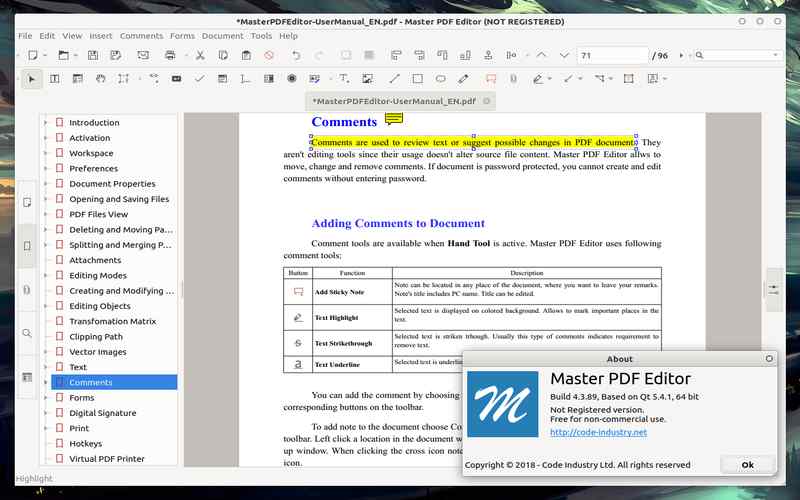
2. PDF Studio
PDF Studio is a PDF editor that empowers users with tools to annotate documents by highlighting text or adding notes directly to the pages. It also offers editing features such as inserting images, shapes, and form fields. It makes it an excellent choice for professionals who require detailed editing capabilities. Moreover, PDF Studio seamlessly integrates with Ubuntu and other Linux distributions to provide an effortless editing experience.

3. Okular
Okular is a flexible document viewer that also functions as a PDF editor. It supports document formats. Allows users to add notes, highlight text, and fill out forms. People who use Ubuntu or other Linux distributions often prefer Okular, as it offers a document-viewing experience with editing capabilities.
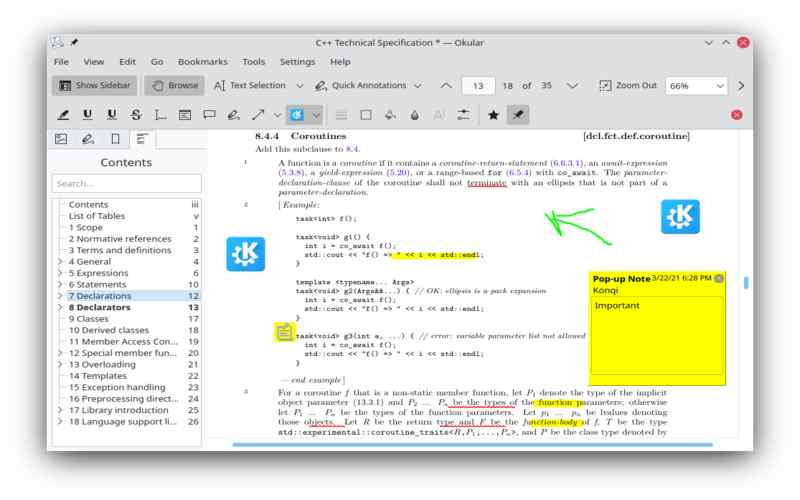
4. Foxit PDF Editor
Foxit PDF Editor provides tools for editing text, images, and pages, with the ability to add bookmarks and annotations. Foxit PDF Editor ensures a smooth editing experience for professionals across different fields.
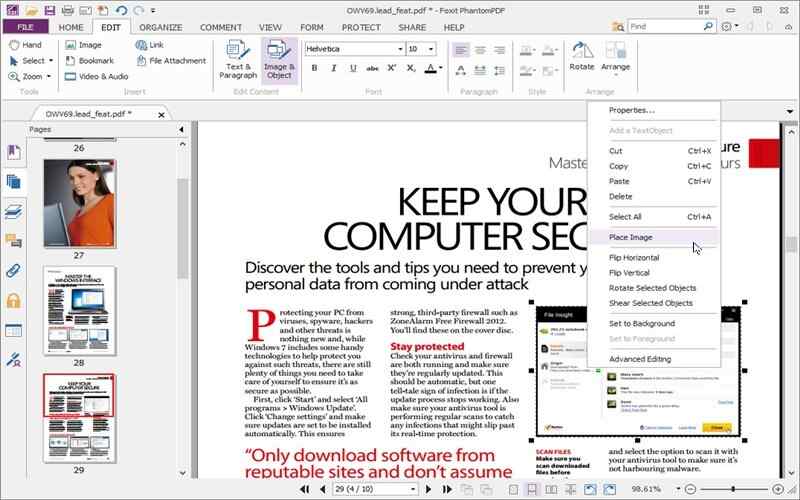
5. LibreOffice Draw
LibreOffice Draw is a tool that offers PDF editing capabilities. Users can easily modify text, images, and shapes using this tool, which supports exporting PDF files to formats.
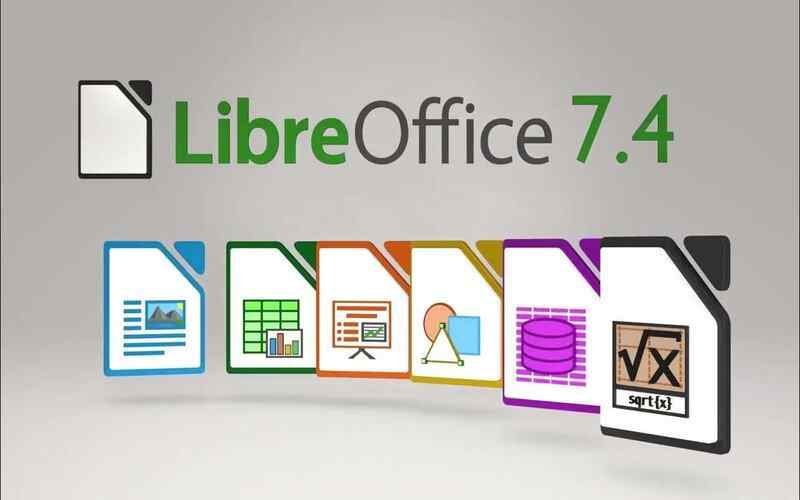
6. Inkscape
While primarily known as a vector graphics editor. Inkscape is a tool that provides capabilities for handling objects and text. With its compatibility, Inkscape becomes a choice for creating and modifying PDF documents.
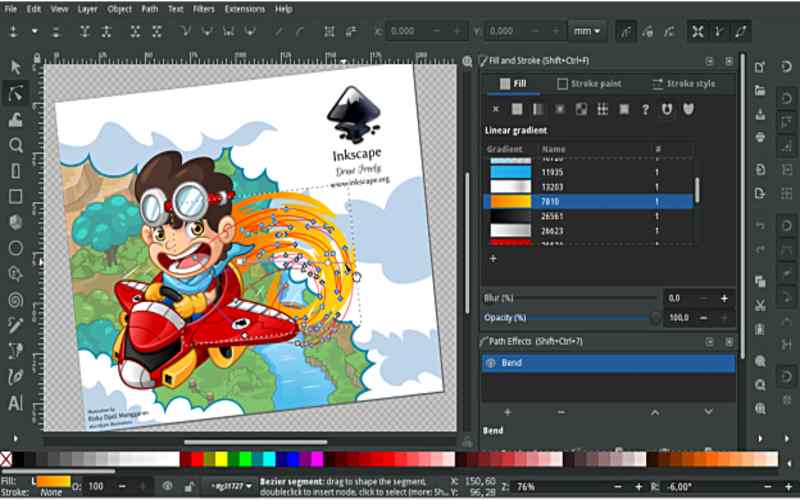
7. PDF Arranger
PDF Arranger is a lightweight PDF editor that allows you to perform editing tasks. This tool is perfect for individuals who require editing capabilities without the complexity of features. You can conveniently use PDF Arranger on Ubuntu and other Linux distributions to enhance your editing experience.
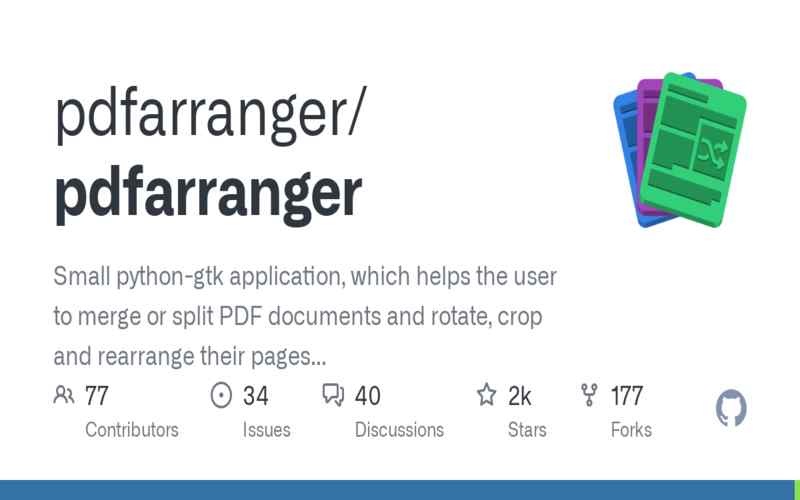
8. PDF Mix Tool
If you’re a Linux user seeking a solution, consider using the PDF Mix Tool. It provides functionalities such as combining, extracting, and reordering pages in your PDF files. Additionally, it offers options for rotating, deleting, and duplicating pages with its graphical interface.
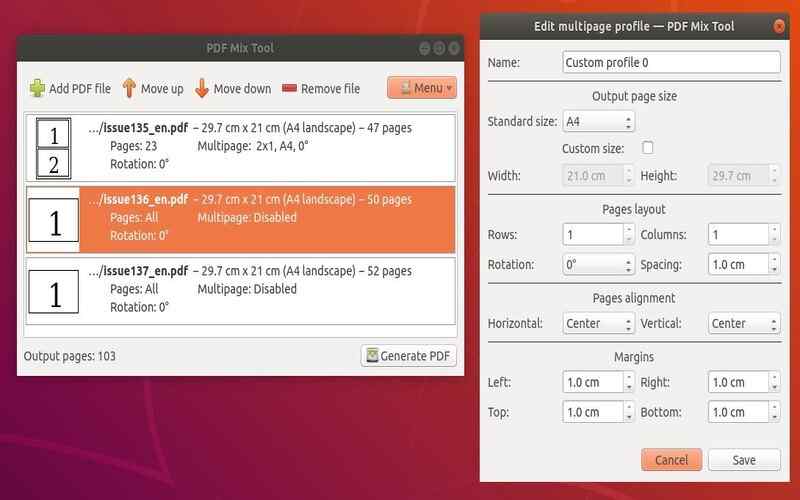
9. Xournal++
For users who need to annotate and take notes on their PDF files, Xournal++ is an open-source option. Whether you’re a student or someone working with annotated documents, Xournal++ is compatible with Ubuntu and other Linux distributions.
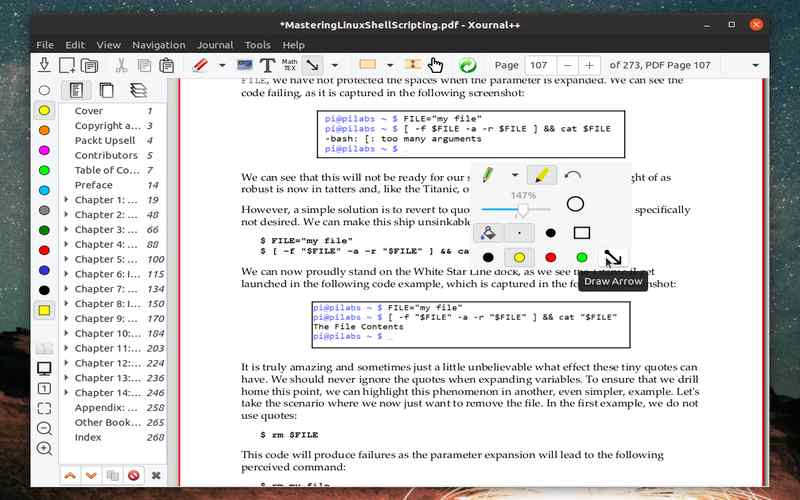
10. PDF Shuffler
PDF Shuffler is a powerful PDF editor that allows users to combine, divide, and rearrange pages in PDF files. It also offers features to rotate pages and export them in different formats. Ubuntu and other Linux distributions support PDF Shuffler, providing Linux users with a tool for performing PDF editing tasks.
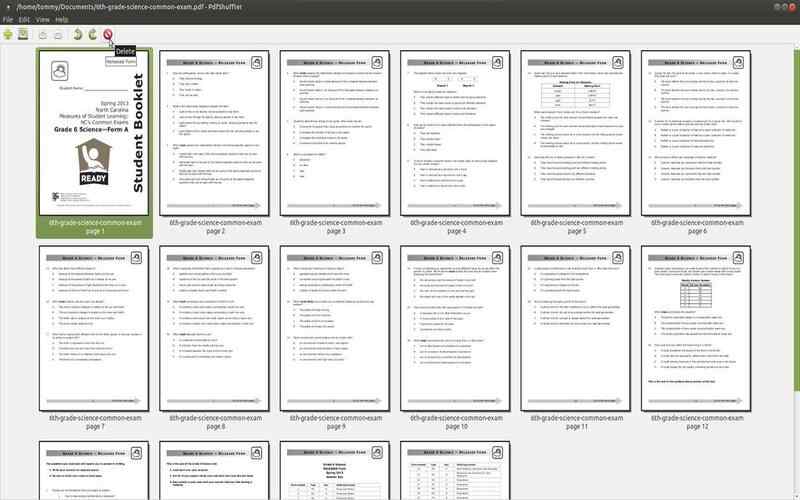
11. Scribus
Scribus is a professional publishing software. Scribus, can also be used to modify PDF files. Although it lacks advanced editing features, Scribus offers powerful tools for layout and design. Scribus is compatible with Ubuntu and other Linux distributions, providing a comprehensive solution for PDF editing in a publishing environment.

12. DocHub
DocHub is a PDF editor specifically designed for Linux users. It offers a range of features to edit, sign, and annotate PDF files, making it a perfect choice for teams and organizations that require collaborative document work. With its compatibility with Ubuntu and other Linux distributions, DocHub ensures that Linux users can easily edit and collaborate on their PDF files without any hassle.
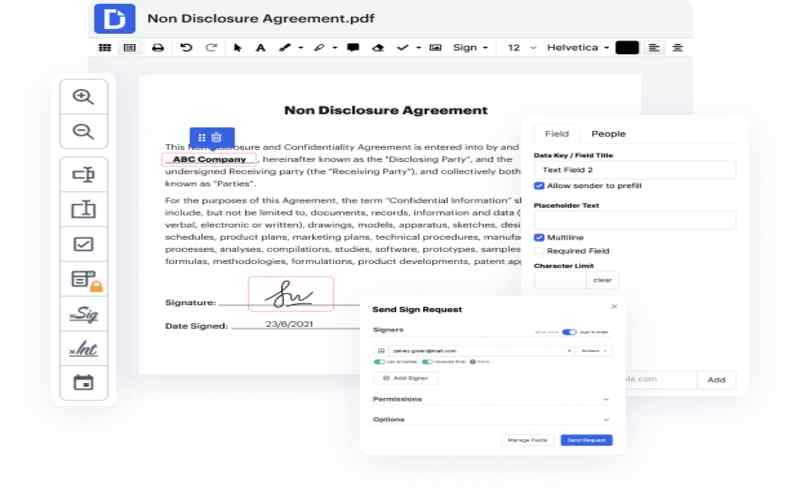
13. Qoppa PDF Studio
Qoppa PDF Studio is a user-friendly PDF editor. Qoppa PDF Studio provides features like text editing, image manipulation, page editing, annotations, and form additions. It offers an editing experience for Linux users of all backgrounds. Qoppa PDF Studio is fully compatible with Ubuntu and other popular Linux distributions.
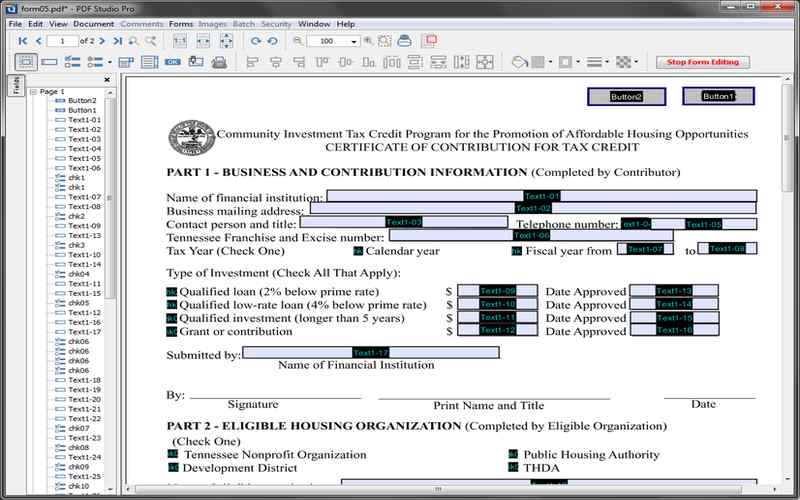
14. PDFsam
PDFsam (PDF Split and Merge) is a recognized tool for splitting, merging, and extracting pages from existing PDF files. It boasts an interface that allows users to perform these tasks effortlessly. With its compatibility with Ubuntu and other Linux distributions in mind, PDFsam is an option for managing the structure and pages of your PDF files.

15. Evince
A PDF viewer also allows for modifications to PDF documents. Users can easily make annotations that emphasize text and complete forms. Evince is to work with Ubuntu and other Linux distributions, making it an ideal option for individuals seeking an uncomplicated way to edit their PDF files.
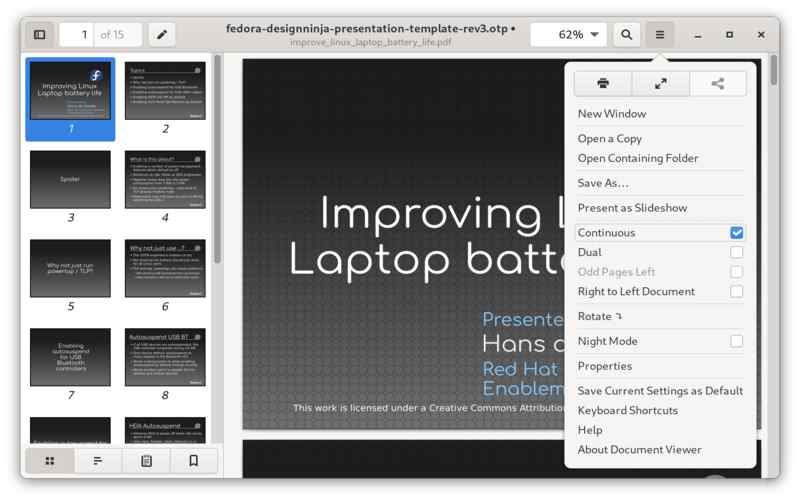
16. PDFedit
PDFedit is free and open-source software for editing PDF files that offers features like adding or removing pages and modifying text and images. It works smoothly with Ubuntu and other Linux distributions, providing a solution for users.
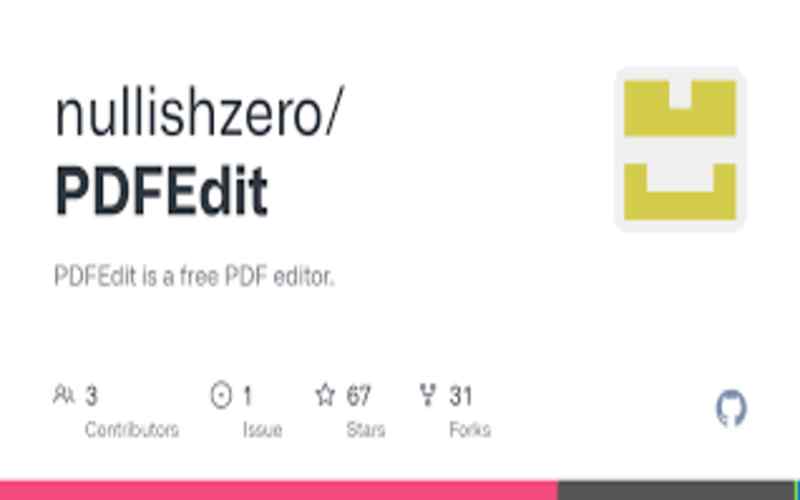
17. GIMP
With its range of tools for image editing, GIMP caters to users who require more advanced modifications to their PDF files. It is compatible with Ubuntu and other Linux distributions.

18. Flpsed
Its user-friendly interface simplifies these tasks significantly. Flpsed is compatible with Ubuntu and other Linux distributions, making it a practical tool for users.
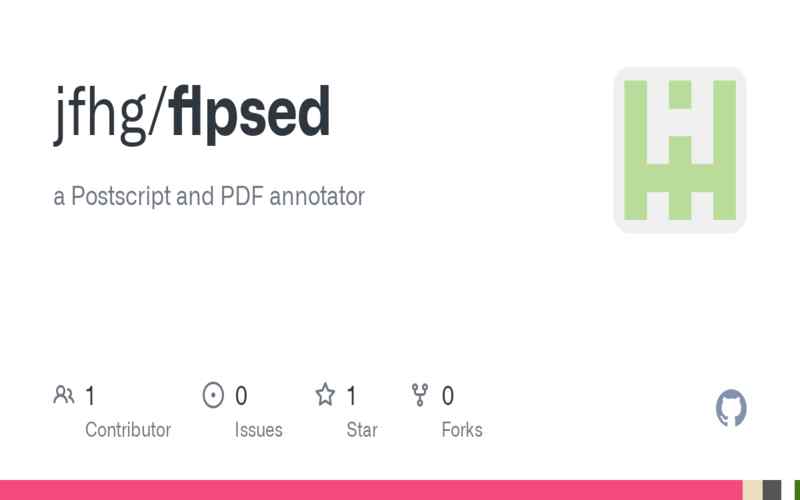
19. PDF Cutter
PDF Cutter works seamlessly with Ubuntu and other Linux distributions, offering users an effective method to extract content from their PDF files.
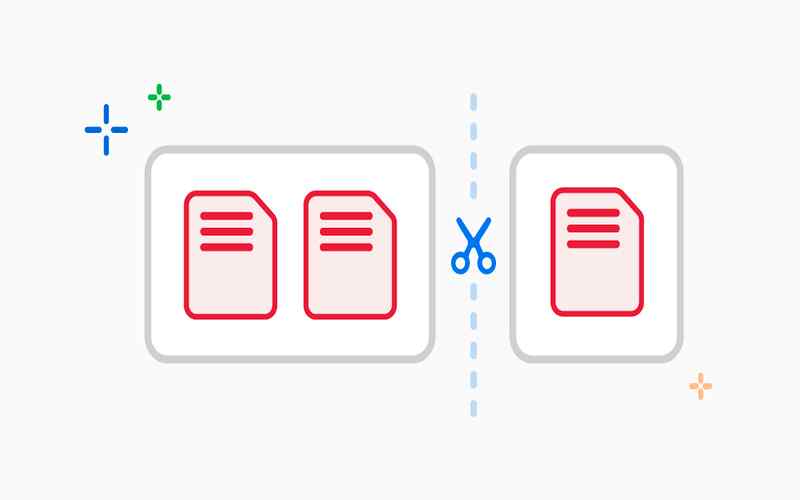
20. Master PDF
Master PDF is a user-friendly PDF editor. It also offers the option to add annotations and forms. What sets Master PDF apart is its compatibility with Ubuntu and other Linux distributions, making it an ideal choice for users who need editing functions in their PDF files.





















