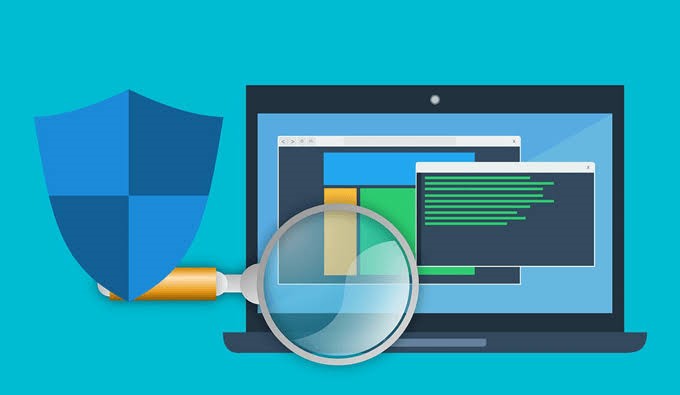The internet is one of the essential parts of our lives. It has become a necessity for communication, entertainment, and education. The more you use it, the more you need it to work well. The number of bits per second moving through a network determines the internet speed. Two factors affect the speed of the internet: the bandwidth and the latency. The bandwidth is the quantity of data that can be transferred from one point to another in a given period. The latency is how long a packet of data travels from one point to another. In this article, I’ll share 20 ways to increase internet speed so you can enjoy online time without interruptions or delays.
1. Use A Wired Connection Instead Of Wireless
We all know that wireless connections have a limited range and are easily disturbed by other devices. A wired connection is faster and more reliable than a wireless one because it doesn’t have to deal with interruptions from other devices in your home or office. Wire connections also decrease the latency over a wireless network and are best for gaming.
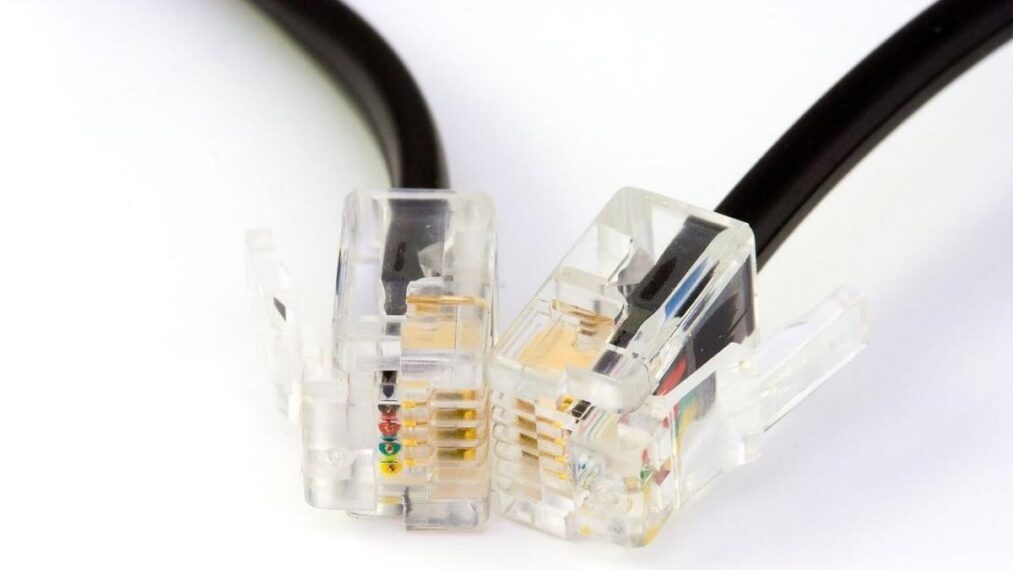
2. Use An Ethernet Cable
Imagine using a laptop or computer that doesn’t have an Ethernet port built into it. You can purchase an inexpensive adapter on Amazon for under USD 10. the following method will allow you to plug into your router with an Ethernet cable rather than WiFi.You can directly connect with the internet router and the gadgets using an Ethernet cable.
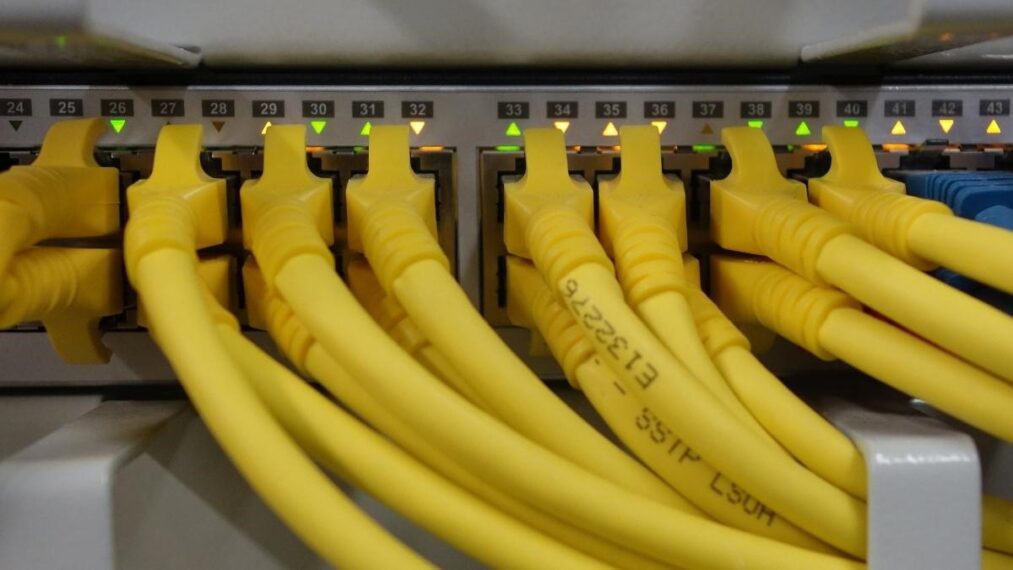
3. Deleting The Unwanted Application
Get rid of unnecessary apps on your phone-Some apps that are constantly running in the background, and this can slow down your internet speed because these apps need to do things like check for updates, sync with other devices, constantly check for security updates and patches, not only makes to gadget secure but also could increase your browsing speed.

4. Using Wifi Extenders
WiFi extenders are less reliable or consequential than a new router., extenders use the same wireless signal that devices connect to extend your WiFi. A WiFi extender can be a good solution if you have a wired connection and want a wireless signal in other parts of your home. But if you have a WiFi internet connection, it is better to get a new router.

5. Change Your Dns Settings
Changing your Domain name system (DNS) settings to any can facilitate a higher speed internet. You can change your DNS server to a public one like Google Public DNS, OpenDNS, or Comodo Secure DNS. This method will help you get a faster connection on WiFi networks and when using data when connected to a cellular network.

6. Force Stop Unwanted Programs
Turn off unwanted services. If you have any services running in the background that you don’t use often, It is better to turn them off so that they don’t eat up valuable resources. This method is used for increasing internet speed by reducing the task. Multiple file downloads at once can exhaust your system. force-stopping unwanted programs may help to free the ram.

7. Keep Electronic Devices Away From The Router
Keep your router away from electronic devices. Electronic devices such as microwaves, televisions, and other wireless devices can interfere with your router’s signal. Keeping your device closer would reduce its performance and slow the internet speed. So it’s best if you keep these electronic devices at least 3 feet away from the router.

8. Reduce The Number Of Devices Connected To Wifi
Internet speed is unaffected by more connected devices to broadband internet. However, internet speed does reduce as more devices send data across it. It occurs because the router has limited data management and transfer capacity, which all users and devices share. You should see an increase in download speed once you unplug them. Download speeds decrease when more devices share an internet connection.
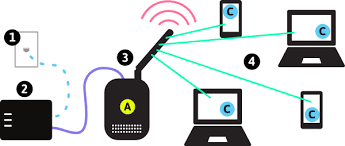
9. Update Software On Your Device
Your device might be slowing you down without you even realizing it. For example, imagine you have a computer that’s several years old, and your laptop needs more processing power to run modern websites. If you’re using a few years old laptops, you could also be experiencing a dip in performance due to a lack of memory. If you’ve had the same device for a long time, it may be time for an upgrade. Updating your device’s software can also help to boost your speed. Newer versions of operating systems, browsers, and apps often come with speed improvements. It’s also worth noting that older software versions sometimes receive additional support than more recent versions. Older software may not receive bug fixes or security updates, leaving you more vulnerable to cybercrime.

10. Upgrade Your Modem’S Firmware Using The Manufacturer’S Instructions
It may be time for a firmware update if you have a modem for your internet connection. Newer versions of software often come with speed improvements. It’s also worth noting that older software versions don’t always receive the same level of support as recent versions. We can purchase a modem with built-in WiFi if you want to go further, Updating is often the best option if you have a large home and multiple devices. Not only will this allow you to boost your internet speed, but it’ll also make your network more secure. This is because WiFi routers have a nasty habit of getting hacked. You can prevent hackers from accessing your network by using an integrated modem and WiFi router.

11. Access The Internet From Different Locations
This may seem a little odd, but it can help to boost your internet speed. You can expect the best internet connection if you have a WiFi network at home. But, if you’re visiting a friend or family member, you will likely get a much slower connection. Accessing the internet from a different location creates an extra “hop” in your link, boosting your connection speed. Keep in mind that this is only sometimes an option. For example, you will only see a significant boost using a mobile connection. But, if you have a strong WiFi connection, accessing the internet from a different location can speed up your connection by as much as 20%.

12. Switch To A Faster Internet Provider
Your internet provider may be throttling your connection or even blocking certain websites. If you’re experiencing slow internet speeds, switching to a different provider may be worthwhile. If you’re currently on cable internet, switch to fiber. If you’re on fiber, you may want to change to cable. DSL is also another option that is available in many areas. With DSL, you can often get faster speeds than cable, but the fiber is slower. DSL is a better option for those who want to avoid paying for a fiber installation.

13. Use A Vpn
VPN stands for “Virtual Private Network,” which boosts your internet speed by a significant margin. How does a VPN boost your internet speed? When you connect to a VPN, your internet traffic gets bypassed through an external server. This external server will then connect to the internet on your behalf. Why is this important? When you’re connecting to a VPN, it functions as an intermediary between you and the internet. Your internet service provider doesn’t see what websites you’re visiting since the VPN is in the middle of the connection. This is a piece of great news if you want to access blocked websites in your country. Some VPNs even allow you to change your IP address, allowing you to access content that’s generally geo-blocked.

14. Manage Internet Usage
If your internet speed drops at certain times of the day, it could be due to your internet provider’s data cap. If this sounds familiar, you can do these things to speed things back up again. If you’re on a WiFi connection, try switching to Ethernet. WiFi is great, but it uses more data than wired connections. Consider plugging in a second device if you’re on a wired connection. You can significantly drop your connection speed by plugging in your laptop and downloading a few large files. You can also try downloading some bandwidth-saving apps. These apps will help you monitor your connection and manage your data usage.

15. Tweak Your Browser Settings
This one is pretty simple. If you’re using the same browser as you always have, you may notice a speed drop once you’ve reached your data plan limit. This is because browsers often use a lot of data. If you’re using a browser that’s a few years old, you may also be experiencing a drop in speed. You can speed things up by tweaking your browser’s settings. Start by closing all tabs that aren’t in use. This will free up some processing power and reduce your data usage. You can also try downloading a new browser. Newer browsers often come with speed improvements.
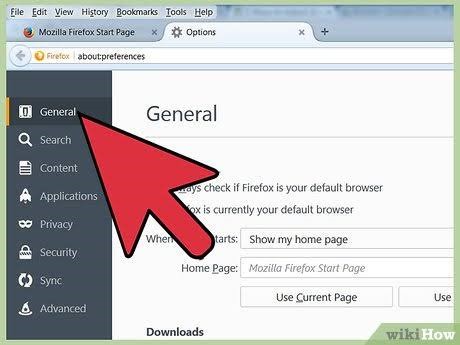
16. Upgrade Your Router
If you’re still using the same router you bought when you first got your internet connection, it may be time for an upgrade. As technology progresses, so do the capabilities of routers. Today’s top-of-the-line router is far superior to the router you used a few years ago. Just as with any other piece of technology, routers are updated regularly. If your router is old, it may have little power or range to cover your entire house. Upgrading can cause a significant drop in your internet speed.

17. Use A Speed Test
If you’re experiencing a drop in connection speed, you should run a speed test first. You can find a variety of different speed tests online. Try a few to see which gives you the most accurate reading. Once you run the test, you can use the results to determine why your connection speed has dropped. If you’re on WiFi, you may be experiencing interference from nearby devices. If you’re on a wired connection, you may need to replace your router.
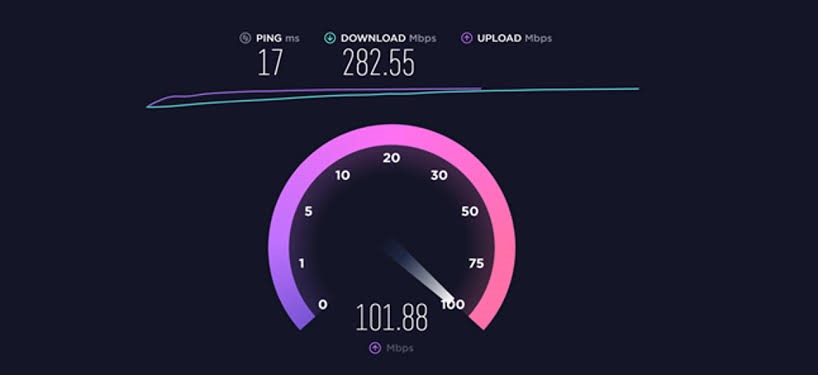
18. Choose A New Wifi Channel
To increase your internet speed, try switching your router from a 2.4 GHz WiFi to a 5 GHz channel. as a result, more bandwidth should be received, along with less interference. A new router can also offer you enhanced capabilities for home security and be compatible with a vast range of gadgets. Homeowners interested in automating their houses or securing their network might benefit from additional security and compatibility.
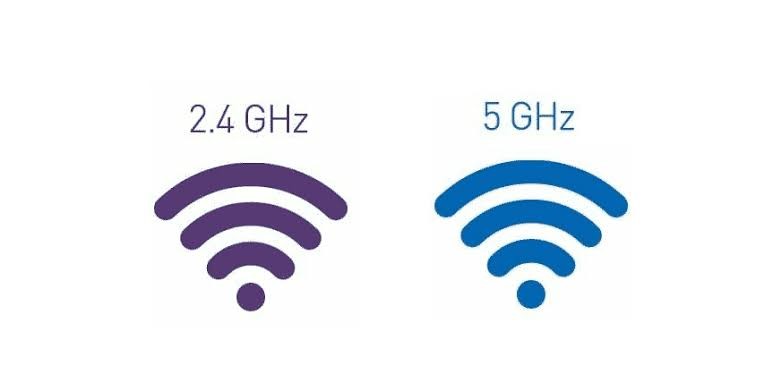
19. Resetting The Device And Cookies
Switch your device off and restart it to resolve electrical problems. Programs may make it slow down your download speeds. Cookies make your browsing more fluid. Your browser may get overloaded with cookies causing speed to decrease. Your browser may operate more quickly if you make room by removing browser cookies.
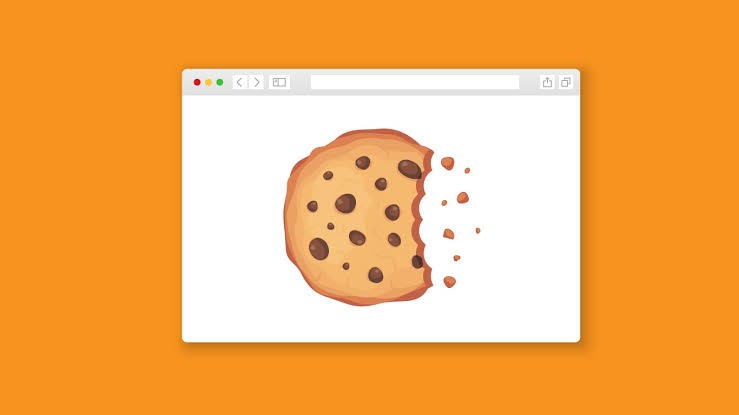
20. Scan For Viruses
Virus and other malware such as spyware and Trojan horse, frequently run programs without your knowledge. In addition to significantly slowing down your computer and potentially stealing bandwidth, Use the best antivirus software to safeguard your device. Malware enters your gadget without your consent and makes programs that may also manipulate your data.