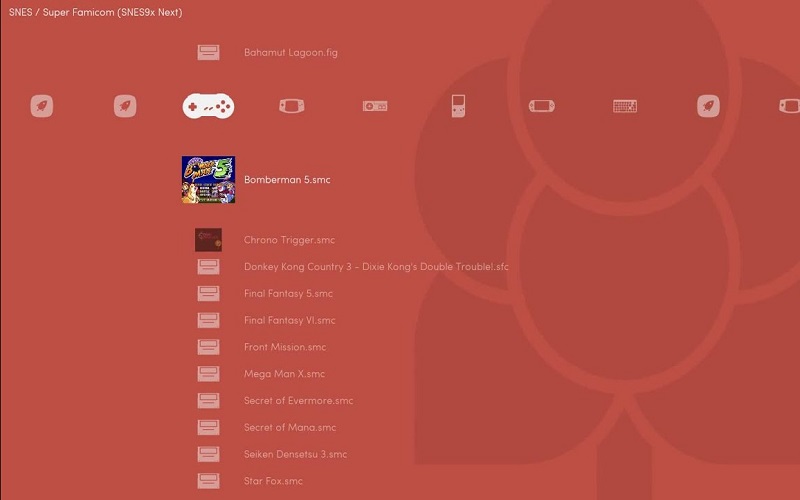Bane for the commoner but a godsend for developers and coders, Linux, since its inception in 1991, has had a small but iron-like grip on the Operating Systems market. Linux, or GNU/Linux as the appropriate terminology, gives users unprecedented levels of access to the working of their hardware, owing to its open-source nature. This means that, unlike Windows or macOS, capable Linux users can edit the fundamental blocks of the operating system to their liking. When it initially came out, Linux was deployed source code only, but now, more than 30 years later, we have a plethora of distributions or “distros” to pick from. A distro usually has the Linux kernel, GNU tools and libraries, additional software, documentation, a window system, and a desktop environment. There are plenty of choices when it comes to picking one, so we have compiled a list of 20 distros to help you make your decision, whether you are a first-timer or an experienced distro hopper.
1. Ubuntu
Everyone’s first distro, recommended all across the board for its user-friendliness and gentle learning curve. It follows the regular update cycle, has an intuitive interface for users migrating from Windows or macOS, and up to date hardware support. If you are new to Linux, then it is a must-try for you.

2. Edubuntu
An official flavour of Ubuntu crafted for educators. It gives teachers and students access to a massive ecosystem of learning software and educational tools. For schools, universities, and other places of learning, it provides a fast, stable, secure, and privacy-conscious option.
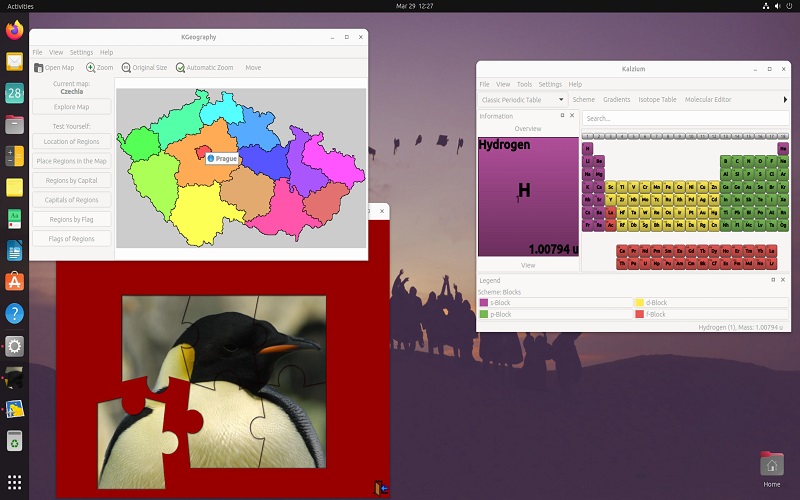
3. Kubuntu
Kubuntu is the mobile-ready version of Ubuntu built with KDE and Plasma Desktop. It is fast, slick, and beautiful and has a whole host of applications ranging from productivity, office, email, graphics, and music, along with many other applications from two different package managers. This is ready to be integrated between your mobile devices and desktop via KDE Connect.
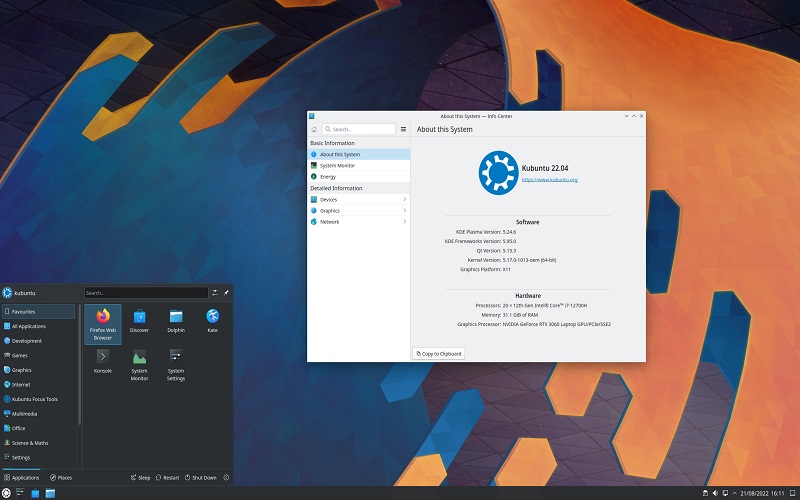
4. Lubuntu
The L in Lubuntu stands for lightweight and, which is precisely what it is designed to be. It is based on the LXQt desktop environment and comes with all the essential apps and services needed to communicate, browse and be productive
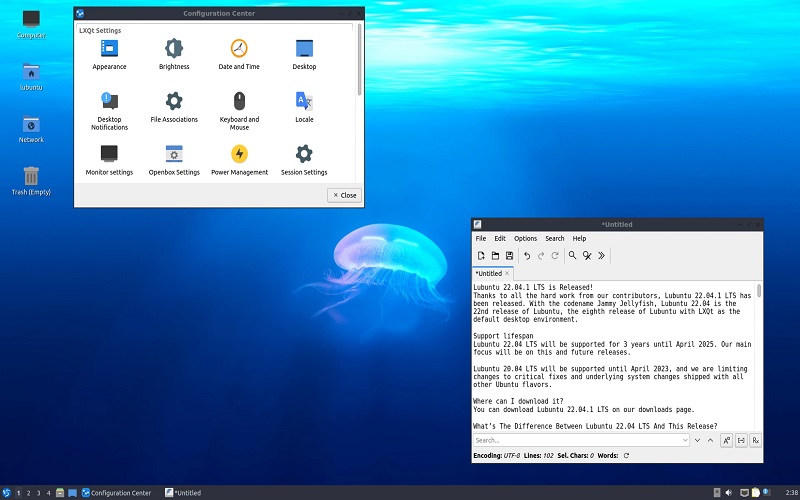
5. Ubuntu Budgie
This is an official flavour built with the Budgie Desktop environment. Budgie combines its simplicity and elegance with the power and familiarity of Ubuntu. The end product is a fantastic, modern and fast desktop, customizable to boot.

6. Ubuntu Cinnamon
For a little extra spice, Ubuntu Cinnamon is the lovechild of Ubuntu and the Cinnamon desktop. Built upon the legendary GNOME 2, it gives a modern experience for professionals and home users alike. But not just that, it has no bells and whistles to burden the users unlike other distros, and offers deep personalization options.
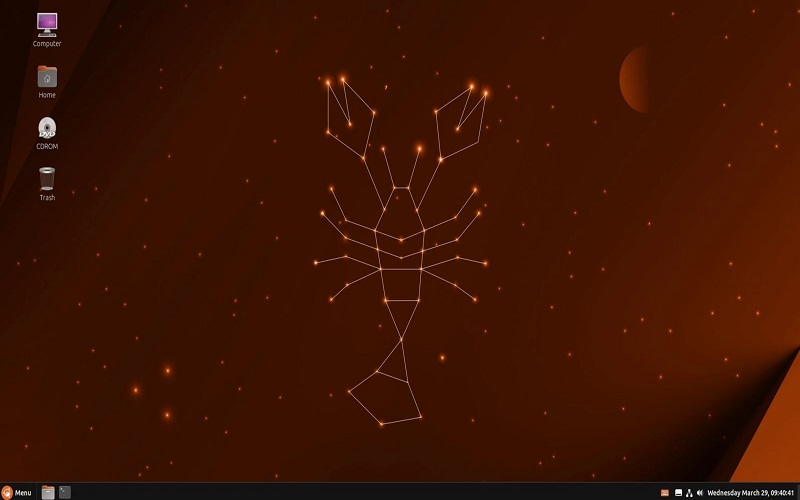
7. Ubuntu Kylin
This project is geared heavily towards the Chinese population of the Ubuntu user base. The entire OS, along with the custom-built Kylin UI works wonderfully for older machines and is suitable for first-timers.

8. Ubuntu Studio
Ubuntu Studio is built with content creators at heart. Be it music, mastering, graphics, photos, videos, or streaming, this distro is fully fleshed out to cover all your needs. Openshot, Darktable, Inkscape, Blender, and Ardour are some of the star-studded software packages which come with this powerhouse of a distro.

9. Xubuntu
If you have an ancient machine you want to breathe some life into, look no further. XFCE, which is a light, stable, and configurable desktop environment with high usability, has worked with Ubuntu to create Xubuntu. It gives you a smooth desktop experience with many customisation options.
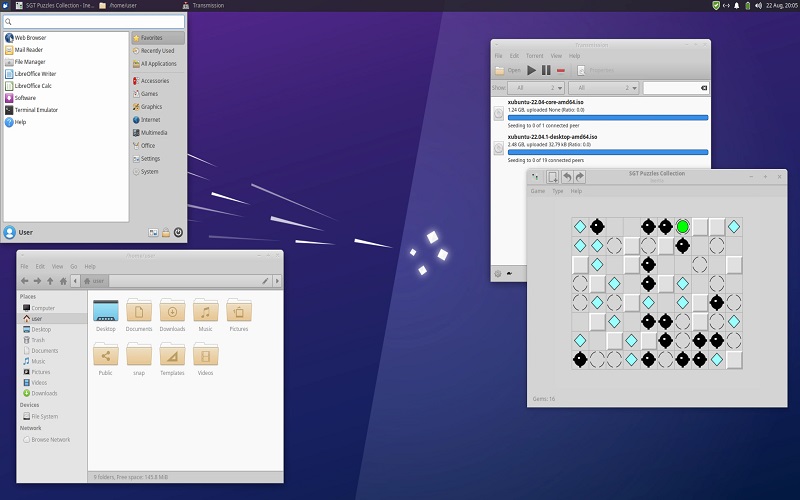
10. Linux Mint
Based on Ubuntu, Linux Mint is yet another beginner-friendly distro. Its great selling point is its resource-saving capabilities while maintaining a beginner-friendly experience. Nowadays, Linux Mint is making efforts to distinguish itself from Ubuntu, so it is a great first choice if you want to try switching between two distros.
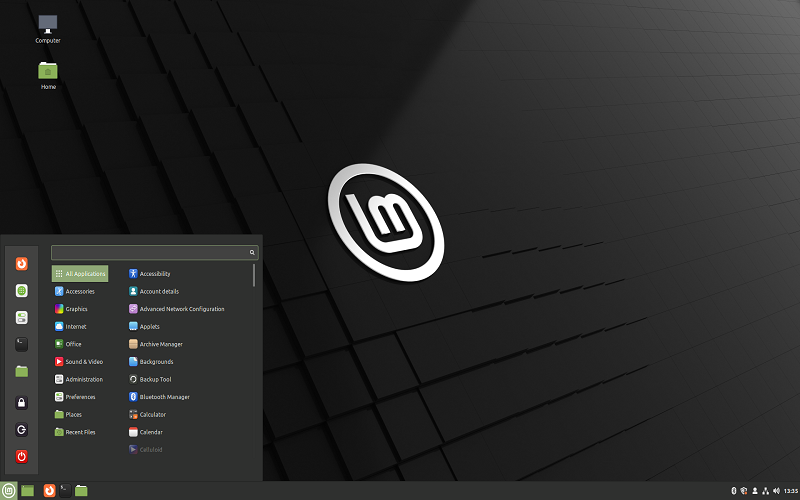
11. Pop!_OS
If you are an engineer or a programmer, Pop!_OS is the distro you should go for. It was developed by System 76 for their proprietary laptops and based on the beloved Ubuntu repositories. Although it then begs the question of whether or not it is just a reskinned Ubuntu, the answer to which is simply: no. Right out of the box, the installation offers encryption and customisability right down to the GPU drivers to be installed. It also cuts down heavily on bloatware and streamlines the experience for the user, even if the user is just getting started.
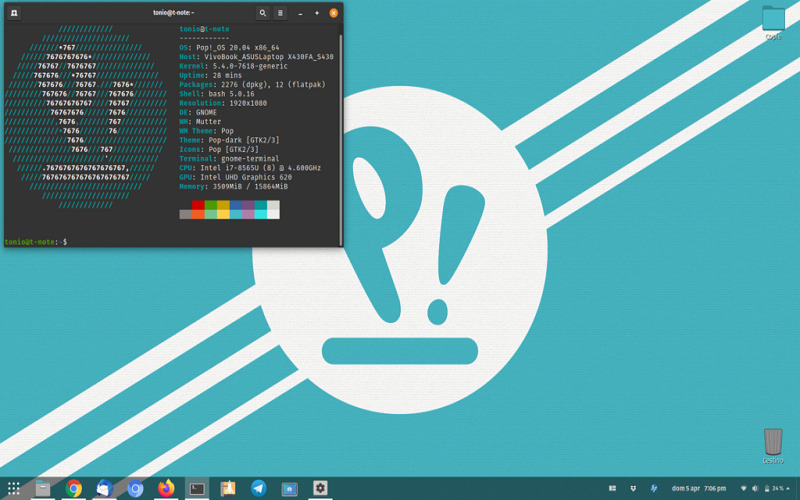
12. Elementary OS
Plenty of Windows users find Linux intuitive, but what if you are a Mac user? Elementary OS is your answer. Developed from the ground up as “the thoughtful, capable, and ethical replacement for Windows and macOS,” it presents macOS users with a GUI similar to the one they have grown accustomed to over the years with a user experience to match.
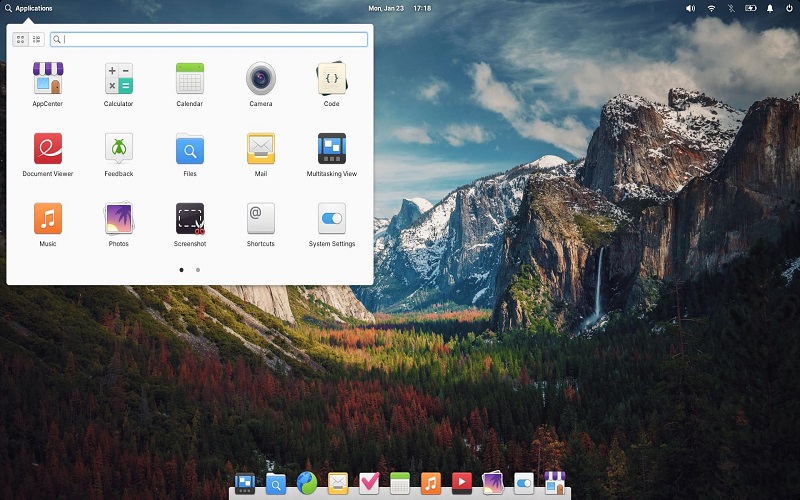
13. Fedora OS
For developers and system administrators, Fedora OS is a no-brainer. Fedora OS is for the “hardware, clouds and containers”, as stated on their website. Fedora has many options, of which the standard issue desktop/laptop-focused version is available. However, it shines in the servers, IoT, cloud, and containers sectors, with a specialized OS version for each.
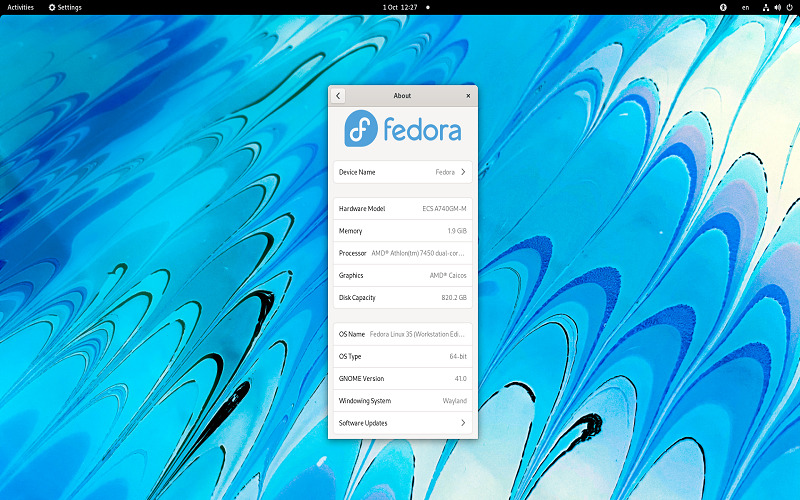
14. Manjaro OS
For the more experienced users out there, who are looking to get their hands dirty but are still apprehensive about installing something super advanced, Manjaro OS is your saviour. Arch installation is a horrific process for a newcomer, but Manjaro’s installation resembles the other distros listed above. Once installed, you can take your time to familiarize yourself with the Arch ecosystem and get a feel for the technicalities involved in deep diving into an operating system.
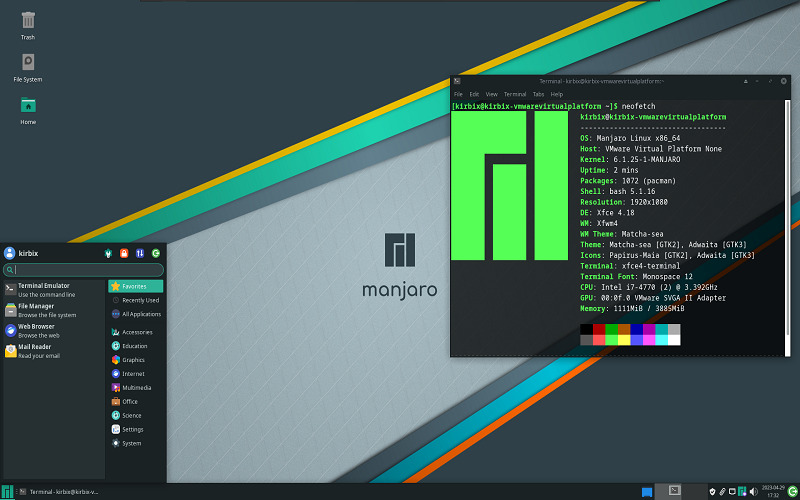
15. Garuda Linux
However, maybe you are not interested in becoming a master of the workings of Linux but are aware of the granularity that Arch offers; you realise that it can overcome the barriers to gaming that Linux presents. This is precisely what Garuda offers out of the box to anyone having to resort to the hassles of an Arch installation.
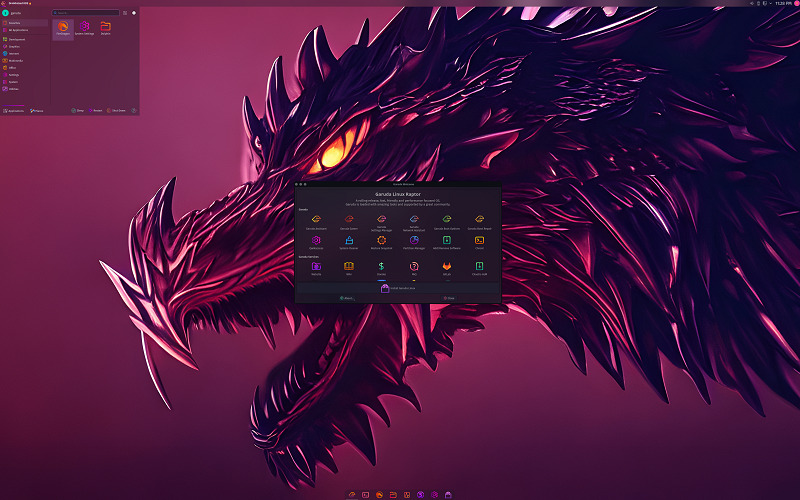
16. Arch Linux
Once you have learnt the ins and outs of how a Linux distribution works (a process that takes years), you may finally be ready to take on the challenge of installing Arch Linux. This distro lets the user have complete responsibility and control over their system. There is no handholding in this system. Everything you want to do has to be done manually through a command prompt right down to the kernel you want to be installed. There are entire courses dedicated to handling Arch Linux, so be wary of what you are getting into. Once done, however, you can rest assured that you have mastered Linux right down to the granular details.
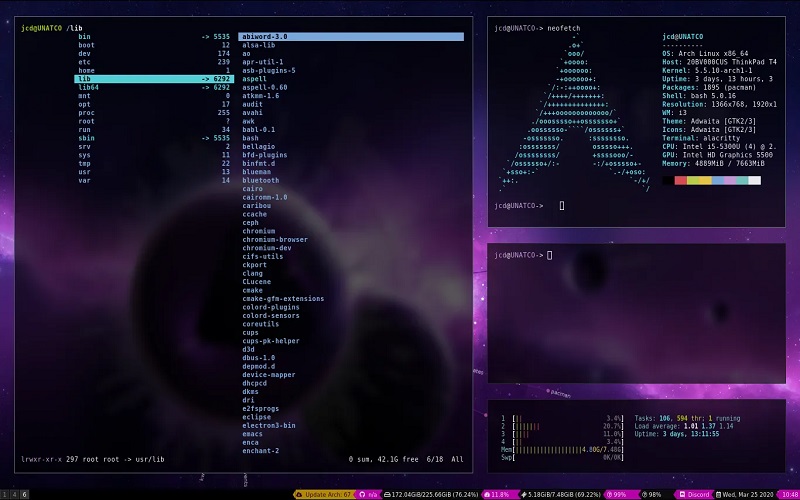
17. Debian
One of the oldest and most reliable distros in the market, Debian has now found its niche in the academic and finance world, with anything from a single laptop to stock exchanges and super colliders running on Debian. Even the automotive industry has taken to Debian in recent years.
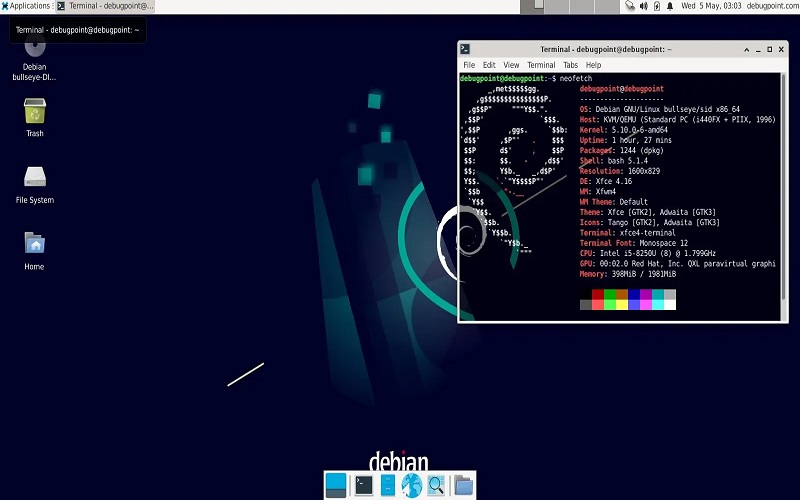
18. Slackware Linux
Speaking of old reliable distros, Slackware Linux is currently the oldest maintained, with its latest updated version being released in the March of 2023. Since its release in 1993, Slackware has formed the basis for many later distributions like SUSE.
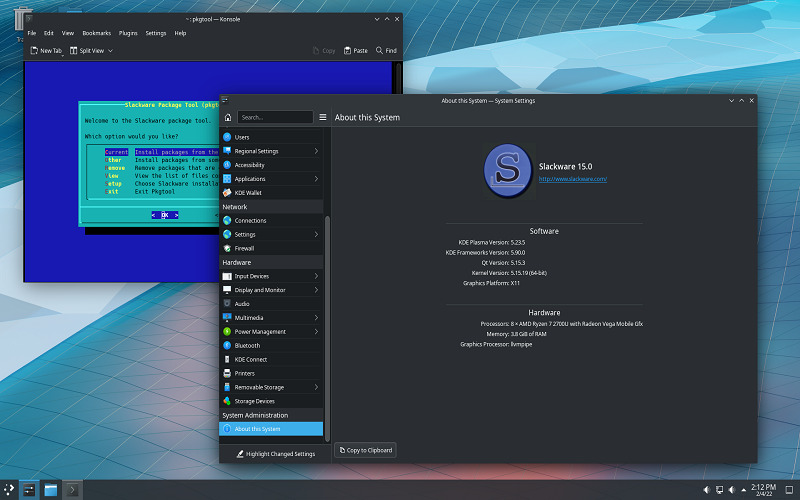
19. OpenSUSE
OpenSUSE is the modern iteration of SUSE, which was based on Slackware. It now comes in two versions: Tumbleweed, which regularly updates itself, and Leap, which releases cumulative updates to every version which must be manually upgraded to. OpenSUSE stands out through YaST, which stands for Yet another Setup Tool. It is a powerful program that offers plenty of functionality to any system administrator out there.
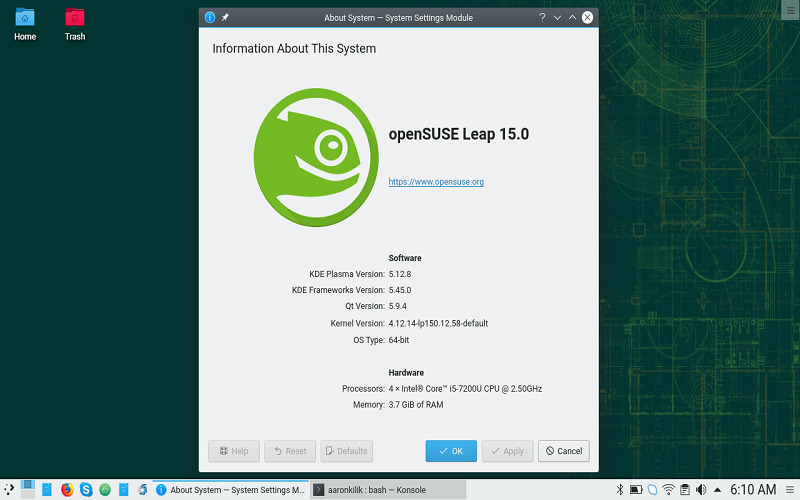
20. Lakka OS
This one is for all the retro game enthusiasts out there. Lakka is the official distro for Retroarch and the entire libretro ecosystem. It enables users to transform their machines into retro gaming consoles with the power to add the ROMs of the games and choice and seamlessly hop onto the proper emulator to enjoy it instantly.