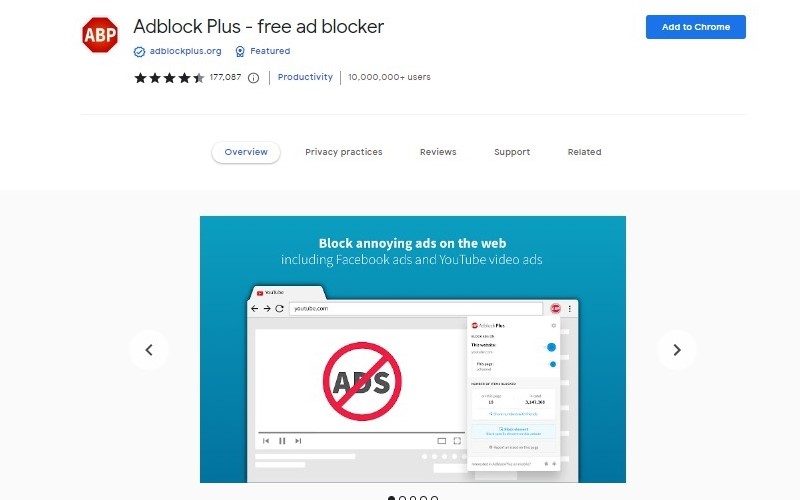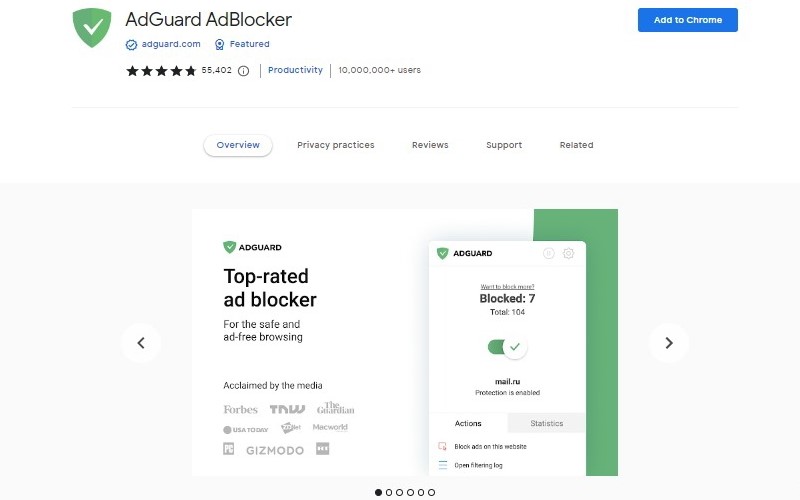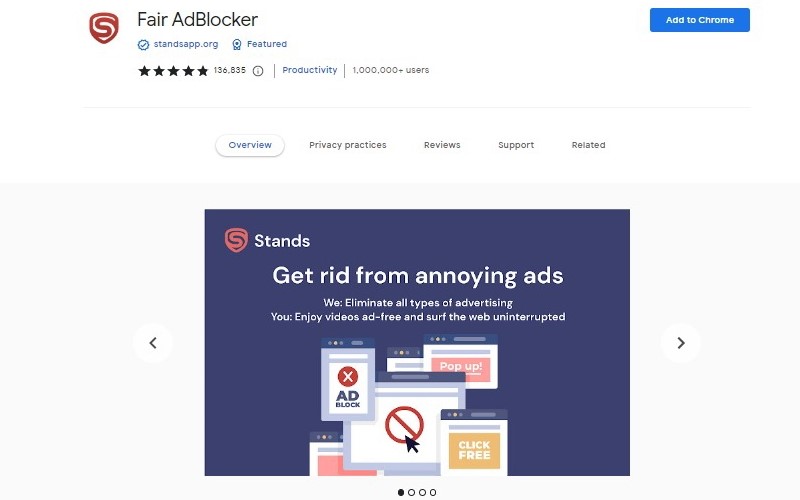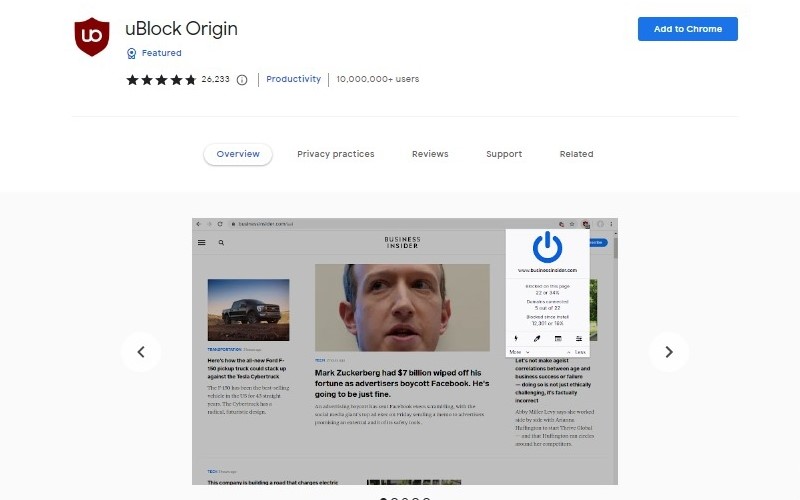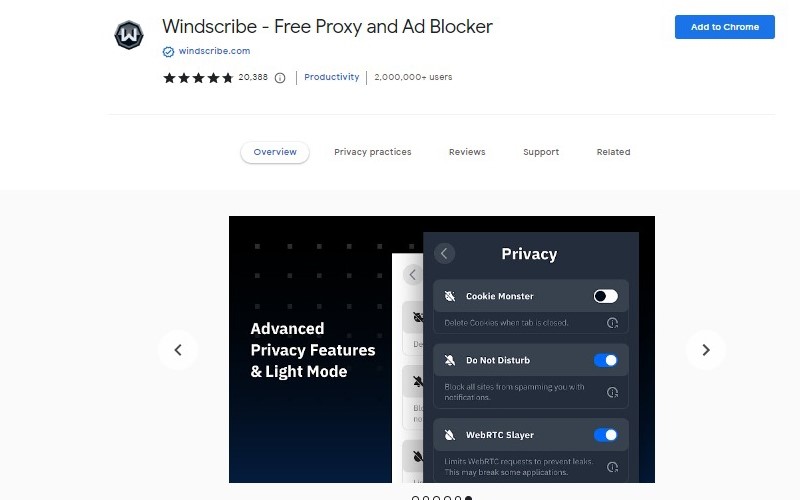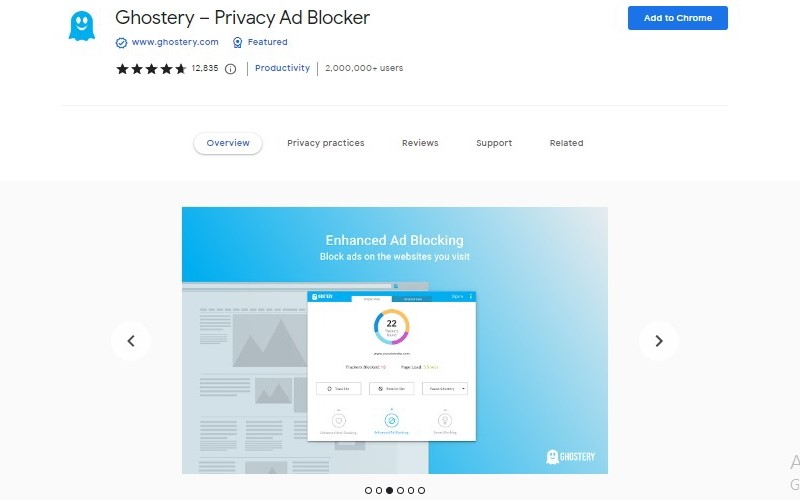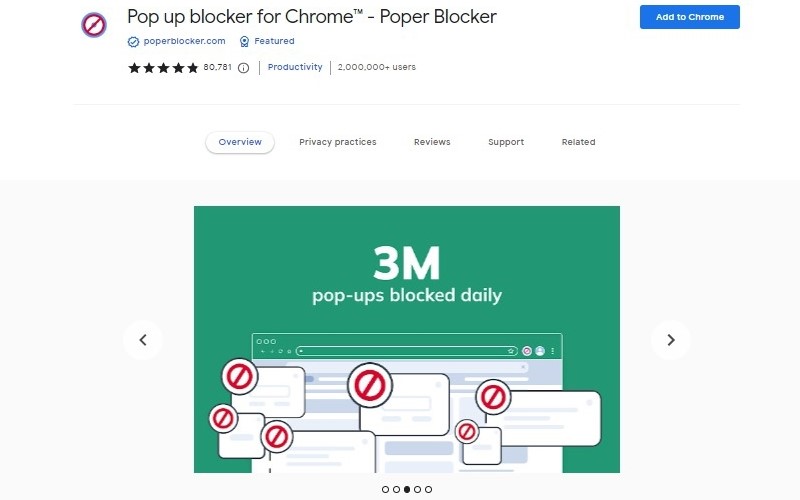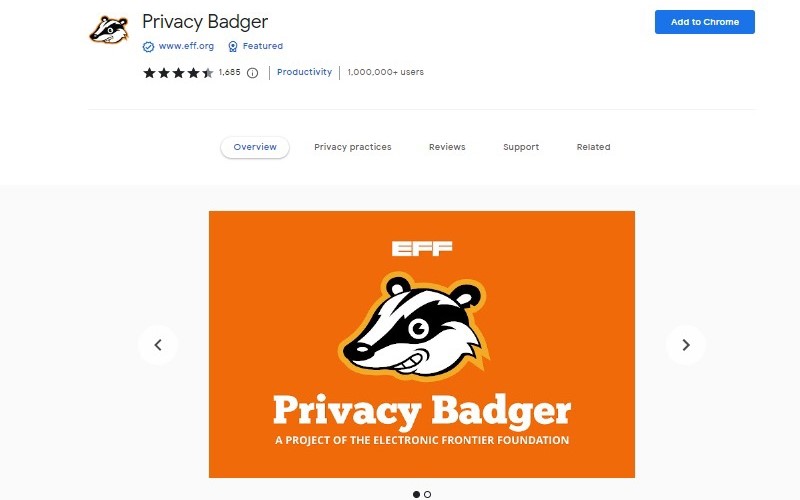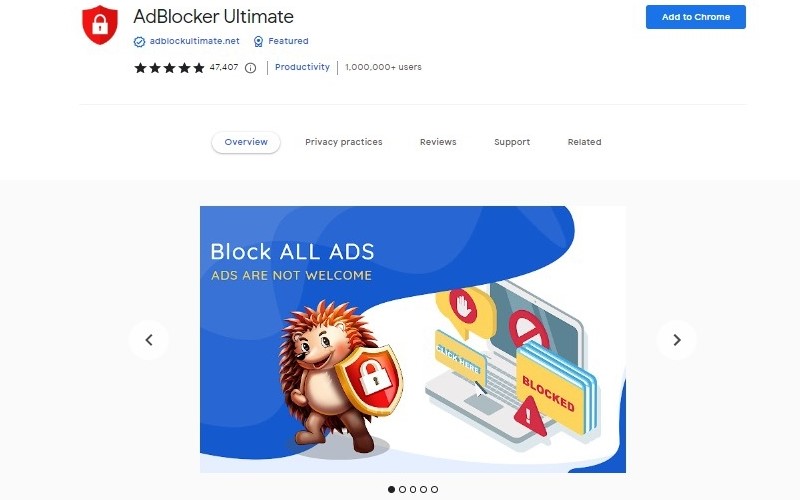Interruptions irritate everyone. There are many times when you get tired of unwanted or pop-up ads. Whether you’re watching a video or just browsing a site, you’ll see pop-up ads or floating ads every time. It’s becoming increasingly difficult to browse the internet without being bombarded by advertisements. Although the good news is that several ad-blocking extensions are available for Google Chrome that can fix this problem, and to help you have an ad-free online browsing experience, we’ve listed the top ad-blocking Chrome extensions.
However, before we begin the list, we must first understand the meaning of “adblocker extensions.”
What is an ad blocker extension?
Ads are the primary source of income for most websites, which isn’t necessarily a bad thing since you can obtain many without spending a dime. However, sometimes some site owners put up too many ads to generate extra revenue, which starts to interrupt the accessibility of the page and downgrade the user experience. An ad-blocking extension helps to remove annoying and pop-up ads from sites.
1. Adblock— Best Ad Blocker
AdBlock is one of the most popular ad-blocker extensions in the Google Chrome Webstore. It blocks all types of advertisements, including pop-ups, banners, and video ads. You can also create custom filters to block specific ads or even entire websites. AdBlock is easy to use and has a simple interface that makes it easy to configure. The plugin has more than 60 million users and over 350 million downloads. It is a free and open-source plugin that is available for Chrome, Firefox, Edge, Safari, iOS, and Android.
Features:
- Block almost all kinds of pop-up ads, annoying banners, and video ads.
- It also blocks malicious ads that contain malware, scams, and cryptocurrency miners as well.
- AdBlock is a part of the Acceptable Ads program.
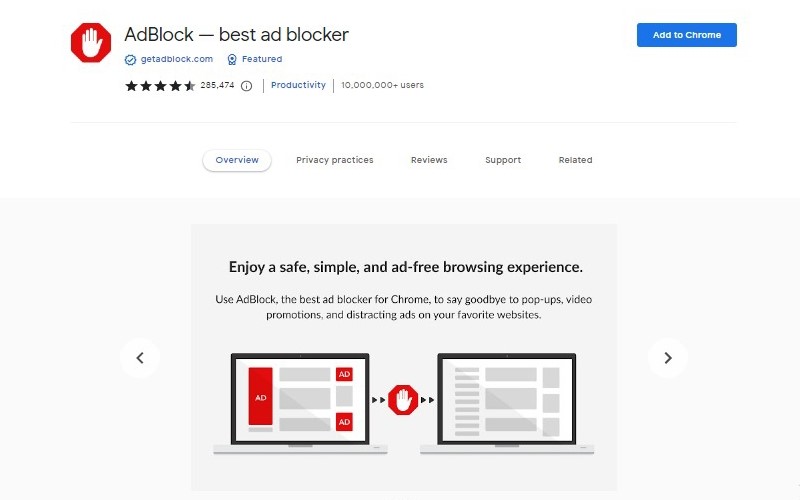
2. Adblock Plus – Free Ad Blocker
Adblock Plus, also known as ABP, is a popular Chrome extension that is free to use and open-source. It blocks banner ads, video ads, and pop-up advertisements. The plugin also offers a whitelist feature, which allows you to specify which websites should not be blocked by the pop-up blocker. This extension works with all the popular chromium-based browsers such as Chrome, Firefox, Edge, Safari, and Opera.
Feature:
- compatibility with all the major devices
- Blocks trackers and provides more privacy.
- Block any specific ads.
3. Adguard Adblocker
Another top-rated ad blocker in our list is AdGuard. This extension stops all types of ads, including pop-ups, banners, and video ads. It also blocks trackers and protects your online privacy. AdGuard is highly customizable, allowing you to configure it to block specific ads or entire websites. As an extension, it’s lightweight, so you won’t experience a slowdown when using it.
Feature:
- Block almost all types of ads, including those on YouTube.
- It protects the browser from harmful malware and phishing.
- Consume less space and work fast.
4. Fair Adblocker
Another excellent ad blocker on this list is Fair Adblocker, with over 10 million downloads and millions of active users. It is a free ad-blocker extension that offers many ad-blocking features, like a whitelist option for websites or ad types that you prefer. You can use this extension to browse faster, more securely, and privately.
Feature:
- It stops annoying ads and pop-ups.
- User-friendly and customizable interfaces
- Protect your browsing data.
5. Ublock Origin
Ublock Origin, a well-known ad-blocking extension for Chrome, is a lightweight and open-source tool that effectively prevents the display of ads, trackers, and malware. This extension offers a high level of flexibility, enabling users to personalize their ad-blocking preferences, including the option to block specific ads or entire websites. Ublock Origin is a free browser extension that supports both Chrome and Firefox.
Feature:
- Blocks irritating pop-ups.
- Offer thousands of filter options.
- It is open-source and available for free.
6. Windscribe – Free Proxy And Ad Blocker
Windscribe is an extension that offers both a free proxy and an ad blocker. Thousands of active users around the globe have already downloaded it due to its affordability and ease of use. Windscribe has both free and paid plans for its users; the paid version offers more features like VPN and malware protections. Ad-blocking features are enabled by default in mobile, desktop, and browser extensions.
Feature:
- Offer both a proxy and an ad blocker.
- You can block social media from tracking you.
- Provides all types of blocking features
7. Ghostery – Private Ad Blocker
Ghostery is an ad-block extension that blocks ads and trackers. It also provides detailed information about the trackers that it blocks, such as the company behind the tracker and what information it’s collecting. Ghostery is highly customizable, allowing you to configure it to block specific trackers or entire websites. It is a free and open-source extension that supports Chrome, Edge, Firefox, and many other browsers.
Feature:
- Well-optimized and user-friendly ad blocker
- There are lots of customization options.
- Enhanced anti-tracking
8. Poper Blocker
The pop-up blocker for Chrome is one of the best ad-blocking plugins. It is a free and powerful extension available only for the Chrome browser. It is lightweight and well-optimised. Pop-up blocker for ChromeTM: Poper Blocker is a single-purpose extension that works on Chrome-based browsers. It mainly blocks all kinds of pop-ups and provides a smooth and ad-free experience for the user.
Feature
- Block bothersome notifications and pop-ups.
- Customization options are extensive.
- Stop all kinds of pop-ups and block overlays.
9. Privacy Badge
Privacy Badger is an ad-block extension developed by the Electronic Frontier Foundation (EFF). It blocks ads and other tracking scripts, such as cookies, that can be used to track your online activity. The Privacy Badger is easy to use and doesn’t require any configuration. It automatically learns which scripts are tracking you and blocks them.
Feature:
- Reduce the amount of tracking
- Speeds up page load times.
- Blocks all kinds of ads and tracking scripts
10. Adblocker Ultimate
Adblocker Ultimate is a free and open-source Chrome extension. As well as blocking banner ads and video ads on Facebook and YouTube, it protects you against malicious domains. In the extension, you can use an Ultimate Privacy Filter to help prevent trackers from following you online. Also, it doesn’t have a whitelist feature; therefore, it blocks all ads by default on every website.
Feature:
- Block ads on social media sites like Facebook.
- Remove Video ads on Youtube videos
- The ultimate privacy filter reduces trackers.
11. Adblock For Youtube
This is one of the simplest ad-blocker based on ad-blocking filter lists. If you want to avoid ads on YouTube, this is the best extension for you. Adblock For YoutubeTM is one of the most downloaded extensions on Chrome. It has over 100 million downloads and millions of active users from different countries. It is a free extension, so you don’t need to pay a single penny.
Feature:
- Remove ads from YouTube videos
- Easy set-up
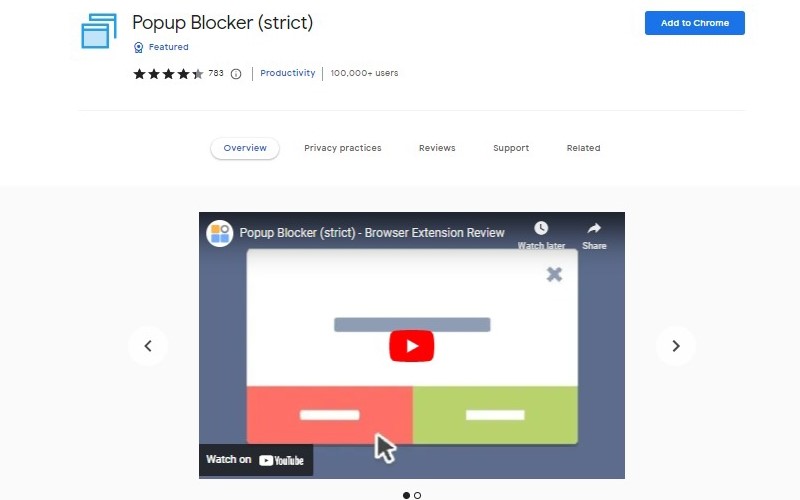
12. Adblock All Advertisements (no Ads Extension)
Adblock All Advertisements is a free extension that is available for Chrome, Firefox, and Edge browsers. This extension offers to block all types of advertisements on the internet, including banners, pop-ups, and video ads. It blocks intrusive ads and disables known malware domains. The company often releases updates from time to time, which is a plus for the extension.
Feature:
- Work without any root permission
- Runs on chromium-based browsers
- Extension is completely free.
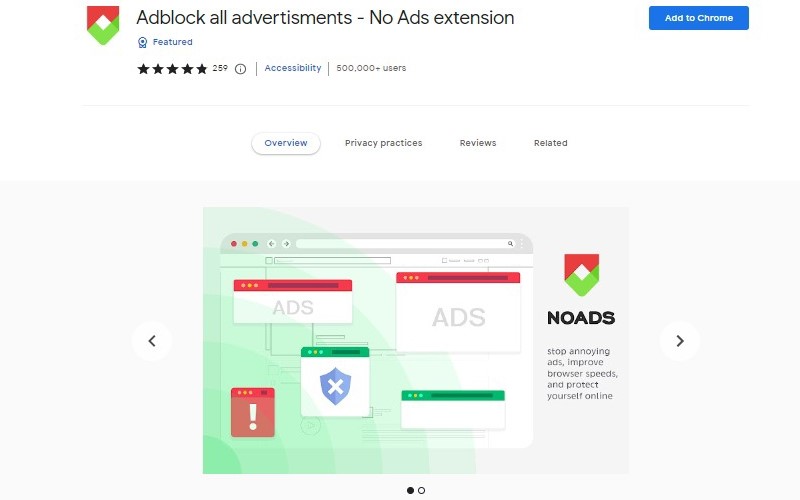
13. Adlock
Adlock ad-block extension is a reliable and effective tool for ensuring a safe and ad-free browsing experience. With its advanced features and comprehensive ad-blocking technology, Adlock is a great choice for anyone looking to improve their online browsing experience and protect their privacy while doing so.
Feature:
- Block ads on streaming sites like Crunchyroll, Spotify, SoundCloud, and KissAnime.
- Block annoying ads, pop-ups, and video ads.
- Protect privacy and block online tracking.
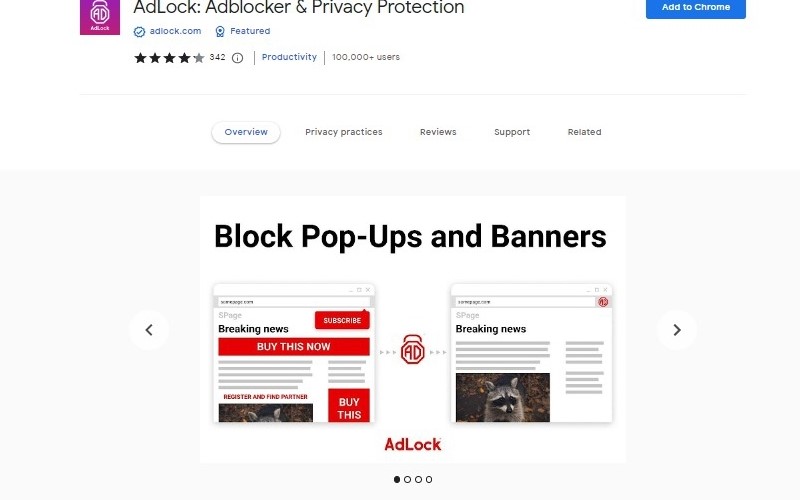
14. Tunnel Bear Blocker
Tunnel Bear Blocker is an ad-block chrome extension developed by Tunnel Bear. This offers many ad-blocking features, like blocking scripts, trackers, flash, fingerprinting (in beta), email tracking, and ultrasonic tracking. It is a free and open-source extension with over 20 thousand users. You can block or unblock ads from particular websites using Tunnel Bear’s whitelisting feature.
Feature:
- Ultrasonic tracking helps to avoid voice tracking.
- Powerful online privacy protection.
- Free and open source
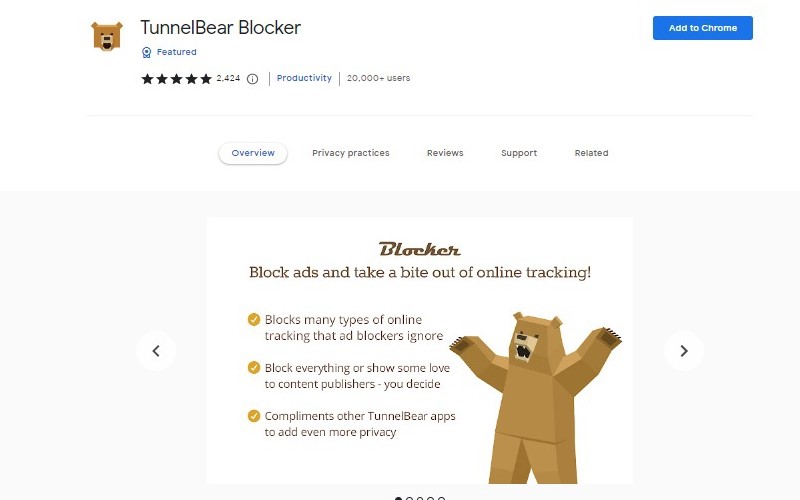
15. Adblocker Genius Pro
Adblocker Genius Pro is also a free ad-blocker extension with more than 30 thousand active users. It removes all ads and pop-ups from all websites and protects your privacy from online tracking. You can also control the types of ads you see or whitelist the websites you support.
Feature:
- Block interstitial page ads.
- Faster and more efficient
- Advance Filter Setting
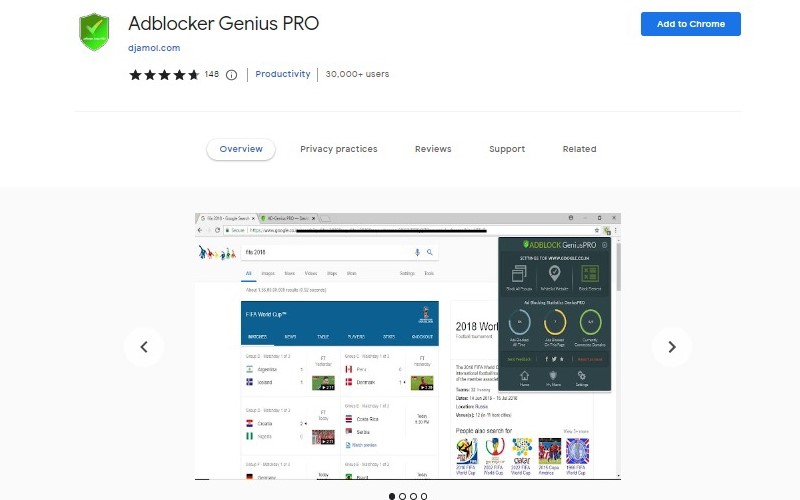
16. Popup Blocker Pro
Popup Blocker Pro offers to block pop-ups and pop-unders from websites. It is trusted by 10,000 users. This extension also provides a whitelist feature in which you can add sites to a whitelist, which is synchronized across all Chrome browsers in which you are signed in.
Feature:
- Block pop-ups and pop-unders.
- Synced with all devices.
- It includes a whitelist feature.

17. Stop Reclamation
Stop Reclame is an ad-blocking extension for Chromium-based browsers such as Chrome, Edge, opera, etc. This extension offers lots of features, like blocking third-party cookies. It can also block Web-Sockets and detect malware on websites.
Feature:
- Shows statistics on blocked pages.
- Block any element on the website.
- Increase anonymity
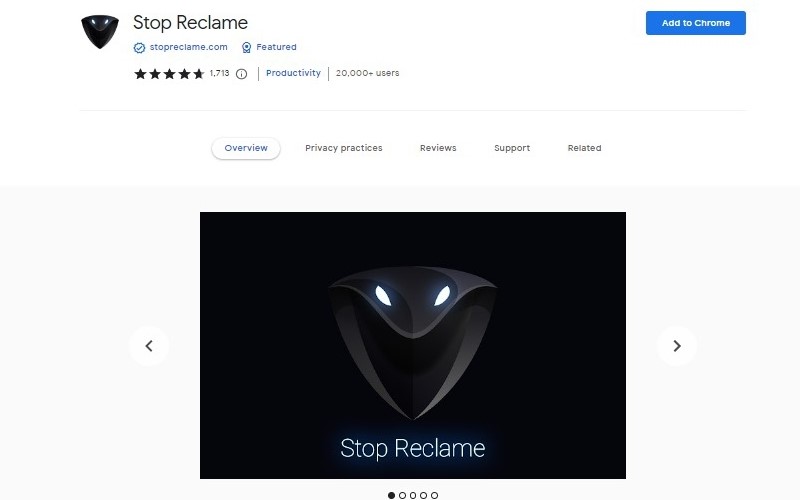
18. Adfighter
Adfighter is a simple ad-blocking tool that uses powerful algorithms to block all types of ads and trackers, including beacons, pixel trackers, and heat map trackers. The extension’s robust algorithms prevent annoying content while freeing up bandwidth to improve your browsing experience.
Feature:
- Reader mode
- Protect from malware sites
- Control over cookies and history
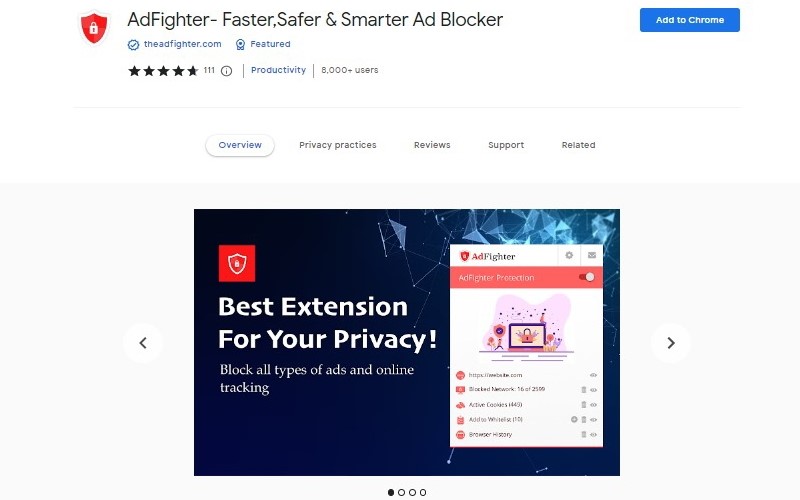
19. Popup Blocker
Popup Blocker is a free and open-source extension for the Chrome browser. The extension blocks all types of pop-ups and pop-unders, giving you an ad-free experience. It blocks the ad from the original page rather than closing the target pages. It is a well-known extension with more than thousands of active users.
Feature:
- Block any pop-up and pop-under ads.
- Close the ads on the original page.
- Free and open source

20. Adblock Max
This ad-blocker is a slightly simpler version than the rest. It looks lighter but does the same heavy work. Adblock Max blocks all ads on Facebook and YouTube, as well as auto-play video ads and obnoxious audio ads. It also supports whitelist features and removes tracking cookies.
Feature:
- Content Blocking Extensions
- Block viruses and malware.
- Block obnoxious audio ads.
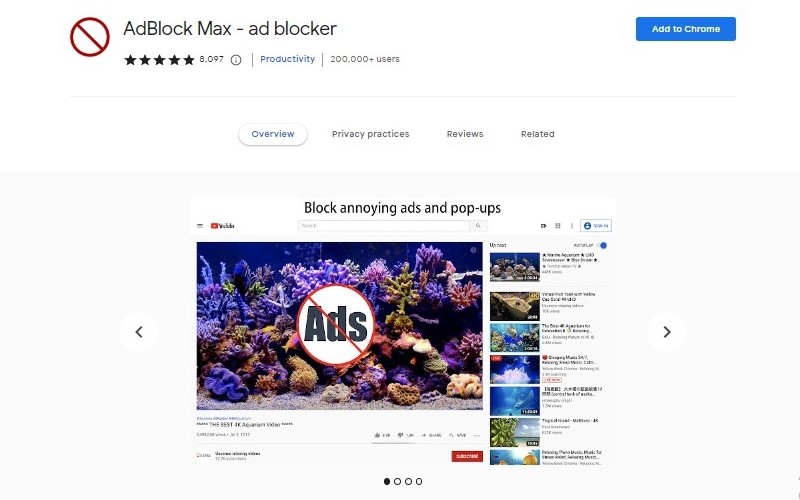
Conclusion:
There are various types of ad blockers. It is you who needs to decide which is best for you. These are some of the most effective ad-blocker extensions for Google Chrome. Ad-blocker extensions can streamline your browsing experience and speed up your browsing without bombarding you with unwanted ads. As all of them have unique features and different benefits, it’s wise to choose the one that is most suitable for your needs.