The increase in the use of information technology in each field has not only increased the interest of people in learning to code but has also made it a necessity to learn it for certain jobs. The first step to learning and practicing coding is the installation and setup of a coding editor. The tedious process of installation of editors, sometimes different for different programming languages, is not something even seasoned coders look forward to. There are a lot of settings to be taken care of and if not done properly makes the setup and working process more confusing than not. That is where an online IDE which is Integrated Development Environment comes in handy. An IDE is a code editor which can be accessed via a browser without any tedious installation. Not only does the IDE remove the installation step but also helps formatting with just a few settings and also makes simultaneous coding possible to enable collaboration with other coders easy. In nowadays life of people being used to fast services anytime anywhere IDE is a great alternative for coding enthusiasts.
Here is a list of 20 efficient online IDE to make your day-to-day coding journey easier-
1. Eclipse
Eclipse is one of the most used IDEs especially for Java application programming but that does not mean it is limited to only Java, It supports many other languages including C/C++, Ruby, PHP, Python, R, Fortran, Prolog, Perl, etc. It has a very Functional workspace and further, the environment can be customized as per the user’s need using the various plug-ins available which makes it one of the most customizable IDEs. Also, Eclipse is an open-source IDE making it easily accessible to all.

2. Codeanywhere
Codeanywhere is a cloud-based IDE. It makes using your local files and folders while coding very easy and is also Git-compatible. It only requires a web browser and can be worked on any device. It supports the syntax of more than 100 languages and is especially preferred for CSS, Python, PHP, XML, HTML, etc. as it has autocomplete features for these languages. It also comes with an integrated debugger and is an open-source IDE.

3. NetBeans
NetBeans is an IDE primarily used for Java and also supports other languages such as PHP, C++, C, JavaScript, etc. NetBeans uses modules for providing services and functionality. Moreover, including Windows and Linux it also works for Solaris and macOS. NetBeans is one the most easily collaborative IDE as it makes collaboration with other coders including third-party coders very easy.

4. PyCharm
PyCharm is a Python programming IDE and also supports web development with Django. It has both a Community and a Professional Edition. The Community Edition is open-source while the Professional Edition is the commercial variant. It provides code analysis and also debugger and unit testing. Windows, macOS, and Linux also support it.

5. Komodo
Komodo is a popular IDE for dynamic programming. It supports various languages including CSS, Perl, PHP, Ruby, SQL, Smarty, etc. Komodo provides functionality using plug-ins. Komodo has an open-source version as well as a commercial version. The open-source version has a DOM viewer, source code integration, and an integrated debugger.

6. Code::Block
Code::Blocks is an open-source IDE. It is used for C, C++, and Fortran as of now. It provides functionality using plug-ins. One of the highlighting features of the IDE is that it contains multiple compilers, including Visual C++, Clang, and GCC. It is supported by Windows, Linux, OpenBSD, Solaris, and the latest versions also support macOS.
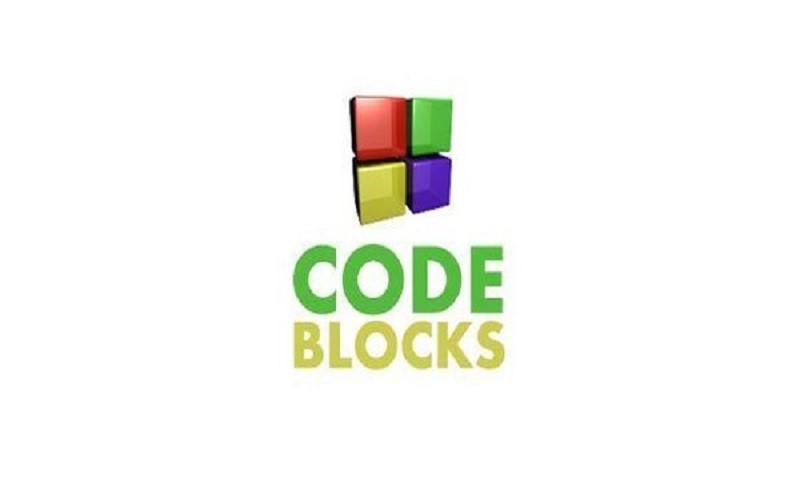
7. CodePen
CodePen is an open-source IDE. It is front-end focused and hence is used for the deployment and development of websites. It enables the addition of elements such as JSON, CSS, SVGS, and media through drag and drop. It makes real-time collaboration very easy due to its various modes such as professor mode for showing the code and presentation mode for sharing the code with third parties and it also has an integrated chatting feature.
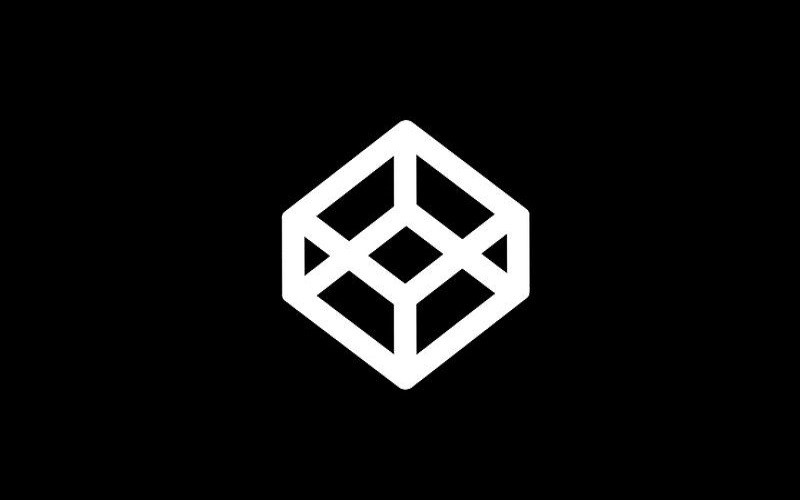
8. Thonny
Thonny is an IDE focused on Python. It is a perfect IDE for newbies, especially students learning Python. It is simple to use and very user-friendly. The debugger provides a step-by-step guide for evaluation. The functionalities and packages can be easily installed using pip. It also guides the user with functionalities such as distinguishing local and global variables and highlighting syntax errors. Windows, Linux, and macOS also support it.
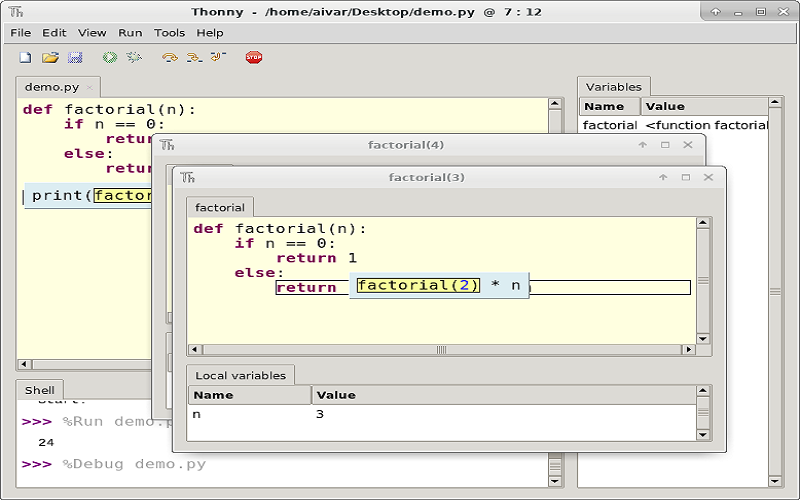
9. Visual Studio
It is an open-source IDE created by Microsoft with Git support. It provides more than 4000 functionalities through extensions. It supports real-time collaboration and also provides version control. Windows, Linux, and macOS support it. It is used to build rich, cross-platform applications. It is a free IDE with smart code completion.
10. Spyder
Spyder is an open-source IDE that is generally used for data science, engineering, and data analysis. Hence it works with Python packages with scientific functionalities including Matplotlib, NumPy, Pandas, etc. It provides functionalities through plug-ins. Windows, macOS, and major Linux distributors support it. It also supports chart plotting and code completion.

11. IntelliJ IDEA
It is an IDE written in Java and used for JVM-based languages such as Java, Groovy, Kotlin, etc. It has both a Community edition and a Commercial edition but both of them can be used for commercial application development. It provides functionalities through plug-ins. It comes with integrated functionalities such as code refactoring, code completion, and code debugging.
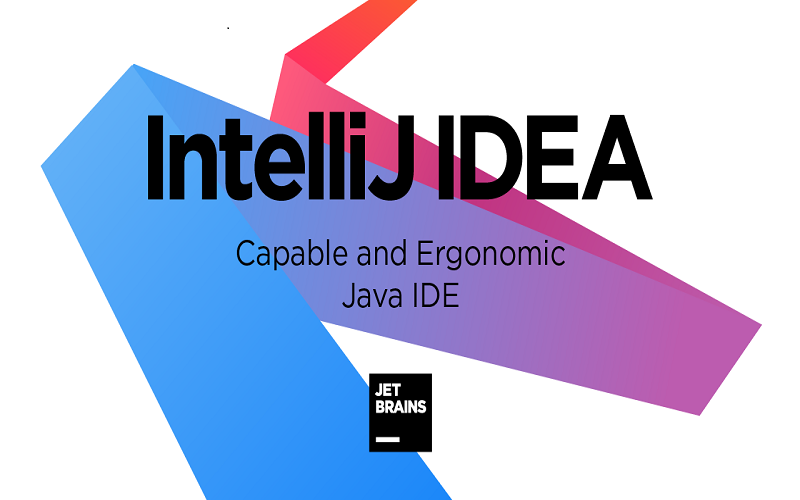
12. Google Colaboratory
Google Collaboratory which is also known as Collab is an open-source IDE specifically for Python. It is very popular for machine learning and deep learning projects. It is also cloud-based and hence comes with cloud storage. It also provides high computing resources such as GPUs which makes training machine learning models fast and efficient without any need for your system configuration to be advanced. Installation of Python packages can be done with a simple pip.
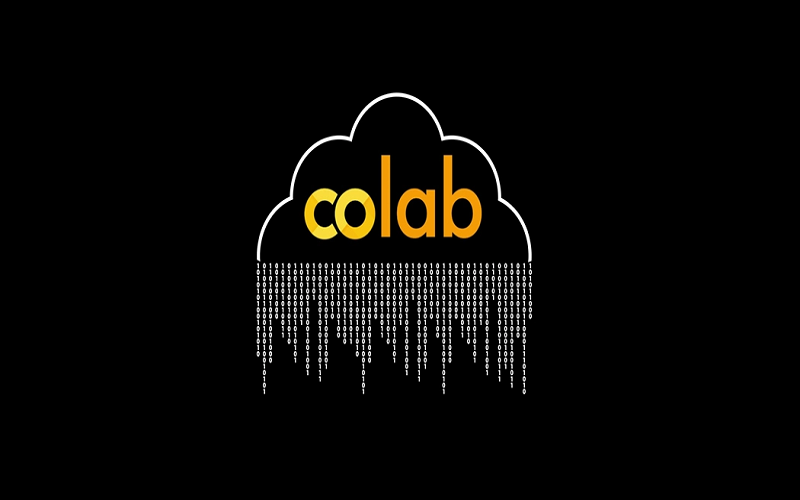
13. Koding
It is a cloud-based IDE. It provides great real-time collaboration with the help of chatting features and also contains a Social-network tool that enables developers to socialize with others working on similar domains. It makes using local files very seamless with the help of the drag-and-drop feature. It is free for open-source projects.

14. Android Studio
Android Studio is one of the most popular IDEs for Android application development as it is Google’s standard IDE for Android. Windows, Linux, and macOS support it. As it is Google’s only official IDE for Android it comes with google cloud support, google app engine and also support for building Android Wear apps. It supports all the languages of IntelliJ like Java, Kotlin, C++, Go, etc. It is open-source.

15. DBeaver
DBeaver is an IDE used for SQL. It has an open-source free version and an Enterprise version. The open-source version supports many databases including MySQL, Oracle, Apache Phoenix, Apache Derby, SQLite, etc. While the enterprise version has support for NoSQL such as MongoDB, Cassandra, etc. It has features like SQL syntax highlighting and auto-completion.




16. Wing
Wing is an IDE that was designed specifically for Python. It has three versions, Wing Personal which is the open-source version for day-to-day programming. Wing Pro which is the commercial version for professional use. It also has Wing 101 which is a simple version for beginners to make learning easier through features like interactive Debugging. Hence Wing has a version suitable to everyone’s needs.

17. Replit
Replit is an IDE that can be used to develop projects in many languages including C, C++, C#, Kotlin, Tcl, Ruby, Fortran, etc. The online projects created in Replit are known as Repls. These Repls help the developers with collaborative programming as it provides a global community. It also has features that can help teach programming in classrooms.

18. WebStorm
WebStorm is an IDE used for high-end Web development especially using JavaScript and related languages. It has various features to make user experience easy including smart code compilation and debugging. Windows, Linux, and macOS support it. It also supports some back-end web programming languages and even has Git integration.

19. PyDev
PyDev is a Python IDE that enables users to use Eclipse as an IDE in a web browser. It is made possible through a plug-in. It gives Python, Jython, and IronPython.It also enables Django and Google app engine integration. It also has code completion, an integrated debugger, an interactive console, and smart intended. It is an open-source IDE.

20. AWS Cloud9
AWS Cloud9 is a web-development cloud-based IDE. It can be configured based on preference. It provides an environment for development. It can only be accessed through an AWS account. It provides features through plug-ins. It also can use functionalities of other AWS products such as Lightsail, Codestar, and Code Pipelines. Even multiple environments can be worked on simultaneously.





















