Linux live USB tools offer a convenient solution for portable computing. These tools provide a range of essential features, including system recovery options, data backup capabilities, and secure browsing environments. They offer a lightweight and flexible alternative to traditional operating systems, empowering users to work efficiently on the go. Linux, known for its versatility, stability, and wide range of distribution options, is a good choice for computing. Here are twenty tools for creating bootable Linux Live USB drives—a must-have for those seeking a truly portable computing experience.
1. Rufus
Rufus is a versatile tool for creating bootable USB drives for various purposes, including Linux distributions. Its advanced options allow to customize the partition scheme, file system, and cluster size, tailoring the USB drive to their specific requirements. Its user-friendly interface streamlines the process, making it accessible to users of all levels of expertise. Moreover, Rufus offers a fast and reliable way to create a bootable USB method, including ISO files and disk images. With its emphasis on flexibility, speed, and ease of use, Rufus is an essential tool for anyone looking to create a Linux Live USB drive.

2. UNetbootin
UNetbootin is another tool that enables users to create USB drives from different Linux distributions. This tool supports an array of operating systems. Features an intuitive interface for selecting the ISO image and target USB drive.

3. Etcher
Etcher is a reliable tool that simplifies creating bootable USB drives. It supports multiple platforms, making it accessible to users on different operating systems. Etcher’s user-friendly interface allows users to easily select the ISO image and target drive, streamlining the creation process. Its user-friendly features and reliability make Etcher a top choice for creating bootable USB drives.

4. YUMI
YUMI, or Your Universal Installer, is a powerful tool for creating bootable USB drives with Linux distributions. It offers a wide range of Linux options, providing flexibility and convenience. What sets YUMI apart is its persistence feature, which allows users to save their data and preferences even after restarting their system. This feature ensures a seamless and personalized experience with the Linux distribution of choice, making YUMI an excellent choice for persistent bootable USB drives.

5. Universal USB Installer
As its name implies, the Universal USB Installer is a tool that lets you make USB drives from various Linux distributions. It even allows you to save changes and configurations through persistence.

6. Fedora Media Writer
The Fedora Media Writer is specifically for creating USB drives for Fedora Linux. It offers a user interface. It supports multiple editions of Fedora, making it an excellent choice for all Fedora users.

7. Linux Live USB Creator
The Linux Live USB Creator is a user tool that empowers you to create USB drives from different Linux distributions. It provides options for persistence, virtualization, and hardware encryption.

8. MultiBootUSB
MultiBootUSB is a tool that enables you to create boot USB drives, allowing you to have multiple Linux distributions on a single drive. With its easy-to-use interface and support for persistence, MultiBootUSB becomes a solution for portable computing needs.

9. WinToUSB
WinToUSB comes in handy when USB drives using Windows installations. By installing Linux on a machine and then cloning it onto your desired USB drive, WinToUSB helps create a Linux Live USB efficiently.

10. Ventoy
Ventoy is a uniquely versatile tool for creating bootable USB drives capable of handling multiple operating systems. It seamlessly supports various Linux distributions, offering a convenient solution for setting up a portable Linux OS on the go. All you have to do is copy the ISO files onto the drive. It works seamlessly with Linux distributions. It provides a convenient solution for setting up a portable Linux OS.
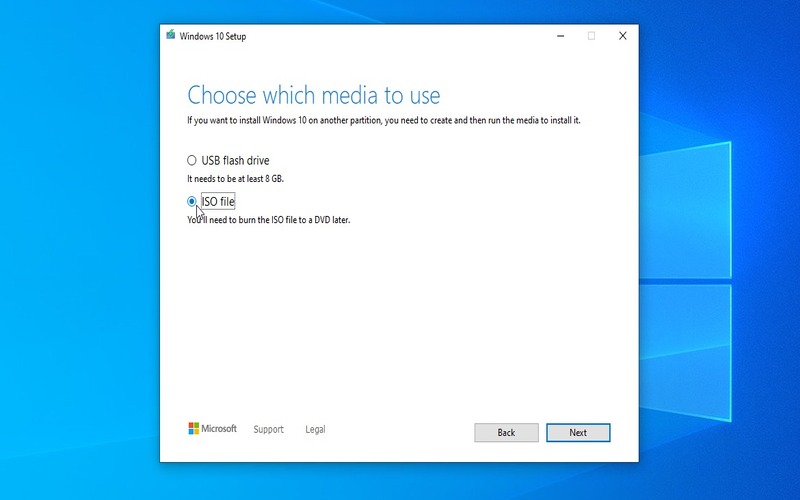
11. LiLi USB Creator
LiLi USB Creator is a user tool that makes USB drives from Linux distributions. Its simple interface simplifies the process of making a Linux system.

12. Easy2Boot
Easy2Boot is a tool that allows you to create bootable USB drives with numerous Linux distributions and other operating systems. It supports persistence and Provides customization options for boot menus and configuration files.

13. SARDU USB And DVD Creator
SARDU is a feature tool that enables you to create bootable USB drives and DVDs. It supports Linux distributions, Windows installations, and utility tools, making it an extensive solution for building portable systems. Additionally, SARDU offers features like ISO detection, customizable boot menus, and the ability to create antivirus rescue disks. With its compatibility and flexibility, SARDU is an all-in-one solution for crafting systems that cater to diverse needs and preferences. Whether you need a boot USB drive for testing purposes or a rescue disk for system recovery, SARDU has got you covered.

14. XBoot
XBoot is a tool that lets you make USB drives that can boot Linux distributions. It comes with a drag-and-drop interface. It gives you the ability to customize boot menus and themes. XBoot allows you to include ISO files on your USB drive, like utility tools and diagnostic programs, making it more versatile. The drag-and-drop interface makes it simple to arrange the boot menus and customize the appearance with different themes. XBoot is an excellent choice for users who prefer a straightforward yet customizable solution for creating multi-boot USB drives with Linux distributions.

15. BalenaEtcher
BalenaEtcher is a tool that makes USB drives that can boot up your computer. It works on operating systems. Ensures the integrity of the data, giving you reliable results.

16. Bootice
Bootice is a tool that allows you to create USB drives that can start up your computer, edit boot records, and manage disk partitions. It supports Linux distributions. It Offers advanced options for customizing boot settings.
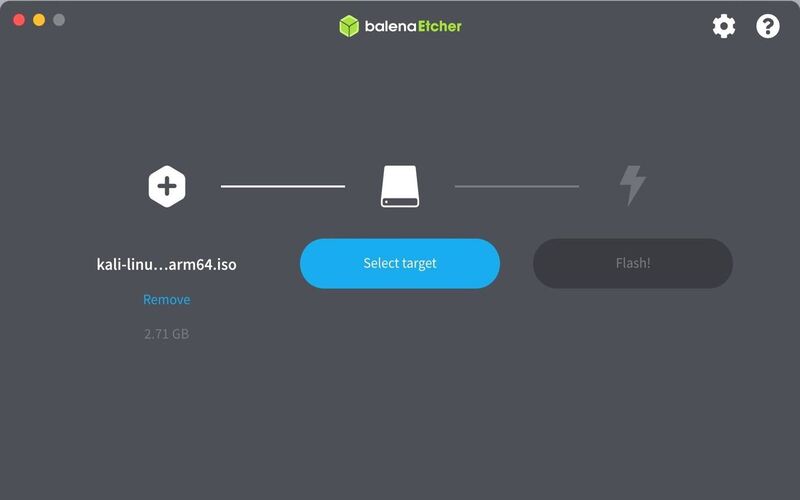
17. Win32 Disk Imager
Win32 Disk Imager is a tool specifically designed for making USB drives bootable using ISO images. It works with Linux distributions. It has a user-friendly interface for writing images onto USB drives.

18. RMPrepUSB
RMPrepUSB is a feature tool that empowers users to create bootable USB drives with various Linux distributions and utilities. It provides partitioning and formatting options catering to the needs of users.

19. DiskMaker X
DiskMaker X is a tool for creating USB drives for macOS systems. It supports Linux distributions. Offers an easy step-by-step interface for setting up a portable Linux system on Mac computers.

20. Puppy Universal Installer
The Puppy Universal Installer is a user-friendly tool for effortlessly creating bootable USB drives for Puppy Linux. As a lightweight Linux distribution, Puppy Linux offers a fast and efficient operating system. The Puppy Universal Installer’s intuitive user interface further simplifies the process, allowing users to quickly and easily create their own customized Puppy Linux system on a USB drive. Its ease of use and compatibility with Puppy Linux make it a valuable tool for users seeking a lightweight and portable Linux solution.
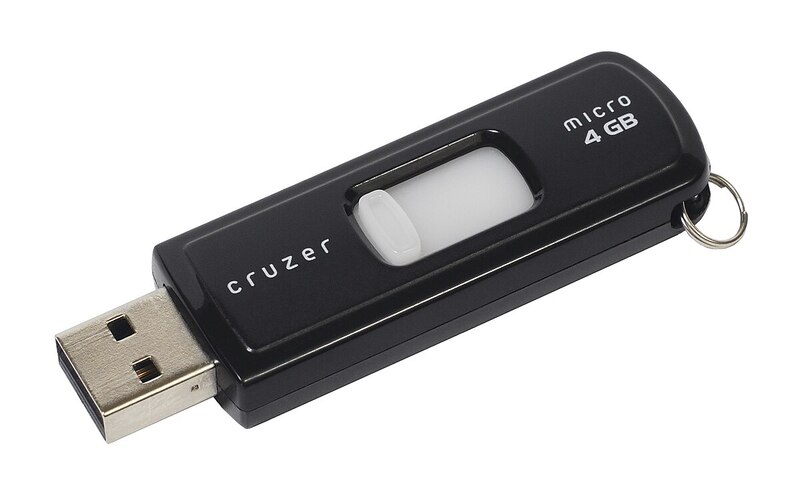
Conclusion
In summary, throughout this article, we have explored twenty tools for creating USB drives in Linux. These tools offer a variety of features, such as boot support, customization options, persistence, and user-friendliness. They are perfect for those who seek computing solutions.




















