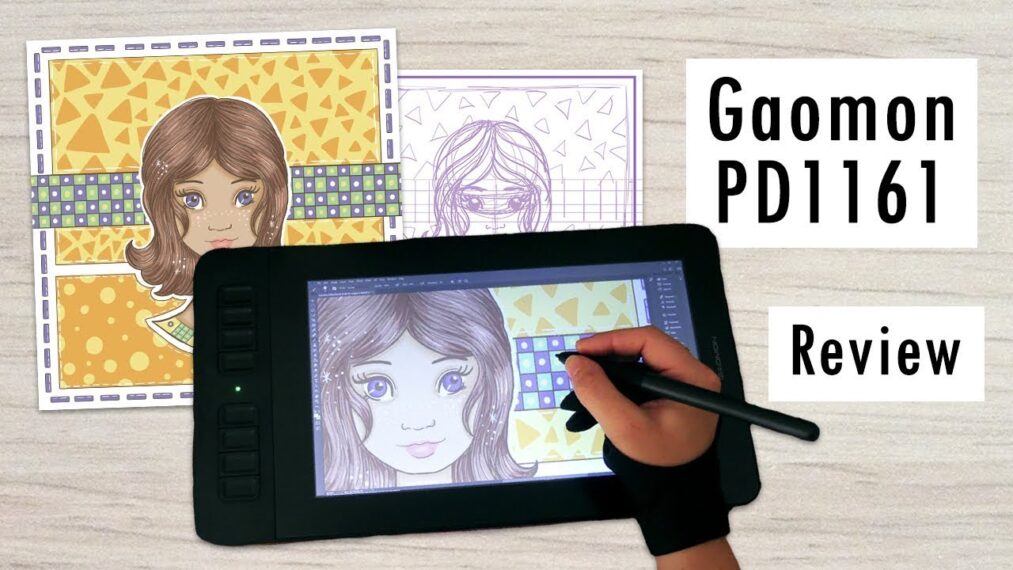Social media in recent times has dramatically popularised a medium of art that does not use traditional tools like oil or watercolor, but instead, digitalized versions of them. Digital art boasts efficiency, better resolutions and easy shareability on online platforms. With this recent increase in hype and recognition of Digital Art, young aspirants are constantly looking for the best introductory yet affordable gadgets to help them build their digital drawing set-up. There are three main hardware types in the realm of digital illustration tablets and each fulfills different needs and provides different artistic experiences. These are: a) Graphics Tablets/ Pen Tablets, b) Display Tablets and c) All-in-One Tablets/ Pen Computers. Here are 20 different types of tablets you can invest in as a beginner:
1. Xiaomi Pad 5
With high functionality at a low cost, Xiaomi’s Pad 5 is one of the best budget tablets for Artists. It provides an 11-inch display and a 120Hz refresh rate. It has good pressure and is known for excellent palm rejection. It ensures clean-cut work.

2. Samsung S6 lite
Samsung S6 lite is one of the most recommended budget tablets for students right now mainly because of its portable size and good drawing experience. The S-pen does not require a separate purchase as it comes in the box.

3. Samsung Tab S7 FE
Samsung Tab S7 FE packs some of the best features of the Samsung Tab S7 plus into a single, affordable Fan Edition. It is as large as the Tab S7+ with 1600x2560px resolution, and a 60Hz TFT LCD panel. It also provides expandable storage and like all Samsung tablets, it comes with an in-box S-pen.

4. Samsung S8+
Its Super AMOLED screen is one of the best and most color-accurate displays out there, with support for HDR10+. Samsung S8+ also provides a pen latency of 2.8m/s and a 120Hz refresh rate for a pencil-like drawing experience.

5. Microsoft Surface Pro 8
Microsoft Surface 8 Pro is no less than a laptop. However, its features are specifically designed to equip artists with a well-rounded drawing experience. Its refresh rate of 60Hz to 120Hz aids the animations and desktop features to expand options for art applications. Furthermore, the performance of the new Microsoft Slim Pen 2 is on par with the Apple Pencil and the S Pen.

6. Ipad Pro 5th Generation And Apple Pen
A student favorite for its size and performance, the Ipad Pro comes with an attractive M1 processor. Apple Pencil 2 supports tilt, pressure sensitivity, and palm rejection. Furthermore, there’s no noticeable parallax on the LCD screen. Touch recognition, especially on apps like Procreate, provides a seamless drawing experience.

7. Simbans Picasso Tab
Simban’s Picasoo is the cheapest tablet in the market and it is specially designed for being drawn onto with its inbox stylus. It also runs on Android and gives associated android and Google services.

8. XP-Pen Deco Pro
It is a cheap yet efficient alternative to Wacom Intuos Pro. It has a spatial drawing area and a pen with 8192 levels of pressure sensitivity. The advanced shortcut tab with roller and trackpad are its highlights.

9. Ipad 10th Generation
Often called a cheaper version of the Ipad air, it becomes an option for those who lean toward the Apple product hype. It provides a solid drawing and writing experience, and its responsiveness is accurate enough to give a high-level artist workspace.

10. Ipad Air (2022)
The Ipad Air includes the same M1 chip as Macbooks and 2021 Ipad Pro. Further, its storage and 8GB RAM allow 91 layers on a Procreate canvas, thus efficiently supporting large and heavy workloads.

11. Huion Inspiroy H430P
Another budget pen tablet, the Huion Inspiroy H430P, provides a smaller size with easy portability. It gives an impressive active area of 4.8 x 3.0 inches and, its battery-free pen has a pressure of 4096. It is a wonderful start for beginners.
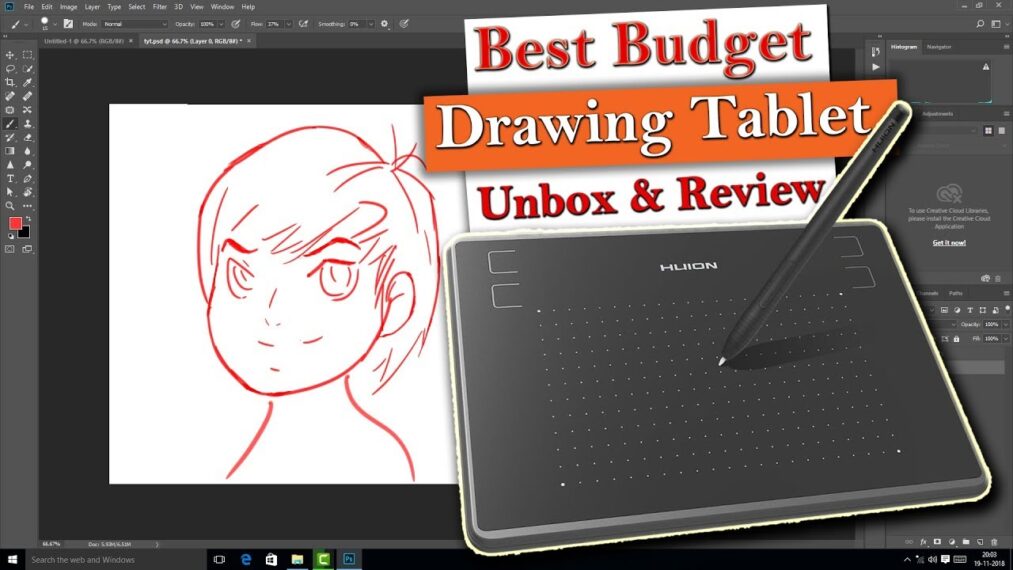
12. Wacom Cintiq Pro 16
Although the smallest Wacom Pro in the market, it is generously sized. Its highlights include the 4K resolution, and the pen boasts incredible pressure tracking. This display tablet meets almost all needs for smooth, professional working.

13. Huion Kamvas 22 Plus
Kamvas 22 plus becomes a durable alternative to Kamvass 22 with its anti-glare screen. The screen is also curved from the middle to reduce parallax. It is a graphic tablet that displays the image that’s being drawn. Overall, it pays a lot of attention to its display qualities.

14. XP Pen Artist 16 (2nd Gen)
XP Pen Artist is a budget-friendly alternative to various Wacom and Huion models. It supports ChromeOS and Android and provides a high-tech experience at a lower cost. It also boasts a handy 178-degree viewing angle and a 94% Adobe RGB color gamut for a seamless drawing experience.

15. Wacom Intuos Graphics Drawing Tablet
The Wacom Intuos Graphics Drawing Tablet is Wacom’s pen tablet option designed precisely for beginners, famous for the features that are offered at an affordable cost. The pen has a great pressure curve and low activation force, thus increasing the productivity of the stylus. The device is compatible with Android tablets and Smartphones with an adapter.
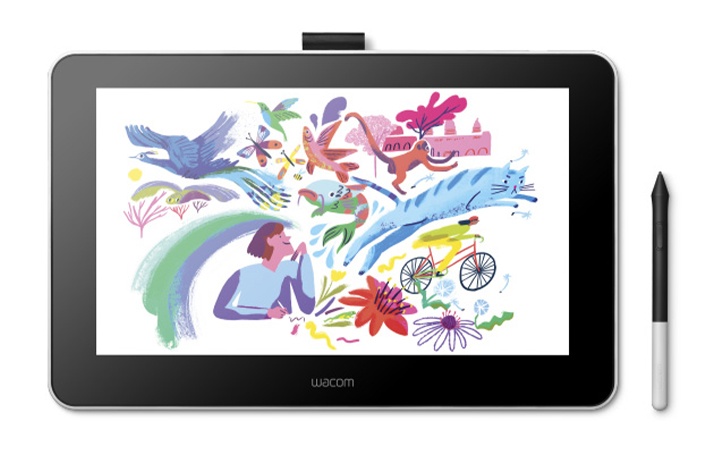
16. Wacom MobileStudio Pro (2nd Gen)
The price might seem intimidating for its initial features, but it is a unique device that allows creatives access to full versions of major digital art applications like Adobe Photoshop. It is a portable workstation for its users.

17. XP Pen Deco MW
Deco MW is a screenless drawing tablet with an 8×5″ active area and eight customizable express keys. It supports Android devices, and the X3 chip gives the stylus 8192 levels of pressure sensitivity.

18. Wacom Cintiq 22
Although it is a Display tablet, once connected to a computer, it becomes a second screen, controllable by the Wacom Pen Pro 2 stylus. It has a full HD display with 96% coverage of the RGB color palette, per the CIE 1931 standard for color spaces. The larger screen provides more expressive artistic strokes.

19. Wacom One
Wacom One is another alternative for artists looking for all high-tech Wacom features at a much lower cost than the Cintiq. This tablet is popular among beginners for its smooth surface combined with a fast and accurate stylus. It provides a 13.3-inch, 16:9, 1,920 x 1,080 AHVA display. Wacom One is also conveniently compatible with a wide range of stylus brands.

20. Gaomon PD1161
This is another Pen tablet that gives a headstart for new artists with valuable features at an affordable range. It has an HD display with an aspect ratio of 16:9. Colours are rich and magnified by a color gamut of 72% NTSC and 100% RGB. It also provides excellent pen detection, which helps eliminate line jitters and provides a smoother, paper-like experience. It is a pocket-friendly option for beginners.