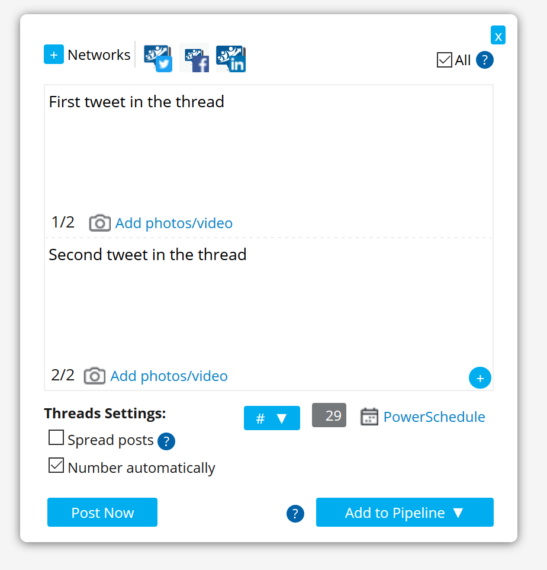A Twitter thread, commonly referred to as a Tweetstorm, is essentially a collection of tweets that are tied together to provide more context or express a longer point more effectively. You can interact with it in a manner that is quite like that of a regular tweet. However, saving a thread so you can return to it later may be what you want to do with it more often. This might be quite helpful if you follow a lot of Twitter accounts that post insightful or informative topics.
1. Twitter Bookmarks
The ability to bookmark tweets is a feature of Twitter that many users choose to ignore. When you want to bookmark a Twitter thread, select “Add tweet to bookmarks” by clicking the Share icon. Then, from the Bookmarks section of the website’s left sidebar, you may view all your saved pages. Start using Twitter’s bookmark function if you want a simple way to store interesting Twitter threads. Later, it makes for a good collection of reading material. And just with bookmark managers, you can remove tweets from your bookmarks once you have read them or feel like cleaning up the clutter.

2. Save A Tweet Thread Using Twitter Bookmarks
Using Twitter Bookmarks, you can save a tweet to your bookmarks, as the name implies. If you have an internet connection, you may view it and a list of all your other bookmarked tweets in one convenient location.
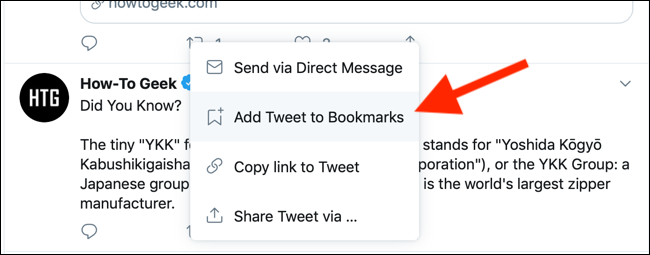
3. Thread Reader
Twitter threads can be saved using the well-liked third-party service Thread Reader. The website for Thread Reader makes it simple to read Twitter threads like blog pages in addition to saving important tweets. If you prefer not to utilize the bot, navigate to the Thread Reader website, and enter the link from the tweet in the search field. To view all your previous thread unrolls in one location and manage them efficiently, you should create an account Thread Reader account. After registering, the website even allows you to store threads as PDFs.
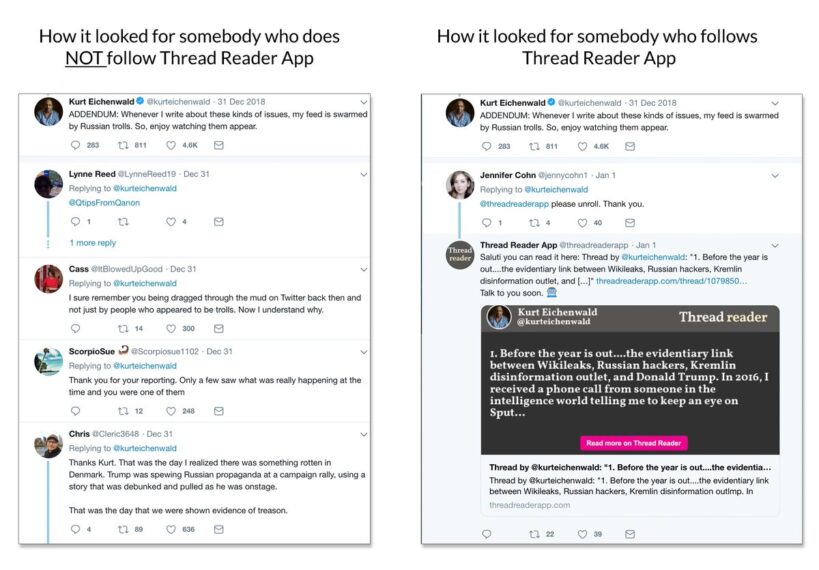
4. Save A Twitter Thread Using Third-Party Twitter Thread Readers
While the bookmarking feature keeps all your tweets and threads in one location for convenience, it is offline incompatible and makes it difficult to read lengthy conversations because it displays them in the usual tweet format. Third-party Twitter thread readers come into play in this situation since they provide a more practical method of saving threads and a much better reading experience.

5. Readwise
Another service that can make it easier for you to manage Twitter threads is Readwise. Kindle, Pocket, Instapaper, iBooks, and many more are just a few of the platforms you may utilize Readwise with in addition to Twitter. Readwise is not free, though.
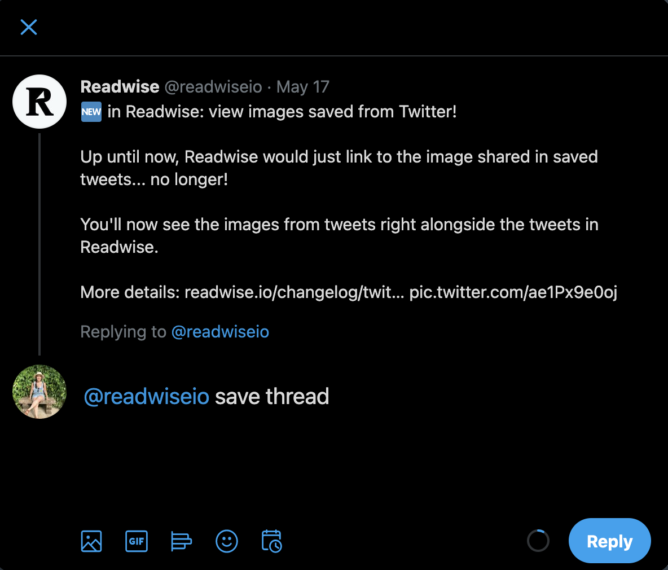
6. Threader
A similar service for collecting Twitter threads is Threader. Like some other services, Threader features a Twitter bot that you may use to easily save important threads.
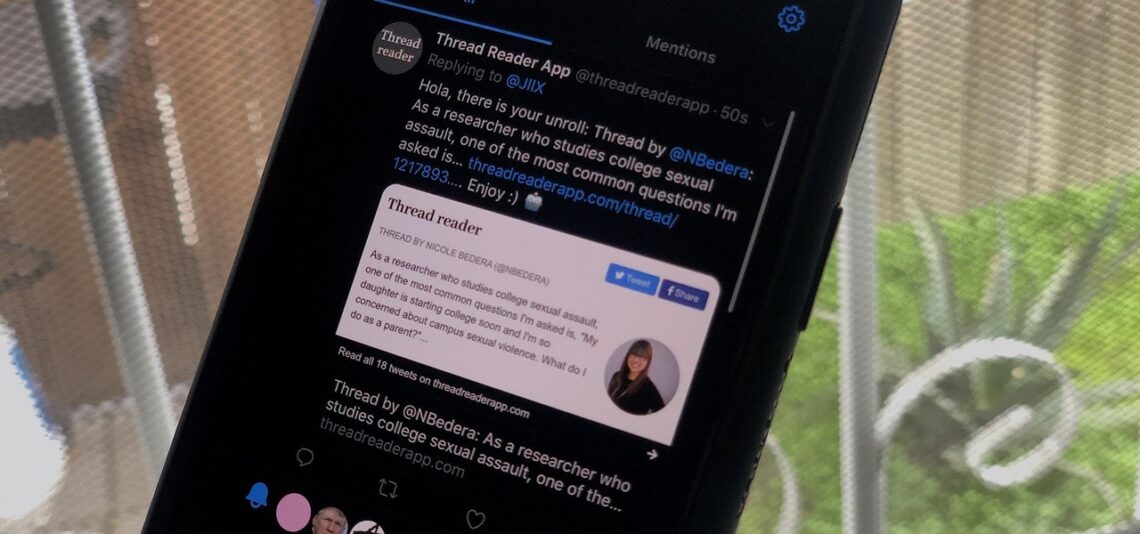
7. Unroll Thread
A very simple Twitter thread saver is called Unroll Thread. Most of the time, it is free and very simple to use. To unroll a thread, you must use a certain Twitter handle, which you must use each time.
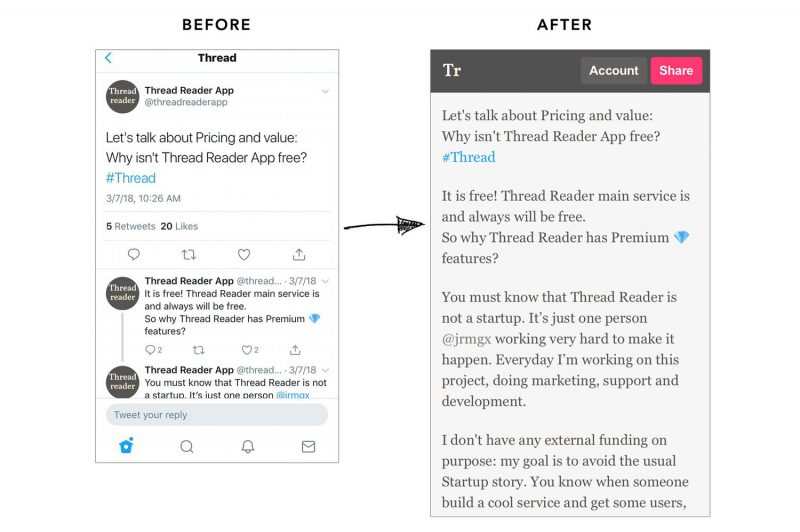
8. Save Twitter Threads As Pdf
Although the unrolled thread links generated by the thread-saving services are always clickable, you might sometimes want to save them locally on your device for quick and simple access. To save your favorite threads as PDFs, just use the save as PDF option on most of the third-party thread-saving services on this list.

9. Save Twitter Threads To Notion
Utilizing the recently released Notion API, Goran Culibrk has developed a smart service called Twition to archive Twitter threads to Notion. Twition makes it simple to compile threads after your Twitter and Notion accounts are connected. Just tweet “@twition co save” inside the thread you want to save.
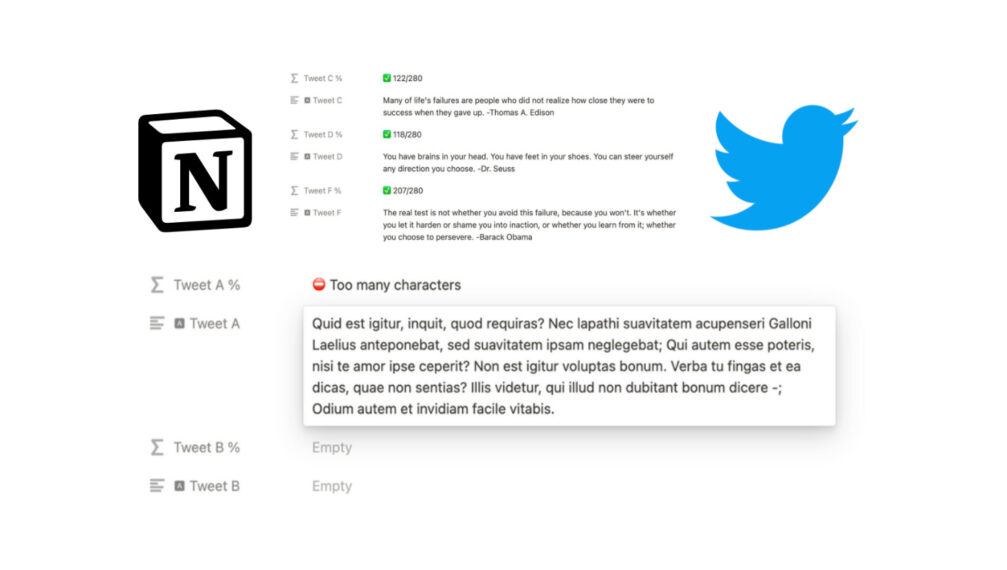
10. Saving Your Favorite Threads
Many of your favorite Twitter accounts are likely to share a good amount of insightful information in Twitter threads. These threads frequently contain concise, well-written content.