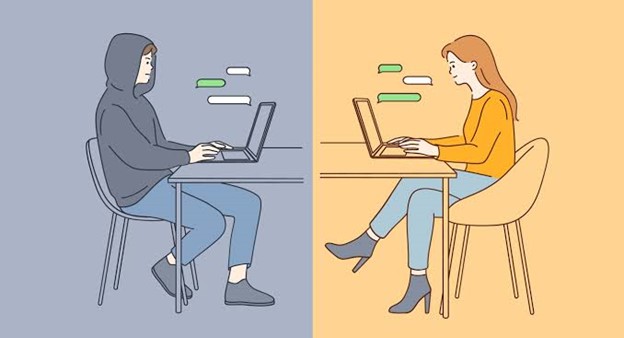The internet is a handy tool that revolutionizes how we communicate and access information. However, it’s essential to be aware of common mistakes people make when using the internet to avoid potential problems it is a vast and ever-expanding network of interconnected computers and devices. It allows people from all over the world to communicate and share information with each other in real time. With the click of a mouse or the tap of a screen, we can access an endless array of knowledge and entertainment at our fingertips. From social media and streaming services to online shopping and gaming, the internet has restructured the way we live our lives. It has also created countless new opportunities for businesses and individuals alike. Despite the challenges it presents, the internet remains a powerful tool for connecting people and fostering innovation. As the internet becomes a highly integral part of our lives, it’s essential to understand the pitfalls and mistakes that can arise. Here are 20 common mistakes to avoid when using the internet
1. Not Using A Secure Connection
Always use a secure connection (HTTPS) when browsing the internet to protect your personal information and prevent others from accessing your data. Here are 20 mistakes to avoid when using the internet Using a secure connection, or HTTPS is essential to protecting the privacy and security of your online conversations. When you use a secure connection to access a website, the information you share with the website is encrypted, making it much more difficult for anyone to intercept and read that information. This is especially important when accessing sensitive data, such as financial or personal information. Your information may be intercepted and potentially stolen if you do not use a secure connection. It is always best to use a secure connection whenever possible to protect your information and keep yourself safe online.
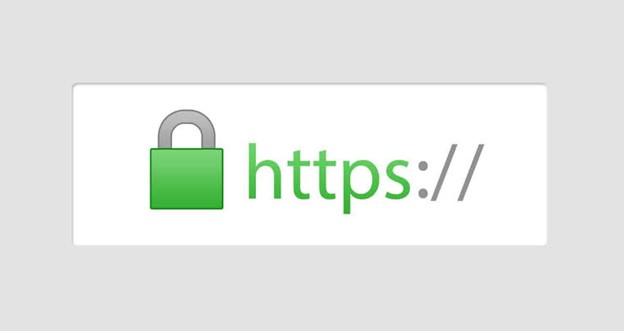
2. Not Using A Secure Password
A solid and unique password is essential to protect your online accounts and personal information. Avoid using easily guessable passwords, such as any sequence, name, or birthdate, and use a strong combination of letters, numbers, and special characters. A safe password is crucial because it protects your sensitive information and personal data from unauthorized access. A weak or insecure password can be easily guessed or hacked, putting your information at risk. To help keep your info safe and secure, it’s always a good idea to use a solid and unique password for each online account.

3. Falling For Scams
The internet is full of scams and fraudulent offers, so it’s essential to be cautious when receiving unsolicited emails or messages. Don’t click on links or provide personal information unless you know the source is legitimate. it’s essential to be cautious when sharing personal information and to never send money to someone you don’t know. If you receive a suspicious email or phone call, do not reply or provide personal information. Instead, contact the organization the scammer claims to be from and ask if they are legitimate. Researching any investment opportunities before giving money is also a good idea.

4. Not Keeping Your Software Up To Date
Outdated software can be a security risk, as it may contain vulnerabilities that hackers can exploit. Make sure to regularly update your operating system, browser, and other vital software to protect yourself from these risks. Failing to keep your software up-to-date can leave you vulnerable to security risks and bugs. Many software updates include security patches that protect your computer or device from being hacked or infected with malware. Additionally, updates can consist of new features and improvements that can enhance your user experience. It’s essential to regularly check for and install updates to ensure that your software runs smoothly and securely. If you need help checking for updates, you can usually find instructions by visiting the software manufacturer’s website or consulting the user manual.

5. Not Using A VPN
A virtual private network (VPN) secures your internet connection, protecting your online activity from being monitored or intercepted. This is particularly important when using an open public Wi-Fi network, as they are often unsecured and vulnerable to hacking. A VPN encrypts your internet traffic and hides your IP address, making it much more arduous for hackers to intercept your data or track your online activities. VPNs can also help you access websites that may be blocked or restricted in your current location. In addition, VPNs can protect your privacy by preventing your internet service provider (ISP) and other third parties from seeing what you do online.

6. Not Using Two-Factor Authentication
Two-factor authentication builds an additional layer of security to your online accounts by asking you to enter a one-time code and your password when logging in. This makes it much more challenging for hackers to access your accounts, even if they have your pass-phrase.2FA adds a layer of security by requiring you to provide two different forms of authentication to access your account. This means that even if someone finds your password, they will not be able to access your account without access to the second factor, which could be a code sent to your phone or an authentication app.

7. Not Backing Up Your Data
Losing essential data, such as personal photos or documents, can be a significant inconvenience. Make sure to regularly back up your files to an external hard drive or a cloud-based storage service to protect yourself against data loss. It’s important to regularly back up your data to ensure that you have a copy in case something goes wrong. Many ways to back up your data include using an external hard drive, a cloud storage service, or a network-attached storage device. It’s a good idea to create multiple backups in different locations to have a backup, even if one is lost or damaged. Regularly backing up your data can save you a lot of time and frustration in the event of a data loss.

8. Sharing Too Much Personal Information
Be careful about the personal information that you share online, as hackers can steal your identity or target you with scams and spam. Avoid sharing sensitive information on public forums or social media, such as your social security number or financial details. Avoid sharing sensitive information, such as your Social Security number, financial information, or home address, unless necessary. Be cautious about sharing other personal information, such as your birth date or phone number, as scammers can use this information to verify or steal your identity. It’s a good idea to limit the amount of personal information you share online and to be selective about who you share it with.

9. Not Checking Privacy Settings
Social media and other online services often have complex privacy settings that allow you to manage who can see your posts and personal information. Regularly check and update these settings to ensure that you only share information with people you trust. It’s essential to regularly review and adjust your privacy settings to ensure that your information is only being shared with people you trust. Many online services and social media platforms offer various privacy settings that you can customize to control who can see your posts and personal information.

10. Not Using A Firewall
A firewall is a security system that tracks and controls incoming and outgoing network traffic based on preset security rules. It can help protect your device from malware and other security threats, so make sure to enable it on your computer or router. Not using a firewall can leave your device or network vulnerable to security risks, such as malware and hacking attempts. A firewall can protect your device or network by blocking unauthorized access and preventing malicious traffic from entering your network.
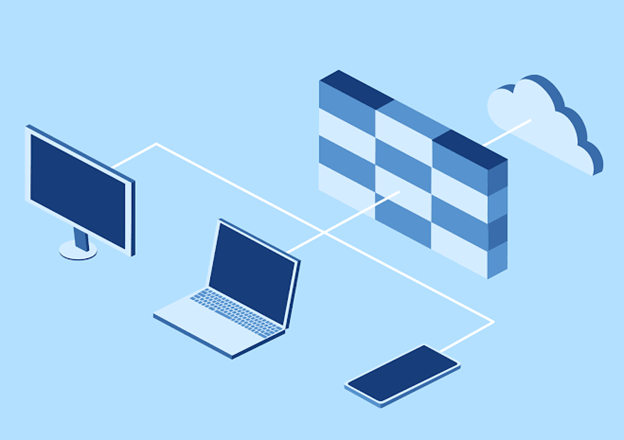
11. Not Using Antivirus Software
Antivirus software is essential for protecting your device from malware, such as viruses, worms, and Trojans. Make sure to install and regularly update antivirus software to prevent these threats from infecting your machine. By running antivirus software, you can help protect your device from being infected with malware and keep it running smoothly. Most operating systems have a built-in antivirus program, but you can install third-party antivirus software for additional protection. It’s important to regularly update your antivirus software to ensure that it can detect the latest threats.

12. Not Clearing Your Cookies And Browser History
Cookies are small files saved on your device by websites you visit. Providers can use them to track your online activity, so it’s important to regularly clear your cookies and browser history to protect your privacy. Emptying your cookies and browsing history can avoid your privacy and cause your web browser to become slow and unresponsive. Cookies are small pieces of data that websites store on your device and online host can use them to track your online activities and preferences.
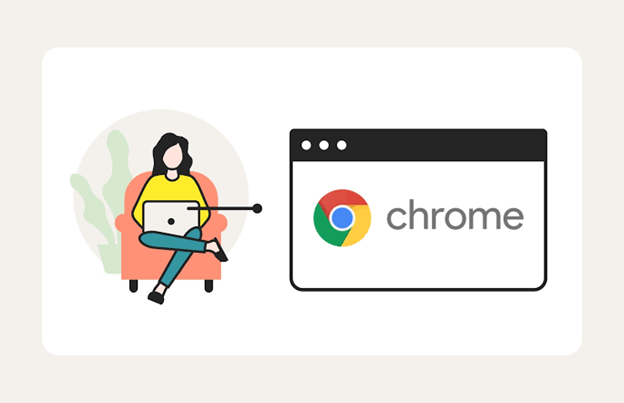
13. Not Being Aware Of Phishing Attacks
Phishing attacks are fraudulent attempts to obtain sensitive information, such as passwords or financial details, by disguising themselves as trustworthy sources. Be cautious when receiving emails or messages from unknown sources, and never click on links or provide personal information unless you are sure the source is legitimate. These attacks often involve sending fake emails or messages that appear to be from a trusted source, such as your bank or a popular online service. The attackers may use urgent language or other tactics to persuade you to click on a link or provide your information. It’s essential to be aware of phishing attacks and to protect yourself from them.

14. Not Being Careful What You Download
Downloading files from the internet can be risky, as they may contain malware or other harmful content. Only download files from reputable sources, and use antivirus software to scan them before opening. It’s essential to be cautious when downloading files from the internet, as some of these files may contain malicious software that can damage your device or steal your personal information. Before downloading a file, it’s a good idea to check its source and ensure it is from a reputable website. You should also scan the file with antivirus software to make it safe to download.

15. Not Protecting Your Wi-Fi Network
Your home Wi-Fi network is a potential entry point for hackers, so securing it with a strong password and regular updates is essential. It’s essential to take steps to secure your Wi-Fi network to help protect it from these threats. This can include enabling encryption on your router, using a solid and unique password for your Wi-Fi network, and regularly updating the firmware on your router. You can also limit access to your Wi-Fi network by creating a list of authorized devices and blocking unknown devices from connecting. Protecting your Wi-Fi network can help keep it secure and prevent unauthorized access.

16. Not Being Aware Of Online Harassment And Bullying
The internet can be a breeding ground for harassment and bullying, so it’s essential to be aware of these issues and know how to handle them if they arise. Report any incidents of harassment or bullying to the relevant authorities or platforms Cyberbullying and harassment can have severe and lasting effects on the victims, including depression, anxiety, and low self-esteem. It’s essential to take steps to prevent and stop cyberbullying and harassment and to support the victims.

17. Not Being Mindful Of Your Online Reputation
Everything you do online marks a digital footprint, so it’s essential to be mindful of how your actions may affect your online reputation. Think twice before posting something online that you might regret later. Your online reputation can significantly impact your personal and professional life, as it can affect how others view you and how they interact with you online. It’s essential to manage your online reputation by being mindful of the information and content you share online and responding to any negative feedback or comments respectfully and professionally.

18. Not Being Aware Of MIM Attacks
A man-in-the-middle attack is a cyber attack where a hacker intercepts communication between two parties to steal sensitive information or manipulate the contact for their gain. This is typically done by the attacker positioning themselves between the two parties, allowing them to eavesdrop on the conversation and potentially alter the messages being sent and received. Man-in-the-middle attacks can be challenging to detect, as they often involve the attacker impersonating a legitimate party and using encrypted communication to avoid detection. However, there are steps that individuals and organizations can take to protect themselves against these attacks. These include using strong, unique passwords for each account, avoiding suspicious websites and links, and using encryption whenever possible to protect sensitive information.

19. Not Being Careful Of Identity Theft
This is when someone obtains and uses another person’s personal information, such as their name, address, or social security number, without their knowledge or consent. Hackers can use this to open credit card accounts, take out loans, or make other financial transactions in the victim’s name. Online identity theft can have severe and lasting consequences, including financial losses, damage to your credit score, and emotional distress. It’s essential to take steps to protect yourself from online identity theft and to regularly monitor your personal information for any signs of unauthorized use.

20. Romance Scams Or Catfishing
Romance scams, also known as “catfishing,” are online frauds in which a person creates a fake identity to trick someone into a romantic relationship. The scammer typically uses a popular dating website or social media platform to find potential victims and build relationships, gradually gaining their trust and affection. Once the scammer has made a connection with the victim, they will often request money, claiming to be in financial need or facing some other urgent situation. In many cases, the scammer will continue asking for more money until the victim has lost a significant amount. It is essential to be cautious when meeting people online and only send money to someone you have completed. If you feel that you are being scammed, it is crucial to report the situation to the authorities.