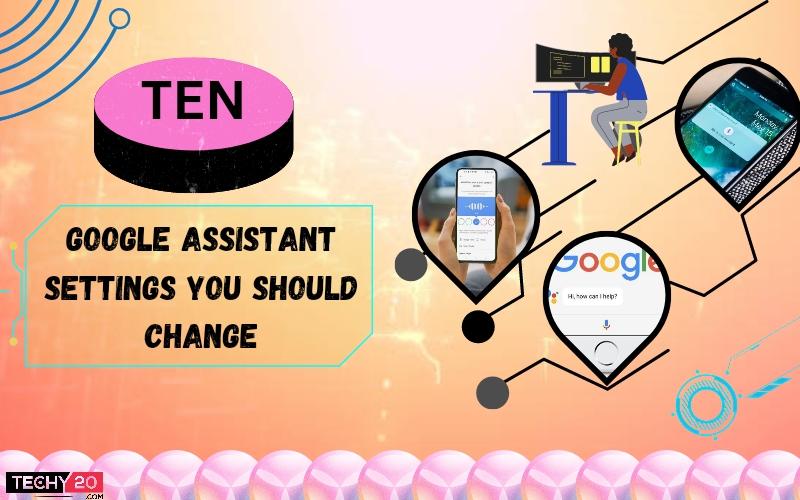Google Assistant is almost everywhere. You can find Google Assistant everywhere, including on Android TV, smartphones, Google Home, Chromebooks, and Smart Displays. Google Assistant is now even compatible with Windows PCs. However, not many people are aware of all of Google Assistant’s capabilities. There are important Google assistant settings that can greatly increase your efficiency. With Google Assistant, you can do much more with less voice input.
1. Lock Screen Personal Results
The annoying part of Google Assistant is that it requires you to unlock your device each time you want to accomplish a personal task, even though it is excellent at what it does. For instance, if your phone is locked and you want to make a call or set a reminder, you will be asked to unlock it first, which essentially defeats the purpose of hands-free voice assistance.

2. Link Spotify/Netflix With Google Assistant
Google has kept the settings page for integrating Spotify with Google Assistant hidden for many years. But using the Explore option, we discovered a smart way to connect Spotify with Google Assistant last year.

3. Personal Results On Android Tv
Personal results through Google Assistant are by default disabled on Android TV. It is a good thing Google disabled this setting to safeguard your data from unauthorized users. If you alone have access to the TV, you can change the Google Assistant voice settings to do a variety of tasks directly from the TV.

4. Routines
You might think about using Google Assistant’s Routines if you frequently use it to activate DND, turn on lights, or play podcasts. With the use of just one command, you will be able to complete many tasks simultaneously. For instance, if you only say “I am home” when you get home from work, Google Assistant will switch off DND, inform you of your home reminders, and adjust the media volume.
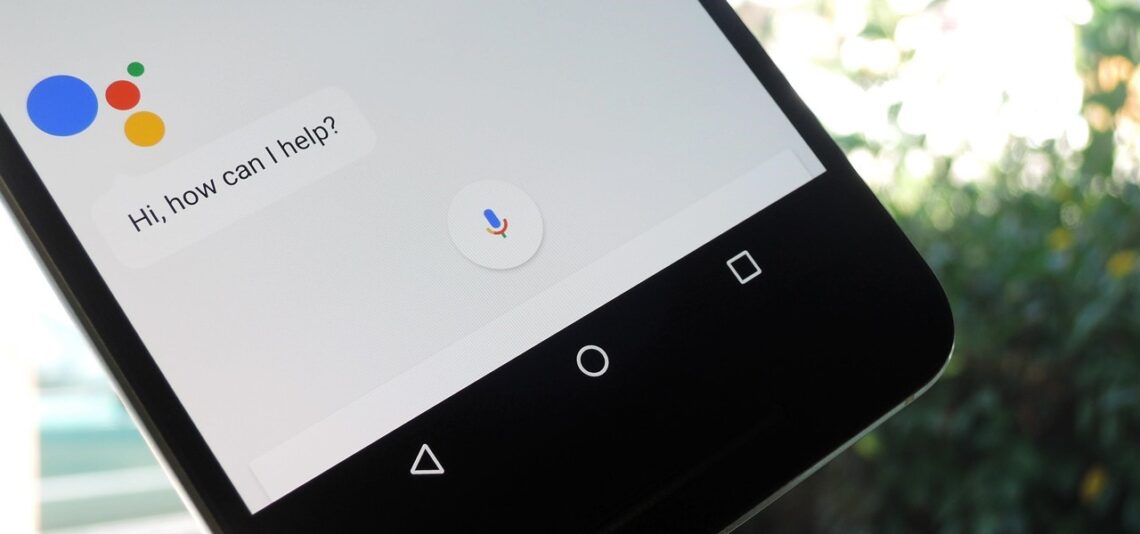
5. Your People
Consider adding them to your family group if you have many family members who use Google Assistant for everyday tasks. You can use this to give your family members reminders. You can also call members of your family by mentioning only the name of the relationship.

6. Ambient Mode
Almost all Android devices running Android 8.0 and higher now support Ambient Mode, which has been widely rolled out. What it does is activate Ambient mode when your phone is connected in, giving you access to Google Assistant on the lock screen, a slideshow of images from Google Photos, weather data, a music player, a variety of clock faces, and much more.

7. Change Google Assistant Voice
You may quickly change the voice of Google Assistant from the Settings page. Remember that this change will affect how Google Home voices and speech are produced on other Google Assistant devices.

8. App Shortcuts
Google has introduced something called Shortcuts to enable deeper connectivity with Google Assistant and third-party applications. With it, you may use voice commands to do several in-app tasks. Our comprehensive article explains how to add external shortcuts to Google Assistant. The app shortcuts in Google Assistant are quite nice and will only get better with time, despite not being as powerful as Siri Shortcuts.

9. Snapshot
Recently, Google Assistant introduced an amazing tool for customizing snapshots. You no longer must put up with pointless stock information or recommendations for products you do not want.

10. Allow Bluetooth Requests
Nowadays, a lot of customers use Google Assistant through Bluetooth earbuds, but frequently, it does not function because a key setting in the Google app is disabled. You must enable this setting if you want to use the Bluetooth earbuds for personal tasks even when your device is locked.