Google is officially releasing the first Android 13 beta version that you can install on your phone right now. Android 13 has a lot to offer developers, including new privacy features such as notification permission. APIs that help developers build engaging experiences, such as themed app icons and more. Early in February, Google launched the first developer preview for Android 13, giving us a small glimpse at the company’s next major update. Google announced Android 13 DP2 a month later, laying the basis for the first Beta release on April 26. Now let’s get started because now that’s out of the way.
1. Nfc Transactions For Simultaneous Devices
NFC payments will be easier to use across multiple profiles thanks to a minor update in Android 13. The primary account is the only one that can make NFC transactions. This Android 13 feature is beneficial if you share your phone with a family member and live in a country that allows NFC transactions.

2. Add New Quick Settings Tiles Prompts
Google has made it simpler for developers to commercialize their custom Quick Settings tiles in Android 13. Designers will be able to ask users to add the app’s tile as an active Quick Settings option using the new tile placement API shortly. Users must manually drag the custom tile from the inactive tiles region to the active one to see it on the QS panel.
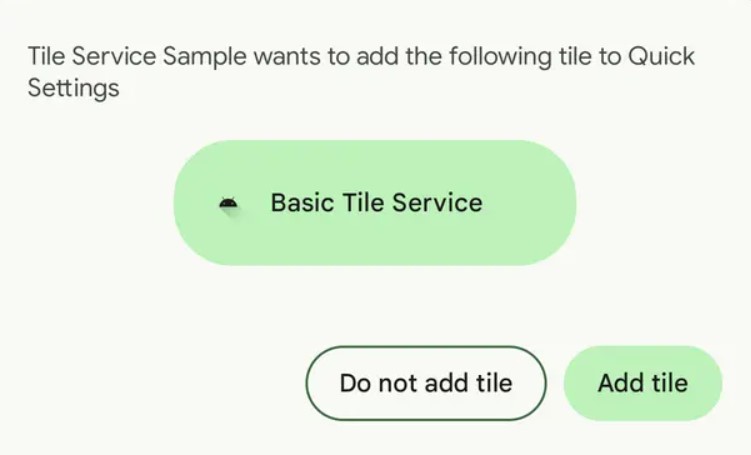
3. Tare – The Android Economy Resource Economy
Google is working to develop a project called “TARE,” which stands for “The Android Resource Economy.” As this is still in beta, we’ll have to wait until Google releases the necessary documentation before we can fully comprehend how it works. TARE is to assist apps in getting the most out of the phone’s battery life. As you would expect, this is a developer-only feature, and we’ll have to wait a long time to understand how it works behind the action sequences.
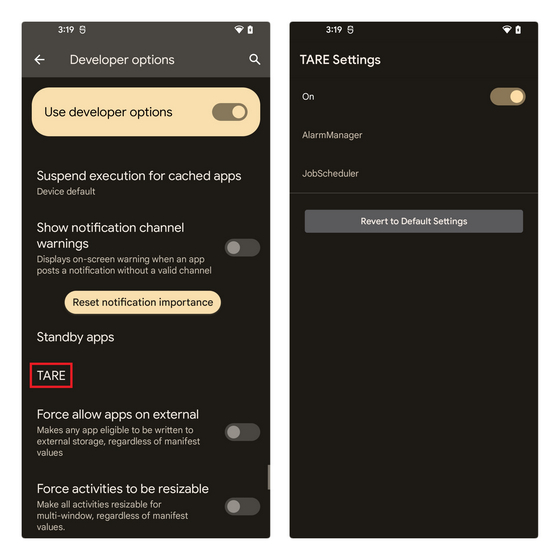
4. Cinematic Wallpapers
Users also got our first glimpse at “cinematic” wallpapers in Android 13 DP2. As of now, it appears that this is simply an API for developers to use, but based on what is known so far, it seems it could enable personalized live wallpapers based on photos from your photo gallery, similar to Google Photos’ cinematic images. The Wallpaper Effects API use to convert any picture into a 3D wallpaper. However, because this is still in beta, we will have to wait for future beta releases to see how it works.

5. Apps Notification Permission
Although Android has always been better at managing and displaying notifications than iOS, there’s still one element of Apple’s ecosystem that experts appreciate: applications must explicitly ask for permission to send alerts. The feature allows you to rapidly turn off notifications for a rogue app that you don’t need to get, even though it does not affect apps that send you necessary messages.
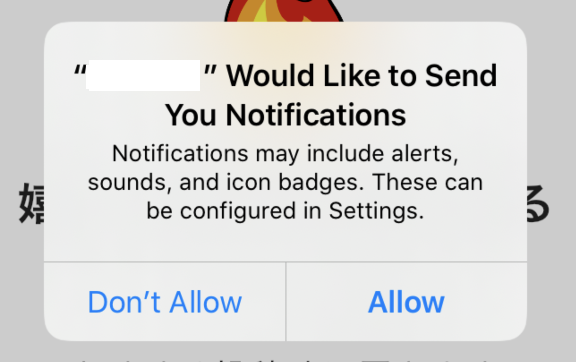
6. QR Code Scanner In Screen Lock
Designers saw considerable utilization of QR codes amid the pandemic. QR codes are now absolutely everywhere, from ATMs at local supermarkets to eatery tables. Folks first saw the QR scanner quick settings toggle in the notification area in Android 13 DP1, though it is grey out. It has changed in Beta 1, and the QR code scanner now operates as intended.

7. New App-Specific Languages Setting
Google has long enhanced its clipboard handling, and the latest version goes even further. On Android 13 Beta 1, when data is a copy, a small floating panel appears, allowing you to view and edit the information on the clipboard. Before exchanging URLs or addresses, it’s simple to change them. The clipboard also deletes itself after some time as privacy protection.
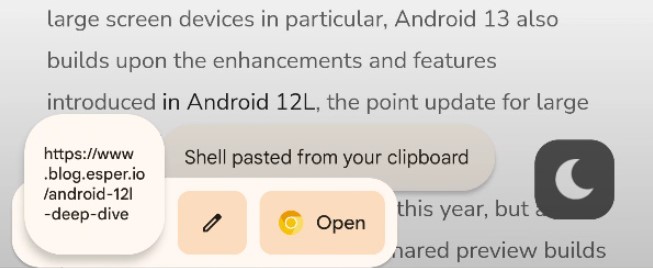
8. New App-Specific Languages Setting
For the first time, Android 13 may include the option to adapt languages per app. Non-native people will find it much easier to use different applications in a specific language using this functionality. For example, while using English to engage with the rest of the phone, somebody may browse Google in Hindi.

9. Introduction Of New Photo Picker
Google is announcing a new system photo picker with Android 13 to rebuild the file picker interface and protect users’ privacy. It was present alongside Android 13 DP1 and now is worth discussing. While developers have yet to put it through trials, it appears to be quite similar to how Apple manages photos on the iPhone. It’s uncertain whether this is a step forward from how Android already handles photographs.
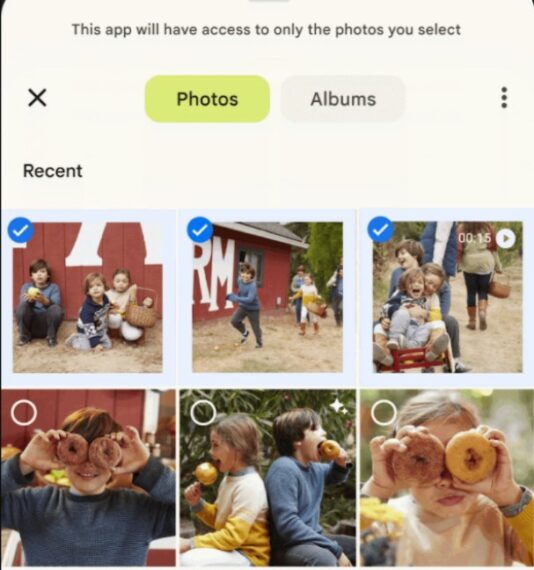
10. Control Home Device From Lock Screen
This Android 13 function will satisfy users solely devoted to smart home devices. According to Google, users can now manage home devices from the lock screen without opening their phones.
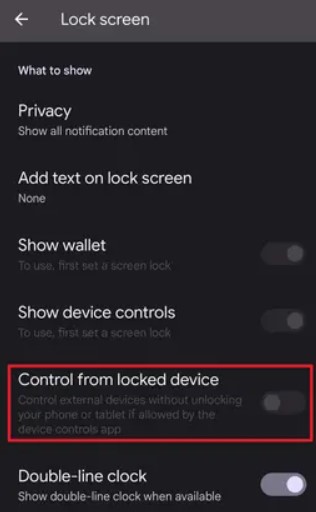
11. Bluetooth Le Audio Support
Although experts don’t know much about mobile gaming on Android 13, present Pixel phones are likely to be upgraded to handle this API well, but this isn’t for other devices. The AOSP code is an API that enables games to improve CPU speed while loading, allowing games to launch titles quicker than ever.

12. Weekly View In Privacy Dashboard
The last year’s update brought significant privacy upgrades, and Android 13 maintains the pattern with limited privacy insights in the Privacy dashboard. In the future, customers will be able to check the permission database for the previous seven days. Android 12 tracks camera, microphone, and location access permissions for the last 24 hours.
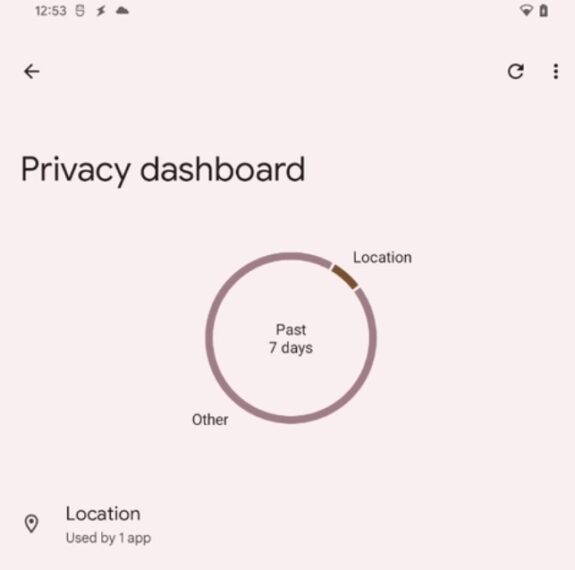
13. Moving Media Playback Between Devices
According to a recent Android Police report, Android 13 may contain a media tap to transfer functionality. Streaming of media can be transmitted using NFC or UWB. According to the research. The feature appears similar to how users move media from their iPhone to their HomePod.
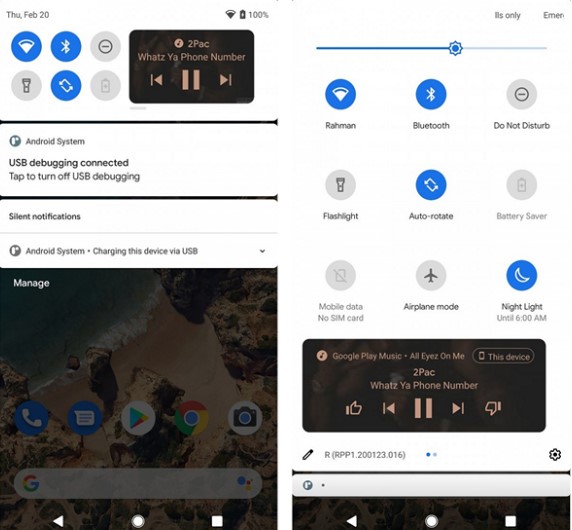
14. Dynamic Color-Themed Icons For All Apps
With the release of Android 12, Google started supporting themed icons. However, it was only accessible for Google apps only at the time. Developers will need to use a uniform app icon and alter the adaptive icon XML to add themed app icon support to their apps. So according, to Google, themed third-party icons will launch on Pixel phones early, with the firm working with device OEMs to expand the capability to their skins.
![]()
15. Redesign Media Output Picker
In Android 13, Google announced a noticeable visual change to the audio output selection. The output selector is not confused with the increased volume bar that allows one to select from several output devices, such as Bluetooth headphones or phone speakers. The volume slider shows the device name, similarly to the Quick Settings tiles in Android 12.
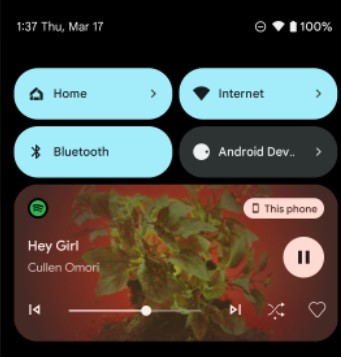
16. Spatial Audio For Pixel 6
In Android 13 Beta 1, there’s also a spatialize effect, which can be Google’s version of the iPhone’s spatial audio technology. It’s uncertain if this feature will make it into Android 13’s final release because this appears to be under active development.
![]()
17. Removing Long Press Option
Although gesture navigation is the future of phone interfaces, many users love the old three-button navigation. Whether for accessibility concerns or just because that is what they are habitual, as per leaked screenshots, there would be an option to disable the gesture that enables you to long-press the home button for the assistant.
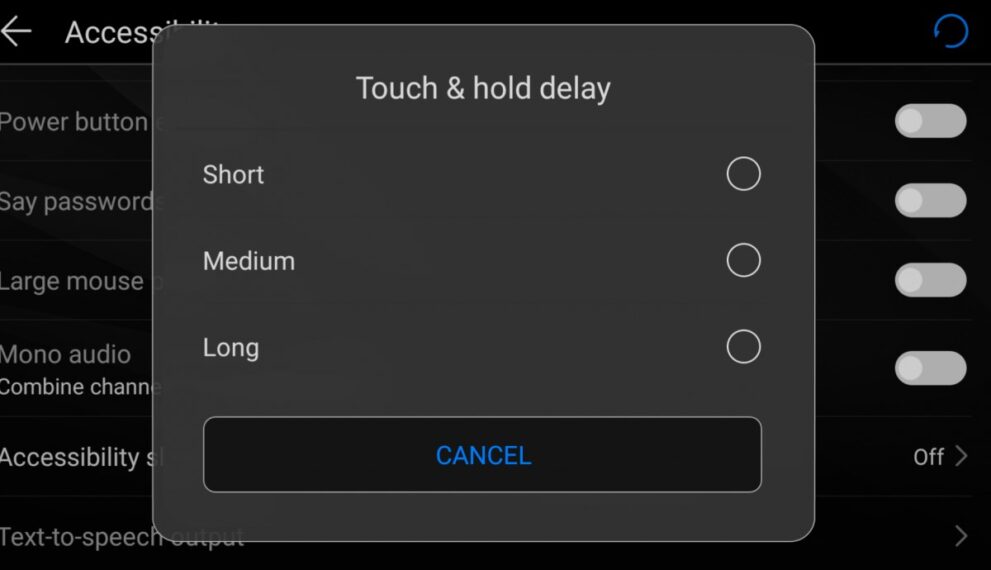
18. New Lock Screen Interface
Google looks to be developing a “Double-line clock” option for turning off the enlarged clock. It will not be limited to Android 13. In the Android 12L beta, the feature was already available. Another potential change is the introduction of an account switcher to the home screen or, more precisely, to the keyguard where you enter your PIN or pattern.
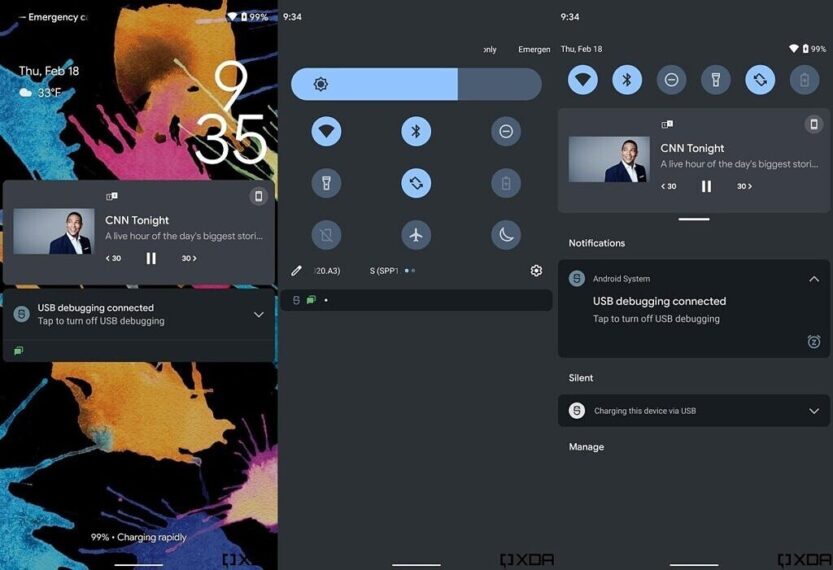
19. Uwb Support
Ultra-wideband (UWB) is a unique technology that opens up plenty of endless opportunities. It can convert your smartphone into a car key, assist in finding lost UWB-enabled devices, and expand the NFC and Bluetooth capabilities. Android 13 included a universal hardware layer of abstraction that will serve as a common foundation for how UWB works across all Android devices, making it easy for all manufacturers to adopt these cutting-edge technologies.
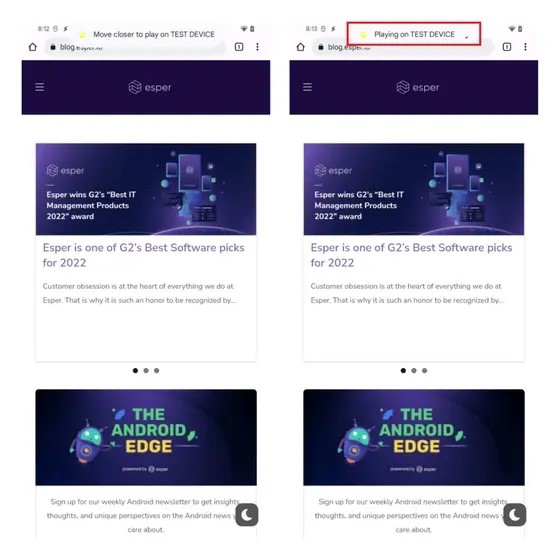
20. Tap To Transfer
Android Beam is a function that allows you to transfer links, files, and other content between two phones by tapping them together. Nearby Share, which uses Bluetooth and Wi-Fi Direct rather than NFC, has taken its place. But Google appears to bring back the tap-to-transfer feature as much more helpful.





















