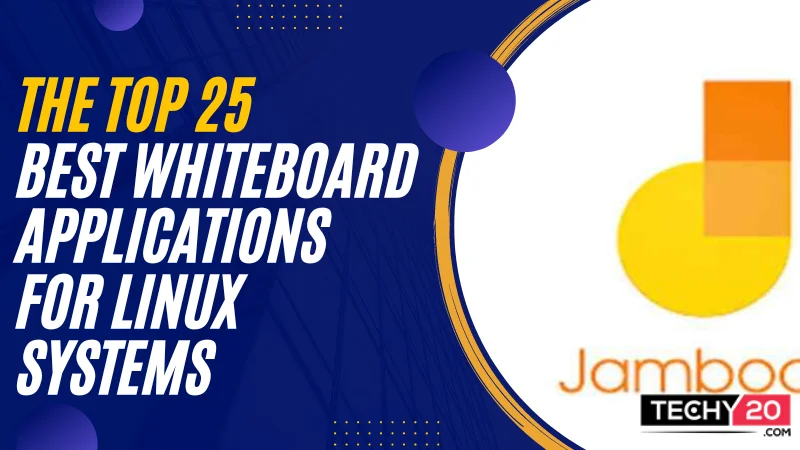Whiteboard applications have become tools for collaboration, teaching, and brainstorming. Linux users can also use various whiteboard applications for their operating systems. In this article, we will explore the 25 whiteboard applications that are considered the best for Linux systems. Each of these applications offers features and functionalities.
1. OpenBoard
OpenBoard is a whiteboard application that’s open source and comes with a rich set of features. It provides tools for drawing, writing, and annotation, along with the ability to integrate with devices. Businesses and institutions use OpenBoard extensively.
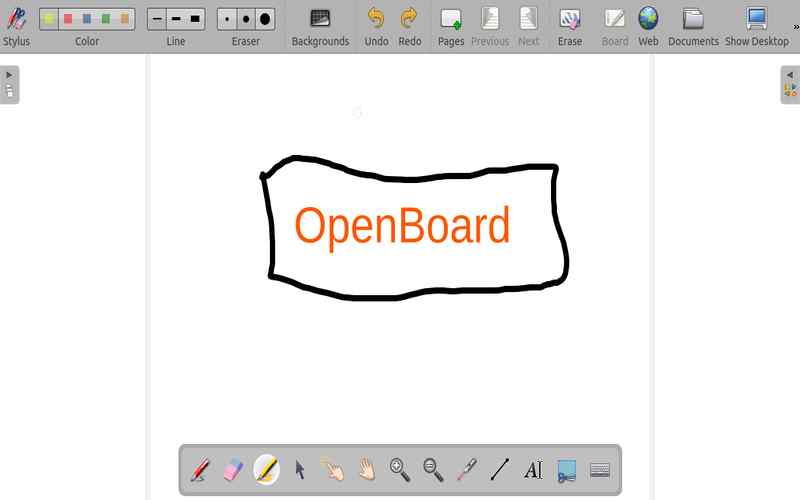
2. Microsoft Whiteboard
Microsoft Whiteboard is a choice among Linux users when it comes to collaboration. Its platform operates in the cloud, enabling real-time collaboration and integration with Microsoft apps. This versatility makes it an excellent option for teamwork.
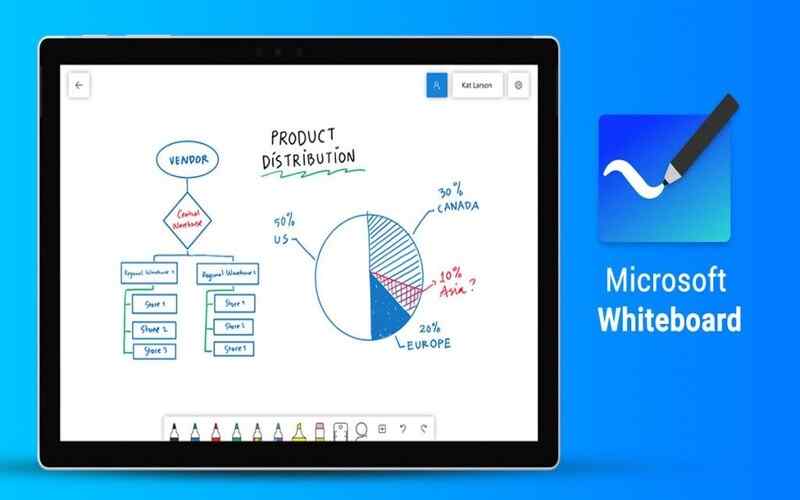
3. Ziteboard
Ziteboard is a web-based whiteboard application that supports real-time collaboration among users. It offers drawing tools, allows the importation and exportation of files, and works well for online tutoring and teams.
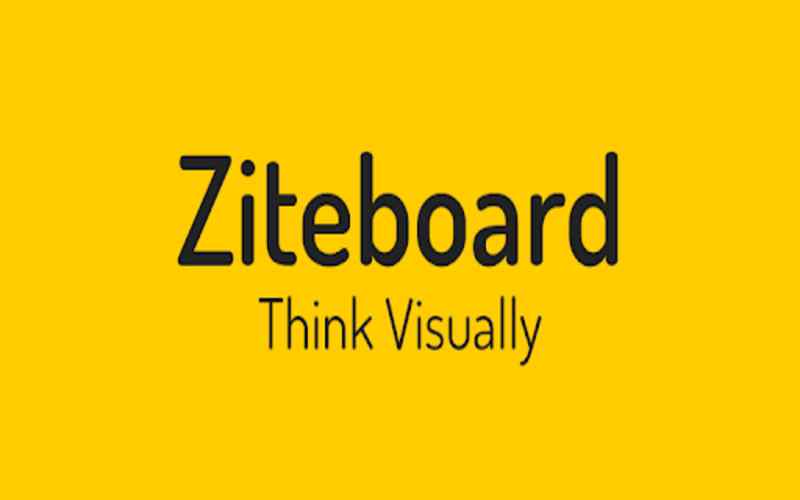
4. Jamboard
Google created Jamboard, a whiteboard application designed mainly to be used with Jamboard hardware, though Linux users can also access the web version of the program. Jamboard offers a user interface with touch capabilities and features like writing and recognizing shapes.

5. Explain Everything
Explain Everything is a flexible whiteboard app that allows users to create engaging presentations, tutorials, and animations. It supports multimedia formats and provides diverse tools for drawing, annotating, and editing content.
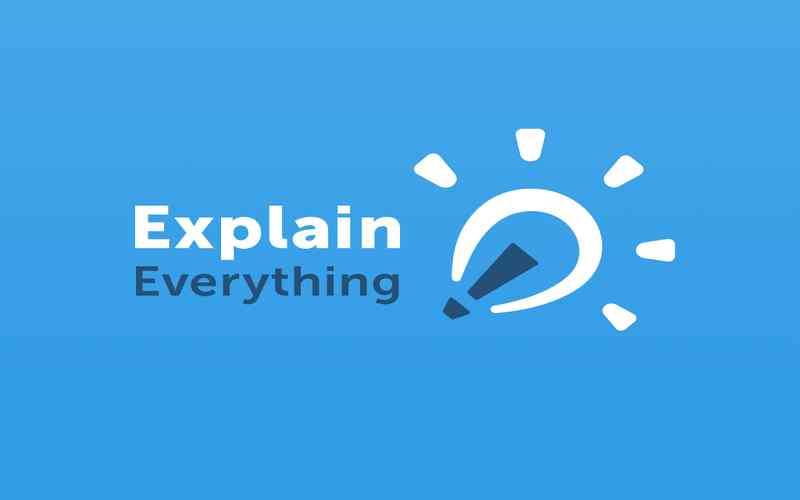
6. Miro
Miro is a whiteboard tool that promotes collaboration among distributed teams. It offers a range of features, including notes, diagrams, wireframes, and integrations with popular productivity tools like Trello and Slack.

7. Limnu
Limnu stands out as a powerful whiteboard application. Its functionality includes notes, importing images and PDFs, and real-time collaboration. Limnu prioritizes providing an intuitive user experience, making it an excellent choice for brainstorming sessions.
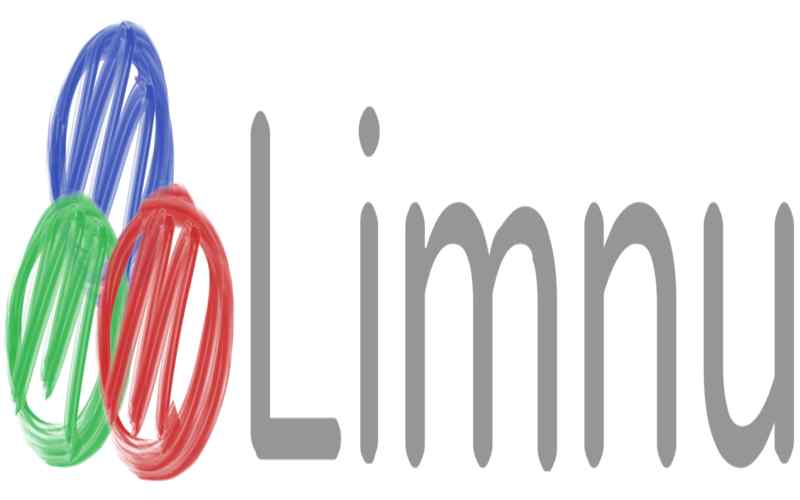
8. Xournal++
Xournal++ is an open-source application for note-taking that also serves as a whiteboard tool. It offers drawing and editing tools while supporting note-taking with a stylus. Linux users particularly appreciate Xournal++ for its simplicity and high performance.
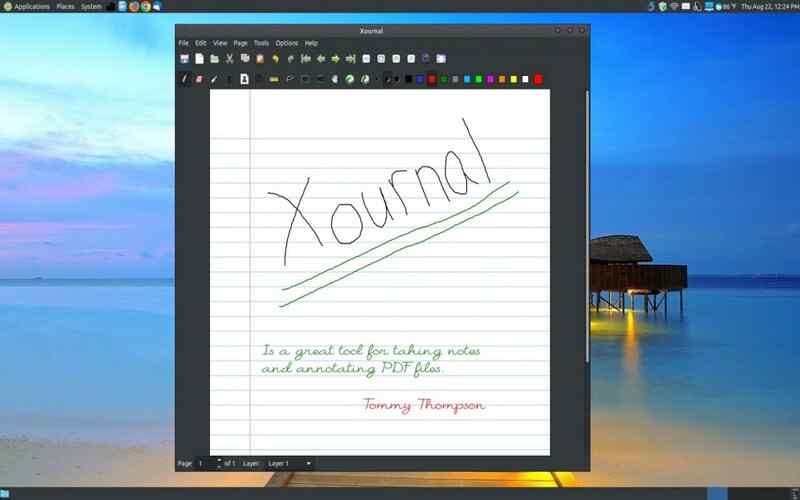
9. Drawpile
Drawpile is a drawing application that enables users to create and edit drawings in real time on a shared whiteboard. Layers, brushes, and custom brushes are supported, offering a drawing experience for solo artists and collaborative teams.
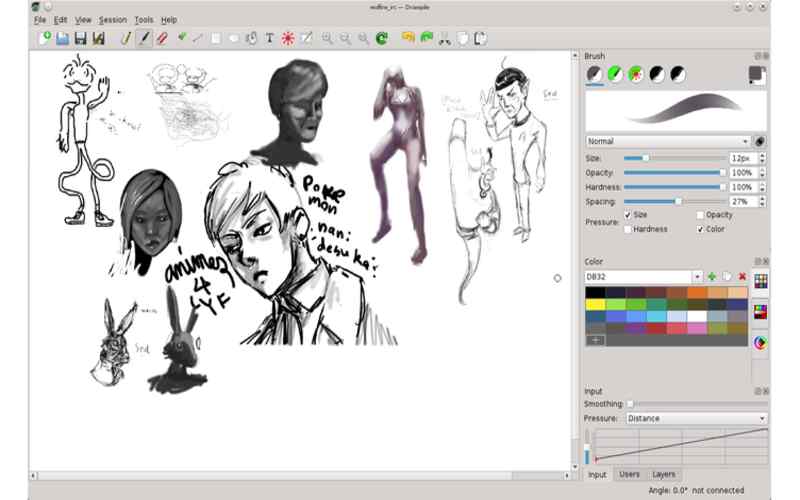
10. Open Sankoré
Open Sankoré aims to be a feature-rich whiteboard application with specific applications. It makes it an excellent resource that both educators and learners can use. Tools are available within it, such as math tools, shape recognition, and video annotation.
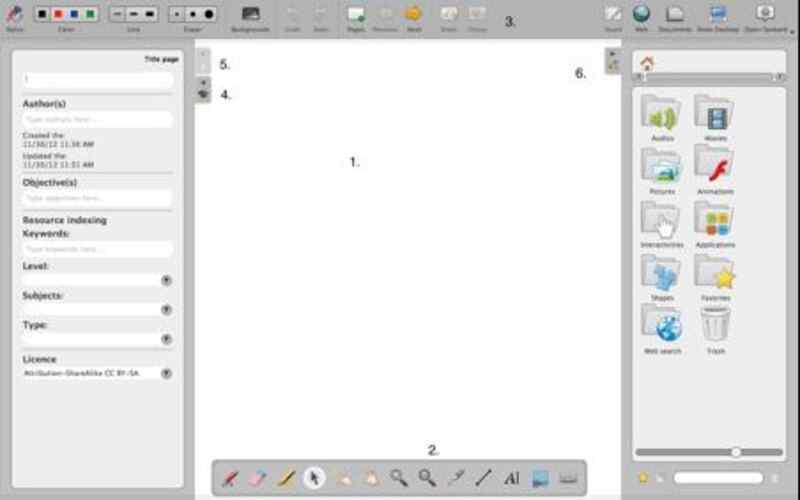
11. Stormboard
Stormboard is a workspace and whiteboard application that combines brainstorming, collaboration, and task management. These features make Stormboard particularly useful for teams working. It enables users to collaborate, take notes, and quickly arrange their ideas. Epic Pen is a whiteboard app that transforms your screen into a canvas for drawing or annotating over any application. Its intuitive interface makes it convenient for on-screen annotations during presentations or lectures.

12. Whiteboard.fi
Whiteboard.fi is a whiteboard application primarily designed for teachers who conduct classes. It provides a platform where teachers can engage with their students effectively during lessons. It gives a digital whiteboard for each student, allowing teachers to monitor and provide feedback on their progress in real-time.
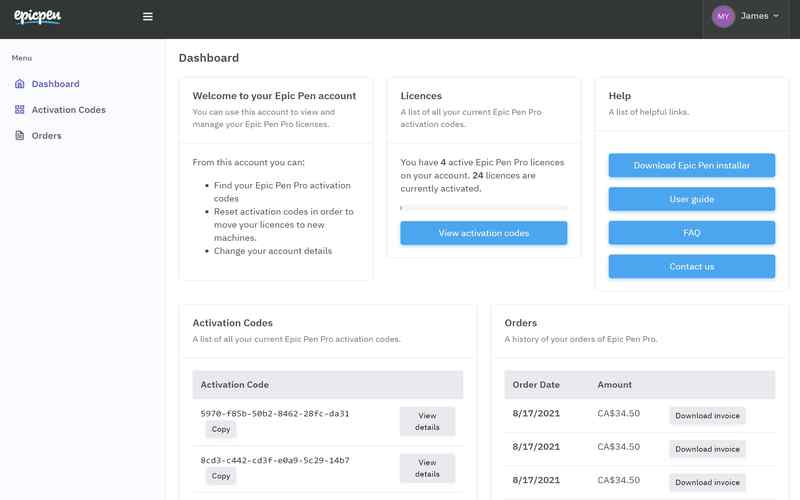
13. Groupboard
Groupboard is a web-based application that allows multiple users to collaborate in real-time on a whiteboard. It provides various drawing tools and chat functionality and lets you embed the Whiteboard on websites. It is for things like virtual meetings and online tutoring.
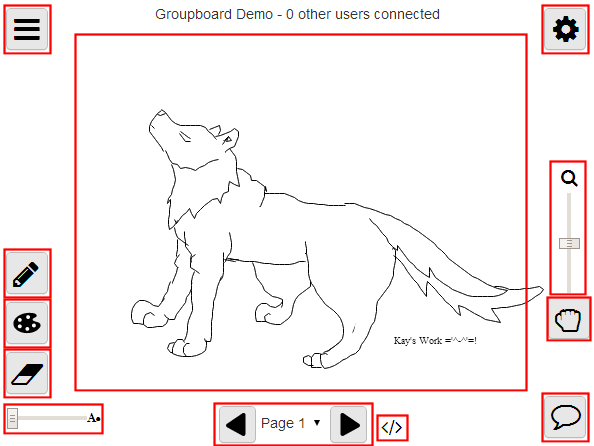
14. Whiteboard Fox
Whiteboard Fox is a user-friendly, straightforward whiteboard application. It offers a set of drawing tools and allows real-time collaboration with others. Its simplicity and quick setup make it perfect for brainstorming sessions. It offers a range of drawing tools, including notations and audio and video communication capabilities.
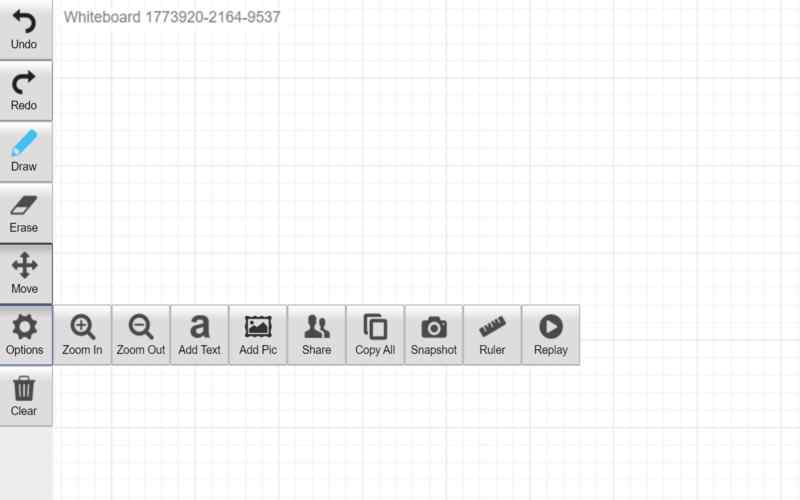
15. WBO (Web-Based Open Board)
WBO is a web-based version of the OpenBoard whiteboard application. The best part? You don’t need to install anything or go through any setup process! With WBO, you can collaborate on whiteboards in time effortlessly. It’s ideal for sharing and collaboration.
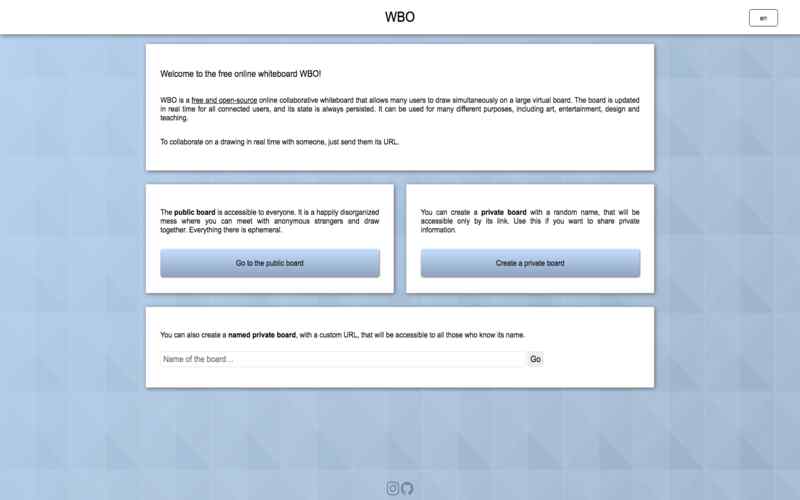
16. Conceptboard
Conceptboard stands out as a cloud-based whiteboard application designed for collaboration purposes. It provides various tools like annotations, comments, and task management features. Design teams and creative professionals find Conceptboard particularly appealing due to its emphasis on communication.

17. Skrbl
Skrbl is a sleek and minimalist whiteboard application that enables real-time collaboration and idea-sharing among users. The platform has a user interface, allowing usage during tutoring sessions, group projects, and brainstorming.

18. Whiteboard Team
Whiteboard Team is software that facilitates real-time collaboration through audio and video conferencing. It offers a shared workspace with an interface perfect for meetings and remote collaboration. Whiteboard.chat is also a web-based whiteboard application created for educators and learners. It provides various educational tools, including pre-made templates, math functions, and collaborative quizzes. It is an excellent choice for virtual classrooms and e-learning. Whiteboard.fi Plus provides an upgraded Whiteboard application version with features and capabilities. Teachers can benefit from tools such as question banks, metrics, and automated grading, making them highly suitable for classrooms.
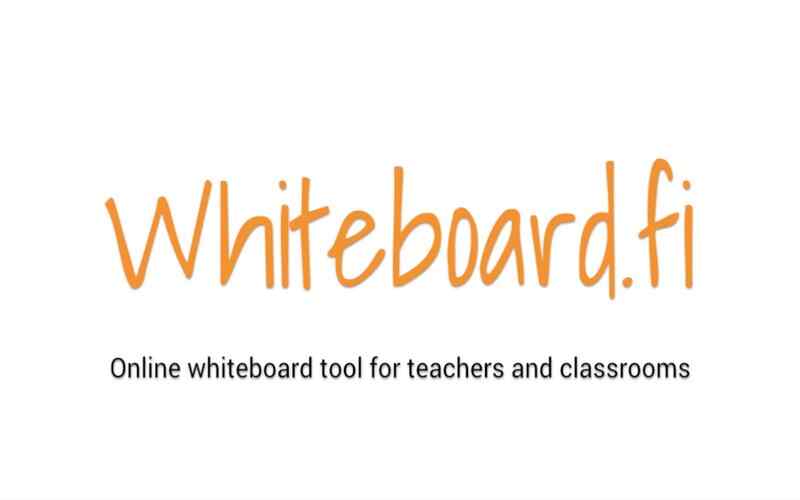
19. IDroo
IDroo for Skype is an add-on that enhances Skype by turning it into a virtual whiteboard platform. It allows users to collaborate and share a whiteboard during Skype calls. It is for discussions, tutoring sessions, or remote meetings. IDroo is an application designed specifically for real-time tutoring. IDroo is a note-taking and sticky note application with a whiteboard feature. With Notezilla, you can organize notes, collaborate with others on whiteboards, and sync your data across multiple devices
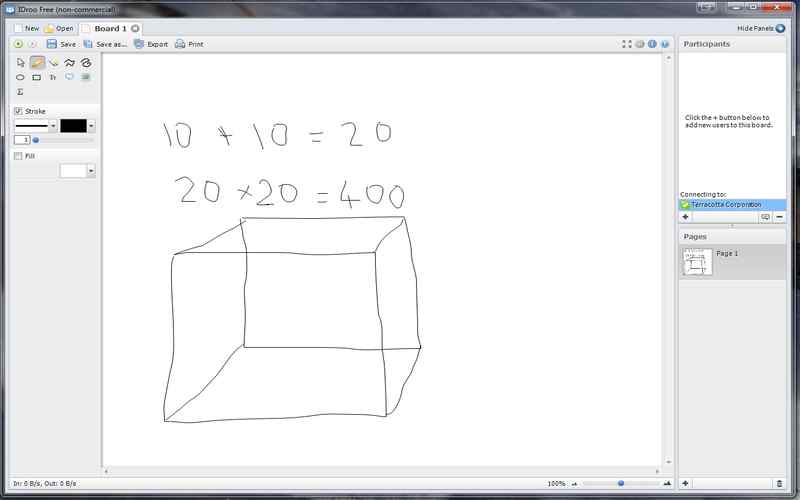
20. AWW App (A Web Whiteboard)
The AWW App is a whiteboard tool that provides a user interface and various drawing tools for collaboration. You can save your whiteboards, even export them. It integrates smoothly with platforms like Google Drive and Dropbox.

Conclusion
Linux users have a range of whiteboard applications, each offering distinctive features and functionalities. Whether you are an educator, designer, or part of a remote team, the whiteboard applications mentioned in this article will help you collaborate, teach, and brainstorm more effectively on your Linux system.