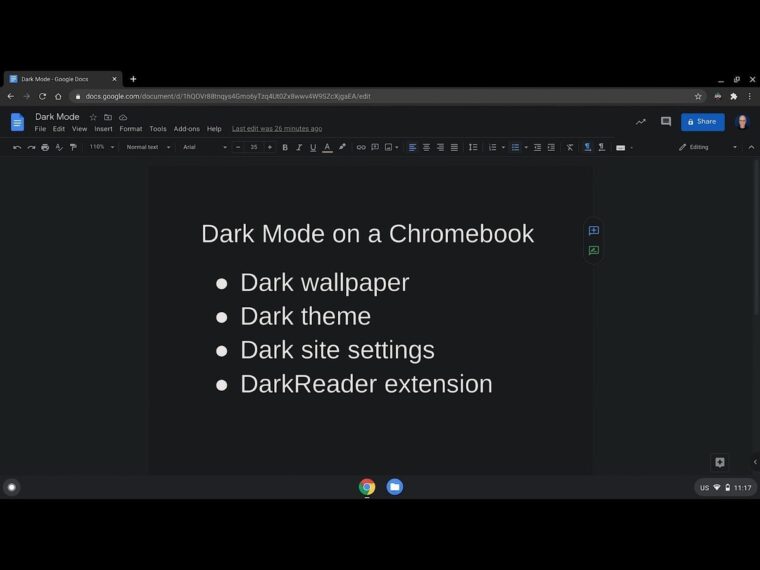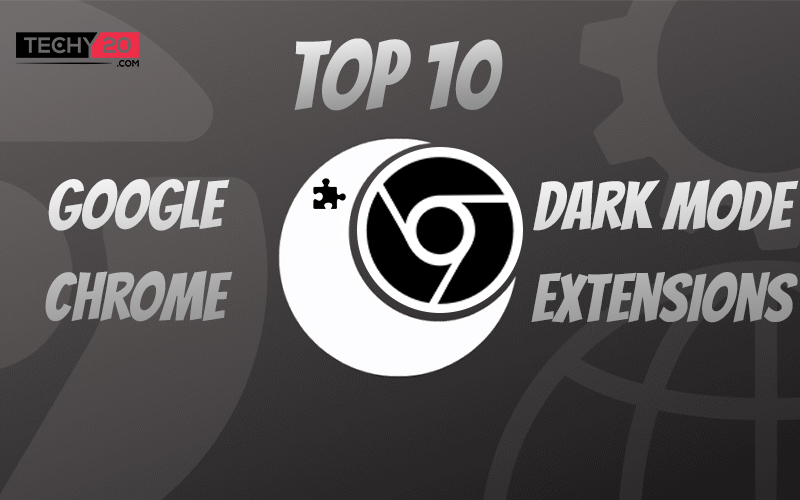Last year, Google introduced a Dark Mode option to Chrome, bringing the highly desired feature to websites whether they support it or not. It is available on most platforms, including Android, iOS, Mac, and Windows 10, but only functions if you select the phone’s or computer’s default dark theme. Thank goodness, even if you do not want all your programs to have a dark look, you can still darken websites while browsing in Windows 10 utilizing the best dark mode extensions for Google Chrome.
1. Dark Reader
You may turn any site into a dark version using Google Chrome’s Dark Reader extension. You only need to click once on the extension icon to accomplish this. It will instantly change any website’s light backdrop to a dark one and reverse the text color. You can customize your display however you want with the additional settings that Dark Reader offers. You may adjust the brightness, contrast, font, and other display elements of any page with them.

2. Just Black
Just Black is a theme, not an extension, that gives your entire browser a dark look, including the top bar, the New Tab page, and more. Because it is produced by the official Chrome team, it is reliable, stable, and bloat-free. If you want a simple dark theme for Google Chrome, use this one. However, if you still want to keep a hint of color in your browser, you could find it a bit overwhelming because it completely darkens the browser. Additionally, it lacks some of the more advanced customization choices that third-party themes do.
3. Night Eye
In contrast to Dark Reader, Night Eye activates dark mode using a custom algorithm rather than by inverting the colors. You can control the built-in dark themes on sites that support them using a variety of options in addition to just turning on dark mode. You may modify the dark themes that are pre-installed on websites like YouTube, Reddit, Twitch, 9gag, DuckDuckGo, and many others. Night Eye will convert the colors for a smooth and consistent dark theme on all other websites that do not have a built-in dark mode.
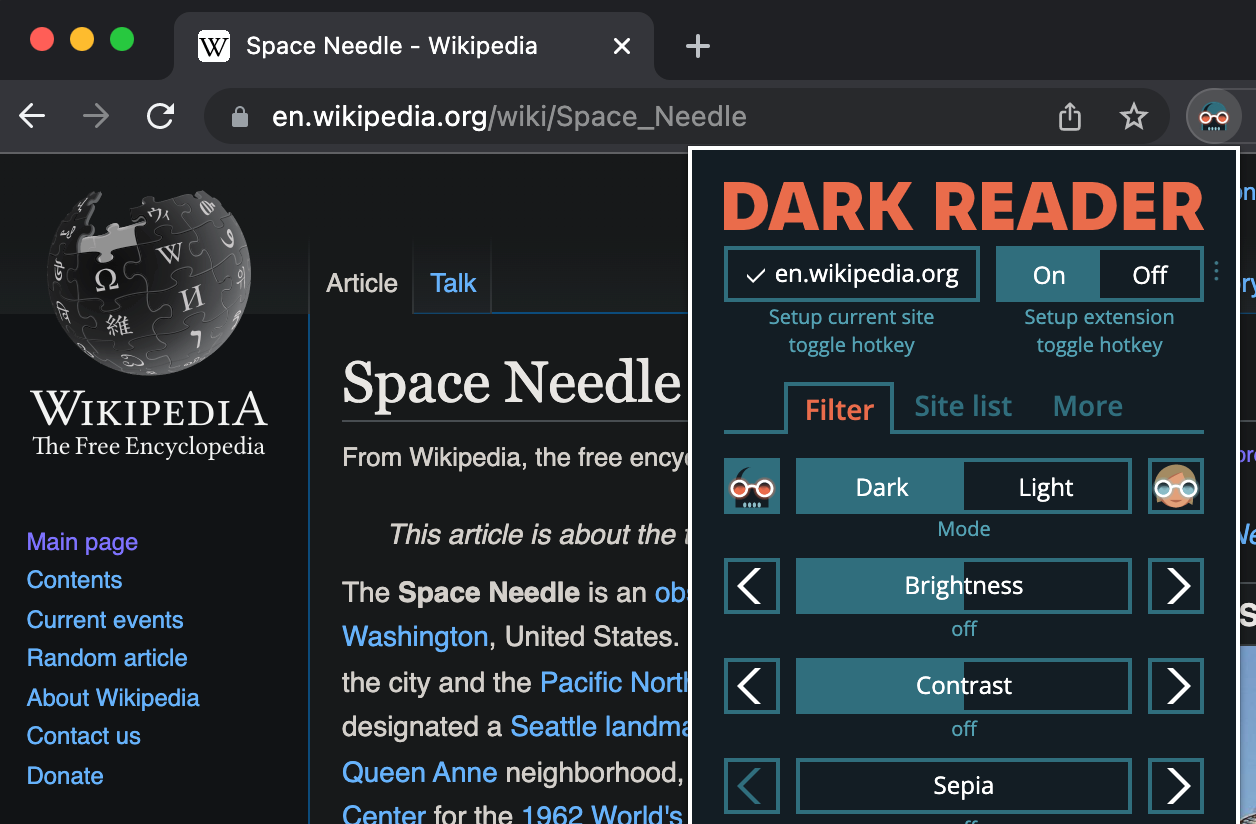
4. Dark Theme for Google Chrome
Like Just Black Dark Theme for Chrome, this is a theme as opposed to an extension. It gives a quick and easy method to make Google Chrome darker for increased productivity. Instead of the deep black background that Just Black offers, it uses one that is just 80% black. The dark grey color, according to the developers, is ideal for nighttime reading without tiring the eyes. It comes from the same provider as the following extension on our list.

5. Turn off the Lights
Turn off the Lights, from the same developer that brought you Dark Theme for Google Chrome, is different from the other extensions and themes on this list. It is designed for video-streaming websites and gives viewers a theatrical experience by dimming the other content and focusing on the video that is now playing. By clicking the “light” button, which serves as a toggle, you can activate the dimming feature. Almost all popular video sites, including YouTube, Vimeo, Dailymotion, Hulu, Metacafe, YouKu, etc., function with the “turn off the lights” command.

6. Midnight Lizard
Midnight Lizard is a similar open-source project to Dark Reader that is hosted on GitHub. It sets itself apart from competitors, though, by providing a variety of pre-defined, editable greyscale, and vibrant color schemes in addition to a single dark theme. If you want detailed settings for everything, it is one of the best dark mode extensions for Google Chrome. You can choose to use the same theme or different colors for each website. You can also change the colors, contrast, saturation, brightness, and brightness to make text simpler to read.
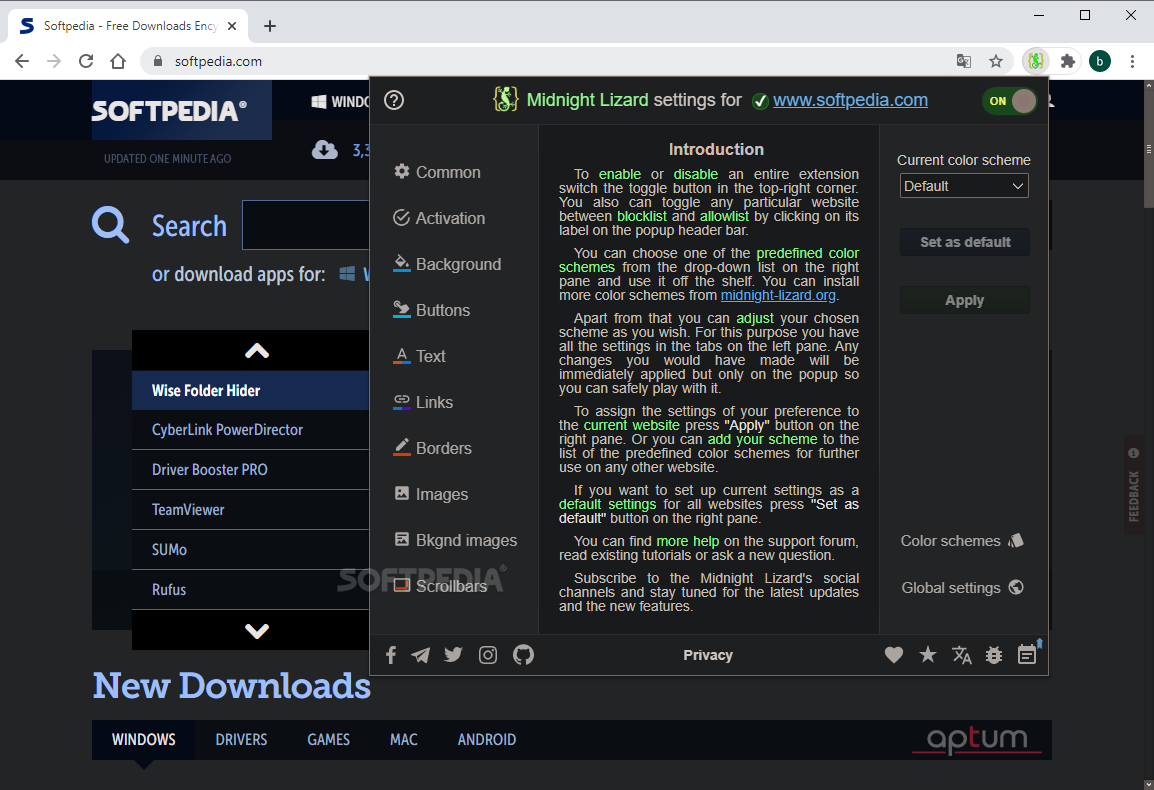
7. Lunar Reader
Another great Chrome extension with a 4.7 rating in the Chrome web store is Lunar Reader. In addition to providing the default dark theme for all websites, it also lets you alter the brightness, contrast, and saturation of the dark theme’s visuals. Additionally, depending on the time of day, a “Night Shift” mode can be automatically enabled. The website’s background color is changed to a warmer one by Lunar Reader, which also blocks out blue light, making it much easier on the eyes.
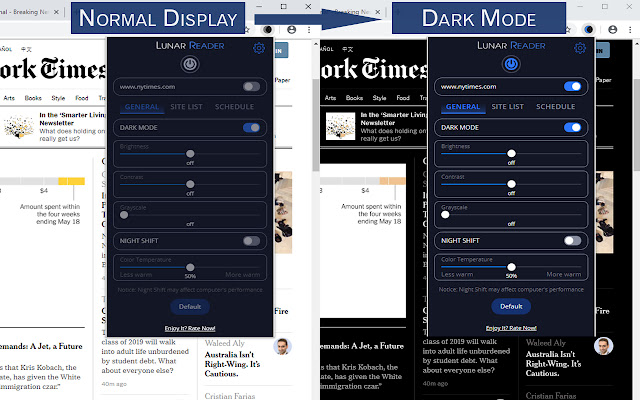
8. Dark Night Mode
Another free and open-source dark mode extension that delivers on its promises is called Dark Night Mode. It applies dark mode in real-time as you surf every website using what the developer calls a “unique algorithm,” according to the developer. It accomplishes this by detecting the color of each website element and changing it to a darker tint. Most of the colors are kept by dimming bright colors more intensely than dark hues. Dark Night Mode does not flip the colors, in contrast to other comparable extensions, therefore black webpages will not turn white. The images will not be distorted either, which is an additional benefit.
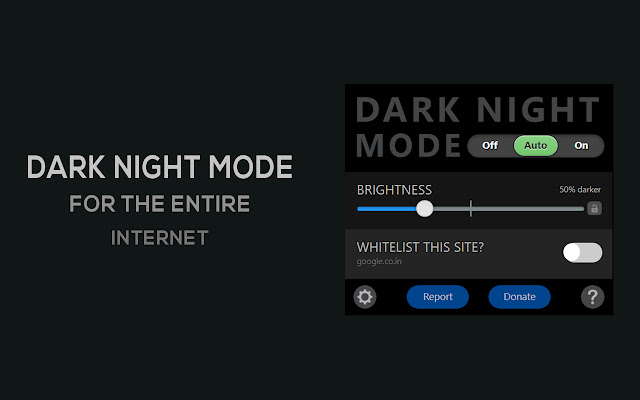
9. Super Dark Mode
Super Dark Mode is a very well-liked dark mode extension for Google Chrome, with more than 100,000 users. It has a variety of noteworthy features in addition to dimming websites to help your eyes, such as automatic scheduling, site-based enabling and disabling, customized color schemes, choices to lessen brightness and contrast, and custom CSS. One of the best and most unique dark mode extensions for Google Chrome is made possible by the ability to add patterns of your choice to dark backgrounds.
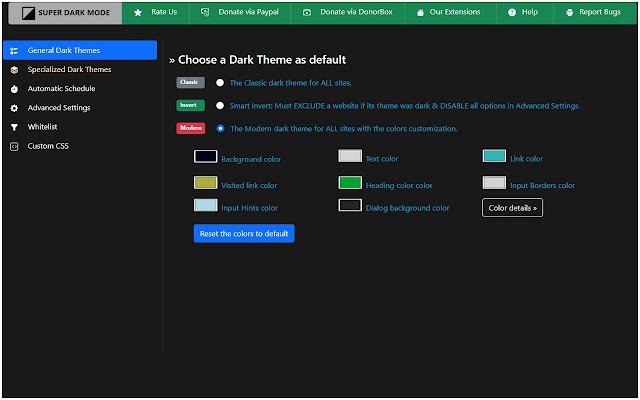
10. Dark Mode
The obliquely called “Dark Mode,” which lets you apply a worldwide dark look to websites, is last but certainly not least. This extension has a toolbar button that you can use to turn it ON quickly and easily or OFF, much like most of the other ones on our list. It has over 50 additional themes in addition to the dark mode by default, all of which may be turned on from the options page.