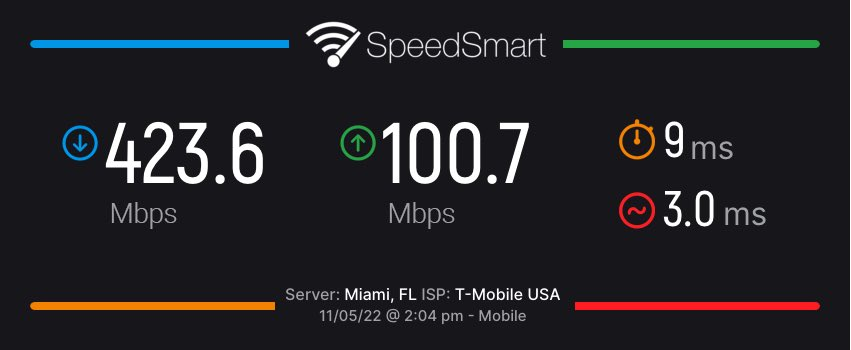The simplest way to track and assess the speed of your internet connection is to run a speed test. A quick speed test is always in fashion, whether you have changed internet service providers or are simply interested in the speeds you are currently receiving.
1. Cloudflare
This platform also does additional tests, such as 100 KB, 1 MB, 10 MB, 25 MB, and 100 MB uploads and downloads. It also shows information about your server, like its location, IP address, and network provider. Moreover, there are one-click social media share buttons on Facebook and Twitter that you may use to share the internet speed results. The findings can also be downloaded in CSV format.
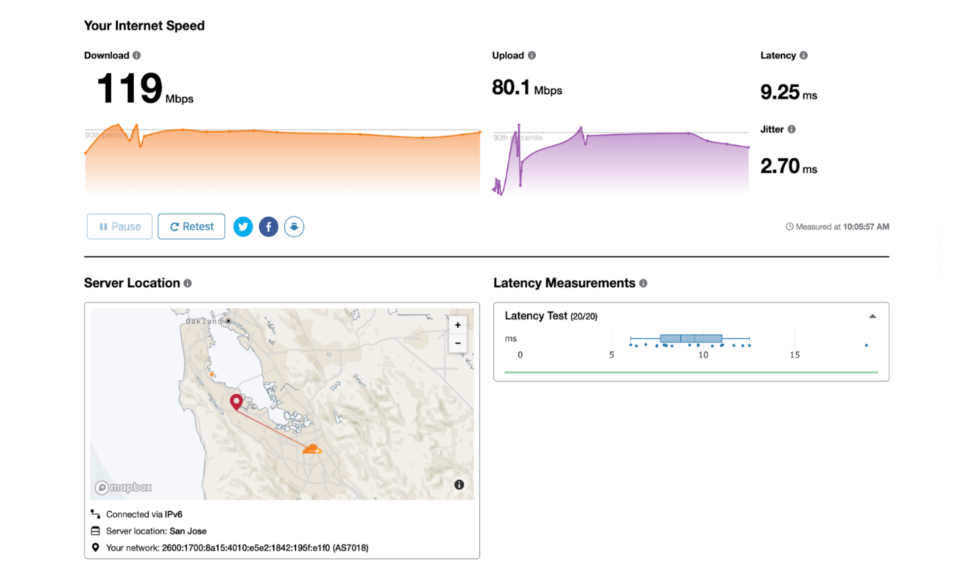
2. Ookla Speed Test
One of the most well-known speed test websites is Ookla.com. The website has an attractive user interface and simply displays your ping, download speed, and upload speed. It enables you to do a thorough examination by letting you select various servers. Additionally, you can register to retain a record of your previous internet speed tests. Ookla’s speed test is accessible outside of the website on several different platforms, including Android, iOS, Windows, Mac, Chrome, AppleTV, and even CLI. The ability to gauge the caliber of your video streaming experience is another distinctive feature of the Ookla Speed Test, though it is currently only available for iOS.
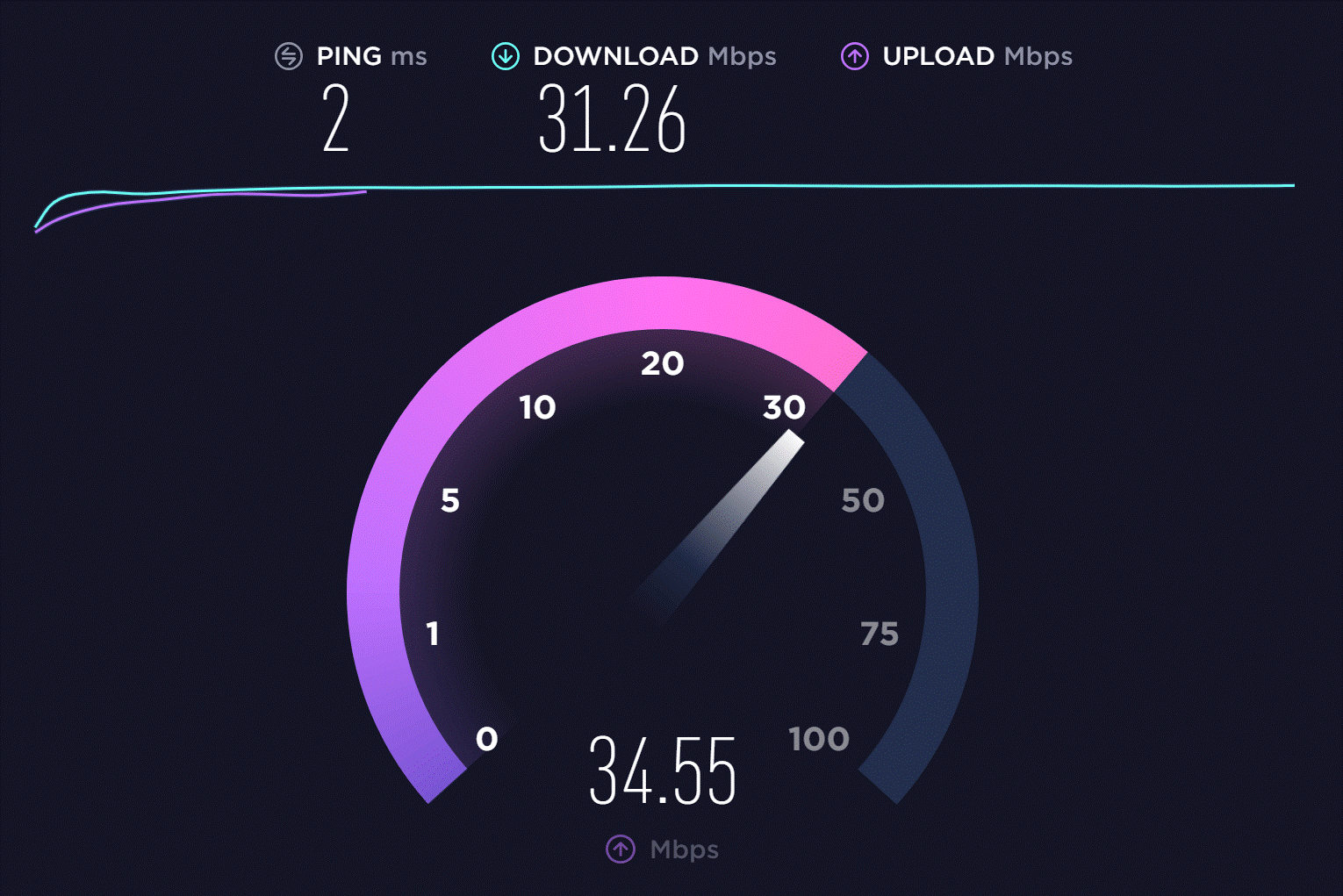
3. Fast.com
Netflix, a major leader in the video streaming industry, operates Fast.com, a basic yet practical speed test website. While the home page just displays the download speed, you may access additional information, such as latency, upload speed, client location, and server, by clicking the “Show more info” button. And hey, typing fast.com will always launch a quick speed test. Sincerely, this is a major factor in my decision to frequently utilize fast.com rather than Ookla Speed Test.
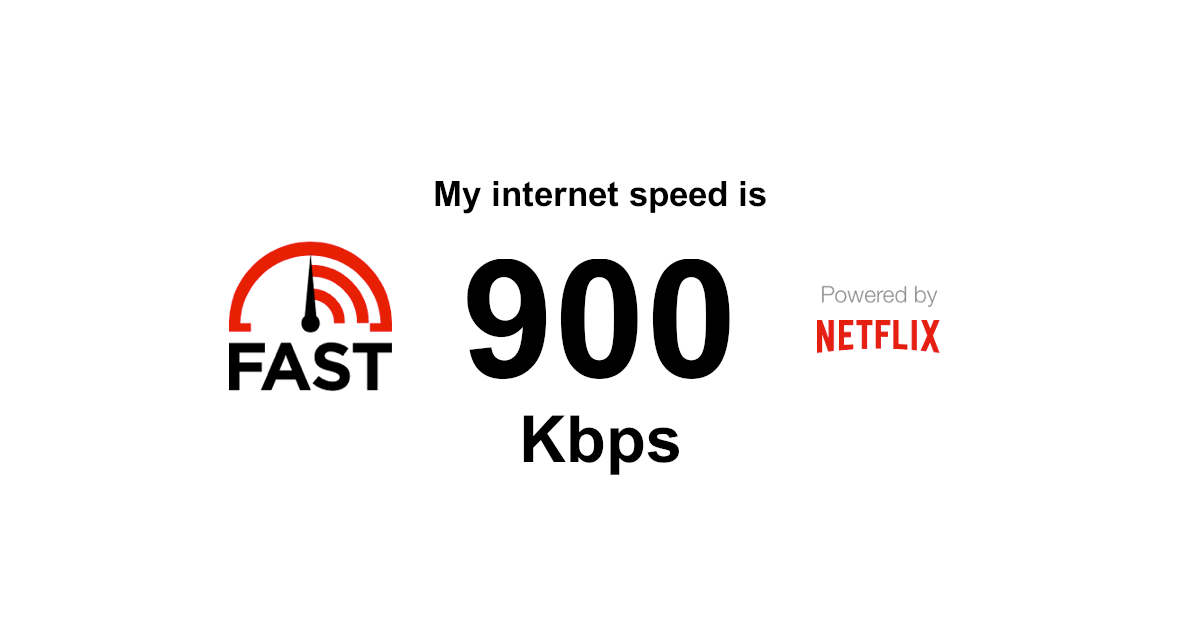
4. Google Speed Test
To check your internet speed if Google is your preferred search engine, simply put “speed test” into the address bar. To make this happen, Google has teamed up with Measurement Lab (M-Lab). The test results will show your download speed, upload speed, latency, and server location. Additionally, it provides a succinct explanation of what your internet speed will be like.
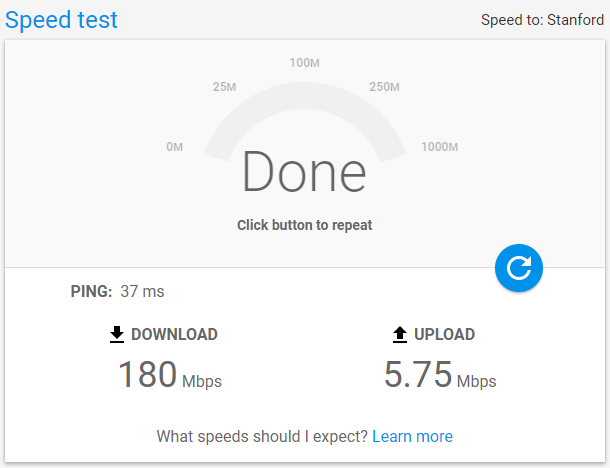
5. SpeedOf.me
Another great tool for checking your internet speed is SpeedOf.me. You should be able to better understand the fluctuations of your connection thanks to its graphical representation. Along with the max speed, you also receive the download speed, upload speed, and latency. On this website, you may even download a CSV file of your speed test history.
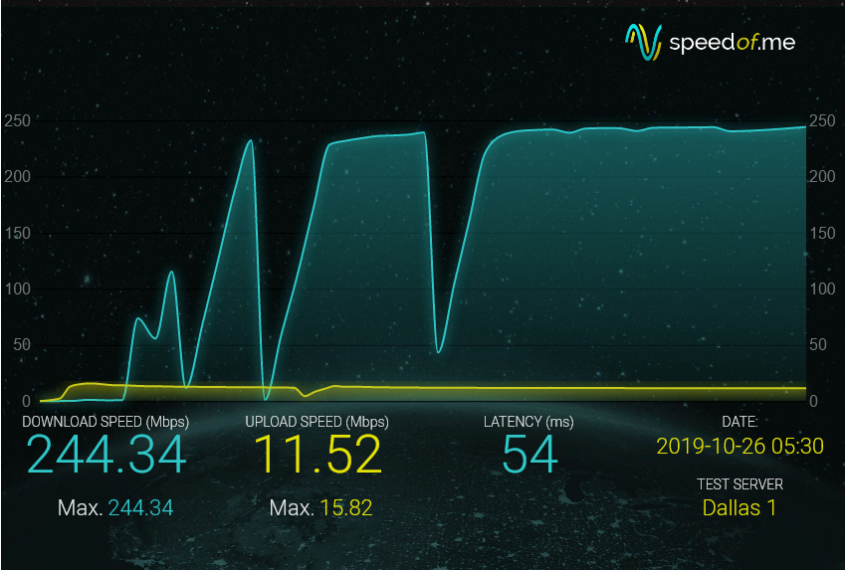
6. Testmy.net
You may test download speed, upload speed, and latency separately on Testmy.net. To test them all, there is also a bundled version. I like the insight Testmy.net provides. You can see the world, country, and local average internet speeds on the test results page. Additionally, it displays your internet speed about the host’s average speed. Having said that, there are just a few test servers available on this page.
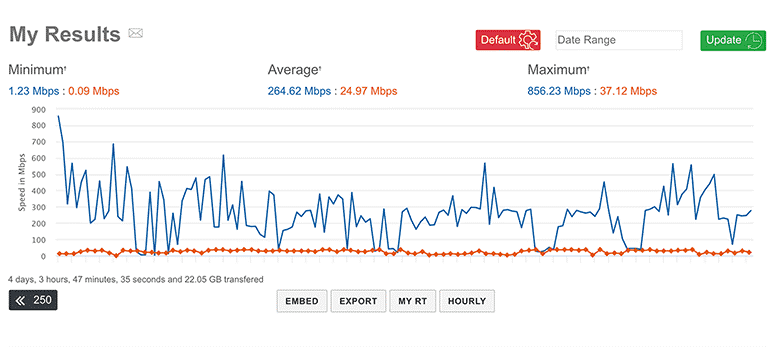
7. M-Lab
The most complete collection of open Internet performance data is provided to users by M-Lab. Anyone can utilize the network connectivity data because it is made publicly available once it has been collected.
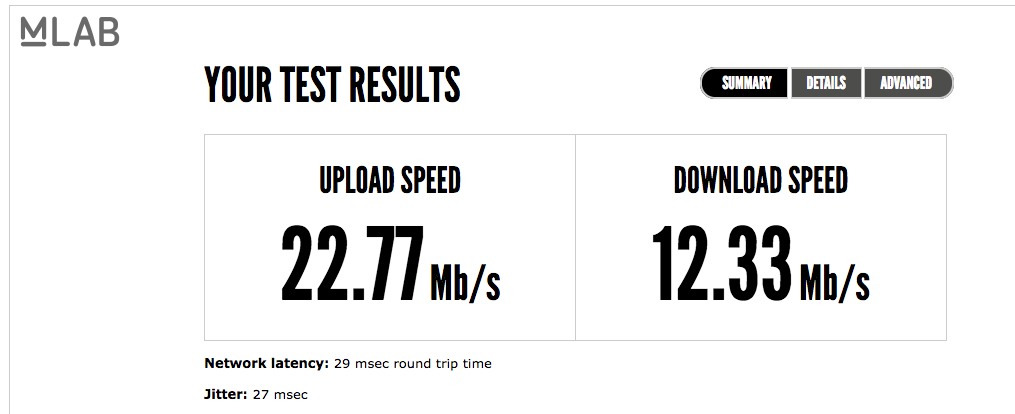
8. Xfinity
You must understand the difference between the internet speed provided to your home and the speed you experience on various devices as a netizen. You can measure the latter using Xfinity. One-click can test the speed on this excellent platform, which is one of the best for doing so.
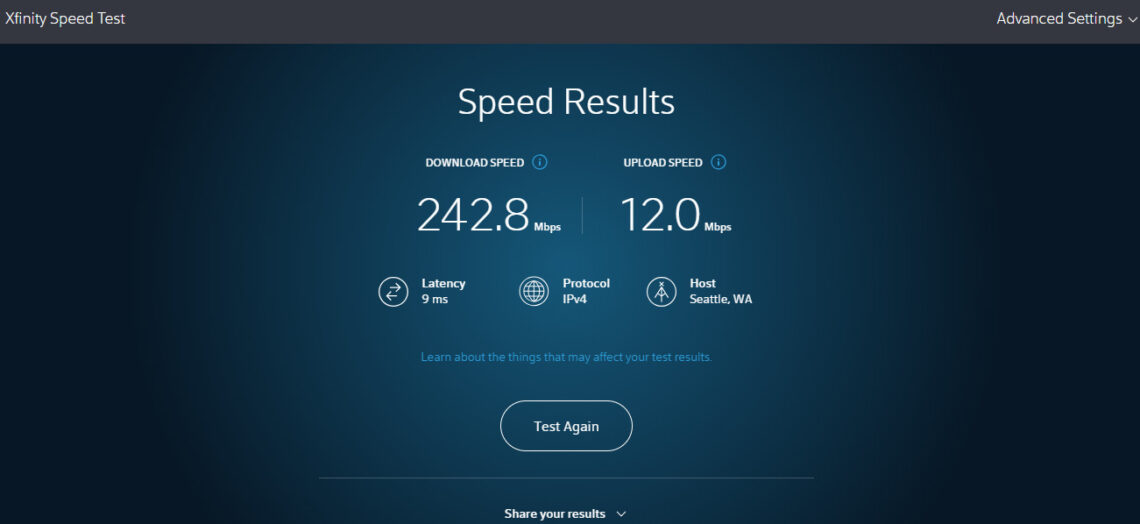
9. HighSpeedInternet.com
If you want to check your internet speed and see if your ISP is providing the promised upload and download speeds, HighSpeedInternet.com may be a good option. Users of Android and iOS devices can also access this utility by downloading the cost-free, user-friendly app.
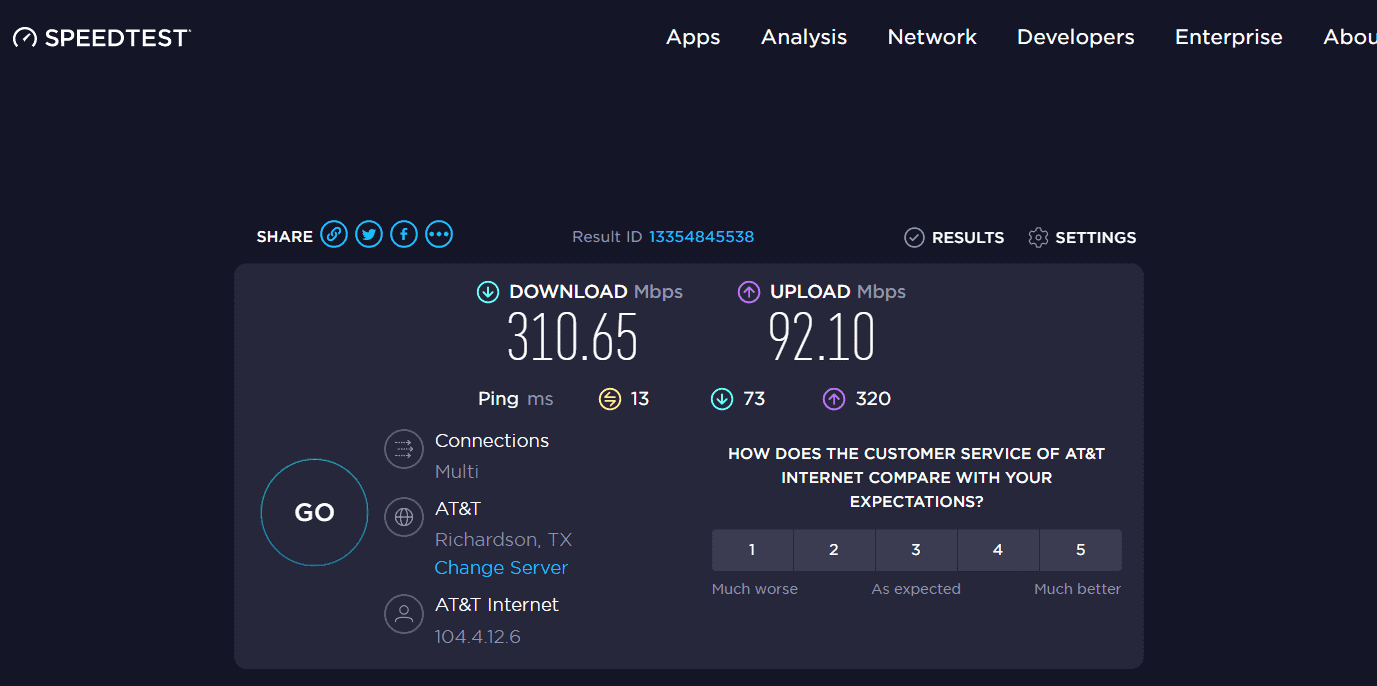
10. SpeedSmart
A standard method for evaluating the functionality and speed of your internet connection is provided by SpeedSmart. This HTML5-based application for testing internet speed is compatible with computers, laptops, tablets, and phones. It provides accurate findings because of its worldwide use, dedicated server network, and unique testing method.