Users can create a variety of designs using Canva, a web-based graphic design tool, including presentations, posters, social media graphics, flyers, and more. With Canva, users can create professional-looking designs without any prior design experience or technical skills. It offers a range of pricing plans. There are other applications that could be alternatives to Canva.
1. Adobe Spark
Adobe Spark is a web-based design platform that allows users to create stunning web pages and videos in minutes. It offers a variety of tools for creating and customizing designs, including a wide range of templates. It is popular among small business owners, social media managers, and individuals who need high-quality graphics and videos for their marketing materials and social media channels. The platform also allows users to create web pages without coding experience. It can be integrated with other Adobe products for a seamless design workflow and is a component of the Adobe Creative Cloud suite of tools.
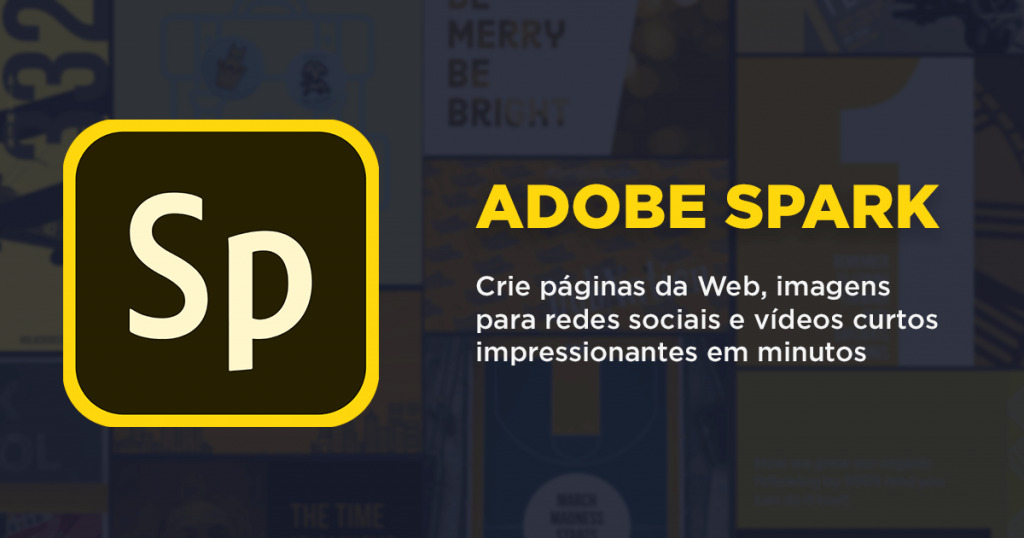
2. PicMonkey
Users may easily and quickly edit photographs with PicMonkey, a cloud-based photo editing as well as a graphic design tool. For simple design customization, it provides a selection of editable designs and a drag-and-drop interface. The platform is popular among small business owners, social media managers, and individuals who need high-quality graphics and images for their marketing materials and social media channels.

3. Crello
Without any prior design knowledge, anyone may create designs with a professional appearance using the web-based graphic design platform Crello. It is popular among small business owners, social media managers, and individuals who need high-quality graphics for their marketing materials and social media channels. The platform also offers a range of customizable templates for different design projects, including social media graphics, presentations, posters, flyers, and more. The platform also allows users to upload their images and designs for use in their projects.

4. Figma
A web-based interface design tool called Figma provides a number of potent features like prototyping, vector networks and sophisticated animation tools. It makes it simple for designers to generate and alter visuals, including user interfaces and icons. It is well-liked by designers, product managers, and developers who require a collaborative design tool for producing interface prototypes for web and mobile applications. The platform also allows for seamless collaboration and sharing of design assets with team members.

5. DesignWizard
DesignWizard is a cloud-based graphic design platform that allows users to create professional-looking designs easily, even without prior design experience. A drag-and-drop interface and a vast selection of configurable themes, graphics, and fonts are also provided for simple design customization. It is popular among small business owners, social media managers, and individuals who need high-quality graphics for their marketing materials and social media channels. Users of the platform can upload their own photos and project ideas in addition to choosing from a large collection of excellent images and pictures that are available on the platform.

6. Piktochart
Piktochart is a web-based infographic and presentation design tool that allows users to create visually appealing and engaging designs without any prior design experience. It is popular among educators, marketers, and businesses that need high-quality infographics and presentations to communicate complex information in a visually compelling way. The platform also offers features such as charts, maps, and icons to help users create engaging visual content quickly and easily.

7. Easil
Easil is a web-based graphic design platform that will enable users to create high-quality compositions quickly and easily. The platform integrates with well-known design tools like Canva and Adobe Creative Suite and lets users upload their own photos and designs for use in their projects. It offers advanced features like brand locking and collaborative design, making it a valuable tool for teams and agencies.

8. Snappa
Users can quickly and simply create high-quality designs with the web-based graphic design application Snappa. A drag-and-drop user interface and a vast selection of configurable layouts, graphics, and fonts are also provided. The platform provides a range of customizable templates for different design projects, including social media graphics, blog images, and display ads. It provides a powerful search function that helps users find the perfect photo or picture for their project quickly and easily.
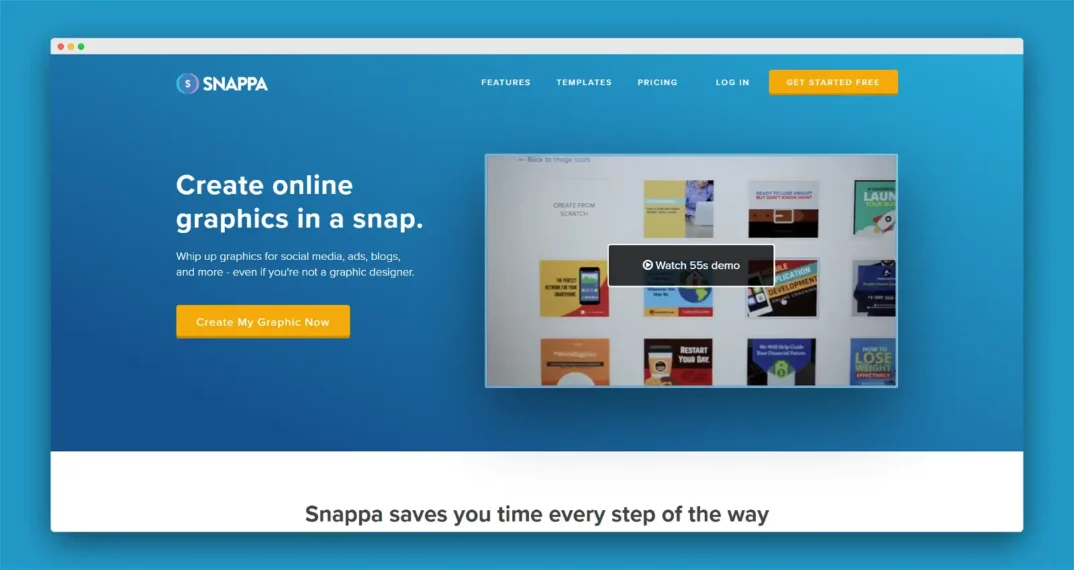
9. Venngage
Venngage is a web-based infographic and design platform that allows users to create professional-looking presentations and reports quickly and easily. Businesses, marketers, and educators who need to visually engage audiences with complex information frequently turn to Venngage. The platform also offers features such as charts, maps, and icons to help users create engaging visual content quickly and easily. It integrates with popular tools like Canva and Google Drive, making it easy to import data and designs. It offers advanced features like team collaboration and custom branding, making it a helpful tool for teams and agencies.
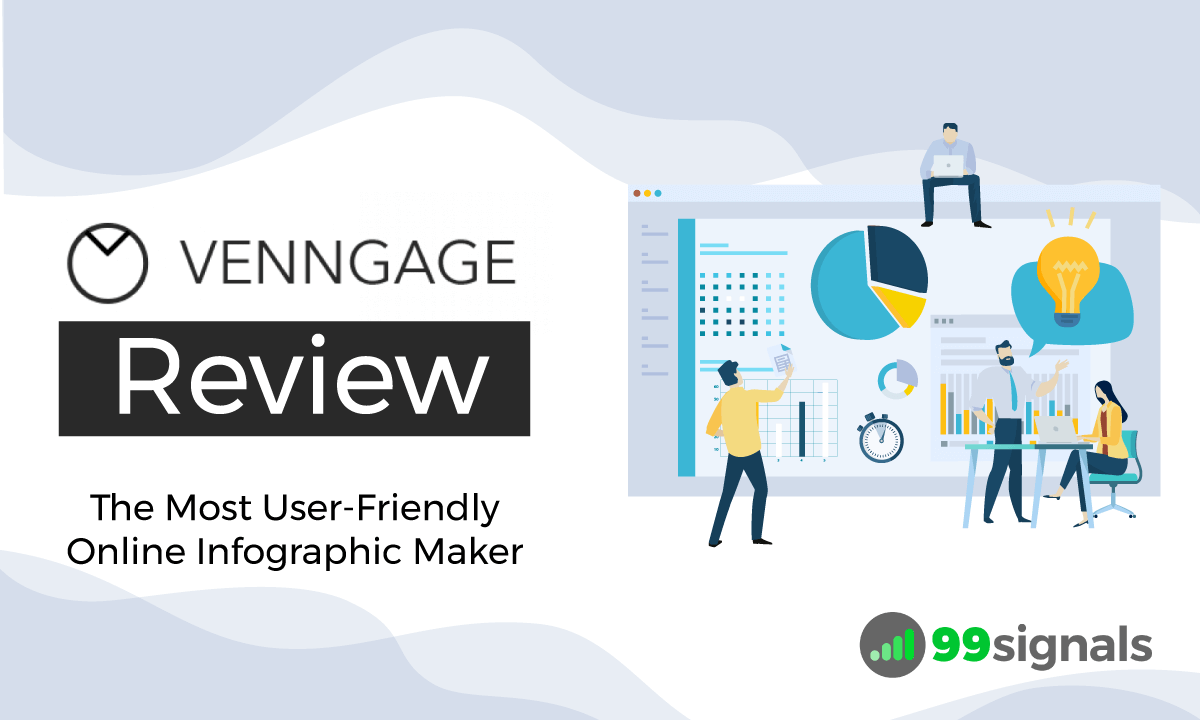
10. RelayThat
RelayThat is a web-based design automation platform that helps users create consistent, on-brand marketing materials. It offers a variety of customizable templates, graphics, and fonts, as well as a drag-and-drop interface for easy design customization. The platform also allows users to upload their images and designs for use in their projects, and it integrates with popular design tools like Canva and Adobe Creative Suite. It offers advanced features like automated image resizing and brand locking, making it a helpful tool for teams and agencies.

11. Stencil
Stencil is a web-based graphic design platform that allows users to create high-quality designs quickly and easily. It is popular among small business owners, social media managers, and bloggers who need high-quality graphics for their marketing materials and social media channels. The platform also offers a range of customizable templates for different design projects, including social media graphics, blog images, and display ads. The platform also allows users to upload their photos and designs for use in their projects, and it integrates with popular design tools like Canva and Buffer.

12. Infogram
Infogram is a web-based data visualization and design platform that allows users to create professional-looking infographics, charts, and reports quickly and easily. It is well-liked by writers, teachers, and companies who must convey difficult information in an engaging way using visuals. The platform also offers advanced features like data import and automatic data visualization, making it easy to turn data into engaging visual content. The platform also allows users to publish their designs to various social media channels, embed them on websites, and download them as PDFs or images.

13. BeFunky
BeFunky is a web-based design platform that allows users to create high-quality designs. It is popular among small business owners, social media managers, and bloggers who need high-quality graphics for their marketing materials and social media channels. The platform also allows users to upload their images and designs for use in their projects, and it integrates with popular design tools like Canva and Dropbox.

14. LucidPress
Lucidpress is a web-based design and publishing platform that allows users to create professional-looking documents, including brochures, flyers, magazines, and more. It is popular among marketing teams, publishers, and businesses that need to create high-quality publications quickly and easily. It offers collaboration features, allowing team members to work on a single document in real-time. The platform also integrates with popular design tools like Canva and Dropbox, allowing users to import and export their designs easily.
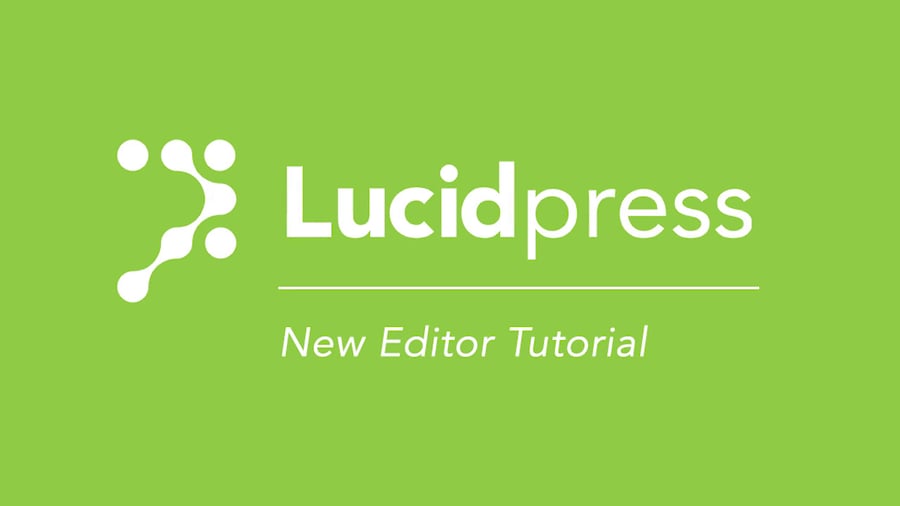
15. Gravit Designer
A web-based graphic design application called Gravit Designer provides a wide selection of editable templates, images, and fonts in addition to a potent vector design engine for producing intricate designs. It is well-liked by graphic designers, illustrators, and companies who need to produce expert-looking visuals for their websites, marketing materials, and other uses. The platform also offers advanced features like multiple artboards, the ability to import and export a wide range of file formats, and export designs for print or web use.

16. Vectr
Vectr is a free vector graphics editor that allows users to create and edit vector graphics, illustrations, and designs. It offers a simple, user-friendly interface and a range of tools and features, including layers, text editing, and the ability to export procedures in various file formats. It can be used on desktop and web-based platforms and is available for Windows, Mac, and Linux. Overall, Vectr is a powerful tool for creating vector graphics that are easy to use and accessible to beginners and professionals.

17. DesignBold
Users can easily and rapidly produce designs with a professional appearance using the web-based graphic design application DesignBold. The platform offers a range of customizable templates for different design projects, including social media graphics, posters, flyers, and more. The platform also allows users to upload their images and designs for use in their projects, and it integrates with popular design tools like Canva and Dropbox. It offers advanced features like team collaboration and custom branding, making it a helpful tool for teams and agencies.

18. Pablo
Pablo by Buffer is a free online tool that allows users to create and edit social media graphics quickly and easily. It is popular among social media managers and bloggers who must create engaging and visually appealing graphics for their social media channels. The platform also offers a range of preset sizes for different social media channels, making it easy to create optimized graphics. Pablo is linked with Buffer’s social media management platform and is accessible as a web-based application or as a Chrome plugin.

19. Desygner
Desygner is a web-based graphic design tool that allows users to create and edit designs for a various projects, including social media graphics, marketing materials, business cards, and more. It offers a variety of customizable templates, graphics, and fonts, as well as a drag-and-drop interface for easy design customization. The platform also provides a range of customizable templates for different design projects, including social media graphics, posters, flyers, and more.

20. Inkscape
A free and open-source vector graphics editor called Inkscape is accessible on the Mac, Windows and Linux operating systems. It offers a range of drawing tools, including freehand drawing, shape tools, and more. Advanced capabilities like layers and filters are also supported, allowing for the creation of intricate and dynamic graphics. It uses the Scalable Vector Graphics (SVG) file format, a standard format for vector graphics on the web. It is available for free download and uses, and a thriving user community supports it by helping to develop it and helping other users. All of these tools offer great features and are ideal for anyone looking to create stunning designs with ease.





















