Are you tired of scheduling your 24 hours and end up messing? Are you someone who forgets little tasks in your daily life? If yes, we completely understand that you might be getting yourself into trouble, but the good news is you’re at the right place. This article reveals a solution to your problem and helps you to save yourself from your boss’/ wife’s/ parents’/ teacher’s anger. In this fast-growing technological world, we all are dependent on gadgets and apps. Whether it is ordering pieces of stuff online or making any payment, we have certain apps on our smartphones. This article will reveal a list of the top 20 Apps to Schedule Your Daily Routine!
1. Planner Pro
With various features such as a calendar, projects, notebooks, tasks, and many more, Planner Pro helps you to manage your daily routine better. This app facilitates to
- Manage events weekly, daily, or monthly
- Remind you of recurring tasks
- Schedule your day (as per your requirement).
It is mainly designed for iPad users and needs a subscription to access all its features.

2. Trello
This app can help you and your team to succeed through time management and regular reminders of due dates and completion of tasks. With plenty of valuable features of adding attachments, Google Drive access, providing checklists, and scheduling meetings, Trello has been among the top choice of people.

3. Things 3
Things 3 is one of the apps that make your work easier by just adding notes, reminders, and checklists of your to-dos is Things 3. It does your email work and calendar integrations and neatly organizes everything, whether it be your family, work, finance, or friends. You can access Things 3 on your iPhone, Apple Watch, MacBook, and other Apple products.
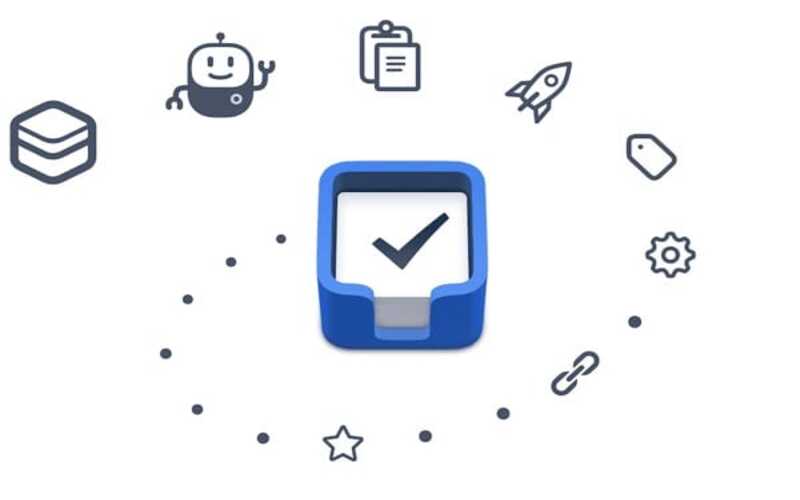
4. Google Calendar
It is considered the most common app that facilitates scheduling meetings, creating and editing events, and many more. Google Calendar has this feature where you can set the start and the end time of your event/ meeting. You can add colors to highlight any event, add birthdays, feature special occasions, or schedule your time as per other country’s time zone.
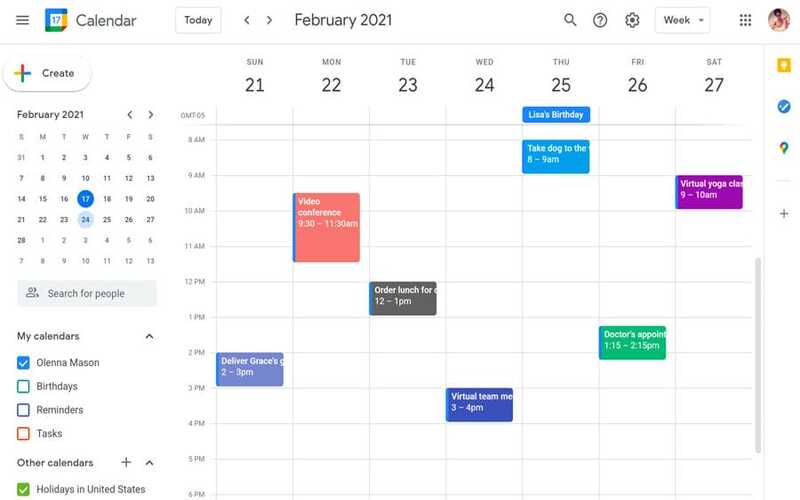
5. Microsoft Outlook
If you work in a company that does not match your time zone, then Microsoft Outlook can be helpful. This app has a feature to add multiple time zones, sort your emails, and focus on your inbox to remind you of important messages. You can access them on your phones and tablets as no subscription charges
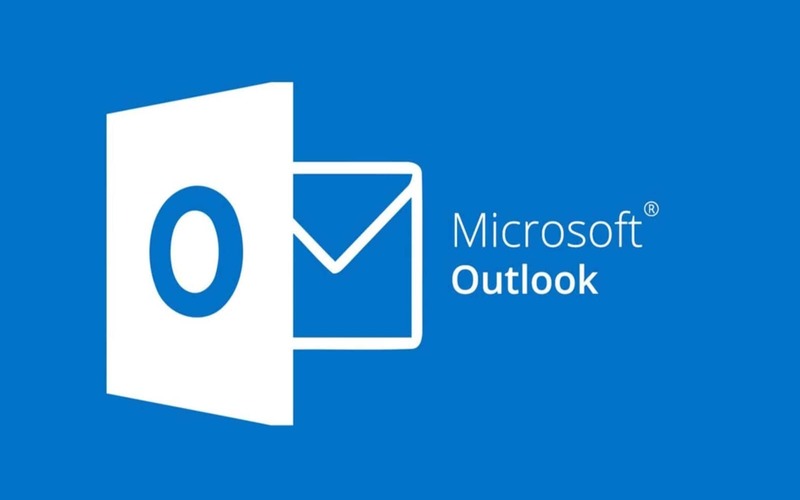
6. Todoist
Imagine you are working on a project smoothly but unintentionally forgetting a step that ruins your whole hard work. Yes, it doesn’t feel very nice. Todoist is an app that helps you organize your work chronologically. You can set your priorities, favorites, and reminders. This app suggests various labels, filters, and themes for specific works. To access its advanced features, you have to subscribe to its Pro plan by paying any considerable amount as mentioned on its website.

7. Evernote
This task management application embeds your photos, audio, and saved web content and creates notes of your events. You can edit, search, export, tag or, make changes to your messages and reminders as required. This app is available for iOS, Android, and Microsoft users.

8. Habitica
This app is available for Android and iOS operating systems as it is easily accessible on smartphones. It serves as task management software that turns your task into games. It reminds you to adopt healthy habits and experience eliminating negative patterns from your life. For example-
- Prefer stairs over the lift
- Eat boiled food rather than junk
- Spent one hour exercising rather than scrolling your social media.

9. My Daily Planner
This digital planner provides you notifications of little quotes by which you can start your day with positivity. Other than planning your day this app makes sure to create folders of your tasks and help you to avoid vagueness. They provide handy calendars, voice input features, and the addition of functions.

10. Any.do
It is a Google extension that functions on desktop features project management, chat, and collaboration features and serves as a daily planner. This app is used for personal tasks, billing, invoice, and other remote work.
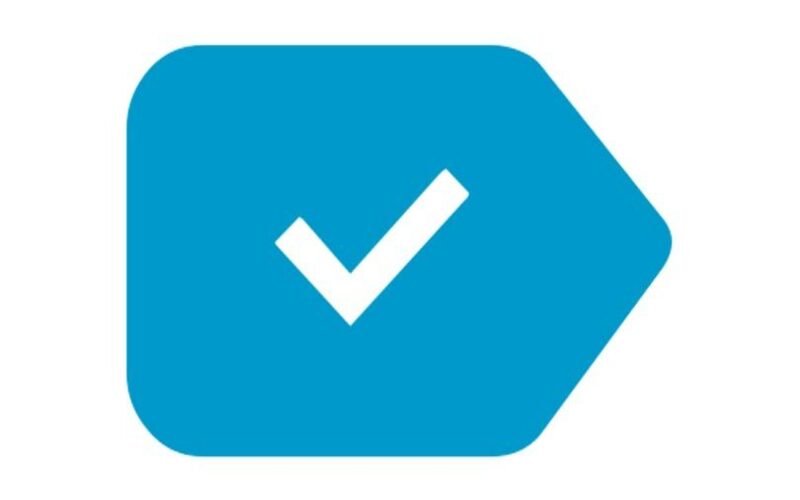
11. Friday
Imagine an app that improves your confidence, set strategies, and helps you to achieve your goals. Friday is an app that suggests the right tools and helps you track goals. Certain features of scheduling meetings, blocking your time, and tools for goal setting are available in this app.

12. ZenDay
This app has features of putting all your commitments in a single place. There is a reflection of your view of work and an improved schedule so that you may manage everything before it’s too late. You can set your deadlines, get a summary of your previous week’s work, set future tasks, and plan your time. Mainly, it works as GPS of your time.

13. ClickUp
This app can be downloaded on any mobile, desktop, and voice assistant like Alexa and many more. It will build a solution to your tasks, collaborations, views, creation of documents, and time reporting and introduce you to various customization tools for your workflow.

14. Tick Tick
Organize and do something creative daily, whether it is related to your work or personal goal- Tick Tick will play a good partner’s role. You can handle your tasks more conveniently through its feature of collaborating with teammates or planning a family weekend together.
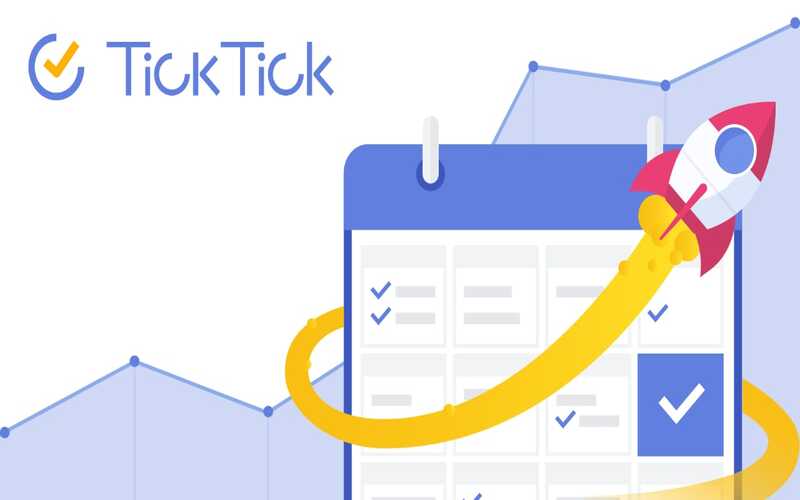
15. Toggl Track
It is time-tracking software by which you can block your time by labeling a task, project, or tag. This app is a good fit for companies employing more than 80 people. It has an active feature of ‘time entry’ reporting features that allow users to track time spent on a particular project and reflect the true picture of productivity.

16. Time Tree
This software helps you to eliminate the stress of miscommunication and forgetting events in your life. It acts as your assistant by informing little things to every contact you have selected. Contacts can be your family, friends, or colleagues, so through this communication app, it becomes convenient to coordinate your schedules.

17. Harvest
Unique features of Harvest are-
- Budget monitoring
- Tracking your cost
- Invoice and payment facility
- Time tracking of particular projects.
Such features make your work easy and become the team’s favorite tool. It has been rated 5/5 stars by experts and 70000 + companies trust Harvest.

18. Rize
Rize can be considered a modern time tracker that also works on improving your concentration toward the priority you have set. This app shows your scores of meetings, breaks, or focus time; have an overview of your performance and improve accordingly. It is crucial to track how much time you have spent on your work and remind you of regular breaks as per your health.

19. Time Champ
Are you an employer who has employed people for remote work? Are you confused in choosing the best to monitor your employees? If yes, then Time Champ is meant for you.
Time champ includes tracking facilities like-
- Application tracking
- Mouse click tracking
- Website tracking
- URL tracking, etc.
You can keep an eye on your remote worker and get a better view of their performance.

20. My Life Organized
This app supports you to synchronize between various devices, which makes it easy for employees to get an overview of all the tasks. It breaks down a more significant project into smaller tasks which become eye-appealing and result in efficient performance and effective results. It has been rated 4/5 stars by experts. It has been rated 4.4/5 stars on Google Play.





















