Editing audio can be really difficult sometimes, especially, if you’re doing it for a living. A lot of audio editing tools can be used to cut out background noise, remix, and edit. Using a bunch of different tools for these things can be hectic and unmanageable. Luckily, many high-end audio editing tools are present in the market that can help any content creator, video editor, and voiceover artist to create good and high-quality audio. Listed below are the top 20 tools that you can use:
1. Adobe Audition
Adobe is a well-known and versatile tool used for editing videos, pictures audio, and other content. Adobe Audition has a smooth workflow and can easily fix any audio problem with its built-in tools such as audio reduction, DeHummer, and DeClipper. It uses AI-based technology that supports a wide range of audio formats such as MP3, MOV, FLV, AVI, OGG, etc.
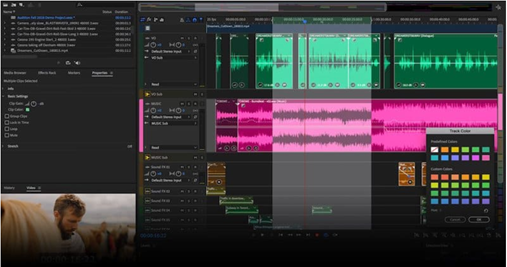
2. PreSonus Studio One
PreSonus Studio One is a great software to edit multiple tracks simultaneously and it lets you easily switch between tracks. The drag-and-drop feature is the best part of the software, it does not let your workflow break and you can easily transfer files via the Aux cable designated for it. The app has a great interface and it lets you manage the sections of audio via its arranger track feature.

3. Logic Pro X
This application is a great deal for all the audio editors that use MacBook. It is an Apple creation and has all the tools necessary for basic editing. Along with that, it has a variety of advanced features that can be used to give your audio a more complex and stylish feel. It has a ‘Smart Tempo’ feature that allows you to match the timing of various projects at the same time. The ‘Arpeggiator’ feature lets you convert chords into arpeggios for music files. Unfortunately, it only works for iOS.

4. WavePad
WavePad is a one-stop solution for all audio-related editing. It is good for basic level as well as advanced editing. It is a great tool for people who want to edit videos like a pro but don’t want to spend hours and hours on their systems. It supports almost all audio formats and can easily trim, edit, mix and amplify your audio, and that too in a batch process, to save time. The free version can be used for basic-level editing but if you want to explore further, the paid version can be used.

5. AVS Audio Editor
You can use this software to record any audio or even extract it from files. AVS Audio Editor performs all the usual editing such as cutting, trimming, mixing, and changing the amplitude. Along with these features, it has an additional feature that can convert text to speech in a very natural-sounding tone. It is exclusively created for windows and is only available for it.
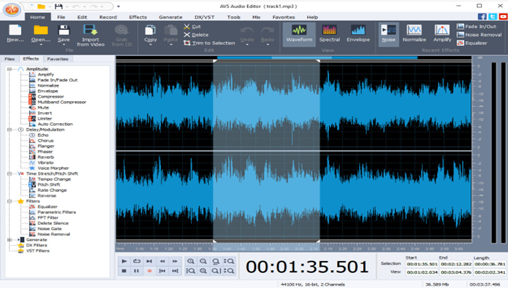
6. Reaper
Reaper is yet another audio editing software that has a rich list of features that can easily make your audio quality increase tenfold. Be it noise cancellation, efficient data redundancy, or precise editing and it supports all audio formats that are known as well as some unpopular formats. It also has a unique, aesthetically pleasing feature that lets you customize the interface according to your needs and likes.
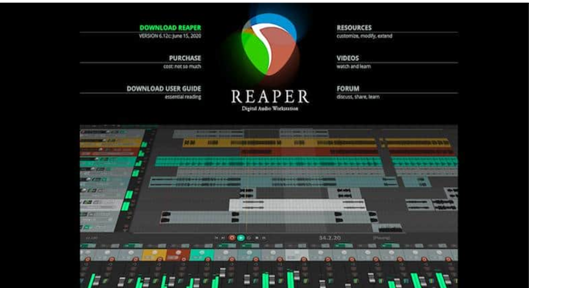
7. Cubase
One of the most used software, preferred by both beginners as well as producers, Cubase suits everyone. It can produce good quality music, edit any format of audio files, and can do all of this without making you cry out loud. Famous personalities like Kurt Oldman and Zedd have praised this software. Talk about influence! And the plus point is that you get all of this on a budget if you’re starting small.
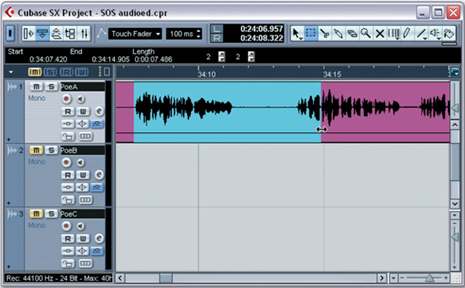
8. Ocenaudio
Ocenaudio is another audio editing tool that is best for larger files. It efficiently helps you edit large audio files and can work in the background if it’s taking too long. It does not take up too much space on your PC as it has an advanced memory management system. The app is great for making music and works on Mac, Windows, and Linux as well.
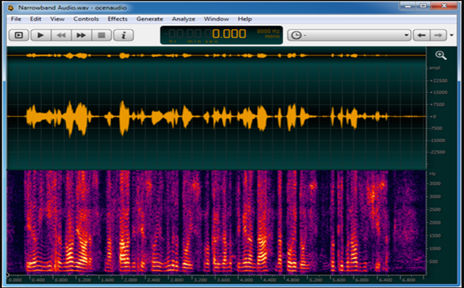
9. Audiotool
Audiotool, or as the internet says it, the ‘all-in-one’ tool is said to be the best in the business for people who want to get their work done within minutes but also make sure they produce quality audio. It has a great feature of multiple samples and presets that make it so simple to use and at the same time, is easier to access anytime anywhere.
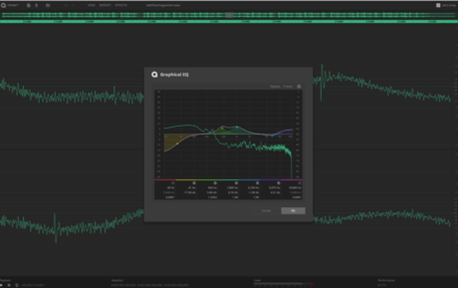
10. Soundop
One of the best audio editing tools for people who want to professionally edit their content. Soundop provides a huge range of editing tools. Not only this, but it also has great display support that visually lets you see what effects you’ve added and lets you change them anytime. For saving you time, it has a batch-processing feature.

11. AudioDirector 365
AudioDirector 365 helps you edit audio and video easily on iOS, Windows, and Android. You can fix issues like echo, reverb, or background noise and even extract vocal audio from videos and your favorite songs. You can record audio and edit it for voiceovers and podcasts. The software has paid services that provide a quality experience.
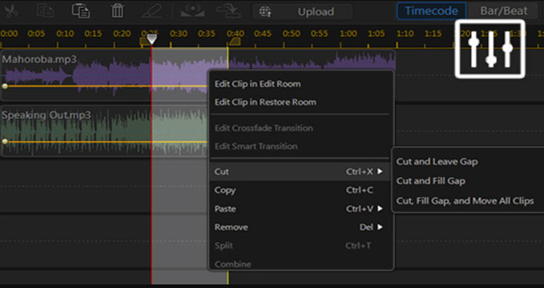
12. FL Studio
If you’re looking for something that will make your audio quality touch the sky, FL Studio is the name for you. It is a great tool to create music that comes with a variety of features such as multi-track recording, compressing, synthesis, pitch shifting, and time stretching to name a few. And all the praises mentioned above are verified by top artists like Porter Robinson, Martin Garrix, and some other EDM superhit artists.

13. Soundation
Soundation is the ultimate game changer for the artist in you because it not only lets you edit audio but also lets you create it. This audio editing software is well known for its feature of letting you create magical beats and melodies. This means you can make your sounds and add a wide range of effects to them, directly from the browser. It is a free audio editing tool and you can even collaborate with your friends through this to make music together.
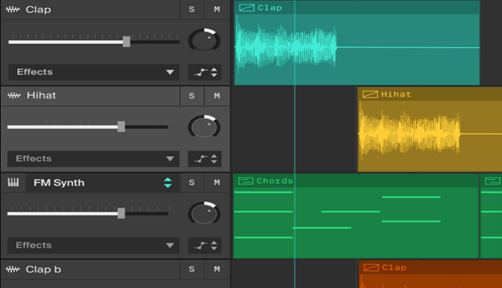
14. Wavosaur
Wavosaur comes with an in-build virtual studio that makes editing even more fun. The software is a good choice for both beginners and pro editors. The classical editing options make the tool easier to use and you can even connect a mic and record audio on the spot. It takes very little time for processing and editing and also has a batch editing feature. Along with the real-time resampling, it has a 2D and 3D spectrum.
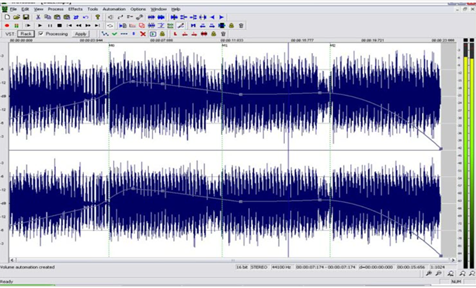
15. Ableton Live
Another famous name in the family of music editing tools, Ableton live is a great tool for music creation and production. It supports a wide range of features such as 265 mono input and output channels, 46 audio effects, and 15 software instruments. But it lacks some of the most commonly used editing effects such as fade and pitch correction. So, it’s not a good choice for beginners but a great deal for artists and music producers.

16. TwistedWave
If you are new at audio editing and feel overwhelmed with all the high-tech terminologies related to editing, TwistedWave is the tool for you. It is very easy to use and can be easily mastered. You can easily create audio, edit it to perfection, and export it in various supported formats. Additionally, you can easily stack all the effects and apply them to other audio files to save time.

17. Acoustica
The Acoustica tool helps with easy audio editing and restoration as it automatically removes, reverb, background noise, and crackles. It has a feature called ‘Spleeter’ which lets you separate vocals and instruments from any audio file. You can easily apply basic effects such as time stretching, peak shifting, chorus, and cropping. And the fun part is you don’t need to be a technical expert for this as all of this is automated.

18. FAE Media
Free Audio Editing (FAE) Media is a user-friendly, simple-to-use audio editing tool that lets you do basic-level editing for free. It comes with an audio recorder as well so you can record and edit on the spot. It removes all the unnecessary sounds and lets you add a lot of different effects. Also, it compresses your audio file to save you some extra space, without compromising the quality.

19. Magix Samplitude
Magix Samplitude is yet another Digital Audio Workstation (DAW) that can be used for basic editing as well as advanced-level editing. It lets you add many effects and then monitor them visually. It supports around 900 tracks and 32-bit recording. It also has a 256-bit physical input and output. The tool lets you edit your audio in real-time and you can automate the entire process for batch processing to save time.
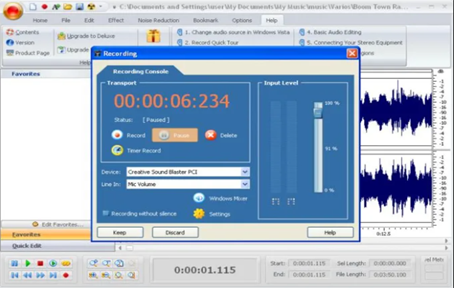
20. Ardour
Ardour is a pocket-friendly, audio editing tool for beginners. It lacks any advanced features used by high-end producers but it can be a handy tool for small-scale content creators. You can easily monitor the progress and undo and redo any part that suits you well. Although it is mostly free, you have to pay a minimal amount to access automation and a few effects such as fading and mixing. It works excellent for Mac, Windows as well as Linux. It supports all major audio formats.





















