Two of the most well-known aspects of Arch Linux are its rolling release model and ease of use. The Arch User Repository (AUR), which makes a wide variety of packages available owing to community contributions, is one of the features of Arch Linux. Users rely on AUR helpers to manage and install AUR packages efficiently. We will examine the top 20 AUR helpers for Arch Linux in this post, giving a thorough rundown of each helper’s characteristics.
1. Yay
Yay stands out as an AUR helper that combines the convenience of Yaourt with the efficiency of Packer. It can browse, download, and update packages from the AUR repository. Yay also offers customization options, such as applying custom flags during the AUR installation and package-building processes. Yay’s parallel package-building feature, which allows users to build packages concurrently, reduces the time it takes to install packages compared to AUR helpers.
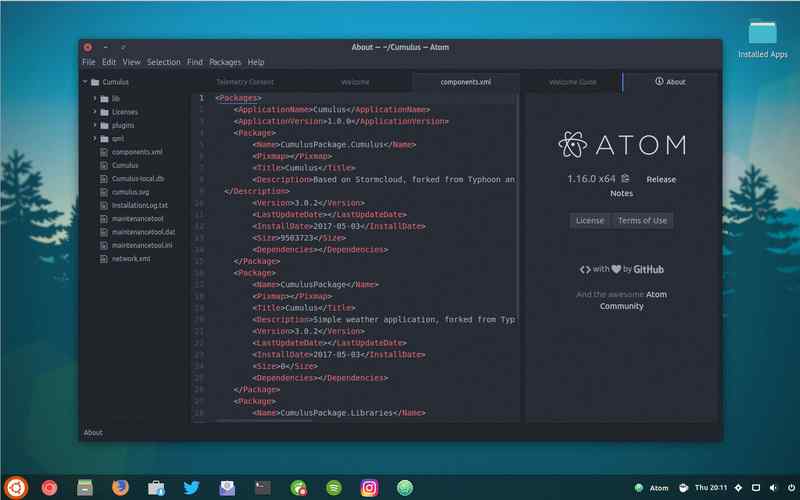
2. Trizen
Trizen is known for its speed and simplicity as an AUR helper that aims to be user-friendly. It is a user command line tool that makes it effortless for users to install, upgrade, or search AUR packages. It also includes a built-in search function enabling users to easily browse and filter through the extensive collection in the AUR repository. With its dependency resolution feature, Trizen ensures that all necessary dependencies are installed before package installation, making it a time-saving and convenient choice for users.
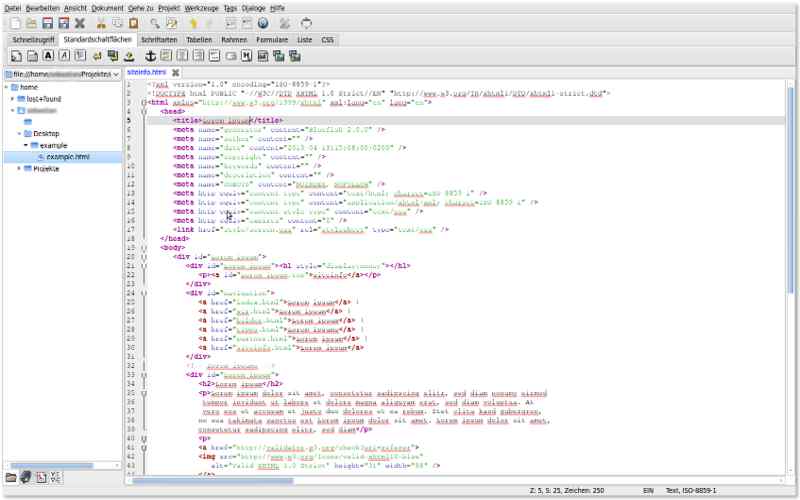
3. Pamac
Pamac is a user graphical package manager explicitly designed for Arch Linux. It supports AUR packages, allowing users to easily install, update, and remove them with simple clicks. With its interface and extensive functionality, managing packages becomes effortless.
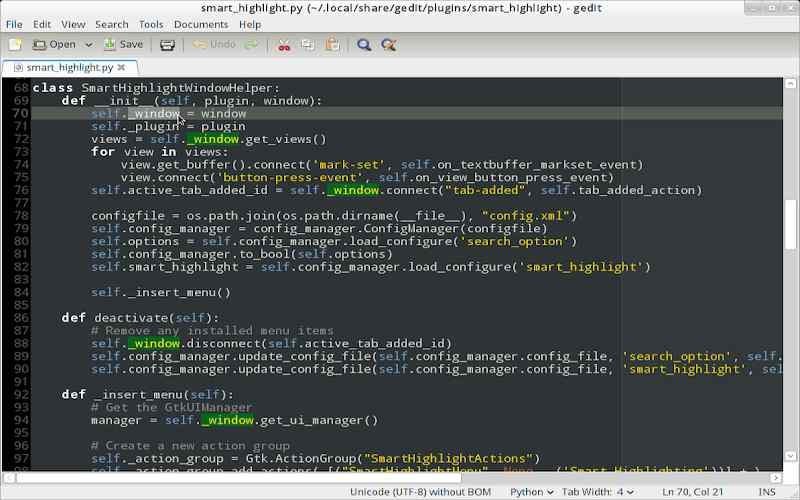
4. Aurman
Arch Linux users widely prefer Aurman because of its user command line interface. It simplifies managing packages from the Arch User Repository (AUR) by offering features like dependency resolution and system-wide search options. Dependency resolution plays a role in package management as it automatically identifies and installs any required dependencies. With Aurman, there’s no need to handle dependencies anymore, saving time and effort. This streamlined approach ensures that packages are installed correctly with all components in place.
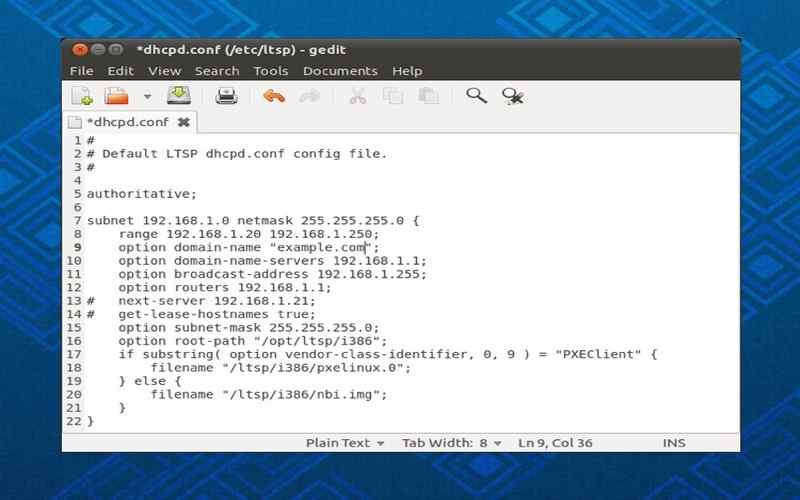
5. Pacaur
Pacaur is a command line interface (CLI) based AUR helper that aims to streamline the management of AUR packages. It has dependency resolution, package building, and interactive package selection features, all contributing to package management.

6. Yaourt
Once considered an AUR helper, Yaourt was an interface between Pacman and Arch Linux users. Although no longer actively maintained, Yaourt continues to be a choice among users as a reliable AUR helper.
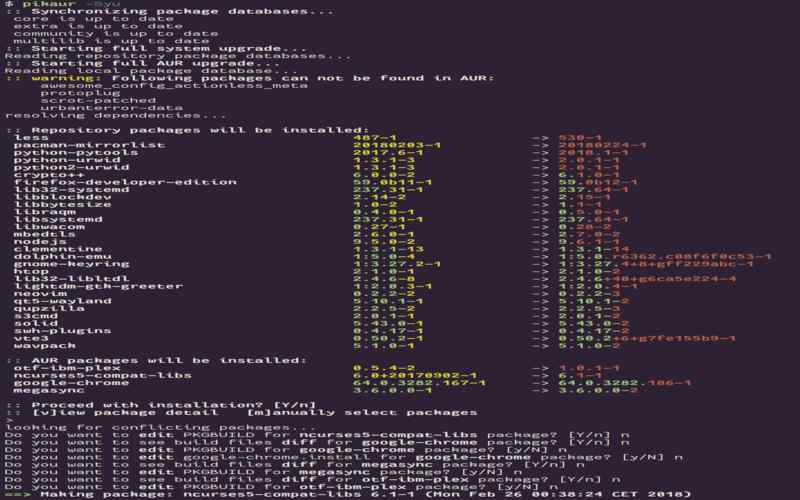
7. Aurutils
Aurutils offers a range of tools specifically designed for managing AUR packages. Arch Linux enthusiasts will appreciate its package building, dependency resolution, and incremental upgrade features, which make it an efficient solution. Additionally, Aurutils stands out with its system search functionality. This feature allows users to search for packages across the entire AUR repository rather than being limited to individuals, making discovering and installing new software easier.
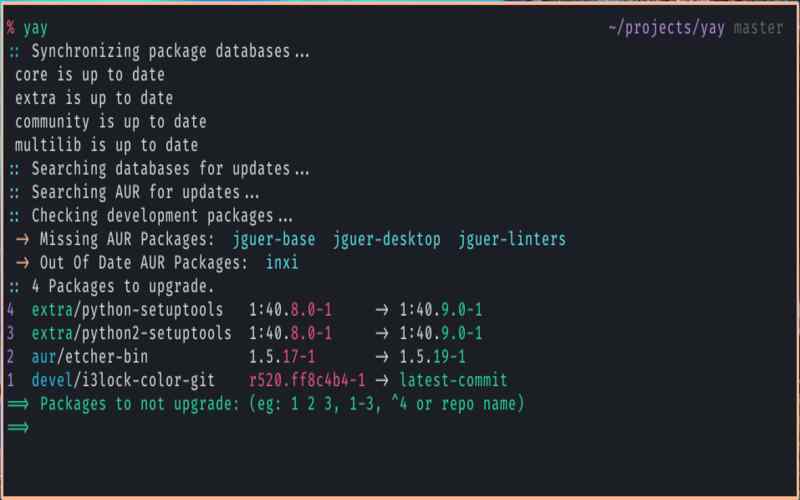
8. Packer
Packer is a tool for managing AUR packages in Arch Linux. It provides a command line interface with features like resolving dependencies, building packages, and searching the AUR repository, making it a comprehensive solution for package management.

9. Pakku
On the other hand, Pakku is an AUR helper designed to offer an efficient and minimalist approach to managing AUR packages in Arch Linux. Its command line interface prioritizes speed and reliability, making package management a breeze.
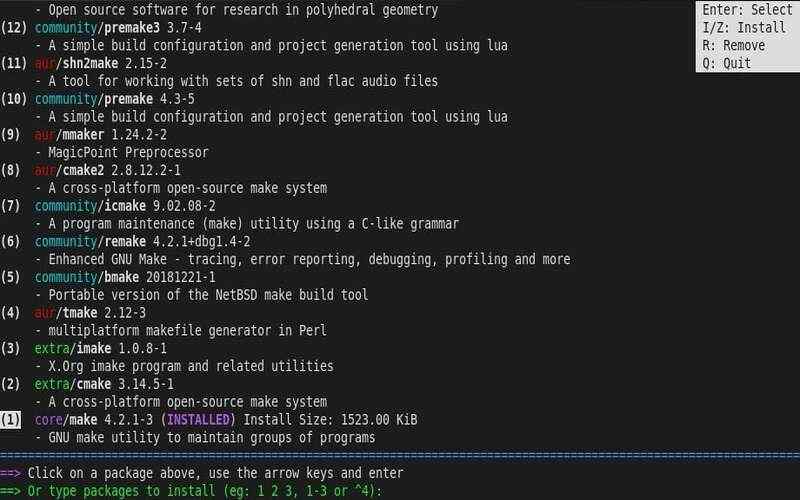
10. Octopi
For those who prefer interfaces, Octopi is a choice. It’s a Qt-based package manager that supports both repositories and AUR packages. Its user interface makes searching, installing, and updating AUR packages effortless, enhancing the package management experience.
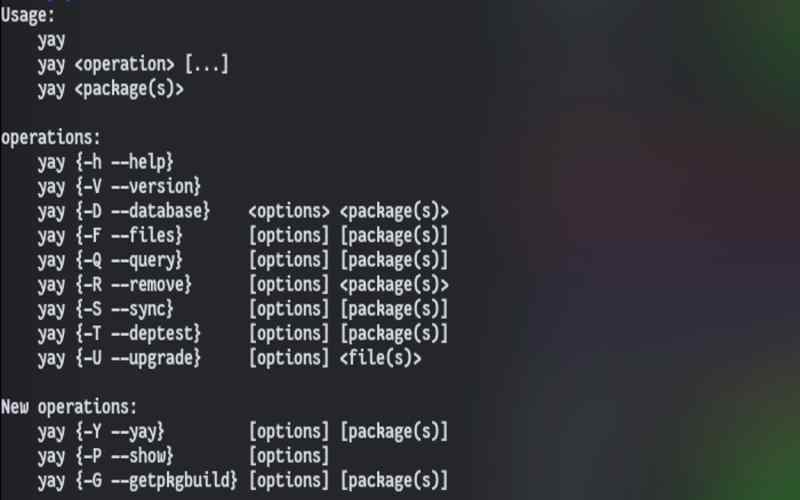
11. Aurman Gui
If you’re looking for a user-friendly way to handle AUR packages with ease, Aurman Gui is worth considering. This GTK-based graphical front end for Aurman offers an interface where users can effortlessly search, install, and upgrade their desired AUR packages without complications.
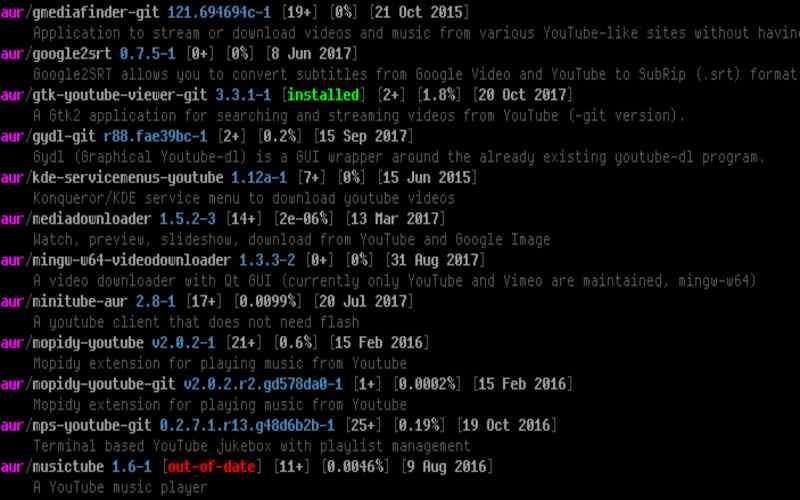
12. Aura
Lastly, Aura is another AUR helper that values simplicity and ease of use. Its command line interface supports features such as dependency resolution and package building for package management.
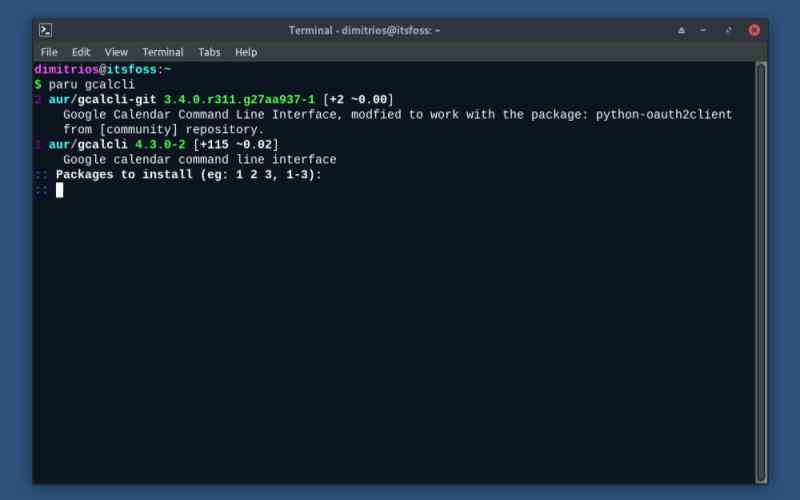
13. Eya
Eya, a Python-based AUR helper, is designed to be minimalistic and lightweight. It offers a command line interface allowing users to manage AUR packages easily. With features such as dependency resolution and package installation, it provides a solution for package management.
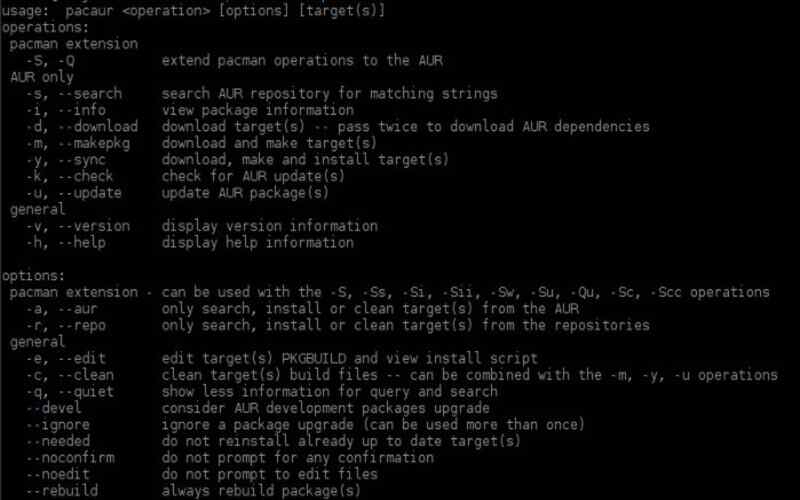
14. Cower
Cower is another AUR helper that focuses on simplicity and efficiency. It simplifies managing AUR packages by offering features like package searching, downloading, and resolving dependencies, streamlining the workflow.
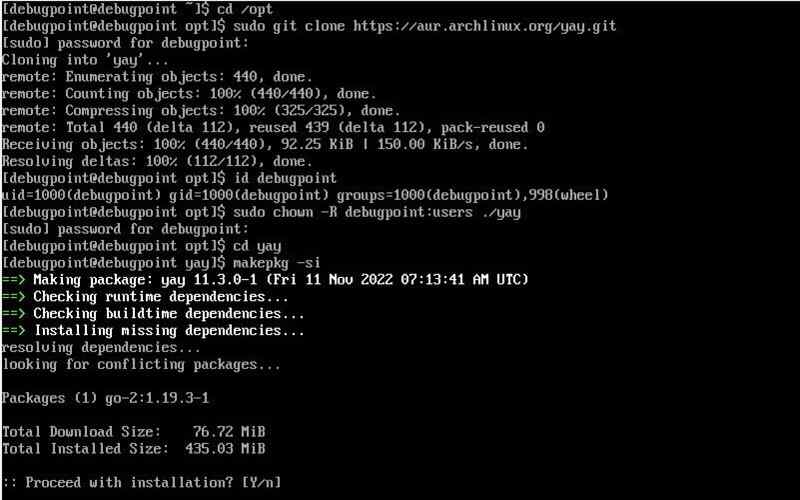
15. Pacli
Pacli is a command line tool that makes searching for and installing AUR packages easy. It’s designed with simplicity and minimalism, making it perfect for users who want a solution to manage their AUR packages.

16. Baph
Baph, on the other hand, is a command line AUR helper written in Bash. It offers an interface with package searching, installation, and dependency resolution, simplifying the process of managing AUR packages.
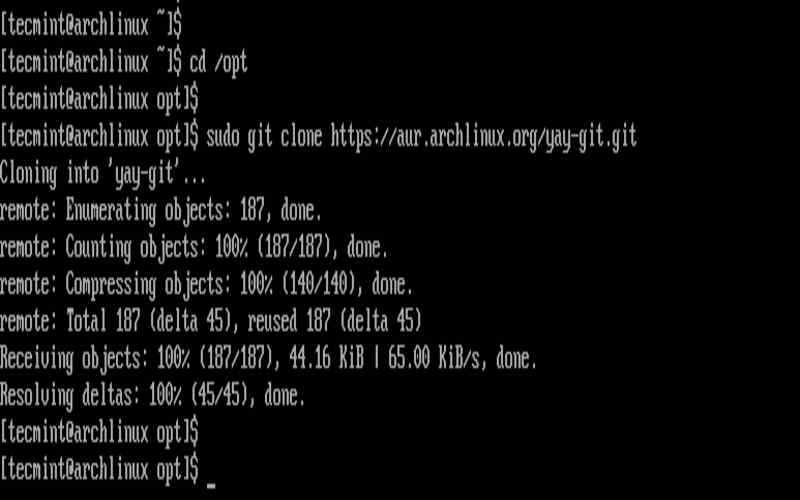
17. Archapp
Regarding Archlinux app stream data, this AUR helper plays a role by providing Arch AppStream metadata for application searches in software centers and package managers. It ensures that users have up-to-date information for software discovery.
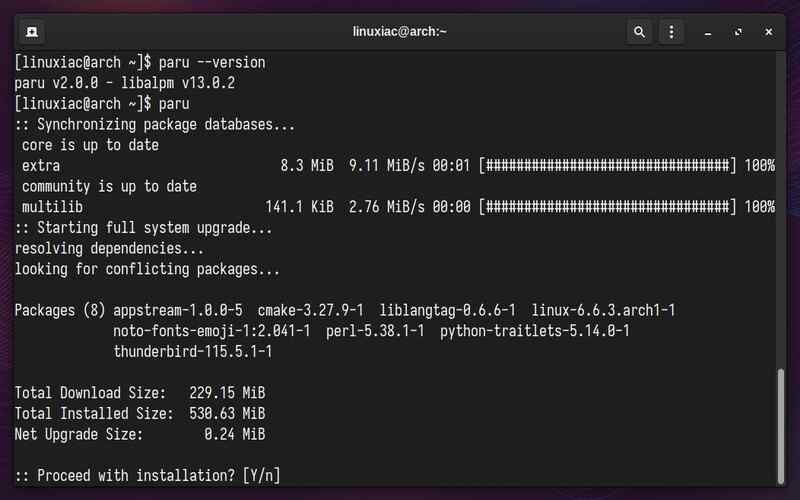
18. Packwrap
It is the choice if you’re looking for an AUR helper written in Go Packwrap. It simplifies the installation and management of AUR packages by offering support for package installation, upgrading, and dependency resolution. With Packwrap, you’ll have a user solution for package management.
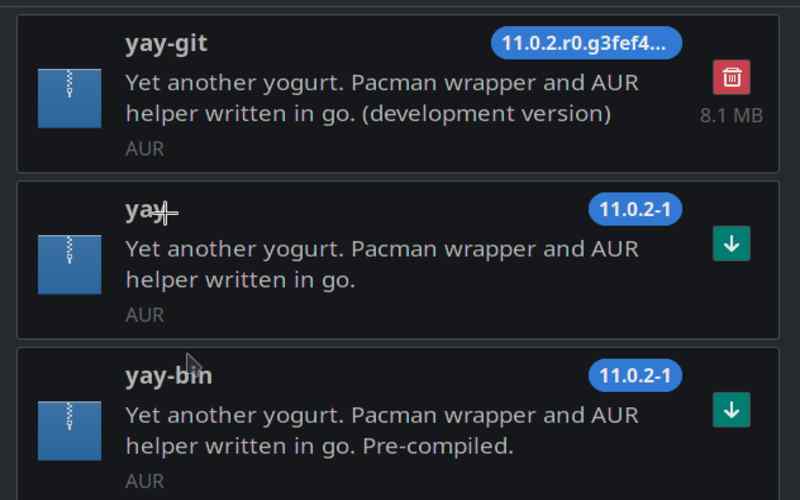
19. Aurget
Last but not least is Aurget—a command line AUR helper that efficiently manages your AUR packages. Its focus on core features like package searching, installation, and upgrading makes it an excellent choice for Arch Linux users seeking reliability.
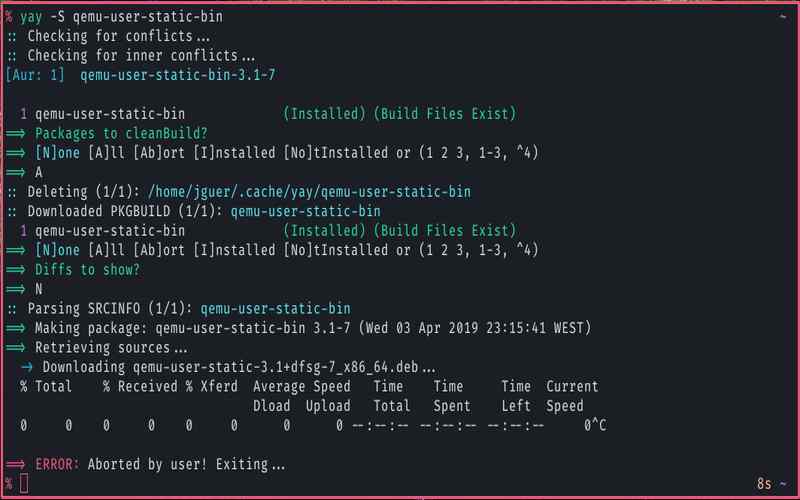
20. Yay Git
Yay Git is essentially a development version of Yay, widely recognized for its user interface and comprehensive features. By offering users updates and bug fixes, Yay Git guarantees a modern and advanced package management experience for those who value staying up to date.
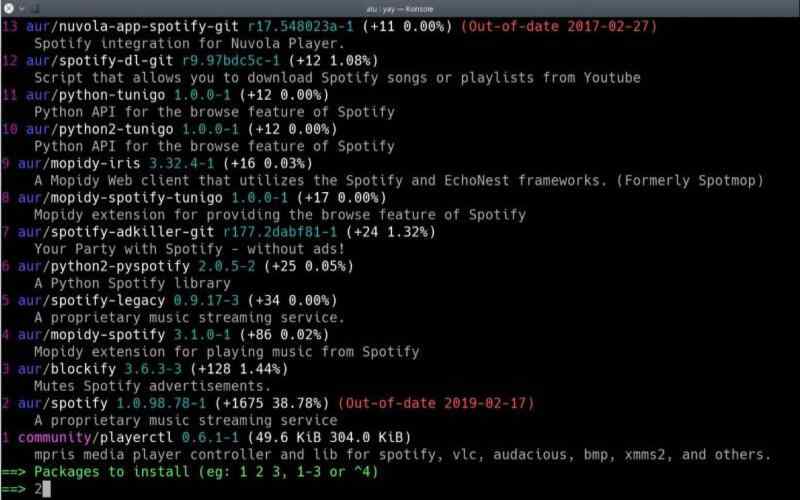
Conclusion
Choosing the AUR helper when managing packages from the Arch User Repository is essential. This article lists the 20 AUR helpers that offer a range of features and interfaces to cater to various user preferences and needs. Whether you prefer a simple command line interface or a graphical package manager for ease of use, these AUR helpers will significantly enhance your experience with Arch Linux by simplifying installing and managing AUR packages effectively. With these helpers at your disposal, you’ll have access to the world of the AUR in a user-friendly way.




















