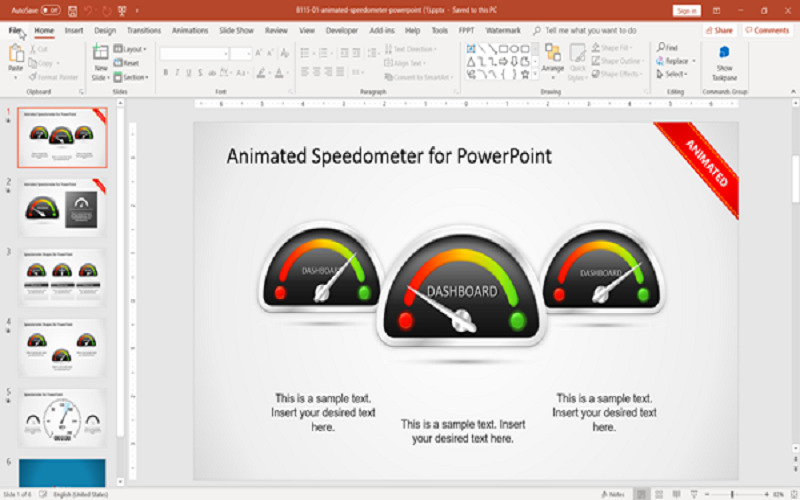Whether you’re a student or a working professional, the use of a good presentation is always there. A successful pitch through a presentation is so much more than just having clear and compelling ideas and facts; it also depends a lot on the execution. Today’s competitive world is running so fast that even a little extra effort can take you a long way ahead. A well-structured and interactive presentation can be that extra effort. But you might feel that it’s a tedious task to make one. We beg to differ. We have curated a list of 20 best apps to help you create a solid presentation for your next project or meeting. If you’re interested to know more, follow the list below.
1. Polymer
This AI-powered tool is an excellent way to create a presentation, when you’re too confused which template should be used for your presentation. Instead of the traditional course, you need to make a spreadsheet with all the data and upload it on Polymer, which automatically turns it into an interactive presentation. Isn’t it so easy yet intelligent?
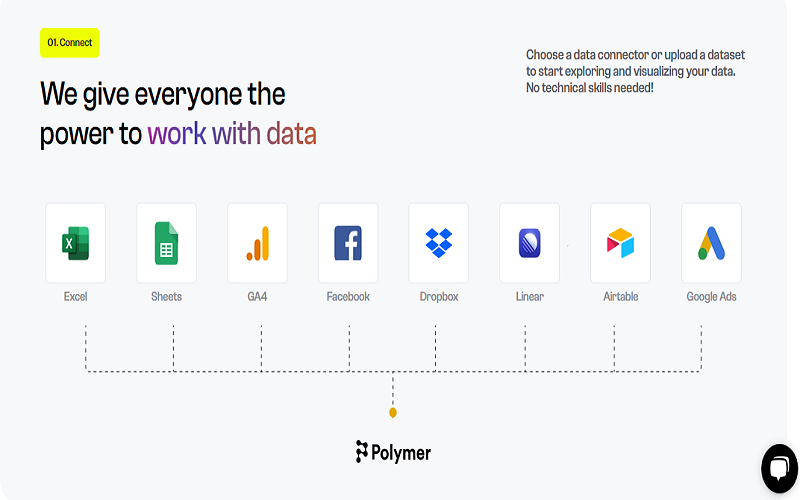
2. Prezi
Prezi is an excellent alternative to the traditional presentation format that functions slide by slide. The primary interface with which Prezi works is that it creates an animated, non-sequential flow with topics and even subtopics that will appear only when you click and zoom in.
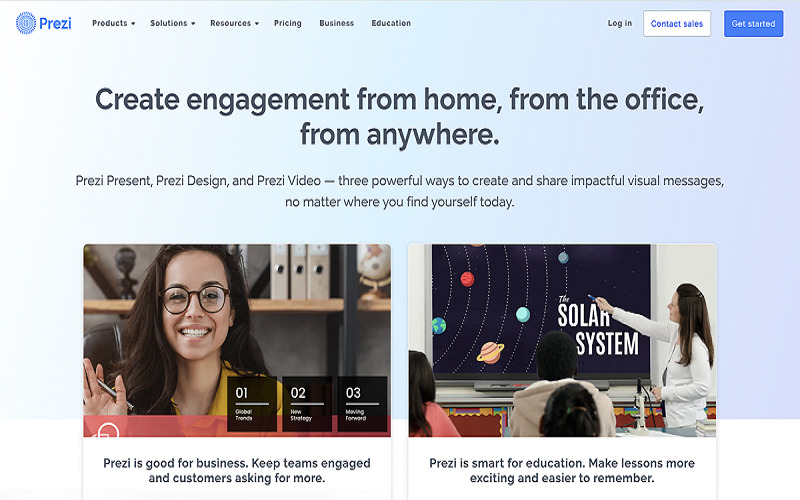
3. Canva
Though originally, Canva is recognized as editing software, but also helps in creating effective presentations. It offers ready-made frames, templates, slides, shapes etc. This saves a lot of time while preparing these PPTs.
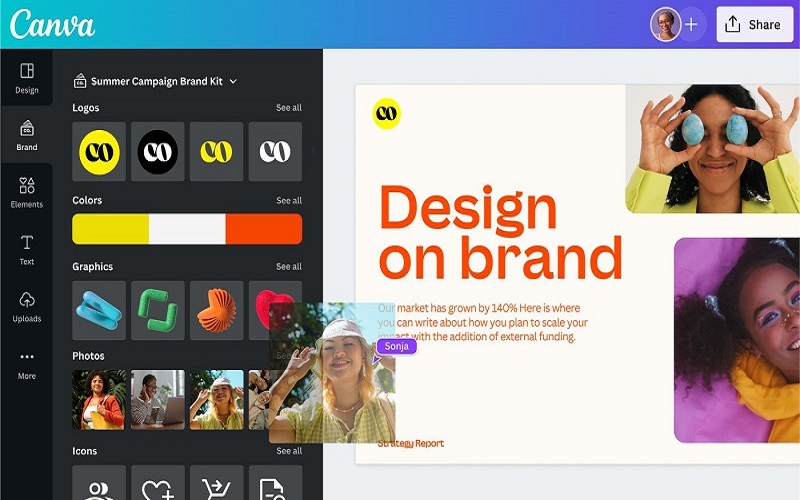
4. Beautiful.ai
Beautiful.ai is another AI-based app that lets you create impactful presentations with ease. It’s free, easy to use, and offers over 50 innovative presentation templates that help you create presentations with the help of just a few clicks.
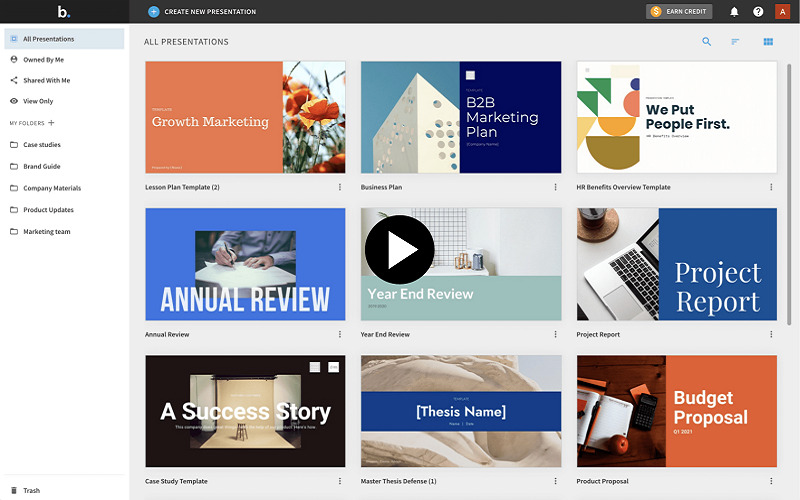
5. Visme
Visme is an easy-to-use, powerful presentation software that works as an all-in-one tool. Visme is built with a very user-friendly interface. It provides some set of tools and ideas that can help create a solid presentation for both beginners as well as professionals. Additionally, Visme can also be used to create other visual content, such as digital documents, animated infographics, interactive reports and whiteboards.
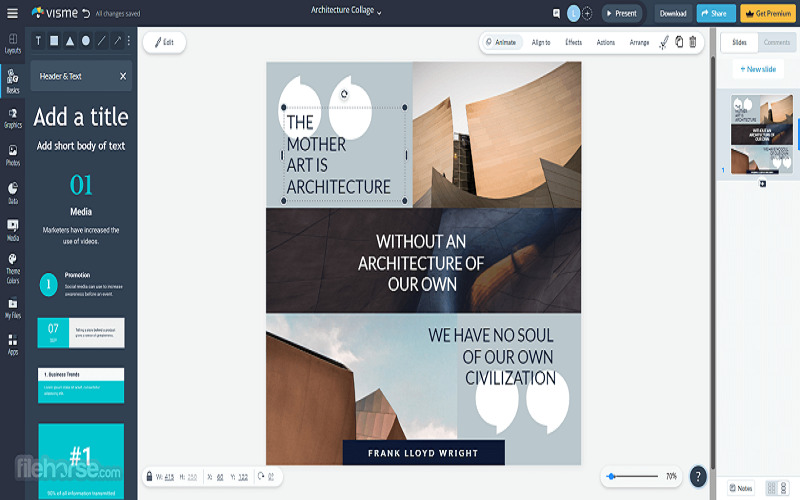
6. Slidebean
This app is fascinating to use. Slidebean allows users to separate the content and the design of the slides. To create a presentation in Slidebean, the first step is to add the content in the text box and after that, you can refer to the design section and you can create automatic slides by assembling the content pieces around the page using their AI-assistance.
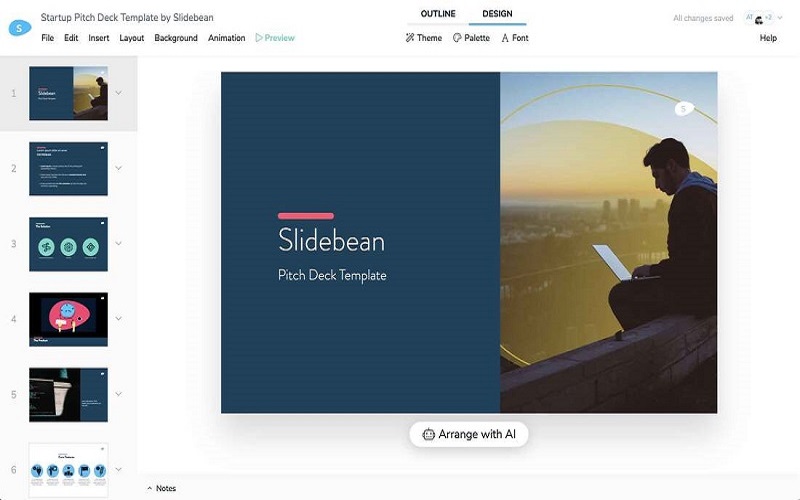
7. Zohoshow
Zohoshow is one of the best presentation editing applications. It originally comes from the family of Zoho work and business apps. The user interface of Zohoshow is pretty straightforward to use. Additionally, it also has many integrations with other apps for giving out better productivity and results.
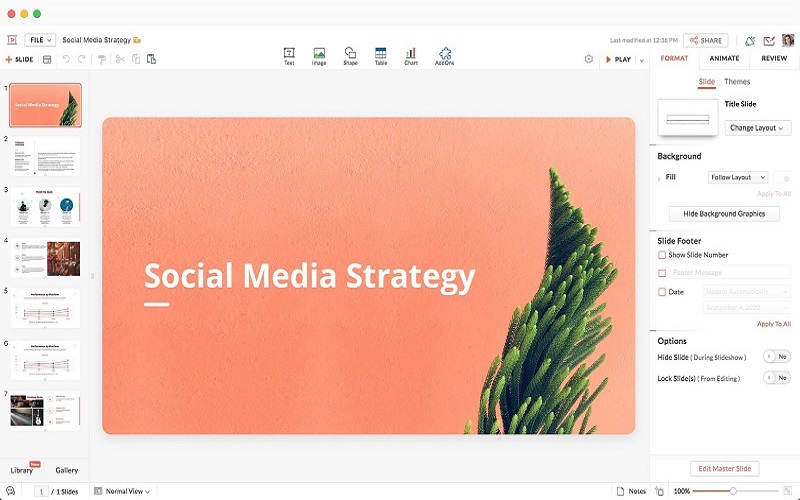
8. FlowVella
The unique thing about FlowVella is that it can be used offline since the software is downloadable. One of the major attractions of FlowVella is its “Kiosk” mode, which enables the creation of specific interactive displays. These can be typically used in museums or other information counters in hotels and shopping centers.
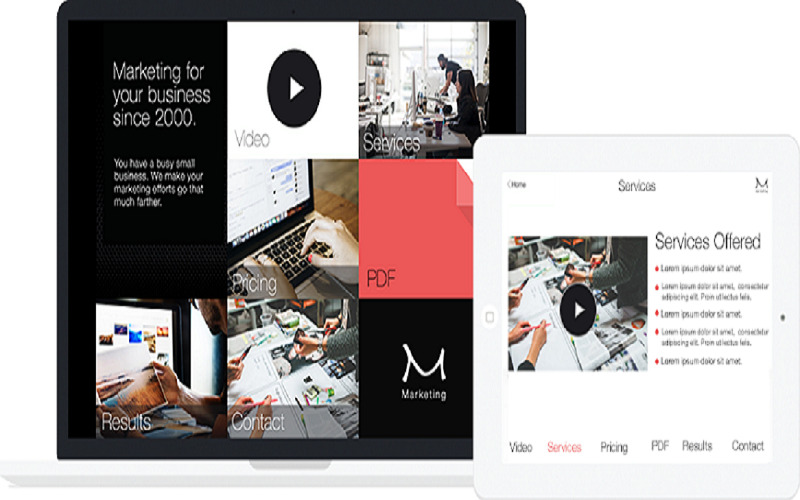
9. Ludus
Ludus is another great app for editing and even creating powerful presentations. The two main draws of Ludus are the clear, black editing screen and the variety of integrations that enable content import of any kind, from .svg to code builds to photography.
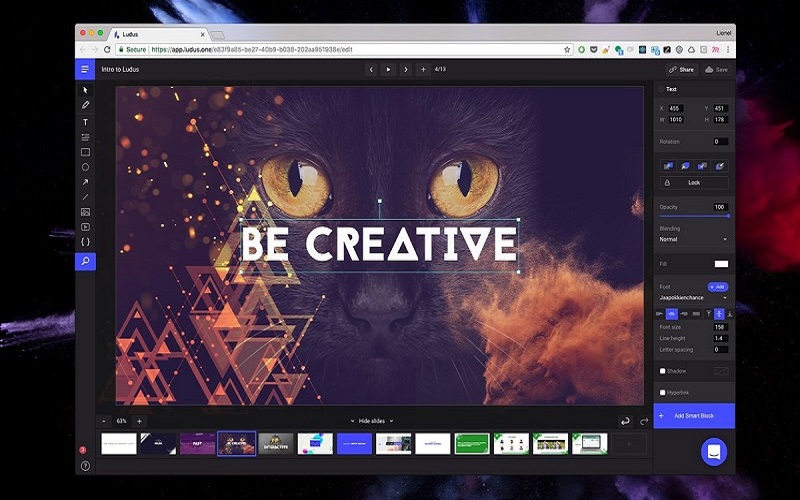
10. Powtoon
Powtoon is the best app for making professional looking presentations. It is an excellent option for enterprises focusing on education, government marketing agencies, and small businesses.
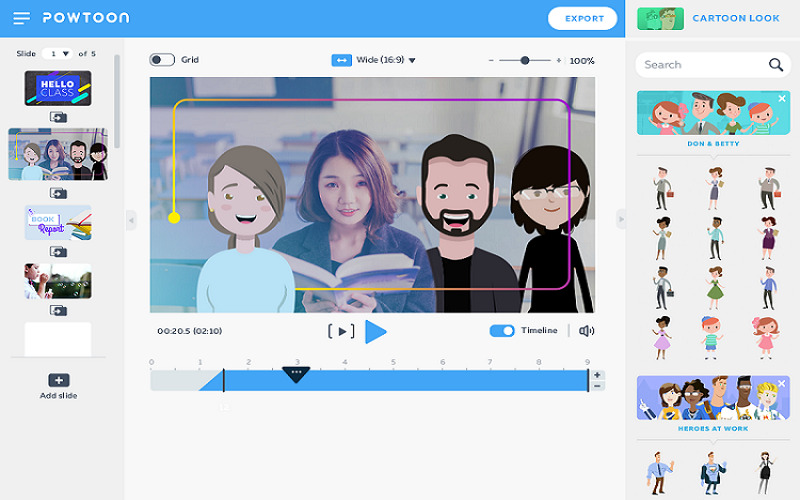
11. Genially
Genially is the preferred app by professionals for making specifically interactive presentations. This program is helpful for other visual graphics in addition to presentations and video presentations. It’s excellent for giving your presentations a contemporary, dynamic vibe.
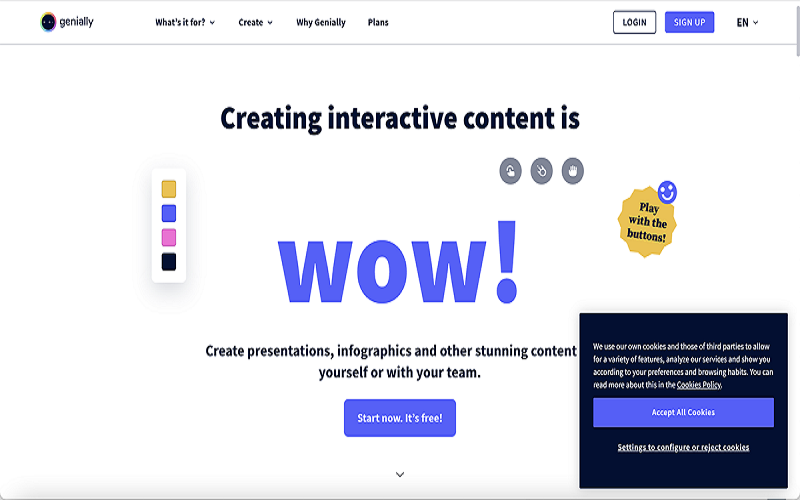
12. Haiku Deck
Haiku Deck is a little different from all the other mentioned apps. This mobile and web-based app helps in creating and editing presentations. It is mostly preferred when you have to make significant edits to a presentation that has been previously created.
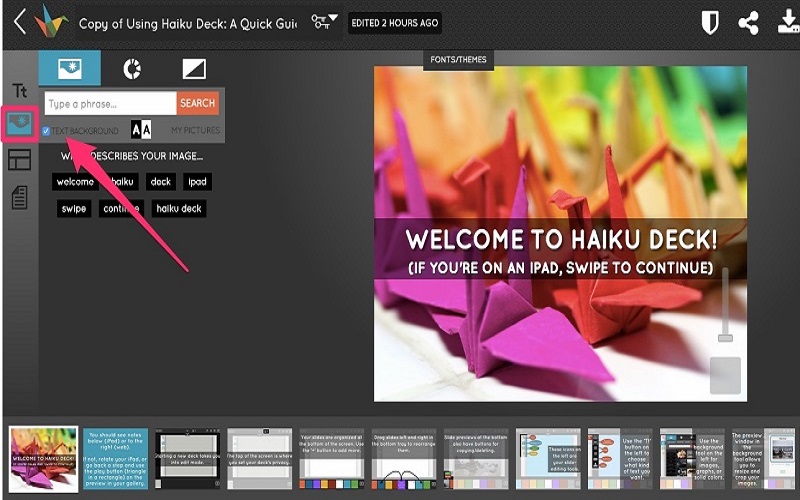
13. Pitch
Pitch is a website that allows groups and teams with a flair for design to create presentations. Presentations can be made by teams for several corporate needs. Due to its cheery branding, this presentation-making program, which is solely for presentations, still maintains a devoted following.

14. Slideshare
Slideshare is an app developed by Linkedin. This is a very convenient app to share and view presentations on the go. You can also create your presentations on any other online software like Visme and then export and upload them on Slideshare. There are also certain PPTs uploaded on Slideshare for public use.

15. Depositphotos
Depositphotos is for you if you already have a go-to presentation creation tool and your most significant challenge is finding high-quality graphic material for them. With 263 million files, it has one of the most significant collections of stock content in the world, which includes images, vectors, static and animated graphic designs, music, movies, and pictures.
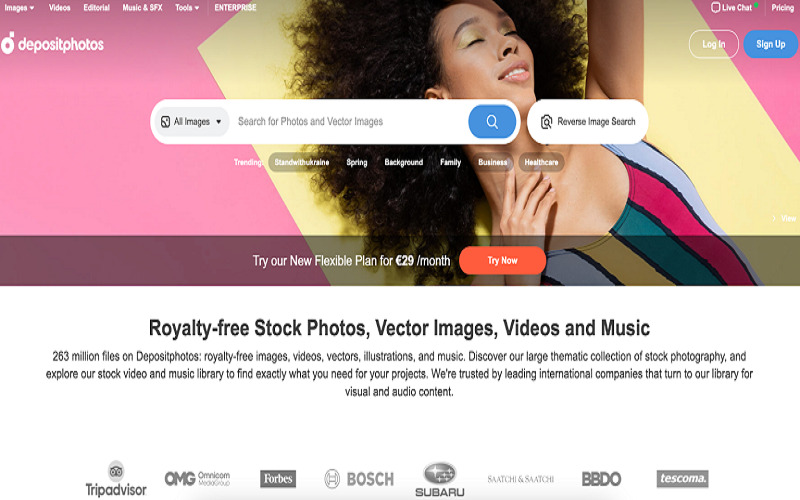
16. Storydoc
Storydoc is an interactive app for making presentations, considered perfect for sales and marketing teams and works. Storydoc is believed to engage more viewers than gold old conventional presentations. This is due to their user-friendly yet unique interface and advanced data optimization options.
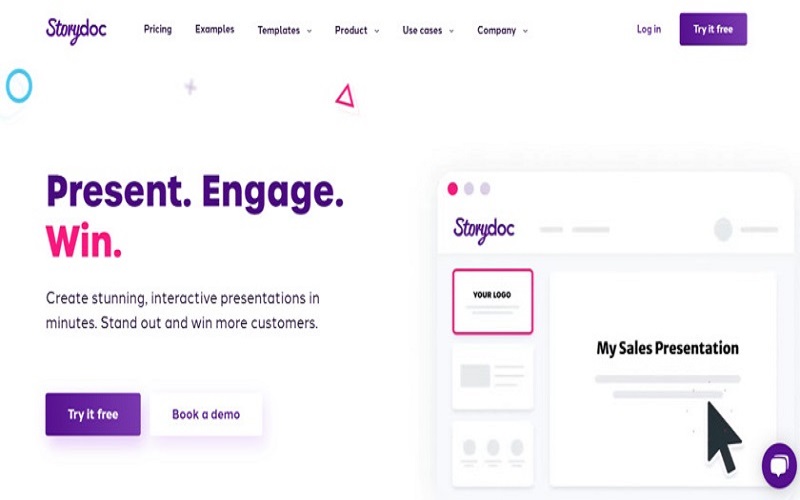
17. Keynote
One of the earliest PowerPoint alternatives is the native Apple presentation tool, Keynote. The accessibility of Keynote editor lies with anyone who has an Apple ID. It most closely resembles Google Slides and PowerPoint.
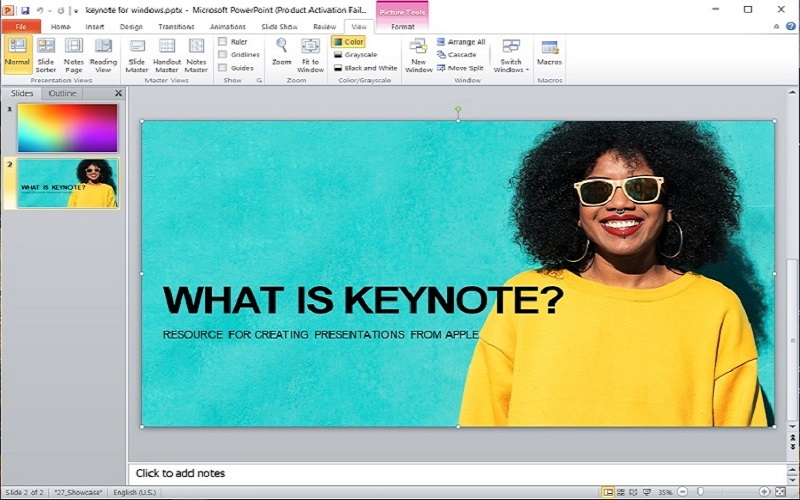
18. Vyond
If you are looking for a simple presentation maker app, then Vyond is not for you. This app creates engaging presentations and includes talking characters and moving parts. Each slide is animated in its own way, and they come off together as a single presentation.
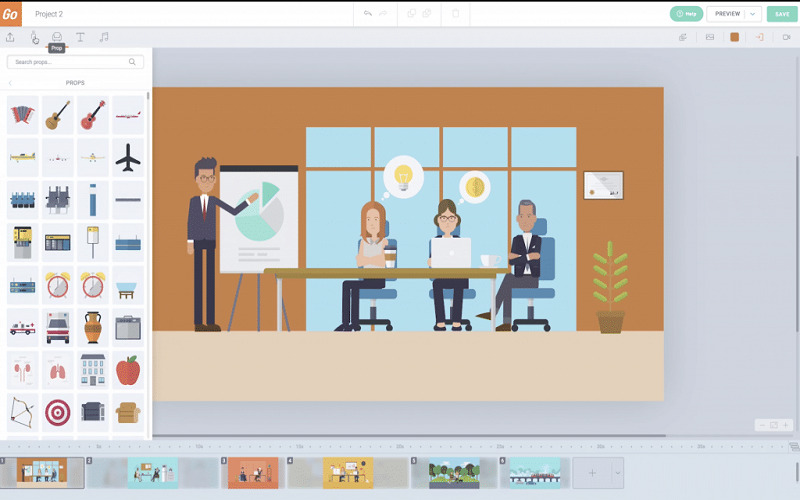
19. Presentation Timer
Presentation timer is an app that is not just helpful during the making of a presentation but also during the prep time. This app lets you set a timer concerning the length of your presentation and keeps you in loop by changing the screen color based on the time left for speaking.

20. Slidemodel
For their PowerPoint presentations, people and organizations can use editable templates and ready-made slides from the SlideModel platform. The platform’s user-friendly design enables you to create presentations more quickly and easily.