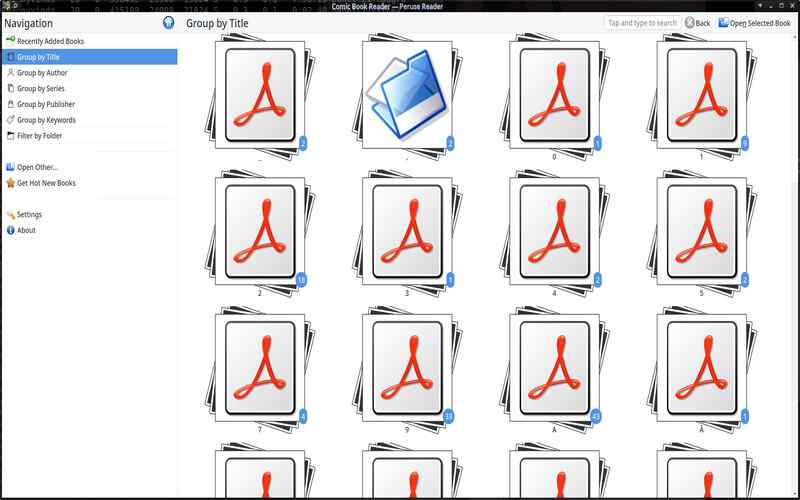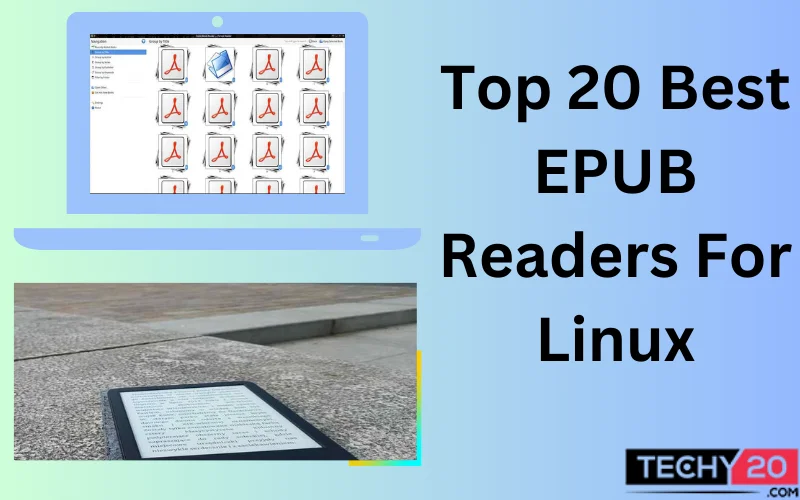With the increasing popularity of e-books, Linux users are actively seeking feature-rich EPUB readers to explore their favorite digital publications. EPUB, the standard used for e-books, offers a flexible and accessible format suitable for reading on various devices. With a focus on viewpoints and the incorporation of pertinent statistics, we will present you to 20 EPUB readers for Linux in this article. Whether you’re a reader or a fan of literature, these EPUB readers enhance your experience reading electronic books on Linux.
1. Calibre
One of the most well-liked EPUB readers available to Linux users is Calibre. The user interface is impressive. Additionally, it enables synchronization of your e-books across devices, making Calibre an incredibly versatile choice for Linux enthusiasts.
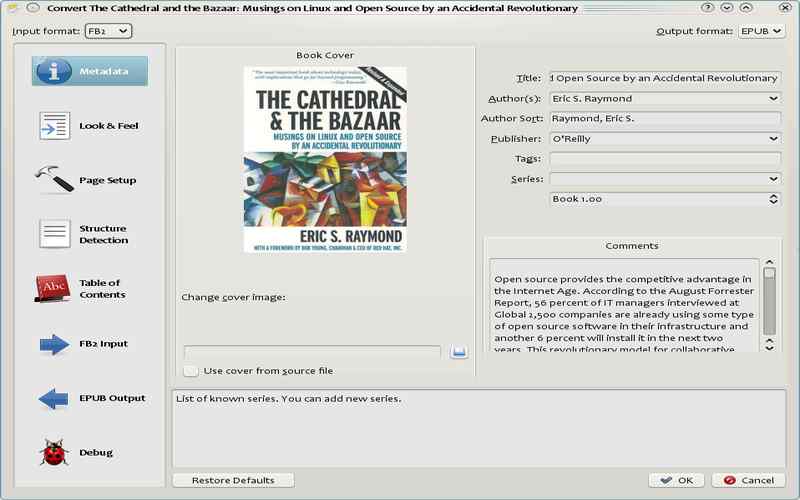
2. FBReader
FBReader is a lightweight EPUB reader that ensures a reading experience free from distractions. Supporting file-formats including EPUB, MOBI, and PDF, FBReader provides an interface along with bookmarking capabilities and various settings to personalize your reading preferences.
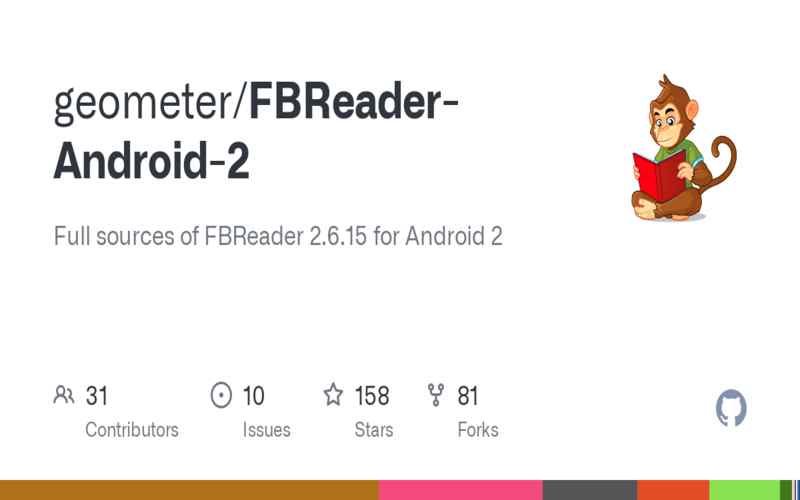
3. Cool Reader
You can use the free EPUB reader Cool Reader. It’s intended to provide a tailored reading experience. You can choose reading modes, background themes, and styles with Cool Reader. It has tools like dictionary integration, bookmarking, and highlighting.
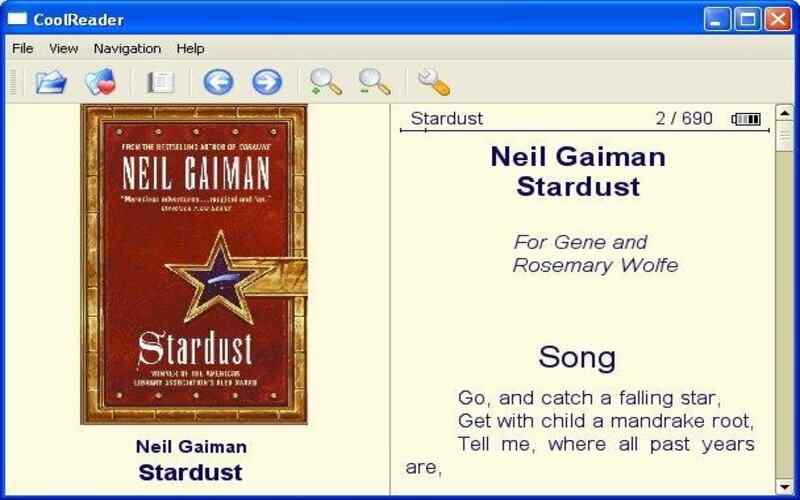
4. Okular
Okular is a document viewer. It also supports EPUB files. It provides a range of tools for reading and making notes on e-books. Okular has an elegant interface. You can easily add notes, highlights, and bookmarks to your e-books using its annotation features.
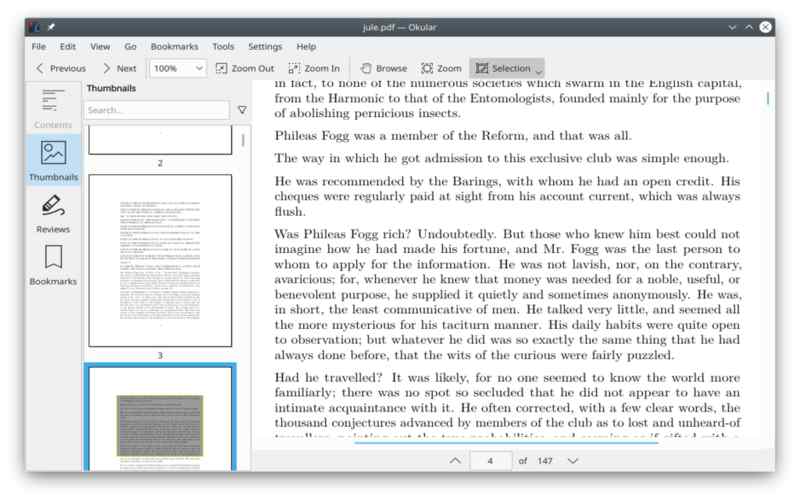
5. GNOME Books
GNOME Books is for the GNOME desktop environment as an EPUB reader. It seamlessly integrates with the GNOME ecosystem. Offers an organized interface for managing and reading your e-book collection.
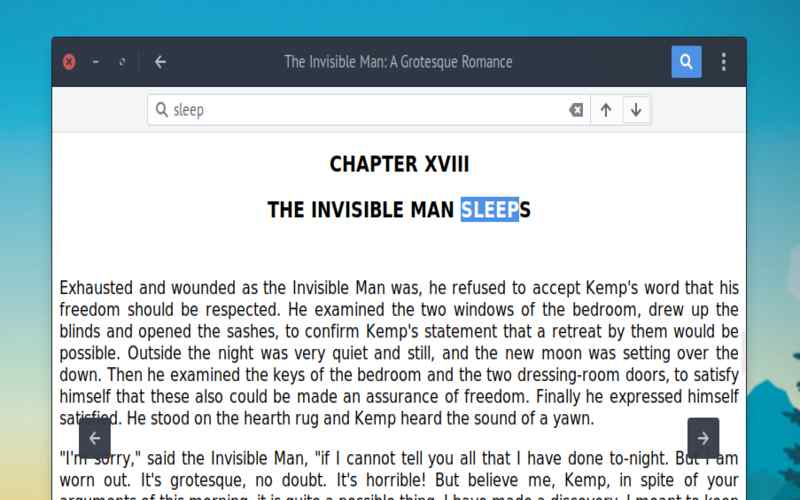
6. Lucidor
Lucidor is an easy-to-use EPUB reader. Its minimalist design and intuitive navigation make it perfect for readers. Lucidor also supports reading, bookmarks, and basic customization options.
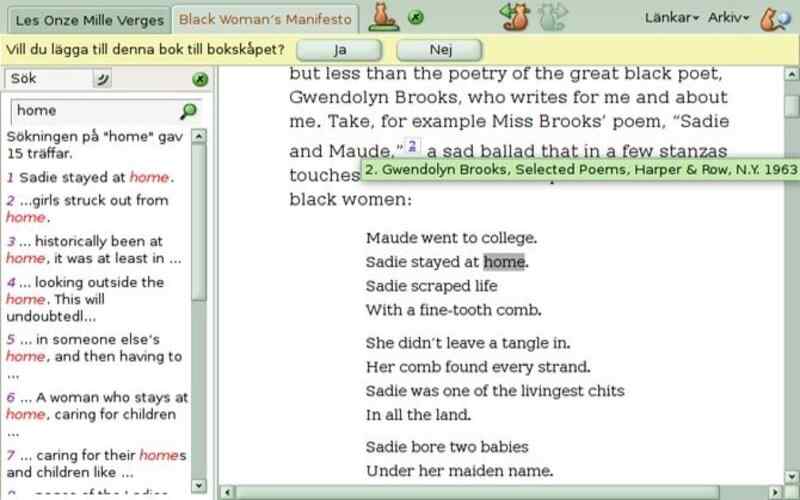
7. Bookworm
Bookworm stands out with its interface, designed specifically for Linux users. It offers features like margin adjustment, font customization, full-screen mode, and library organization while prioritizing simplicity and user-friendliness.

8. Foliate
Foliate combines simplicity with features in its EPUB reader. The interface of Foliate is clean and easy to navigate, making reading e-books an experience. It offers features such as distraction mode, text search, bookmarking, and compatibility with multiple formats.
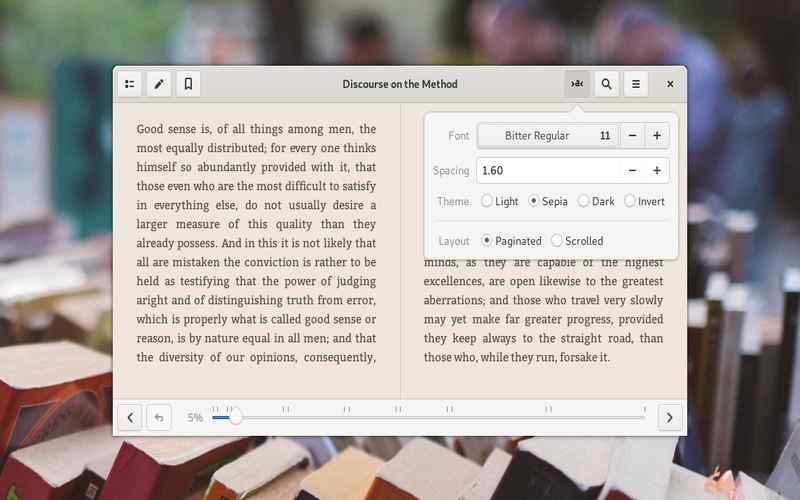
9. Adobe Digital Edition
The EPUB reader Adobe Digital Editions is renowned for its assortment of tools that assist users in managing and reading e-books. Despite being primarily created for Windows and macOS, Adobe Digital Editions can be installed on Linux.
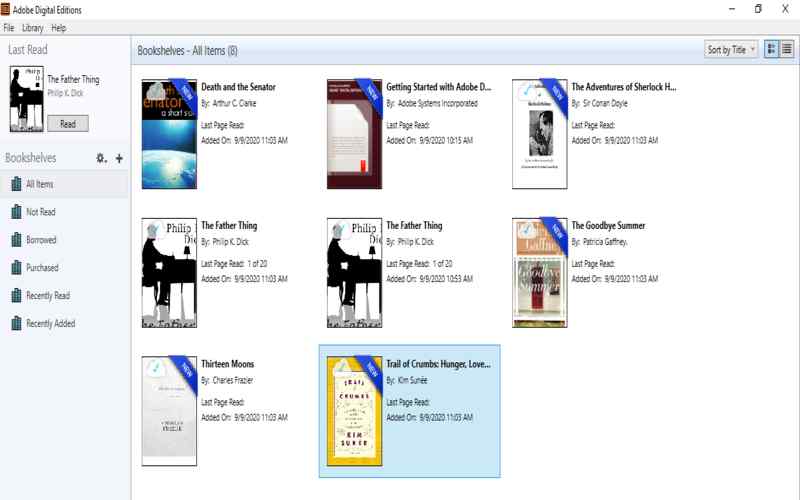
10. Evince
Evince supports EPUB files and several other formats. While it may not have features, Evince offers a straightforward reading experience. Its integration with the GNOME desktop makes it a convenient choice for users who prefer GNOME.
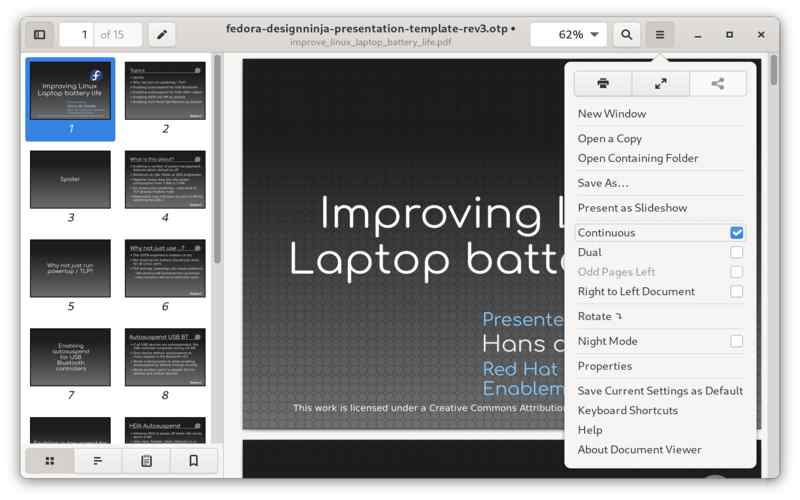
11. Buka Reader
Buka is an EPUB reader that focuses on simplicity while being lightweight and visually appealing. It allows customization of the reading experience, such as adjusting size, background color, and margins. Buka supports bookmarking, highlighting, and exporting notes.
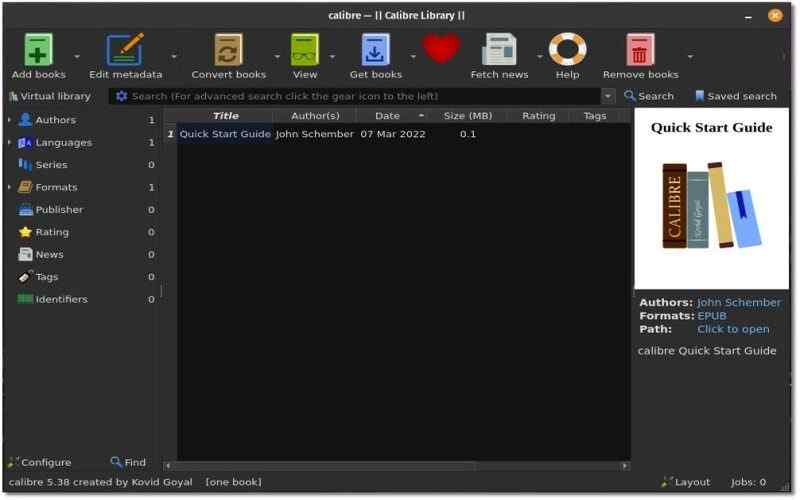
12. Zathura
Zathura is a lightweight document viewer that also supports EPUB files. It is well known for its design and Vim-like keybindings, which offer a distraction-free reading experience. With its system and support for file formats, Zathura provides versatility to Linux users.
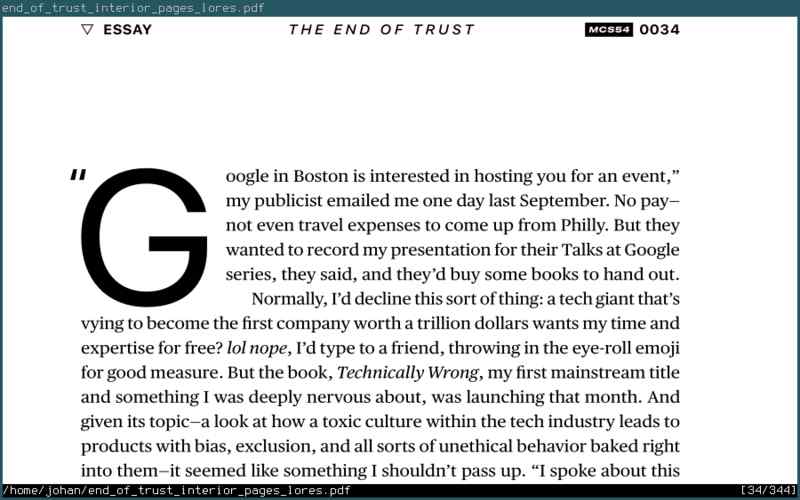
13. Kobo Desktop
Kobo Desktop is an EPUB reader for Kobo E-readers. Although its primary purpose is to sync e-books with Kobo devices, Kobo Desktop also enables reading EPUB files on Linux systems. Its simplicity and seamless integration with Kobo readers make it worth considering.
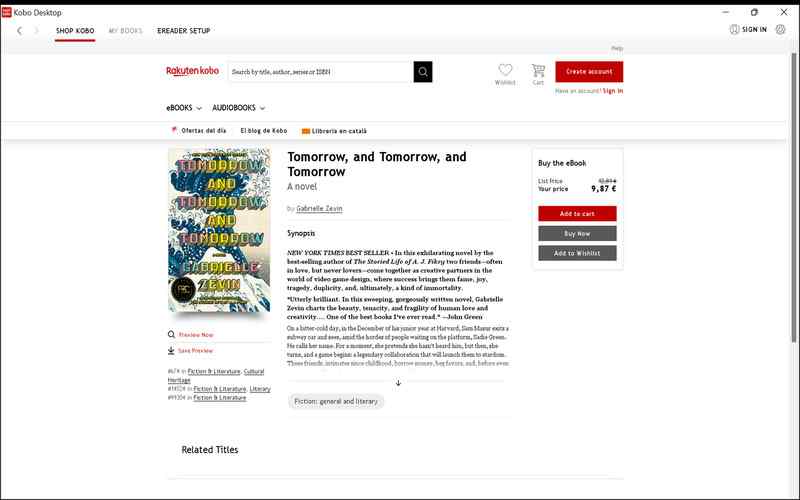
14. Clearview
A design and crucial features, including night mode, highlighting, and bookmarking, are combined in Clearview, an EPUB reader. Although Clearview is a premium piece of software, it offers consumers the chance to test it out for free so they may assess its performance before opting to buy.
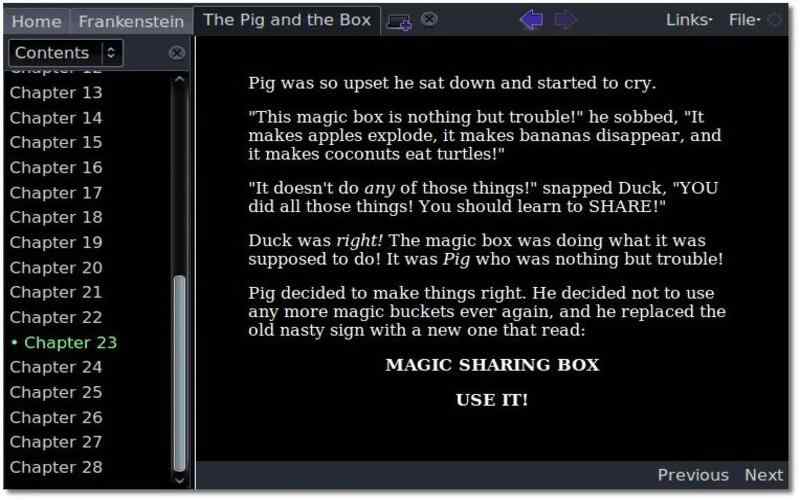
15. Icecream Reader
Icecream Reader stands out as an EPUB reader that offers an enriching reading experience with its features. With support for multiple formats, a full-screen mode, customizable backgrounds, and font options, Icecream Reader caters to users who value aesthetics in their reading experience.
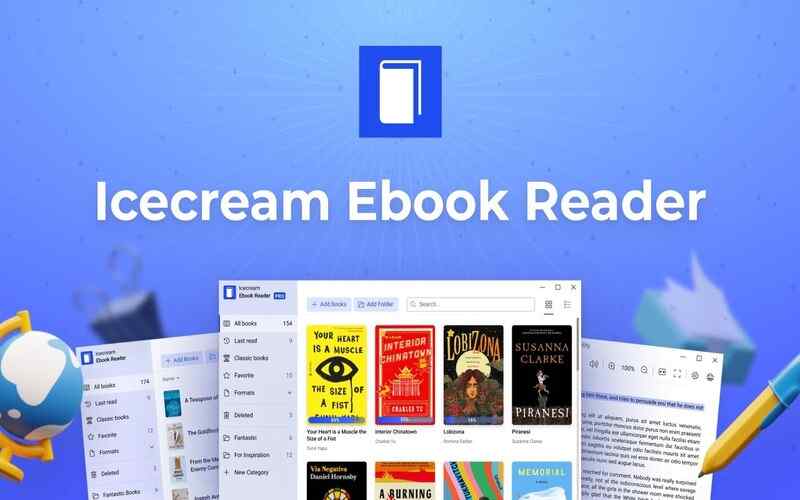
16. OverDrive
There are EPUB readers for Linux that cater to the needs of library users. OverDrive is a reader that gives access to a collection from public libraries. It has a user interface. Seamlessly integrates with local library systems, making borrowing and reading a breeze.

17. ReadEra
ReadEra is an EPUB reader supporting various file formats like EPUB, PDF, and MOBI. It offers customization options, multiple reading modes, and an intuitive interface that Linux users will find convenient.
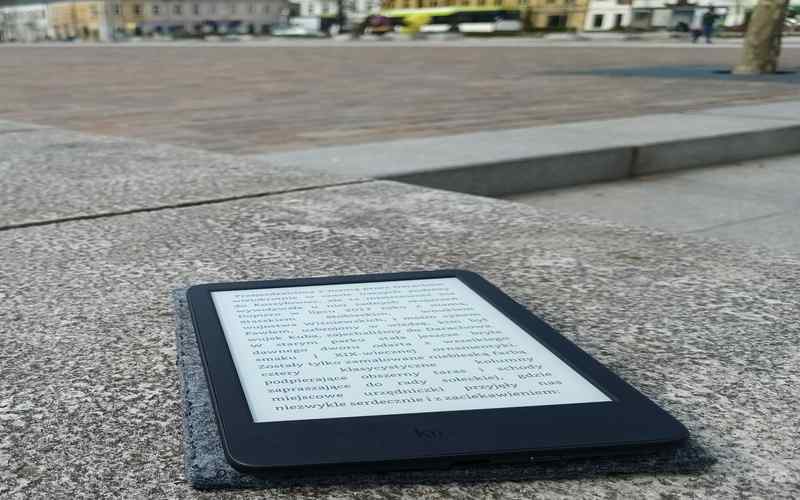
18. BookReader
For those seeking a reading experience, BookReader is worth considering. It provides features like realistic page-flipping animation and an attractive bookshelf view. Although it’s paid software, users can try it for free before deciding whether to purchase it.
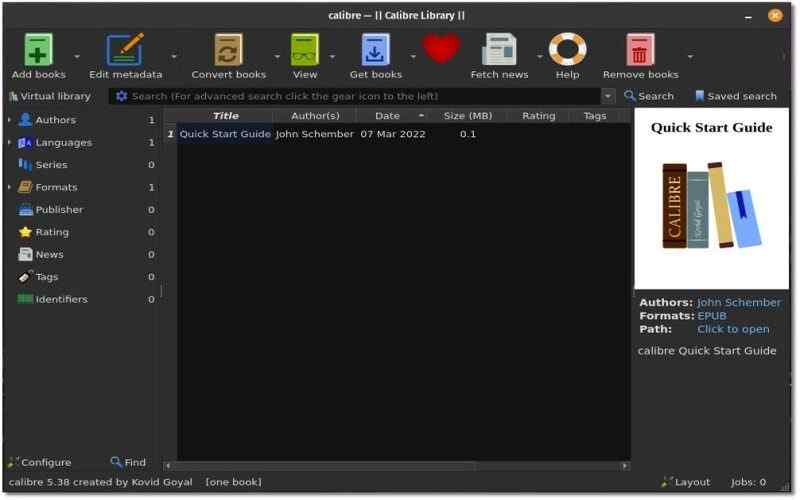
19. Gnome ePub Reader
If simplicity and ease of use are your priorities, Gnome ePub Reader fits the bill perfectly. It offers features like bookmarks, search functionality, and chapter navigation, making it suitable for reading on Linux.
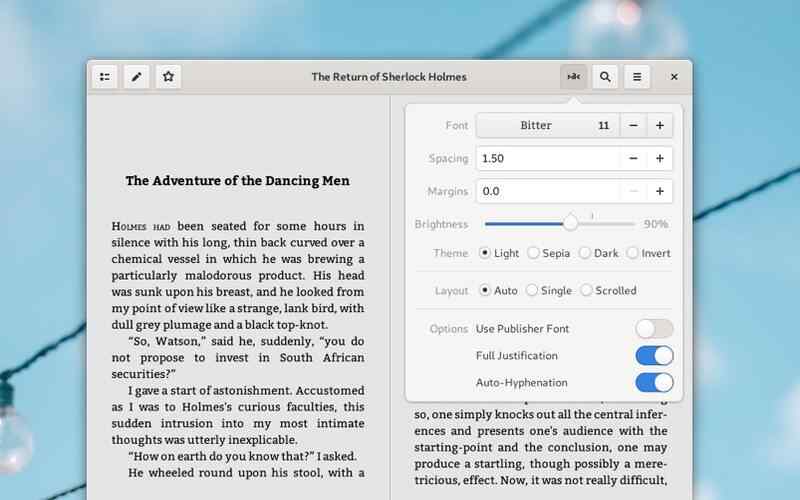
20. Peruse
If you’re into books and EPUB files, Peruse is an excellent choice. This specialized comic book reader also supports EPUB files. It has appealing interfaces, panel transition effects, page zooming capabilities, and bookmarking features. If you’re a fan of books and also want EPUB support, this can be a choice for you.