LibreOffice, an office suite that’s free and open source, offers a variety of extensions to enhance its functionality and cater to different user needs. Users can access additional capabilities, increase productivity, optimize workflows, and tailor the software to meet their needs. We will look at the top 20 LibreOffice extensions that are well-liked by both users and experts.
1. LanguageTool
LanguageTool is a grammar and spell-check extension that supports more than 20 languages. It provides capabilities and detects errors to help users improve the quality of their documents.
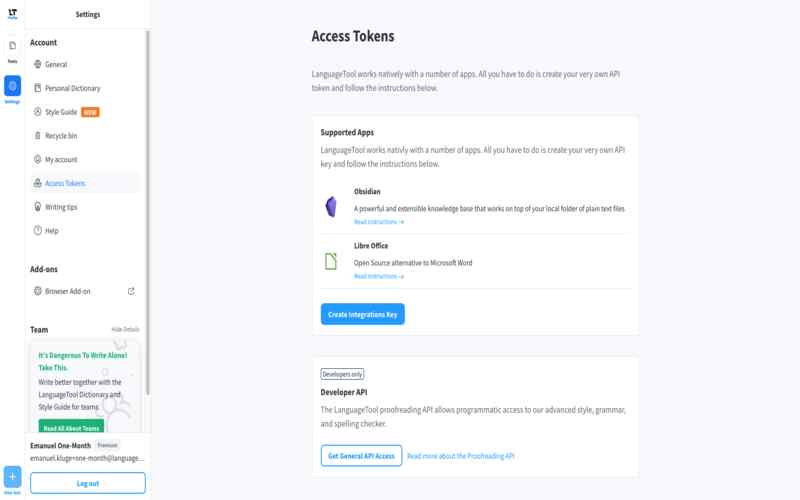
2. Zotero
Zotero simplifies research by managing citations, saving web pages, and organizing references. This plugin streamlines academic and research writing by allowing the creation of bibliographies and reference input.
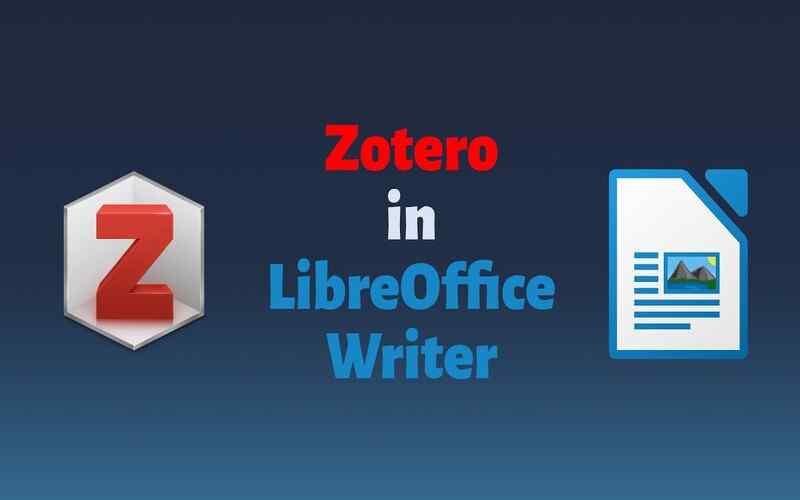
3. Writers Tools
This extension offers tools such as word count tracking, readability analysis, and formatting utilities for writers. It optimizes the writing process while enhancing the quality and readability of documents.
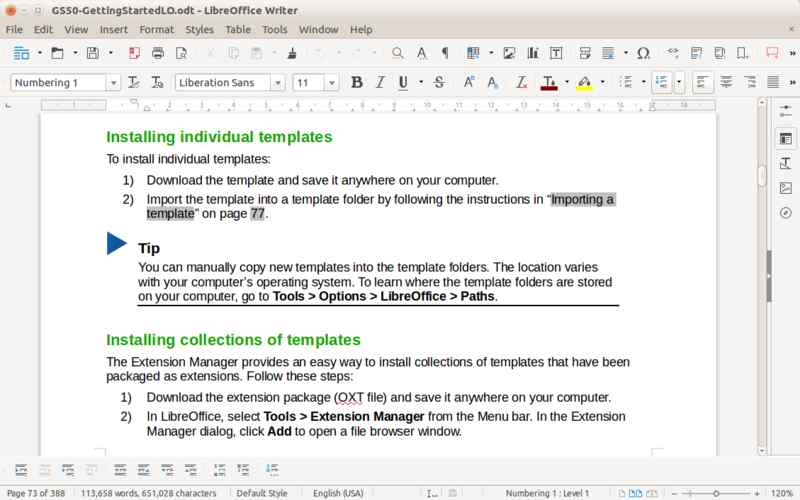
4. PDF Import
You can now make changes to PDF documents directly in LibreOffice Writer with the help of PDF Import. This feature enhances the versatility of LibreOffice Writer when it comes to handling PDF files.
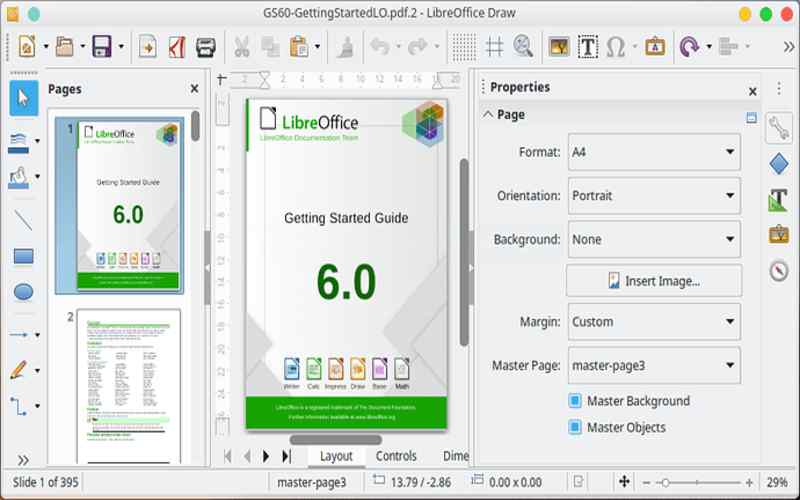
5. Template Changer
You may apply document templates to already-existing papers more easily with the help of another tool called Template Changer. This tool is quite useful when it comes to upgrading or maintaining branding.
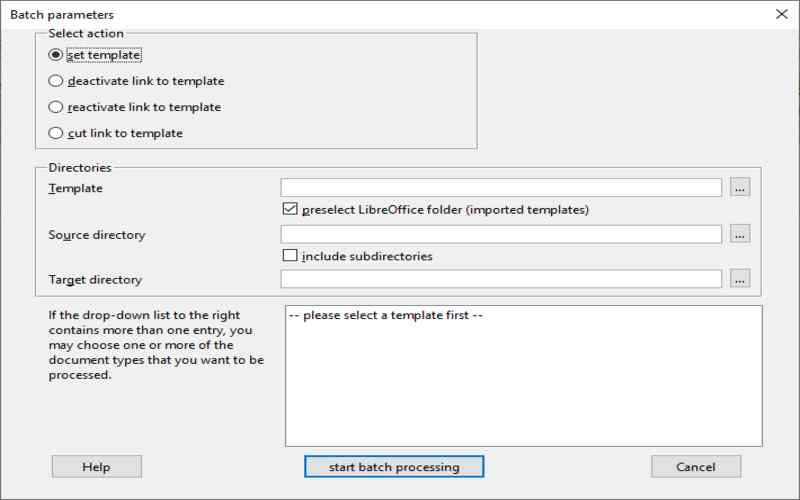
6. FormatPaintbrush
With FormatPaintbrush, you can conveniently Apply formatting styles to parts of your text, saving you time and effort when working on lengthy documents.
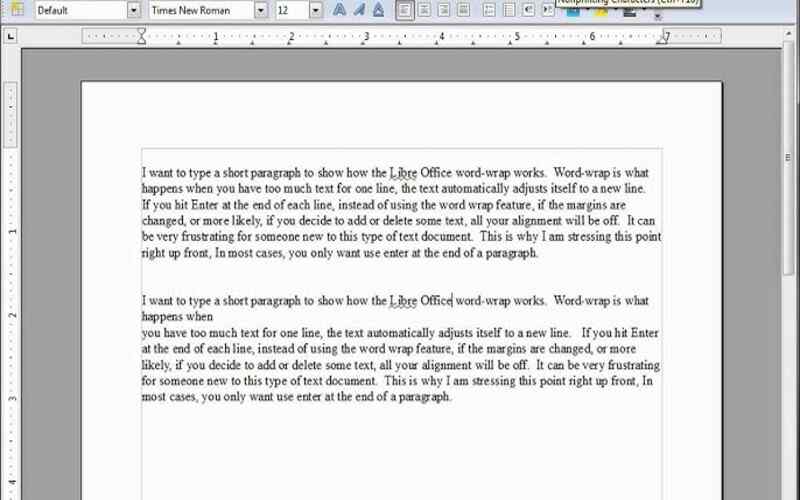
7. Dictator
Dictator is a handy speech recognition extension that converts spoken words into text, making it easier for those who prefer dictation over typing.
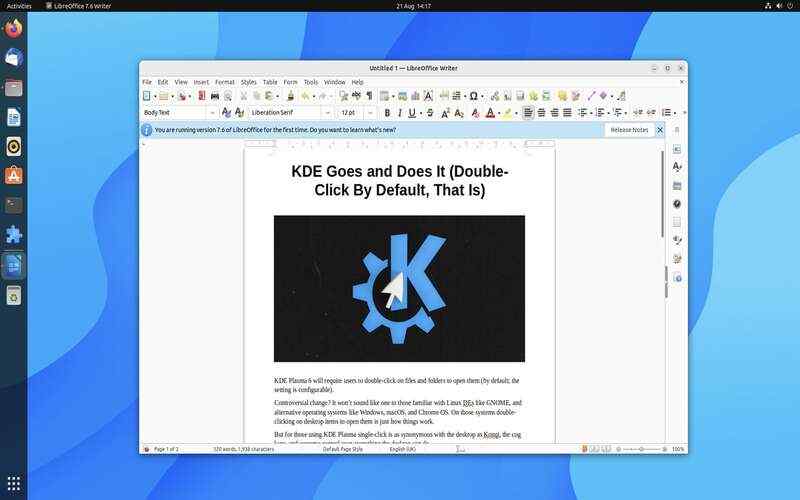
8. Presenter Console
Enhance your presentation skills with the Presenter Console. It helps by displaying speaker notes, timers, and upcoming slides, ensuring a professional delivery.
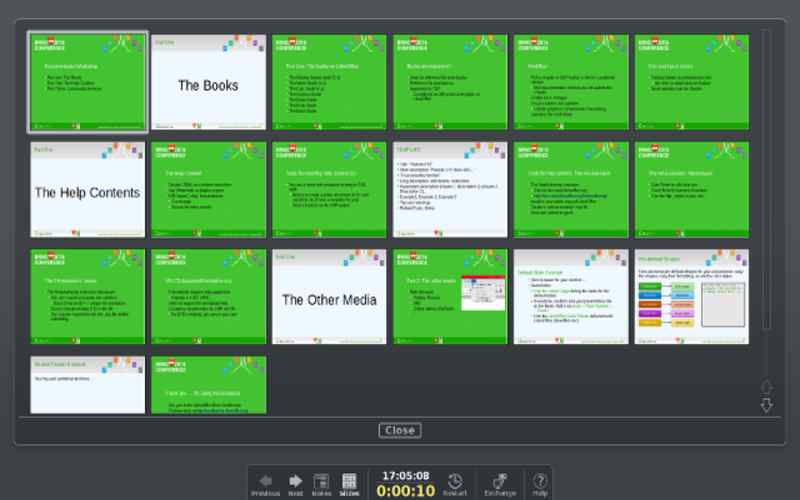
9. Medianizer
Simplify the process of embedding media files like images or videos into your presentations with Medianizer. It comes in very handy when creating captivating multimedia presentations.
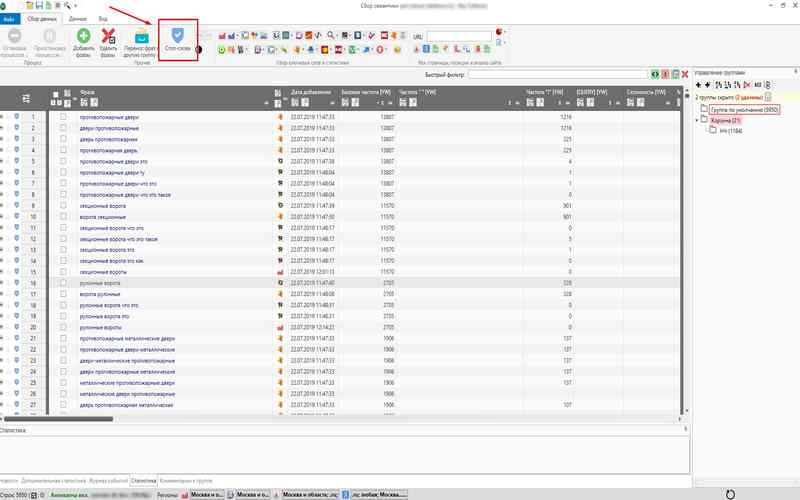
10. Calc Solver
Take advantage of optimization and solving capabilities with Calc Solver for LibreOffice Calc. It comes in very handy when creating captivating multimedia presentations.
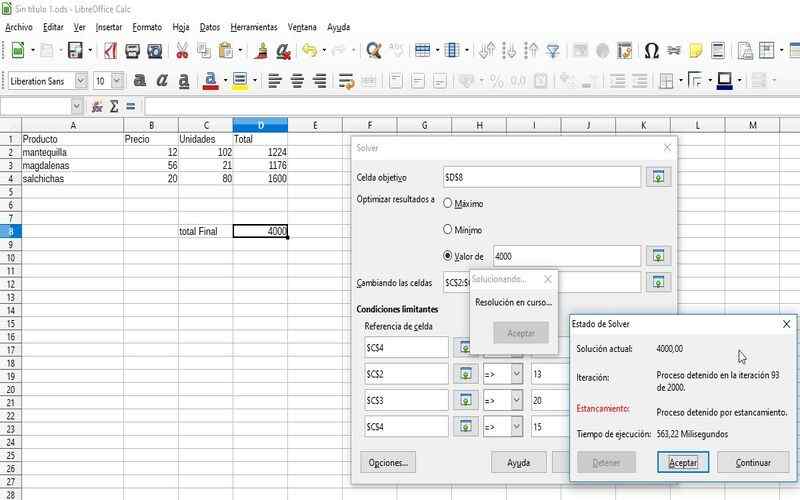
11. Barcode
With the Barcode extension, creating barcodes within LibreOffice is simple. Documents, labels, and inventory management systems all use barcodes.
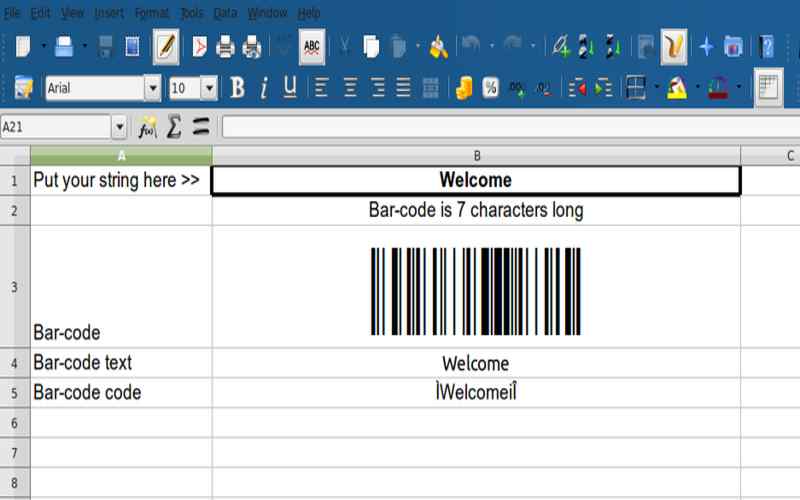
12. Writer2ePub
Visit the website of Writer2ePub to explore its features as an extension designed to assist in converting LibreOffice documents into ePub format. These extensions aim to enhance aspects of your work within LibreOffice while providing solutions to tasks. The purpose of the Writer2ePub extension is to assist users in converting their LibreOffice Writer papers into EPUB format. Users can now generate e-books and other digital publications more easily.
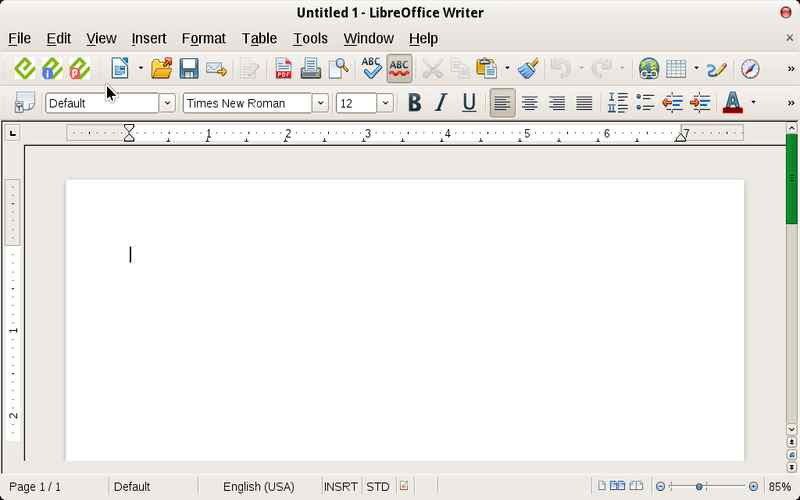
13. LibreOffice Impress
Impress InfoScreen is an option if you want to create dynamic and automated information displays. This extension works seamlessly with LibreOffice Impress, allowing you to design captivating content for signage and informational kiosks.
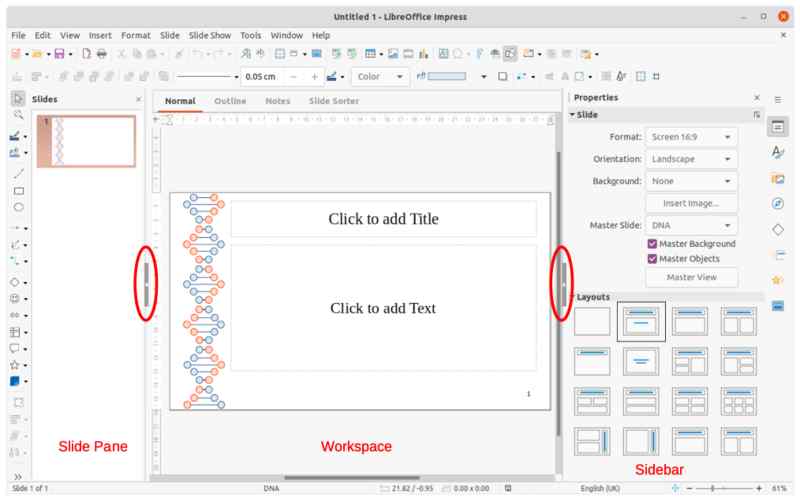
14. PDF Export Extension
The PDF Export is a solution for people who need capabilities and options when exporting documents as PDF files. It guarantees papers of excellent quality by improving LibreOffice’s PDF export capabilities.
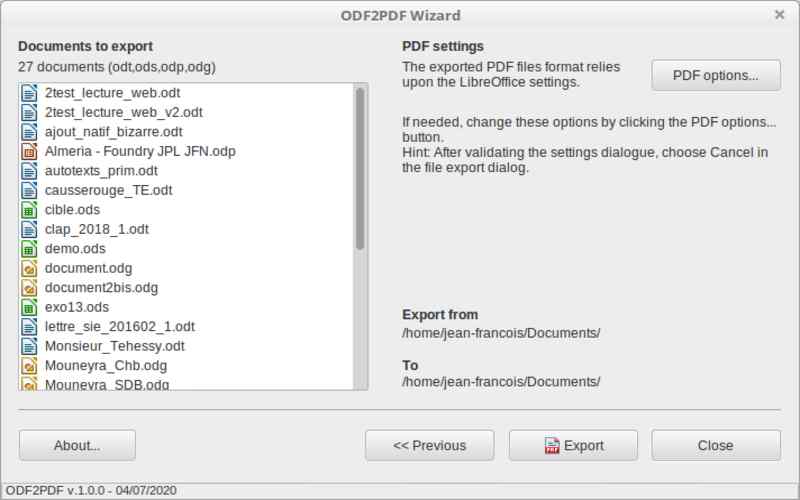
15. ElasticSearch
LibreOffice Support for ElasticSearch enhances document management and retrieval by enabling full-text searches on ElasticSearch indexes within LibreOffice Calc.
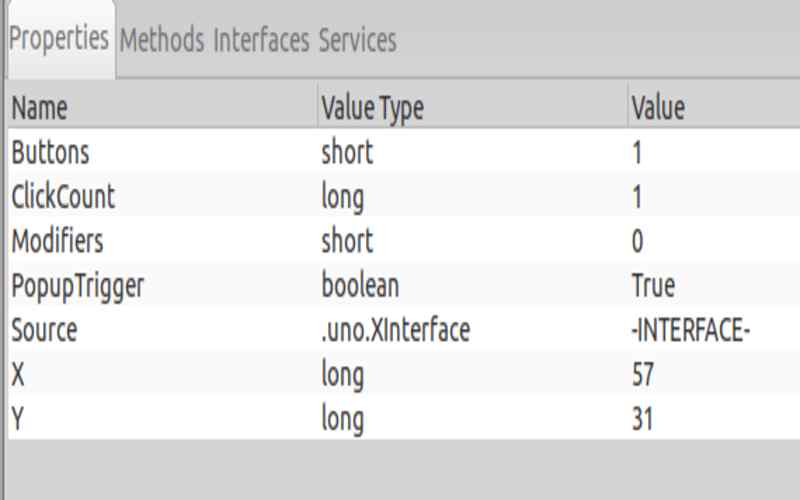
16. Cloud Storage
With this, users can conveniently save documents to cloud storage services like Google Docs, Dropbox, and OneDrive. This feature promotes collaboration and accessibility.

17. Template Palette extension
The Template Palette extension provides an interface to manage document templates. It allows for the selection and application of templates, enhancing efficiency.
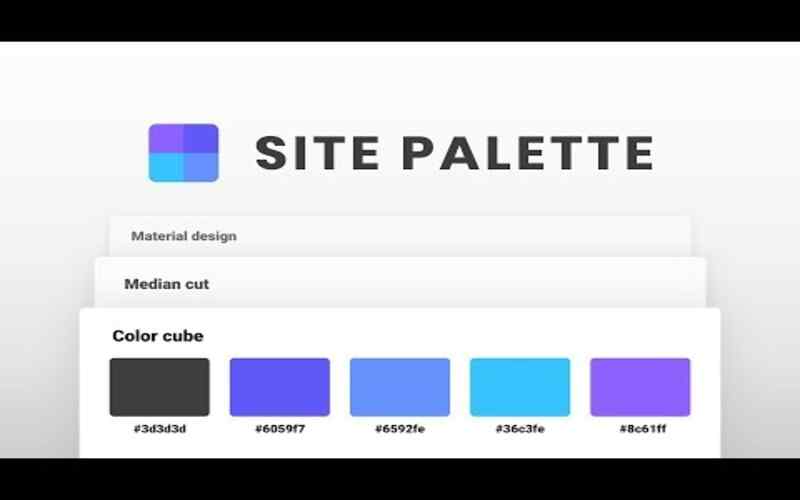
18. Writers Highlight Tool
The Writers Highlight Tool allows users to highlight selected text in multiple colors. This tool is helpful for activities like document revision, proofreading, and group editing.
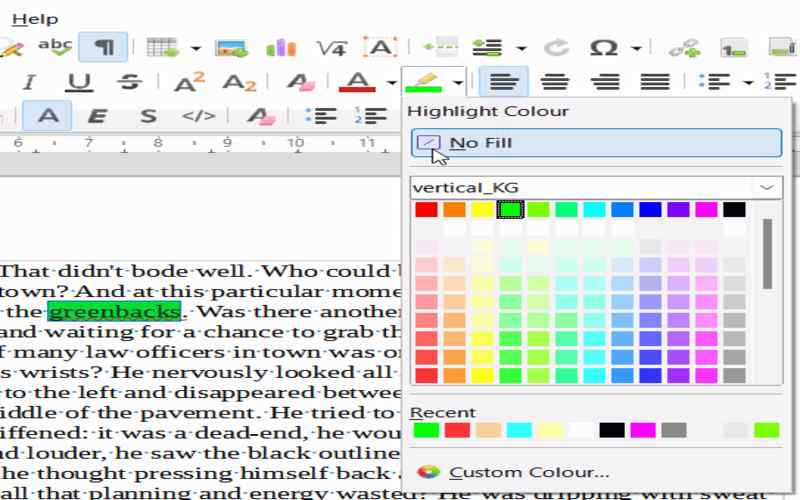
19. Thunderbird Export extension
The Thunderbird Export extension simplifies exporting email messages, contacts, and calendars from Mozilla Thunderbird to LibreOffice formats. It streamlines data migration efforts.
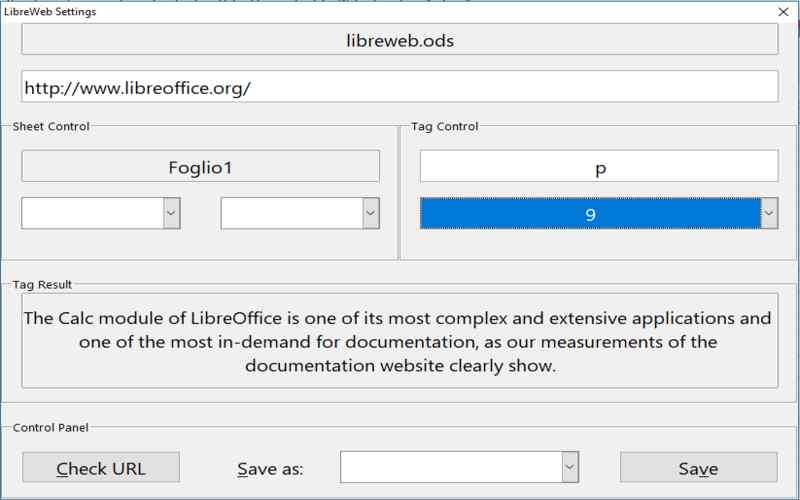
20. LinguaLeo Translator
LinguaLeo Translator offers a translation tool that supports languages. This plugin makes it simple for users to translate text or documents.
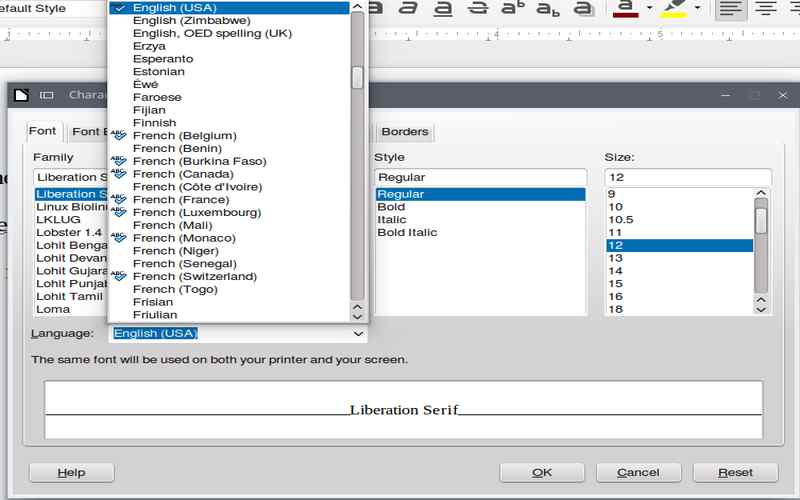
Conclusion
LibreOffice’s extensive range of extensions empowers users to personalize their experience while boosting productivity. The list above consists of the 20 LibreOffice extensions that have been carefully selected based on their widespread use and favorable reviews from experts and users. These extensions offer a variety of features as add-ons to LibreOffice, enhancing its functionality across areas such as proofreading, research, presentations, and specialized document management. As a result, LibreOffice becomes a comprehensive office suite.




















