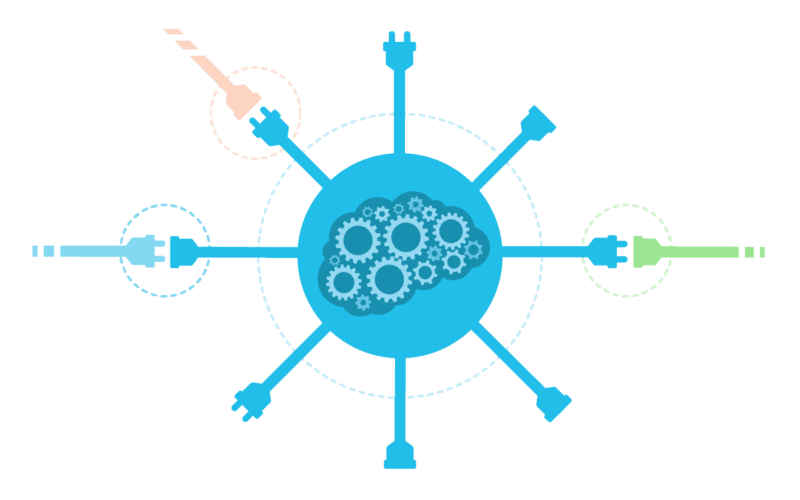The area of cybersecurity known as network security is devoted to defending computer networks from online dangers. To prevent unauthorized access to network resources, identify and stop active cyberattacks, and guarantee that authorized users have secure access to the network. These are the three main goals of network security. Every year, network security enthusiasts discover new threats and techniques. The defense mechanisms to deal with these types of threats are pretty much the same and limited in their execution of cyber threat risk strategies. Here are some strategies to prevent network threats:
1. Phishing
It is a type of cybercrime when a target or targets are approached through e-mail, phone call, or text message by someone posing as a reputable organization to trick people into disclosing sensitive data like passwords, banking and credit card information, and personally identifiable information. Then the information is used to access vital accounts, which could result in identity theft and financial loss.
Mitigation:
- Use anti-phishing tools and software
- Implementing multi-factor authentication
- Apply necessary e-mail filters/ Block spam e-mails
- Using strong passwords

2. Ransomware
A type of malware known as ransom malware, also referred to as ransomware, appears to be authentic, but with only one click on a link or one download of an attachment, your entire network gets locked down. Your data is being held hostage by the software you downloaded. Even if you pay the ransom demanded by the attackers, you can’t be sure if the hackers may keep your data or may delete it.
Mitigation:
- Deploy anti-malware solutions
- Limit execution permissions
- Limit user privileges
- Apply necessary e-mail filters/ Block spam e-mails

3. Dos And Ddos
DDoS Attack means Distributed Denial-of-Service (DDoS). A DDoS assault seeks to overwhelm a website, web application, cloud service, or another online resource with useless connection requests, bogus packets, or other malicious traffic to disable or take down that resource. The target slows to a crawl or fails altogether because it can’t handle the volume of malicious traffic, rendering it unavailable to innocent users.
Mitigation:
- Implement robust network architecture
- Deploy traffic monitoring
- Implement rate limiting and traffic shaping
- Enable rate limiting on APIs

4. Email Imposters
The fraudster then starts sending e-mails from that e-mail address. The scammer is what we refer to as a business e-mail imposter, and the practice is known as spoofing. Scammers use this tactic to obtain passwords, bank account information, or money transfers. Customers and partners can stop trusting you and stop doing business with you, which would result in financial loss for your company.
Mitigation:
- Use e-mail authentication
- Keep your security up to date

5. Tech Support Scam
You receive a call, pop-up, or e-mail informing you that your computer is having issues. These phone calls, pop-up messages, and e-mails are frequently scams. They want access to your files, your money, and your data. They could damage your network, tamper with the data, or negatively impact your company or personal devices.
Mitigation:
- Implement string spam filters and call blocking
- Implement robust caller ID and verification
- Implement caller authentication mechanism

6. Vendor Security
Sensitive Information Might Be Accessible to Our Business Vendors. Verify the vendors are protecting their networks and computers. What if, for instance, your accountant, who has access to all of your financial information, misplaces his laptop? Or perhaps one of your vendors may have their network compromised? As a result, your company’s data and your customer’s personal information may fall into the wrong hands, endangering your company and its clients.
Mitigation:
- Verify Compliance
- Maintaining hard copy/ physical copy as well
- Control access to your network

7. Misconfigurations And Unpatched Systems
When security settings are not defined and put in the wrong places, or when default values get restored. Security misconfigurations might occur. It often means that the configuration settings don’t adhere to OWASP or CIS Benchmarks, industry security standards. It is because it can be simple for attackers to identify the misconfigurations in the system. That might be considered easy targets.
Mitigation:
- Change configuration control
- Patch management
- System automation

8. Credential Stuffing
When an attacker uses credentials stolen from one organization to log into user accounts at another organization, this is known as credential stuffing. These credentials are typically stolen through a hack or purchase on the dark web. Disney has not found any evidence of forced entry despite reported allegations of Disney Plus accounts getting hacked. It is because using a victim’s username and password to log into their account is called credential stuffing.
Mitigation:
- CAPTCHA and rate limiting
- IP blocking and Geolocation restrictions
- Strong password policies
9. Supply Chain Attack
A supply chain attack is a type of cyberattack that focuses on the software, hardware, or services offered by outside vendors or suppliers as part of the supply chain of the entire organization. To gain unauthorized access, introduce malicious code, or jeopardize the integrity and security of the goods or services delivered to the organization, attackers exploit weaknesses or vulnerabilities in the supply chain rather than the organization itself.
Mitigation:
- Secure configuration management
- Secure communication and data protection
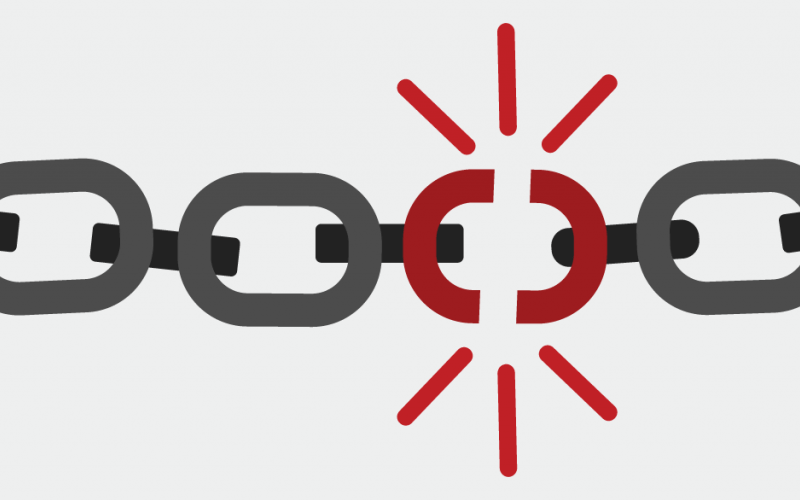
10. Unsecured Apis
The proper operation of many contemporary applications depends on application programming interfaces (APIs). However, APIs can pose a significant security risk if the APIs are not secured. Attackers can use these unprotected APIs to access private information and may take over entire systems.
Mitigation:
- Secure Authentication and Authorization
- API Security testing
11. Zero-day Vulnerabilities
A zero-day vulnerability is a security loophole that was unpatched by any vendor and can be helpful to attackers. These flaws are highly vulnerable until the vulnerabilities get exploited. There is typically no way to protect against them.
Mitigation:
- Threat Intelligence and monitoring
- Implement Access Controls

12. Insider Threats
The attack originates within the target organization. When people with authorized access privileges to the network abuse those privileges, insider threats become real and threaten the organization’s systems and data, they take the form of intentional and unintentional actions, compromising the enterprise resources’ confidentiality, availability, and integrity. It is because insider threats imitate typical user behavior. It can be challenging for security experts and systems to distinguish between innocent behavior of the system and malicious intent.
Mitigation:
- Implement access controls and user privileges
- Monitor and log systems
13. Advanced Persistent Threats (apt)
APT attacks typically target data theft as their primary goal rather than immediate network disruption. APTs can last for months or even years, giving the attackers time to access valuable resources and exfiltrate data covertly. High-value entities, such as significant corporations and even sovereign nations, are the main targets of this network security threat.
Mitigation:
- Use strong passwords
- Implement strong access controls
- Implement multi-factor authentication
- Monitor network activity

14. Network Hacking
Hackers use various techniques to access network devices or resources without authorization. They frequently concentrate on applications’ or operating systems’ flaws. For example, cross-site scripting (XSS), SQL injection, and password cracking are techniques hackers use to compromise security and management systems.
Mitigation:
- Implement ethical hacking measures
- Regularly update OS and applications to address flaws

15. Sql Injection Attacks
SQL attacks target databases specifically, making it possible to extract private information. Attackers illegally access and compromise sensitive or confidential data by injecting malicious SQL code. In addition to identity spoofing, data tampering, complete data disclosure, data destruction, and data unavailability, successful SQL injection attacks also carry the risk of assuming control over the database servers.
Mitigation:
- Monitor network activity
- Encrypt sensitive information
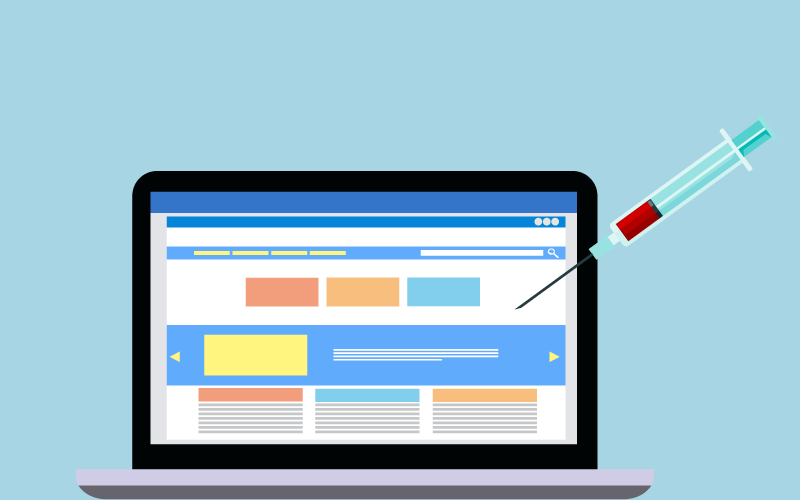
16. Man-in-the-middle (mitm) Attacks
A MitM attack is a network threat in which a third party inserts itself between the sender and the receiver to manipulate the communication between two parties very secretly. An attacker may use methods like ARP spoofing, DNS spoofing, or Wi-Fi eavesdropping to gain access to sensitive information, tamper with communication, or assume the identity of other people.
Mitigation:
- Use secure protocols like HTTPS
- Track network traffic

17. Dns Attacks
One of a threat actor’s most effective tools for conducting attacks is the Domain Name System (DNS), which converts website domains to IP addresses. However, many businesses do not see the need for a DNS security solution because they consider DNS a straightforward protocol that cannot be misused.
Mitigation:
- Implement DNS Security extensions
- Implement DNS filtering

18. System Intrusion
An attack where an unauthorized person gains access to a computer system or network is known as a system intrusion. Once inside, the intrusive party may take information, harm the system, or leave a backdoor for future attacks.
Mitigation:
- Implement network access control
- Monitor network and user logs

19. Physical Threat
Physical network threats refer to risks and vulnerabilities that can compromise the physical security and integrity of the network infrastructure. These threats might impact availability, confidentiality, and integrity.
Mitigation:
- Deploy physical security
- Be ready for natural disasters and environmental hazards
- Maintain power backup/electricity

20. Computer Worm
Malware programs that replicate quickly and spread from one computer to another are known as computer worms. A worm spreads by sending itself to every contact on an infected computer, then immediately to the contacts on the other computers.
Mitigation:
- Using security software like antivirus
- Create a backup of your data