Cybersecurity is just as much important as accessing the internet and both are intricately connected. If you have not taken the necessary measures, accessing the internet through any of your devices exposes your data to the whole world. This can be a nightmare irrespective of what you use your device for either work or personal use. Hence, it is absolutely imperative to keep your information secured and ensure protection from any type of ransomware. In this article, we will share with you the top 20 cybersecurity tips to protect you from data leaks and privacy breaches.
1. Use VPN
Always use a VPN when connecting to public Wi-Fi to protect your data from potential snooping. This is because whenever you connect your device to a free Wi-Fi network, you are taking the risk of making your data available to the owner of the network (whose identity you do not know). A VPN encrypts your internet traffic, ensuring nobody can access your information, even on unsecured networks.

2. Keep Your Antivirus Updated
Antivirus software protects against various threats like viruses, ransomware, and trojan horses. It’s essential to choose a third-party solution over the built-in one as they offer better protection. Check your antivirus regularly and opt for automatic renewal. Keeping your antivirus updated will ensure you enjoy maximum security. For added security, consider using a separate ransomware protection tool, many of which are free to try.

3. Hire A “White Hat” Hacker
Bad hackers aim to steal from others using sneaky tactics, but not all hackers are malicious. “White hat” hackers reveal security risks that may be present in your system. If you are in charge of an organization that exploits a large network, hiring a white hat hacker will largely improve your cybersecurity White hat hackers inform you about flaws that are present in your security and where to put patches. Hiring them shows your active effort in enhancing your cybersecurity framework.

4. Clear Cache
The browser cache contains a lot of personal information like addresses, search histories, and family information. The same goes for browser cookies. Hence, it is important that you regularly clear browser cookies and history to protect your privacy. Press Ctrl+Shift+Del in Chrome, Edge, Firefox, Internet Explorer, or Opera to bring up the dialog to delete browser data. Remember that deleting cookies may affect website personalization, so you can exclude favorite sites from deletion if needed.
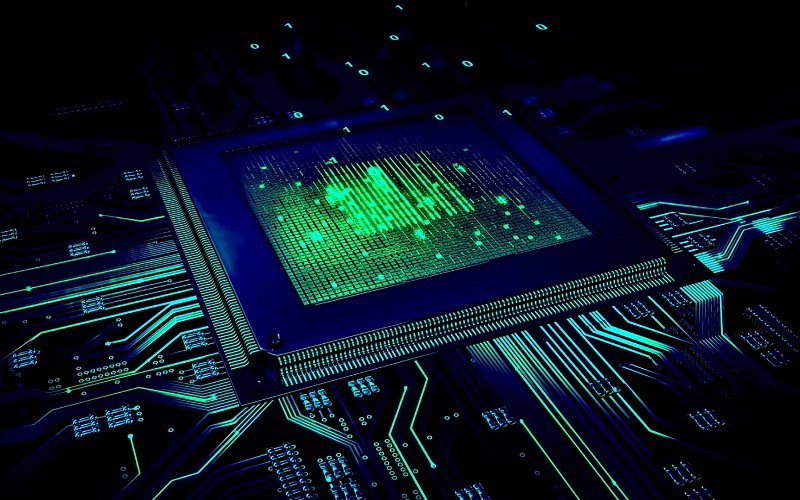
5. Use Strong Passwords
Strong passwords are crucial for online security. According to NIST, using at least 8 characters (up to 64) is crucial. Don’t repeat passwords, include lowercase, uppercase, numbers, and symbols (avoid %#@_) Ensure that you never share password hints and reset your passwords if you forget them. For tighter security, it is always a good idea to update all your passwords annually.

6. Use Multi-factor Authentication
Two-factor or multi-factor authentication adds extra security layers to the standard password method. Instead of just using a username and password, two-factor requires an additional authentication method like a PIN or fingerprint. With multi-factor, you may need to provide more than two methods. NIST advises against using SMS delivery in two-factor authentication due to potential malware attacks on mobile networks compromising data.

7. Verify HTTPS On Websites
When you come across suspicious links, take a moment to double-check if the website uses HTTPS. This is because if a website doesn’t have HTTPS, your information might not be secure. When you’re on a website, there’s some exchange of information between you and the server. HTTPS (Hypertext Transfer Protocol Secure) ensures this exchange is safe and protected. So, always look for those magic letters “HTTPS” in front of the URL. That way, you can rest assured you won’t be sharing any personal or private info without proper security.

8. Avoid Click Bait And Phishing Scams
Phishing attackers pretend to be someone else to trick you into giving up your credentials or clicking on dangerous links or attachments which can lead to ransomware attacks. Reports suggest 90% of ransomware attacks start with phishing attempts. To avoid falling prey to phishing scams, make sure to not open emails from unknown sources and beware of suspicious emails. While surfing, hover over links to inspect where they lead.

9. Avoid Using Public Networks
Working from a local restaurant with free public Wi-Fi might sound tempting, but it’s not the safest option for cybersecurity. As mentioned before in this article, when you connect to a public network, everything you do is shared with all the other devices on that network. Your sensitive data, like passwords and confidential emails, could be at risk. So, even if you are using VPN, it’s best to avoid public networks altogether.

10. Make Regular Data Backups
Backing up your data regularly is vital for online security. Follow the 3-2-1 backup rule: keep three copies on two different types of media (local and external drive) and one copy in the cloud. If hit by ransomware or malware, restoring from a recent backup is the only way to recover your data. Don’t risk losing important files; back up frequently using local storage or the cloud.

11. Protect Your Sensitive Personal Identifiable Information (PII)
Protecting your Personal Identifiable Information (PII) includes name, address, phone number, Social Security Number, and more. PII is crucial to avoid cybercriminals from locating or identifying you. Be cautious about what you share on social media and limit revealing personal details. Review privacy settings, especially on Facebook, to minimize the risk of security breaches.

12. Use Firewall
When it comes to protecting your data from malicious attacks, using a firewall is a must. It acts like a security screen, keeping hackers, viruses, and other nasty stuff at bay. It checks the incoming internet traffic and allows only the safe ones through to your device. The good news is, both Windows and Mac OS X have their built-in firewalls – Windows Firewall and Mac Firewall, respectively. Moreover, your router also comes with a firewall, adding an extra layer of protection to keep your network safe from attacks.

13. Safeguard Data From Skimmers With RFID Wallets Or Cardholders
RFID technology has improved convenience in contactless payments, but it also introduces risks, like skimming attacks. To protect yourself, consider investing in an RFID wallet or cardholder. These specialized products create a protective barrier, blocking unauthorized access to your RFID cards. Choose a reputable brand for quality protection.

14. Keep Your Software Up-to-date
Updating your software regularly adds new features, fixes bugs, and upgrades security. Upgrading to the latest version safeguards you from malicious attacks. Click “install update” or enable automatic updates in your device settings to stay secure. For ransomware protection, patch outdated software in both OS and applications. Enable automatic updates for your system and web browser, and keep plugins like Flash and Java updated.
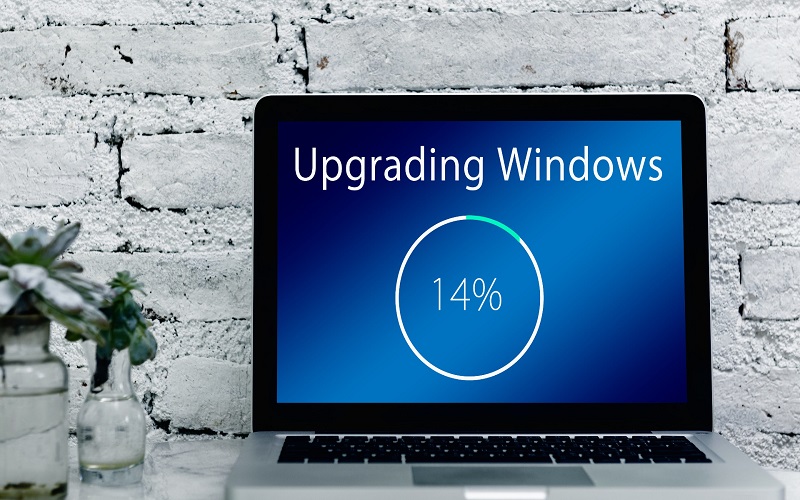
15. Keep Your Hardware Up-to-date
Keeping your hardware up-to-date, it’s just as important as updating your software. People often overlook outdated hardware, but old hardware might not handle the latest software updates, leaving your systems vulnerable. Moreover, slow response to cyberattacks is a risk with old hardware. Upgrading your hardware prevents these issues and ensures your systems stay secure.
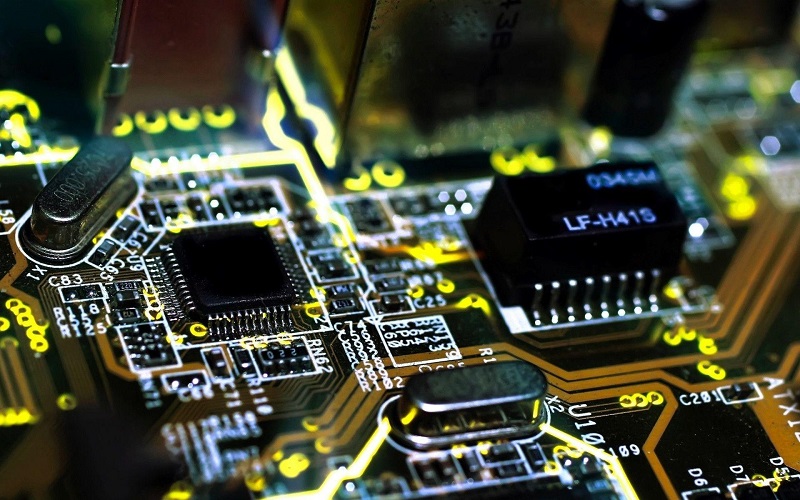
16. Get Rid Of Reused Passwords
It’s essential to put some effort into creating strong passwords. Avoid using the same password for all your accounts; that’s a big no-no. Also, stay away from common ones like “123!” or (year) as they’re easily cracked. Data breaches often happen, and if your credentials leak, it can wreak havoc on your life. Imagine your email getting hacked, and the same password opens the doors to your bank the hacker can drain your finances. So, be smart, use unique and robust passwords for each account, and keep your data safe.

17. Create A Safety Net For Mistakes
Human error causes 88% of breaches worldwide. Therefore, if you are in charge of an organization with multiple employees, thoroughly train your staff to reduce risks. To minimize damages, encrypt sensitive data to make it useless if hacked. Also, implement a “revoke” feature to revoke access to shared data promptly.

18. Verify Links Before Clicking
Links can be sneaky, disguising their true intent. To stay safe, always double-check before clicking on a hyperlink. A useful trick on most browsers is that when you hover your mouse over a hyperlink, you can see the full URL. Make it a habit to check this, so you don’t end up clicking on something you shouldn’t.

19. Encrypt Data With A Secure File-sharing Solution
To ensure the security of sensitive documents, it’s crucial to switch to a secure file-sharing solution. Regular email isn’t designed for exchanging such sensitive data, as interception could grant unauthorized access. Opt for a solution that automatically encrypts sensitive files. By automating this process, we reduce concerns in the event of a breach.

20. Review Your Breach Prevention Plan
With the increasing incidence of ransomware attacks and data breaches, it is imperative to review and update your breach prevention and response plan. Ensure the plan is current and that all team members comprehend their roles in preventing and responding to incidents. Address any outdated policies and fill in gaps where necessary.





















