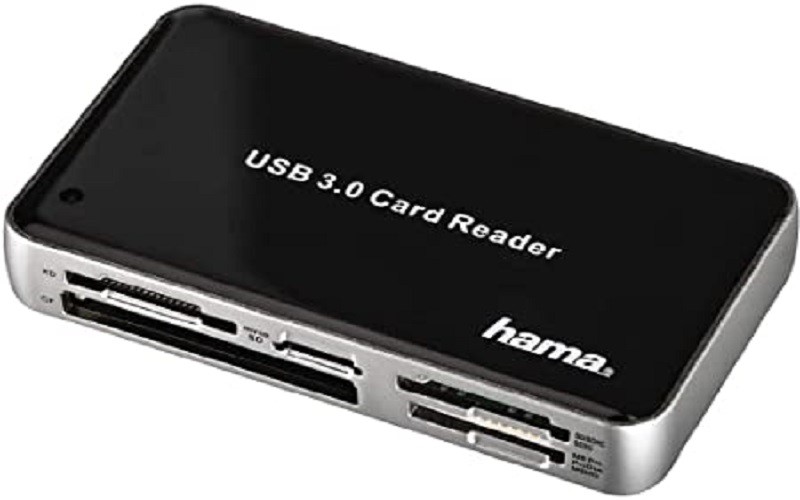Laptops and computers are important in all fields and will continue. They stay at their base performance, but several add-ons can make our devices more efficient. The top 20 laptops and Computer Accessories recommendations for making the most of a computer are listed. With these accessories, everyone using laptops can make the best of their devices.
1. Keyboard and Mouse
keyboard and mouse, are needed to operate a computer. But with an ergonomic keyboard and mouse, you can improve your productivity. These accessories have high efficiency and are easy to use compared to traditional ones.
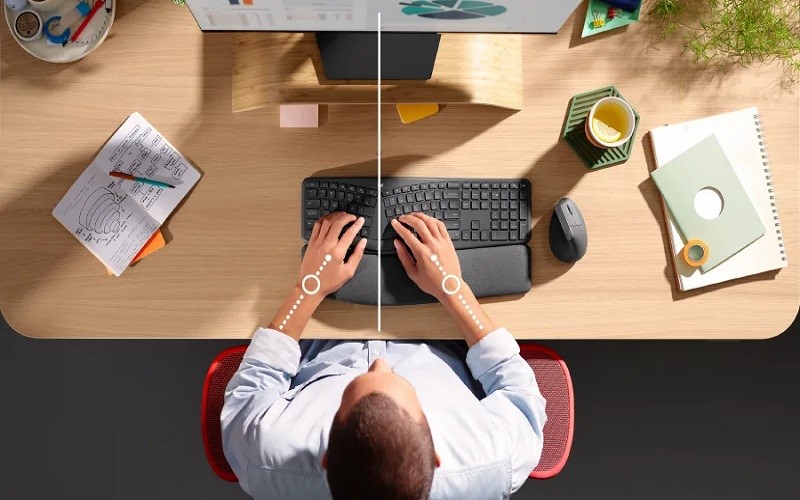
2. Laptop Cooling Pad
Laptops heat fast if we use them for hours or at high power. With the extra cooling, our devices work more effectively. If you must work with laptops with high intensity or for gaming, this Cooling pad will help.

3. External Hard Drive
If you have low storage Computer, this external hard drive will help you. If your laptop or PC has an HDD or a slow memory, using this External hard drive you can make your devices fast. An external hard drive usually costs low and has high storage.

4. USB Hub
A USB hub functions similarly to an extension cable for USB devices. It connects to your computer and enables you to attach more devices than your current USB ports.

5. Wireless Headphones
Wireless headphones have no wire and are very easy to connect wirelessly, such as a smartphone, computer, or other electronic device. Wireless headphones are easy to work with and have good sound quality, low lacey, and bass.

6. Laptop Stand
A Laptop Stand helps your body relax more fully by sitting in a more comfortable position if your laptop is raised for improved viewing angles. Reading and movie streaming will be productive at an eye level.

7. External Monitor
Most desktop and gaming PC screens have an external monitor. An extra screen will provide an enlarged view, and multitasking becomes comfortable. This External Monitor screen Provides a larger view.

8. Webcam Cover
Several security professionals advise using camera covers as a first step to enhancing your cybersecurity. Taking extra precautions is a no-brainer because protection is as easy as covering your camera with a webcam cover. You make use of this simple webcam cover for more security.

9. Portable Laptop Charger
Laptop power banks are sometimes known as portable chargers. It can charge your laptop while traveling and work seamlessly. If you have a suitable connector, you can charge any device. They can handle all of your charging requirements in one location.

10. Wireless Keyboard and Mouse Combo
A wireless keyboard and mouse are more efficient than a weird one. These are generally Bluetooth-operated. These have higher mobility and have a hands-free experience than a wired one. These have a higher quality and productivity.

11. External Speakers
If you are into movies, these are for you. Investing in external speakers is one of the best options for your hearing experience. Generally, laptops and PCs come with weak speakers and have low bass. These external speakers can enhance your listing experience.
12. Laptop Backpack or Carrying Case
Students and employees have all been using laptops lately. A laptop bag or case will help you keep it safe. A backpack is an easy way to carry around a laptop. And it can improve your portability to the next level.

13. Portable Wireless Router
A portable wireless router is the best way to stay connected to the internet anywhere. With a Wi-Fi hotspot, you can set up internet anywhere. It will help if you need to connect many devices or if your internet access is spotty or unavailable where you are.

14. External Webcam
External webcams can improve the video quality of your devices and make your video calls more productive. These webcams will enhance your video quality output. Generally, a PC doesn’t have a webcam, so it is a must. But if you are using a laptop, it may not be that useful.

15. USB Flash Drive
USB drives are commonly used for file storage, data backup, and file transmission across devices. Each USB drive is a distinct design and comes with different capabilities. The USB drive has its uses on the kind of computer you want to connect to.

16. Monitor Stand with Built-in USB Ports
Monitor Stand with Built-in USB Ports have the advantages of an ergonomic stand and extra USB connectivity combined in a monitor stand with built-in USB ports. If you like your workspace organized, then it will help. It keeps your workplace organized and makes USB devices accessible.

17. Bluetooth Adapter
Bluetooth Adapter is used for file transfers, wireless printing, network sharing, and wireless communication with mobile devices and desktop PCs. Computers that lack Bluetooth can use it with a simple Bluetooth adapter.

18. Cable Management Organizer
The cable management organizer will keep all your tangled wires in check. Untangling and maintaining straight wires and cables can frequently be difficult and time-consuming.

19. Multi Card Reader
A multi-card reader is used to communicate with multiple types of flash memory cards. Multi-card readers can take a variety of memory card kinds and styles but lack built-in memory capacity.
20. Privacy Screen Filter
A computer privacy screen, also known as a privacy filter, is a thin plastic sheet placed over your monitor or display panel to stop prying eyes from seeing private information. This screen only allows its user to see.
Conclusion:
With essential laptops and Computer Accessories, you can make your devices more efficient. These are the listed top 20 accessories that can make your devices productive and efficient. With simple additions, you can make good use of your devices. Everyone has their needs, and here are the top supplements that everyone needs. Here are the accessories you need.