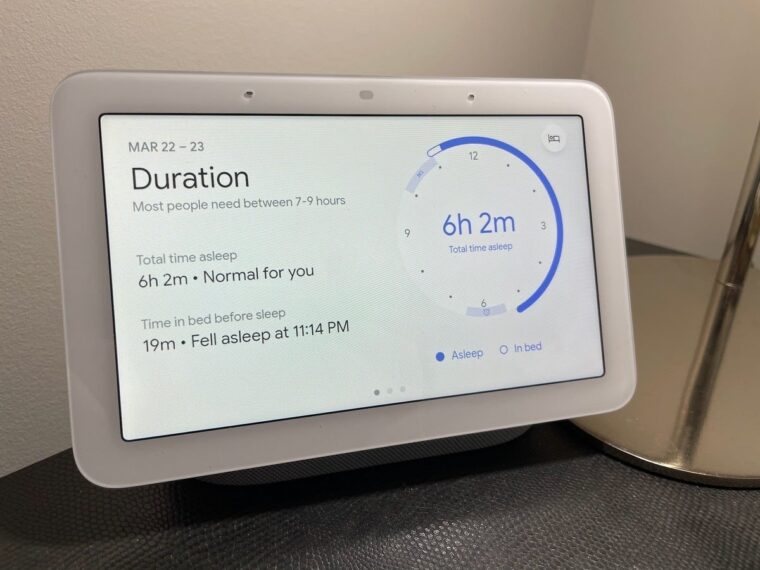The Nest Hub Max is the first product from Google’s new Google Nest co-brand. Google’s latest smart display resembles the original Home Hub in appearance but adds additional features such as a camera, a bigger display, and Nest Cam DNA.
1. Big Picture
The Google Nest Hub Max is the first of many Google Nest-branded products, and it sits at the top of Google’s smart display lineup. A second-generation Nest Hub with a smaller display was released shortly after.

2. Maintain Contact With Your Family
Nest Hub Max keeps everyone in touch, whether they’re across the room or across the country. Simply say, “Hey Google, call Grandma,” and it will do the rest. Google Photos automatically displays your most recent and best photos, ensuring that family is never far away.

3. Your House Keeps An Eye On You, And Vice Versa
With the built-in Nest Cam, you can keep an eye on your home while you’re away. For a live view, log in. If motion is detected, you’ll receive notifications. You’ll get continuous video recording and recognizable face notifications with a Nest Aware subscription.

4. Increase The Intelligence Of Your Smart Home
Nest Hub Max is compatible with tens of thousands of smart home devices, including lighting, televisions, and locks. You can conveniently manage them all from one location. Nest Hub Max also lets you operate compatible TVs, speakers, and gaming consoles with your voice or from a single dashboard. Control the volume, play, pause, and search by turning them on and off.

5. There Are Numerous Ways To Keep Yourself Entertained
A ten inch HD screen and dual speakers make everything appear and sound fantastic. Enjoy YouTube videos. Chromecast allows to stream content from your apps. Also available are YouTube Music, Spotify, Apple Music, Pandora, and other music services.

6. Google Assistant Provides Hands-Free Assistance
The Nest Hub Max keeps your hectic family on track. Everyone can see their own reminders, calendars, commutes, and other personal information. Send video messages to each other. To-do lists and reminders can be shared. Google can help you find answers. YouTube has a lot of how-to videos

7. The Most Advanced Digital Photo Frame Available
Get your greatest and most recent images of loved ones automatically using Google Photos. Also, exhibit your photographs using your voice.

8. Control Your Smart Home
From a single dashboard, you can see and control compatible lighting, cameras, TVs, and other devices. Works with Nest and hundreds of other smart devices from well-known companies.

9. Play Youtube Videos And Music
Listen to Spotify and Pandora while watching YouTube and playing songs and music videos from YouTube Music.

10. Suitable For Any Room In The House
The Google Nest Hub is at ease in any space of the house. Hub adjusts to fit the colors and lighting in its environment with Ambient EQ, so photographs on Hub mix in smoothly with your home decor.

11. Google Nest Hub Max Face Match
Face Match works in tandem with Voice Match to deliver a proactive, user-specific experience. When Nest Hub Max identifies your face, it may display you customized content ahead of time. This includes video messages, reminders, and future calendar events, among other things. When you first approach Nest Hub Max each day, you can also opt to see things like the weather, your morning commute, music recommendations, and the day’s top news items.

12. Voice Match
To use Face Match, you must first enable Voice Match. When you ask Google Assistant a question, it uses Voice Match to recognize you. Face Match improves your experience even more by allowing Google Assistant to recognize you and provide you personalized and useful material without you having to ask. You can, for example, use Voice Match to inquire about forthcoming calendar events. When you go past the display, Face Match may show them to you.

13. Google Nest Hub Max With Nest Cam
A Nest Cam is included with your Google Nest Hub Max. With live view features and alerts when activity is detected, you can use the Nest Cam to check in on your home when you’re away. You get continuous video recording, intelligent warnings, and other additional features if you have an active Nest Aware trial or subscription.

14. Nest Cam Recording Behavior
The Nest Hub Max’s lights indicate what the Nest Cam is up to. A solid green light will appear on your device when the Nest Cam is turned on. This implies your Nest Hub Max is ready to broadcast photos or video from the Nest app to help you monitor your home remotely. The LED will blink green when you or a family member is watching the live view.
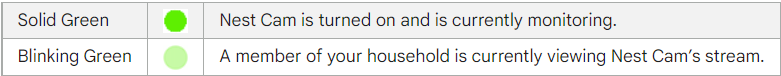

15. Examine Your Sleep And Health
You can get a summary of your sleep and receive customized insights and helpful advice with Sleep Sensing on your Nest Hub (2nd gen). Your sleep summary will be visible on your display the next morning once you’ve set up Sleep Sensing. You may also track your sleep history with the Google Fit app. Sleep Sensing is not meant to diagnose, treat, cure, mitigate, or prevent any disease or condition. If you have any concern regarding the health, talk to your doctor. Inaccurate readings might be caused by device location, surrounding people, pets, or disturbances.
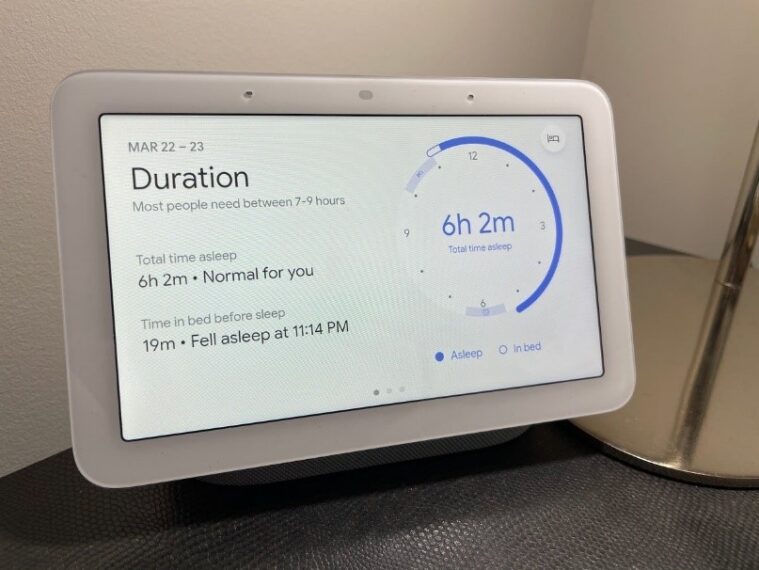
16. Motion Sense On Nest Hub
You can use gestures to perform actions fast with your display if you have a Nest Hub (2nd gen) with Motion Sense switched on. You may also enable Sleep Sensing, which will track your sleep and provide you with individualized insights and advice so that you wake up feeling rested and rejuvenated. Motion Sense detects movement such as breathing and gestures using low-energy radar. It is run by Soli.

17. Display
- The 10-inch touchscreen display of the Google Nest Hub Max.
- 10-inch, 16:10, HD touchscreen Nest Hub Max

18. Size
Because the Google Nest Hub Max has a bigger display, it’s also a bigger device altogether. The Hub Max’s larger size makes it preferable for seeing information from across the room, whereas the second-generation Nest Hub is suitable for a bedside table, for example.

19. Sound
The Google Nest Hub Max’s larger footprint enables for a 2.1 speaker setup, as opposed to the second-gen Nest Hub’s single complete speaker. It means the Nest Hub Max produces more sound, and while it doesn’t quite match the sound of speakers like the Sonos One, it is a significant upgrade over the Nest Hub. The second-generation Nest Hub has 50% more bass than the first-generation Nest Hub, thus it should sound similar to the Hub Max.
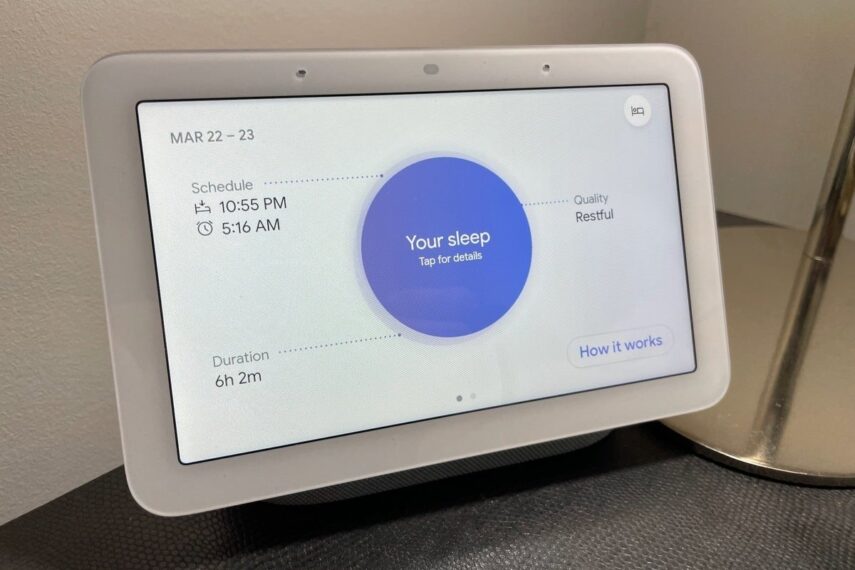
20. Price
In the UK, the Google Nest Hub Max costs £219, but you get a lot more for the extra £130 above the second-generation Nest Hub. When the Nest Hub was first released, it cost £139, but it was later reduced to £79.99 in the UK. Although it has been discontinued, some merchants still sell it. In the United Kingdom, the second-generation Nest Hub costs £89.99.