Apple Inc. created, manufactured, and sold the Mac Studio, a tiny form factor workstation. It is one of four desktop computers in the Macintosh series, sitting above the Mac Mini and iMac in the consumer range and below the Mac Pro in the professional category. The M1 Max or M1 Ultra system on a chip can be used to configure it.
Top 20 Features:
MacOS Monterey’s new communication and connection features include
1. Facetime
Make a link to schedule a FaceTime call, share it with a group, or add it to a Calendar event. It’s now easier to tell who’s speaking thanks to a new Grid View. You may also utilize a link to invite individuals who don’t have an Apple device to join a FaceTime web call. Your mic captures exactly the sounds you choose with new Voice Isolation and Wide Spectrum modes. Portrait mode keeps the camera’s emphasis on you. An external microphone is necessary for FaceTime, and video calls require an external camera from your local Apple Store, and other resellers sell accessories separately.

2. Share Play
Begin with a FaceTime call, then share activities such as watching a movie, listening to music, or sharing your screen to work on a Keynote presentation together. Share Play works with the Apple TV app, Music, and any other program that allows you to share your screen.

3. Universal Control
To work between up to three devices, use a single keyboard, mouse, or trackpad. When you drag and drop material between your Mac and another Mac or your iPad, the pointer goes easily between devices. On your Mac, you’ll need macOS version 12.3 or later, and on your iPad, you’ll need iPadOS version 15.4 or later.

4. Messages
You can browse through many photographs in collages or stacks. Important information should be pinned so that it appears first in searches, Shared with You, and discussion details.

5. Shared With You
The content you receive in Messages is instantly saved in a new Shared with Your area in the associated app, where you may access it whenever you want. If the friend who sent you the content is in your Contacts, it will appear in Shared with You. The Photos, Safari, News, Podcasts, and TV applications all include Shared with You.

6. Airplay To Mac
You can now view videos, listen to music, and do other things on your Mac while they’re playing on your other devices.

7. Safari
Safari is a browser that has been reimagined to provide a more immersive and personalized experience across all of your devices. With the new unified tab bar, you’ll have more room to surf websites. With Tab Groups, you can easily go between researching your next major vacation, looking for gift ideas, and conducting important research. The redesigned tab bar, extensions, and start page are now accessible on Mac, iPhone, and iPad, ensuring that you always have the same Safari experience. Improved Smart Tracking Avoidance and Hiding My Email are among the other enhancements.

8. Focus And Notification Center
Focus may automatically filter your notifications so you only see the ones you want whether you’re working, eating supper, or simply don’t want to be interrupted.

9. Quick Note And Notes
Notes now includes tags (for example, #research) to help you organize and search your notes, as well as mentions (@username) to notify collaborators about changes to a shared note. Since you last saw a shared note, a new Activity view offers a summary of updates.

10. Live Text And Photos
People recognition and naming have been improved, and there are new options for editing and playing back Memories, as well as the ability to import photographs from a second Photos library. Quickly view and comment to photographs shared with you in Messages.

11. Shortcuts
Use one or more apps or actions to do tasks quickly. Create your own shortcuts or select from a curated collection of shortcuts in the Gallery, and have them synced across all of your devices. You can use your voice to activate shortcuts in the Dock, Menu Bar, Finder, and other places.
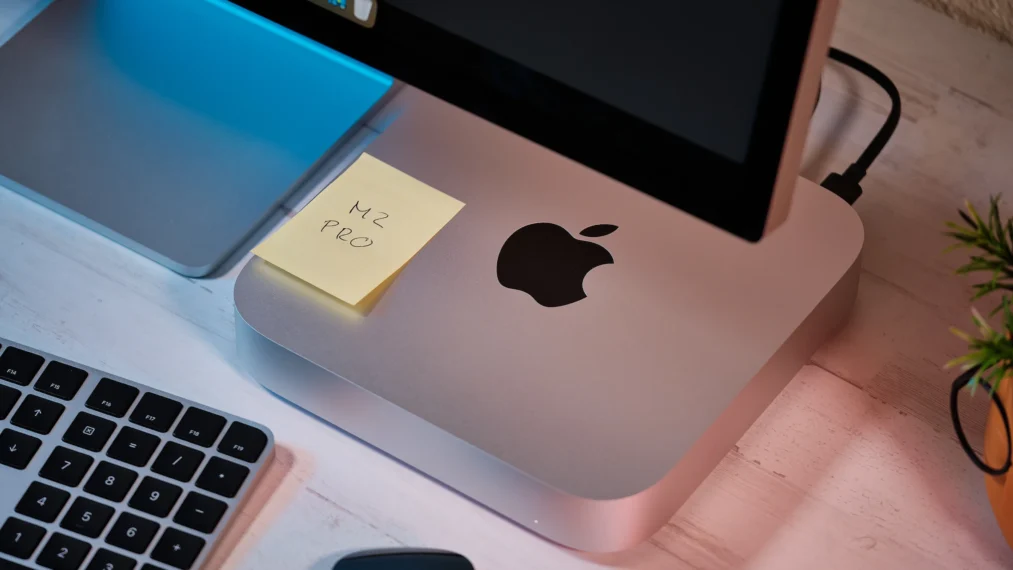
12. Maps
A new design makes it easier to find what you want and get there faster. On your Mac with M1 chip, explore natural features with an interactive 3D globe and find new city experiences with landmarks, elevation, and more. You can use filters to check what’s open right now, and you can bookmark your favorite places and transit lines for later. New driving maps and nearby transit information will help you plan your trip and get there faster.

13. Apple Id
Connect your Apple ID to your Memoji. Create a contact and a PIN to help you regain access to your account if you become locked out, and appoint someone to look after your digital legacy after you pass away.

14. Icloud+
This premium subscription service gives you greater iCloud storage for your images and data, as well as additional capabilities like Private Relay (beta), Hide My Email, and compatibility for HomeKit Secure Video. The availability of iCloud+ varies by country or region.

15. Accessibility
The ability to add image descriptions with Markup, PDF signature descriptions, increased keyboard access, configurable mouse pointers, and new accessibility Memoji to better represent your appearance have all been added to Voiceover.
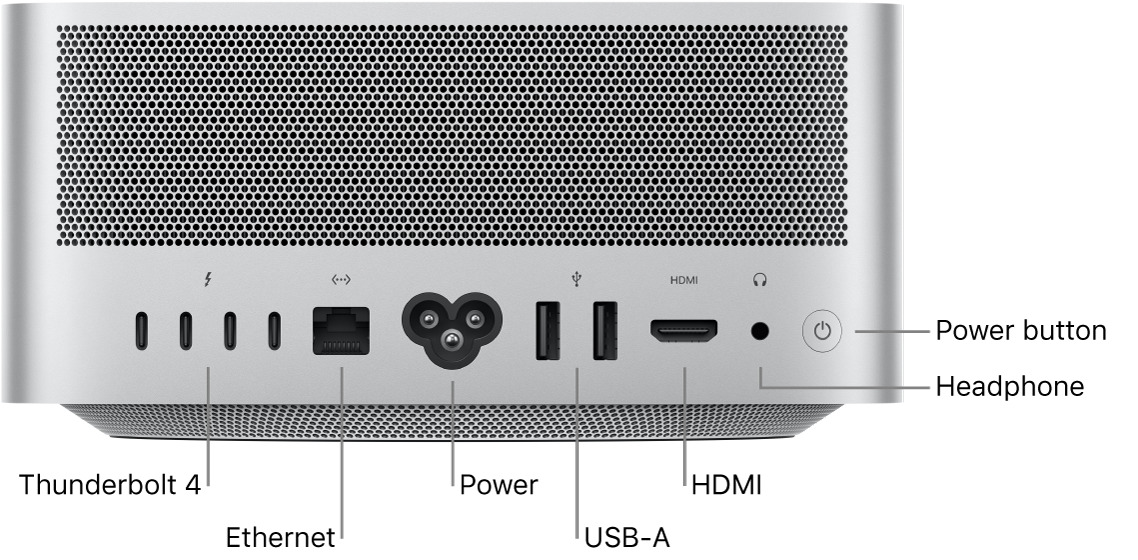
16. App Store And Games
Invite your recent Messages pals and groups to play Game Center-enabled games using the new multiplayer friend selection. Games you download from the App Store now display in Launchpad’s new Games folder, making them always accessible, even with a gaming controller.

17. Books
New features like Reading Goals, Want to Read, and Reading Now, which were previously exclusively available on iOS, are now available on Android. With search results that appear as soon as you start entering, you can find books faster. In your search results, get personalized recommendations for books, audiobooks, and category collections, and buy directly from the Search tab.

18. Translate
In Safari, Mail, Pages, Preview, and other apps, you can translate text. You can use the translation to replace chosen text, switch between languages, and more. You can also translate selected text in images using Live Text. System-wide translation is accessible, as well as in some third-party apps. There aren’t all languages accessible.

19. Window Management
With new Split View and full-screen view settings, you can easily manage numerous open windows. To swap apps or go full screen in Split View, click the green button in the top-left corner of a window. If you wish, you can keep the menu bar visible in full-screen mode.

20. Passwords
In the new Passwords tab in System Preferences, you can look up and manage your saved passwords for apps and websites. Use AutoFill to login in to apps and websites after importing passwords from other password managers.





















