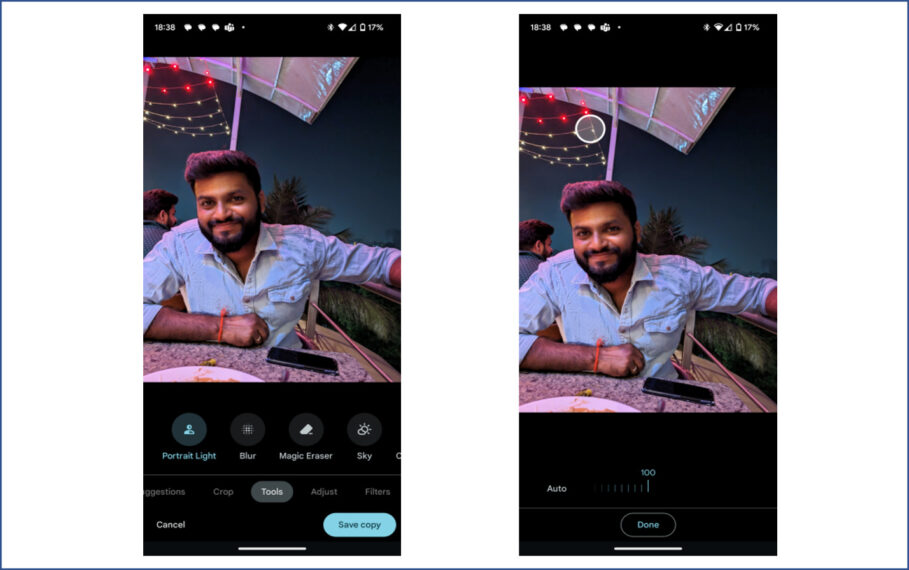You may have experienced Google’s Android in many phones from other OEMs, but the fluidity and immersiveness that Google offers with its Pixel Phones are unmatched. Google Pixel phones are first inline to get new and innovative features from Google, and this exclusivity makes them more appealing. Google is said to have the best set of cameras, which can give the latest high-end phones a run for their money. Google Pixel feature Drops are adding innovative capabilities to the phone every quarter. Below are some of the best and most helpful features:
1. Google Lens
Simply open your Pixel’s Overview interface, press, and hold any image you see in an app’s preview, and the choice “Lens” ought to appear as a result. And depending on the situation, Google’s nearly uncannily intelligent system will perform a variety of various actions when you tap it.
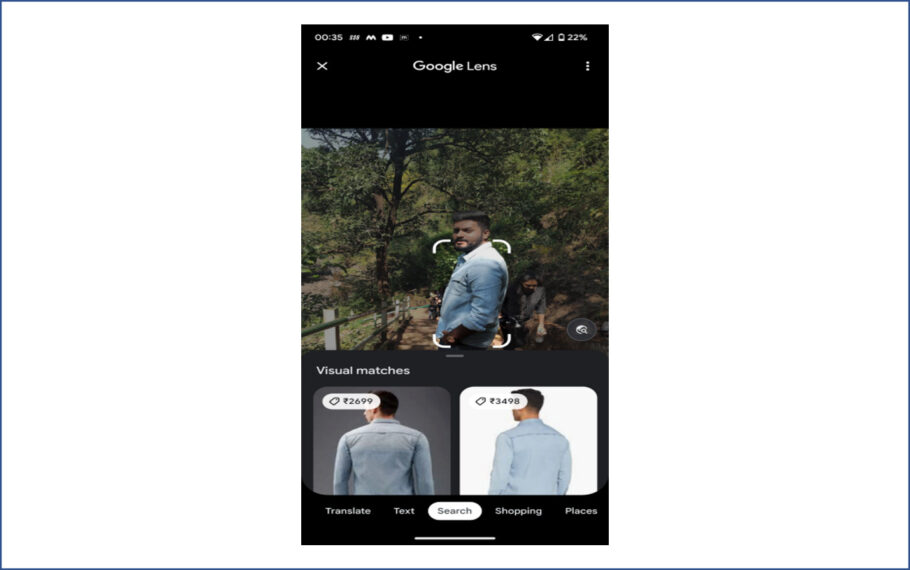
2. Clear Calling
Recent updates to the Pixel 7 and 7 Pro include a new calling function that makes it simpler to hear the person on the other end of the line while they’re in a noisy environment, like on a crowded street or in a movie. Personally, I have tried it, and it works. The path to enable the functionality – Settings>Sound and Vibration>Clear Calling.
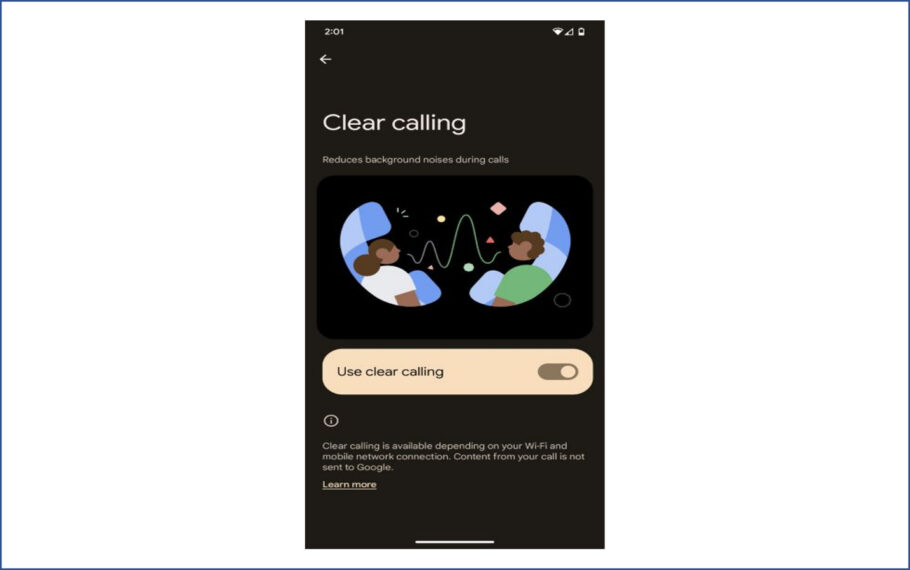
3. Real-time Language Translation
Here’s a Pixel ability you probably weren’t aware of: When you highlight text in the Overview interface of your Pixel phone that is not in your native language, your phone will immediately offer to translate the content for you right away.
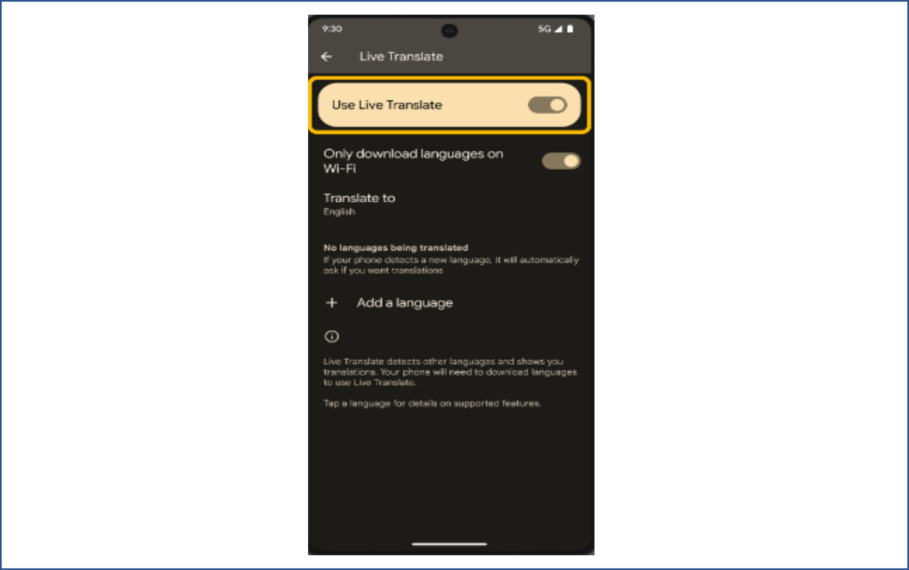
4. Live Captions
A useful feature on Pixel phones is called “Live Caption.” Anytime when audio is played, whether it comes from music or videos, it shows captions on the screen. Even placing phone calls is possible. For those people who prefer not to have their phone’s volume turned up or who are hearing impaired, live captioning is a fantastic tool for them. The captions may not always be exact, because they are generated automatically. It functions remarkably well, though.
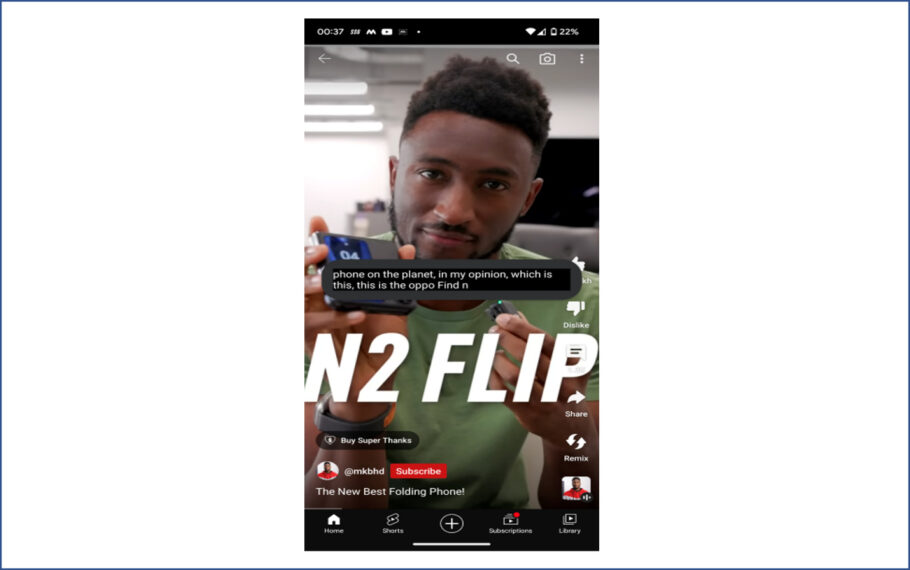
5. Free Google VPN
If you have spent a lot of money on one of Google’s most recent smartphones, you already have access to a more secure internet connection, which we all deserve. Users of the Pixel 7 and Pixel 7 Pro receive a private and secure network for free which is thanks to the device’s integrated VPN.
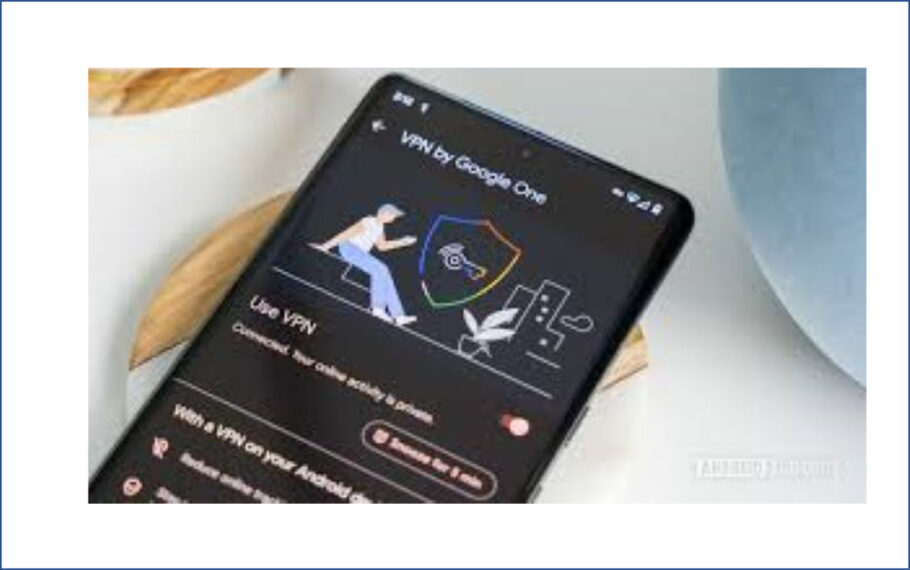
6. Now Playing Functionality
It often happens that we hear a song and like it but cannot recognise it, then this functionality is for you. Though this is a decade-old feature (Shazam), Google has integrated it on its lock screen. ‘Now Playing’ is a feature that uses the microphone of the device to listen for any background sounds and if it picks up a song, it will recognise the song. It gives the song name and the artist’s name right on the lock screen. It is a handy feature which can be used by music lovers often.
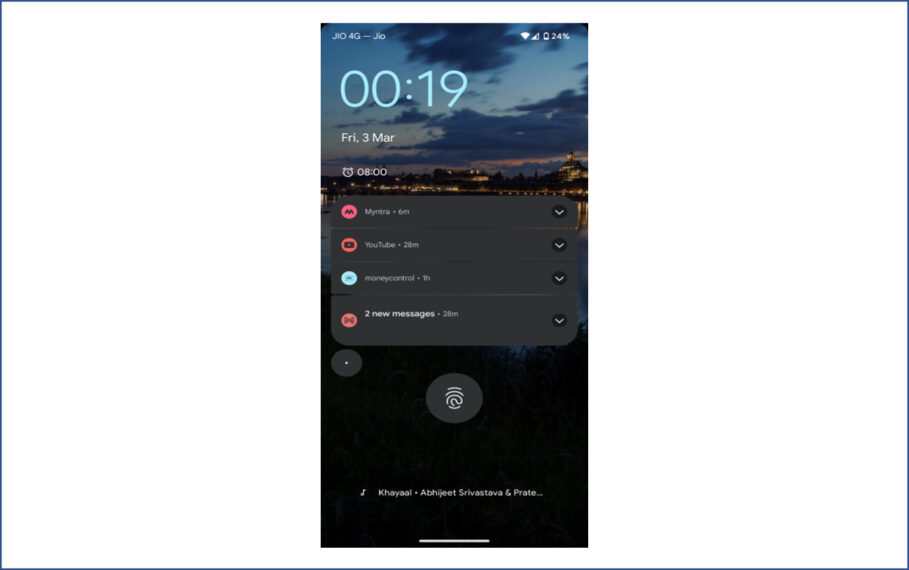
7. Auto Rotate Face Detection
It can be really annoying to lie down while using the phone and have your phone’s display rotate to landscape orientation. Now, there is a cool feature that helps in new face-based autorotation. Once activated, the device uses not only the angle of your phone relative to the ground but also your face’s orientation. That means it considers how you look at your phone, not just what the accelerometer says, making it perfect for a bit of bedtime doom scrolling in portrait.
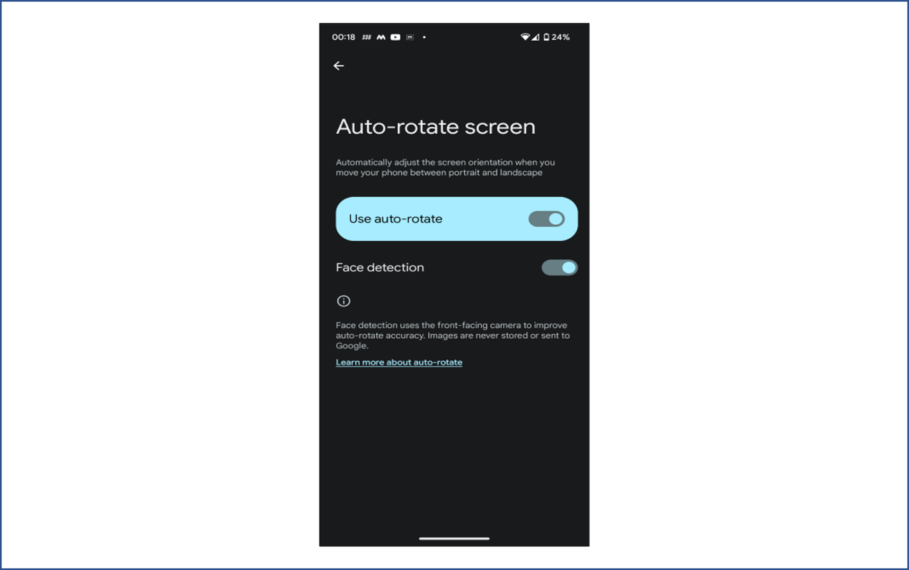
8. Adaptive Sound
Google introduced a feature called ‘Adaptive Sound’ few years ago. It works by adjusting the equalizer on the phone based on the environment. It is used to adapt the audio output based on what is going on around you.
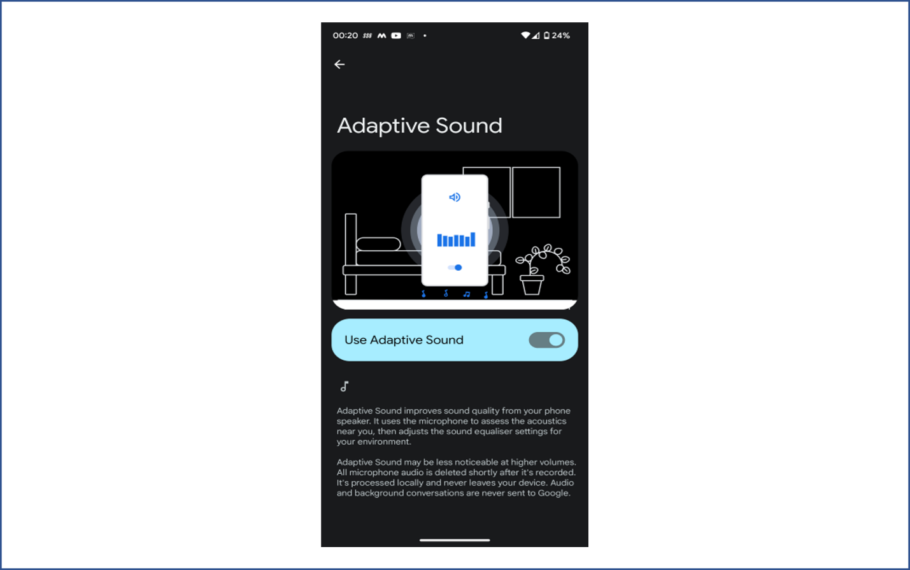
9. Assistant Voice Typing
Dictation using Gboard and Google Assistant, a combination that enables more complex voice requests, is one of the benefits you get if you have a Pixel 6 or later.
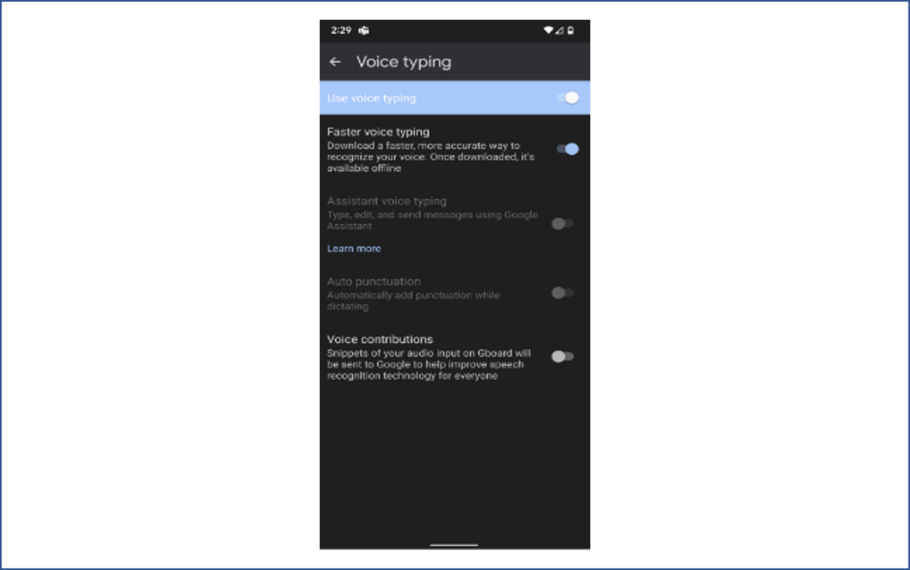
10. Hold For Me
Sometimes, when someone is on a call with customer support, and gets put on hold, one can get bored. But, with Google Pixel you can ask the Google Assistant to hold the phone for you and do your chores. It helps you do other stuff instead of just waiting around.
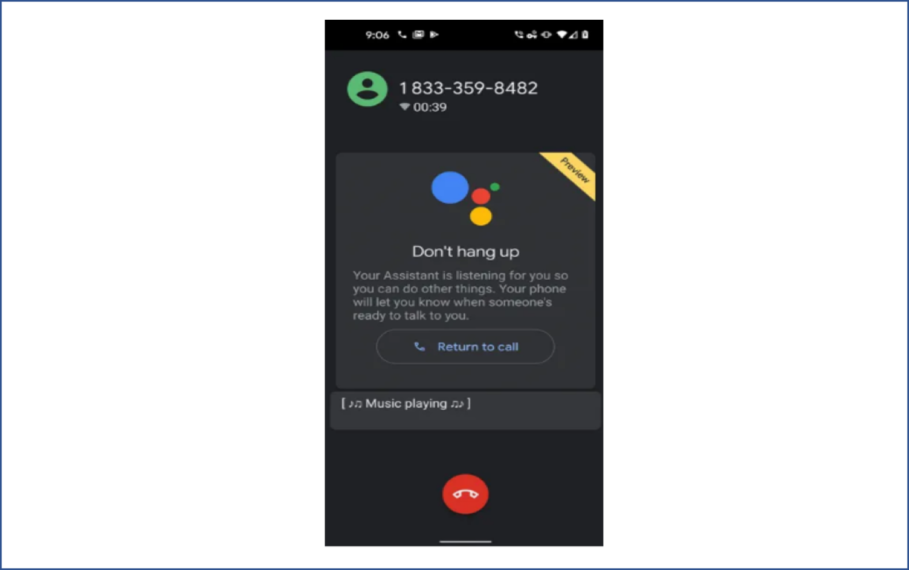
11. Bedtime Mode/Focus Mode
The goal of bedtime mode is to improve your ability to get to sleep and stay asleep all night. Bedtime Mode turns off the notifications and turns your screen black and white. Everything else can wait till morning except for alarms and crucial calls. Focus Mode is a tool that helps users focus on their important work by removing distractions, as the name suggests. It is comparable to ‘Do Not Disturb’ feature but is simpler and, well, more focused. While Focus Mode is generally meant to be manually activated whenever you need a break, Do Not Disturb may be set to run on a schedule.
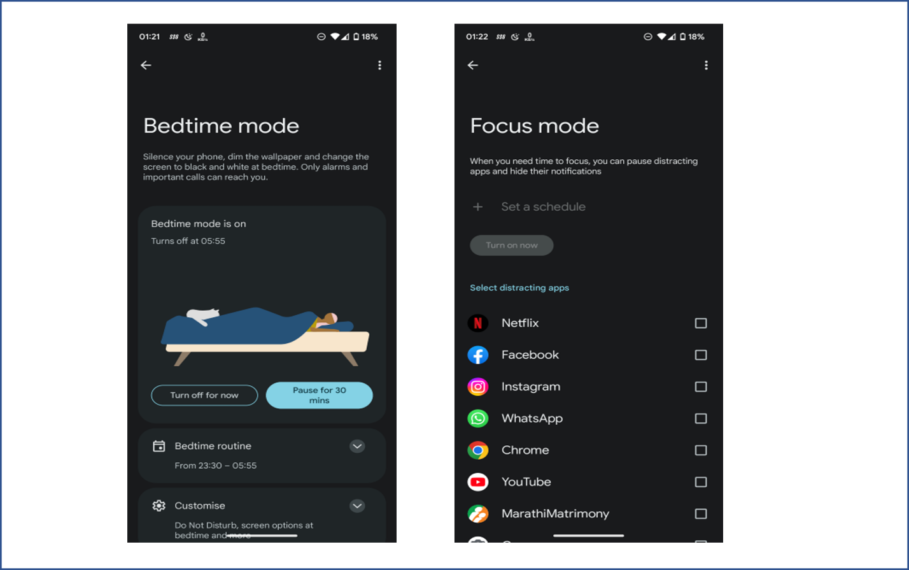
12. Car Crash Detection
Car crash detection feature can save a life and it is now not only exclusive to the iPhone 14. Like Apple’s version, Car Crash Detection on Pixel uses the phone’s internal sensors to detect collisions.
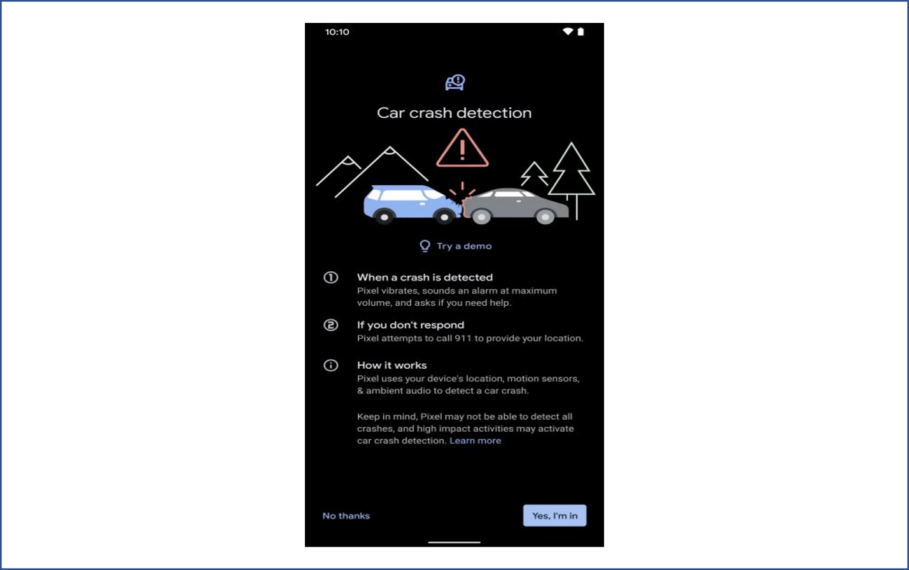
13. Add Rules
There are more than enough advanced automation opportunities in the technology world, and your Pixel phone is packed with them, making it intelligent virtually with no effort. Rules is such functionality that intelligently allows your phone to create rules as per your need. An Example can be changing its ringing pattern and notification behavior based on your location or what Wi-Fi network you’re connected to at any given moment.
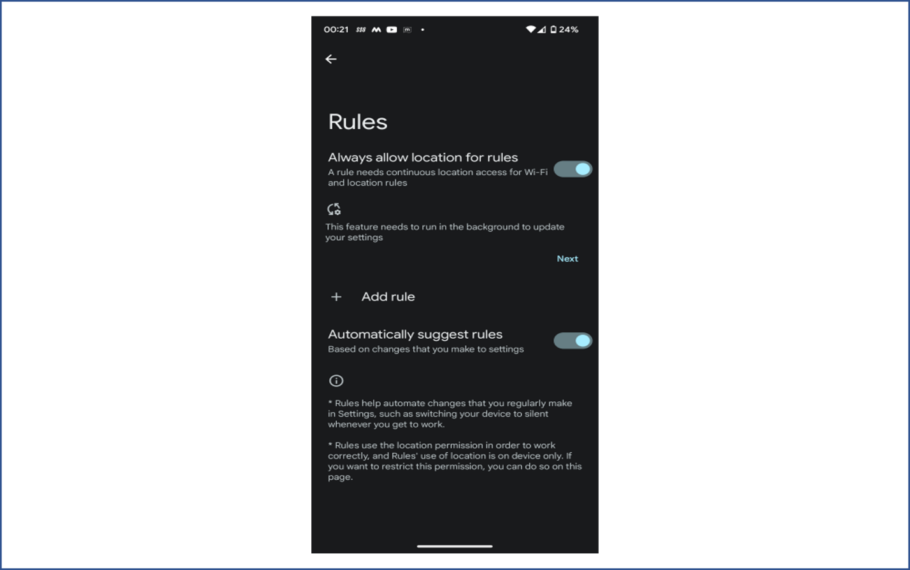
14. Adaptive Charging
The charging of the google pixel is adaptive charging. Adaptive charging modes learn from the user’s sleeping habits and maintain the charging accordingly. The feature depends on the user’s alarms and usage habits to determine the best time to charge the battery fully.
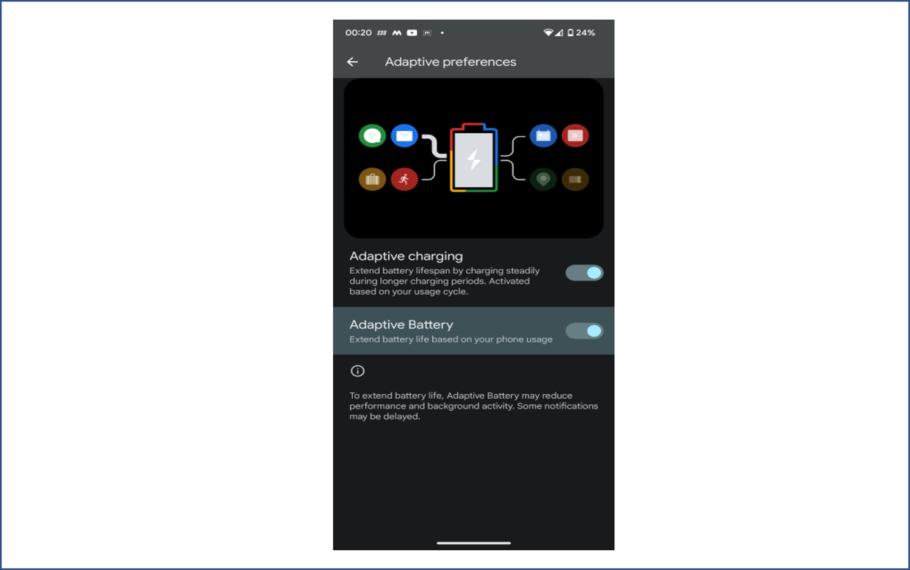
15. Adaptive Connectivity
To help you conserve battery life, Adaptive Connectivity, a Pixel-only feature, seamlessly switches between 5G and 4G. It monitors your network usage and instantly changes to 4G when it determines that you don’t require the lightning-fast speeds offered by 5G.
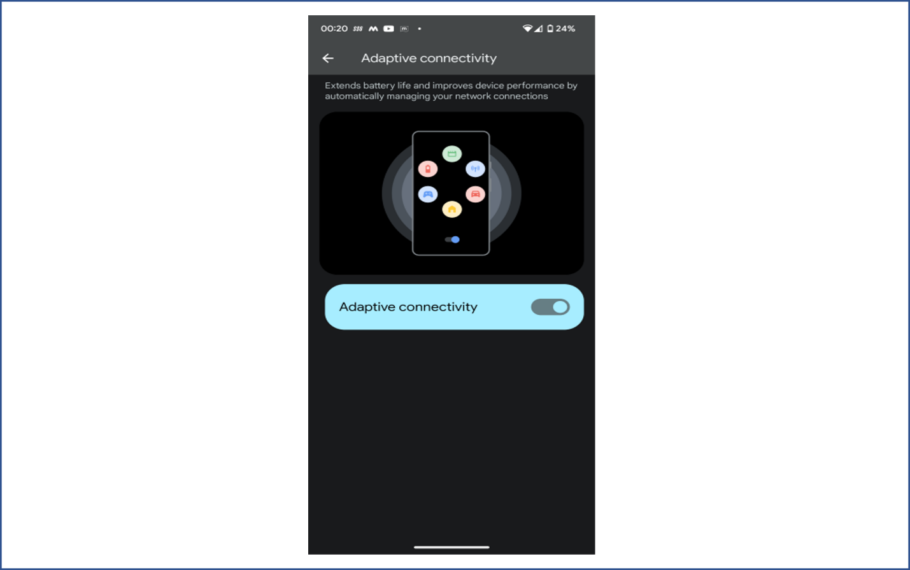
16. Magic Eraser For Photos
Recently, our cell phones and cameras get first dibs on our best memories, and they must be captured perfectly. Thus, you can use the Magic Eraser feature on all Pixel 6 and 7 models to remove any undesired subjects from an image. For an otherwise flawed image, Magic Eraser might be the savior.
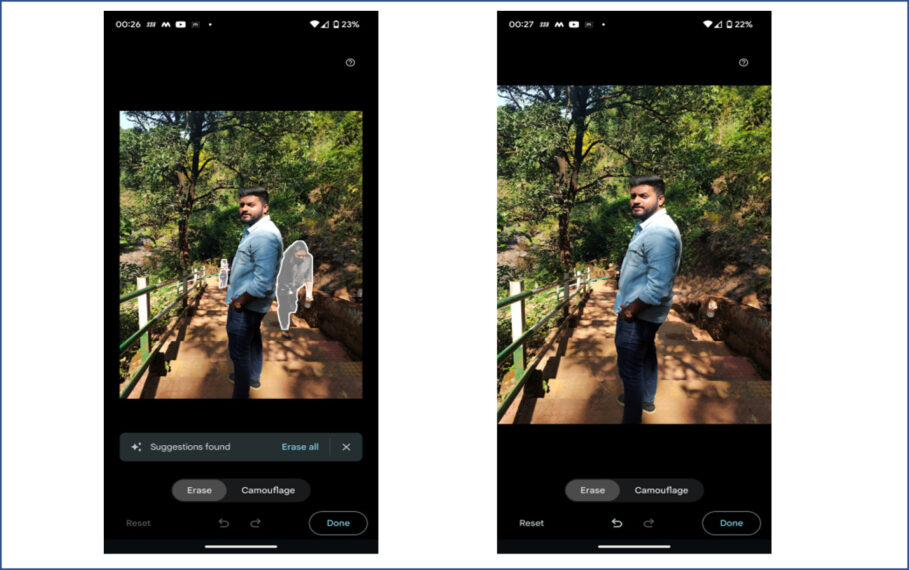
17. Face Unblur
When Pixel notices a fuzzy image, which is frequently the result of motion blur brought on by slow shutter rates, it’s Face Unblur tool enhances the clarity and detail on faces. That often occurs when photographing in darker settings or when moving or shaking excessively.

18. Real Tone
Real Tone is a feature of the Pixel camera meant to increase accuracy when recreating darker skin tones, an area where other Google phones have lagged behind.
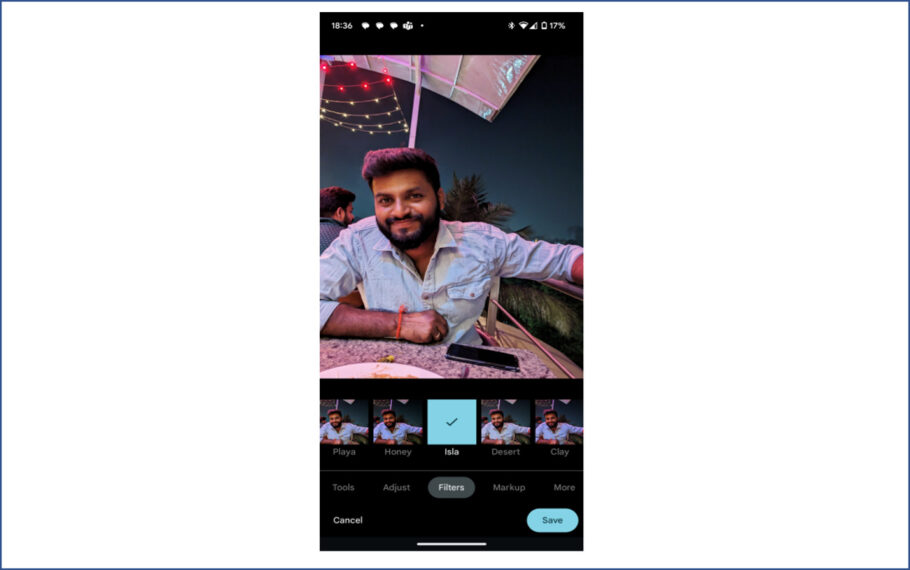
19. Astrophotography
Astrophotography involves capturing images of space objects and starry night sky. The Pixel phone is capable of taking excellent pictures of the night sky because of its powerful machine – learning algorithms.
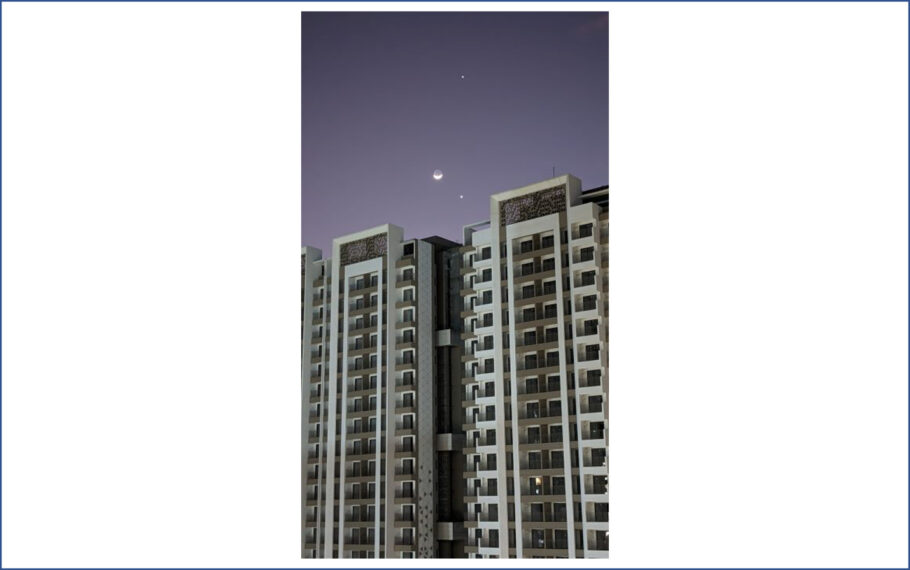
20. Adjust Lighting After Taking A Photo
In particular, Lighting can make or break a selfie. Google Photos’ “Portrait Light” feature is only available on Pixel phones. It can correct selfies with poor lighting. This option won’t be available for photos of dogs or other objects because it is just for pictures of people. You may move the light source around literally by dragging it in.