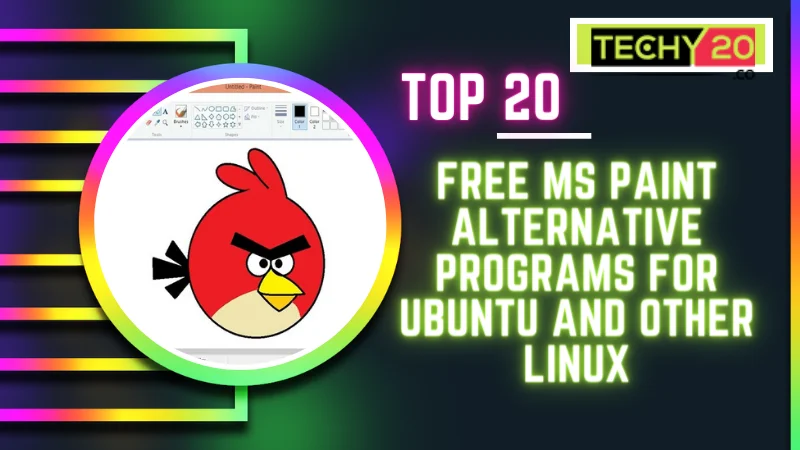Linux users often face difficulties in finding an alternative to Microsoft Paint. Fortunately, Ubuntu and other Linux operating systems offer a range of feature-rich programs that can cater to your image editing and drawing needs. This article will explore the 20 alternatives to MS Paint, delve into their features, and discuss how they can meet various artistic requirements.
1. Krita
Krita has gained popularity among artists due to its painting tools and extensive set of features. It provides brushes, layers, advanced color management options, and various painting techniques. Krita is an excellent choice for painting and concept art.
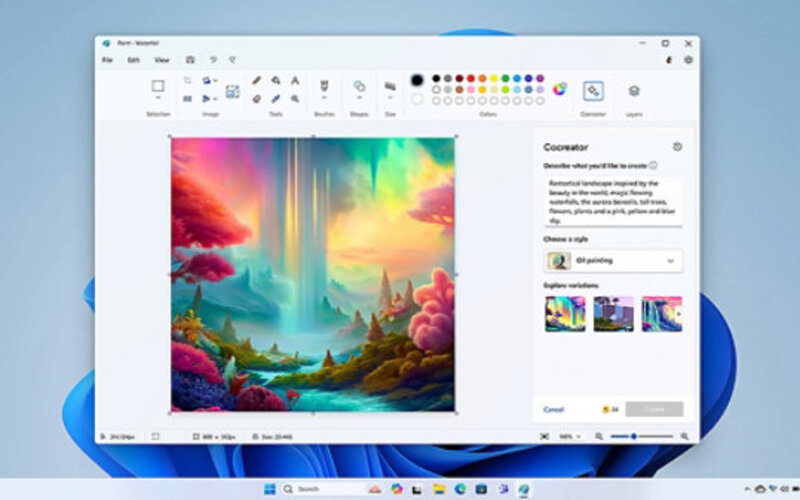
2. GIMP
GIMP is an alternative to Adobe Photoshop. It offers layers, filters, customizable brushes, and tools for image retouching. GIMP is well-suited for image editing and manipulation.
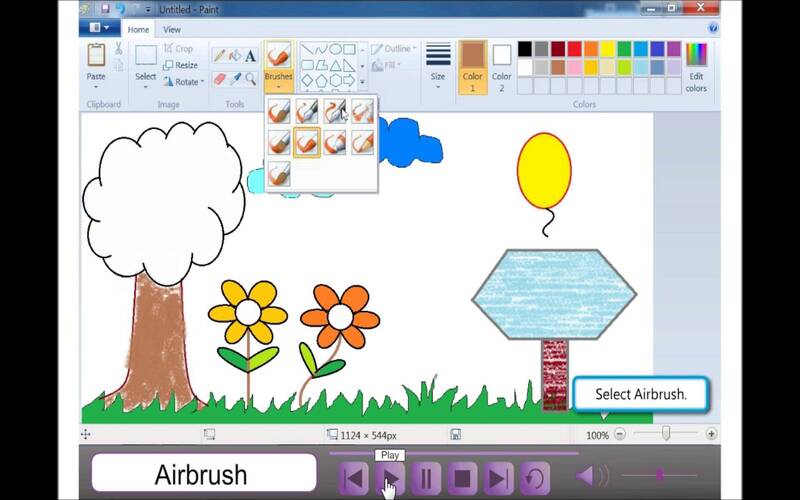
3. Pinta
Pinta stands out as a powerful drawing and editing tool that closely resembles the user interface of MS Paint. It offers a user-friendly interface perfect for novices or people who value simplicity. Pinta includes drawing tools, layer functionality, and unlimited undo and redo actions.
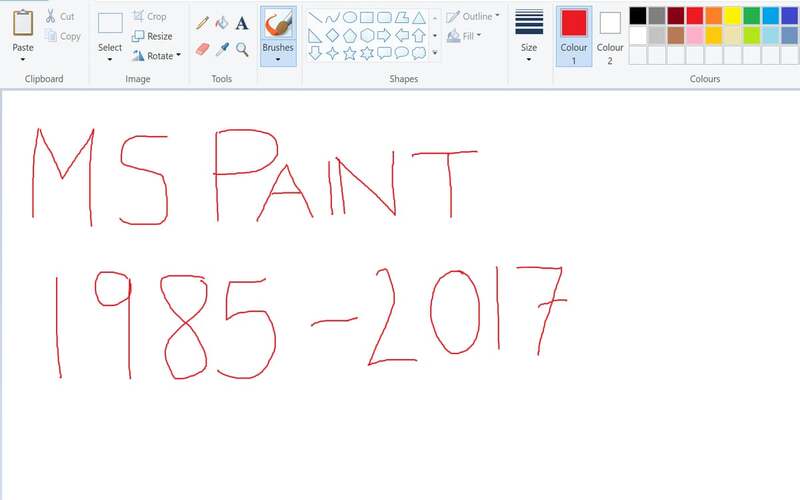
4. MyPaint
MyPaint offers a one-of-a-kind painting experience by emphasizing media. It provides a selection of brushes and includes features for blending colors, customizing brushes extensively, and supporting pressure sensitivity. Digital artists highly appreciate MyPaint’s ability to emulate mediums like oil paints, charcoal, and watercolors.
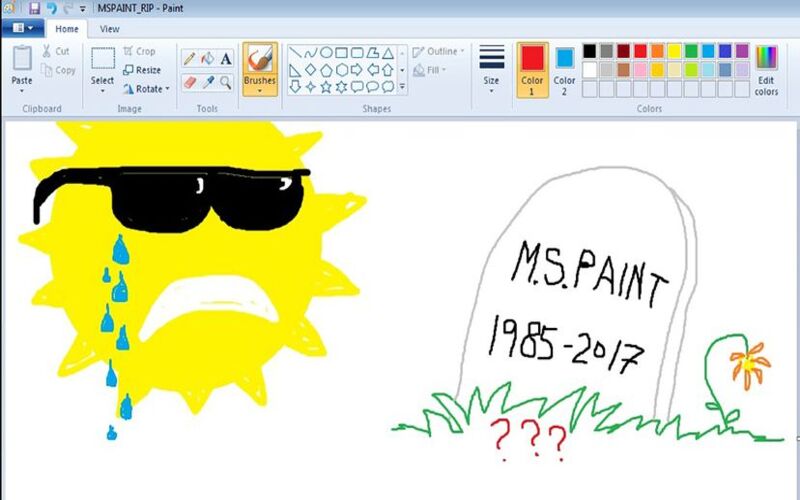
5. Inkscape
Inkscape is software used for creating designs, logos, and illustrations. It offers curves, text editing, shape manipulation, and gradients. Its compatibility with file formats makes it a tool for graphic designers and illustrators.
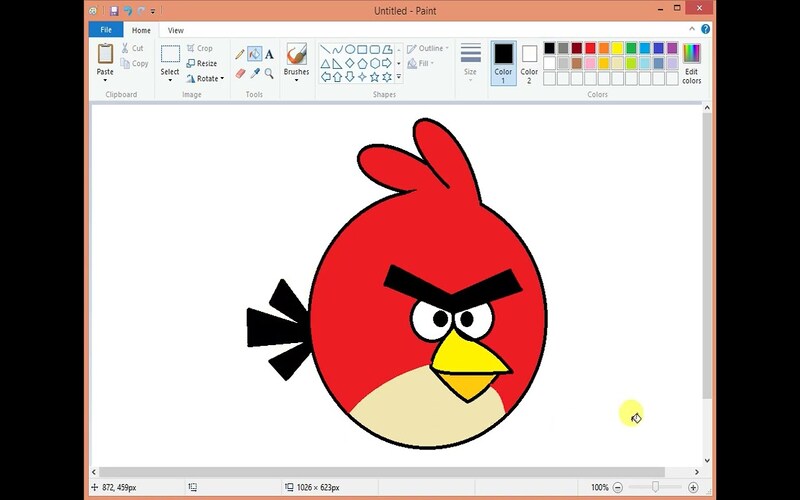
6. KolourPaint
KolourPaint is a user-friendly program focusing on simplicity and essential drawing tools. It includes shape manipulation, color selection, and essential image editing functions. Its minimalistic interface makes it an ideal choice for edits and uncomplicated drawings.
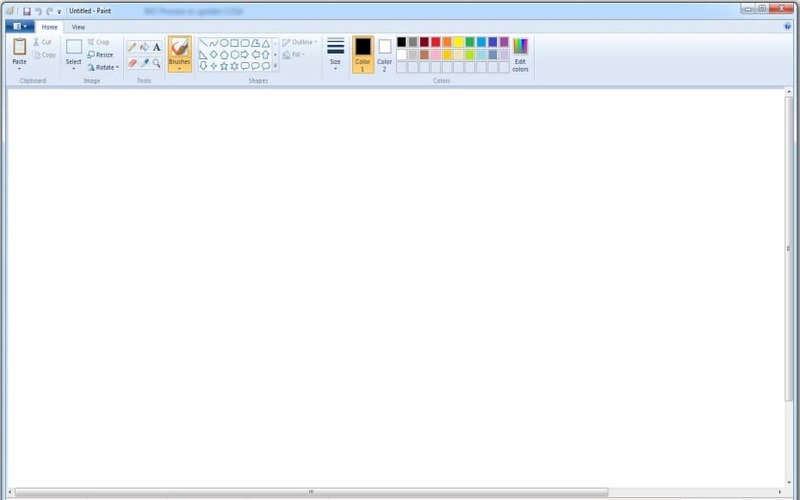
7. Pencil2D
Pencil2D is software designed explicitly for hand-drawn animations. It allows frame-by-frame energy with multiple layers. Pencil2D Offers export options. Aspiring animators and hobbyists will appreciate its intuitive interface.
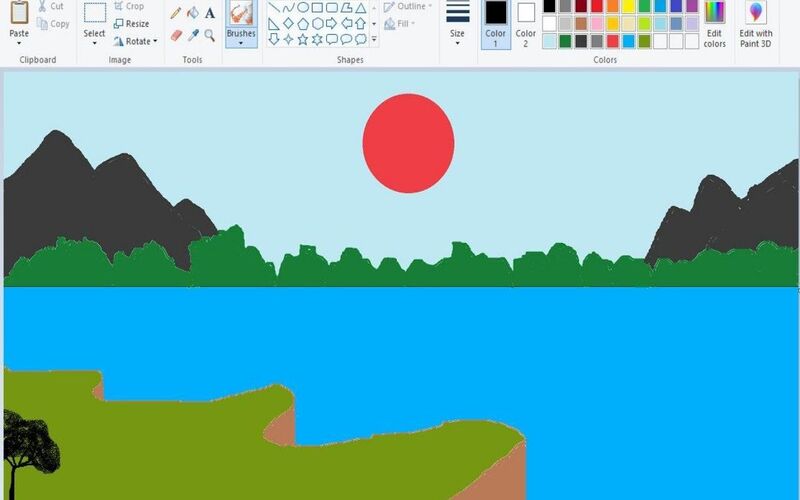
8. XPaint
XPaint is a drawing program that provides features like drawing tools, image manipulation functions, color management, and gradient adjustment. Its simplicity and ease of use suit beginners or users who prefer applications.
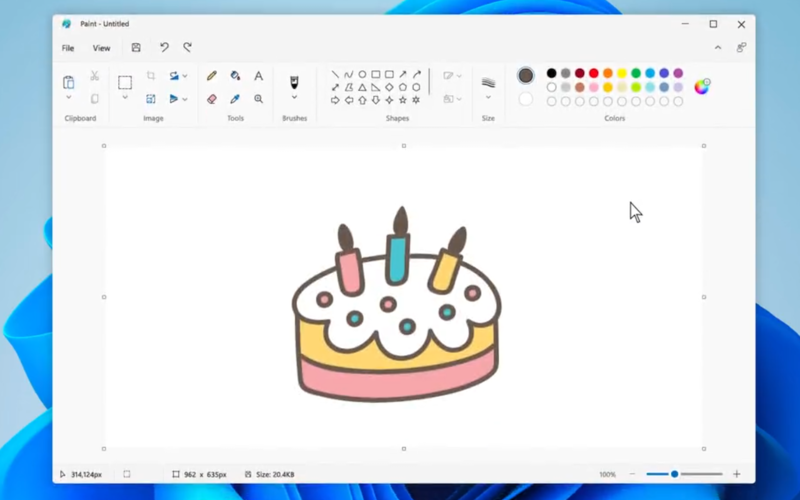
9. Alchemy
Alchemy takes an approach to drawing by encouraging exploration through randomness. It provides a user interface for generating unconventional shapes and designs. Alchemy’s focus on experimentation makes it an excellent option for artists seeking creative inspiration.
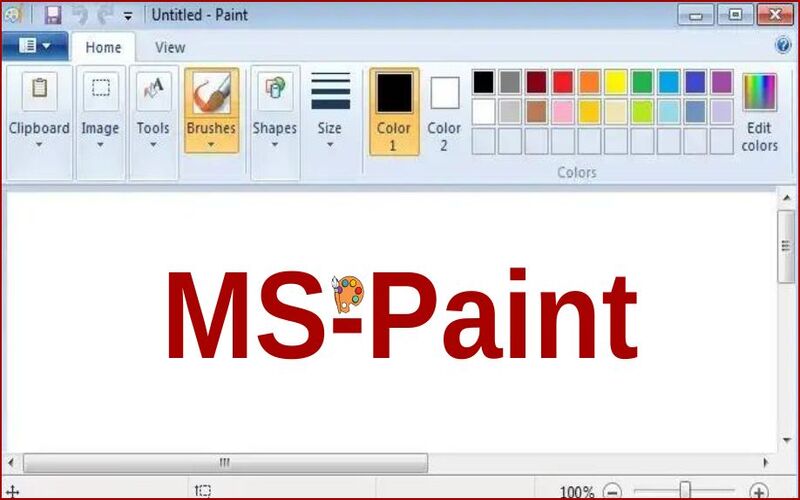
10. Grafx2
Grafx2 is for art. It offers a variety of features necessary for creating graphics reminiscent of retro-style games. It includes tools for editing at the layer level, working with layers using brushes, producing custom color palettes, and even animation. Pixel artists and enthusiasts love Grafx2 because it is versatile and user-friendly.
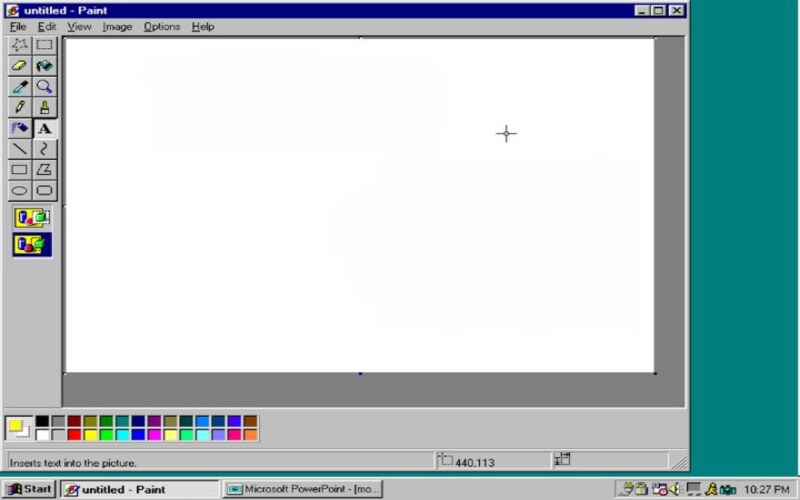
11. Tux Paint
Tux Paint is a program for children that provides an enjoyable painting experience. It features an interface that’s easy for kids to use, a range of painting tools, fun sound effects, and various pre-drawn stamps and shapes to spark their creativity.
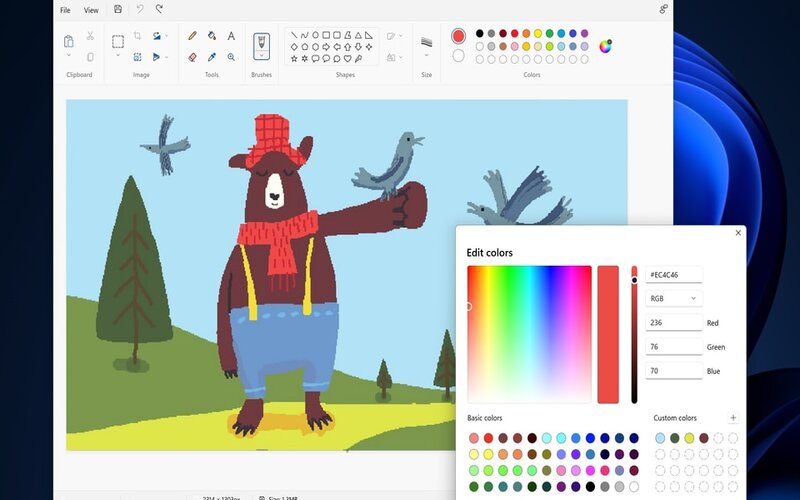
12. mtPaint
mtPaint is a lightweight and user-friendly painting program ideal for edits and basic drawings. It includes features like layering tools to manipulate colors and essential functions for editing images. Users appreciate mtPaint’s focus on speed and efficiency, making it a reliable choice when you need results.

13. LazPaint
LazPaint is an image editor primarily focused on raster images. It supports layers, transparency settings, drawing tools, and other color manipulation features. With its interface, LazPaint offers a solution for straightforwardly performing basic image editing tasks.
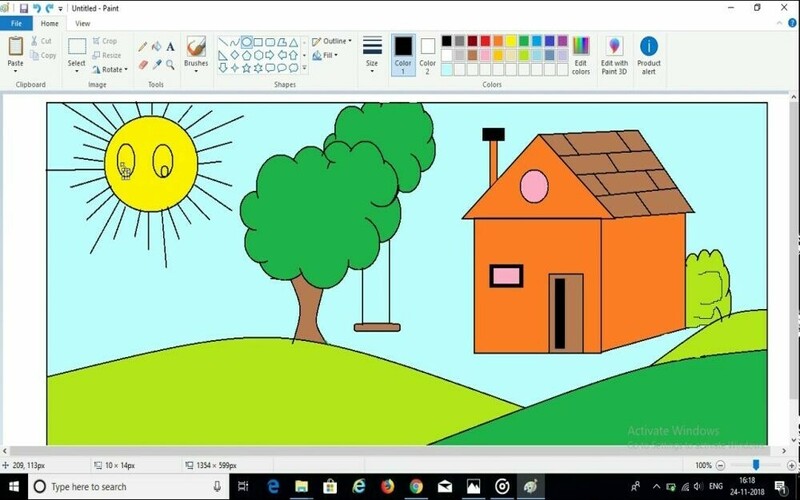
14. PictBear
PictBear is a versatile image editor, providing users with an easy-to-use interface and comprehensive features. It offers tools for resizing images, cropping them to desired dimensions, adjusting brightness and contrast levels, creatively adding text overlays, and applying desired effects. PictBear balances simplicity and advanced editing capabilities that appeal to users seeking editing options.
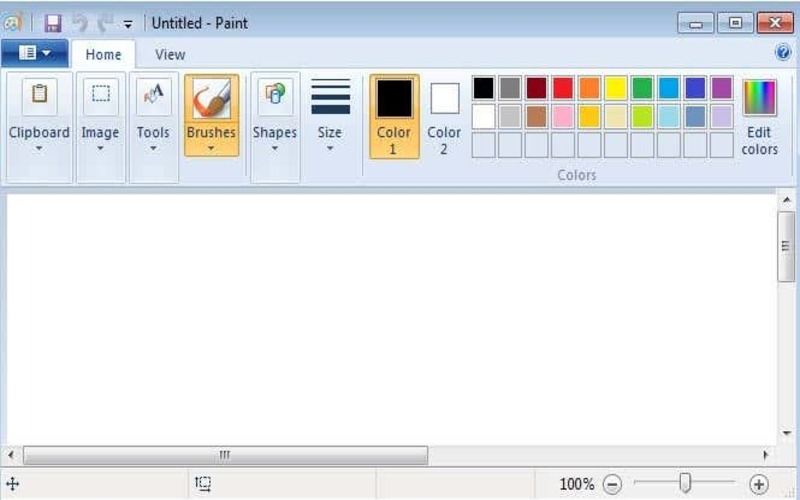
15. PikoPixel
PikoPixel is an art editor that comes with a range of advanced features. It offers a comprehensive environment for creating and editing pixel art with support for layers, managing color palettes, and exporting sprite sheets. Pixel art enthusiasts and game designers are PikoPixel’s target audience.
![]()
16. KIconEdit
On the other hand, KIconEdit is an icon editor explicitly created for Linux users. It allows you to design and edit icons with ease. Its features include support for transparency, color blending options, and the ability to import and export icons in various formats.
![]()
17. Pixelitor
Pixelitor is software designed for editing images, offering a range of tools such as layers, transparency, and various manipulation options. It provides users with color adjustments, filters, text layers, and blending modes. Pixelitor is particularly suitable for those needing editing features while maintaining user functionality.
![]()
18. Karbon
Karbon is an application in the Calligra Suite that focuses on vector drawing. It offers tools for creating intricate vector graphics, making it an ideal choice for professional use. Karbon includes features like curves, shape manipulation, and advanced path operations.
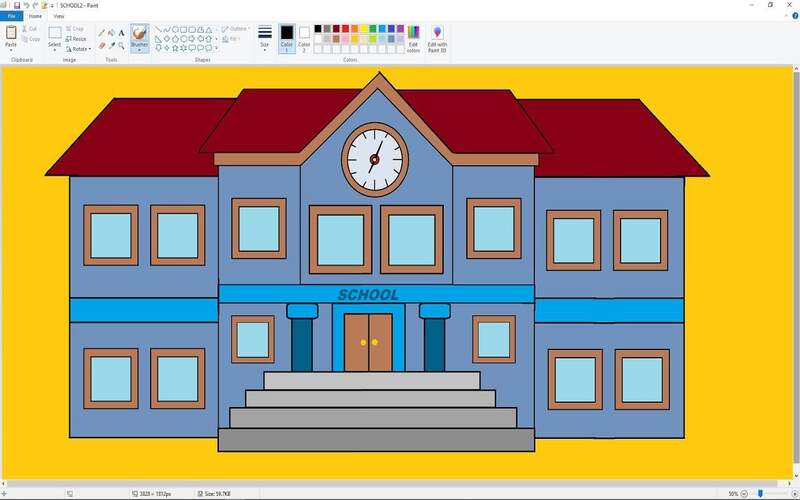
19. Xara Xtreme
Xara Xtreme stands out as an editor tailored explicitly for vector graphics. Its support for blend modes, transparency effects, bezier curves, and advanced text handling capabilities empowers users to create professional-quality designs, including illustrations, logos, and web graphics.
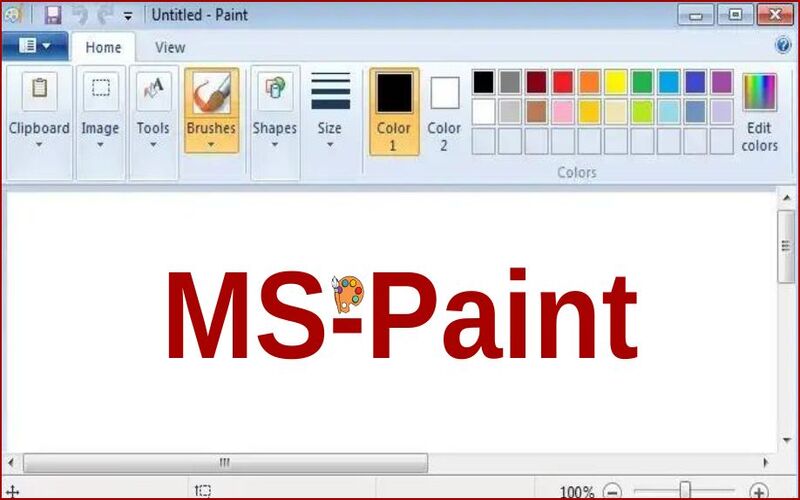
20. LibreOffice Draw
LibreOffice Draw is part of the LibreOffice suite. It Offers image editing and drawing functionalities. It includes shape manipulation tools, text editing capabilities, and drawing options. For users seeking editing while leveraging the convenience and compatibility of the LibreOffice suite, LibreOffice Draw proves to be an excellent option.
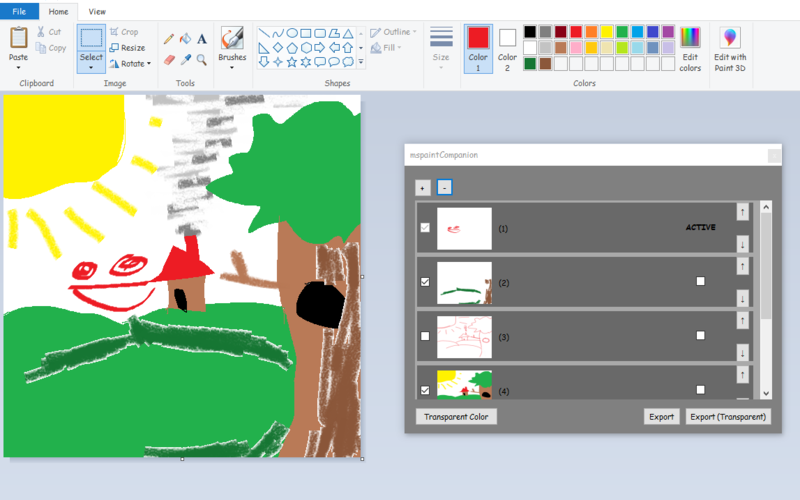
Summary
Linux provides a range of alternatives to MS Paint, each designed to meet different artistic needs. Whether you’re an artist, designer, hobbyist, or simply searching for an easy-to-use painting tool, these top 20 free MS Paint alternatives for Ubuntu and other Linux systems have you covered. Experiment with these diverse programs, explore their unique features, and find the perfect tool to express your creativity on Linux.