We live in the modern era where everything works based on new revolutionized technologies. Technology is defined as something which changes fast. Software, in its most general sense, is the set of instructions or programs instructing the device (a computer, phone etc.) to do specific tasks. In other words, it is a generic term used to describe computer programs. Software is responsible for accomplishing different tasks. The software helps make life more comfortable. It reduces the workload or tasks and automation activities. They also assist in the elimination of human errors, so it improves the effectiveness and consistency of the task. This improves the user’s efficiency and effectiveness of the user’s activities. Various types of free software are very useful and not popular at all. So we’re discussing the top 20 free software you are not aware of.
Nowadays, videos and photos are part of our life, they are a symbol of a favourite memory or something related to work, career, enjoyment, and it could be anything. The best video editing software isn’t just for professional video editors and filmmakers. Anyone making YouTube videos, short movies, or content for social media will find it raises their game, allowing them to create smooth and efficient content to impress and please others. The best video editing or image editing software is for you, though it will depend on why you need it, and the level of sophistication you require. Anyone working in the TV and movie industry, of course, will want the absolute best, top-level software. But if you just want to edit your holiday footage or pictures, that will probably be a burden, and you’ll prefer something simpler and easier to use. So first, we’ve gathered together the best video editing and image editing software for a variety of uses.
1. Canva
Canva is an Australian graphic design platform which is used to create social media graphics, presentations, posters, documents and other visual content. It is a cloud-based graphic design tool used to create on-brand marketing content, sales presentations, training videos and more by companies of all sizes. This solution includes features such as drag-and-drop design and photo editing with access to custom fonts, frames, shapes, grids, and icons. Pre-built templates of the software include logos, posters, newsletters, presentations, infographis, social media posts, menus, and more than a thousand options. The main features of this solution are drag-and-drop design and photo editing with access to custom fonts, grids, frames, shapes, and icons. Visuals can also be embedded directly into presentations. There is a free version available, as well as a subscribed version. The app includes templates for users to use. This platform is free to use and offers a paid subscription such as Canva Pro as well as Canva for Enterprise for their additional functionality.

2. BeFunky
BeFunky is a photo editing application for devices like mobile phones and web platforms. This form allows its users to edit and apply effects and frames to the image file. Users can save their newly edited photographs to social media locations like Facebook, Tumblr, Twitter, and Flickr, as well as BeFunky gallery. This software offers special effects such as sketching, pinhole, oil painting, cyanotype, and pop art. BeFunky also allows them to choose from frames, borders and goodies. There are basic Terms of Use that BeFunky users must follow, including an age requirement of 13 years or older, restrictions against posting violent, nude, partially nude, or sexually suggestive photos or images and responsibility for this user’s account and all activity conducted with it. There are also some proprietary rights to the content on the platform. BeFunky does not claim any ownership rights in the files, images, texts, video, sounds, images, musical works and even works of authorship, applications, or any other materials; collectively, contents that the users on directly or through the BeFunky Services. The BeFunky software is available to the public through the developer’s official website or in the app stores of mobiles such as the iTunes App Store, and Google Play store, and it supports devices or platforms such as the iPhone, iPod Touch, iPad, as well as Android phones and tablets.

3. Photoscape
PhotoScape is the graphics editing program which was developed by MOOII Tech, Korea. The basic concept of PhotoScape is ‘easy and joy’, which implies allowing users to easily edit photographs taken from their digital camera or even mobile phone. It is a premise solution that helps creative professionals edit and customize images according to requirements. This application provides a simple user interface to perform the common image enhancements including colour adjustment, GIF animation, cutting, resizing, and printing. Users can also manage the white balance or gradient temperatures of the images and add various filters including Bloom, Black and White, sepia and more. PhotoScape X allows all organizations to create more animated GIFs, removes blemishes from the photographs and adds brand watermarks. Creative professionals can also add texts or shapes in photos, and stickers, capture screenshots and sort frequently used filters in ‘Favorites’. In addition, this also lets the users add GPS locations and update the name of files in batches. PhotoScape X enables editors to remove visible blemishes, add or edit the object layers, and change their background images. The product is available for free and support is extended via email facilities. P-cards ca be operated on Microsoft Windows system and Mac. It is also available on Linux systems as a Snap package. The default languages are obviously English and Korean, but additional language packages are available for download.

4. InPixio
InPixio Free Photo Editor is a user-friendly photo editing software that anyone can use to produce professional-looking images that can be shared on social media or sent as postcards to family and friends. It has a very shallow learning curve that lets you edit your picture adjusting a practice range of impressive effects quickly and easily. InPixio is far more capable than its simple and sleek interface would initially suggest. The users can choose from a wide number of designs and different frames they provide to change the moods and atmospheres of your particular work of art. Pictures can also effortlessly turn photographs from dull to bright pictures get that will strike or ‘pop’ allowing you to change the color, brightness or tone of the pictures easily. The main features of most editing software are also providing cropping, adjusting fact rights or contrast level fixie very intuitive to use. InPixio’s interface looks and feels as if it’s been specifically designed to work as the top user-friendly product. It’s also very easy to Fix the mistakes and save your project. The search function as well as library management tools are also well-thought-out and easy-to-using through hundreds of photographs a simple as straightforward affair as well. InPixio also makes the sharing and posting of photos on social media so easy to do or send them as postcards to friends and family. Overall, InPixio Free Photo Editor works like a very easy-to-use version of PhotoShop, but without all the pretension and complexities of the same.
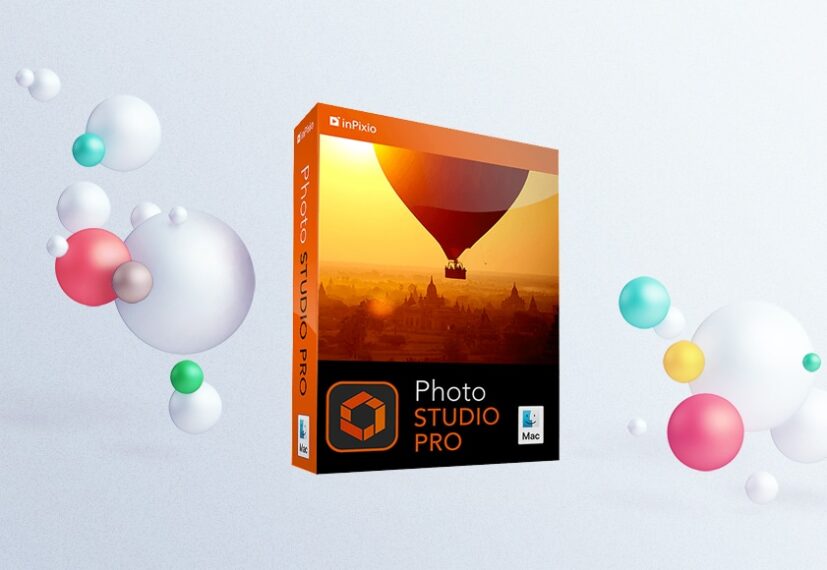
5. Paint.NET
Paint.NET is free image and photo editing software. Every feature and user interface element, which is designed to be immediately intuitive and quickly learnable without any assistance, is in order, as well as library management tools,aint.NET uses a tabbed document easy to use. The tabs will display a live thumbnail of the image or photograph instead of a text description. This makes navigation very simple and fast. And these extensive works helped Paint.NET to be the fastest image editor available. Whether you have a netbook with a power-conscious Atom CPU or a Dual Intel Xeon workstation with 16+ blazingly fast processing cores, you can expect Paint.NET to start up quickly and be responsive to every mouse click. Usually only found in expensive or complicated professional software, layers form the basis for a complex, rich image composition experience. You may think of them as a stack of transparency slides that, when viewed together at the same time, form one image. An active and at the same time growing, online community of Paint.NET provides friendly help, tutorials, and plug-ins.

6. Photo Pos Pro
Photo Pos Pro can be called the complete photo editing suite, it supports everything you’ll need to enhance photos and create stunning artworks. It helps to convert any image into stunning artwork, easily create, edit, enhance, print, and manipulate any digital photos and computer graphics and easily create eye-catching graphics. This popular, free photo editor’s support for RAW files will appeal to photographers, and there is a vast selection of filters as well as effects that can be added, in addition to the standard selection of the editing tools. You can try the program’s premium features s for 21 days, and there’s a scope to expand the Photo Pos Pro with extensions. It’s worth pointing out that these are rather amateurish, which is a little strange because, despite having a Novice interface option, this is a program that is aimed at more professional users, with the potential to be a free alternative to the number one software; Photoshop. Photo Pos Pro aims to find the middle ground by offering a choice of interfaces: one for beginners, and one for experts. This indicates and proves that it’s possible to get started with what proves to be an efficient program without feeling intimidated. Choice of interfaces for experts and beginners, excellent help and tutorials balance of one-click and manual editing tools are the main pros of this software.

7. DarkTable
Darktable is a free and open-source photo editing and file management programme. It’s an open-source raw development and workflow application for photographers. Darktable is an example of open-source software, which was produced by a community of photographic software nerds. Members of the community contribute to the software’s creation as well as its continued usefulness. For photographers, a virtual light table and darkroom. It keeps track of your digital negatives in a database and allows you to examine them in a zoomable light table, and helps you develop and enhance raw photographs. Darktable is a non-destructive RAW picture editing solution, which means it makes modifications to your photographs that are reversible. It comes with a comprehensive set of features and tools. It is designed to support any level of a photographer. And it supports Mac OS, Windows and a bunch of other operating systems. While Darktable is not an identical clone of Lightroom, there are a lot of similarities – most of which perform just as well and others that excel.

8. Adobe Photoshop Express
Adobe Photoshop Express, which was previously known as a Photoshop online service from Adobe, is a full-fledged, free program designed for photo restoration and image editing from Adobe Inc. It has a simple and quite understandable interface with all of the necessary tools for basic photo or image enhancement. The application is optimized for weak PCs, so it doesn’t offer as many functions as Adobe Photoshop. Nevertheless, this software does not support RAW files, so it is a bad indicator for professional photographers and photo editors. It can also be installed on the Windows desktop with Windows 8 and above via the Microsoft Store. Photoshop Express Editor has various kinds of features that can be used to enhance photos. In November 2016, this collage creation was introduced to Adobe Photoshop Express on iOS. The main pros of this software are it is simple and easy to navigate, has quite a good set of tools for basic photo editing, interacts well with other Adobe products and the program is completely free. Does not require a good configuration, optimized for weak PCs. They allow editing pictures on a smartphone or tablet rather than online. It can be used to showcase the user’s latest artwork, ideas, or even products. The app is available on iOS, Android and Windows phones and tablets.
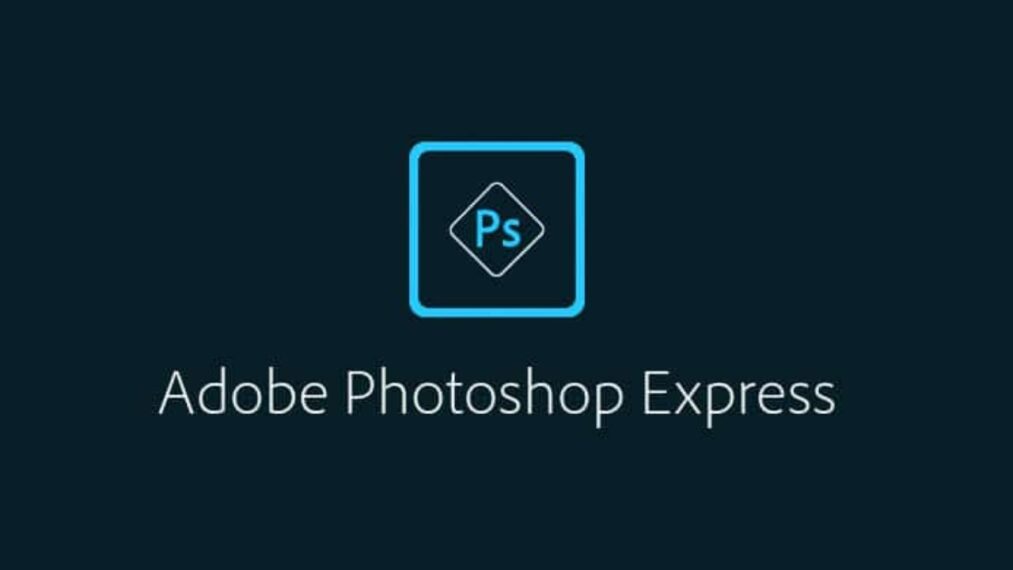
9. GIMP
GIMP (GNU Image Manipulation Program) is the free and open-source raster graphics editor and the cross-platform image editor also used for image manipulation, retouching and image editing, which is free-form drawing, and transcoding between different image file formats, for more specialized tasks. Whether the user is a graphic designer, scientist, photographer, or illustrator, that doesn’t matter, GIMP provides them with sophisticated tools to get the project done. User can further enhance their productivity with the GIMP with the wide variety of customization options and third-party plugins. It is not designed to be used for drawing initially, though some artists and creators have used it for such a purpose. GIMP is primarily developed by some volunteers as a free and open-source software project, which is associated with both the GNU and the GNOME projects. Development takes place in a public git source code repository, and on public mailing lists or in public chat channels on the GIMPNET IRC network. New features are held in the public separate source code branches and then merged into the main or development branch when the GIMP team is sure that they won’t damage existing functions. Sometimes this means that the features that appear complete and do not get merged or take months or years before they become available in the platform GIMP. The GIMP itself is released as source code. After a source code is released, the installers and packages are made for the different operating systems by parties who might not be in contact with the maintainers of the pleasure.
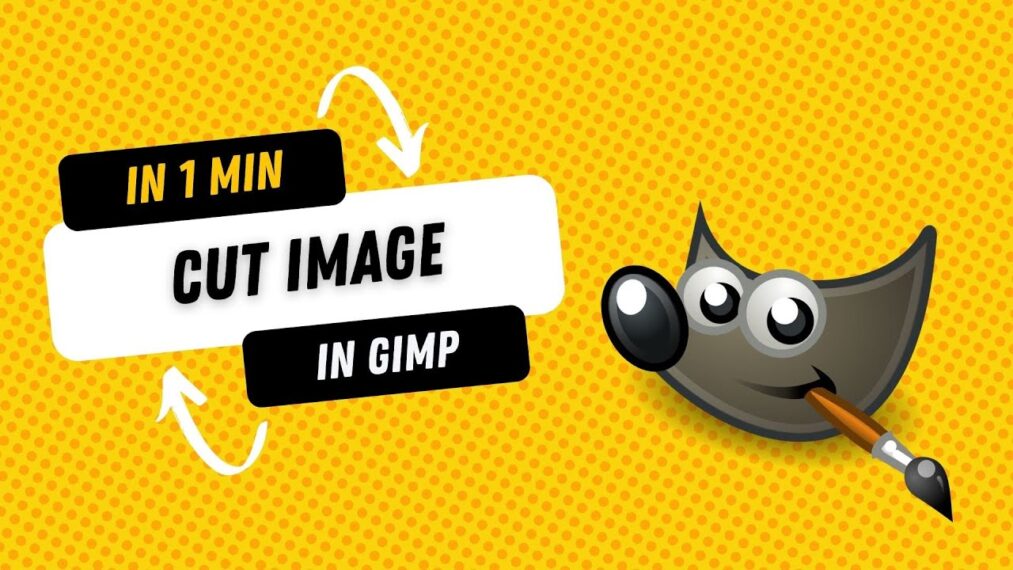
10. FOTOR
Fotor or is the free handy photography software developed by Everimaging Ltd. This photo editing platform, which utilizes the exclusive technology to bring an unprecedented level of editing control to everyone, enables users to give a complete makeover to their images, regardless of their quality. It offers a natural makeup effect, automatic softening for skin, removal of imperfections, and alongside a wide range of other editing tools. On top of that, it also provides photo reshaping, wrinkle remover, eye tint, blemish remover, teeth whitening, red-eye remover, blush, and lip tint, which could greatly enhance the output of the first photo. Fotor Photo Editor offers a vast array of essential photo editing tools and features, which include adjustment of exposure, brightness, contrast, white balance, saturation, and sharpen/blur. User can also rotate, crop, and straighten the images as much as the user likes. As it provides the new fangled photo processing engine, this feature also makes it easy to process high-quality photos in the shortest time possible. Surely, Fotor Photo Editor is a perfect and powerful alternative to the highly expensive and at times complicated photo editors like Adobe Photoshop. This application provides a wide range of simple editing tools and on top of that, it comes with a very smooth interface to enhance your photos with pleasure.

11. DaVinci Resolve
DaVinci Resolve is a pro-level tool, the best free video editing software right now. Davinci Resolve Studio is the paid version of the same program. The software is made by Blackmagic Design, which also makes a popular family of video cameras, so it’s designed for filmmakers. Despite being a free application, it Is a feature-packed powerhouse and gives the paid tools a run for their money in terms of versatility and usefulness at the same time. At its core, this is an easy-to-use editing tool that will be familiar and easy to understand for anyone who’s used similar software before. If the user’s only need is a media bin, a timeline or a few transitions or effects, then we can find Resolve works just perfect. And DaVinci Resolve is market-leading even amongst paid video editing software for a few specific features. Its colour grading options are second to none, giving users the ability to fully control the look of the video. It also has fantastic smart video stabilization for when you’ve got a shaky shot, as well as built-in audio mixing, VFX and title-card-building modes. You won’t need to ‘do an Adobe’ by jumping around loads and of programs to get your perfect video It’s available in Windows, Mac, Linux platforms and is best for professionals and enthusiasts.

12. Hitfilm Express
This programme can create 3D effects in feature films and music videos. It also allows you to make YouTube videos and post them directly. It also contains a lot of capabilities you’d expect to only find in expensive paid-for software like Premiere Pro, such as 4K video capability, 360-degree editing, and hundreds of special effects. The only drawback is that it uses a lot of system resources, so it won’t run well on a low-powered Even though complexity, like DaVinci Resolve, can also create a steep learning curve for newcomers. On the bright side, Hitfilm Express’s free version includes everything a user needs to create a professional-looking fiand lm. There are also add-on features available if you need anything special, such as 360-degree text or additional colour grading tools. Windows and Mac platforms are supported by the software. Over 180 visual effects; 2D and 3D effects compositing; MP4 H.264 export; and a wide range of import formats make it the greatest free video editing programme for versatility.

13. Kinemaster
Even though the majority of the best video editing software is developed for desktop and laptop computers, there is a growing need for editing apps for smartphones and tablets. KineMaster is a more advanced alternative than many other mobile programmes, like Apple’s iMovie. This tool works best on powerful phones; a cheap phone will still run but it will take longer to do large tasks. This is your go-to app if you have an Android phone and want to edit on the fly without spending money. If you don’t mind watermarked videos, this is an option. The basic edition of KineMaster is free, however, your completed videos will be watermarked. A premium subscription is required to remove the watermark and unlock further features. Some mobile editing apps have very rudimentary interfaces and far fewer features than desktop editing software. KineMaster has a more extensive user interface. Blending modes, chroma keying, and audio mixing are among the capabilities of this multi-layer interface. It has crucial features such as instant preview and smart effects and is accessible on Android and iOS. Furthermore, the software is suitable for both novices and professionals.

14. OpenShot
The majority of free video editing software is designed to persuade users to upgrade to a commercial version. Open-source software makes an exception. You get the entire product for free, and a volunteer army of developers is continually striving to enhance it at no expense to the consumer. OpenShot is currently the greatest free open-source video editing software available. It’s a good basic free video editor with a few extras. Its simple drag-and-drop layer-based interface is intuitive even for beginners, and you may build an unlimited number of layers in your film, including soundtracks, overlapping videos, and unique pictures. OpenShot also provides a selection of editable title-card templates. Crop, trim, rotate, and resize are among the many options available to edit and enhance the video. Brightness, contrast, color grading, and gamma can all be adjusted. There is no annoying advertising, watermarks, or paid upgrade solicitations because it is open-source. There are some flaws. Lag is a problem, and features don’t always work as they should (or when they work, they take a long time to apply, making the editing process frustrating). Finally, if you want to eliminate watermarks and adverts while using free video editing software, Openshot is a fantastic option. It runs on Windows, Mac OS X, and Linux systems.

15. VSDC
As it’s created for folks whose computers don’t have all of the latest internals and specs, VSDC is the software developed for low-powered Windows PCs and a very simple edit job. It’s very useful for incorporating text, lines, charts, and other special effects into a presentation. The main difference is that there is no Mac version. There are no watermarks in the free version, and it contains nearly all of the capabilities of the Pro version. It has Instagram-style filters, as well as special effects like colour correction and blurring, as well as a mask tool for applying effects to specific parts of a video, such as hiding faces. There’s also a video stabilizer for GoPro or drone footage, and a chart tool for adding graphs to presentations. The free version supports most video formats and can export to AVI and MPG. There’s even a built-in DVD burner, and the output may be tailored for specific devices. You’ll get motion tracking, masking, and hardware acceleration if you upgrade to the premium pro version. Supports a wide range of file types, contains a built-in DVD burner, a chat tool, and a video stabilizer, among other capabilities.
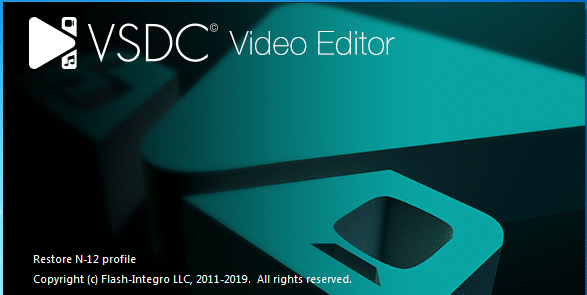
16. Shotcut
The Shotcut is intended for modest production that doesn’t necessitate all of the advanced functionality included in Premiere Pro or Final Cut Pro X. Shotcut is a lightweight open-source software that is suited for hobbyists. Shotcut can handle up to 4K and supports a wide range of formats. AV1 decoding and encoding are also supported. Because it contains dockable and undockable panels, the interface is simple to use and can be customized if required, and we like the surprisingly sophisticated timeline. On the negative, the transitions process is a little strange, and you can only apply filters to one clip at a time, which can be time-consuming. However, it’s impressive for free video editing software, and because it’s open source, it’s free of adverts and watermarks. It features several filters and effects, as well as a customizable, user-friendly interface and excellent file format support. Support for a wide range of formats, sophisticated video and audio editing, support for 4K resolutions, and the use of FFmpeg are just a few of the major highlights. Windows, Linux, and Mac are all supported.

17. VideoPad
Many free video editing programmes are only for personal use, and the number of projects that may be exported is limited. Both of these limitations apply to VideoPad, but if they aren’t deal breakers for you, it’s still worth looking into. VideoPad is a free video editor with an easy-to-use interface that is excellent for beginners, but it also has a lot of complex functions. It’s effectively a stripped-down version of the commercial editions, which come with more functionality and unlimited exports. The level of audio control provided by VideoPad is particularly noteworthy, making it an excellent choice for cinematic sequences that rely on sound effects. Supports an unlimited number of audio tracks and includes a sound effects library to use. The software isn’t as feature-rich as Lightworks, but the audio editing and sound mixing capabilities are exceptional for a free video editor. VideoPad also supports 3D video editing, which is unusual among free video editors. It also offers excellent social sharing features, including a library of social media-friendly effects and transitions, as well as the ability to share files directly to Facebook and YouTube without leaving the app. For audio pros and 3D video editors, it’s the ideal solution. Windows is the only operating system supported.

18. Windows Video Editor
Windows Video Editor is a programme that comes pre-installed on a Windows PC. It was previously known as Windows Movie Maker, but it was completely redesigned for Windows 10 and given a new name. Simple adjustments can be done quickly using the software. Windows Video Editor is more of a photo editor with video editing skills than a full-featured video editor. Trimming, cropping, speed modifications, and adding text or music are some of the fundamental things it can handle. There’s also a 3D Effects section where you may utilize pre-designed animations to spice up your film. Customization possibilities are limited, but Windows Video Editor is still a good application for basic video modification, particularly for beginners who enjoy dealing with Windows. It’s certainly simple to use, and we’d recommend it to anyone seeking to create holiday slideshows or short presentations with assets already on their computer. Windows 10/11 is the only platform supported. Custom animations, simplified, and perfect for Windows 10 users are just a few of the important characteristics. There is a premium edition of the software with no watermarks. It’s straightforward to use, and it comes with a built-in library of custom animations. This is best suited for rudimentary video editors.
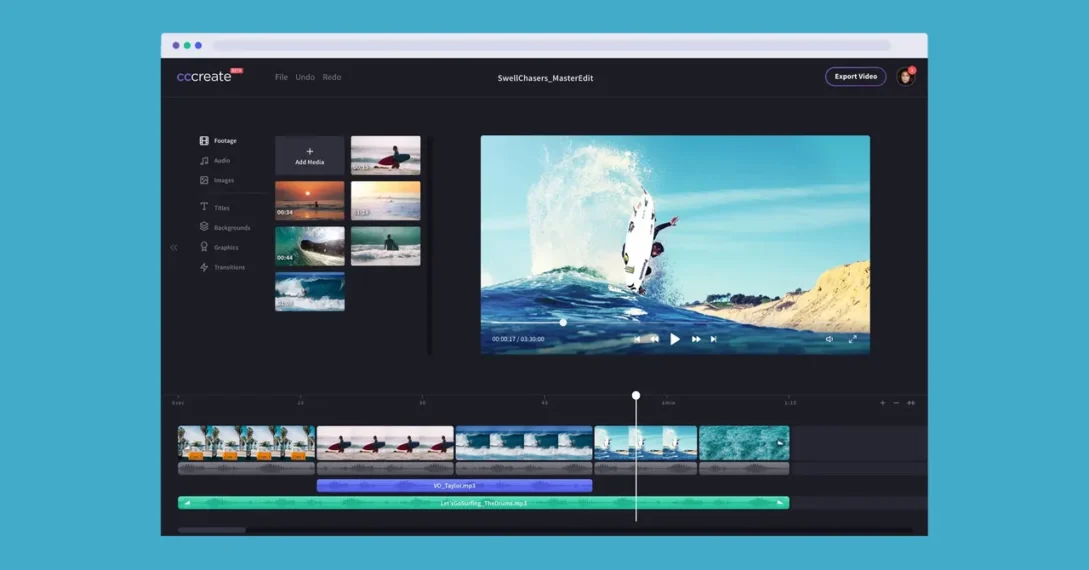
19. Lightworks Free
Lightworks Free was once the best free video editing programme available, serving as a wonderful low-cost alternative to the more expensive Lightworks Create and Pro tiers. It is, however, less competitive in 2022. The free tier provides many of the same editing features as its paid-for siblings, but with one major caveat: export options are severely limited. Higher-resolution exports, as well as the option to use common file formats such as AVI, WAV, and MOV, are all restricted to higher levels. It does, however, have a spot on this list. Because if you don’t, you’re going to be in trouble. Lightworks can be a suitable fit for you if you don’t need 1080p or higher exports but still want a professional editing experience. Multi-track editing and easy project collaboration features aren’t accessible in every free video editing software. It’s also worth noting that the complimentary license only lasts seven days. It can, however, be renewed by logging back in with your login and password. And, given how much value you’re getting for free, you can’t complain. Multi-cam editing and a customized UI are among the features. There are no watermarks and it is recommended for advanced users. There are three platforms to choose from Windows, macOS, and Linux.

20. Adobe Cloud Express
Creative Cloud Express is a free app for those who don’t have much experience with software design. It comes in three flavours: web, iOS, and Android. Its major goal is to make it simple to create both static and video content for social networking, and it was previously known as Adobe Spark. As a result, it makes video editing a breeze. You may also add music, text, and images to your clips, as well as resize them for other social networking platforms. These capabilities, however, are limited. As a result, this programme is primarily designed for users who are new to video editing and wish to stick to the fundamentals. It does, however, make things smooth and quick if you want to get a social media video online as quickly as possible and aren’t bothered with the overall quality. This is especially true if you use one of the pre-formatted narrative templates to produce slideshows, teaser videos, explainer videos, lesson plan videos, campaign videos, recap videos, and promo videos. Basic editing, video templates, the ability to add text and images to films, and the lack of watermarks are the main advantages. It’s great for beginners and works on Windows and Mac OS X.





















