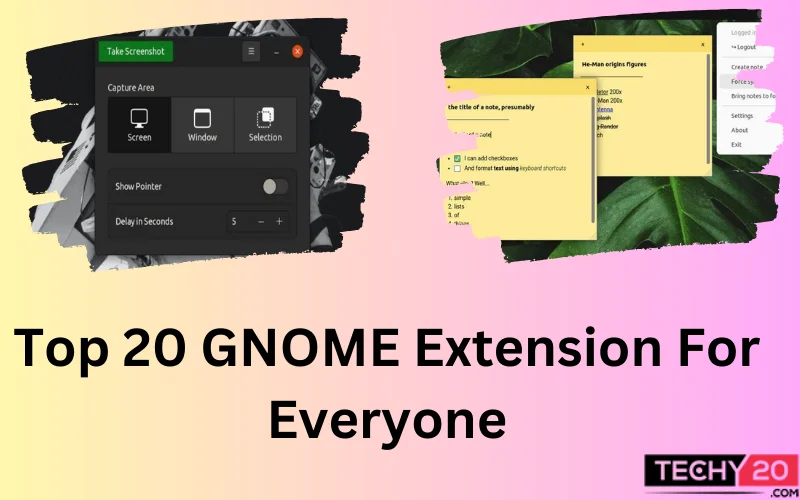The GNOME desktop environment is widely known for its design and user-friendly interface. However, one of the standout features of GNOME is its ability to be customized and enhanced through extensions. In this article, we’ll explore a selection of the 20 GNOME extensions. So, let’s jump in and discover the GNOME extensions that Ubuntu users shouldn’t miss out on.
1. Dash To Panel
First on our list is an extension called Dash To Panel. This extension takes the default GNOME dock. With Dash To Panel, you can quickly switch between applications with ease. Even add your apps to the dock for quick access.
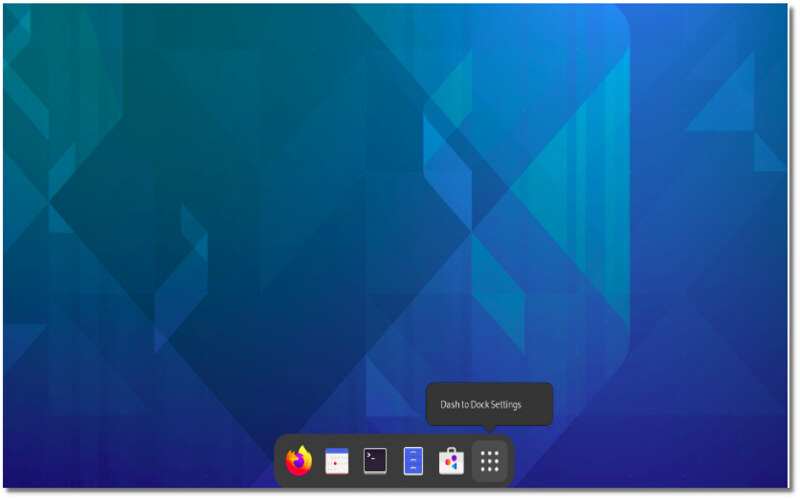
2. Sticky Notes
The Sticky Notes extension for GNOME is a must-have addition. This extension brings the functionality directly to your Ubuntu desktop. The extension also enables users to create notes and personalize colors and preferences.
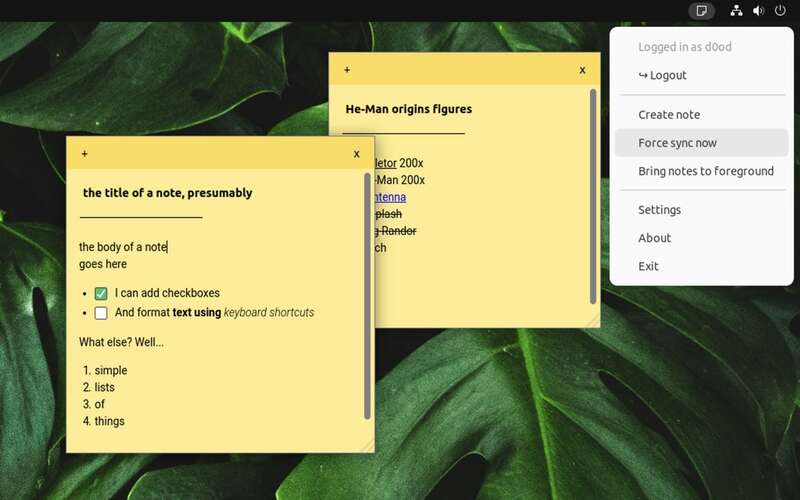
3. Caffeine
When to prevent your Ubuntu system from going into sleep mode, the Caffeine extension can be a lifesaver. By clicking on the mug icon, you can keep your system awake.
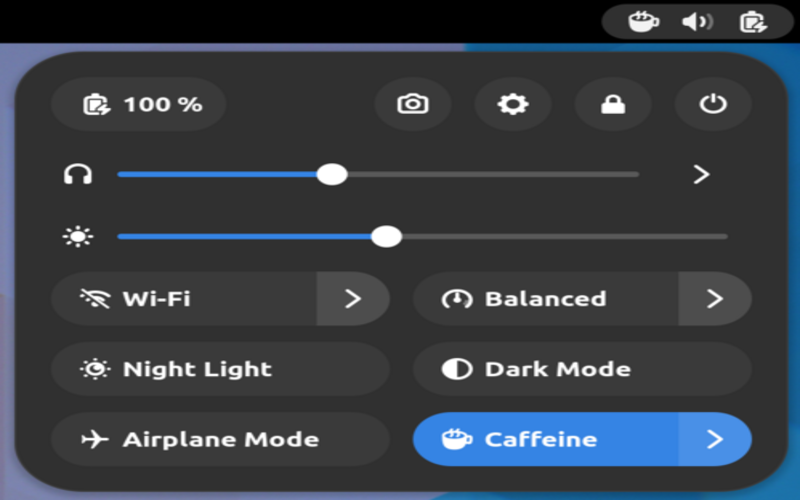
4. Net Speed Simplified
The Net Speed Simplified extension is a tool. It provides real-time data on your connection speed, allowing you to monitor network activity.
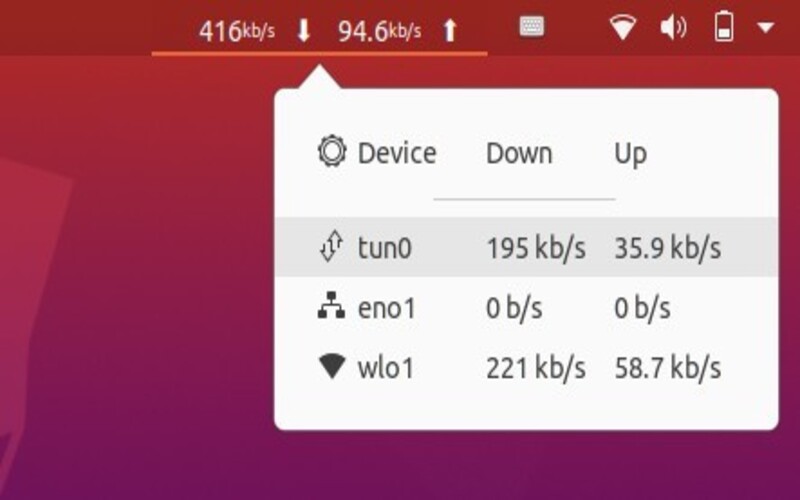
5. Vitals
Keep track of your system health and performance with the Vitals extension. This handy tool offers aspects such as, temperature, fan speed, memory usage, and other system resources. Using Vitals, you can ensure that your system is running optimally and make decisions regarding maintaining and allocating resources.

6. Clipboard Indicator
Enhancing the functionality of the GNOME clipboard is what the Clipboard Indicator extension does best! It allows you to store up to 50 on the clipboard. The extension also lets you keep track of your clipboard usage so you can easily access items that you have copied in the past.
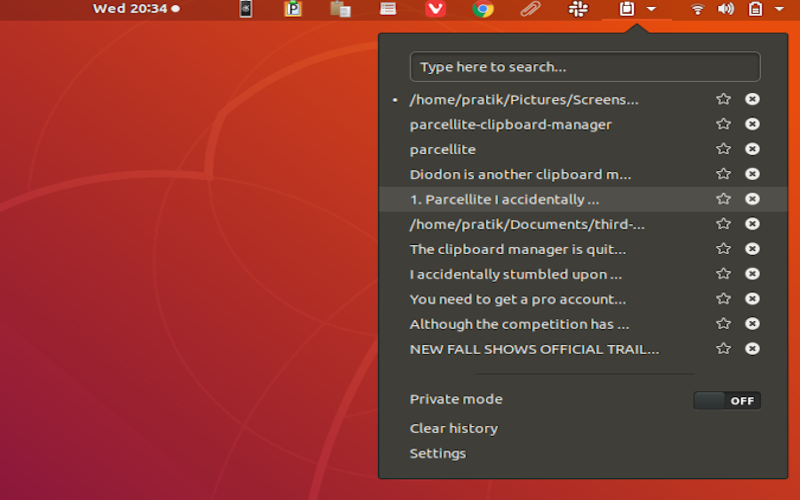
7. Workspaces To Dock
With this extension, you can easily access thumbnails of all your open activities in a neat little dock. This feature is particularly beneficial for individuals who are in workspaces to multitask.
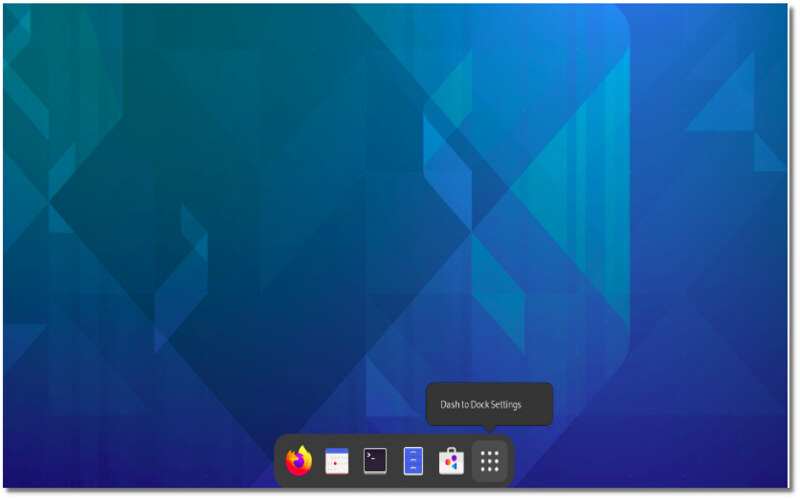
8. Easyscreencast
If you often need to record your GNOME desktop for tutorials or presentations, the Easyscreencast extension is a tool. It allows you to effortlessly record your screen and audio simultaneously, making it a breeze to create top-notch video content. Whether you’re a content creator or want to share your screen with others, SEasyscreencast is an extension.

9. Desktop Phone Connection
The Desktop Phone Connection (GSConnect) bridges the gap between your GNOME desktop and Android phone. This remarkable extension enables you to connect and synchronize both devices effortlessly. Accessing messages, calls, and other data between your desktop and phone becomes a breeze, enhancing integration and workflow efficiency.
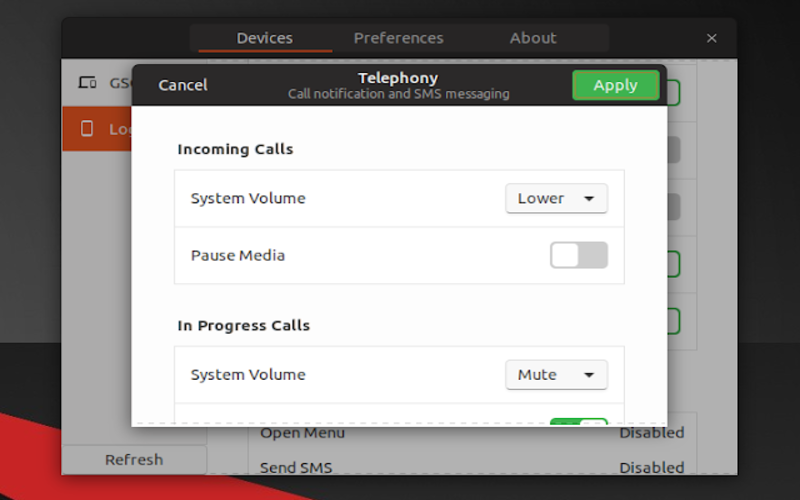
10. Emoji Picker
You can use this tool to explore and choose from a collection of emojis. Once you find the ones you like, you can easily copy them to your clipboard. Use them in applications. This extension adds a touch of personality to your messages, making communication more engaging and enjoyable.
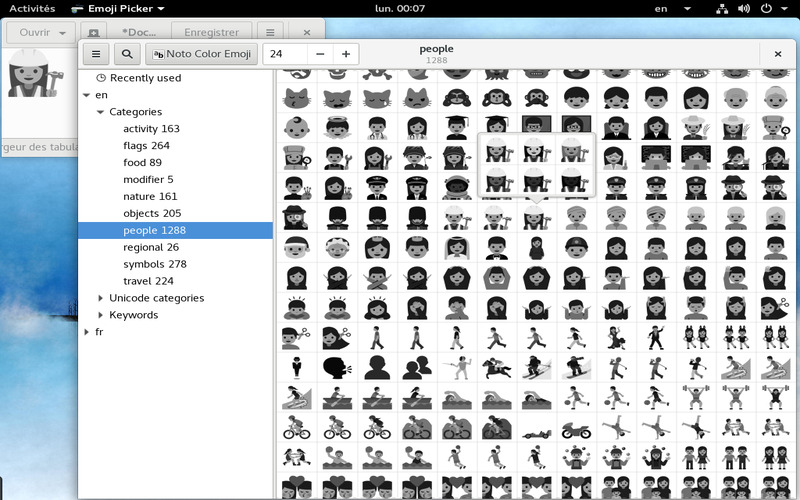
11. Screenshot Tool
Easily capture, copy, save, and share screenshots using the Screenshot Tool extension. This handy extension simplifies the process of taking screenshots. Offers a range of options, such as capturing specific areas or windows. You can perform all your screenshot-related tasks without any additional software.
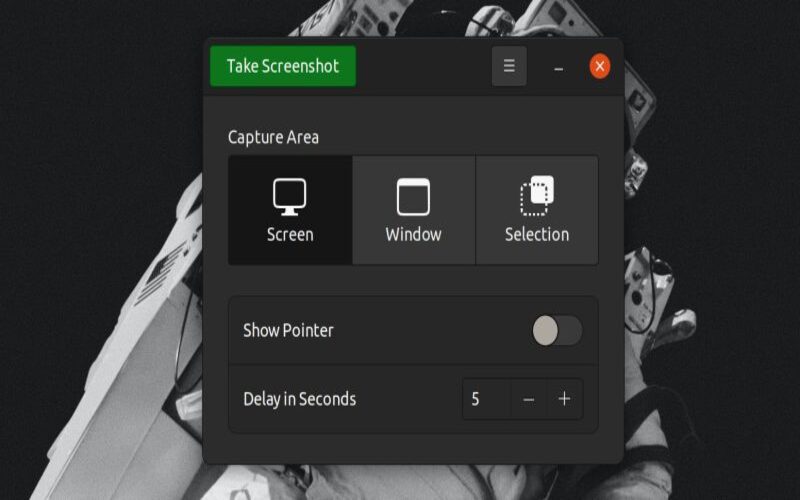
12. App Folders Management Extension
Get your applications organized with the App folders Management extension. This practical extension enables you to create customized folders.
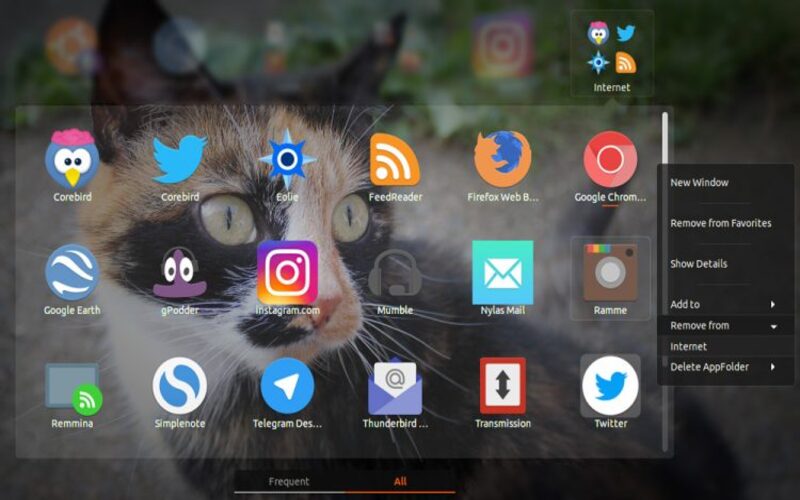
13. Update Indicator
Stay informed about the package updates by using the Apt Update Indicator extension. This helpful extension provides notifications directly in the notification bar, alerting you whenever updates are available for your installed packages.
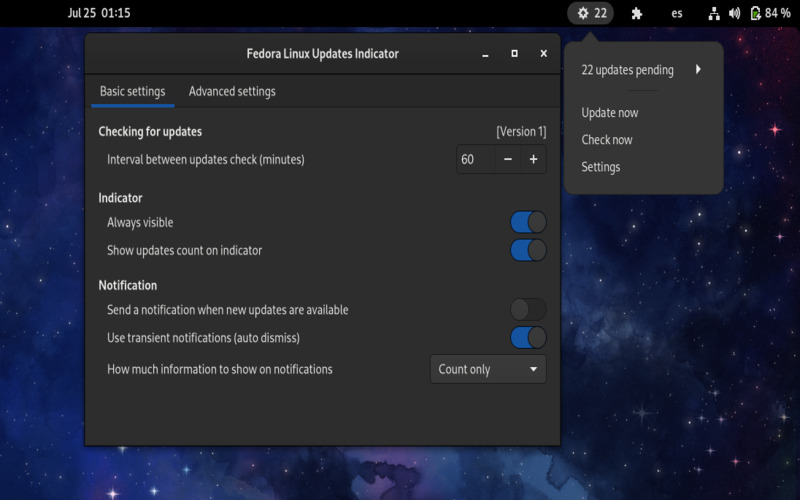
14. CPU Power Management
Take control of your CPU’s performance and power with the Cpu Power Management extension. This versatile extension allows you to manage frequency scaling for your CPU by offering profiles for various usage scenarios. Whether aiming to enhance performance or reduce power usage, Cpu Power Management offers the versatility to optimize your system resources.
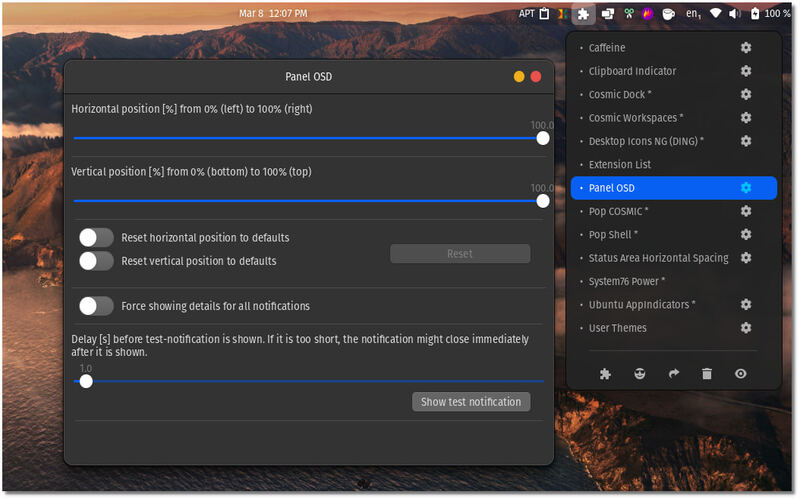
15. Sound Input Output Device Chooser
This handy tool simplifies selecting input and output devices for your audio, making between speakers, headphones, microphones, and other sources. Say goodbye to the hassle of adjusting settings and enjoy a seamless audio experience.
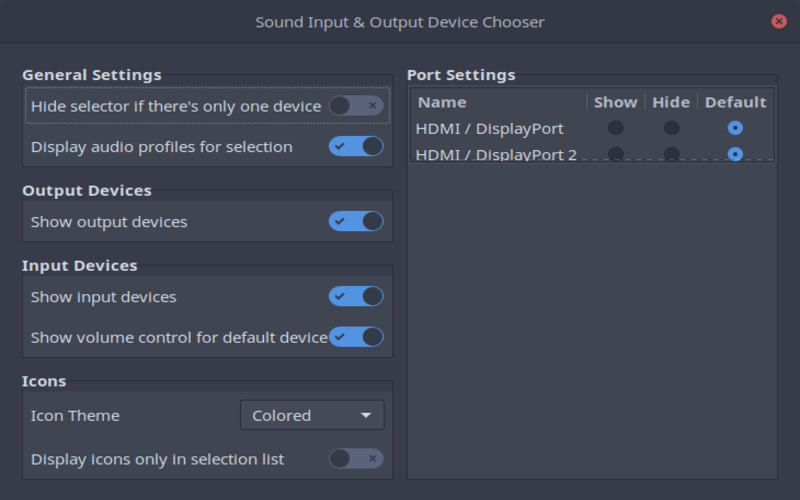
16. Auto Move Window
Auto Move Window helps you to open any application or file in a separate workspace. It is beneficial if you use multiple workspaces or virtual windows. This extension works whenever you sign in to your system. It is one of the best extensions for the organization of software or files.
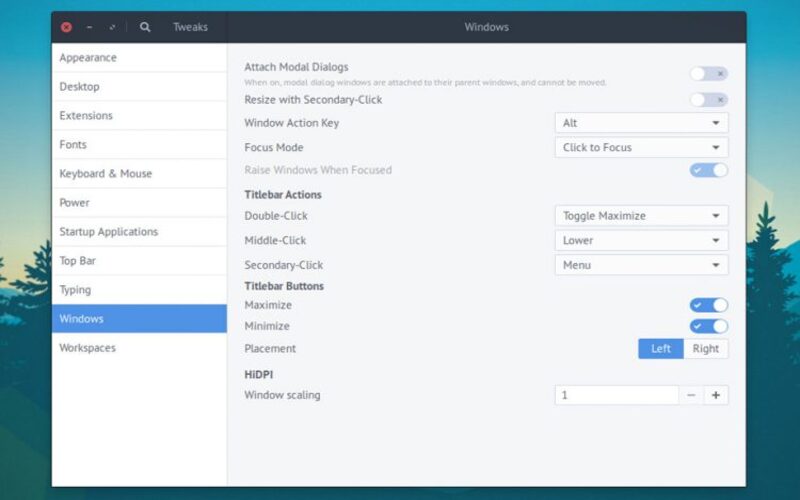
17. Todo.txt
The Todo.txt extension is for those who like to stay organized and productive. It adds a powerful to-do list functionality to your desktop. With this extension, you can. Manage unlimited to-do items, mark them as complete, and manually modify or back up the todo.txt file. Say goodbye to missing tasks with Todo.txt!
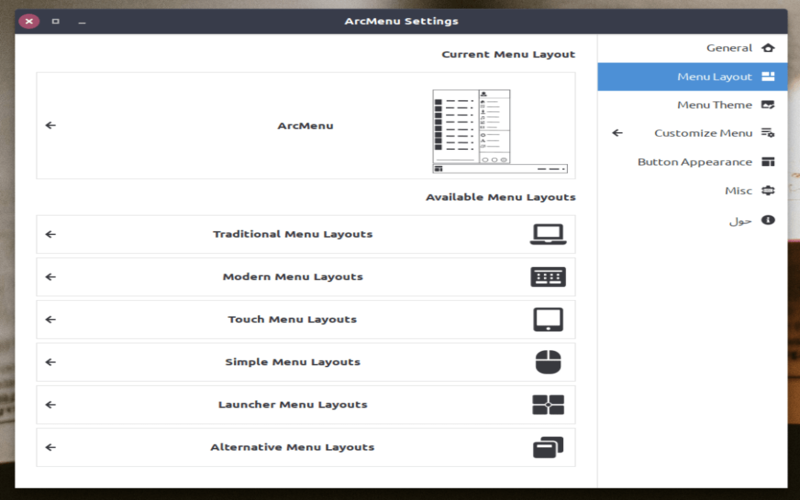
18. Pixel Saver
If you’re working on a laptop with a screen, the Pixel Saver extension will be helpful. It maximizes your screen estate by removing the title bar from windows and integrating the window control buttons into the GNOME bar. By reclaiming space, Pixel Saver allows you to focus on your work without distractions.
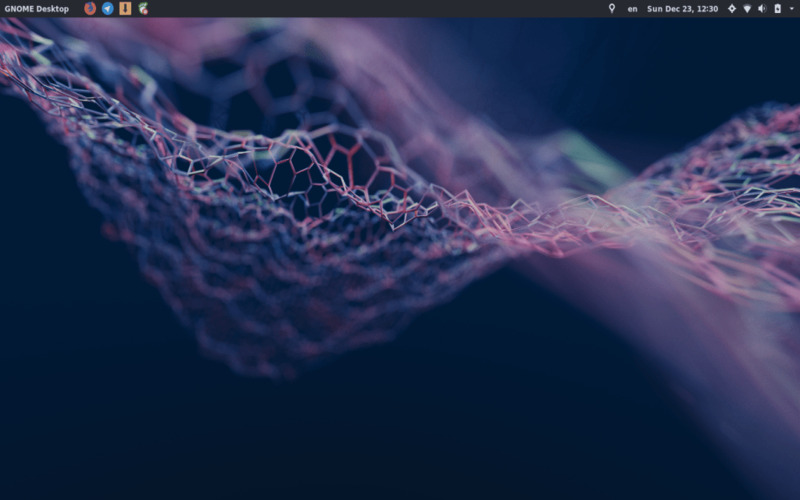
19. Desktop Icons
If you long for the desktop experience of GNOME, look no further than the Desktop Icons extension. This handy tool brings back the ability to add files and applications directly to your desktop for easy access to used items. Experience the familiarity and convenience of a desktop-based workflow with Desktop Icons.
![]()
20. User Themes
User Themes allows you to personalize themes according to your preferences. With this extension, you can modify the appearance of your desktop as the theme of the shell, icons, and cursors. User Themes provides a way to personalize your desktop according to your taste.
![]()