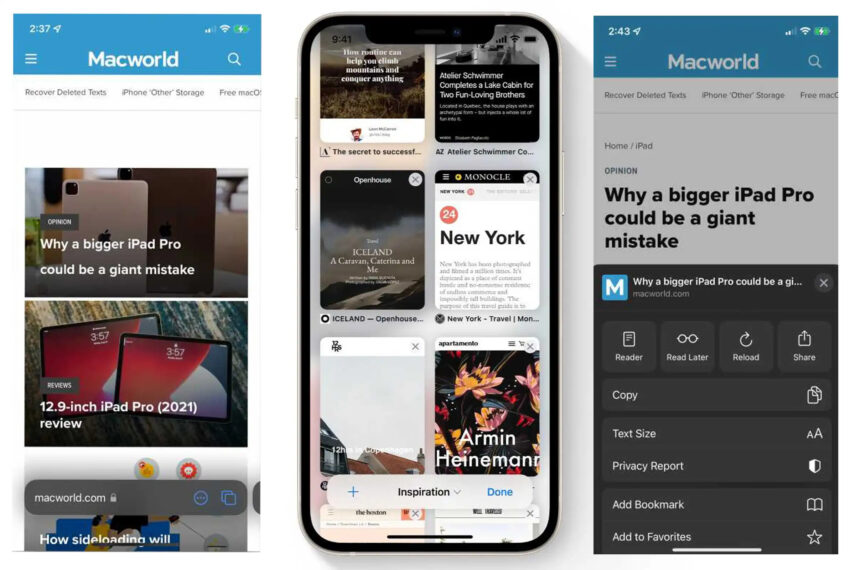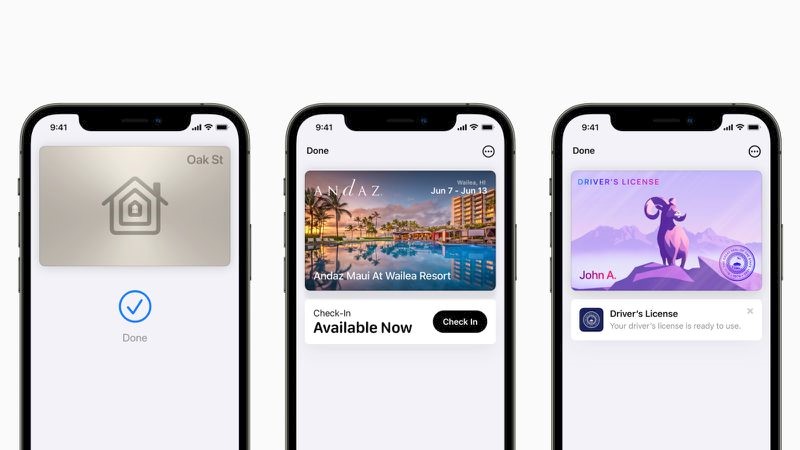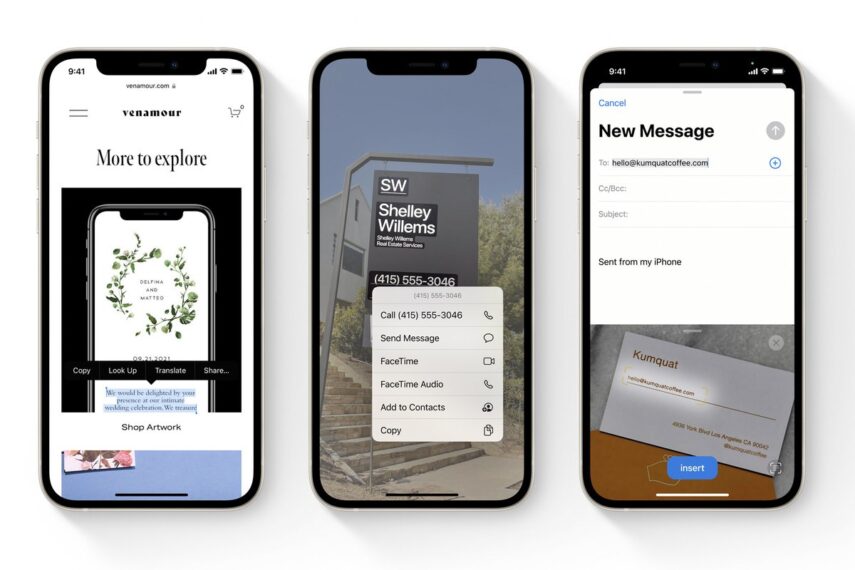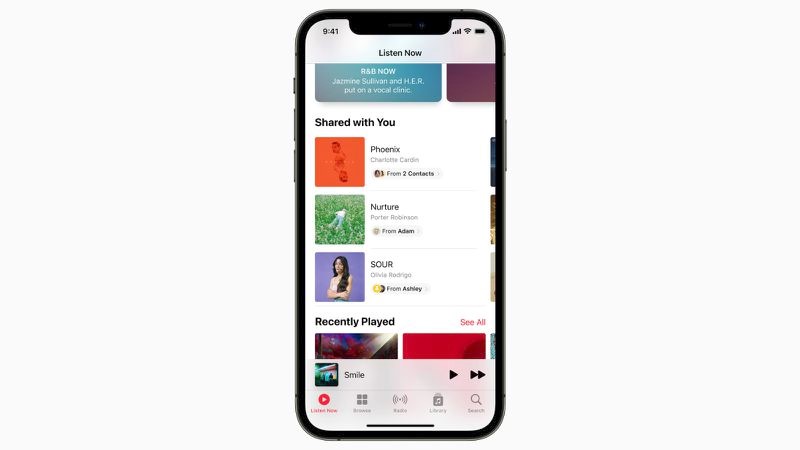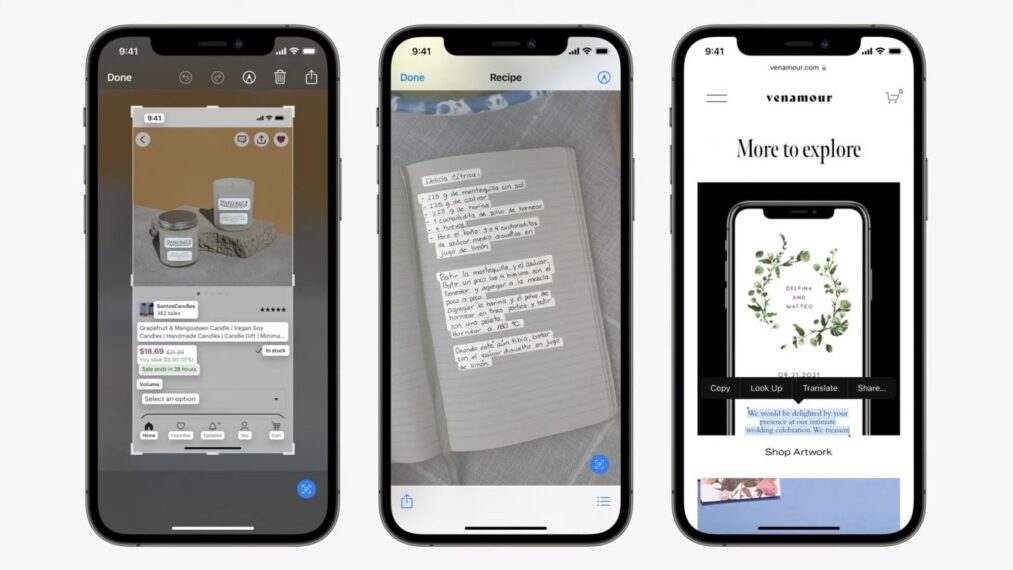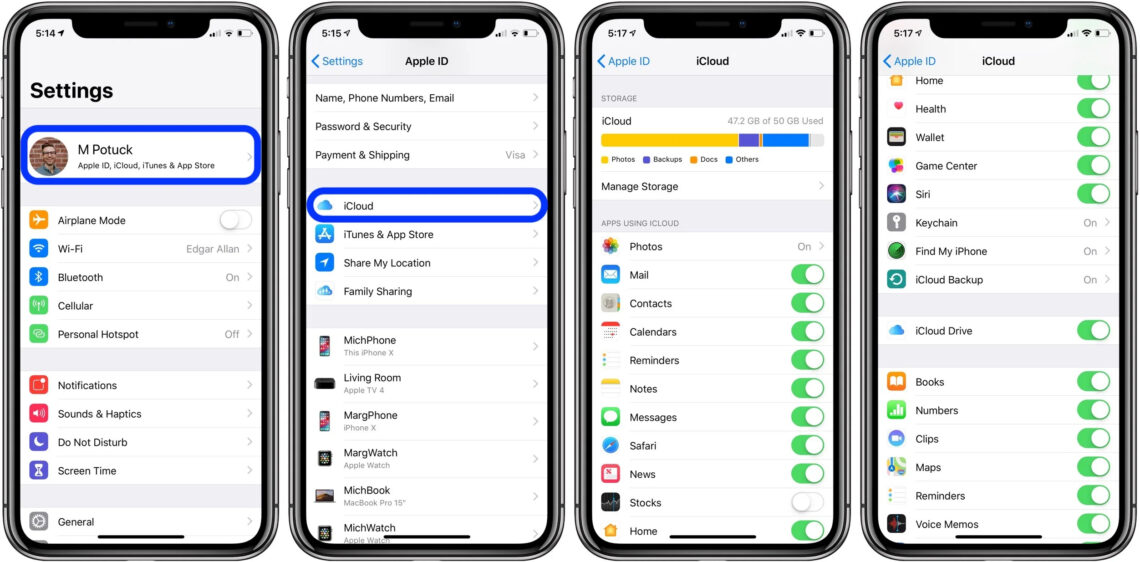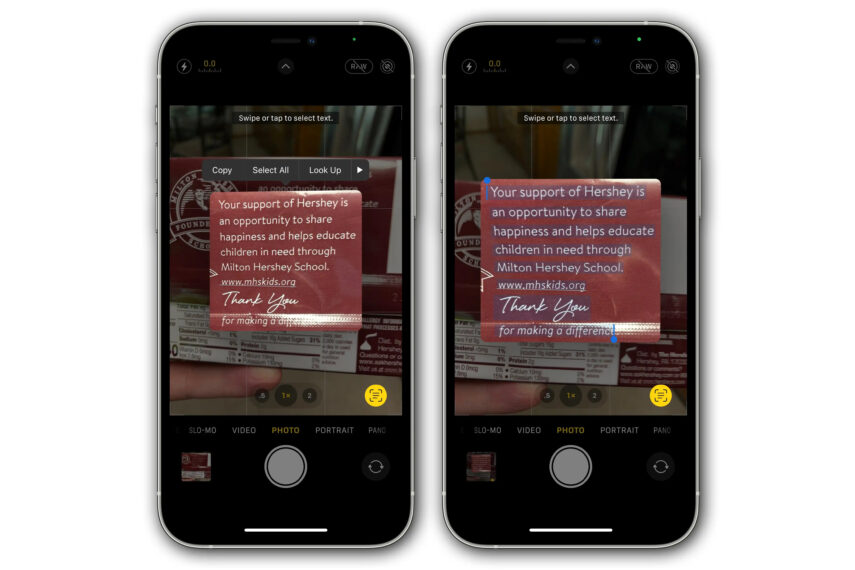Apple announced its latest iOS 15 on June 7, 2021, and released it to the public on September 20, 2021. An update to its predecessor iOS 14, iOS 15 came in with a bunch of new features and updates to older ones which changed how an iPhone looks and feels to use. iOS 15 brought new features like Facetime calls tools, a new notification experience, added privacy experience, added privacy features, redesigned safari, weather and maps, and more.
1. Focus
Focus mode allows the user to select a particular state such as work, sleep, personal time, fitness, mindfulness, gaming, reading, driving, do not disturb, personal and custom state. Based on the selected state, users receive notifications. It gives intelligent suggestions about selecting a state based on location, time, and context. Contacts outside the notifications you allow for a focus will be told your notifications are silenced automatically. Focus mode synchronizes across all your Apple devices on the same iCloud account automatically.

2. Notification Redesign
iOS 15 introduces a completely redesigned notifications layout. Notifications have a fresh look with contact photos for people and larger app icons for ease of recognition. There is a new feature called notification summary which is a helpful collection of your notifications. You can select any time of the day for its delivery. It intelligently arranges your most relevant notifications, so you can catch up quickly to your notifications.
Users can now mute any application temporarily and iOS also suggests which apps to mute temporarily if aren’t engaging with an active thread. Time-sensitive notifications are delivered immediately to prevent the user from missing out on any information.

3. Face Time
Users can now bring movies and TV shows and stream them in their face time calls. They can also enjoy music in their face time calls and everyone can add songs to the shared queue. To ensure perfect sync between everyone in the call there is sharePlay synced playback, this ensures synchronized playback. You can now send links to your friends to join Facetime and join you on a call with their browser without even needing to log in.
Facetime has a bunch of other features like Voice isolation mode, wide spectrum mode, spatial audio, and grid view for better sound and visual quality.

4. Messages
Content shared with the user automatically appears in a shared with you section, it is featured in Photos, Safari, Apple Music, Apple Podcasts, and the Apple TV app. You can now quickly save images from messages by tapping the new save button right in the message conversation. Messages have a few more new features such as SMS filtering, turning notifications on/off for unknown senders, switch phone numbers in messages.
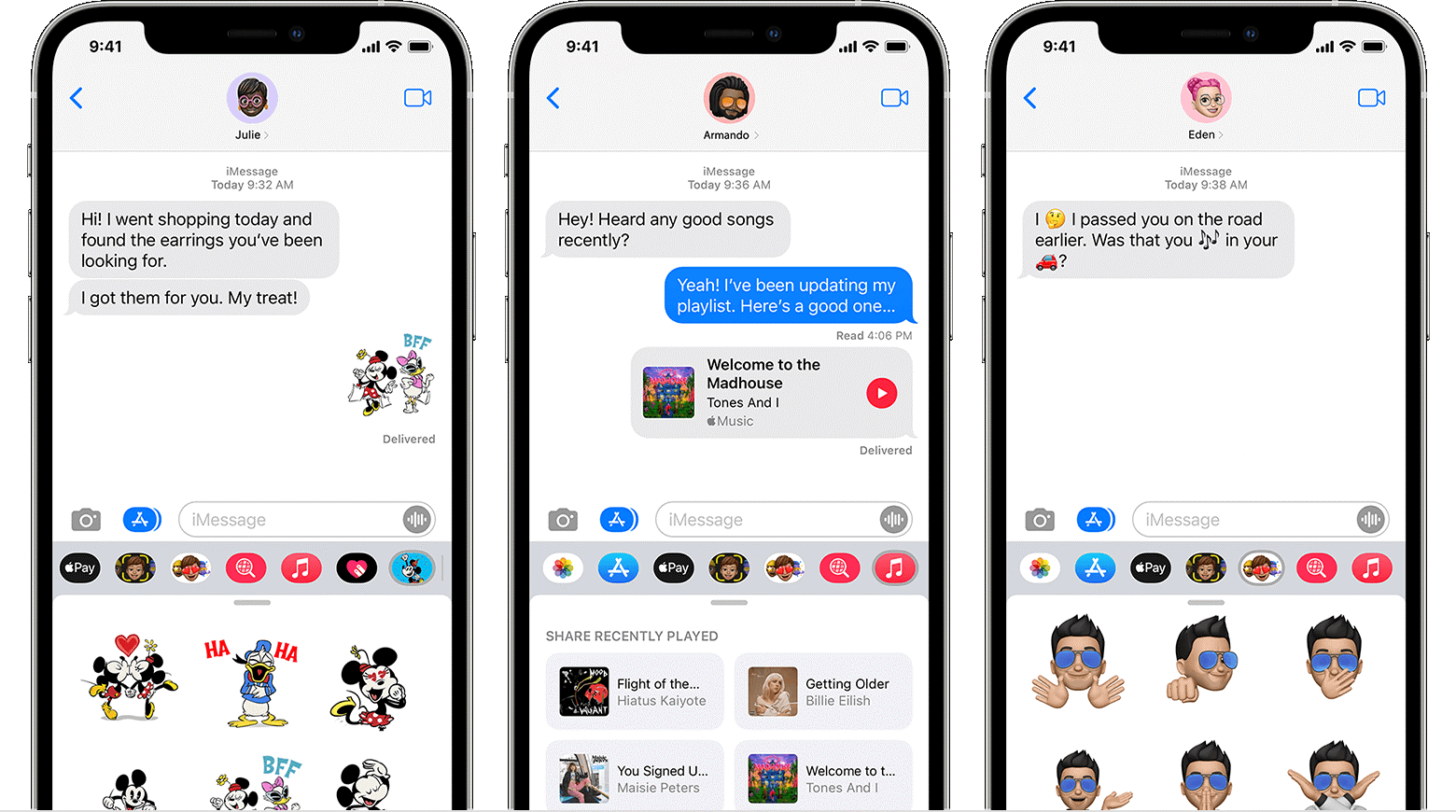
5. Face Id
With iOS 15.4, you can use Face Id without removing your masks, iPhone scans the unique characteristics around your eyes and then uses that information to unlock your iPhone and authorize apps easily.
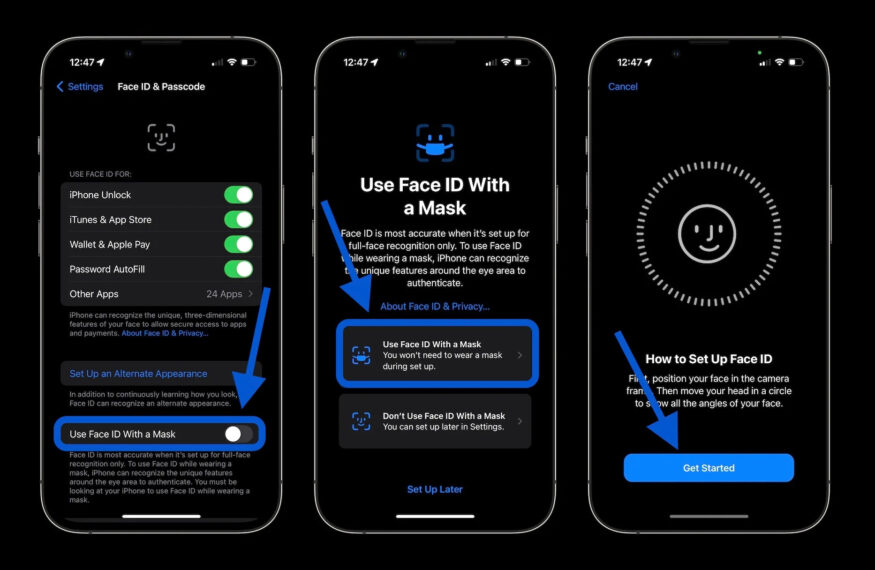
6. Memoji
Memoji has over 40 new outfit choices, according to style, mood, and season. You have new eye colors, new glasses, muti-colored headwear, new accessibility options which let you represent yourself with oxygen tubes or soft helmets, etc. Memoji also brought nine new types of stickers.
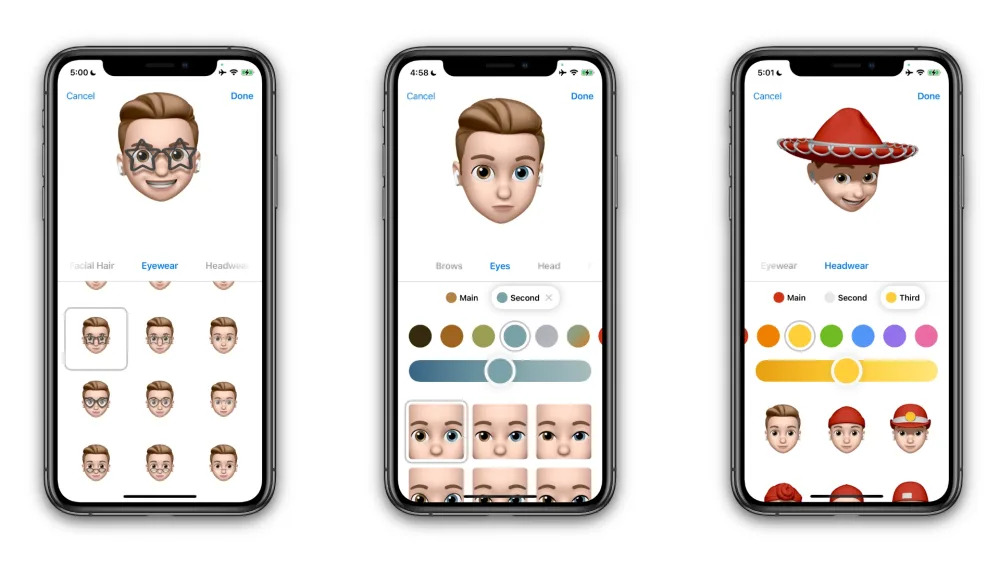
7. Maps
Apple Maps introduced a new 3d interactive view, which has significantly enhanced details for forests, oceans, and more. Working in a few major cities such as San Francisco, Los Angeles, New York, and London maps provide unprecedented detail of the city which makes navigation much easier. It has a new driving feature and a better-enhanced search feature for better performance.

8. Safari
Apple changed the layout of Safari for a better experience for the user and moved the search tab to the bottom. You can now group tabs according to your work and convenience. You can sync your group tabs across devices. Users can now customize the start page of Safari; it also provides better security against trackers from profiling using your IP address.
9. Wallet
We can now add home keys to wallets on iPhones and Apple Watch and simply tap to unlock compatible door locks, wallet will move expired passes of flights and events automatically to a separate list for easy access. Users can use safari to add multiple passes at once instead of manually adding them to wallets.
10. Live Texts
You can use functions like copy, paste, translate, and lookup. Live text now works with photos, quick look, safari, and screenshots. Visual look up now supports more languages such as French, Italian, German, Spanish (Spain), Spanish (Mexico), and much more. It can recognize objects and scenes from photos.
11. Spotlight
Shows better results for contacts, actors, musicians, movies, and TV shows. Spotlight uses information from photos to search for your full photo library by locations, scenes, people, or objects or recognisable features in a photo. It uses web information and shows them in search, it can be accessed via lock screen too. It also has improved App Store search.
12. Photos
Photos now have faster iCloud photos library initial sync, better people recognition for individuals, new integration with Apple music and much more. Photos provide a richer info pane to view information about the photo, like camera, lens, shutter speed etc. Photos image picker, including the messages app, now allows you to select photos in a specific order for sharing.
13. Health
Users can share their health data with other people with control over which data and trends to be shared such as heart health, Medical ID and much other. People users share their health information with will receive health alerts along with the user. Apple also introduced a feature named walking steadiness as a health metric which gives insight on your walking steadiness based on low or very low.

14. Mail
The mail privacy protection prevents email senders from accessing information about the user’s mail activity on the web. It also allows the user to hide their IP address to prevent senders to track other activities on the internet. It prevents the senders from seeing I their mail has been opened their email.
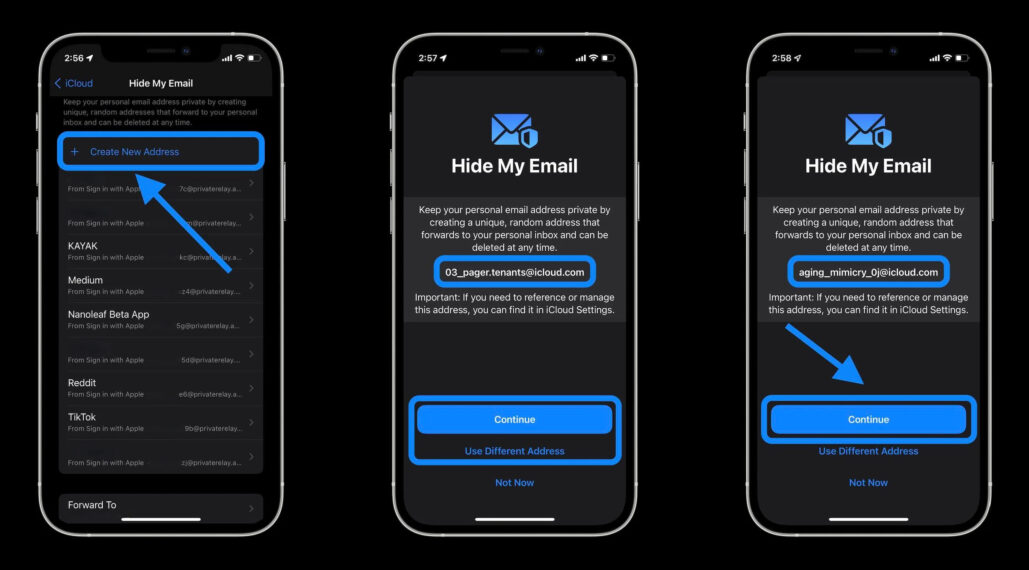
15. Privacy
Apple introduced a section which allows users to check which application accessed the user’s location, photos, camera, microphone etc during the last 7 days. Share current location just once without further access after that session. Limited access to photos library to third party applications.
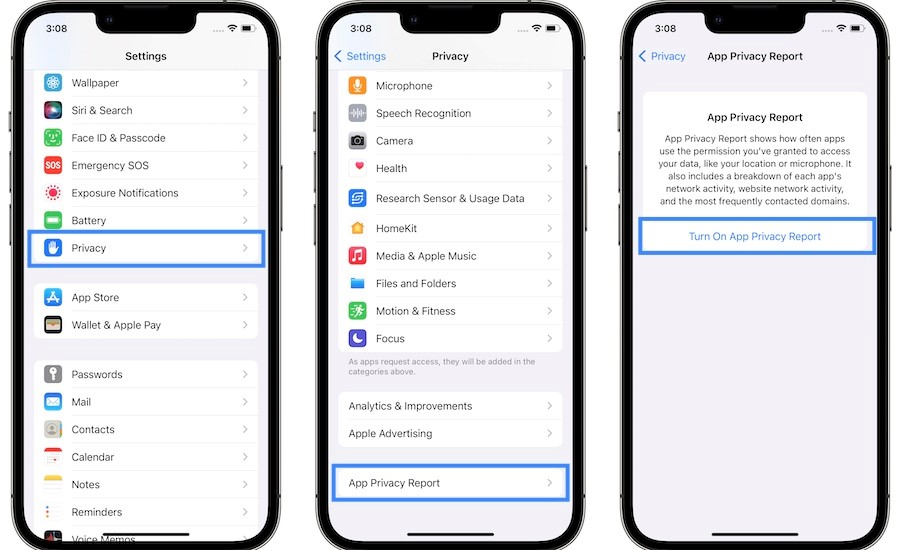
16. Siri
Siri can process many types of requests and actions offline with or without internet, it can perform actions related to clock, timers & alarm, phone, messaging, sharing App launch, control audio playback and settings offline. Siri is comparatively fast in showing results. Speech recognition and understanding of Siri improves with usage of the device. Siri can now share onscreen items and refer to them. Control smart home accessories, announce messages in car play, etc.

17. Apple Id
Apple allows to select one or more people as an Account Recovery Contact to help reset and regain control of the user’s account. A program named The Digital Legacy allows to designate people as a legacy contact so they can access the user’s information and account in the event of user’s death.
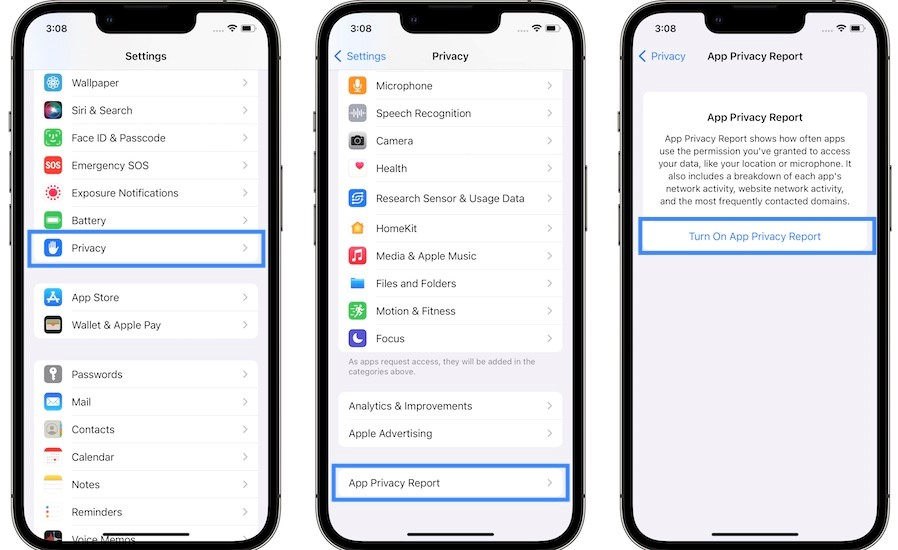
18. Icloud+
iCloud introduced a feature called iCloud Private Relay which allowed the users to connect to a network and surf the internet in a safe and more private way. It introduces a feature named Hide My Email which allows to send and receive emails without sharing the original email address.
19. Camera
Panorama mode in iPhone has been improved and captures better moving subjects, reduces image noise and banding. We can swipe up or down to zoom in and out in videos. The camera automatically scans QR codes using the camera app and shows relevant payment information.
20. Find My
Locations of people in find my have continuous updates. It has a widget to keep track of people from the home screen. Find my can be used to point out the approximate location of AirPods pro or AirPods Max only if the user is within the range of Bluetooth. Locate devices even after being turned off withing 24 hours using the Find My network.