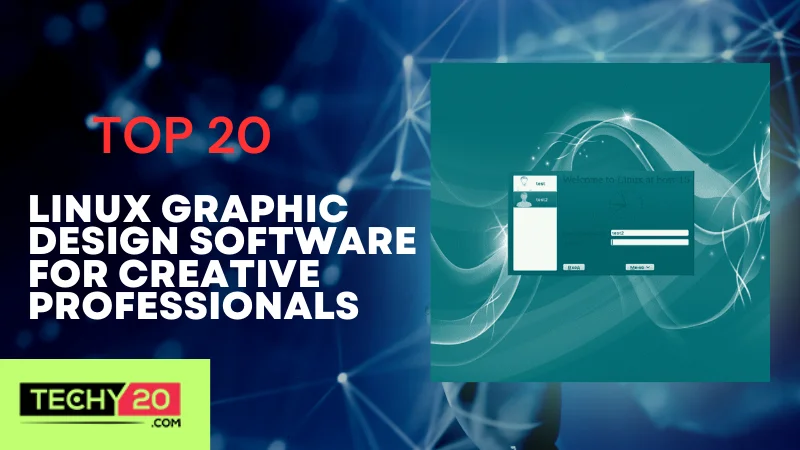Linux has gained popularity as an operating system among designers and creative professionals because of its stability, security, and versatility. It offers a selection of design software options for Linux users, empowering designers to express their creativity and transform their ideas into reality. Here are 20 design software options available for Linux.
1. GIMP
GIMP, which stands for GNU Image Manipulation Program, is often regarded as the Linux equivalent of Adobe Photoshop. It provides tools and features for editing and manipulating images, including layers, masks, filters, and effects.
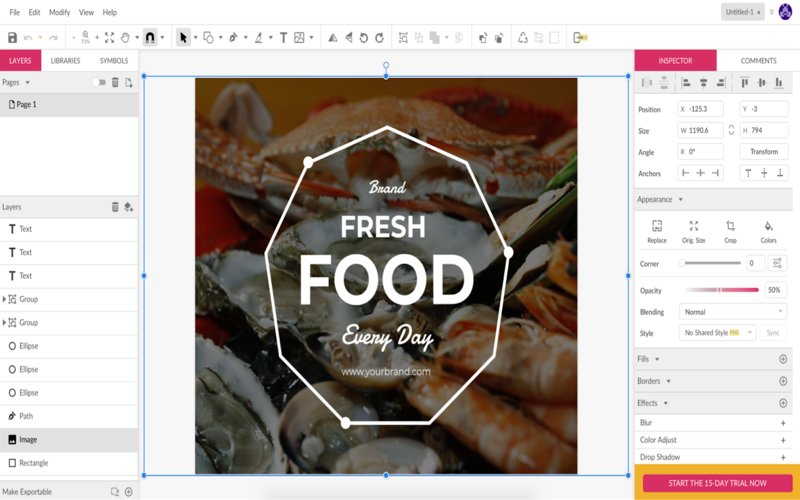
2. Inkscape
Inkscape is a software for creating vector graphics that allows designers to produce illustrations, logos, icons, and more. It provides a versatile platform for artistic expression.
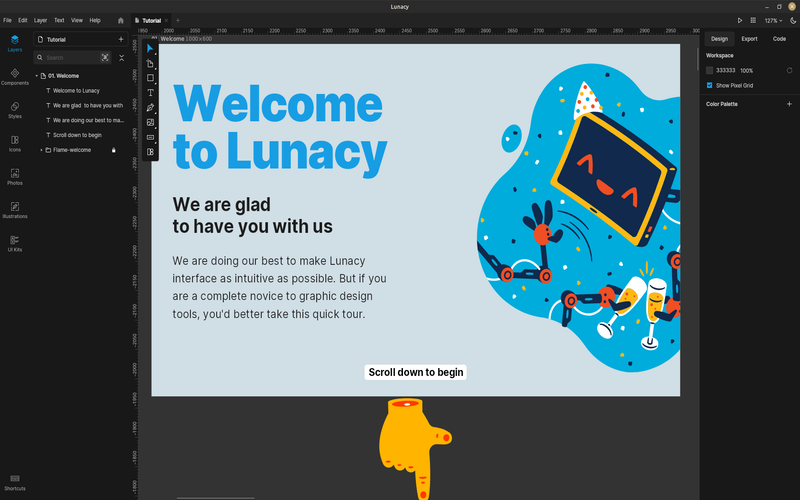
3. Krita
Krita is a painting software that offers a vast array of brushes and tools, making it a top pick for artists and illustrators. Its high level of customization enables users to personalize the interface and brush settings according to their requirements.
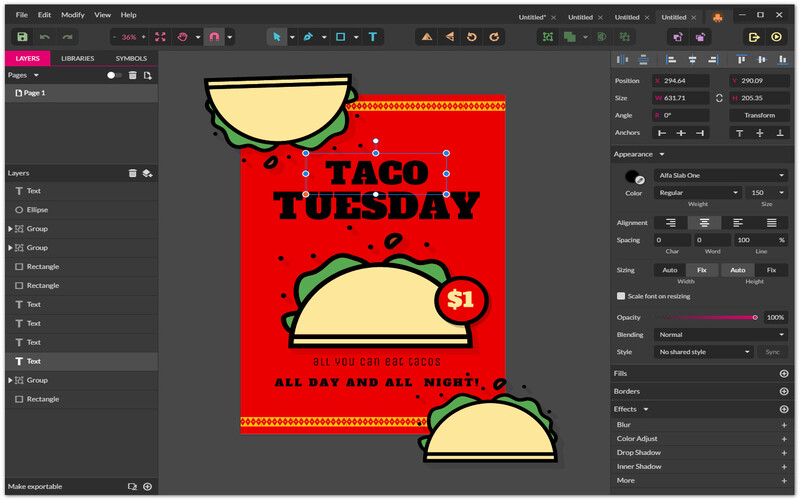
4. Scribus
Scribus is desktop publishing software that enables designers to create attractive layouts for magazines, brochures, posters, and more. It supports file formats. Offers features such as color management and PDF export.
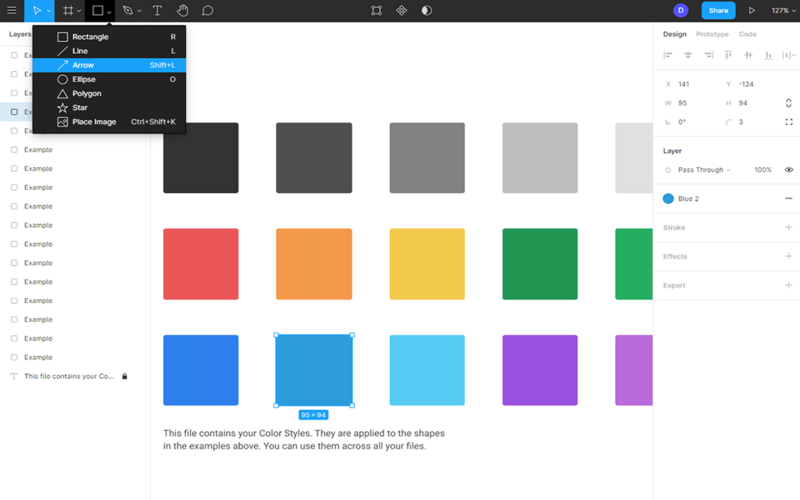
5. Synfig Studio
Synfig Studio is software designed for 2D animation, enabling artists to produce top-notch animations by vector and bitmap artwork. It boasts capabilities such as animation and interpolation.

6. MyPaint
MyPaint, on the other hand, is a digital painting software. It delivers authentic brush strokes, providing artists with a natural and lifelike painting experience. It offers brushes and supports pressure sensitivity for graphics tablets.
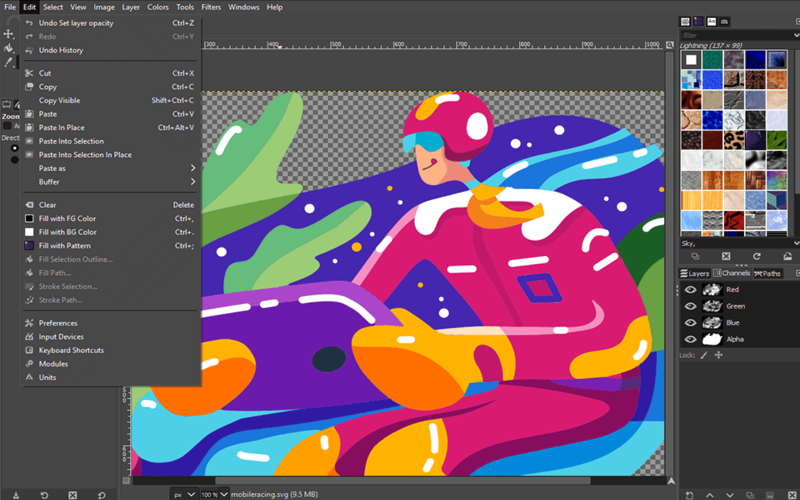
7. Blender
Blender is software used for creating computer graphics. It has a range of applications, including modeling, animation, rendering, and more. The film, gaming, and visual effects industries extensively use this software.
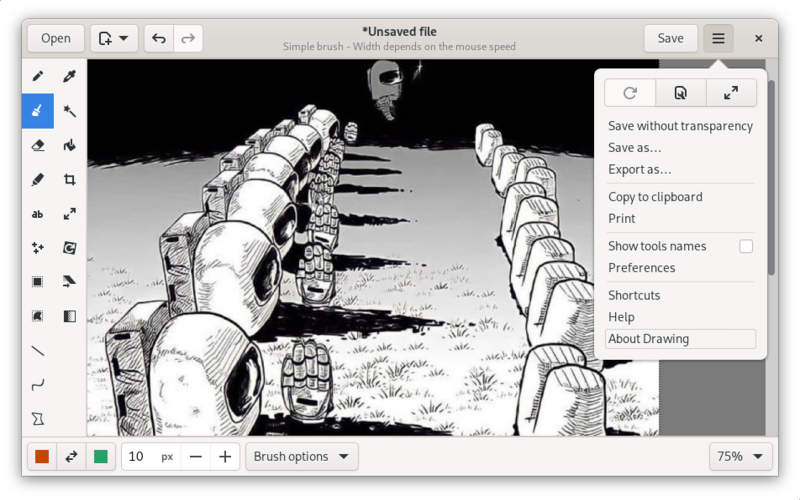
8. Darktable
Darktable is an impressive photography workflow software that’s open source. It enables destructive editing and raw image processing. With its modules, photographers can. Organize their photos effectively.
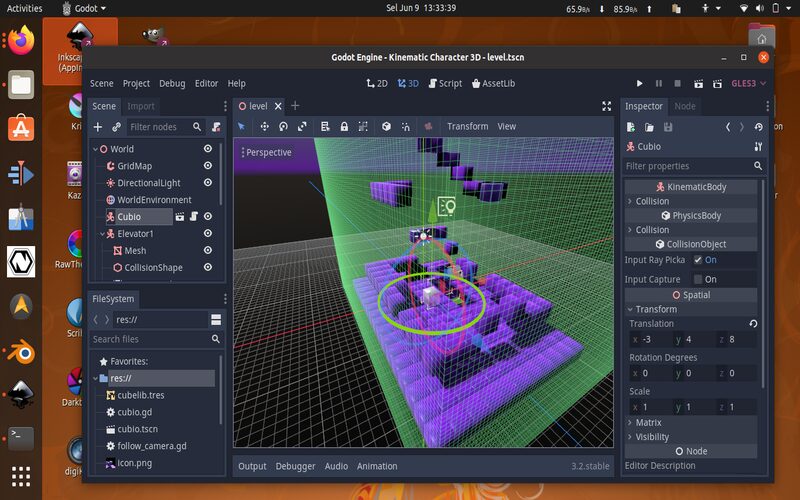
9. Digikam
Digikam is a photo management software. It is to import, organize, and edit their photos effortlessly. It provides editing tools. Supports various file formats to meet diverse needs.
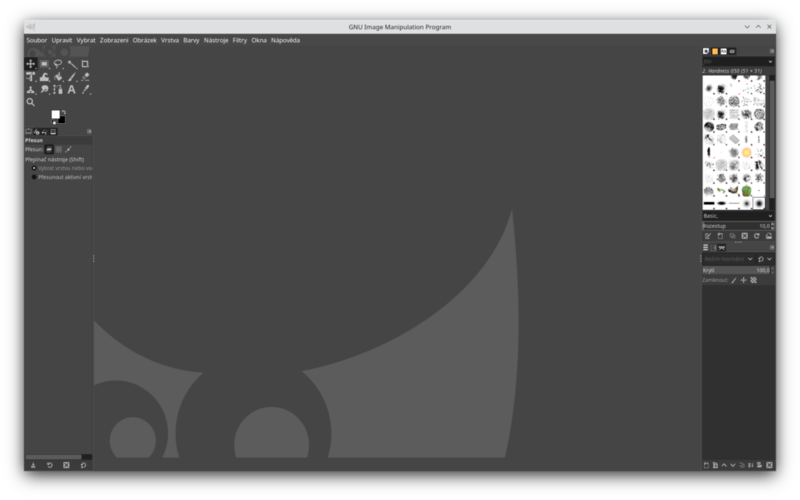
10. Pinta
Pinta is a user-friendly software for beginners who want to engage in drawing and editing images. It features interface functions like layers, filters, and effects, making it ideal for quick edits or simple illustrations.

11. RawTherapee
RawTherapee is a platform software specifically designed for processing raw images with precision. It empowers photographers with tools such as color correction options, noise reduction capabilities, and lens correction features.
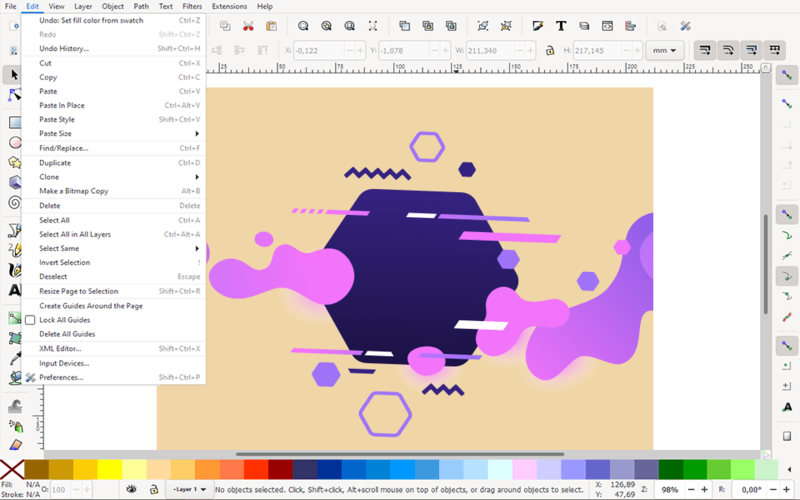
12. Shotwell
Shotwell serves as a user photo manager. It also provides comprehensive solutions for photographers. Its intuitive interface allows users to edit their photos according to their preferences. Shotwell also offers editing options, such as cropping, rotating, and adjusting the exposure of your photos.
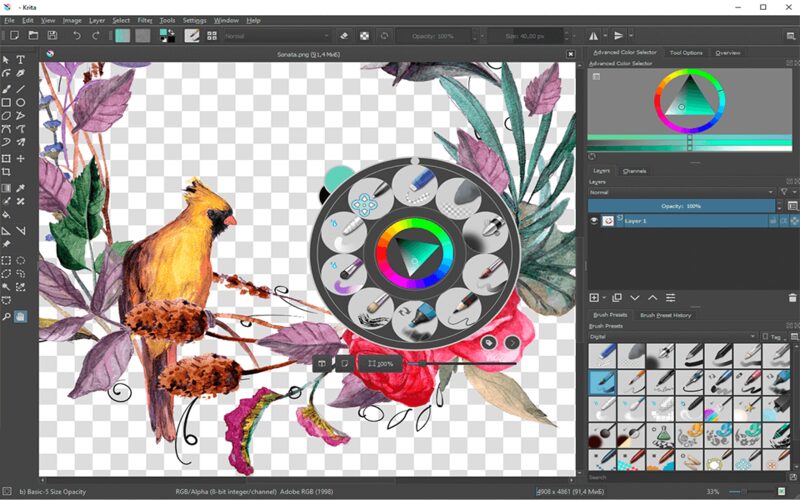
13. Gthumb
Gthumb is a versatile image viewer and organizer with editing features such as cropping, resizing, and rotation. It supports a wide range of file formats, making it convenient for users to work with different types of images. Additionally, Gthumb allows users to create web albums, providing a platform for showcasing and organizing.
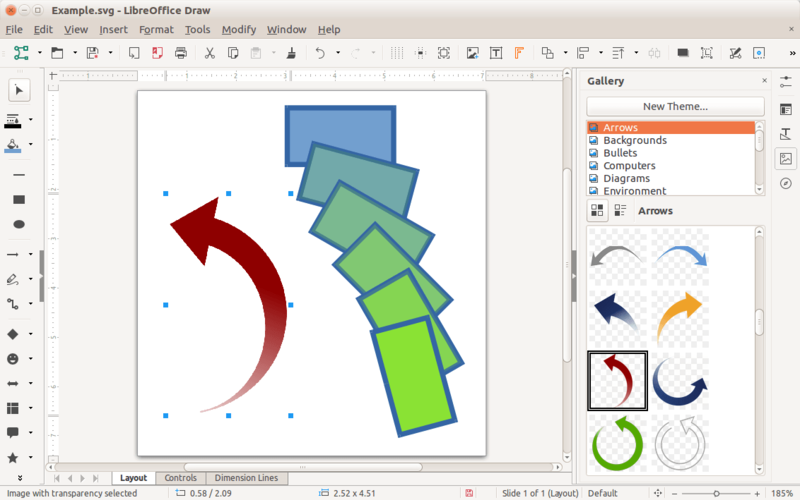
14. Xara Xtreme
Whether you are a beginner or an experienced designer, Xara Xtreme caters to all skill levels. With its intuitive interface, you can easily navigate the software and access the extensive library of templates and resources. The vector editing feature allows you to create precise and scalable graphics, while the photo editing capabilities enable you to enhance and manipulate images.
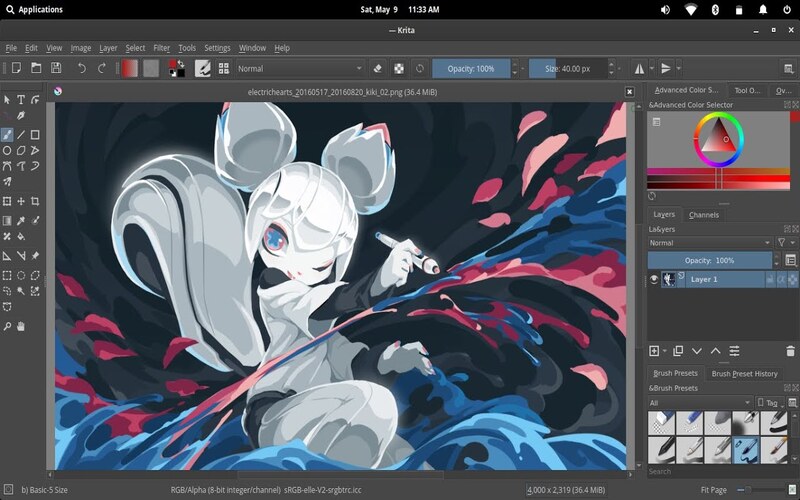
15. Gravit Designer
Gravit Designer is a powerful vector design tool that allows designers to create illustrations, icons, and user interface designs. It offers support for multiple platforms, making it accessible for designers using different operating systems. Additionally, Gravit Designer provides both online and desktop to work on their designs through a web browser or by installing the software directly on their computers.

16. Kdenlive
Kdenlive is a video editing software suitable for both professional and amateur editors. It encompasses a range of features, including track editing, advanced effects, transitions, and more. With its interface, Kdenlive empowers users to craft captivating videos by combining tracks, applying visual effects, and seamlessly transitioning between scenes. Regardless of your level of expertise—whether you’re a pro or just starting—Kdenlive equips you with the tools to bring your video editing concepts to fruition.

17. OpenShot
OpenShot is a powerful video editor featuring a drag-and-drop interface complemented by editing capabilities. It supports video formats while ensuring effortless video creation. OpenShot is a feature-rich video editor known for its user-friendly drag-and-drop interface. It offers editing capabilities, allowing users to trim, split, and merge videos. OpenShot also supports various video formats, ensuring compatibility with different file types. Its intuitive design makes video creation and editing accessible even for beginners.

18. Natron
Natron is a composition software driven by nodes that provides capabilities for creating effects. In the film and animation industries, it is for tasks such as green screen keying and motion tracking. Natron is a highly efficient composition software node-based approach, allowing users to create complex visual effects. Natron empowers artists to achieve professional-level results in their visual effects projects.
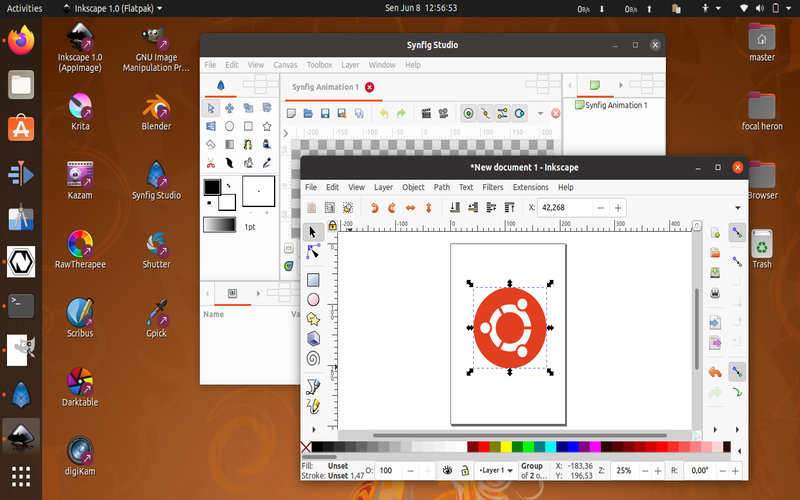
19. KolourPaint
One noteworthy software option is KolourPaint, which offers an efficient painting program. It provides tools for effortless image drawing and editing. With its selection tools, users can easily manipulate specific areas of the image. Additionally, KolourPaint offers a variety of brush types, allowing artists to create unique textures and effects. The presence of gradients adds depth and dimension to the artwork, further enhancing the creative process. KolourPaint provides the tools necessary to bring your digital illustrations to life.
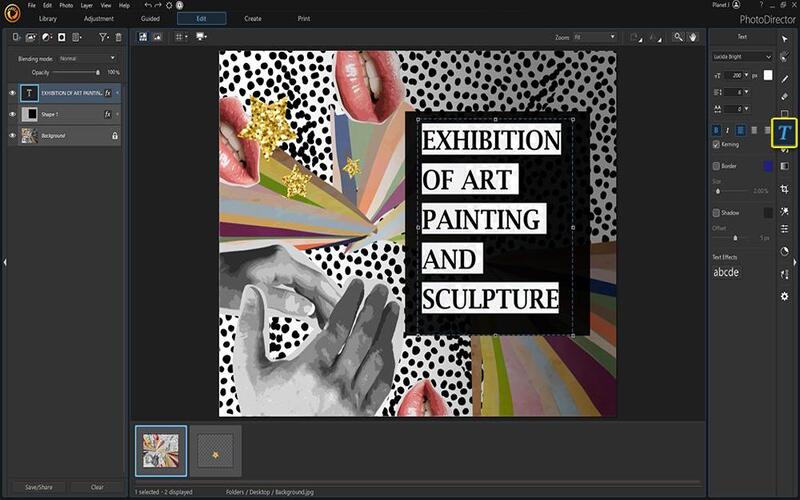
20. Fontmatrix
Fontmatrix is software designed to assist designers in managing and installing fonts. Fontmatrix provides features like font tagging and filtering, enabling users to categorize fonts based on style, usage, or other custom criteria. It ensures that finding the font for a project is quick and efficient. Whether you have an extensive font library or not, Fontmatrix is a tool that simplifies font management and accessibility.

Conclusion
Linux provides a diverse range of design software for creative professionals. This article has featured 20 exceptional Linux design software choices that cater to needs. With these tools, designers can effectively bring their creative vision to life.