As Linux systems continue to gain popularity in various fields, it becomes increasingly important to prioritize their security. Implementing security measures on Linux systems is crucial for safeguarding information, preventing unauthorized access, and minimizing potential security breaches. This article will explore the 20 Linux security policies that can significantly enhance the protection of your system.
1. Strong Password Policy
One of the elements of securing a Linux system involves enforcing a password policy. Implementing password complexity requirements and setting an expiration period for passwords can also enhance security. Additionally, enabling multi-factor authentication can significantly strengthen the overall password policy. Regular security audits and monitoring can help identify any vulnerabilities and ensure compliance with the password policy.

2. Disabling Root Login
It is a best practice to create a separate user account with limited privileges for day-to-day operations and use the command only when necessary. This approach reduces the likelihood of a successful attack on the root account, as attackers often attempt to gain access to the root account to take control of the entire system. By adopting these measures, it is possible to strengthen the security posture of Linux systems and reduce the potential impact of incidents that could compromise the system.

3. Maintenance
Updating your Linux system regularly with the latest security patches & updates is crucial for maintaining a secure environment. Software vendors and developers constantly release updates that address identified vulnerabilities and provide enhanced security measures. By promptly installing these updates, you can effectively mitigate potential security risks and reduce the chances of exploitation by malicious actors.

4. Setting Up A Firewall
Configuring your firewall is essential for safeguarding Linux systems. It serves as a barrier of protection against threats of unauthorized access and network-based attacks. Iptables, a widely used firewall utility, allows system administrators to define rules for network traffic filtering. By carefully configuring firewall rules to permit only essential inbound and outbound connections. This approach significantly reduces the attack surface, enhances the overall security posture of the Linux system, and ensures that network traffic is strictly controlled and monitored.

5. Deactivate Unnecessary Services
Disabling or removing unnecessary services and daemons on a Linux system is an effective security measure. Each service running on a system adds a potential entry point for attackers. By reducing the number of services running, you can minimize the attack surface and decrease the likelihood of vulnerabilities exploited. Regularly auditing and evaluating the necessity of installed services can help identify and remove unused or outdated ones.
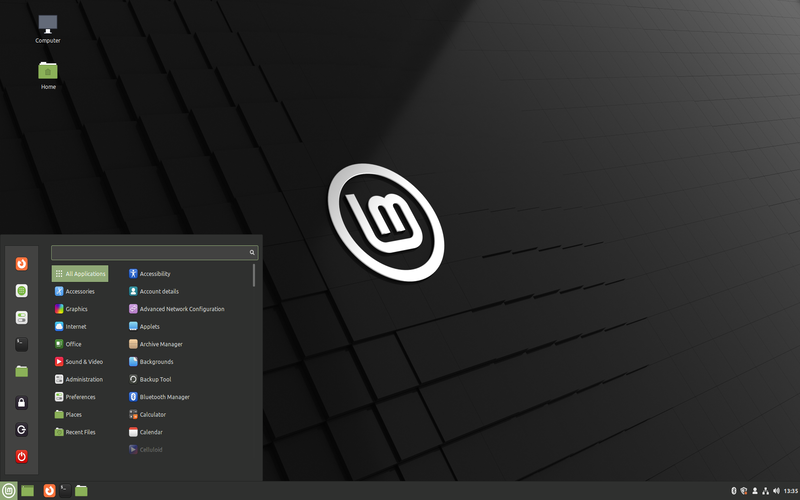
6. Utilize SSH-key-based Authentication
SSH keys employ asymmetric encryption, providing a more secure. The private key remains on the client side, making it resistant to brute-force attacks. It’s crucial to generate unique pairs for each user and adhere to proper management practices, such as regularly rotating keys and revoking access when necessary. Monitoring SSH access logs and performing audit trail analysis can help detect any unauthorized attempts and ensure the security of the authentication process.
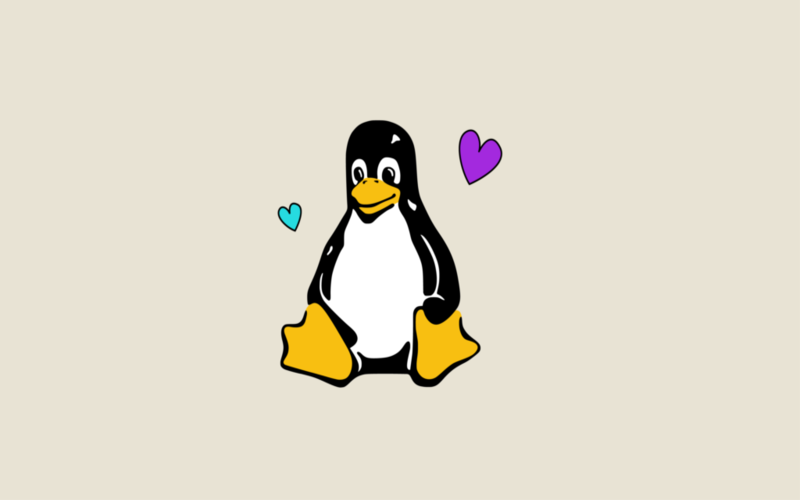
7. Implement An Intrusion Detection System (IDS)
By installing & configuring an intrusion detection system (IDS), we can monitor network activities in real-time and identify security breaches promptly. An IDS enables us to detect activities or attacks quickly and respond accordingly.

8. Manage File System Permissions
Properly setting file system permissions is crucial to controlling access to files and directories. Assigning permissions helps prevent unauthorized modification, deletion, or access to critical data.
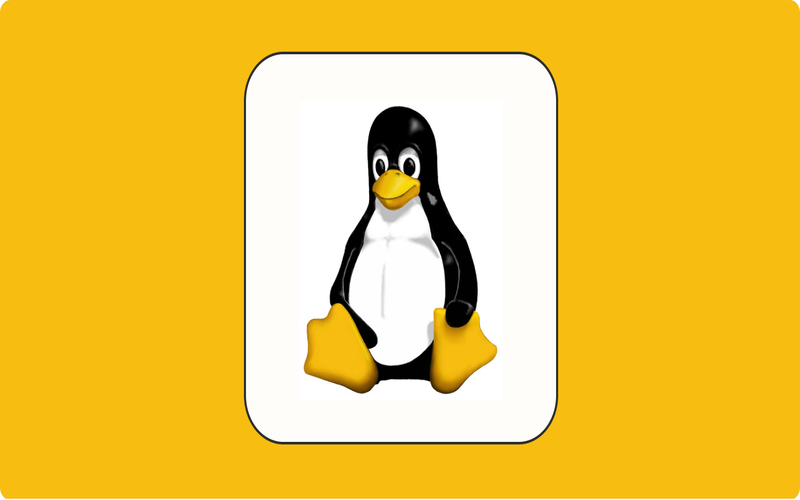
9. Enable Disk Encryption
Tools like LUKS protect by encrypting the entire hard drive or specific partitions. It’s worth noting that disk encryption may impact system performance, but the added security measures are worth it.

10. Secure Network Connections
Establishing secure network connections is also crucial for safeguarding data. For web communication, HTTPS is the recommended protocol to use. HTTPS encrypts data securely between web servers and clients, preventing interception or tampering.
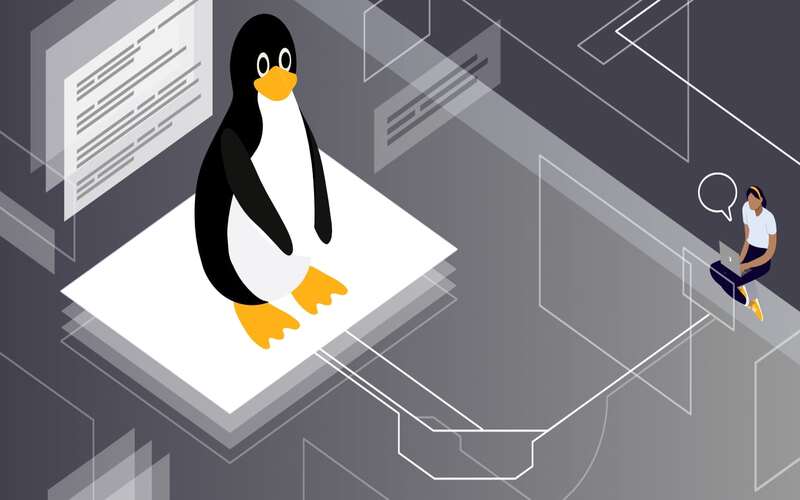
11. Access Control Mechanism
To further enhance the security of Linux systems, it is advisable to implement access control mechanisms such as SELinux (Security Enhanced Linux) or AppArmor. These mechanisms provide a layer of protection, ensuring enhanced security measures are in place. These frameworks restrict the actions of users and processes, mitigating the potential impact of any successful attacks.

12. Securing Remote Logins
Restricting access to trusted IP addresses or through a VPN is a recommended practice. By doing so, you can enhance security by allowing access only from known and trusted sources. Additionally, a VPN ensures that all communications are encrypted, safeguarding against unauthorized access and interception.
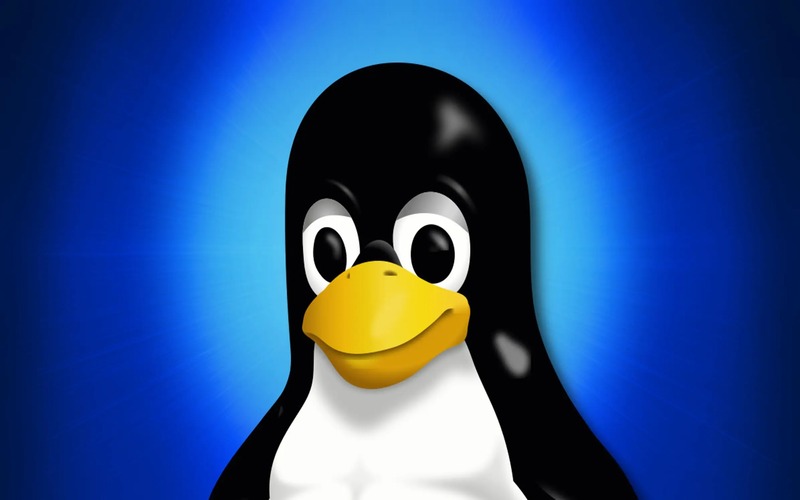
13. Implementing Two Factor Authentication (2FA)
A way to enhance security for systems is by using two-factor authentication. This method combines something the user knows, like a password, with some other thing the user possesses, such as a mobile app.
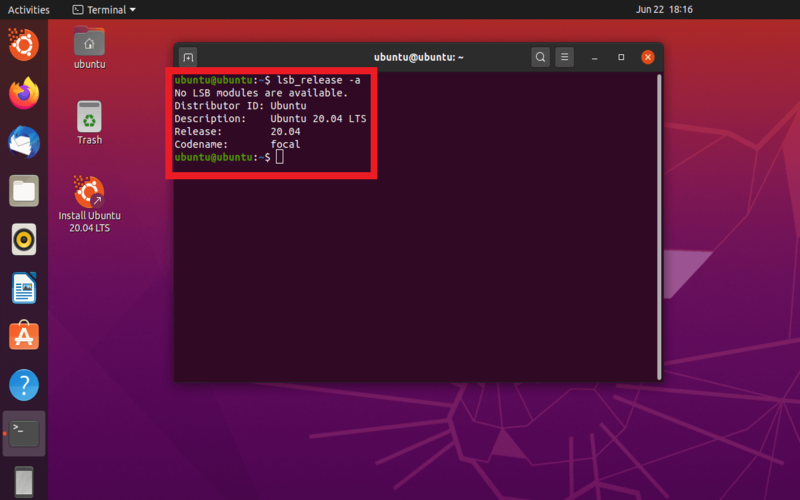
14. Disabling USB Access
unnecessary USB access is a recommended measure to prevent data transfers or malware installation via USB devices. Implementing strict USB device permissions and physical port security can further enhance security.
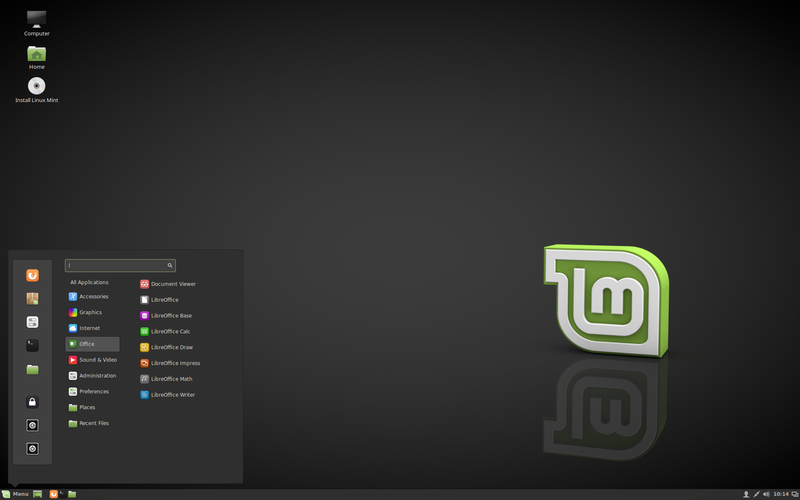
15. Monitoring Logs
Keeping track of system logs provides insights into activities happening within a Linux system. By taking an approach, system administrators can promptly respond by conducting investigations, applying necessary patches, or implementing additional security measures to mitigate potential risks.

16. Implementing System
To establish a comprehensive security strategy, implementing system backups is crucial for data availability and recovery in case of system failure or compromise. This principle of least privilege ensures that users have only the permissions required to perform their specific roles, reducing the attack surface and enhancing overall security.

17. Trustworthy Software Sources
Installing software only from authenticated and trusted repositories reduces the risk of downloading compromised software. These repositories have security measures to ensure the integrity and authenticity of the software, protecting against malware and other security threats.
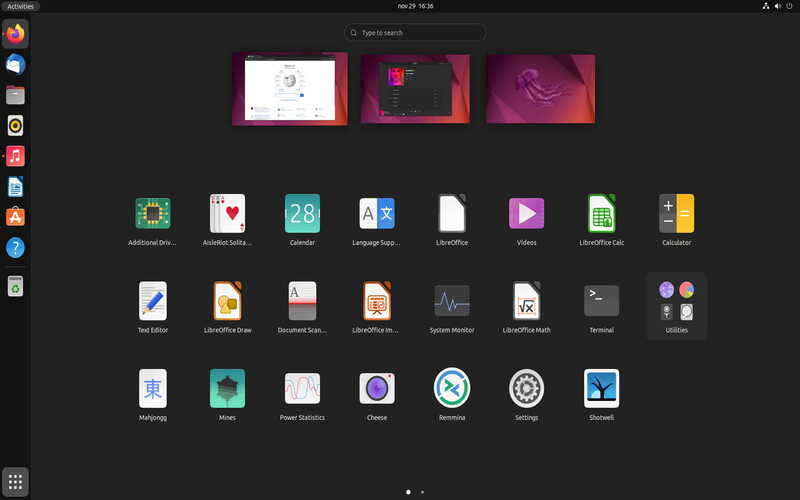
18. Regularly Update
In addition, regularly updating software from various sources is essential. Developers frequently release updates that contain patches and fixes for identified weaknesses, helping to maintain a secure and up-to-date system.
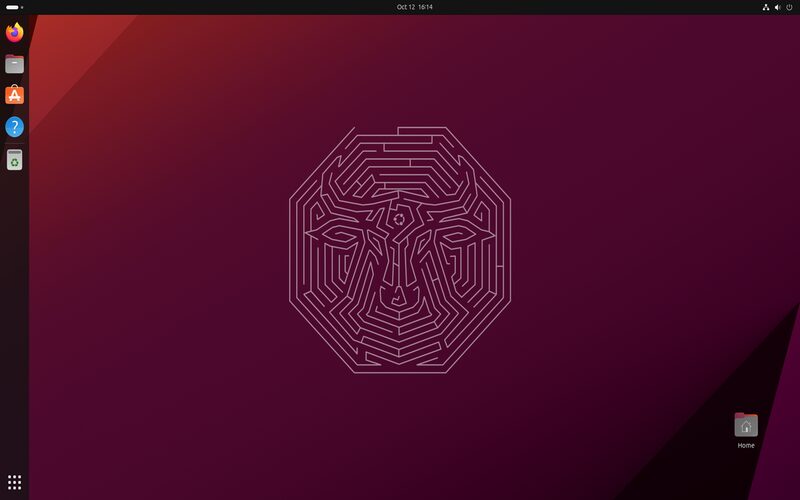
19. Enable Security Auditing
By enabling auditing utilities like auditd, you can keep track of user activities and system changes. Monitoring and evaluating system logs help organizations identify security threats, allowing them to take measures in response.

20. Frequent Security Audits
Conducting security audits is crucial for identifying and resolving vulnerabilities or misconfigurations. These audits assess the effectiveness of implemented security measures, highlight any gaps in protection, and facilitate improvements in system security.

Conclusion
Implementing security policies on Linux systems is essential for safeguarding data, preserving system integrity, and mitigating the risks associated with breaches. Adhering to the 20 Linux security policies mentioned in the article is for organizations and individuals to fortify their system’s security posture. These policies cover a range of security measures designed to protect against various threats. However, it’s important to note that cybersecurity technologies are constantly evolving, and new threats emerge regularly. Therefore, it’s vital to continuously evaluate and update these policies to stay ahead of the evolving challenges.




















