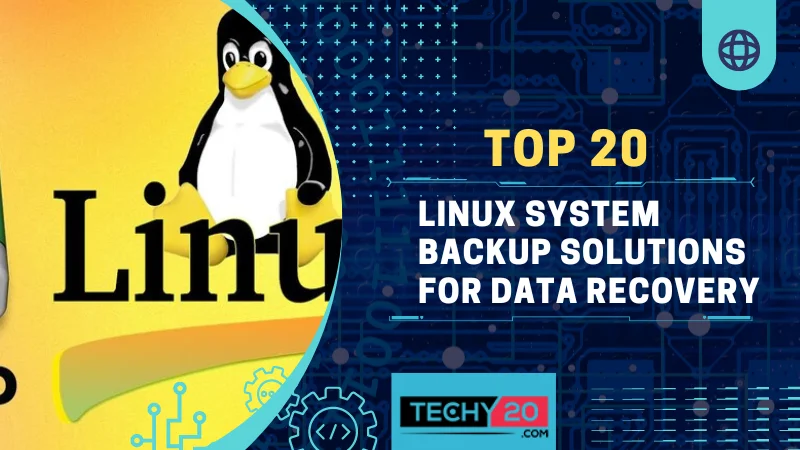Backup solutions vary in features and complexity. Some popular options include Timeshift, which allows for easy system snapshots and restores, and Duplicati, which offers strong encryption and cloud backup capabilities. Other choices include rsync, BackupPC, and Borg Backup. Regularly testing your backups is crucial to ensure their reliability and effectiveness. It’s important to simulate a data loss scenario and restore your files from the backup to verify everything. By taking these safety precautions, you can be peaceful knowing that your data is safe and easily recoverable.
1. ext4magic
This powerful tool specializes in recovering lost or accidentally deleted files on ext4 partitions. It builds upon the foundation of extundelete, enhancing its recovery capabilities for ext4 filesystems. With ext4magic Linux, users have a solution to recover file content and names from ext4 partitions.
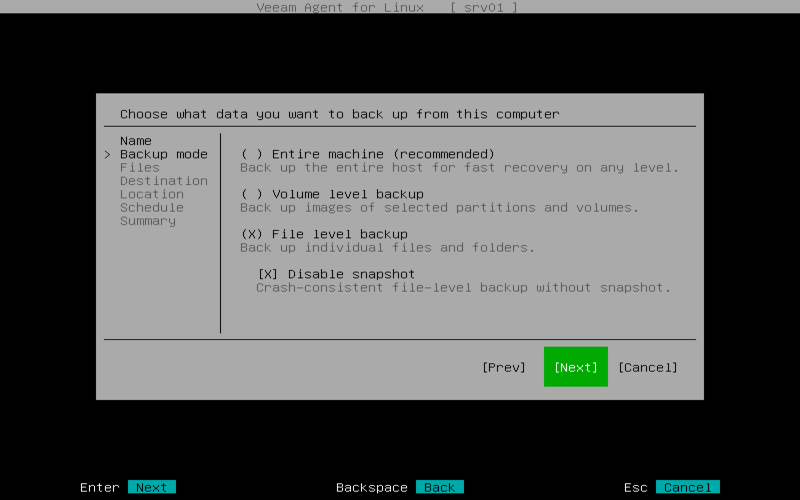
2. R Undelete
R Undelete is a robust data recovery tool for Linux that utilizes IntelligentScan Data Recovery Technology. This tool is for its effectiveness in restoring deleted files. With its scanning capabilities, R Undelete provides a solution for recovering valuable data on Linux systems.
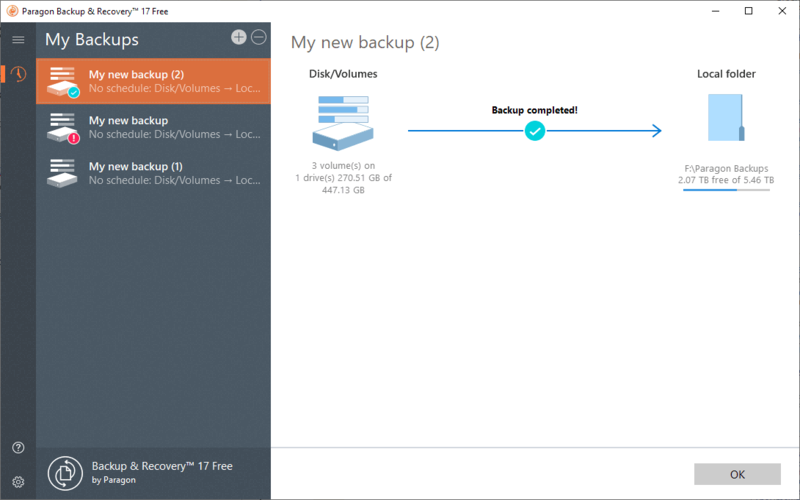
3. Déjà Dup
Déjà Dup is an easy-to-use and secure backup tool designed specifically for Linux systems. One important feature that many backup solutions offer is support for off-site backups. It ensures that your data is always up to date and protected against any unforeseen events. With the flexibility and security offered by these backup solutions, Linux users can have peace of mind knowing that their data is safe and easily recoverable. Déjà Dup offers a range of storage options, including remote and cloud backups. You can utilize services like Google Drive or Nextcloud for your backups. It is commonly used for mirroring and replicating data, making it an ideal choice for users who require swift and reliable backup solutions.
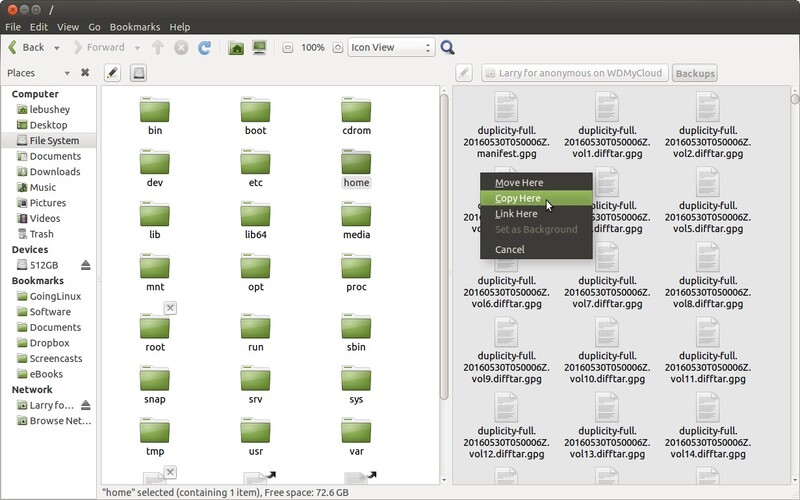
4. BorgBackup
BorgBackup is an impressive backup solution praised for its efficiency and reliability. It offers advanced features like deduplication, which identifies and eliminates duplicate files, saving valuable storage space. Additionally, its compression capabilities reduce the size of backup data, optimizing storage usage. With strong encryption, BorgBackup ensures that your backups are protected from unauthorized access, providing an extra layer of security for your sensitive data. It prioritizes storage to ensure data remains protected from access. With its ability to handle large amounts of data, it is a choice for individuals and businesses looking for robust backup and recovery options.
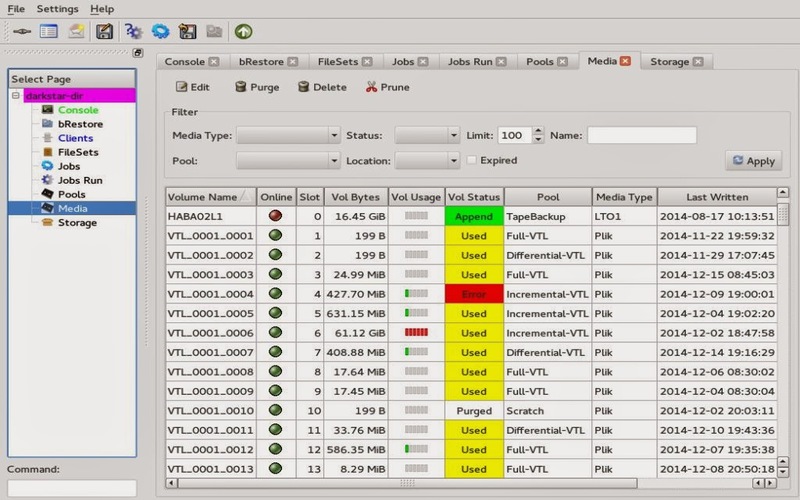
5. LuckyBackup
LuckyBackup is a tool for backup and synchronization. Its user-friendly interface allows users to navigate and operate the software. One of its standout features is backups, which save resources by backing up changes made since the last backup. LuckyBackup also supports backups, enabling users to store their backups on servers or network storage devices for enhanced data protection and accessibility. LuckyBackup is a versatile backup and synchronization solution that caters to users’ needs with features. With its scheduling capabilities, users can automate backup tasks at their preferred intervals, ensuring data is always up-to-date and secure.
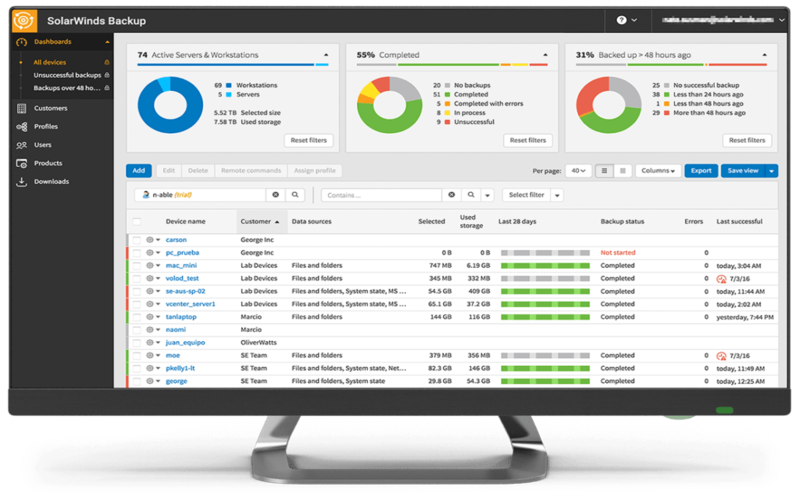
6. In Time
In Time is a backup tool that utilizes rsync as its backend. It offers a user interface with snapshot-based backups and automatic backup scheduling. In Time also has a user-friendly interface that is intuitive and easy to navigate, making it accessible to users of all skill levels. Whether you need a simple backup solution or a more advanced synchronization tool, In Time provides an accessible and reliable solution.
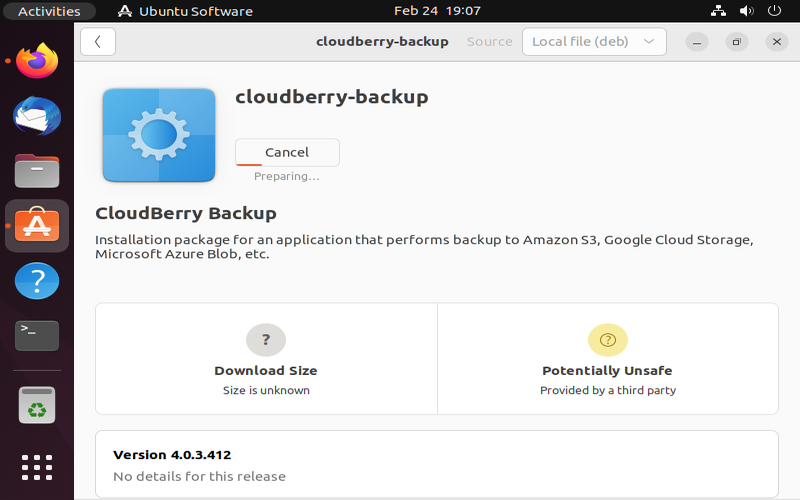
7. Timeshift
Timeshift is a powerful system restore tool. In the event of system instability, user error, or software conflicts, Timeshift allows users to easily roll back to a previous snapshot and restore their system to a known working state. This capability can save considerable effort in troubleshooting and recovering from system issues.
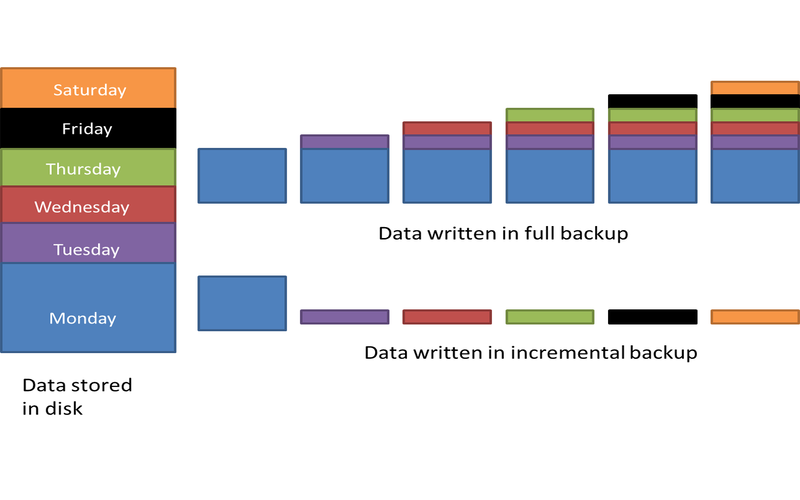
8. Grsync
You can conveniently revert your system to a previous state in case of data loss or system problems. Grsync is a user interface for the rsync command-line utility, which makes it easier to set up and handle rsync-based backups.
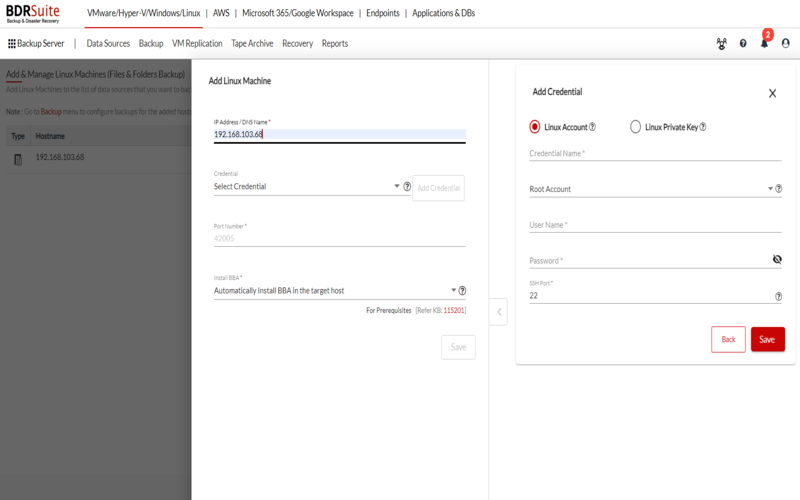
9. Restic
Restic is a high-performance backup program that prioritizes both speed and security. With deduplication, Restic identifies and eliminates duplicate files, optimizing storage space. Its encryption feature ensures that your backups are protected, providing an added layer of data security.
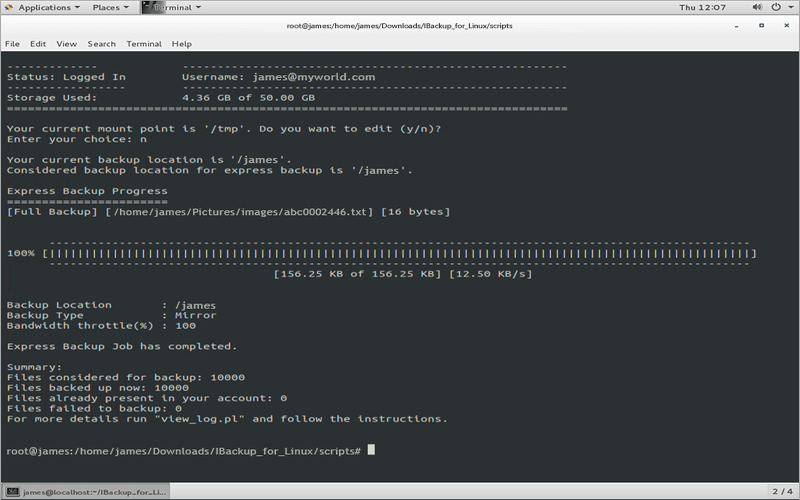
10. Kbackup
Kbackup is a Linux backup system with a user interface. It allows users to create incremental backups, with options for scheduling backups. The system aims to provide an intuitive experience.

11. Clonezilla
Clonezilla is an open-source disk imaging and cloning tool known for its versatility. Users can create images of their systems or clone entire disks or partitions effortlessly. Due to its robust features and user-friendly interface, Clonezilla has garnered widespread popularity among individual users and IT professionals Clonezilla‘s ability to provide secure and efficient backups has gained the trust of users seeking an effective solution for data protection. Whether you are a casual user or an IT expert, Clonezilla offers an intuitive and reliable backup and cloning solution to meet your needs.
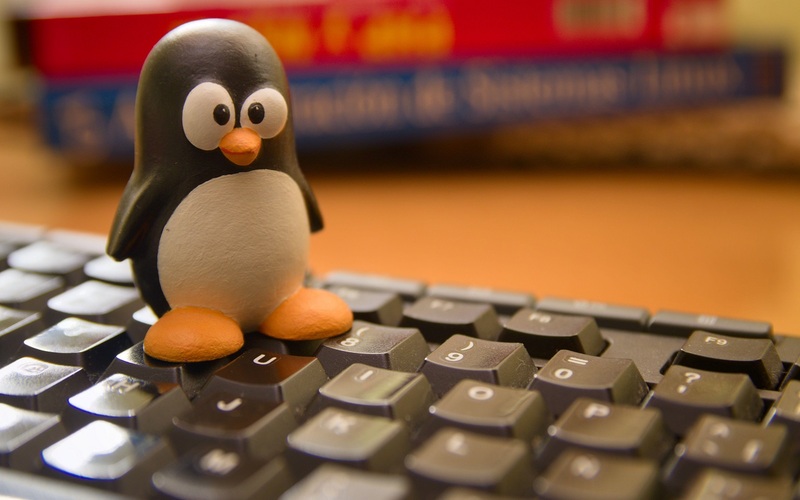
12. Duplicity
Duplicity is a flexible backup tool that supports backups and encryption capabilities. Duplicity provides users with flexible storage options for their backups. Users can store their backups on various storage platforms, including local directories, remote servers, or popular cloud storage services. This versatility allows users to adapt Duplicity to their specific backup and storage needs. By supporting a wide range of storage options, Duplicity offers users the flexibility to choose the method that best suits their requirements and preferences.
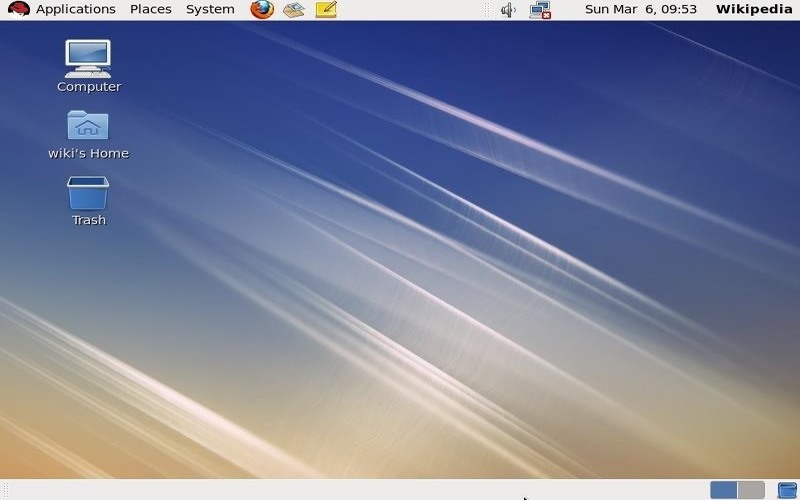
13. Amanda
Amanda (Advanced Maryland Automatic Network Disk Archiver) is an open-source backup solution for backing up machines over a network. It supports storage mediums, including tape drives, disks, and cloud storage, for storing backups.
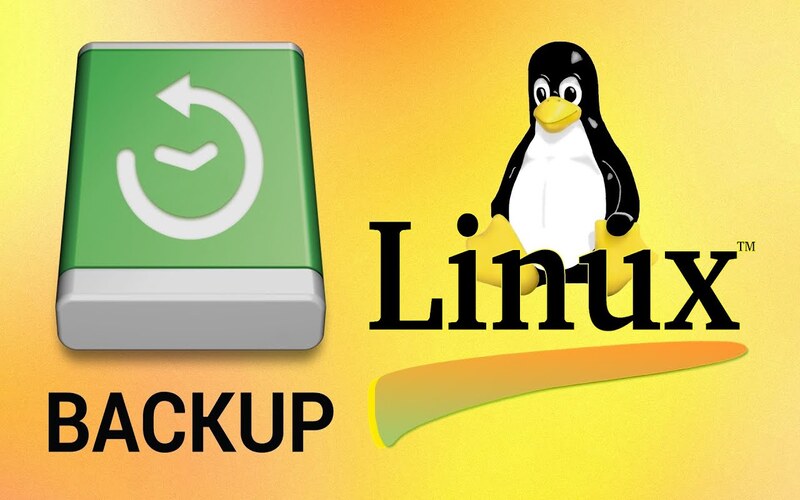
14. Bacula
Bacula is a popular choice for network backups due to its client-server architecture, which enables centralized management and monitoring of backups across multiple systems. With data encryption capabilities, Bacula ensures the security of backed-up data during transmission and storage. The ability to schedule backups allows for automated and regular backup jobs, reducing the risk of data loss. Bacula also supports devices and storage options, providing flexibility in hardware choices.
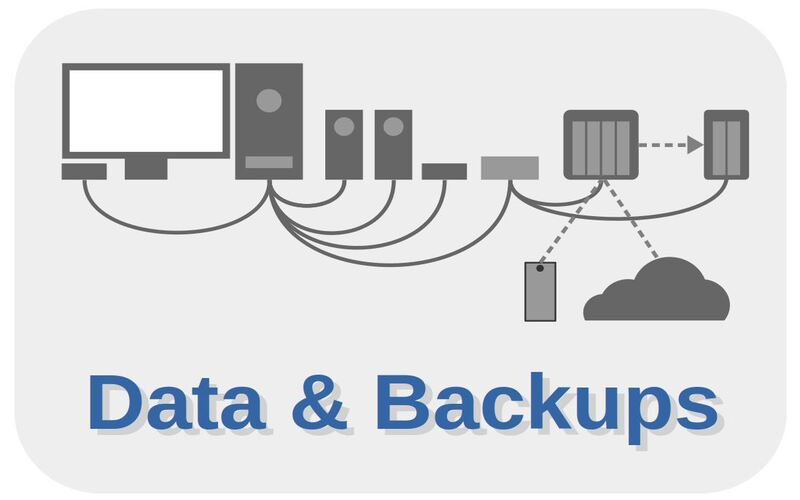
15. Areca Backup
On the other hand, Areca Backup is a tool that specializes in file backups. It offers support for both differential and full backups. Differential backups only store the changes made since the last full backup, reducing backup time and storage space requirements.
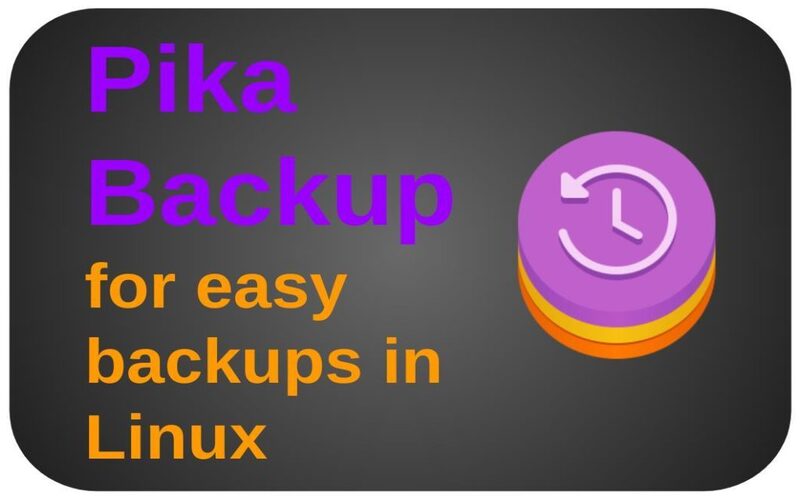
16. DREBS
DREBS (Disaster Recovery for Elastic Block Store) is a user-friendly solution for Amazon EC2 instances. It provides an automated backup mechanism for EC2 instances, ensuring data protection and disaster recovery. DREBS automatically creates backups of EC2 instances and securely stores them in Amazon S3, a reliable and scalable cloud storage service provided by Amazon Web Services (AWS). DREBS focuses on providing an efficient and automated backup solution for users relying on EC2 instances in their infrastructure.
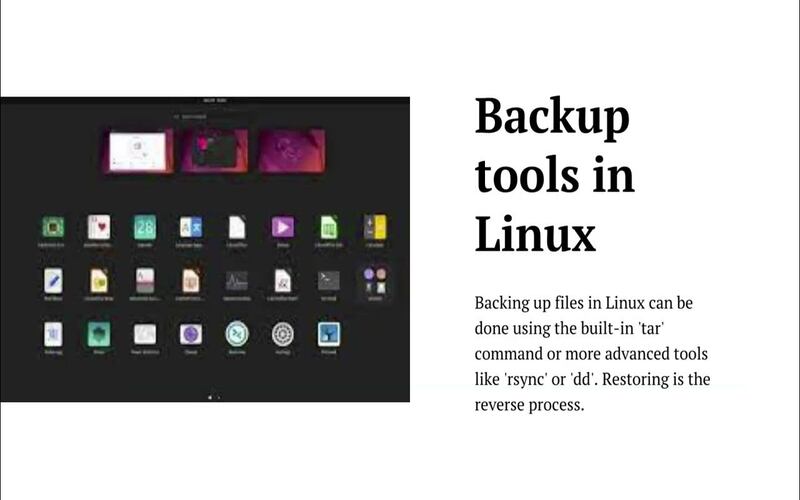
17. Pybackpack
Pybackpack is a tool that allows you to create backups of directories or entire systems. Its interface is easy to navigate. It offers features like compression and encryption to ensure the security and efficiency of your backups. You can even schedule your backups for automated convenience and peace of mind.
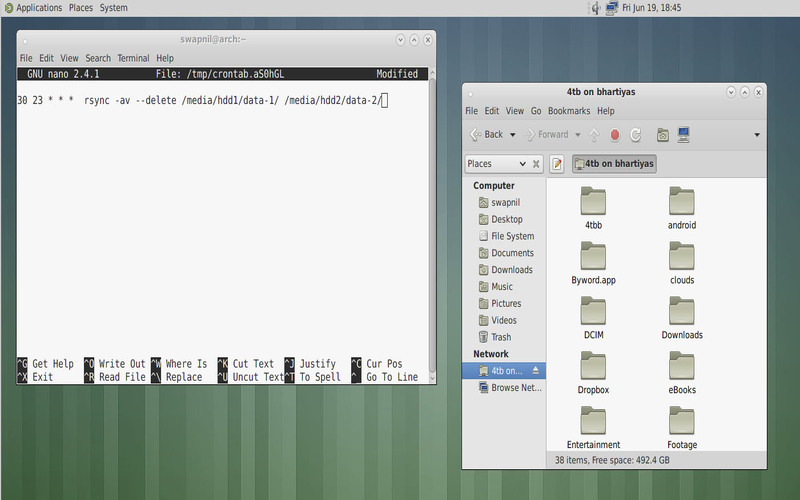
18. Mondo
Mondo Rescue provides a disaster recovery solution that enables the creation of recovery CDs or DVDs. It can back up both virtual Linux systems.

19. BackupPC
For those seeking high-performance backup systems, BackupPC is worth considering. It follows a client-server architecture. It supports backups, compression, and deduplication, making it for storing your backup data.
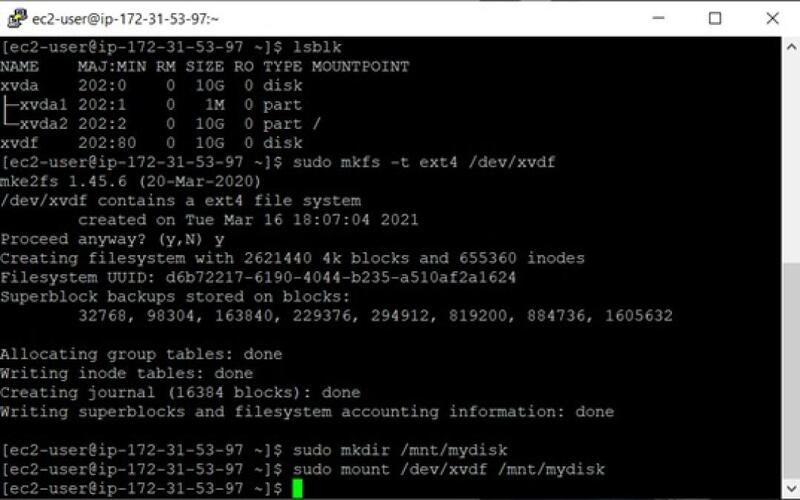
20. FlyBack
FlyBack offers the convenience of storing backups in the cloud, allowing for easy accessibility and off-site storage. Despite its powerful features, FlyBack maintains a user-friendly interface, making it straightforward for users to navigate and configure their backup settings.
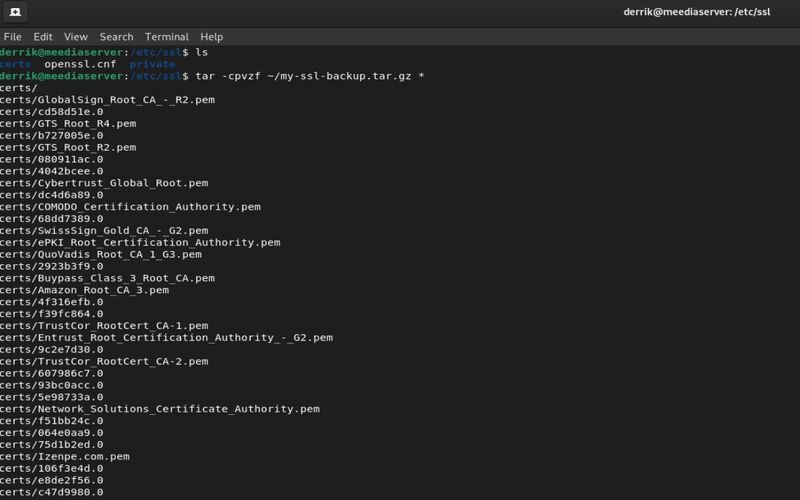
Conclusion
When choosing the right backup solution, factors include ease of use, storage options, and specific requirements. Regularly backing up your data is crucial to ensuring you can recover it in case of any data loss or system failure. You can ensure the safety of your files and data by using any of these Linux system backup solutions from the top 20 list.