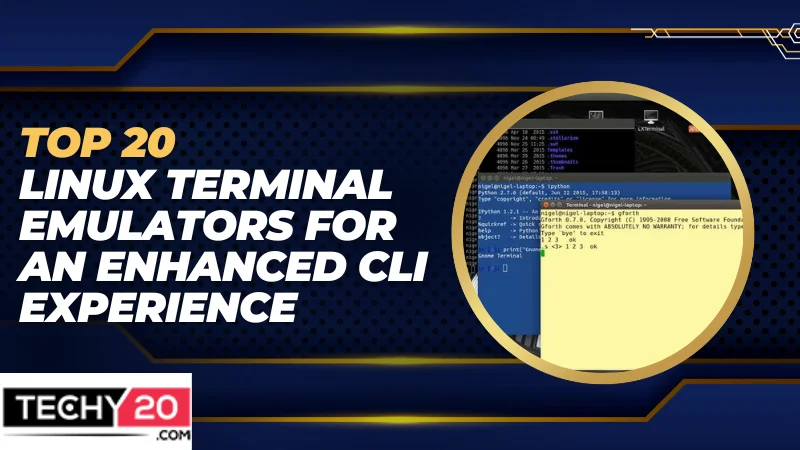The command-line interface (CLI) is a tool for Linux users to execute commands and perform tasks efficiently. While the default terminal emulator with Linux distributions is functional, many users prefer emulators that provide additional features and customization options. This article will explore the details of the 20 Linux terminal emulators that enhance the user’s command-line experience.
1. Terminator
Terminator is a terminal emulator that allows users to split their terminals horizontally and vertically, enabling efficient multitasking. With Terminator, you can work with sessions simultaneously, making it a popular choice for power users and developers who require complex workflows.
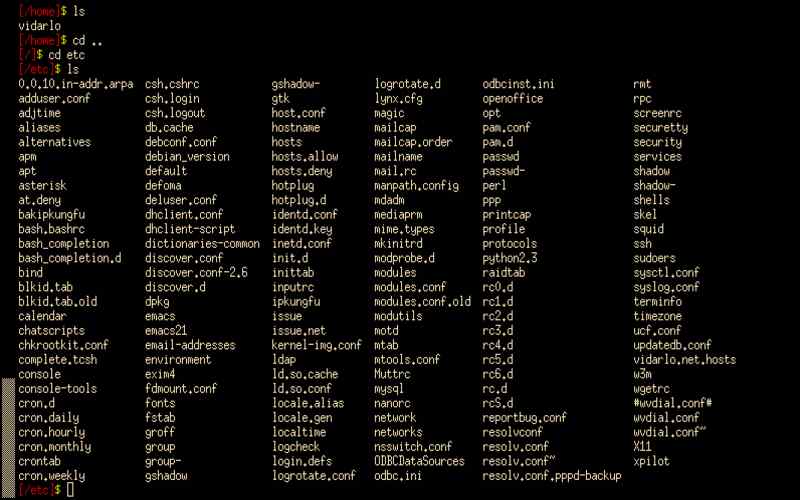
2. Guake
Guake is a drop-down emulator that offers access to the terminal using a hotkey. Inspired by the game Quake Guake, it hides away when unused, resulting in a workspace full of clutter. It can be easily toggled with one press, ensuring the terminal is readily available whenever needed.

3. Tilix
Tilix is a feature-rich emulator that provides advanced session management and customization options. Users can. Handle terminal sessions using tiled layouts, making it easier to switch between tasks. Through custom configurations, profiles, and keyboard shortcuts, Tilix allows users to customize their CLI experience according to their preferences.
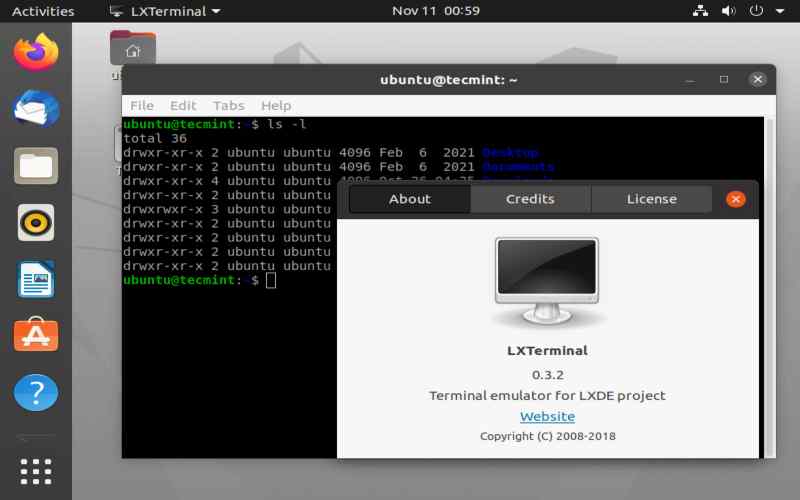
4. Alacrity
Alacrity is an emulator that prioritizes speed and performance by leveraging GPU acceleration. Its minimalist design and straightforwardness have made it a favored option for those seeking an efficient CLI experience. Alacrity utilizes GPU rendering to ensure smooth scrolling and low latency, resulting in snappy terminal performance.

5. Konsole
Konsole serves as the emulator in the KDE Plasma desktop environment. It boasts an array of functionalities, including support for multiple tabs, customizable profiles, and compatibility with various character encoding formats.
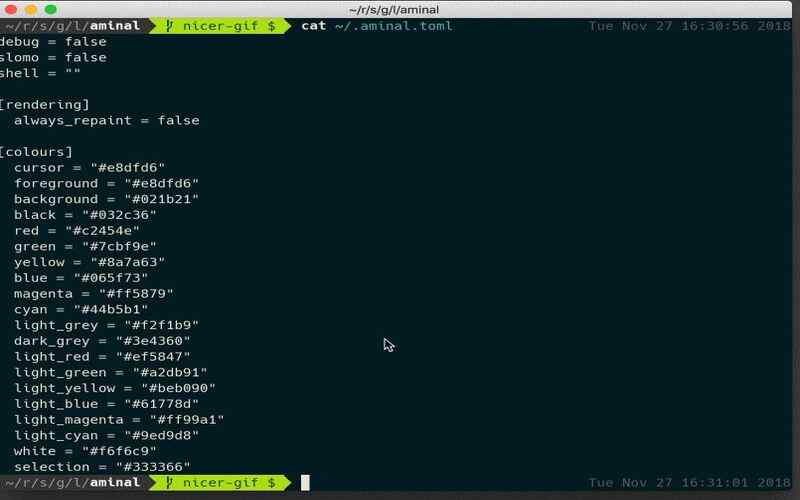
6. GNOME Terminal
GNOME Terminal is the default emulator for users operating within the GNOME desktop environment. It presents a user-friendly interface for executing commands. With its inclusion of tab support and customizable colors and fonts, GNOME Terminal ensures a command-line experience for both beginners and experienced users.
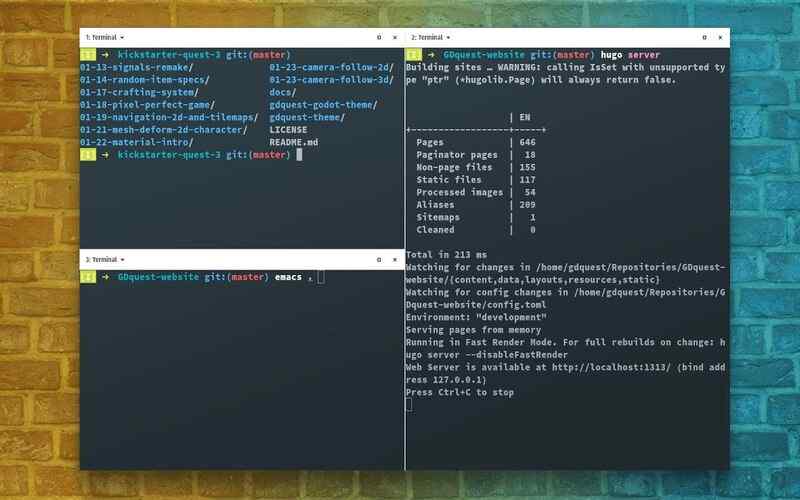
7. RXVT Unicode
RXVT unicode stands out as a lightweight terminal emulator. Its renowned minimal resource consumption contributes to its performance. Notable features include tab functionality, scrollback history preservation, and the ability to apply styles. The simplicity and low system impact of URXVT make it highly favored among users who prioritize efficiency and control.
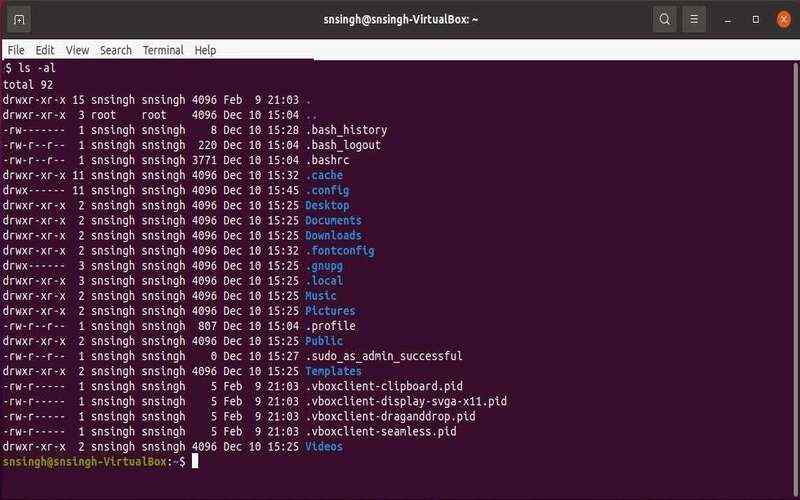
8. Xfce Terminal
As the default terminal emulator within the Xfce desktop environment, Xfce Terminal balances design and efficient command-line functionality. It offers a user interface while incorporating features such as Windows, customizable profiles, and configurable keybindings.
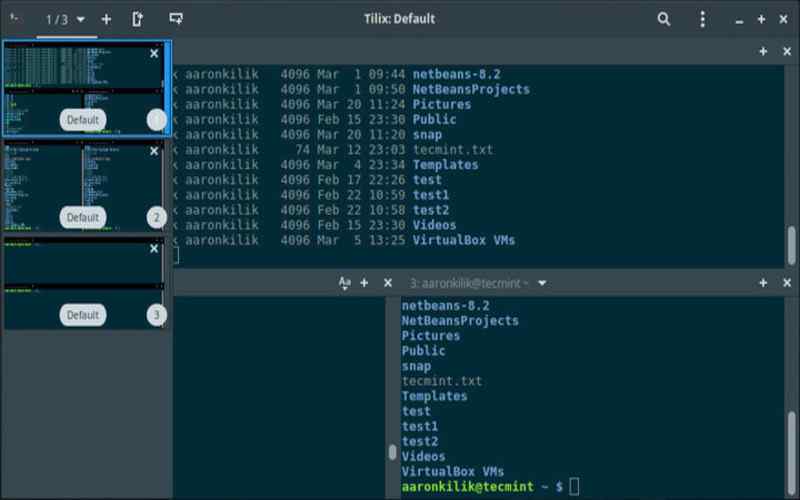
9. Kitty
Kitty is an emulator that works on platforms and focuses on delivering a fast and robust experience. It incorporates GPU rendering and automatic layout management to enhance the command-line interface (CLI) experience. Moreover, Kitty has garnered popularity among developers and enthusiasts due to its compatibility with scripting languages.
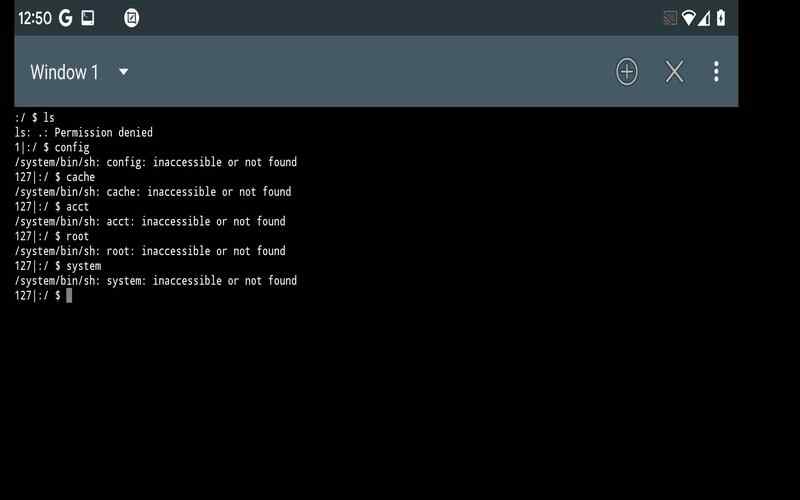
10. TerminatorX
TerminatorX is an emulator that caters to musicians and DJs. It combines a user interface for controlling audio and MIDI sources with a powerful command-line interface. This unique feature allows users to effortlessly switch between the interface and the terminal, making it an invaluable tool for music production and live performances.
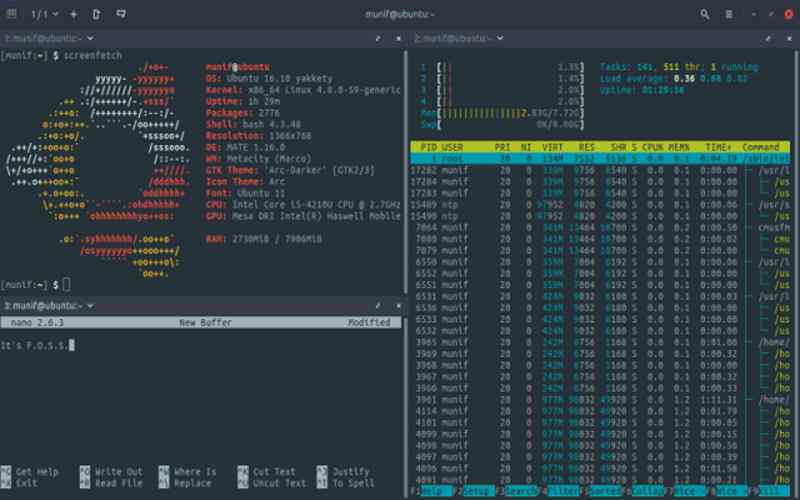
11. Retro Term
Excellent Retro Term provides users with an experience by meticulously replicating the look of vintage computer terminals. It recreates the aesthetics of cathode ray tube (CRT) monitors, complete with scan lines and distinct fonts. However, beyond its retro appeal, Cool Retro Term remains fully functional as a terminal emulator, supporting advanced features and customization options.
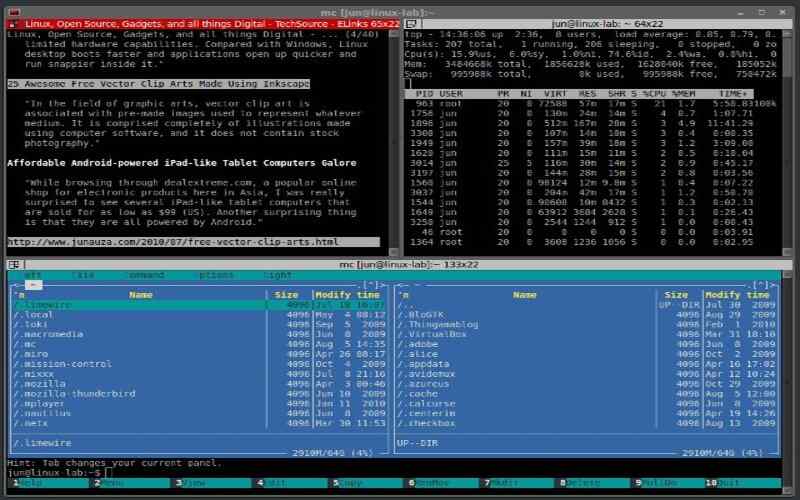
12. Terminus
Terminus stands out as a visually appealing terminal emulator. Notably, it supports features like splitting, customizable hotkeys, and efficient search functionality. With its modern interface design, Terminus empowers users to personalize their command-line environment without compromising performance.
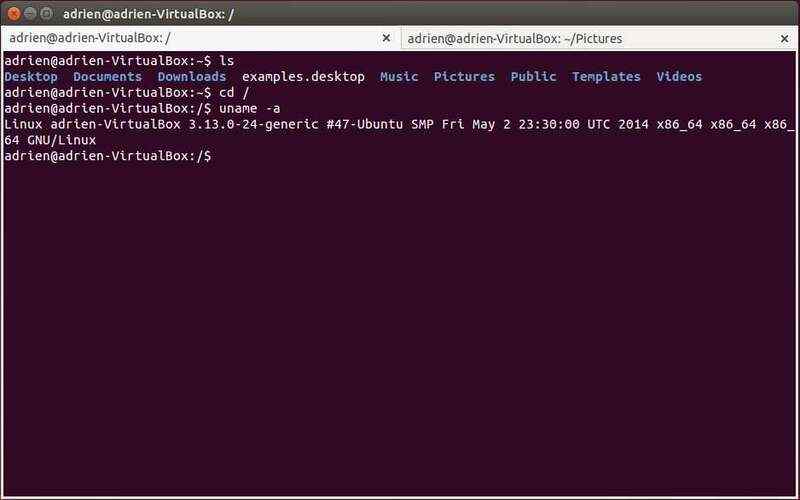
13. Pantheon Terminal
Pantheon Terminal is the default terminal emulator for OS, boasting an intuitive design. Its clean user interface prioritizes simplicity while offering features such as tab support, customizable profiles, and transparency settings. Pantheon Terminal is a choice for those seeking a minimalist yet pleasing command-line experience.
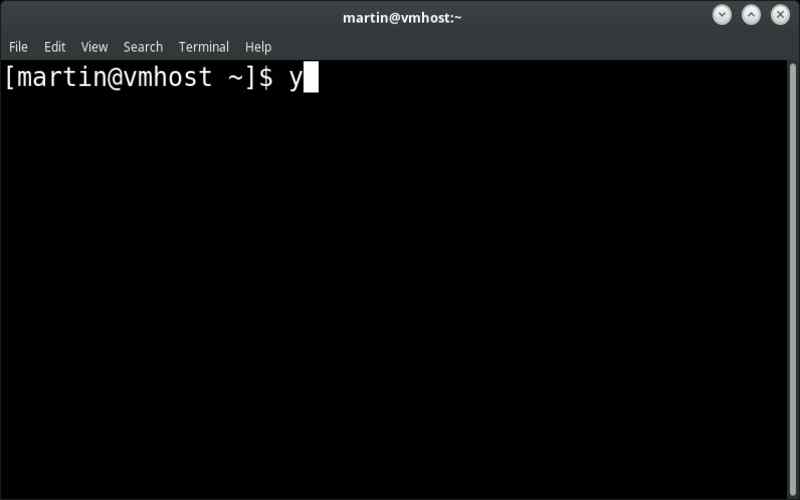
14. Terminology
Terminology is an emulator created by the Enlightenment project that comes with a range of features. It stands out for its ability to support multimedia content, display inline images, and offer text effects. Terminology aims to provide users with a command-line interface (CLI) that’s both functional and user-friendly.
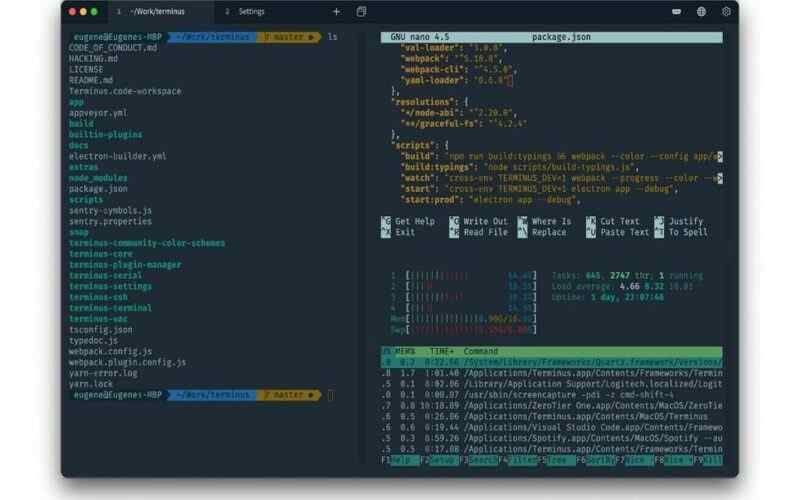
15. Deepin Terminal
Deepin Terminal serves as the default terminal emulator for the Deepin desktop environment. Its primary focus is providing a user-friendly, straightforward interface, ensuring an intuitive command-line experience. With features like tabs and profiles, Deepin Terminal offers Deepin Linux distribution users a way to interact with the CLI.
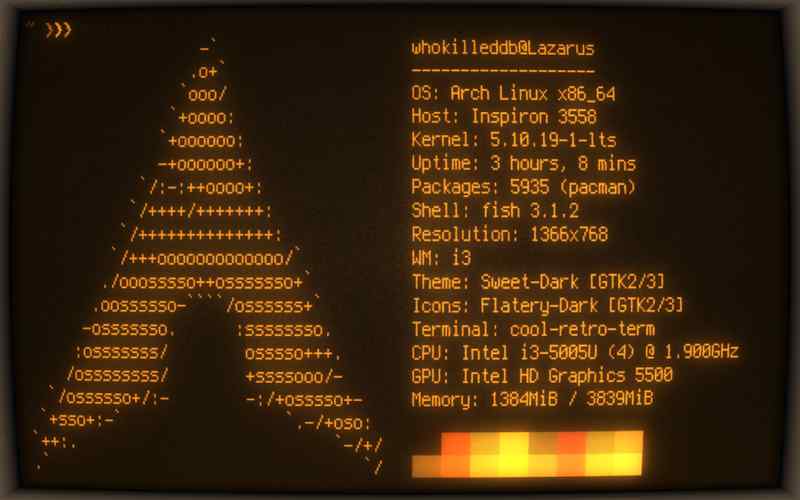
16. MATE Terminal
MATE Terminal comes as the preselected emulator for the MATE desktop environment. It offers a lightweight, user-friendly command-line experience, supporting tabs, profiles, and various customizable options. MATE Terminal aims to provide an intuitive interface for users who prefer a traditional desktop environment.
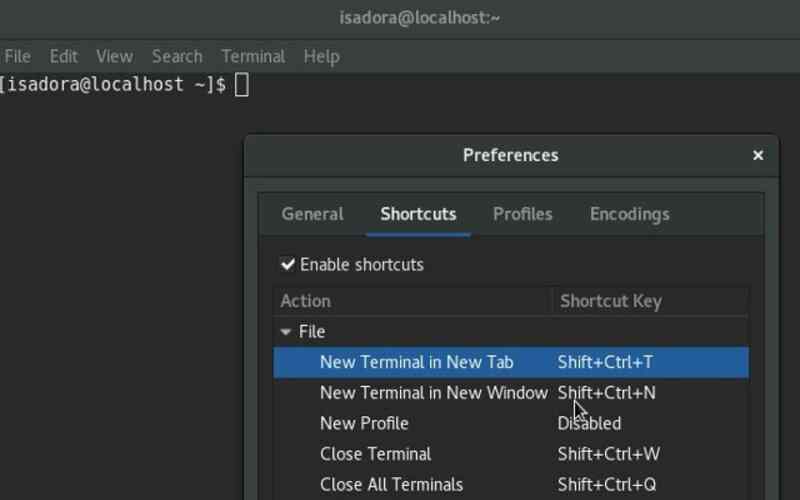
17. Yakuake
Yakuake takes inspiration from the Quake Terminal. Its design allows it to smoothly slide down from the top of the screen using a hotkey, providing access to the command line whenever needed. Yakuake away when not in use, ensuring a workspace and the terminal are readily available.

18. Xterm
Xterm is a widely used emulator known for its simplicity and reliability. Although it may lack some features found in emulators, Xterm remains lightweight and efficient, offering users a straightforward command-line experience. Its broad compatibility across systems makes it highly popular among Linux users.
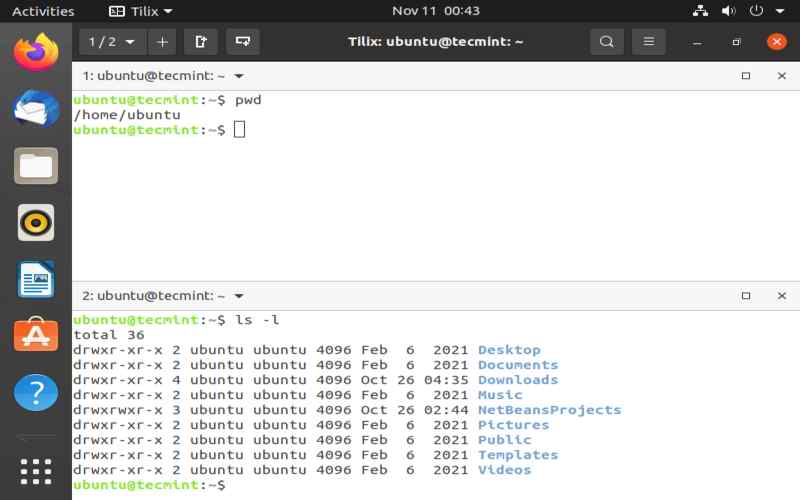
19. LXTerminal
LXTerminal serves as the emulator in the LXDE desktop environment. Its main emphasis lies in its simplicity, speed, and efficient utilization of system resources, making it a viable choice for hardware or systems with these capabilities. LXTerminal provides a clean and intuitive interface, allowing users to execute commands and navigate their files quickly.
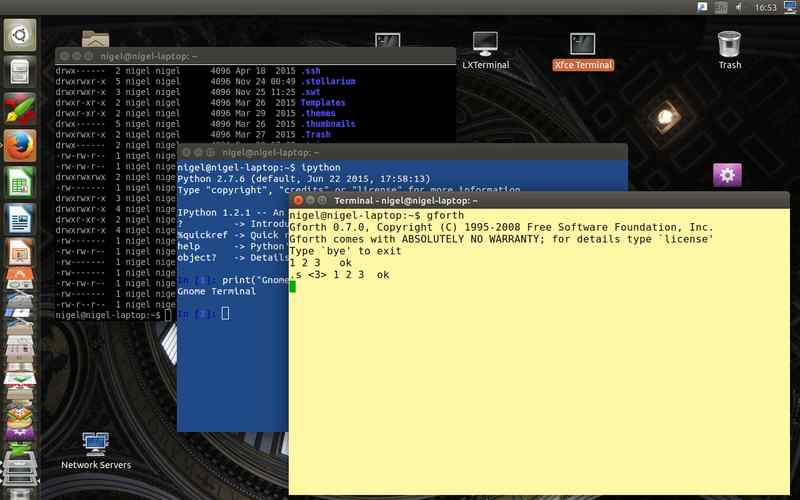
20. Tilda
Tilda is a drop-down emulator you can access with a quick keyboard shortcut. It allows you to customize it according to your preferences, like adjusting transparency, setting up keyboard shortcuts, and choosing profiles. With Tilda’s drop-down feature, you can have the terminal at your fingertips without cluttering your desktop.
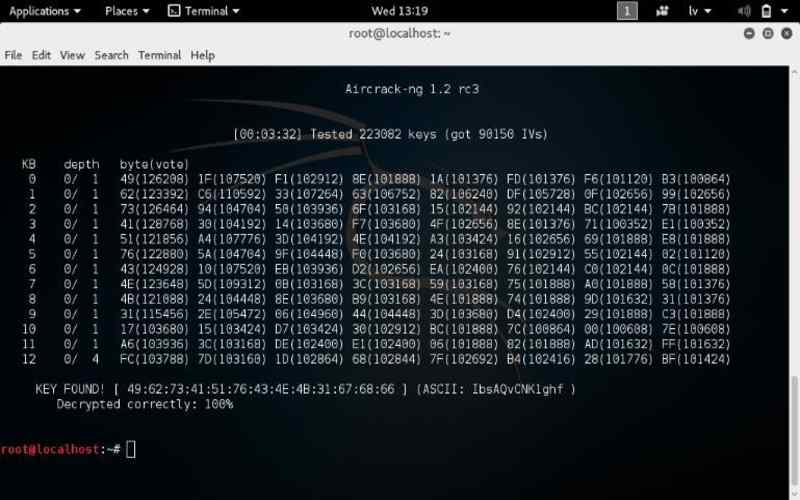
Conclusion
In the world of Linux, there are plenty of options for emulators. Each one caters to needs and preferences. In this article, we’ve discussed the 20 Linux terminal emulators that offer a range of features and customization options to enhance your command-line experience. Whether you’re looking for a feature emulator, an interface, smooth performance, or a visually appealing retro vibe, a terminal emulator matches your requirements. These emulators empower users by allowing them to personalize their command-line environment efficiently and maximize their CLI experience.