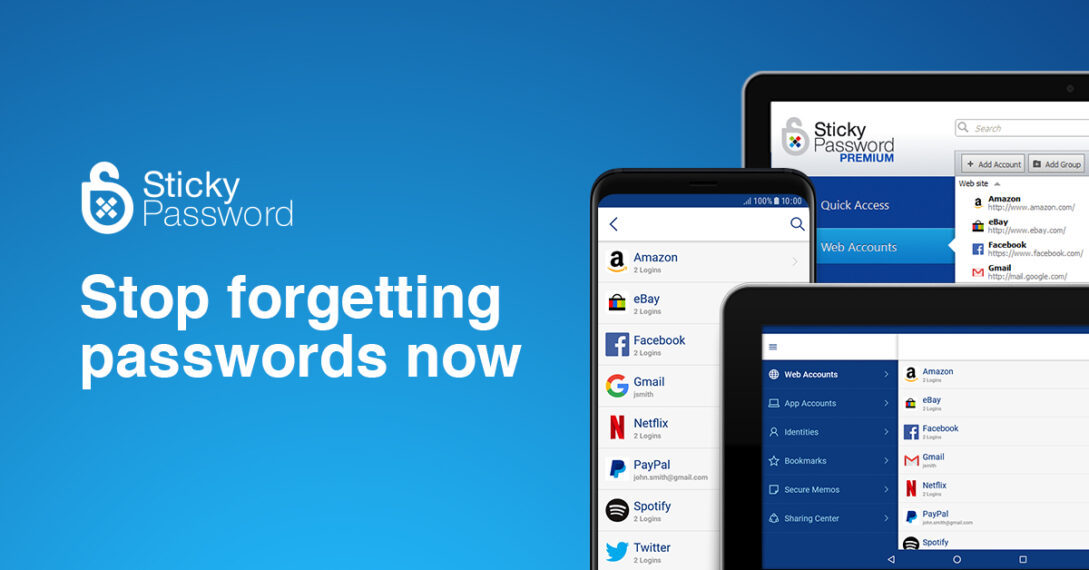Password Manager is a software programme that helps one to store, manage, and generate passwords online. Strong encryption is provided by password managers, which acts as a strong defence against scammers. You can use different password managers depending upon your needs. These managers are usually safe to use and trust. There are less chances of your passwords being forgotten or stolen if you have one of these working for you. The password managers can be risky since all the passwords are stored in a single vault but if proper precautions and security measures are taken, it should not be a big issue.
We have a list of 20 Password Managers that you can use to meet your needs –
1. LastPass
This password manager is used to secure personal information in a vault. It is one of the biggest companies working in this field. It auto fills the details as the user scans through websites. The passwords get decrypted when you enter your password to LastPass. The company was founded in 2008. Its head office is in the USA.

2. Bitwarden
It is a free password management platform. It caters to individual customers, groups, and commercial associations. You can use its extra features by paying some amount of money. It was launched in 2016 on android, iOS, search engines, etc.
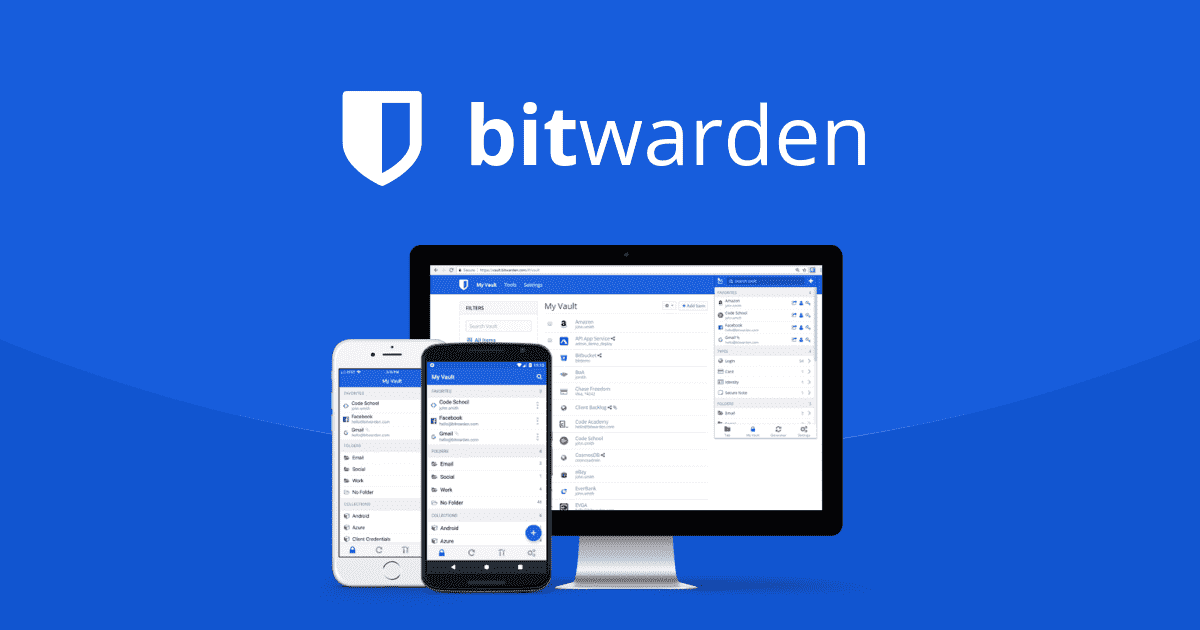
3. Keeper
Keeper is a software service used to keep sensitive information, credentials, and passwords safe. Its software can also store images and two-factor authentication codes. The company was founded in 2011 and has its headquarters located in Chicago.

4. LogMeOnce
The LogMeOnce group has made many remarkable inventions in the security and network department. It is backed by trustworthy sources. You can use it to store your passwords and other information. It was founded in 1986. The head office is situated in the United States of America.
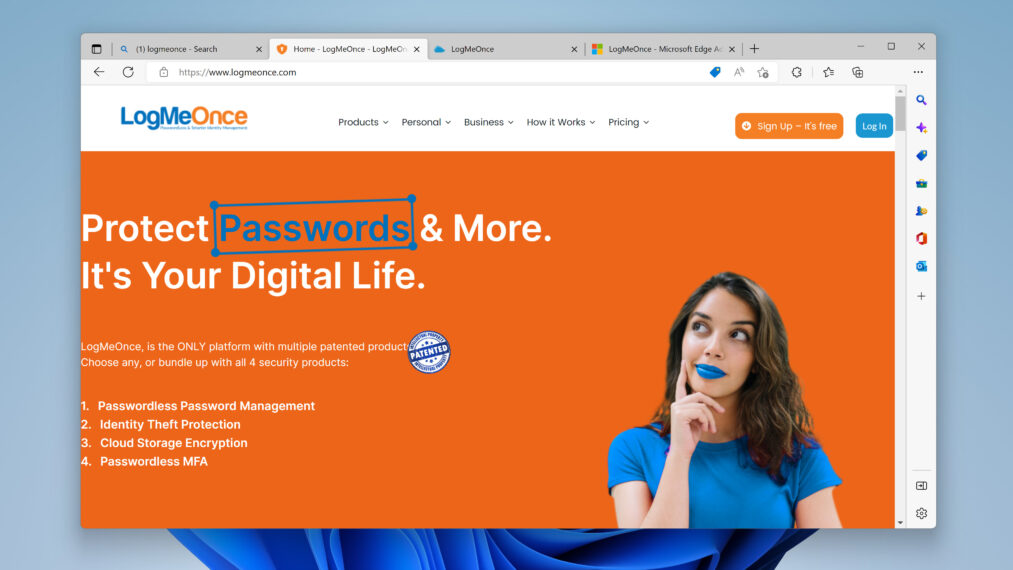
5. Dashlane
Dashlane is a password manager which also comes with other benefits. It offers payment methods, stores personal details and auto fills them as well. It was founded in 2009. Their head office is located in New York, USA.
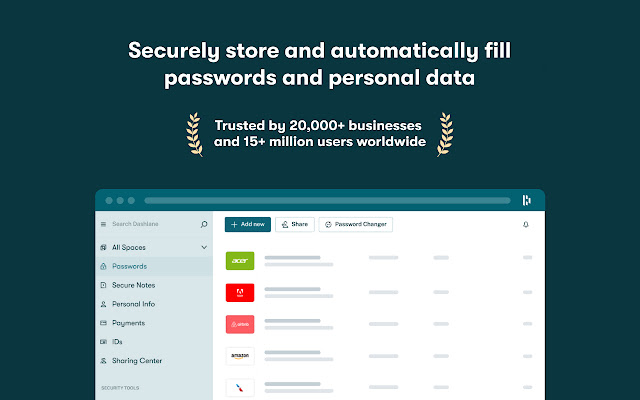
6. RememBear
It is a very fun platform to use. It remembers your passwords and syncs them with all your devices. It is compatible with both android and iOS. It has an adorable interface with bears which makes it more appealing. The platform was founded in 2011 in Canada.

7. RoboForm
It is a great service company for password storage and generation. It helps in automatic login and checkout with security. It also has the feature of form-filling. The company was formed in 2000. You can use its subscription for extra services at an affordable price.

8. NordPass
It generates strong passwords and memorizes them as well. The company is based in Panama that doesn’t have strict laws. You can also edit passwords and store it in an encrypted vault. This company was launched in 2019.
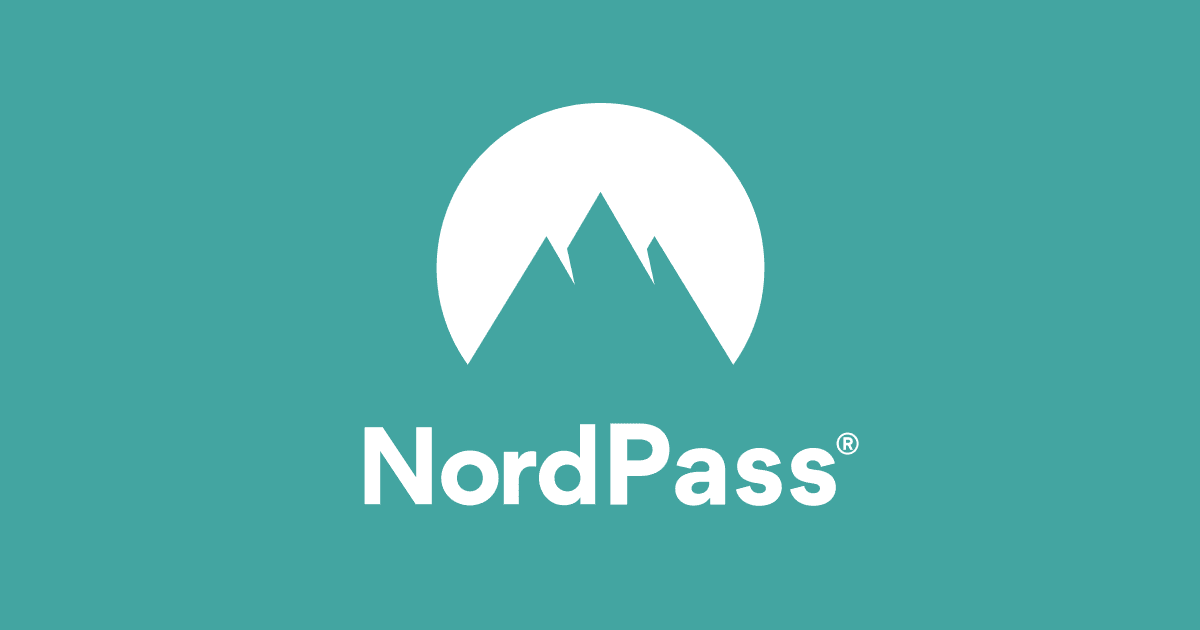
9. Blur
Blur is a premium password management service. This company also offers an account-recovery option with the help of which you can restore your email or card services. It is safe to use on a surface level. It offers protection from cyber-crimes and fraud.

10. Zoho
This management company helps you manage in the form of folders. It secures your passwords and sensitive information in a vault. You can also get reports to review the system and access it with Cloud. You can sync this information to your desktops, servers, etc.

11. True Key
It is one of the most secure password managers in the market. It uses the strongest algorithms used for encryption. Technically, it is one of the safest platforms used. You can download its application on your device to use it. You can pay an amount of money to avail the premium version of the app.

12. Enpass
This app is available on software of many computer desktops. It doesn’t provide its own syncing so you can do it on your own using Dropbox. You have to spend some money to get upgraded features. It supports Biometric logins. It is also helpful with managing offline data.
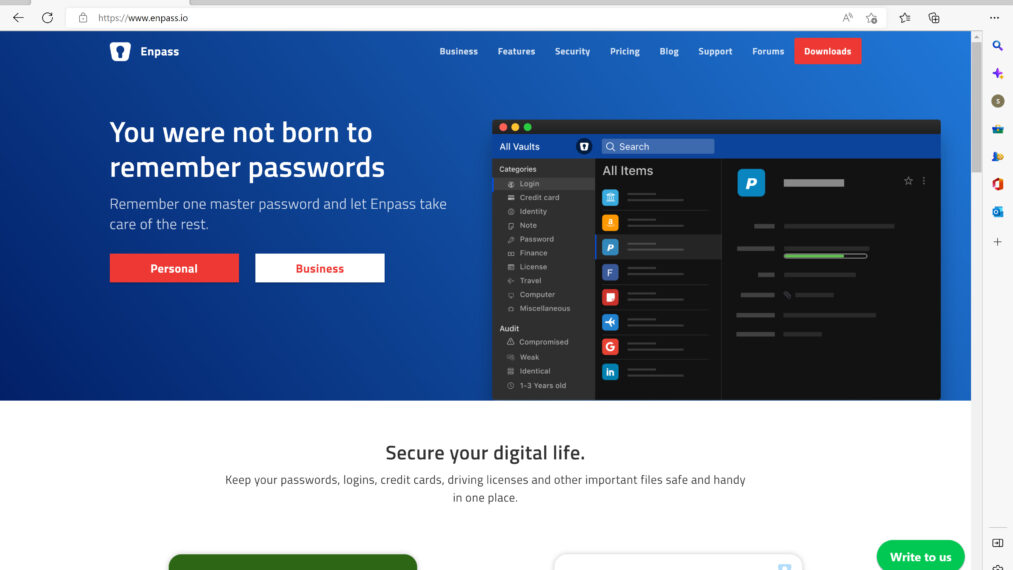
13. KeePass
This platform can be totally personalized. It can connect to third-party services. KeePass is not really for beginners; it is very appealing to technology minded people. It stores passwords for free and it can sync with different sites.

14. Google
This is a relatively friendly platform for managing passwords. Google has a trusted reputation and provides quickly accessible services. It creates unique passwords and saves them for you. The information is also stored in your Google account which you can access from any browser once it is synced.

15. SafeInCloud
It is a password manager that stores your passwords and confidential material in an encrypted format. Using your cloud account, you can synchronise the content with other gadgets. There are no subscription charges necessary. It was developed in 2012.

16. mSecure
mSecure is a password management website which can store the given passwords and it also auto fills when required. It has its own cloud system to make the platform more secure from hacks and threats. It is an average working app.

17. Password Boss
Password boss is an excellent app for password storage. You can store a large number of passwords which can be used differently for separate sites and logins. It was founded in the year 2014. You can have premium features with it by taking the premium subscription.

18. F-Secure Key
It is one of the best password managers available. It helps you have your sensitive credentials. It also has Identity Verification software to prevent identity fraud. It is developed by F-Security. It is available on computer, android, and iOS for free. It also gives you warnings for potential system breach.

19. KeyChain
KeyChain is a built-in application under the iCloud service. It is used for storing passwords, notes, keys, and other confidential information. If you are already paying for iCloud, you can just avail this service instead of paying for other password managers that demand subscription.

20. Sticky
It is a free and efficient password management app. It saves your data, syncs it with devices, generates passwords, and protects the given information. It also allows you to securely share your saved confidential data. Sticky supports seventeen browsers. It auto fills forms and works with USB and memory cards.