Photo editing tools and apps are becoming an essential part of a person’s life. Especially teenagers and influencers who use social media need to edit photos. You can enhance your clicks, add animations, and stickers, and can edit photos according to your needs. There are tons of photo editing apps available on the apple app store. Now editing your photos becomes very easy and at the tip. You don’t need to have the additional skill to perform editing. We bring you here the top 20 apps that you can easily use and select from to edit your photos. Each app is feature-loaded and is easy to implement.
1. Snapseed
Snapseed is completely a professional photo editor app. A lot of tools and filters, including Healing, Brush, Structure, HDR, Perspective
- Works with JPG and RAW files
- Save and apply your looks to new photos anytime.
- Selective filter brush
- Every style can be tweaked with fine, precise control

2. Picsart Photo & Video Edito
Picsart of followed by over 150 million users throughout the world. With the Picsart you can bring your creativity to life. Picsart Features a photo editor, video editor, collage maker, sticker maker + free stickers, photo effects & filters, and many more interesting features.
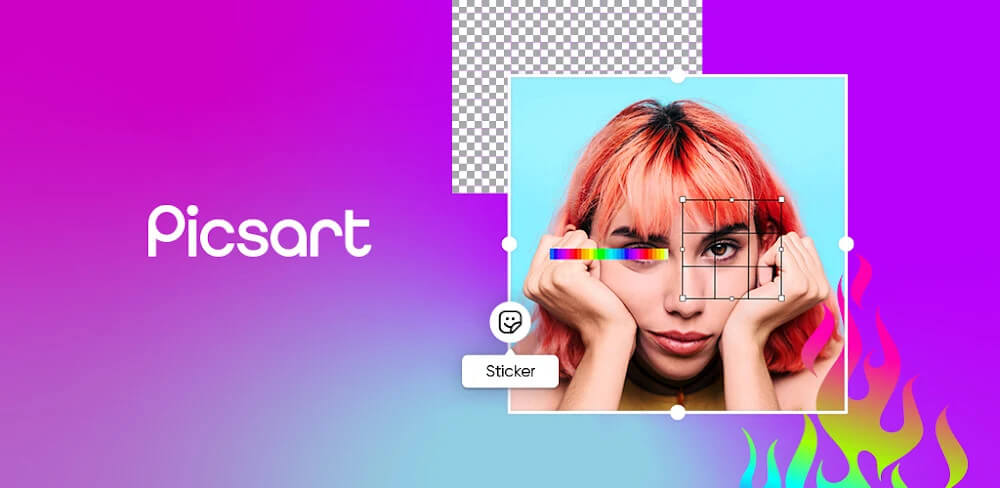
3. Photoshop Express Photo Editor
Photoshop Express comes with free photo effects and editing features. You can personalize your experiences, add and enhance colors and borders, create picture collages, make quick fixes and enhance your share-worthy moments by adding texts. Show your creativity on the go with Photoshop Express–the fast and easy photo editor–used by millions.

4. Instasize Photo Editor + Video
With 100 million+ downloads, Instasize is a complete photo editor and video editor made just for you. You can edit photos with premium photo filters, presets, and color editing tools very easily. Combining images to make fun, photo collage layouts is very easy. In an instant you can make your photos look better with photo filters and presets. Enhance your images and videos with this powerful tool.

5. Photofect
Photofect helps to make beautiful pictures inside in a fun and simple way. It has professionally designed filters for creating and sharing great photos, and creative drawings, using correction tools, and more!
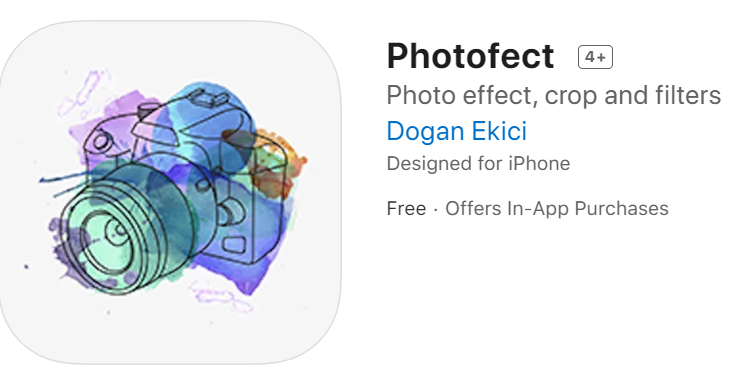
6. Photo Splash Photo Editor App
Photo splash is a free photo editing application that let users to make nice photos with selective colorization effects.
Features:
- Gesture detection, pinch – you can zoom the image to do a detailed splash work plan – you can freely move the image across the screen
- preview support, helps you in finding out what is happening behind your finger
- Its a free application
- Has over 5000 creative collages.
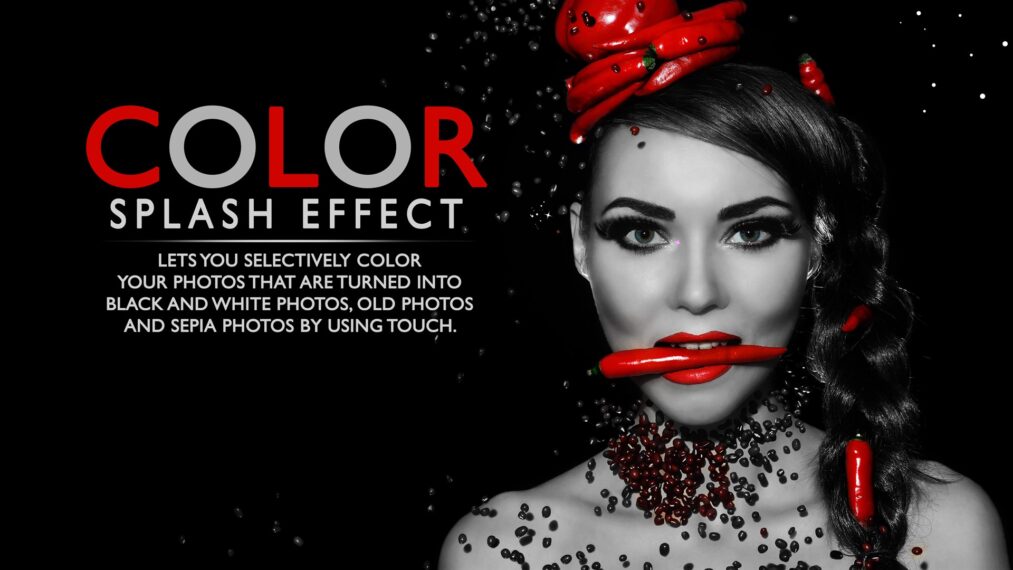
7. VSCO
VSCO combines a camera, editing tools, and an online community the same way as Instagram. But it’s all about the filters. This app provides a set of stunning filters that make your photos look like they were taken on an analog film camera. There are soft and subtle filters to add a touch of a different style to your photos compared to many filtered Instagram presets.

8. Prisma Photo Editor
Prisma is the exception. It is a free photo editing app which uses a few features that enable users to make photos appear like they were painted by Picasso, Munch, or even Salvador Dali. Try this app – you might be surprised by how much you like it. You can get access to additional filters by purchasing them, but there’s a generous set provided free of charge. In total, there are a lot of creative filters you can choose from.
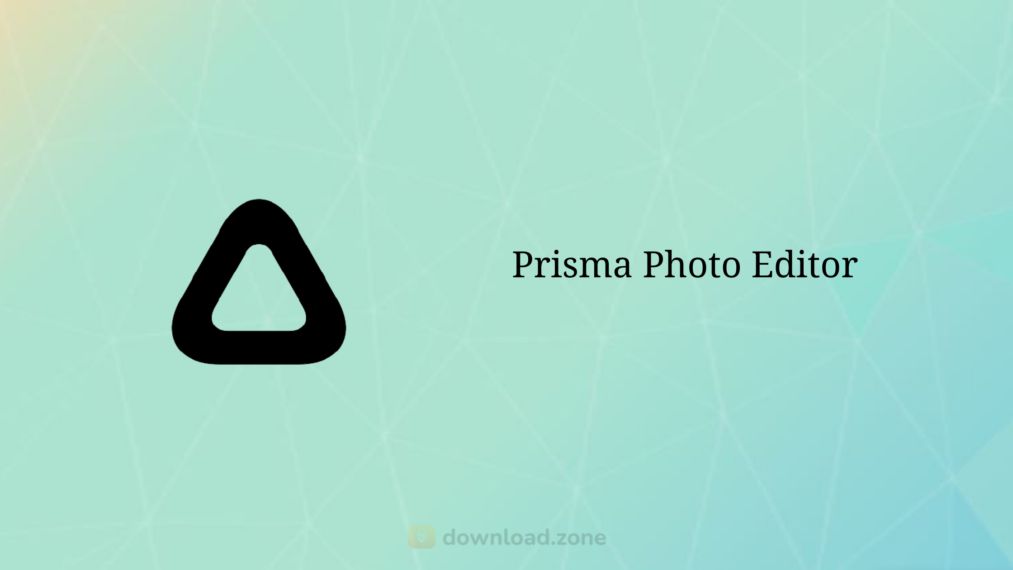
9. Adobe Lightroom Photo Editor
This is an app version of the popular desktop software that provides access to professional editing tools at your fingertips. It even works in a high-quality image format popular among photographers knowingly RAW images. One of the best things about this best photo editor app is that it’s not trying to do everything for everyone. It focuses on providing a set of good-quality adjustment tools presented as simple sliders. Adjust the light, detail, color, distortion, and grain of your photo accordingly.

10. Adobe Photoshop Mix
Adobe Photoshop Fix is designed for fixing or removing unwanted aspects of your images. You can use this simple photo editing app to make professional-level edits to your portraits with ease. It covers all of the basics, you can adjust highlights, shadows, colors, and more accordingly.

11. Visage
If you feel insecure with pimples, bags under the eyes, or teeth that aren’t perfectly white when taking a selfie. Then, vanity gets the better of us, Visage is ready and waiting. This selfie photo editing app lets you easily retouch your portrait photos. You can smooth your skin, reduce skin shine, whiten teeth, apply eye makeup, and many more.
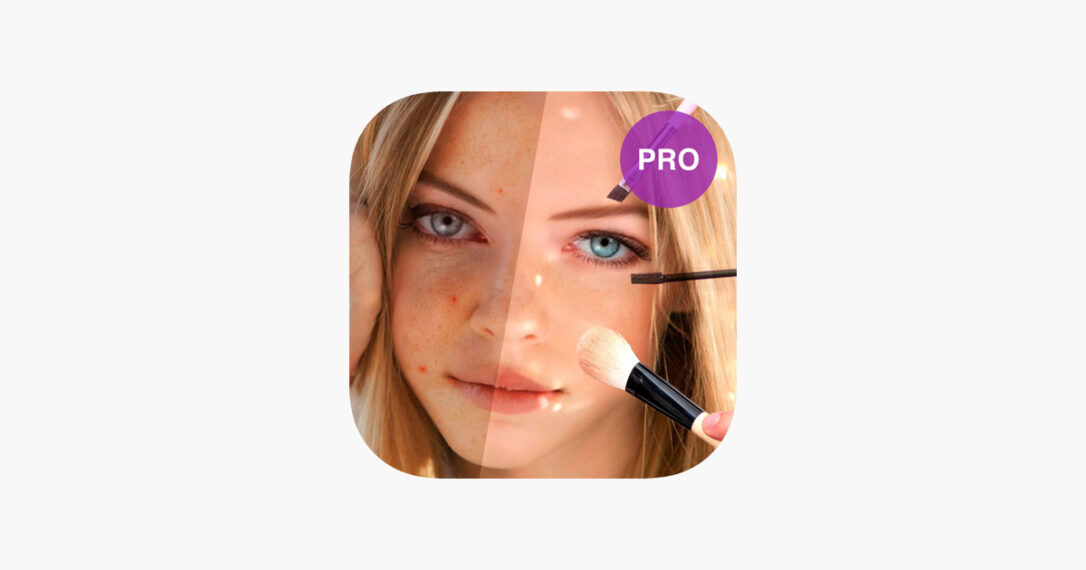
12. Enlight Photofox
Photofox’s is known to create dramatic effects. You can add stickers, emojis, or any graphical elements to your images. It has many features same as that in photoshop, including layers, and the learning curve isn’t so steep. To get the most out of Enlight Photofox, you’ll probably need to watch its tutorial videos. The only downside is that the free version allows you to use only two layers at once.

13. Afterlight
This app is created by photographers so, you’ll never need another app to find that perfect pairing for your photos. Add finishing touches to your photos with genuine Light Leaks made with real film, natural dusty textures, and film emulation techniques like shifting RBG channels with our Color Shift tool, there is a chroma tool too inspired by the effects of disposable film, and Double Exposure.

14. Canva
Canva is a photo and video editing app and graphic design tool too all in one. You can create stunning posts, videos, cards, flyers, photo collages & more for your social media. Stand out with animations and fun music for Instagram stories, posts, and video collages. Steps to use Canva are: Take a photo, upload it, edit it, and start creating all your amazing visuals that are consistent.

15. Bazaart Photo Editor
Bazaart is what you wish for all your designing needs: It lets you create stories, logos, flyers, posters, cards, collages, invitations, memes, profile pics, product photography, stop motion videos, GIFs, stickers, and many more. Bazaart is here to help from branding to digital marketing to social media selling, no experience is required. creating something new is very easy and fun using these tools. You can layer text and add graphics to your photos and even move segments of the image around for amazing effects.

16. Lightx Photo And Video Editor
LightX is all in one free photo editing app. It a is Photo Editor App to add photo frames to your pictures, add stickers, make cutouts and photo background changers, blur photos, create cartoons and caricatures, create sweet selfies and portrait photos, change colors, add color splash effects, double exposure effects and apply many other tools to edit pictures. You can create your text memes as well. Editing with many advanced tools like colour mixing, curves, vignette effects, etc. You can edit brightness, Exposure, Contrast, Saturation, Shadows, and many more.

17. PhotoLeaf Editor
PhotoLeaf is an easy-to-use and user-friendly photo editing app. whether you are a newbie, a pro user, or a mobile graphic designer. PhotoLeaf app will let you easily create amazing multi-layered creativity with just the touch of your fingers. Rendering, adjustments, brushes, and fully hardware accelerated filters are a must try.
Overview:
- Blending your photos becomes easy.
- Superimpose photos using complex blending modes.
- Remove unwanted objects from images easily.
- Custom overlay supported for more flexibility.
- Adding text layers, shapes, graphics, and images to create a stylish design creative.
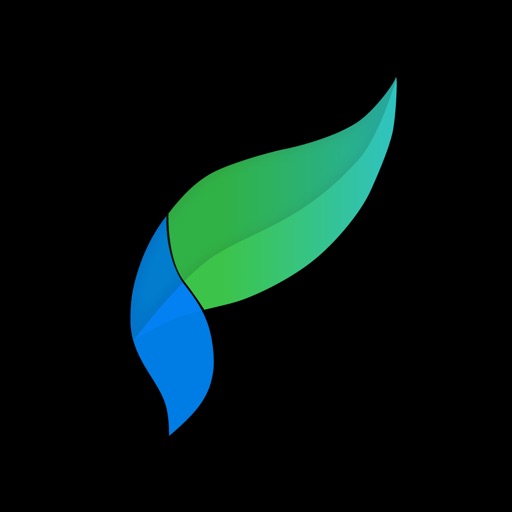
18. Warmlight – Picture Editor
Warm light is remarkably an easy-to-use photo editing tool. It lets you take professional-looking shots and access extended image editing features for great results. Easily apply live filters, take stunning shots, adjust an image like a pro and share your creations with just one touch.
Designed For Perfect Shots:
- Apply filters onto foreground or background in Depth mode on dual lens devices as required;
- Set and adjust the focus manually before taking a shot
- Apply designer filters, and overlays, and adjust any pictures from the storage.

19. Facetune
Facetune is a powerful and user-friendly portrait & selfie photo editor! Used in 127 countries! The way professional photographers constantly photoshop models to perfection, and now so can you! With this app. Without the expensive price tag or complicated tools or any experience in editing, Facetune gives you the ability to edit and add artistic flair to selfies and portraits with ease, from the convenience of your iPhone.

20. Pixelmator
Pixelmator is an amazingly powerful, layer-based, and feature-loaded image editor that lets you touch up and enhance images. You can sketch and paint as well as create advanced image compositions on iPad and iPhone alike. Pixelmator has everything you need if you’re a mobile photographer, mobile painter, or mobile graphic designer. It is all in one easy-to-use app. Designed exclusively for iOS.
![]()




















