As software development picks up steam and popularity in the market, developers and companies are constantly looking for ways to make life easier. Selecting your arsenal of the best software development tools is difficult, but with the right tools, you can quickly earn the most of every day. You will discover which software tools developers use to produce the most modern and feature-rich applications in this post.
1. UltraEdit
Due to its performance, flexibility, and security, UltraEdit is an excellent option for your primary text editor. Many practical features, including a file finder, an integrated FTP client, and a Git integration solution, are included in the all-access package with UltraEdit. Large files may be handled easily using the main text editor, a quite strong text editor.
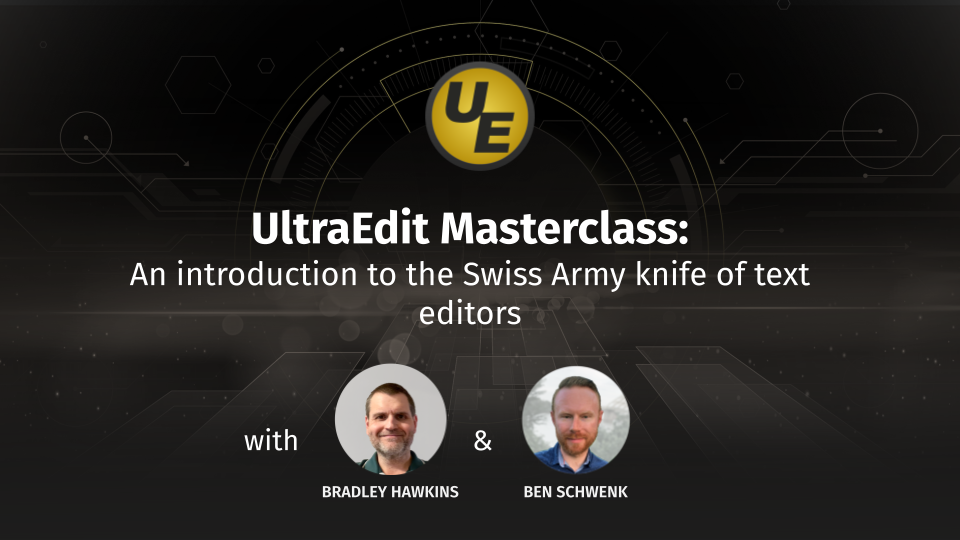
2. Git
The most well-liked distributed, open-source software versioning solution is called Git. Git includes multiple sets of commands that can be used to carry out various tasks. It operates using client-server architecture, which means that the primary code repository is kept on a centralized server. Multiple clients or developers can simultaneously download code from the primary storage. Linus Torvalds is the creator of Git. Teams from diverse geographical locations can work together on the same project thanks to Git. Git is used often by well-known corporations like Google, Facebook, Microsoft, and Netflix in their CI/CD pipelines.

3. Atom
All mainstream operating systems are compatible with the open-source integrated programming environment (IDE) known as Atom. The extensive array of third-party integrations and high level of customization offered by Atom are well known. One of Atom’s unique features is Atom Autocomplete, which makes writing code quicker and simpler. Additionally, by allowing you to divide the Atom interface into several panes to view, edit, and compare files simultaneously, its browser function makes project file management more effortless. Because it supports every Popular Programming Language and Framework, Atom is the most fantastic choice for everyone who enjoys coding and wants easy things.

4. Quixy
Businesses may empower their business users (citizen developers) to automate workflows and construct simple to complex enterprise-grade applications for their unique needs up to ten times faster with Quixy’s cloud-based no-code platform and without doing any programming. Quixy enables businesses to become more innovative, productive, and transparent by removing manual processes and swiftly turning ideas into apps. Customers can choose to begin from scratch or quickly customize already-built programs from the Quixy app store.

5. Docker
Containerization technology is Docker. All programs and all of their dependencies are included in containers. Ignoring the underlying host specifics that these containers can be placed on any machine. Containers can be a website or a.net application, together with the website’s dependencies like.net or lamp stack. The deployment of apps in both production and non-production environments is automated using these containers.

6. Chrome DevTools
DevTools is a suite of web authoring and debugging tools built into the Google Chrome browser. You can test out CSS on your website pages, debug Javascript in the browser, and evaluate how well your application performs on the front end. With Chrome DevTools, you can efficiently study and modify the DOM, evaluate a website’s resources, load, and efficiency, account for the page’s memory use, and much more. Anyone working in the web industry needs to have access to this technology. A collection of free tools called Chrome DevTools is available through the Chrome browser.
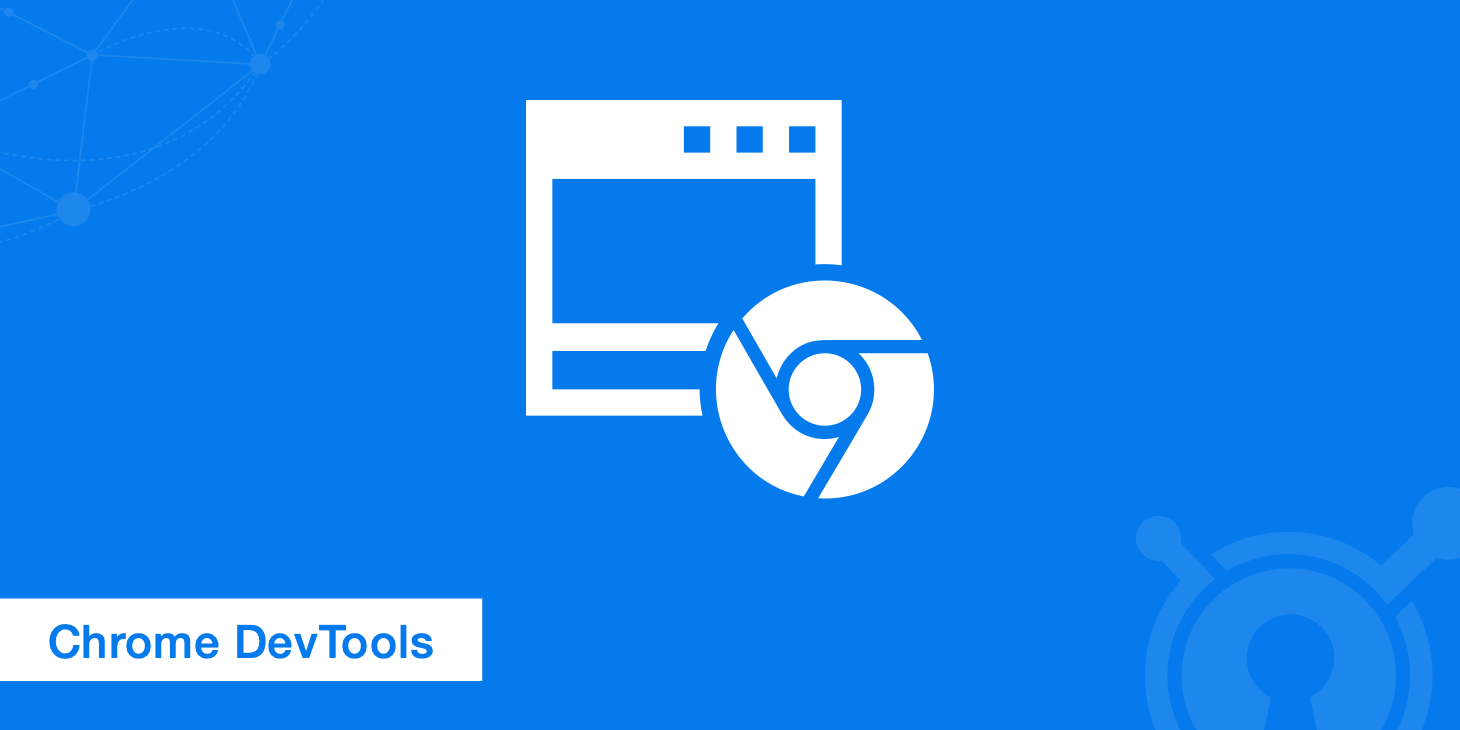
7. Embold
In the long term, Correcting problems prior to launch is far more effective. A software analytics tool called Embold looks at source code to find problems that affect stability, robustness, security, and maintainability.

8. Selenium
An open-source framework for automated testing is Selenium. The primary purpose of Selenium is to automate web application testing. Selenium allows us to provide the tests we want to run against our application. Without our support, Selenium may run those tests on our application regularly and produce reports. People who are testing the program can use these reports to determine whether it is functioning effectively or not.
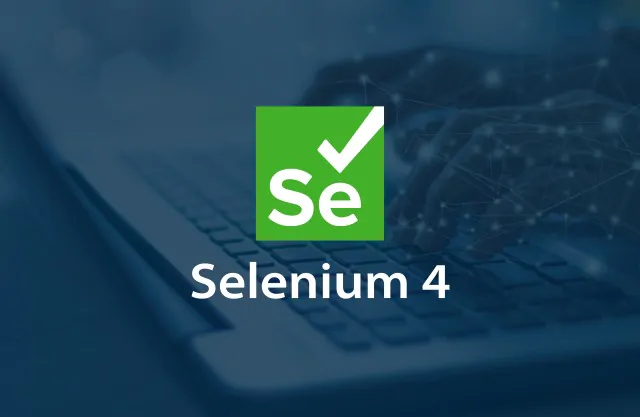
9. Buddy
Buddy is a software development tool for web developers. The device uses delivery pipelines to deploy, test, and create apps. Because you may combine the channels in any way you like thanks to a unique action system, they are easy to use. It hits the mark when it comes to deployments. No more than 15 minutes should be needed for configuration. It executes builds in different containers and supports various of frameworks, task managers, and languages. The icing on the cake is the integration function. Among other systems, it interfaces with WordPress, Google, and AWS.

10. Linx
It is a low-code tool for developing and automating backend programs and web services. The technology expedites the design, development, and automation of unique business processes, making it simple to integrate databases, systems, and applications.

11. Jenkins
Jenkins is a Java-based open-source automation server. Jenkins automates the continuous delivery component. Continuous delivery pipelines are made using Jenkins. As an illustration, consider the following scenario, in which a Jenkins server initially makes our application container accessible to the testing environment, QA environment, or any other non-production environment by taking it from the development environment. The center of the entire CI/CD workflow is the Jenkins server. This whole process is automated, so if a developer uploads a change to the code, the testing server or QA team will automatically see that change. They can then give prompt feedback on these changes. Microsoft, Red Hat, and Rackspace are a few companies that use Jenkins.

12. IntelliJ IDEA
An IDE for creating Java programs is called IntelliJ IDEA. It is therefore one of the most often utilized by Java programmers. This JVM-focused IDE has built-in version control, an integrated terminal, debuggers, and other developer tools. It focuses on developer ergonomics while also providing features like intelligent code completion, framework-specific support, and complete viewpoints into your code, including error analysis, quick navigation, and in-depth coding assistance.
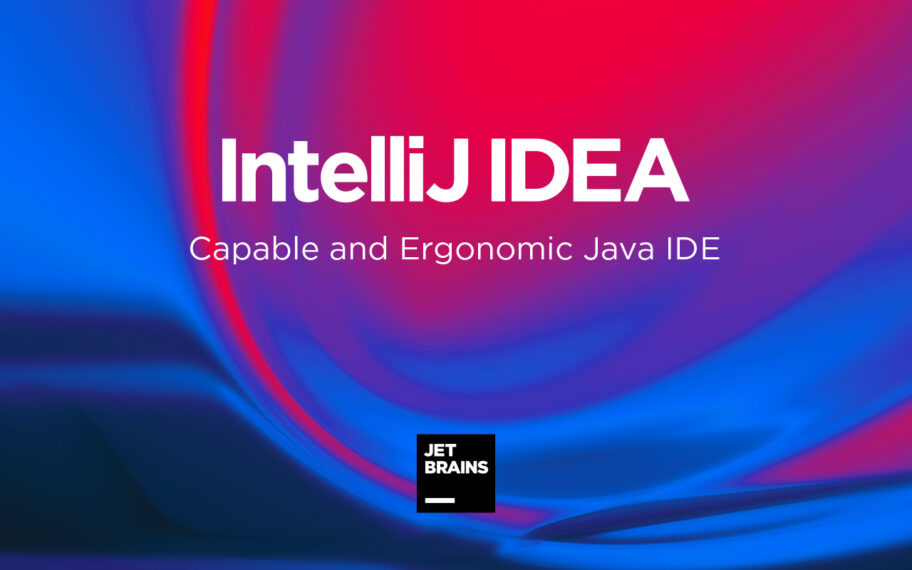
13. GeneXus
It provides an intelligent framework for creating programs, databases, and mission-critical applications that can be developed and maintained automatically in several languages and across various platforms. All applications created with GeneXus may be quickly updated to reflect changes in business needs, they can also be instantly deployed to all of the crucial market platforms in the newest programming languages. The idea behind GeneXus is based on more than three decades of expertise in the development of tools for autonomous application generation.
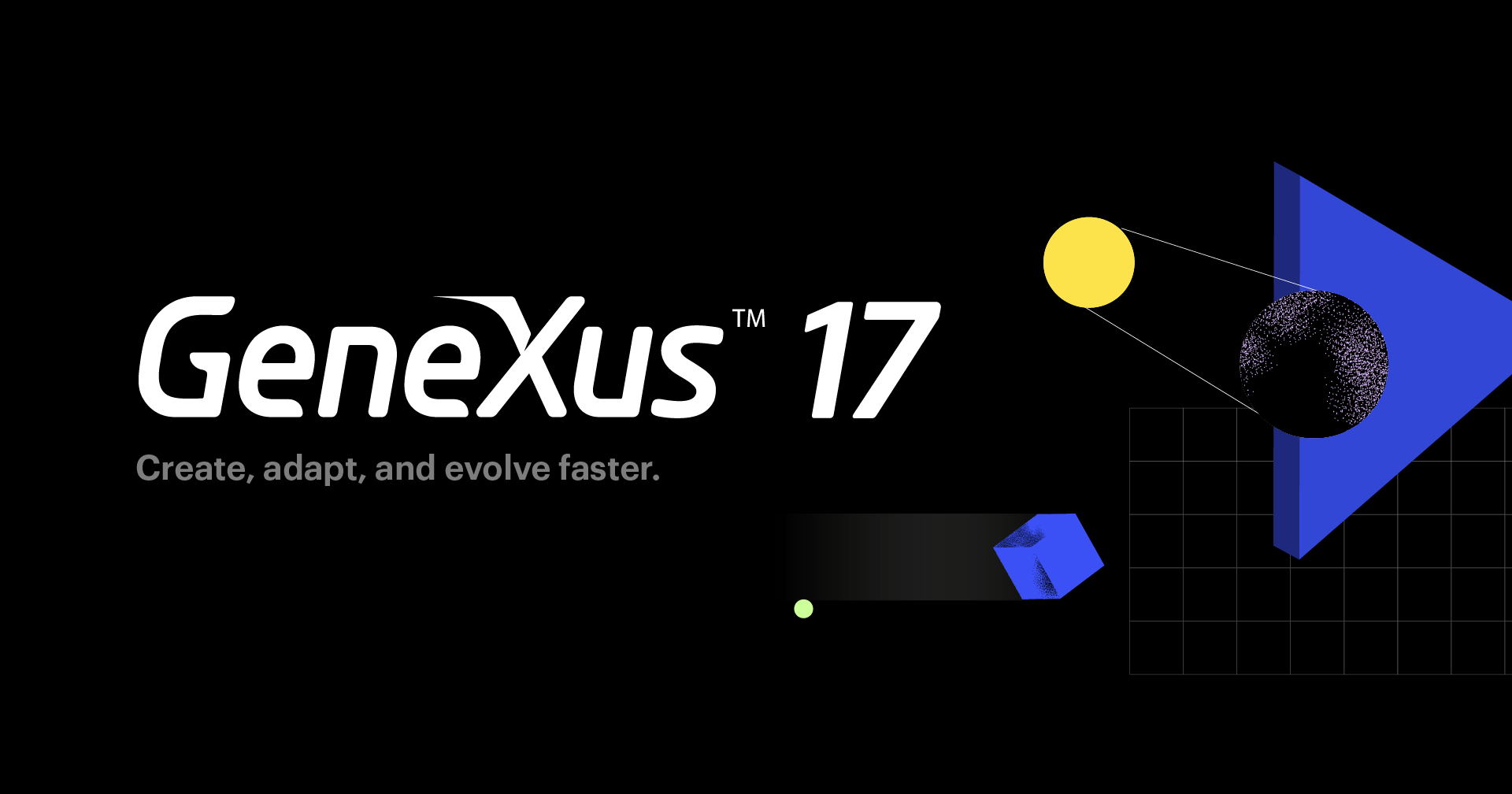
14. Ansible
Ansible is an open-source program for application deployment, configuration management, and automated software provisioning. The foundation for managing a multi-machine autonomous cluster environment is Ansible. Ansible utilises a client-server architecture. In our cluster, the client serves as the master, which gives centralized control over all client computers (slaves) connected to it. Any client machine can receive any command, and any application can be distributed to several machines from a single master machine. Ansible runs without any software dependencies because it only needs SSH for communication. On Unix, Ansible functions.
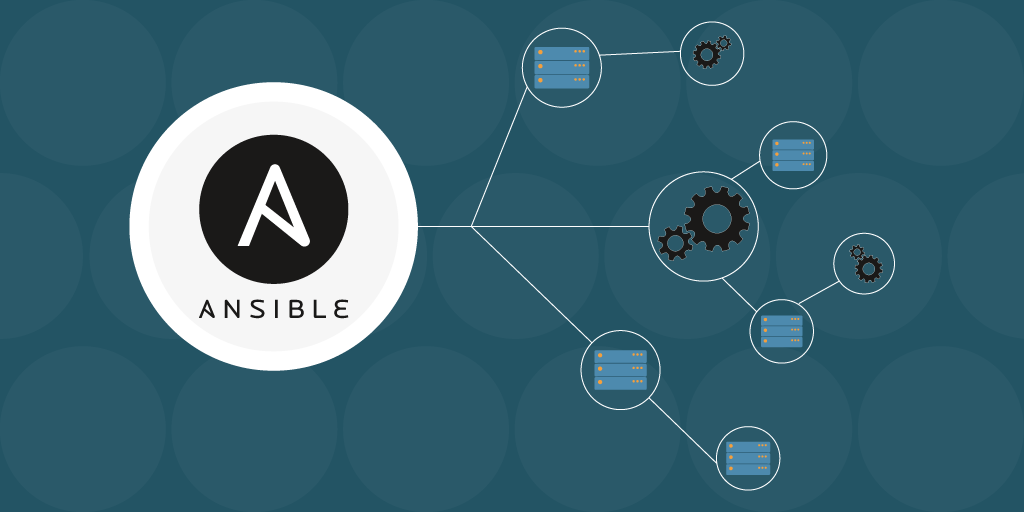
15. HTML5 Builder
There are several features available in HTML5 Builder, which are used to build mobile and online apps. One of the fastest software development tools on the market, it is customizable. It makes cross-platform application development simple and fosters collaboration well. Many developers use it to construct apps that require geolocation because of the built-in functionalities.

16. Zoho Creator
It is a low-code platform that enables rapid online and mobile application development and delivery and helps to build effective enterprise software 10x faster. Create an application, you are no longer required to write countless lines of code. Additionally, it offers crucial features like AI, JavaScript, Cloud capabilities, third-party connectors, multilingual support, offline mobile access, payment gateway integration, and more. Our platform boosts company compelling with more than 60 apps and more than 4 million users worldwide. The 2019 Gartner Magic Quadrant for Enterprise Low-Code Application Platforms (LCAP) includes Zoho Creator.

17. Puppet
An automated provisioning tool for open-source software configuration management is called Puppet. It offers superior client machine control and competes with Ansible. Puppet has a GUI, making it more straightforward to use than Ansible. Puppet is cross-platform and works on both Microsoft Windows and Unix. Puppet applies those requirements across all machines via a manifest file. A puppet is an agent-based tool, in contrast to Ansible. On a master machine, the Puppet master runs, and on every client machine, the Puppet agent. Microsoft, Google, and Accenture, among others, employ puppets.

18. Azure
Azure is the preferred choice for many programmers who wish to create, manage, and develop online projects. It is incredibly rapid and supports a variety of programming languages, devices, frameworks, and operating systems. Our favorite Azure feature is the system’s ability to recognize and remove hazards. As Azure uses a cloud infrastructure, it is thought to be perfect for apps that require sensitive information, such as banking apps.

19. Verdict
Zoho Creator provides a low-code application development platform for building enterprise applications. It entails writing very little code, which substantially cuts the time and effort required to develop apps.

20. Nagios
Infrastructure is continuously monitored using Nagios. Server, application, and network monitoring are all offered by Nagios. We may use Nagios to monitor an entire data center from one server. We can check to verify whether switches are operating properly, if servers are not overloaded, or if any component of the program is unavailable. It offers a beautiful GUI interface to examine different information, such as how much RAM is being used, the fan speed, switch routing tables, or the status of the SQL server. Nagios is a built-in module. It allows NRPE plugins, which can be applied to current Nagios to add monitoring parameters. Online, there are several plugins that can be utilized for free to extend Nagios’ functionality. The most widely used tool for continuous monitoring is Nagios.





















