SEO stands for Search Engine Optimization. It is used to optimize content relevance, technical configuration, and link popularity of the websites. Using this process, the web pages become more relevant, popular and easily findable. These tools are most commonly used by SEO specialists, marketing, and product teams. With the help of SEO tools, you can identify what are the existing and the new keywords that the other competitors are using to boost ranking. It is a technique that enhances the credibility of a website, increases traffic, and helps to higher rankings in the search results.
1. Google Analytics
Google Analytics has both paid as well as the free version. The free version helps to manage the websites’ SEO if you pair Google Search Console with Google Analytics. It identifies the areas where the terms and phrases require improvement so that your website or web page can boost ranking. It gets rid of the fake traffic that ruins the SEO reports.

2. Google Search Console
Google Search Console offers various tools and features that help the website to appear on the search engine results page. It helps to search the keywords and phrases the targeted audience looks for. It updates the existing SEO strategy by analyzing the initial SEO from scratch. Overall it helps in monitoring, debugging, and optimizing the websites.

3. Bing Webmaster
Microsoft Bing Webmaster provides access to several features and provides insights into your website. The features include diagnostic, reporting, and SEO tools. The free SEO tools help in analyzing the website, managing backlines, and reviewing the keywords to make the website optimize or search. It tells about what keywords and phrases are being explored by the audience and their search volumes.

4. SEOquake
SEOquake is an extension of Google Chrome. It is can check the SEO parameters of a webpage automatically, quickly, and for free. The functions of SEOquake include internal and external link reviews, SEO audits, domain comparison, data file export, and real-time URL. It provides detailed information about the website including, anchor text, URL, and the type of links. It also identifies the issues related to SEO.

5. Check My Lines
Check My Links is also a Google Chrome extension. It helps to determine the number of internal and external links a webpage has and also provides the total number of broken links. When you get the data, you can immediately correct the broken links. It is widely used among web designers, editors, developers, and creators. It identifies the correct links as green and the broken links as red.
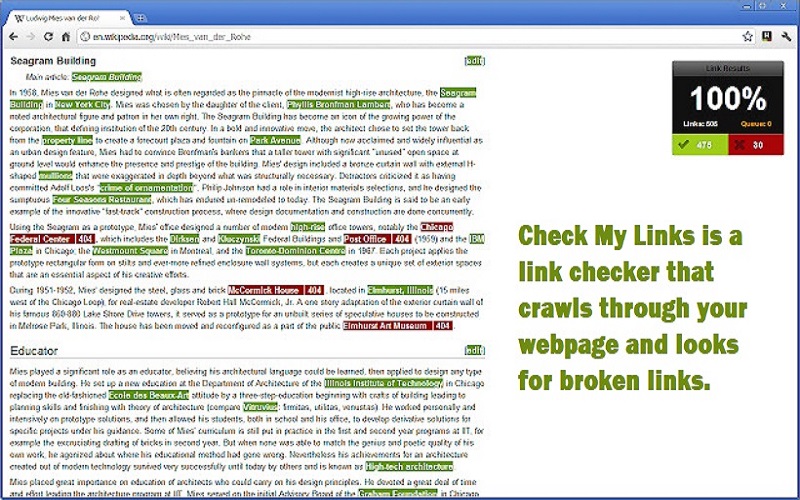
6. BROWSEO
BROWSEO is a popular SEO browser. It allows reviewing the web pages by analyzing the UX, content, and insights the website gains in search engine optimization. Once the URL of the website is entered, you will receive an output that will tell about the structure of the web page, optimized search keywords, and the other factors related to the SEO. It also allows you to analyze the linking strategy on the webpage.
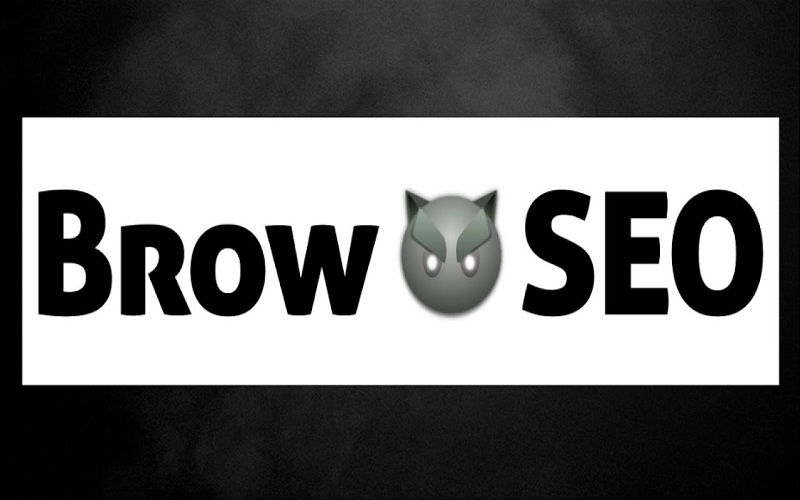
7. SE Ranking
SE Ranking is a platform that is equipped with all-in-one SEO tools. It analysis the performance of the website, rankings through keywords, and the driving traffic. Additionally, it also offers insights into the websites of the competitors to understand the SEO marketing strategy better. With the help of SE Ranking, one can create customized SEO reports.

8. ContentKing
ContentKing is a real-time-based SEO content tracking and analyzing tool. It is capable of tracking all SEO-related issues. It is a cloud-based system, so installation is not required, and you can easily access your reports and data whenever needed. It visualizes real-time reports and dashboards.

9. SpyFu
SpyFu is a tool of Google Ads that researches competitive keywords. Additionally, it also helps with SEO competitive research, PPC competitive research, and creating custom domains and lists. It helps to attract traffic and audiences to your Google Ads websites and campaigns.

10. Linkody
Linkody is an SEO tool that helps users quickly identify, track and analyze the backlines present in the websites. Additionally, it suggests the actions that should be taken immediately in case a link is broken or lost. It provides the information that helps discover high-quality and niche-relevant strategies to boost the ranking of your website.

11. Moz Pro
Moz Pro is a helpful SEO tool to increase the search ranking of your website. It features several research tools that provide the users with the resources to identify SEO, build reports, optimize websites, and track their growth. It can analyze up to 3,000 links for the given URL of any website.

12. KWFinder
Many content developers do not require an SEO browser with several complex features; they only need an SEO tool that can help them to search the keywords. KWFinder is a helpful SEO tool for them. It enables research for the keywords that increase the ranking and brings more traffic to the website. Using KWFinder, you can compare with the keyword strategy of the competitor.

13. SEMrush
SEMrush is a SEO browser. It is a detailed dashboard that reports how the domains and the web pages are performing. It features several resources; one of which, is the SEO toolkit that allows it to trace the visible improvement of the website and identify the keywords that can boost its ranking. It also analyzes the backlines and increases the traffic through content optimization.

14. HubSpot Website Grader
When using HubSpot Website Grader, enter your website’s URL and you will automatically receive a report with what actions should be taken to increase the insights and, ultimately, the ranking of your website. It is helpful to know about the performance of the websites, identify the issues and receive feedback to fix them. In short, it is significant to optimize a website.

15. Seobility
Seobility is an SEO checker that is free to use. With the help of Seobility, the level of compliance of the websites can be checked with the present guidelines of SEO. On entering the URL of your website, your website will be analysed, and suggestions will be provided to optimize your website efficiently. It resolves the SEO issues, recovers the lost traffic, and prevents future traffic from losing.

16. Ahrefs
Ahrefs is the most popular and advanced SEO browser. It examines the website then and adequately provides keywords, links, and strategies to improve your website content and boost the ranking of your website. It offers the feature to search and identify the websites that are performing highly under particular keywords and phrases.

17. GrowthBar
GrowthBar helps to research the keywords, analyze the competitiveness and track the SEO rankings. It is a Google Chrome extension. GrowthBar allows to study the performance of the competitors and provides the keywords, ads, and channels for growth, and also identifies the backlines in the websites. It offers for the related keywords and search volumes to boost the ranking.

18. BuzzStream
Backlinks hinder the ranking of the websites because the website cannot reach a large audience. BuzzStream offers features to research the targeted audience, send messages via email, and trace the acceptance of the link request. It mainly finds the audience according to the industry, and the social networks they are related to.

19. Answer The Public
Answer The Public provides a list of the questions and the phrases that people search for and those are near to your keyword. It includes the list by researching Google and various other search engines. It is a kind of search listening and keyword tool. It allows you to view and analyze the phrases and the keywords that are searched in real-time by the audience.
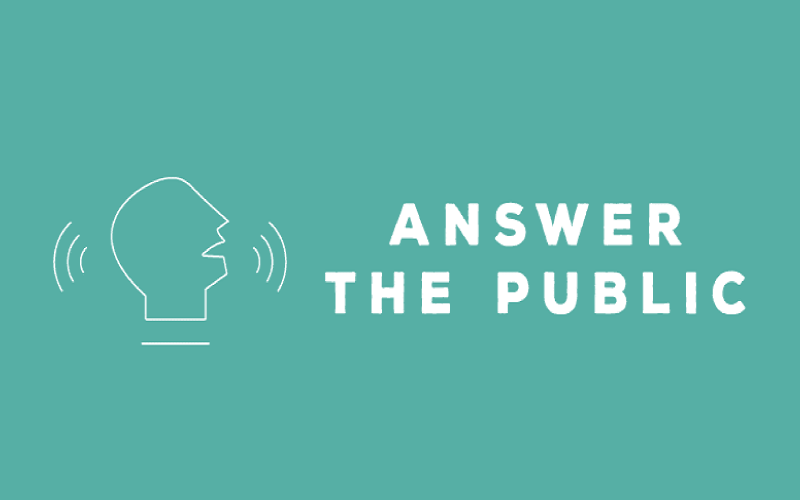
20. Keyword Hero
Keyword Hero analyses the keywords are mostly searched by the audience to land on your website. Simply, it provides an understanding of the search strategy of traffic driving your website. It also identifies the real and the fake traffic and helps optimize the website with appropriate keywords.





















