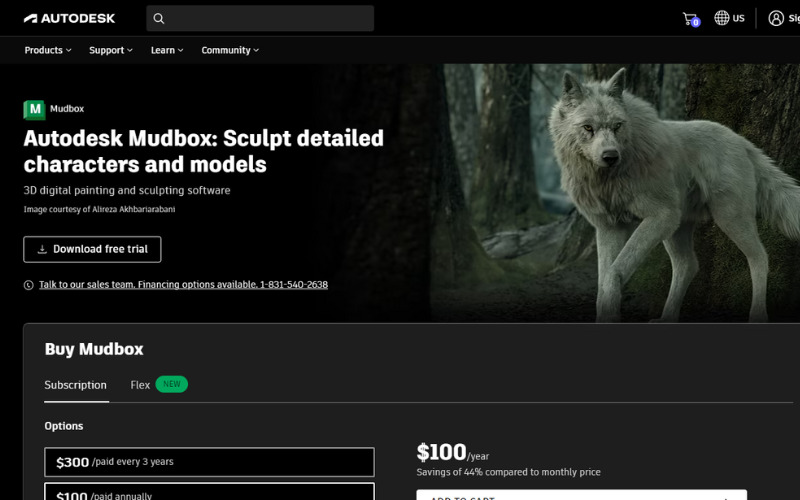What is Mesh Modeling?
Mesh Modeling is a technique used by developers and artists to create fascinating three-dimensional objects. This process involves the creation of a mesh, which is a figure of interconnected faces, edges, and vertices which is further used to create an object. Mesh Modeling helps the designers and artists to use these faces, edges, and vertices of the mesh to transform it into a full fledge thing. This object created can be any character model, game prop, etc. This method is also used by various industries, which include game development, animation, online marketing through animated videos, virtual reality, product design, and many more. Mesh Modeling can be briefly discussed in just two words – 3D Modeling. In this article, we’ll be discussing the “Top 20 Software For Mesh Modeling”.
1. Blender
In the field of computer graphics, Blender is widely used because of its versatile software and user-friendly interface. It has the most active 3D printing community. It is the most famous mesh modeling software among developers and artists. Blender gives users access to numerous tools. It is free software which makes it the best software, even among beginners.
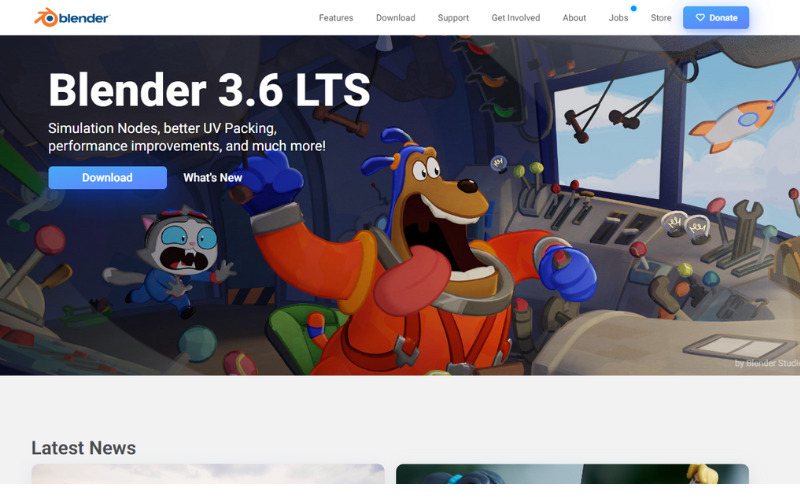
2. Adobe Substance 3D
Adobe is a huge company making different software for almost everything. Adobe Substance is also an Adobe-owned software designed for developers and artists to create 3D designs. Adding effects like transparency, editing an existing structure, and blending two objects are some of the features of Adobe Substance.
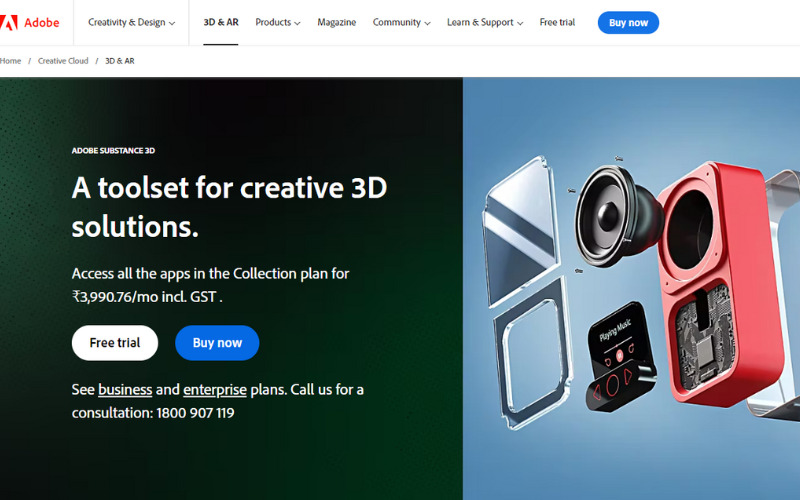
3. Autodesk Maya
Whether you ask a game developer or artist about the software, they commonly use to create 3D designs, the most common answer will be Autodesk Maya. The package of Autodesk Maya offers a huge range of tools that are beneficial for creating out-of-the-box designs. Famous studios like Pixar use autodesk maya as their design software. The interface is not that user-friendly as compared to other software like Blender. You need first watch some tutorials on the usage, and then, finally, you will start designing.
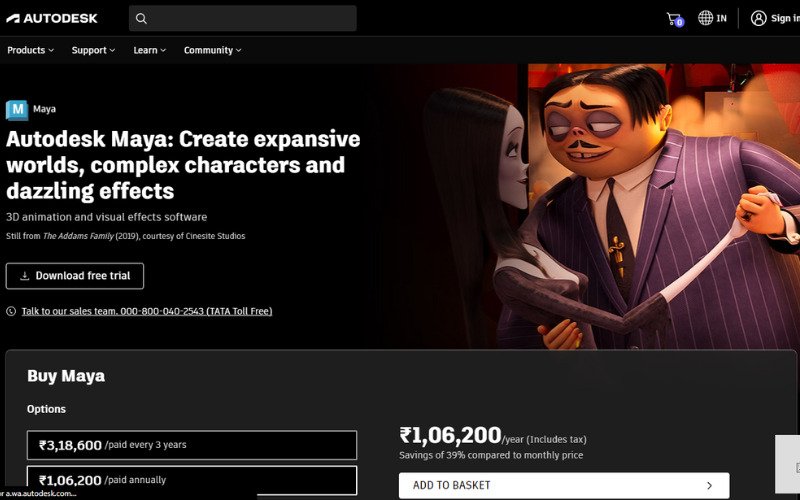
4. Tinker CAD
The easiest software in the field of modeling is TinkerCAD. This is free software and works perfectly in any browser. You just need a steady internet connection, and you’re done. It will first show you a tutorial of its interface, and then the rest is all yours. If you’re a beginner and want to start a world in 3D modeling, then TinkerCAD is the best fit for you.
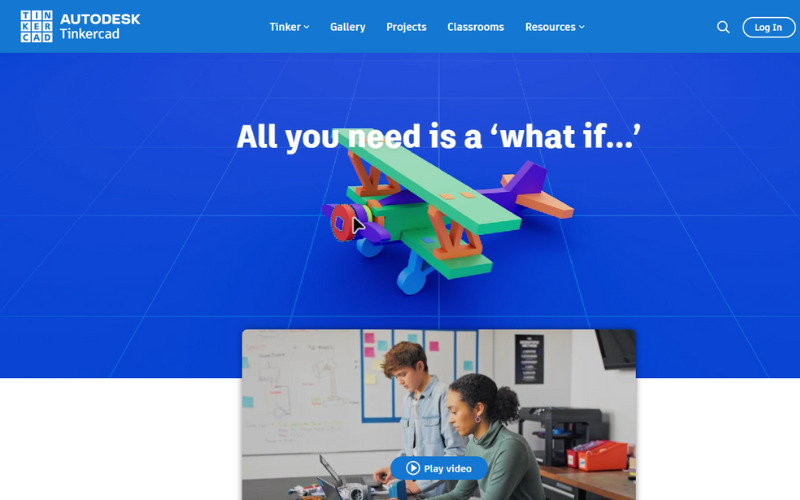
5. 3ds Max
This professional software enables its users to create 3D models made using vertices and edges of a mesh – 3ds Max allows users to create designs with the best and most professional tools available. The software lets you create a very complicated structure and makes the work as simple as needed.
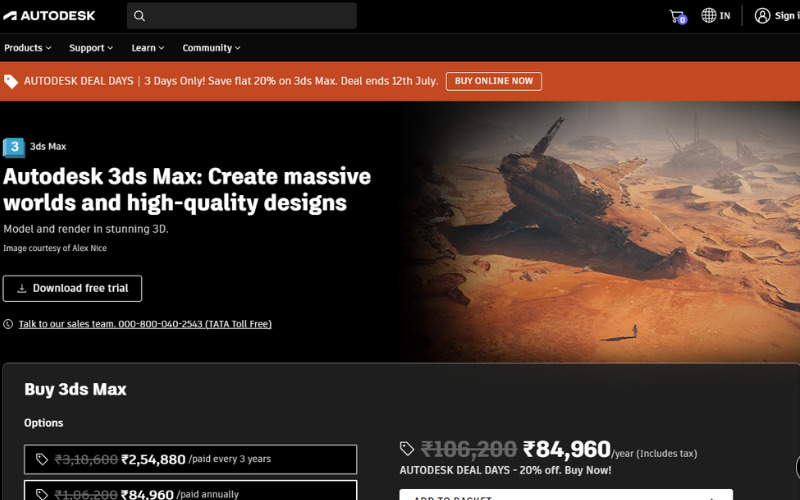
6. Houdini
Like Autodesk Maya, it is also the most famous software in terms of package and tools provided. The interface is easy to use, which makes it easy for users to create amazing 3D models. It is not a game of minutes to build 3D models, so Houdini helps the users to create models with its suggestions and lets users to completing their tasks ASAP.
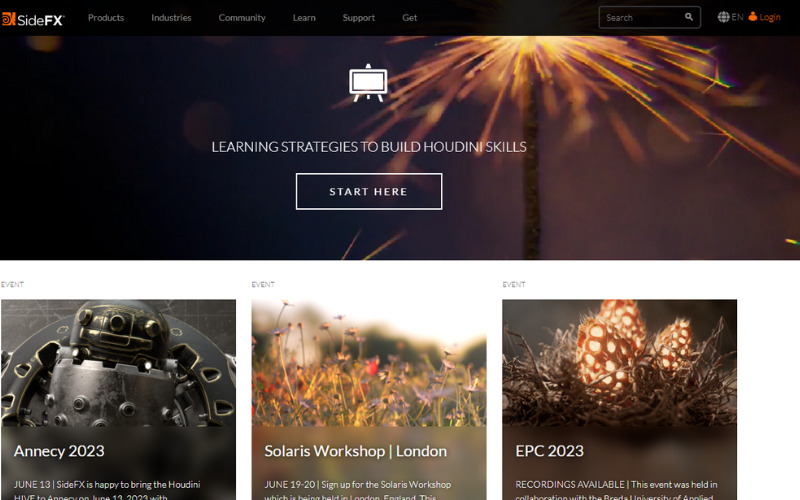
7. Vectary
This is another easy software to help you to ace the 3D modeling world. The interface is user-friendly and very intuitive. The library has various tools available for mesh modeling, which makes it easier for developers and artists to create designs. You can customize existing structures or import your work and edit it further.
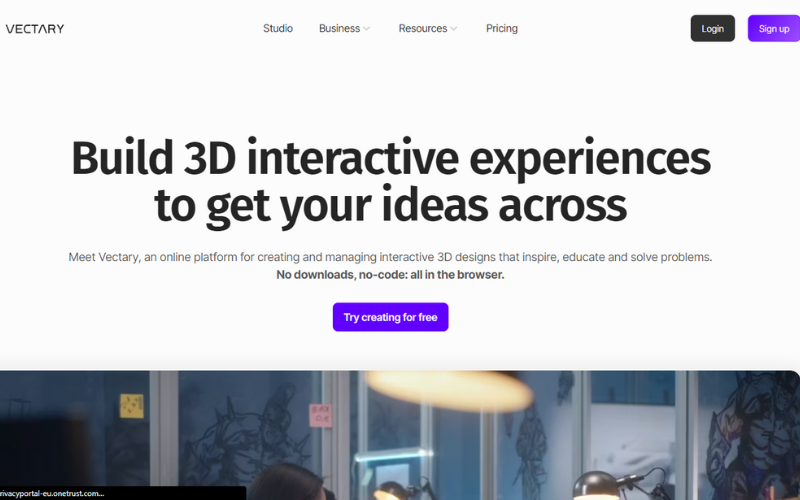
8. Daz 3D
This is free software that provides users with immense tools for 3D modeling. Graphic developers can create detailed 3D models that will positively impact their work. Some features offered by Daz 3D are freehand modeling brushes, expensive competitors’ software for free, sculpted primitive, etc.
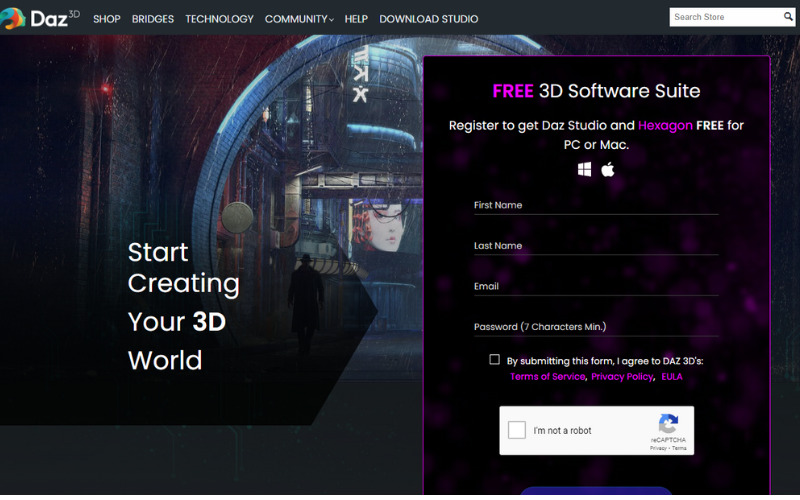
9. Cinema 4D
This is also one of the easiest 3D modeling or mesh modeling software online. The tools allow graphic developers to add motion graphics with ease of use. The very best thing is that it is much much easier to learn than any other software. This can be a great place to prepare a design portfolio as creatively as possible. Luckily, the software offers a free trial for over a month, allowing users to create their 3D models as representatives.
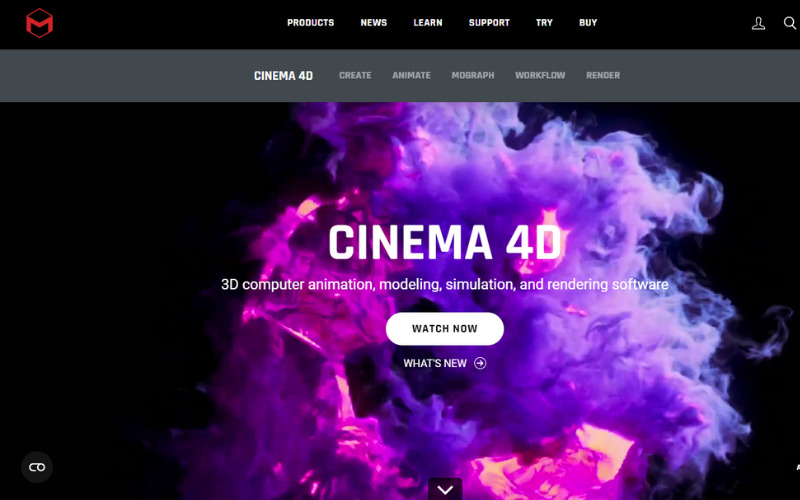
10. Google SketchUp
It is a 3D model computer program. There is an inbuilt gallery or users to search for designs and also share the creations with communities. This is the best tool to visualize your ideas. Some features include managing layers effectively, setting lightning effects, collaborating with other people, and so on.
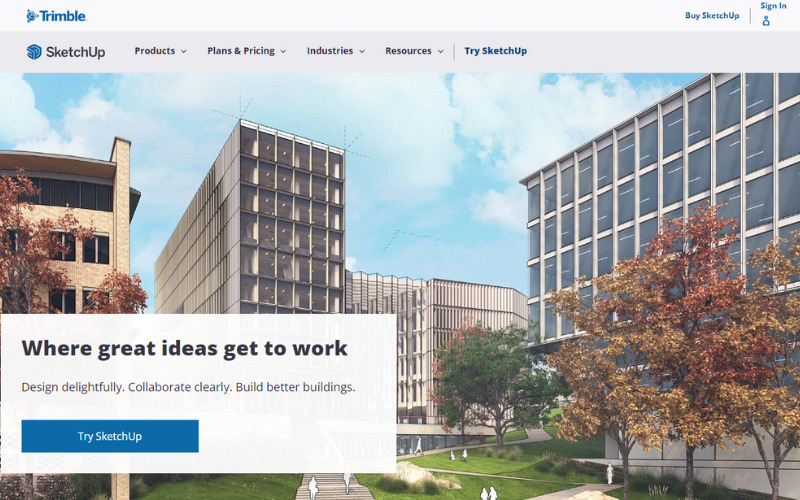
11. Modo
This software is a bit different as compared to other mesh modeling software. This software not only allows its users to create awesome 3D designs but also create sketches or art of their choice. You can create both 2D and 3D designs here. The interface is also very intuitive and user-friendly.
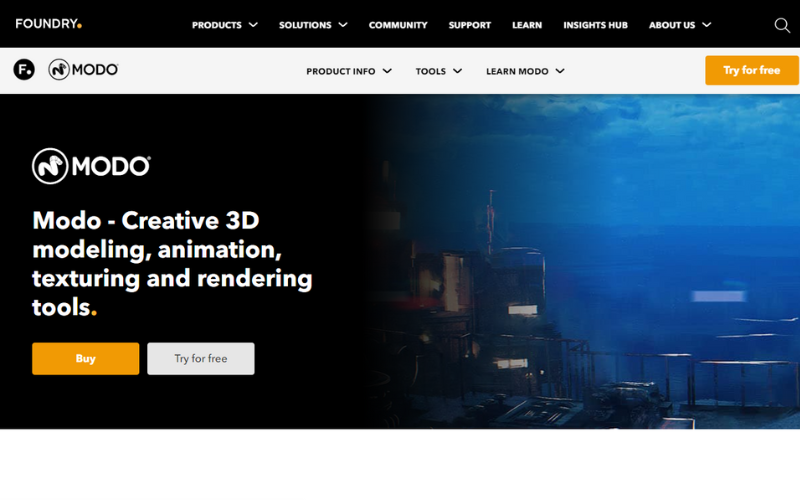
12. Solid works
This is widely used software for mechanical projects. The tools offered by this intuitive software are perfect for any engineer or designer to create enormous designs. The interface is not that easy but also not difficult. It will take some time to set your hands on it, and then you’ll be the king of designs.
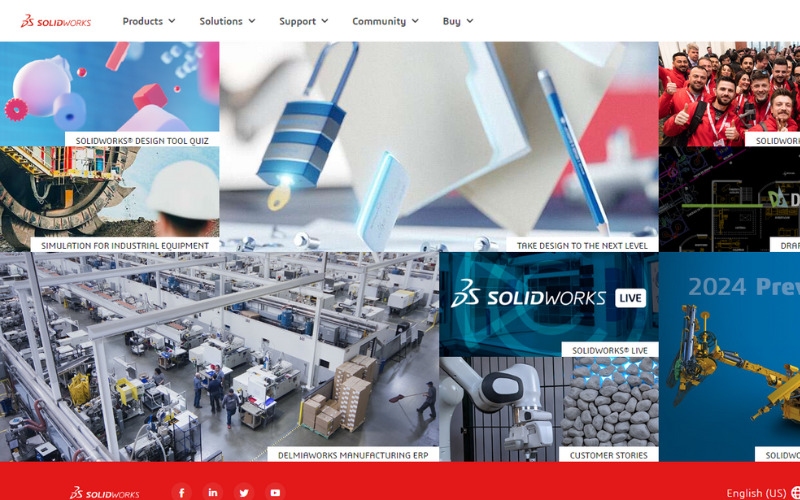
13. ZBrush
It is the most famous mesh modeling software for creating sculptures, places, and people. Some of the renowned game developers have also used ZBrush to design some graphics of the games. If you’re someone who loves 3D painting, then this is your home.
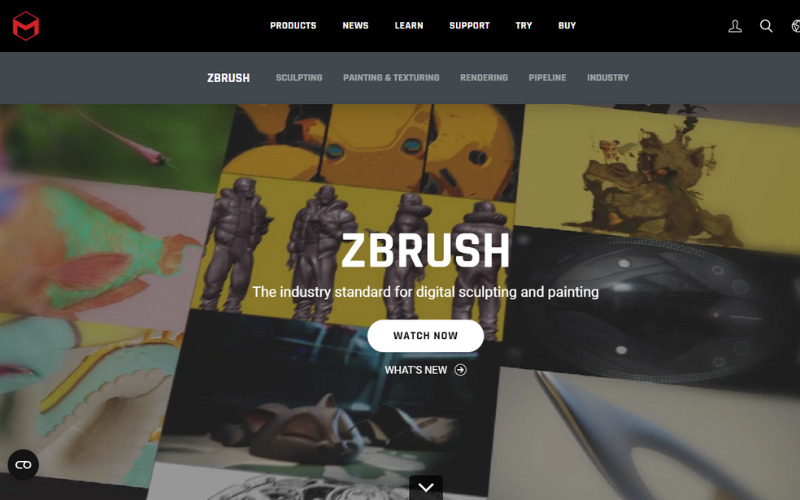
14. Mesh Mixer
This software is designed especially for 3D printing objects. The best thing about this software is that it enables users to import their work and customize it as per their needs and export it to the quality they want. The interface is easy to use and comes with great editing tools.

15. Fusion 360
It is a cloud-based 3D design software. This software is best suited for students, educators, and beginners. This software works well on both Mac and PC. The software enables the users to create engaging engineering designs.
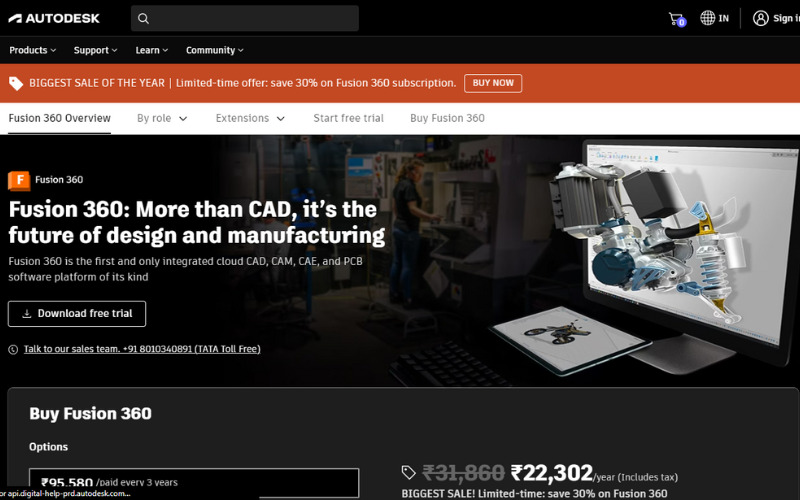
16. Rhinoceros
This is a tool that is the very first choice of mesh modelers as it provides all the features a 3D model artist needs software to have. The device first shows you a quick tutorial on the usage of this software. However, skipping the tutorial will not impact anything as the interface is easy to use.

17. Catia
This software was developed by a French company, keeping in mind all the things needed by a graphics developer. This is one of the most powerful 3D design software that has various tools that are required for 3D modeling. The software is widely used for industrial designs, especially in automotive, engineering, architecture, etc.
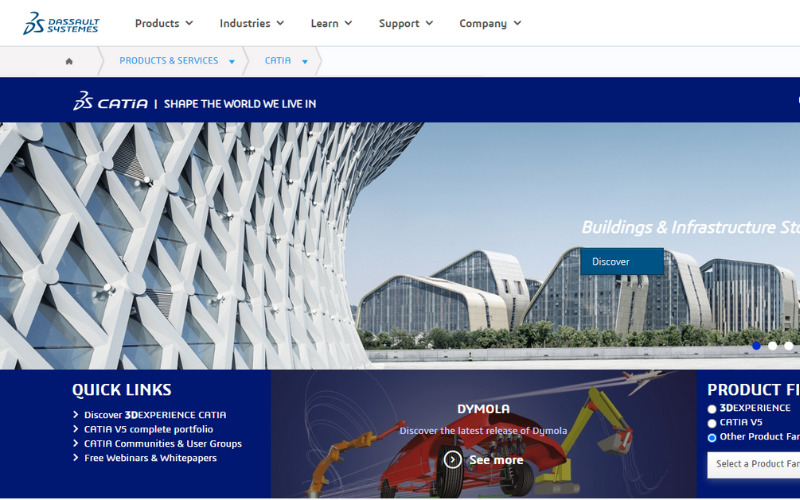
18. Pixologic
This is a straightforward tool that enables users to make 3D sculptures. The interface is so intuitive and user-friendly that a newbie will face no problem in creating any of the designs. Some features offered by Pixologic are tessellation, automotive UV, sows frequently used tools, etc.
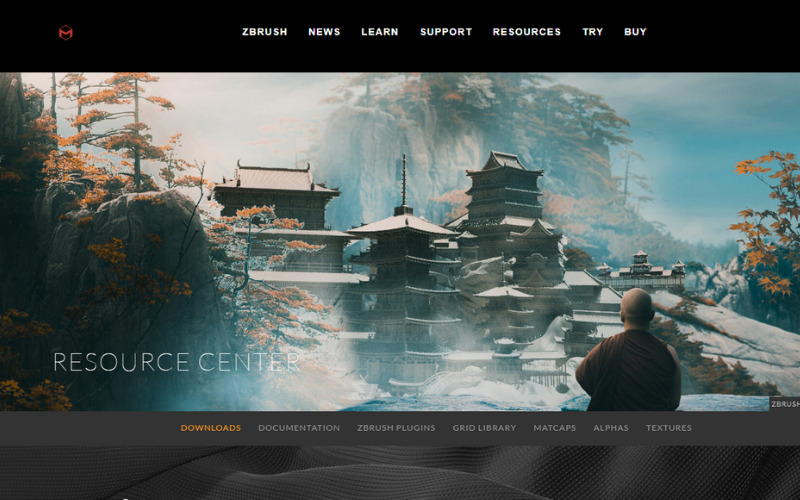
19. Sculptris
This is the best free 3D modeling software for sculpting. With just a few clicks, you’ll understand the usage and will be able to create creative sculptures that catch the eye of people. Even non-designers can create designs. So, now you might have an idea about its super easy interface.
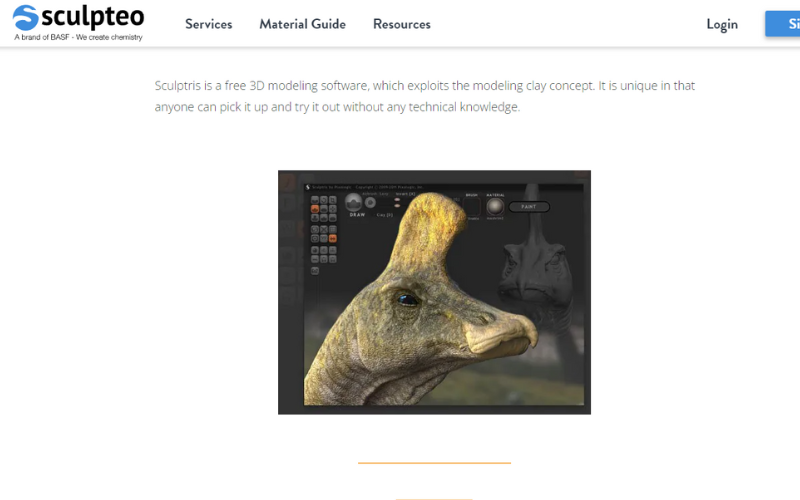
20. Mudbox
This is another software from Autodesk that has features for pro-3D sculpting. It has a basic model when you start a new project, and you can customize the module as per your requirements. Mudbox is mostly recommended for beginners. However, it is used by many professional developers. The interface is easy to use, making it easier for beginners to be motivated in mesh modeling.