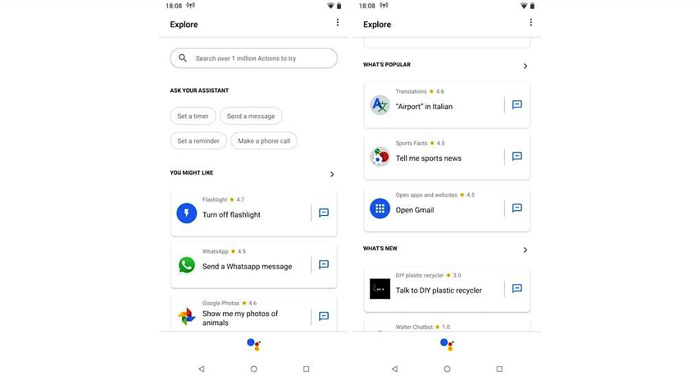In our day-to-day busy life with all the work we have, we just wish for the chances that make our work easier and more efficient. The invention of smartphones had a tremendous impact on people in many good ways. It made peoples’ life easy. But the creation of AI (Artificial Intelligence) in a smartphone made it much easier.
It works on the basis of our voice command which made it possible for people to use smartphones without even touching them. The two most popular AI virtual assistants used in smartphones are Siri for IOS and Google Assistant for Android. In this article, we will discuss the top 20 useful things that you can do with Google Assistant.
-
Take picture
We all take selfies often when we go for an outing. But it takes time to open the camera app and then turn it over to selfie mode and take a snap. But now you can take selfies easily with the help of Google assistant by giving the command “Take a selfie in n seconds” or by just saying “Open the camera”, once we said it automatically opens the camera app and starts the countdown to take a picture or allows you to take one.
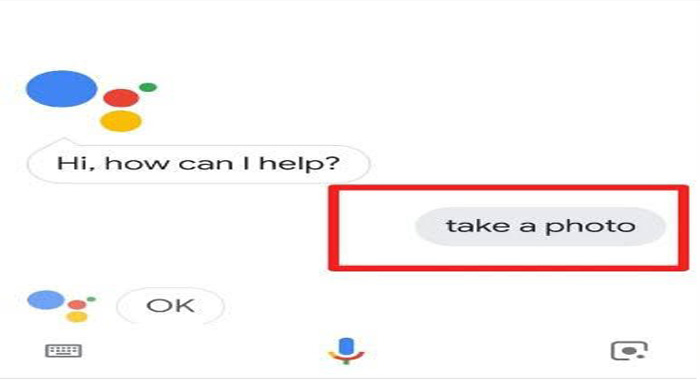
-
Play a game
There are times when we all get bored and don’t know how to pass the time. There are many things we will do, but often we think of playing games, but in the end, we get addicted to it. You can play a variety of small and interesting games that keeps you entertained with the help of Google assistant with remainders. You can do this by saying, “play games”.

-
Interpreter mode
There are n numbers of examples and situations where you need to communicate with people of different languages. That is when you’ll need an interpreter. And here comes our Google assistant to the rescue. You can ask the Google Assistant to translate your conversation with someone who doesn’t speak your language. You can do this by saying “interpreter mode”. The languages that you want to translate are changeable.

-
Share current location
When someone wants to visit our place and if the person is new to the city there are higher chances of getting lost in search of our place. It’s better to share our exact location to them so that they follow the routes correctly. You can share your current location with Google assistant by saying, “share my current location”.

-
Remember special events
There are some events that we wish we never forget. But after some time, we likely forget that. Have you ever forgotten an important event like a birthday or anniversary? Then this tip is for you. You can ask the assistant to remember an event by an alarm at the chosen time. You can do this by saying the person’s name and telling their birthday or telling an event and mentioning the date.
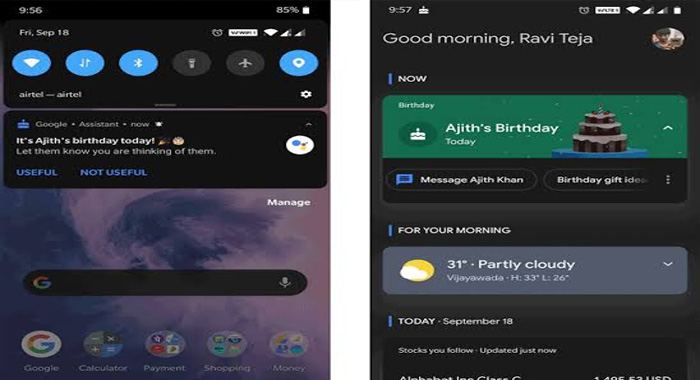
-
Shopping list
When you are going shopping and can’t carry a note with you for the shopping list, don’t worry you can also tell the assistant to remember a shopping list and after adding all the items to the list we can view it by commanding – “Show my shopping list”
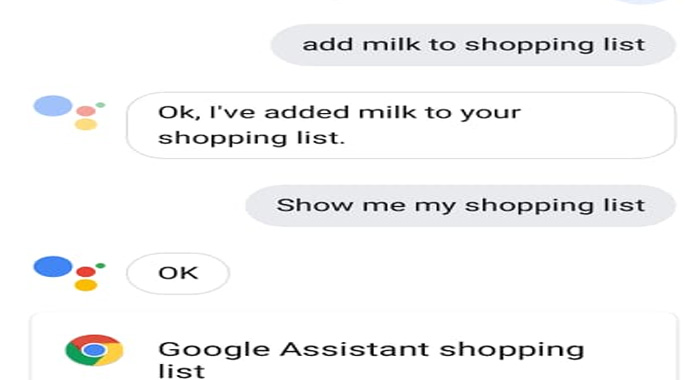
-
Facts
Google assistant, when asked “tell me facts” gives you some random facts. This is quite useful when you want to learn new things and improve your general knowledge
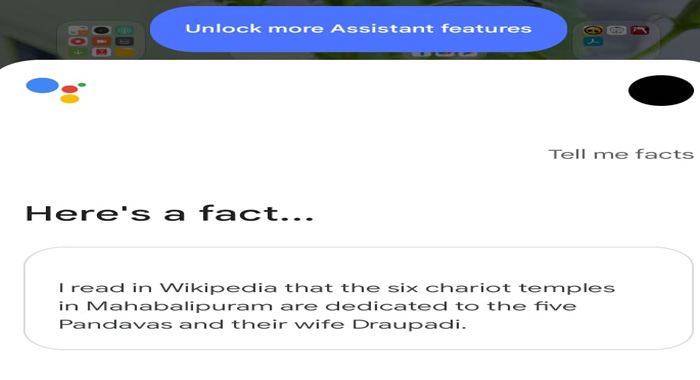
-
Read aloud
If you want to hear a particular article on a website or listen to an interesting long story or long lines of news you can do it with the help of Google assistant. All you have to do is go to the page which needs to read aloud and ask the assistant “read aloud”.

-
Find the song
When you remember only the tune or some lyrics of the song and you want to find the song, you can do it with the help of Google assistant. All you have to do is sing the song or hum, whistle or sing the melody of the song. Whatever you do, the assistant will identify matches for the song. It also shows the percentage of matching.
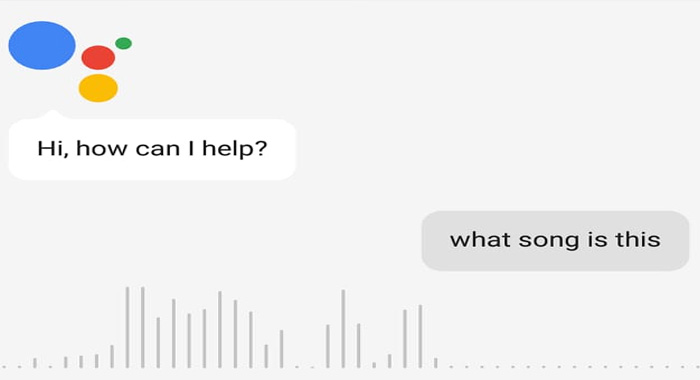
-
Remember where something is
You can make an assistant remember something where you are going to keep it. You can say to the assistant – “Remember my (object) is in the (place)”. Then you can ask it later where is my (object) or “What did I say to remember”. Example: “I kept my key in the shelf remember it.” – “Where my key is” or “What did I say to remember.”
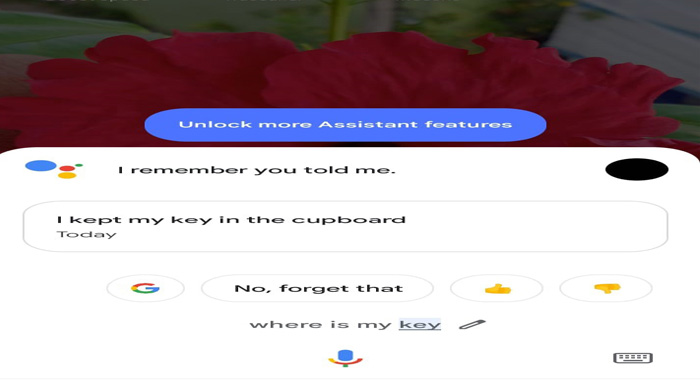
-
Set alarm
In assistant, you can set the alarm by voice command. If you say “Set an alarm” it would ask “At what time should I set”. You can say the time in words and the alarm would set.
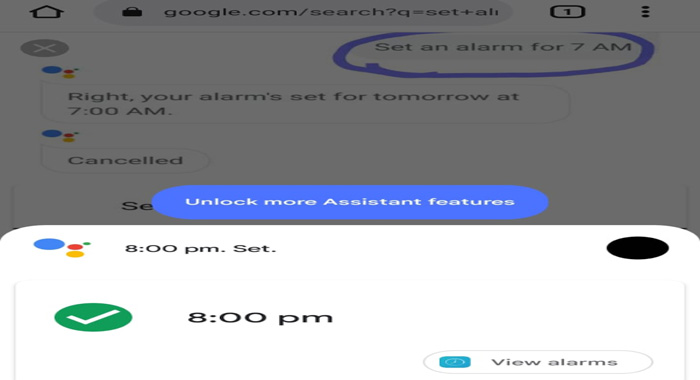
-
Set reminders
If the assistant is connected to the appliances in the house like the air conditioner, lights and fans, we can set its timing when to start and end. Example: Lights can be set to on at 6.00 pm and off at 6.00 am.
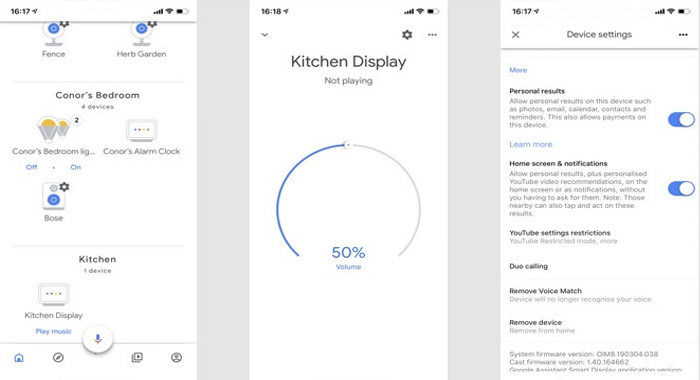
-
Coin toss
You may have decisions that are hard to choose. If it had two options, you could use the “Coin Toss” in the assistant. If you say so, the coin spins and falls on either side.

-
Test your knowledge
If you are bored again and wish not to waste time and want to do something productive here’s some help from the Google Assistant, you can say “give a quiz” and take up the quiz from various topics. The topic includes quizzes on songs, movies, pubs, sports, general knowledge, etc.
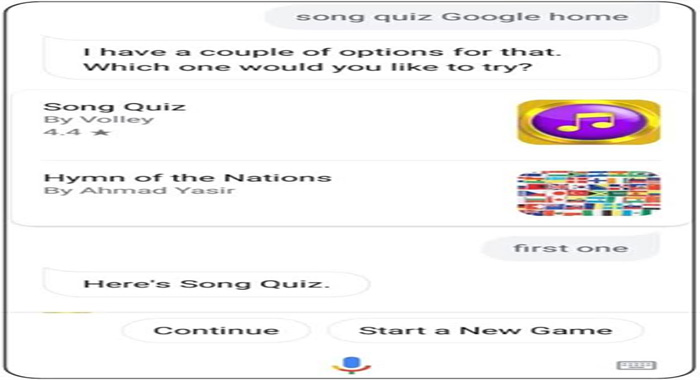
-
Settings
You can command the Google assistant to do a lot of setting adjustments with voice command. For example: “Turn on power saving mode”, “Turn on/off night mode or reading mode”, “Increase the brightness to 80%”, “Turn on/off the mobile data ”, and “Switch to silent mode/driving mode”, “Turn on/off flashlight”. This type of setting helps us to control the device hands-free.

-
Call tips
You can call a person in your contact; or the person in your recent call logs. If you want to call the person from your contact, you can do it by saying “call (person’s name)” and can call the recent by saying “Call my most recent contact”. Also, you can spell the numbers to call, like “Call One Two Three …”
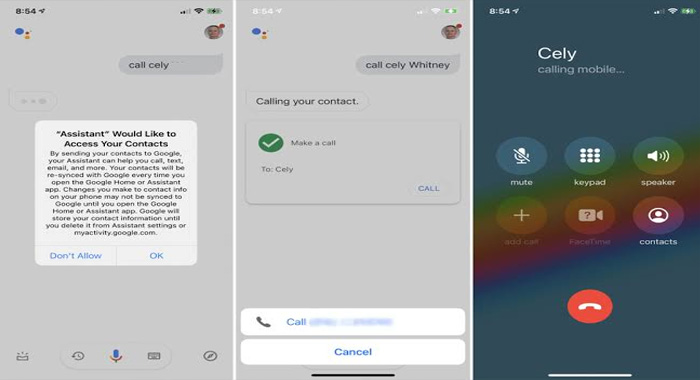
-
Browse a theme based on photos
If we want to see a picture from our Google photos we usually scroll the way down to find the particular photo. There is a way to sort the theme of a picture with the help of Google assistant. You can search for photos of dog by saying, “Show all my dog photos”.

-
Mail tips
When your hands are occupied and you urgently want to see a mail, you can do it by telling Google assistant a sender’s name and asking to show all the mails sent by the person. It shows all the sent and received emails from them. We can do this completely hands-free.
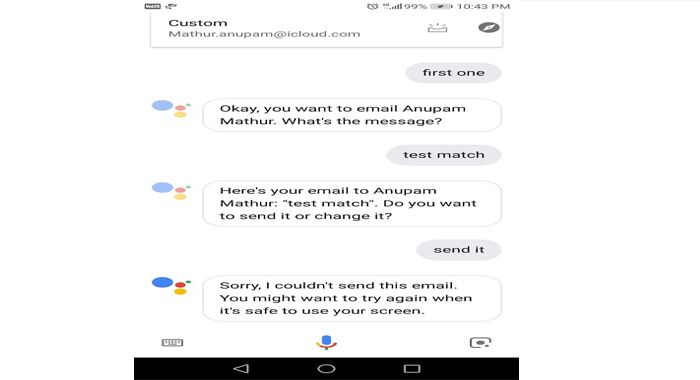
-
How is today
Are you a person who doesn’t have morning routines but wishes to follow them? You can command – “What does my day look like”. This first shows you the weather forecast, and then events scheduled today and the routine (Which can be set in assistant settings). You will even get the latest news.

-
Other small tips
You can use Google assistant for a variety of small tasks. You can send text messages and even WhatsApp messages to a particular contact. You can even open any application on your phone using your voice command.