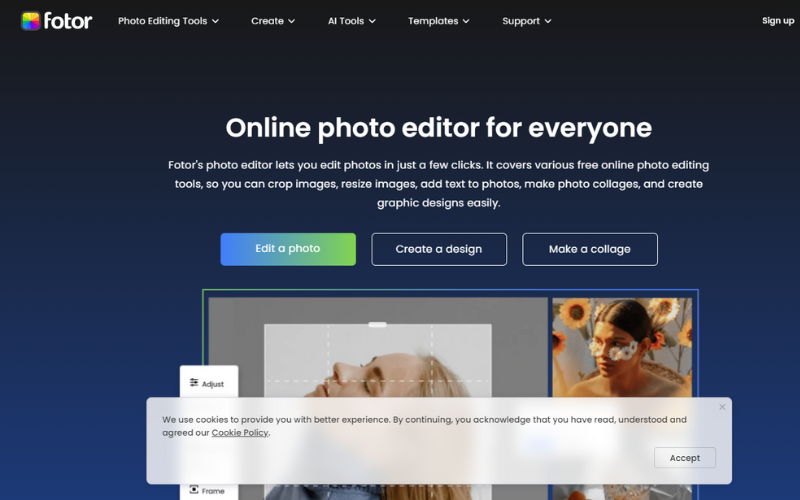We all have heard about Canva. Right? We know that it’s a graphic design website with awesome features. It is used by graphical designers, but we, as non-graphic designers, can also use its services. Canva provides various tools for graphic designers. It is the world’s most famous graphic design tool, having paid and free pieces of stuff. Canva provides a place for designing beautiful social media posts designs, videos, logos, banners, posters, greeting cards, birthday cards, invitations, and many more. We know there’s nothing in the world that has no alternatives. The same is with Canva. It has options too. In this article, we’ll focus on the “top 20 tools better than Canva”.
1. Adobe Express (Formerly Adobe Spark)
Adobe Express is a recommended alternative to Canva. It is very disgusting that we get watermarks for using free versions of designing software, isn’t it? You always need to pay for it. But, with Adobe Express, you can use the free version without a watermark. That’s amazing. Right? Overall, by looking at the interface of Adobe Express, it is just a brother of Canva. It has great features and easy to use interface. Its user-friendly behavior makes it more special for people to make awesome templates. There are sample templates that you can use. You can create your template as well.
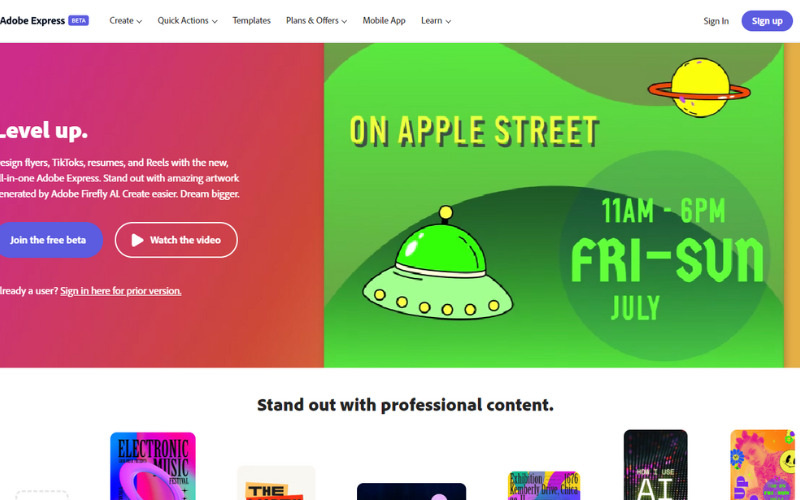
2. Luminar Neo
It is an artificial intelligence-powered tool that allows users to create and edit images on the go. There are many photo editor tools available online, but every tool either has watermark issues or paid and free issues. Luminar Neo lets you edit images without a watermark, even in the free version. It is much more convenient than any other tool. You can add or remove light in your pictures and set the image as you like. The interface is much better than Adobe or Lightroom interfaces. The creativity level for Luminar Neo is far ahead of imagination. This is what makes it the best.
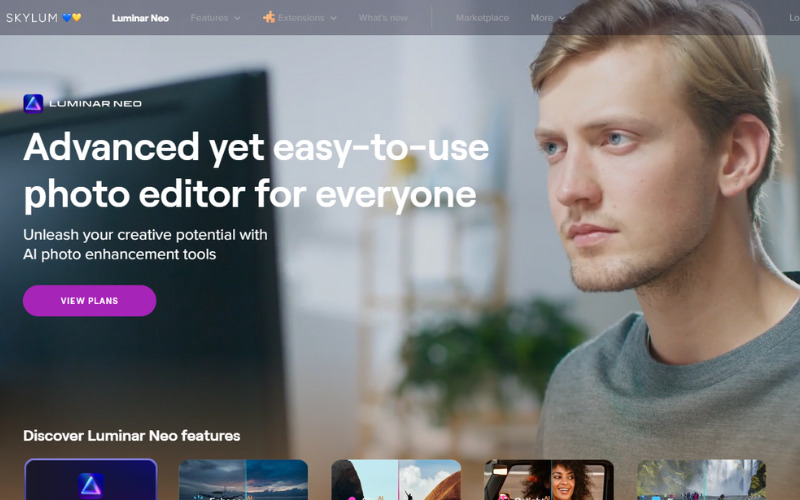
3. Mega Creator
If you want to search for a tool that is specialized in graphic design tools with a much better interface than Canva, then it is Mega Creator. There are thousands of photo editing tools, illustrations, and icons in the editor for users to use and make their templates more creative. There are more than 300 templates for various social media graphic designs. The only drawback with this tool is that watermarks will be added to your creations in the free versions; otherwise, you need to pay to remove watermarks. There is a free trial of 3 days. There are already designed cutouts of various designs for the users to use and make their designs more creative.
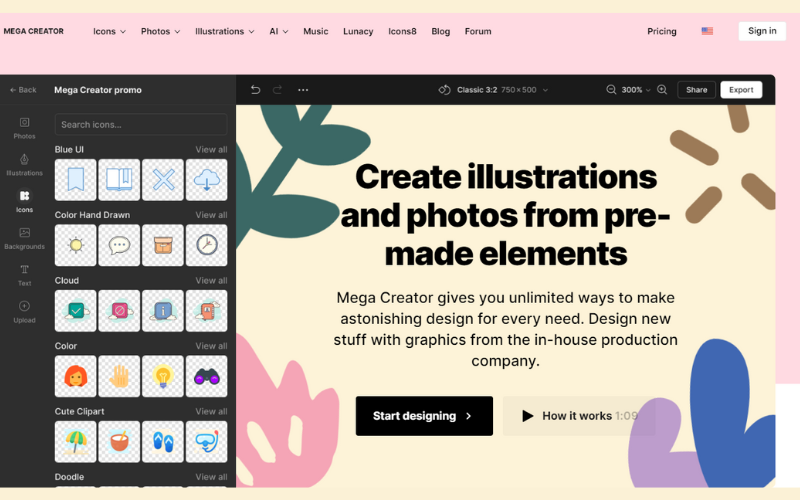
4. Visme
The only drawback with Visme is that it’s way more expensive than other tools like Canva. The tool only focuses on creating infographics and marketing documents for businesses. You can easily collaborate with your team and make designs together. It is the best tool for social media marketers to design attractive marketing templates that grab customers’ attention. You can create charts and infographics with its easy-to-use interface. There is a color palette embedded in it to make your logo and template the same and never go out of style. You can easily convert your templates into PowerPoint slides. Many essential organizational tools, such as folders, collaboration, etc, are available here. There are five projects as free trial and limited templates. To make more creative templates, you need to subscribe to its membership.
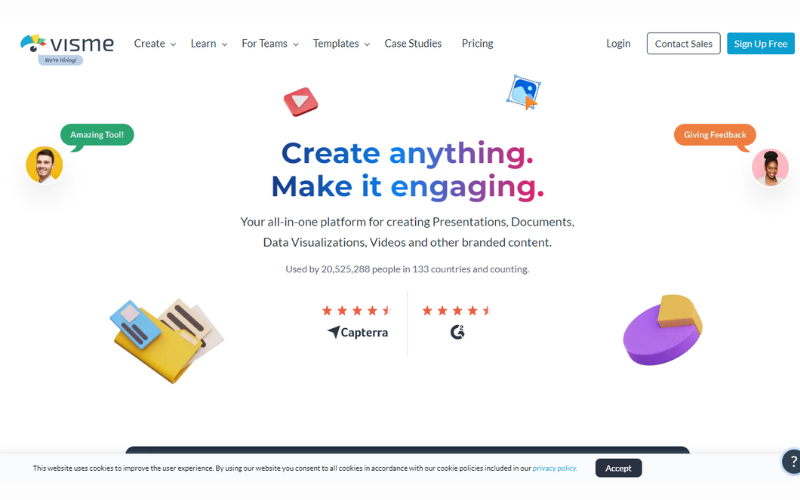
5. Design Wizard
The only tool better than Canva in terms of interface, tools, and features is Design Wizard. You can easily customize your images and videos with just a few clicks. Other than cool features, it includes a font library, color palettes, free image storage, and a button specially made for resizing. There are templates for various social media for you to customize and use. The look of Design Wizard is the same as Canva but much better.
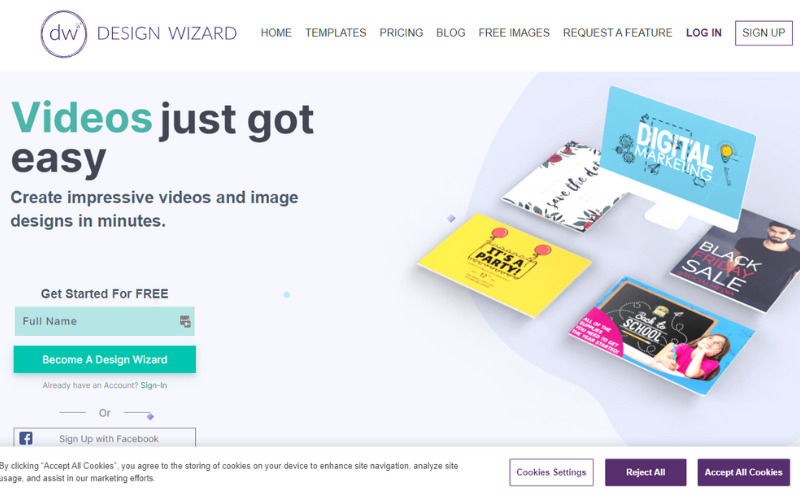
6. Pixstudio
You might want to edit something but don’t know where to start. Yes? Don’t worry. The interface of Pixstudio is designed so that it can be used even by non-designers. Various templates are already prepared for reference or for you to edit and use. No need to type in image size. It already has categories named Instagram, Facebook, YouTube thumbnails, and more. In Canva, we need to buy the premium to remove the background of an image. But in Pixstudio, you can do this for free. The paid plans can take space up to 1GB.
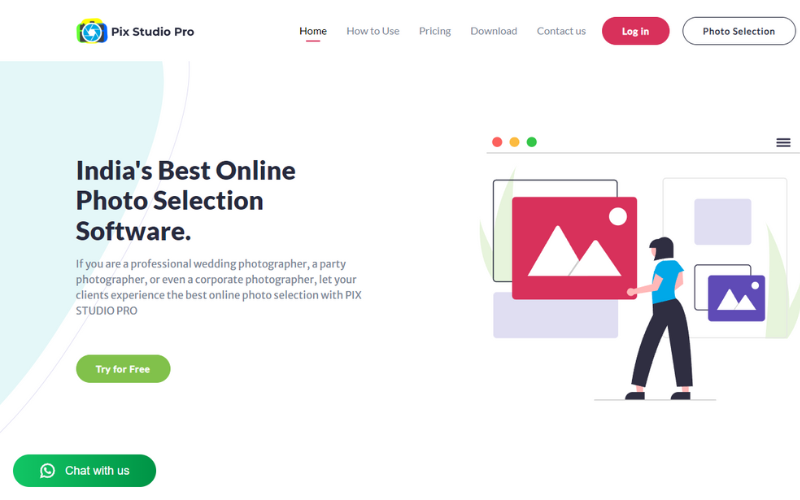
7. VistaCreate
It ensures you always create the best and stay connected with the trend. This is why it has 150,000 templates as an example for you to edit. You can even edit these templates as per your needs. Now and then, there are many fresh templates for you to customize with just a few clicks. The free version of VistaCreate is enough for small businesses, freelancers, bloggers, and vloggers. The free version includes various elements, which are more than enough for any free version to have. There are ready-made templates for different social media platforms. There are many attractive fonts in the free version itself; no need to buy the premium for small purposes.
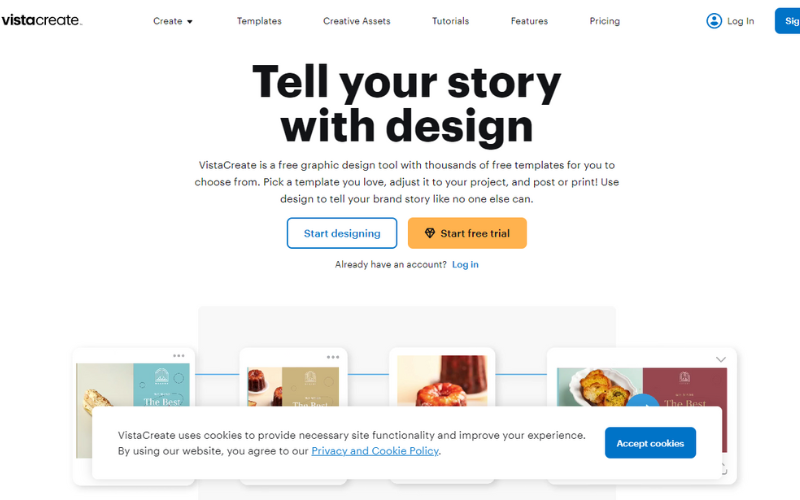
8. FotoJet
This is the only alternative for Canva that allows you to create custom typefaces. As an alternative to Canva, it also enables users to create custom templates for various social media platforms like Instagram, Facebook, YouTube thumbnails, etc. You were wondering about what if there’s no internet. Don’t worry. FotoJet has you. It can be used offline as well. Considering everything, FotoJet is easy to use, even for non-tech people. Are you stuck somewhere? The tool has tutorials to make you understand its functioning. To save your work, you need to buy the paid plan.
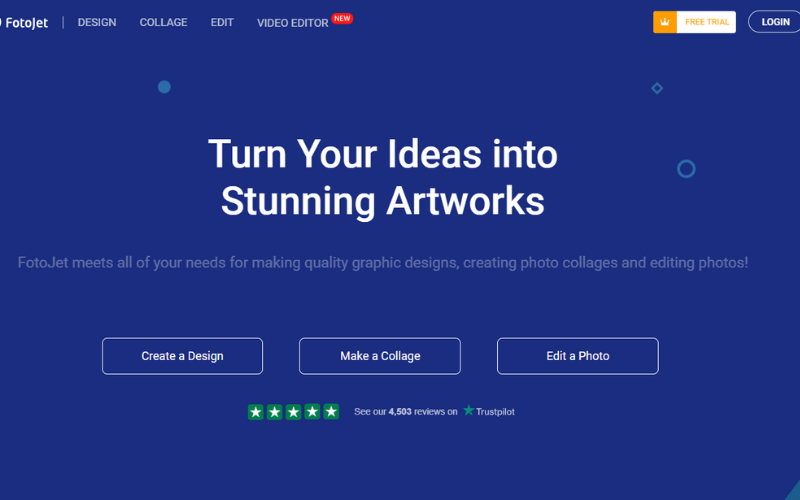
9. Drawtify
Want to make vector graphics? Drawtify is the best alternative to Canva for vector graphics. You can use it not only for creating social media templates and logos but also to create custom images and video edits. The editor allows you to create SVG, vector logos, fonts, icons, etc. The only drawback with Drawtify is that it has many screen glitches and slow exporting of work. There is no free trial. There are two types of plans, free and paid. The free plan includes a barcode generator, special effects, a vector editor, and more. The paid plan includes $14.99 per month with features like design templates, watermark remover, and everything under the free plan.
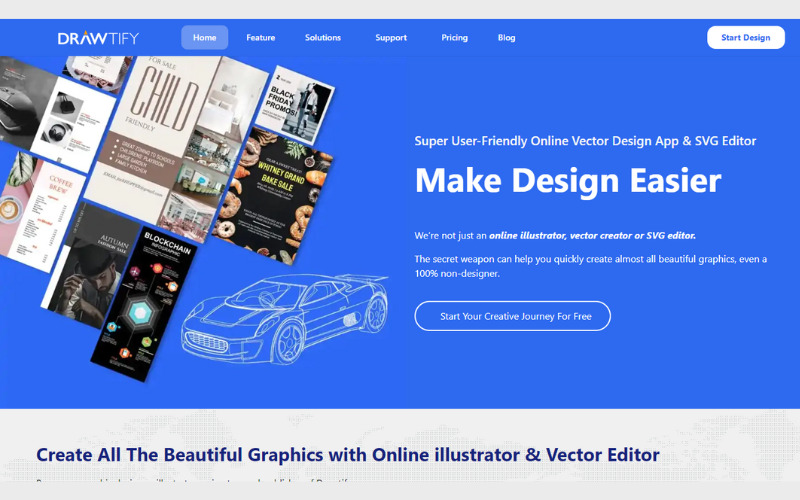
10. Stencil
If you want an alternative to Canva that is just like the brother of Canva, then it’s Stencil. There are various in-built templates for you to customize and use. You can easily find creative web fonts, including Google fonts and more, to make your text more creative and attractive to catch the eye. The other thing that’s the same as Canva is that it offers free graphics and fonts. There are over 1,350 templates in the paid version of Stencil. You can upload your fonts in this easy-to-use interface. You can download your customized images at high quality also.
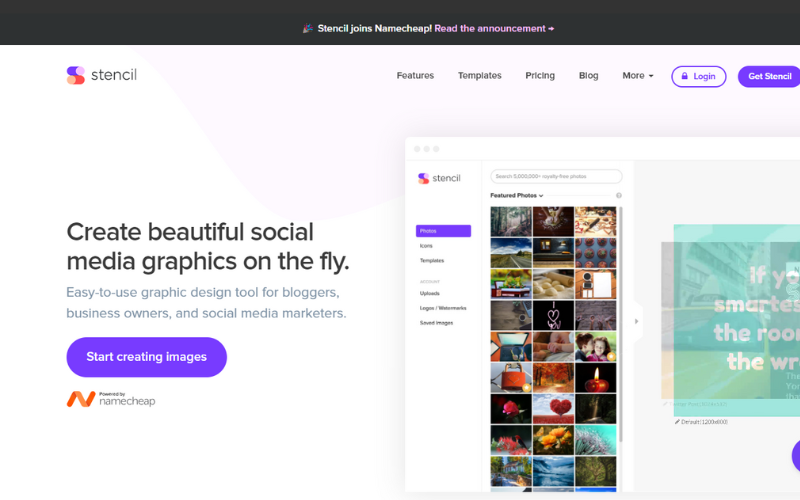
11. Template.net
The only place for high-quality designs and beautiful templates has various features to offer its users. This is another good alternative to Canva. It has both free and paid plans. The free plan is enough for many small businesses, bloggers, social media marketers, and freelancers. There are many templates with awesome designs. In case you’re a non-creative person, then these templates will help you in designing or editing your image or videos with just a few edit clicks. The paid plan allows professionals to make designs that catch the eye. If you face problems with some or another usage tool, Tempate.net has tutorials to guide you on the right path
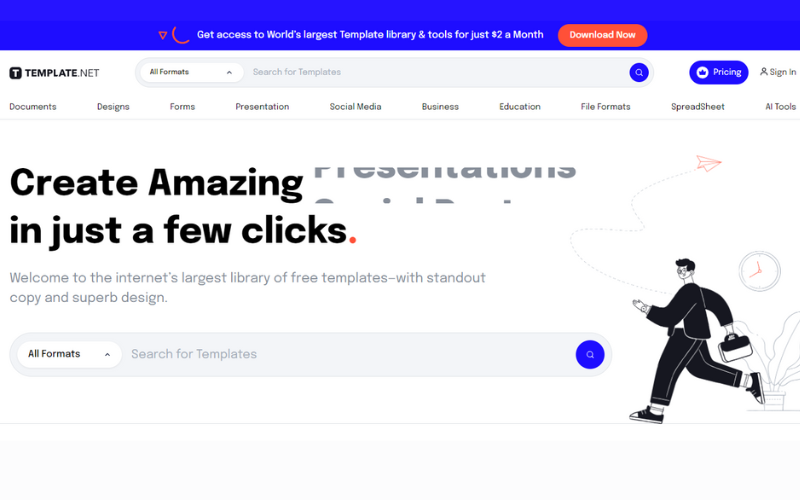
12. Picmaker
If you are in a hurry and want to create templates quickly, consider this alternative to Canva named Picmaker. It is an AI-powered graphic design platform that uses the help of artificial intelligence to help you edit and customize your images. There are over 70+ categories that include various social media templates like Twitter ads, Instagram posts, YouTube thumbnails, and many more. There are more than 100,000+ icons, brand kits, 100 million stock images, and many more. It is easy to create unique designs with just a click without wasting much of your time. You can easily convert your pictures into stickers. Removing background is also easy with Picmaker.
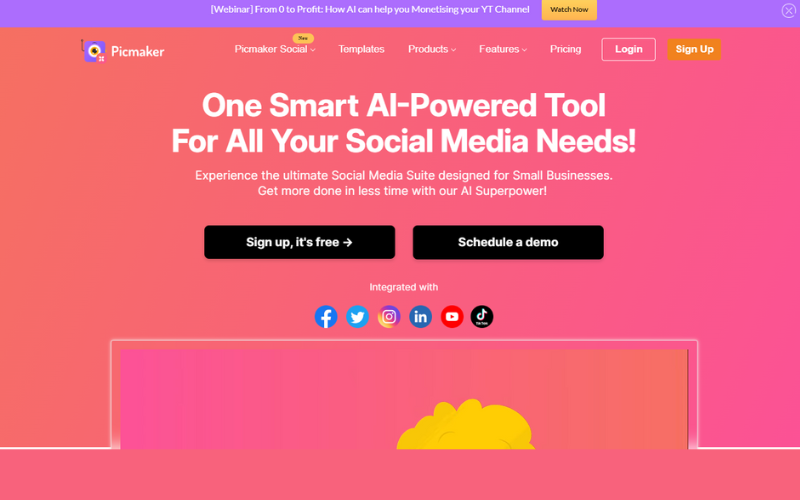
13. Snappa
Snappa is a tool recommended by the best graphic designers. It is one of the best alternatives to Canva. This site can be used to design templates for various platforms in a personalized manner. The interface is easy to use. There are millions of free templates available that makes it easier for people with low funds to design creative template. The pricing is slightly higher than Canva but is worth it. You can get access to millions of free photos and graphic designs. You can even link your social media accounts. With the free pricing, you can access over 6,000 templates, three monthly downloads, and more than 1 million photos.
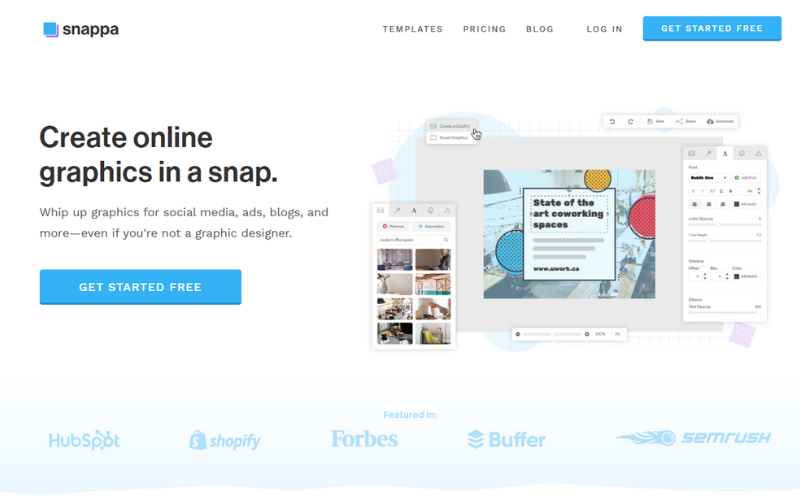
14. Crello
By using Crello, a non-creative person can also create professional templates. This can be easily used by small business owners, social media marketers, bloggers, vloggers, etc. There are many customizable design templates for you to edit and use. You can also upload your images to edit and customize them better. 150K+ professionally designed templates, a library of design templates, 750+ photos, and video editors are present in the software. The best thing is you can create animation videos as well. You can convert images into stickers and easily remove backgrounds.
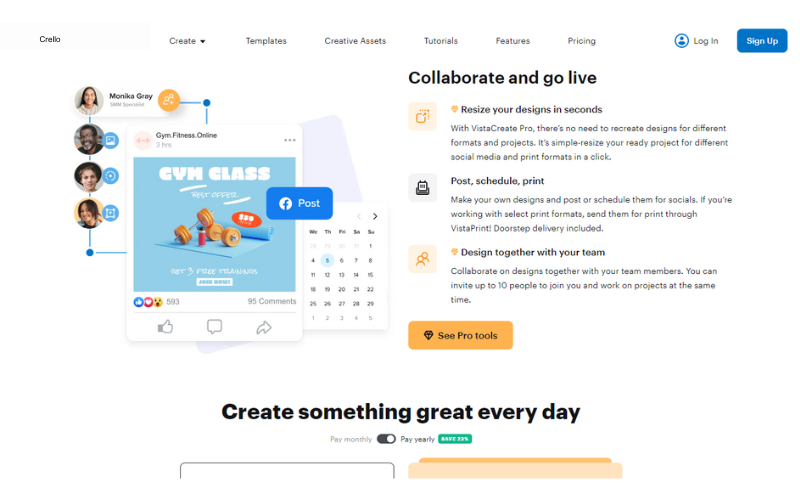
15. BeFunky
This interface is so easy to use; it allows you to create and edit images, videos, templates, design graphics, and more. This app has most templates specially designed for various social media platforms. You can easily save designs on your google drive, google account, or even in a Dropbox account. You can even use the app without signing up, but the features come only after you have made an account in BeFunky. You can get access to over 120 photo effects without creating an account. But as mentioned before, you need an account for better features.
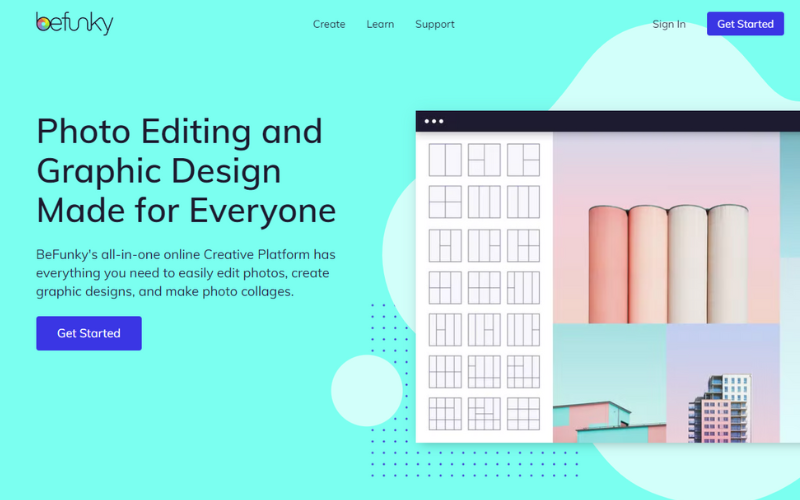
16. Pixlr X
Pixlr is personally recommended by me as the best alternative to Canva. Pixlr has many features in the free version as well. The paid version is not required as the free version is already the best. There are various features in the free version, like image background remover and color palette adder. Multiple templates are available for you to customize and use as per your needs. The free version is enough for social media marketers, vloggers, bloggers, YouTube thumbnail makers, etc. You can easily create professional-looking images or professionally edit a photo with just the free version.
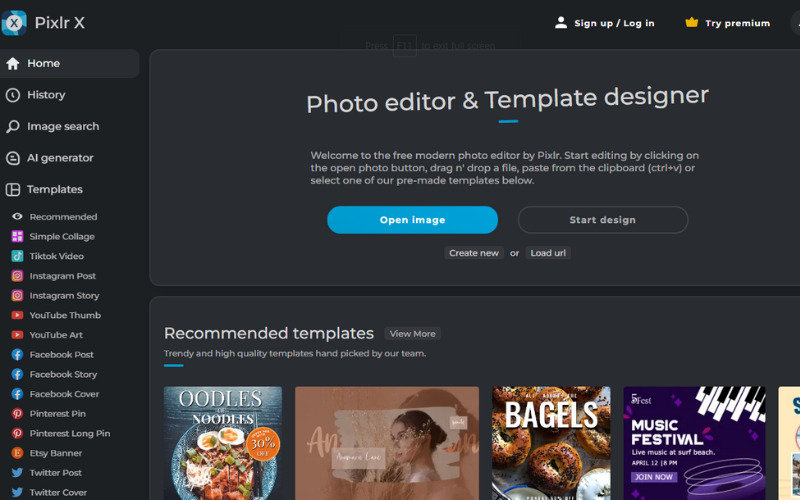
17. Piktochart
Piktochart is a tool designed to help you create professional-looking graphics, charts, and infographics. There is a library with various data-related templates. You can easily customize these templates and use them. The interface is user-friendly, making it easier for noncreative people to design something. It also offers templates for creating various social media posts and slides for your presentation. The free plan’s limit is just 100MB of cloud storage.
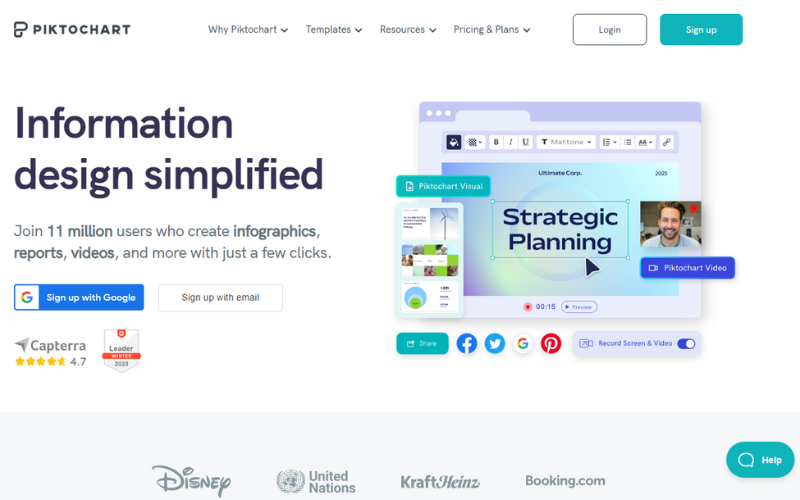
18. Pablo
The perfect tool for social media marketers or digital marketers is Pablo. The tool may look simple and sober, but the interface is easy to use with various features. You can edit your images. You can even choose some photos from the website and customize them. There is no mobile version of this tool. It is used on Laptops and iPad devices.
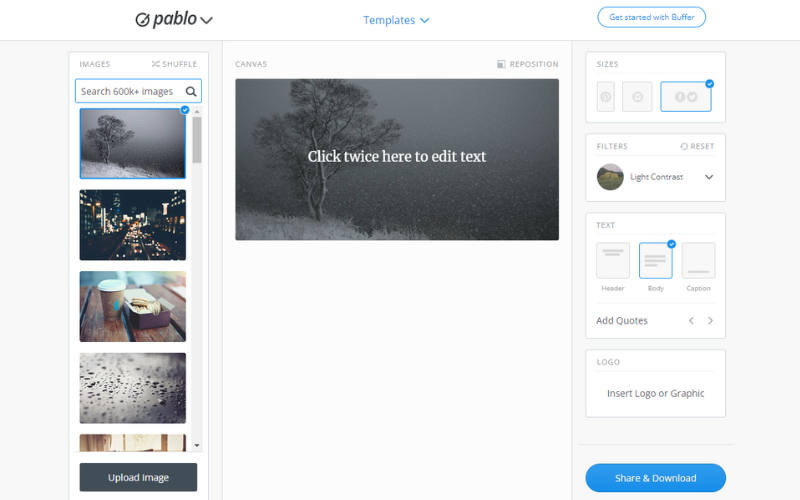
19. Easil
The interface is designed in a way that it provides various tools under the same roof. You can easily create graphics, posters, social media posts, etc. This tool is a perfect place for small business owners, vloggers, bloggers, and social media marketers. To get access to all its tools, you need to pay. This is a kind of paid alternative to Canva. Just like Canva, you can create different templates and save your work easily.
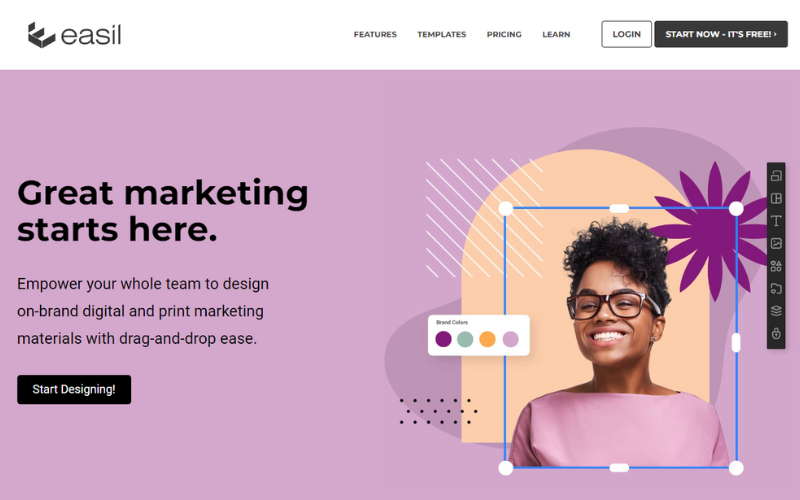
20. Fotor
Over 300 million users are using and trusting Fotor. This tool helps you create image edits, video edits, graphic designing, invitations, marketing ads, etc. There are many already-designed customizable templated that you can easily edit and use. There are various attractive and image-enhancing fonts. For all the popular social media platforms, there are templates to create and share. There is also a built-in sticker maker.