Making aesthetically appealing material is essential in today’s digital environment for capturing the attention of online users. Having the correct set of tools may greatly increase your productivity and creative output, no matter whether you’re an experienced graphic designer or a rookie content developer. Here we will explore the Top 20 Tools for Content Creation & Design:
1. Adobe Creative Cloud Suite
The industry-standard software package for creative professionals is Adobe Creative Cloud. It has recognizable tools like InDesign for desktop publishing, Illustrator for vector graphics, and Photoshop for photo editing. It also provides web design with Dreamweaver and video editing with Premiere Pro, among other things. The seamless workflow made possible by the integration of these tools enables designers and content producers to realize their visions with an unequaled level of accuracy and inventiveness.

2. Canva
Canva is an easy-to-use, web-based graphic design tool that is suited for both amateurs and experts. Making great visuals for social media, presentations, posters, and other uses is simple because of its drag-and-drop interface. With Canva’s extensive library of templates, stock pictures, illustrations, icons, and fonts, users can quickly and effectively customize designs without any prior design knowledge.

3. Figma
For teams working on online and app design projects, Figma is the ideal collaborative interface design tool. It runs totally in the cloud, allowing numerous people to collaborate on a design at once. Figma is a valuable tool for both designers and developers since it streamlines the design process by offering real-time collaboration, version control, and simple sharing.
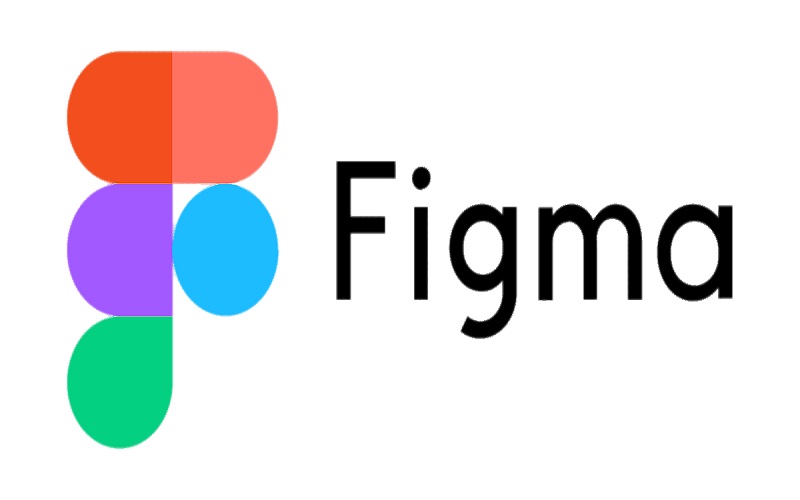
4. Adobe Spark
Adobe Spark is a flexible tool for producing compelling visual content for social media, websites, and quick movies. Because of its user-friendly UI, even beginners can use it. Content makers may easily create eye-catching images using Adobe Spark without having to have substantial design knowledge.

5. Piktochart
Piktochart is a great program for making presentations and infographics that are appealing. It has a user-friendly editor, a library of icons and graphics, and a large selection of templates that may be altered. Piktochart makes the process of data visualization simple, allowing content producers to present complex information in a captivating and understandable way.

6. Procreate
Powerful digital painting software called Procreate is only accessible to iPad owners. It has a huge selection of brushes and tools that are comparable to those in desktop professional software. Procreate is a must-have tool for digital artists since it allows illustrators and artists to produce beautiful work while on the road.

7. Visme
Infographic design, presentation development, and interactive content production are all included in the all-inclusive visual content creation platform known as Visme. With its vast collection of templates, charts, and widgets, marketers and educators can create visually appealing material that piques the interest of viewers and improves comprehension.

8. Adobe After Effects
The industry standard for visual effects and motion graphics in video production is Adobe After Effects. It gives content producers the ability to enhance their films with eye-catching animations, transitions, and special effects to make them more engaging and polished.
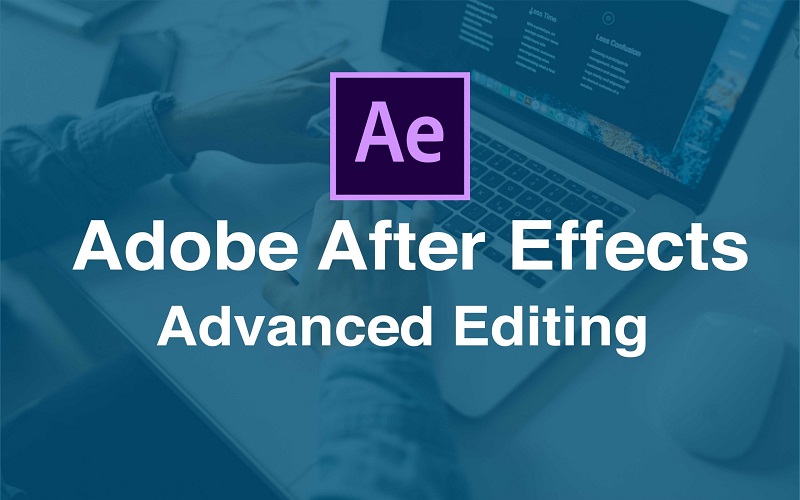
9. Unsplash
Unsplash is a well-known website where brilliant photographers from all over the world offer high-quality, royalty-free stock photos. Without having to worry about copyright issues, content creators may use a wide library of beautiful images to enhance their articles, blogs, social media postings, and creative projects.

10. Lumen5
A software called Lumen5 uses artificial intelligence to transform text-based content into interesting movies. Lumen5 automatically proposes pertinent graphics and animations based on text analysis, saving time and effort during the video production process. This tool is very helpful for turning blog entries or articles into social media-shareable videos.

11. Sketch
For UI/UX designers, there is a vector graphics editor called Sketch. It is well known for its user-friendly interface and emphasis on creating interactive prototypes and user interfaces of the highest caliber. Wireframes and mock-ups may be easily made by designers using Sketch, which streamlines the design process.

12. Pixlr
Pixlr is a powerful online picture editor with features on par with those of conventional desktop programs. It provides a variety of image-enhancing and retouching tools, filters, and effects. When it comes to rapid and effective photo editing without the need for pricey software, Pixlr is the go-to option.

13. Final Cut Pro
A professional video editing program only accessible to Mac users is called Final Cut Pro. Due to its sophisticated editing skills and easy interaction with other Apple products, it is frequently utilized in the film and video business. Video editors can produce high-quality videos with accuracy and efficiency thanks to Final Cut Pro.
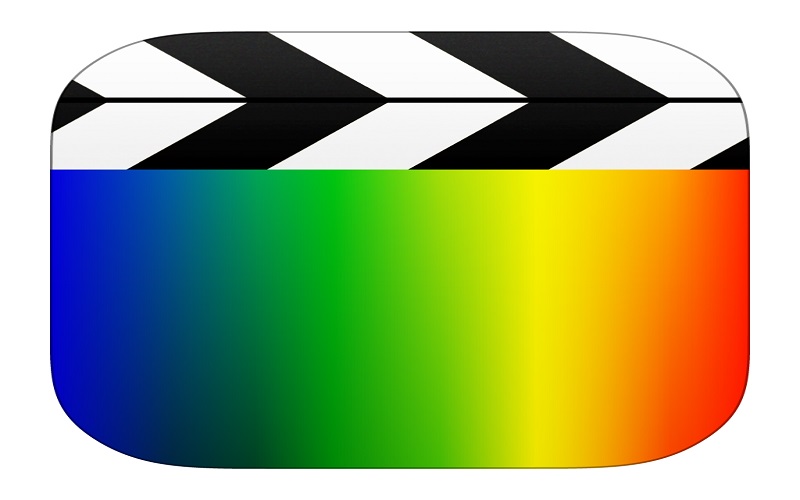
14. Grammarly
The writing tool Grammarly is essential for content producers and writers. It is a grammar and spelling checker powered by AI that locates problems and proposes fixes, raising the overall standard of written content. Additionally, Grammarly offers tips for improving sentence structure and writing clarity.

15. Crello
Crello is an online graphic design tool that provides tens of thousands of editable templates for banners, flyers, social media postings, and other things. Crello makes it simple for users to create designs that seem professional thanks to its intuitive interface and a vast library of images.

16. Moovly
The video animation tool Moovly is appropriate for novices with little prior design knowledge. It offers a simple drag-and-drop interface for making presentations, multimedia files, and animated videos. For companies and schools wishing to produce interesting video material, Moovly is a great choice.

17. Hootsuite
Using the well-known social media management tool Hootsuite, content producers may plan and track their social media posts. It supports a variety of social media sites, enabling users to effectively manage their online presence and assess the effectiveness of their content.

18. GIMP
A raster graphics editor that is free and open-source is called GIMP (GNU Image Manipulation Programme). It provides a variety of tools for graphic design, image creation, and photo editing. For those on a tighter budget, GIMP is a fantastic substitute for pricey software.

19. Adobe InCopy
When working with designers who use Adobe InDesign, writers, editors, and content producers should use Adobe InCopy, a professional word processing program. By enabling writers to effortlessly edit and add material to design projects, it streamlines the collaborative process.

20. Biteable
Online movie maker Biteable makes it easier for content developers to create videos. It is perfect for marketers and business owners wishing to make professional marketing films because it provides a library of pre-made video themes and animations that can be easily customized.





















