Video production has skyrocketed as smartphones become more powerful and accessible. Professional and amateur filmmakers may now record, edit, and publish their cinematic works with the help of a powerful pocket film studio. With users eager to cut, polish, and prepare their creations for upload, the popularity of video editing apps has skyrocketed. Here are the top 20 video editing applications for Android so you can quickly find your favorite among the many applications vying for your attention.
1. Adobe Premiere Rush: Video
The features of Premiere Rush are pretty astonishing. The app’s built-in camera allows you to make excellent films right away, and the drag-and-drop capability makes editing video clips simple. Your movie can be timed to the beat of the audio of your choice, and you can add all the customary finishing touches, such as titles and transitions. It’s simple to resize your films for various platforms and distribute them fast using Premiere Rush because it was designed with sharing in mind. With the option to resize your video to landscape, portrait, square, and more formats, you can quickly adapt it to your needs and even post it directly on social media.

2. Filmr
Filmr is a very user-friendly video editing application for Android devices. Its simple, quick, and intuitive user interface makes it ideal for both novice and experienced film creators. You can enhance a simple movie with transitions, effects, filters, and more. Filmr is suitable for you if you want your videos to look fast, nimble, and professional.

3. Quik
Among the finest free video editing applications for smartphones is Quik, offered by GoPro. The Quik allows you to create stunning videos rapidly. Automated effects and transitions, as well as beat-synchronized themes, should be added to alterations to make them appealing and shareable. Quik lets you change the smaller details while doing most of the editing automatically.

4. CapCut
CapCut is an easy-to-use yet powerful video editor. It is mostly geared toward TikTok artists. Short-form video is its area of expertise. There are several filters and templates available for use. A few of the filters are merely entertaining and are meant to mimic current trends. You do have access to certain more conventional video editing features, including picture-in-picture, slow-motion support, keyframe editing, and more.

5. WeVideo
Amazing videos can be created and shared quickly, efficiently, and with fun with WeVideo. You can record moments wherever they occur with WeVideo’s Video Editor App, edit them into breathtaking videos, and then share them on social media platforms. Further features including extended music and theme collections, visuals of a professional caliber, removal of the WeVideo watermark, etc. are included with the WeVideo Professional or Business plan.

6. Splice
Splice states that it can provide desktop editing. As the name implies, one of the main features was the option to select and blend your favorite videos. But it goes far deeper than that. This well-known video editor boasts the standard selection of editing tools like cropping, trimming, filters, titles, speed settings, transitions, animation, and music. Splice’s music selection is one of its strong aspects. It allows you to layer a variety of free music and sound effects on top of your video and will even synchronize your movie with the soundtrack.

7. KineMaster
KineMaster is an all-inclusive video editor. Its solid and, user-friendly tools are quite effective. More than 2500 transitions, effects, films, photos, and transitions can be downloaded from it. KineMaster’s audio is exceptionally powerful and immersive because of the addition of EQ presets, ducking, as well as volume envelope features. Moreover, unlimited exports in up to 4K resolution are available with the premium subscription.

8. LumaFusion
With a price to match, LumaFusion is a sophisticated mobile and tablet video editing app. LumaFusion is marketed towards traveling journalists, filmmakers, and experienced video producers. Three films and three extra audio tracks can be edited using a variety of high-end cutting tools and transitions. Hundreds of special effects, a live audio track mixer, layer effects, a 5-point color correction editor, and an advanced titler are all included. LumaFusion is an option to think about if you want a video editing application with more power.

9. Vimeo Create
With Vimeo Create users may easily make and edit simple videos using templates, stock footage, and graphics from the Vimeo collection. The application offers all the features you’ll need to polish your video, including options for adding captions, making transitions, and changing the color scheme. Naturally, sharing your film on Vimeo and other social networking sites is very simple once your creation is ready for broadcast.

10. PowerDirector
With the Android video editor PowerDirector, you can make 4K videos, edit them with multi-timeline tools, and share them on Facebook, Instagram, and YouTube. You may improve your clips with motion titles, transitions, music, effects, emoticons, filters, and more.

11. Pinnacle Studio
Pinnacle Studio offers to edit images, audio, and video. Arrange your clips in the storyboard, then edit them precisely in the timeline. Afterward, include excellent transitions, effects, and music. You may create a high-quality video with Pinnacle Studio in resolutions ranging from 720p to 4K output You can get started right away with the help of an easy-to-use interface and how-to tutorials.

12. VivaVideo
You can use the entertaining VivaVideo to combine your movie with just a few taps on your phone. This free application has a tonne of add-ons that may turn your video footage into shareable material, including animated clips, stickers, filters, and special effects. In addition to nine different custom lens options, a soundtrack library, slow/fast motion control, and a variety of collage styles, VivaVideo offers slow/fast motion.

13. Magisto
Magisto usesos cutting-edge AI to identify the finest segments of your recording. It cleverly employs editing techniques like auto-cropping, object identification, filters, and video stabilization to produce mind-blowing videos that beyond the standard slideshow or collage. Magisto, which was created to serve as your personal movie editor around-the-clock, blends videos, still images, music, text, and effects to aid in telling your story. Magisto will occasionally turn the pictures and videos in your gallery into a totally automatic private surprise movie for you.
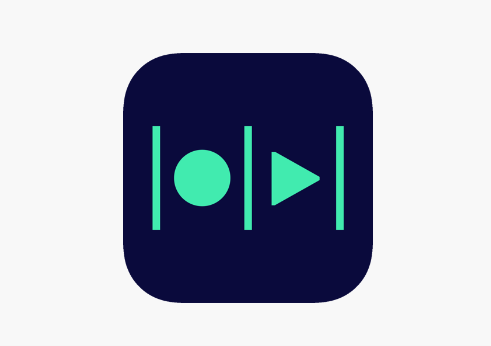
14. PicPlayPost
You can add up to 365 elements of media using PicPlayPost to make 30-minute videos with 1080p resolution. For those of us who are exceptionally time-constrained, the automatic slideshow ability turns films into makeshift videos for you. You can also speed up, slow down, and reverse videos. You can learn how to make GIFs and multi-collage videos from a “how-to” series of video editing tricks.

15. VideoShow
For both novices and art directors, VideoShow is a simple and practical video editing application & movie scene maker. You may edit, reverse, duplicate, blur, combine, trim, split, collage, or split videos with the aid of this video cutter. You can adjust a video’s audio or add subtitles with VideoShow. Also, you can use various filters on whatever video you have on your device. The software has a library of more than 50 intricate themes for rapidly creating beautiful music videos, slide shows, and vlogs.

16. VideoShop
Another amateur video editing tool with a tremendous number of capabilities is Videoshop. You may perform all the standard clip cutting, text, transitions, and sound effect additions, as well as incorporate songs from your personal music collection. Beyond that, there are a few oddball side additions. Videos can be played in reverse, sped up or slowed down, stop-motion animations can be made, and so on. Also, and this is a beautiful touch, you can add Insta-inspired filters and resize your images within the movie frame.

17. Vizmato
Beyond the standard editing, clipping, and cropping capabilities, Vizmato includes over 20 themes, over 40 graphic effects, and over 140 carefully selected, backing tracks in the Viztunes catalog. Instead, you can input music from your personal library and select the song’s starting point. With this all-purpose tool, you can simultaneously capture HD video with filters, themes, and effects applied.

18. InShot
You may clip, cut, and add effects with the straightforward yet effective tools offered by this application. But you don’t have to be a master editor to do it! Because the application was created with social media in mind, it’s simple to resize videos for social media platforms. You can also experiment with a tonne of entertaining filters and backgrounds.

19. Funimate
Funimate targets those who want to make amusing videos to post on their social media platforms. You may add all kinds of FX touches to your recording, as well as stylized text and sound effects, with just a few clicks on your smartphone screen. You can also overlay your co-star to give the impression that they’re in the same room as you, which is a great way to work with friends.

20. FilmoraGo
FilmoraGo is a skillful video editing application and one of the finest free video editing apps for Android phones without adding a watermark or limiting the length of your film. With a vast range of effects and presets, it aids in the creation of excellent videos. From the site, you can quickly share your clips with your friends on social media.





















