We all know the importance of Virus Protection Software for our desktops, and they keep the system secure by automatically blocking pop-ups and spam from malicious websites. These software help protect our desktops from scam websites that threat actors use to gather our credit card and bank information. The top 20 software that you can use for Virus Protection are as follows -:
1. Norton 360 Antivirus
Norton 360 antivirus is an excellent pick as a virus protection software as its malware detection rates are very high, and the app is simple to get used to. A few features of the app are that you get an intelligent firewall, secure cloud backup, a VPN, and a password manager. The app interface is organized and easy to navigate on Windows, macOS, Android, and iOS.

2. Bitdefender Total Security
Bitdefender Security is a powerful, accessible, fast software that uses cloud-scanning technology to protect your device against viruses. This is good software for Android threats and feather-light performance and has intelligent on-install checks on all apps for suspicious activity and hazards. It is perfect for images, video editing, and gaming applications.

3. Surfshark Antivirus Software
Surfshark is mainly known for its VPN services but also has excellent antivirus services. It is user-friendly, provides real-time protection against threats, and you can also do customized scans manually. It can detect up to 7 out of 10 potential hazards to your software in a real-time process. It can run on Windows PC, macOS, and all Android devices, and the app is easy to use and user-friendly.

4. McAfee Total Protection
McAfee provides you protection not only protection against most cyber threats but also provides you with more security features to do more than just essential malware protection. McAfee’s core package provides you with a VPN, a file shredder, and a password manager. It works on Windows, macOS, iOS, and Android operating systems with an easy-to-use application. A con would be that its Apple product has fewer features to offer you.

5. Avast Antivirus Software
Avast Antivirus Software provides you with an intelligent scan to find vulnerable parts in your system and a feature to optimize the system. It also offers a built-in firewall for network protection, email, and spam protection, it secures your internet connection for you while also helping you by doing a Browser cleanup to remove unwanted extensions. It is available on Windows PC, iOS, macOS, and Android.

6. Trend Micro
It is another antivirus software that is capable of protecting against the latest malware techniques and protection against cyber threats. It uses AI technology to scan for malware, it provides features such as Pay Guard, Folder Shield, Social Media Privacy protection, Fraud Buster, and a VPN to add extra layers of security to your device. It is available on all significant operating devices like Windows, macOS, Android, and iOS. It can’t provide you with webcam protection for Windows and has no built-in firewall to it.

7. ESET Smart Security Nod32
It is a highly recommended software that amplifies your device’s security. It offers you protection against viruses, malware, and spyware attacks while also providing you with features like secure data encryption and a file shredder. It has a very user-friendly interface that makes the user’s experience to navigate the app easier. It has the excellent ability to identify and turn off malware without the con of slowing down your device. It is available on Windows PC, macOS, and Android.

8. Kaspersky
This free antivirus software provides you with excellent protection against viruses on your device while also securing and storing your private documents and passwords safely. Some features that it provides are Firewall, VPN, Private browsing, and optimizing your system as well. It auto-analyses real-time data on new threats on your device. You can download this free antivirus software on all major operating systems: Windows PC, macOS, Android, and iOS.

9. Microsoft Windows Defender
It is Microsoft’s built-in antivirus software that protects your computer against pop-ups and security threats that are caused by spyware. It offers you cloud-delivered protection, guards against slow performance, and minimizes interruptions on your device. It provides real-time protection against viruses, spyware, and malware that might appear on apps, email, the web, and the cloud. It also has its built-in Windows Firewall to defend against hackers and malicious software from gaining access to your device through the internet. It is only available in the Windows 8.1 version or later versions.

10. Malwarebytes
Malwarebytes uses real-time malware protection for your device activity and stops potential cyber threats before they enter your system. It also has exploit protections, which are helpful to stop malware from both infecting the device and preventing it from spreading further. It also provides features such as a VPN to help encrypt your internet traffic and protect your private information when accessing the internet. You can download this software on Windows PC, Android, macOS, ChromeOS, and iOS. It unfortunately has the drawback of being resource-heavy on your device and having no live chat support.

11. AVG Antivirus Software
AVG antivirus has features intended to protect the user’s PC from malware, phishing, and viruses. It also has a firewall, identity protection, anti-ransomware, anti-spam, and webcam control features. You can download AVG antivirus software for Windows PCs, macOS, Android phones, and tablets. It does unfortunately have the con of detecting false positives and can be pretty heavy on system resources during scans.

12. Avira Antivirus
Avira Antivirus software provides one of the best services regarding online threats. It has features such as a VPN, a firewall, a password manager, advanced ransomware protection for safe online shopping, email protection, and a file shredder for convenience. You can get Avira Antivirus for all major operating systems like Windows PC, macOS, Android, and iOS. However, it does not have all the features available in macOS. Email protection and download scans are only available for Windows users. It is also the con of needing to have browser extensions installed to use all its features.

13. Symantec Endpoint Protection
This software is helpful for your device’s network security, while it also has features like an Intrusion Prevention system to stop hackers from exploiting your data and prevent attacks. It also has the quality to monitor online behavior for suspicious activities and application control for controlled software executions. It can also provide you with email security to help block malware and spam and also web protection against malicious websites. It does have the con that it uses significant device resources, which can result in slowdowns in older systems.

14. Sophos Antivirus
Sophos Antivirus software provides high-level cloud-based protection on up to 10 PCs. It uses the technology of artificial intelligence to identify and block malware and protects your files and photographs from potential attacks. It also has the features of anti-ransomware, email protection, and a firewall for network security. It is available to use on Windows PCs and macOS devices.

15. F – Secure Antivirus Software
This software is an easy-to-use protection against viruses, trojans, and ransomware. This software allows you to set up a secure online banking connection and limit internet usage. It also helps you handle all your online shopping and banking processes worry-free. Some additional features are browsing protection to block malicious websites, a network scanner to detect vulnerabilities in the network, a firewall setup for network security, a safe search to identify safe search results, and a device finder to help locate lost or stolen devices. This software is available to use on all major operating devices, windows PC, macOS, iOS, and Android.

16. Panda Security
Panda is a cloud-based antivirus software. This software is helpful for antivirus and anti-malware protection and also boasts features such as real-time protection for instant threat detection, behavior analysis to stop new and unknown threats, Wi-Fi protection for secure wireless connections, firewall for network security, ransomware, cyber espionage, and application control to manage software execution. This software is available on Windows PC, macOS, Android, and iOS.
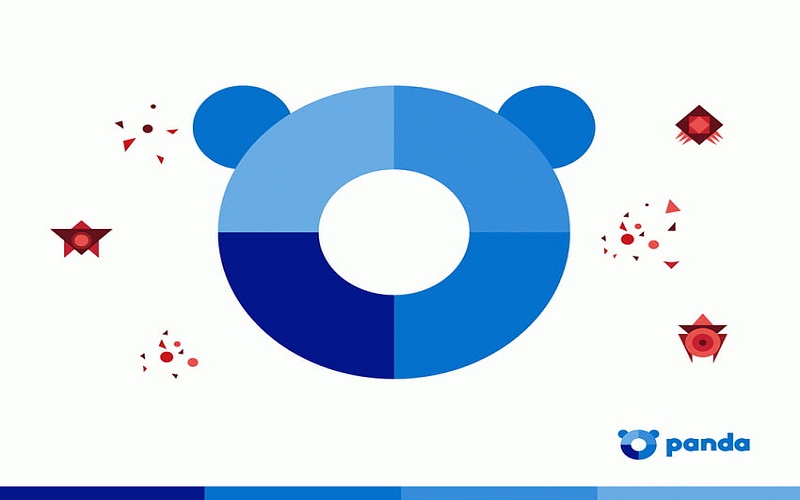
17. Total AV
Total AV is one of the best antivirus performance, with excellent malware detection rates. It provides exceptional protection against various cyber threats, and it also has multiple other features to boast, such as anti-phishing protection, real-time protection capabilities, ransomware shields, a cloud scanner, a VPN, a password manager, and an Ad Blocker. Available on Windows, macOS, iOS, and Android.
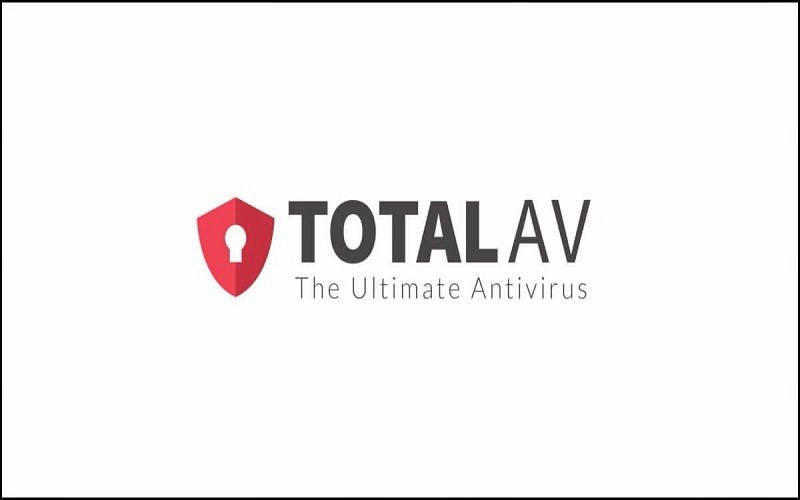
18. Adaware Antivirus
This software provides you with security for your downloads and real-time protection for your device, one of the best software to guard against cyber threats, hackers, and malware. It can quickly and effectively scan archive files, emails, and files moved through networks and also helps keep your social networking passwords safe. Available to use on PC only for now.

19. Comodo Cybersecurity
This software helps you with protection against malware and also has antivirus capabilities. Some additional features are a firewall for network security, secure shopping, and safe online transactions. It can also use sandbox technology to isolate unknown files and applications and can auto-sandbox unknown files to run them in a secure environment. Best used on a Windows PC.

20. Quick Heal
Quick Heal can provide you with complete protection for your data against critical ransomware attacks. It can help detect and block unknown ransomware attacks in real time and also has behavior detection technology built-in. It can handle the user’s device against the latest viruses and cyber threats. Available to use on PC and macOS, and provides better performance on Windows.





















