Data organization is an essential skill for any gadget usage. When you organize your physical belongings efficiently, it saves time when you search for them. Similarly, it’s with organizing data. As an active participant in the organization’s operations and planning, data has to be aggregated and summarized in various means and ways to form information. Managing data defines a method of storing, accessing, and manipulating data stored in a data structure. It is also crucial because data contains the keys to managing your company’s most valuable assets.
1. Categorizing The Data
In the spur of the time, when you are perplexed, your data should be arranged in different categories so that you recover it in no time. If your data consists of sales executive details, you may categorize it concerning money ranges. Further, you can classify the data by date, name, etc., which also helps to arrange your data in an accessible manner.
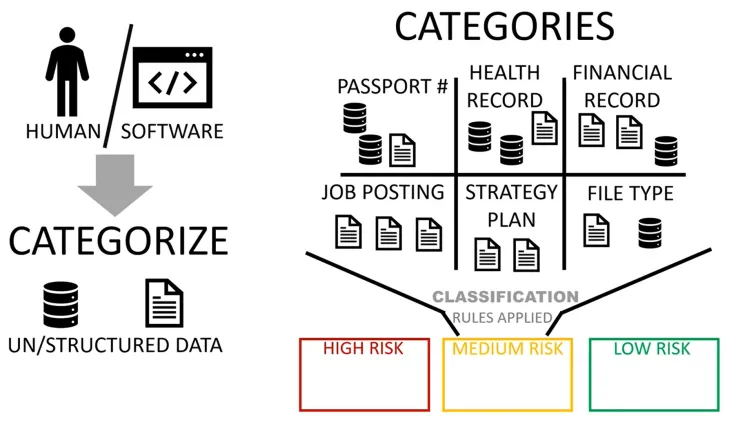
2. Preparing Folders
Creating folders for different types of data helps a lot. Apply meaningful folder names so you can find the data you want. But at the same time, when you create too many subfolders, it may be challenging to navigate to the specific data required. Always try to make a manageable number of the folder.
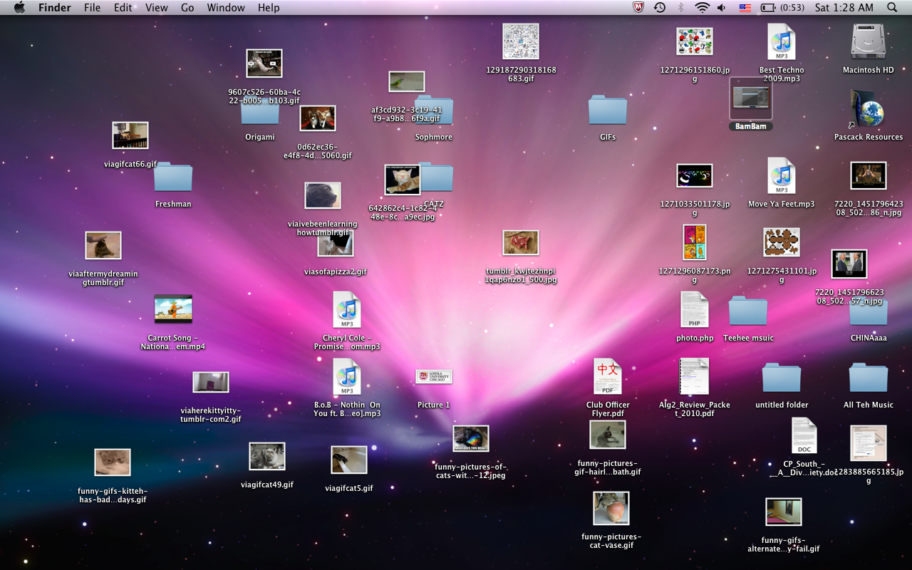
3. Distinguishing The Type Of Format
If your pc documents or phone has a lot of pdfs, ppts, and excel sheets. Then make sure you categorize this data with appropriate extensions, for example, .txt for a text file, .doc for an Ms-word file, and .pdf for a pdf document. It gets way easier to fetch the data.
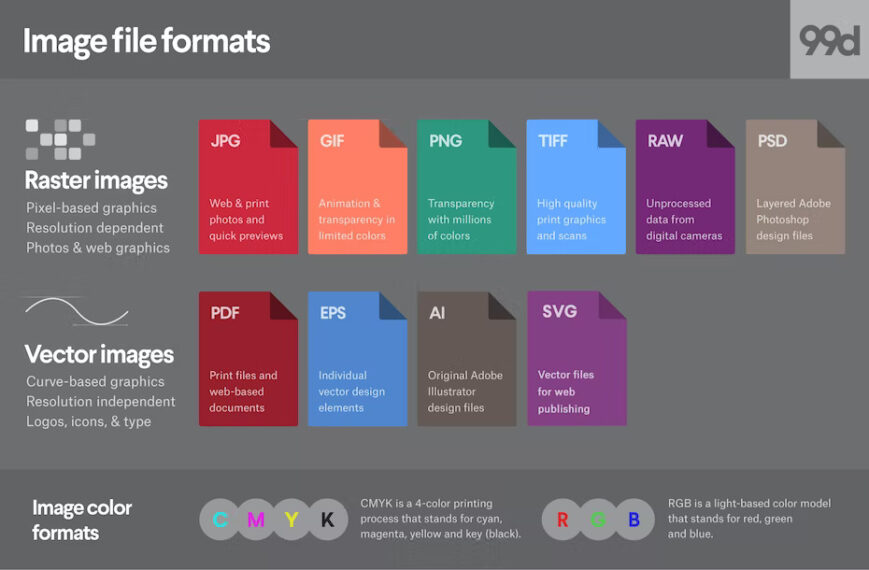
4. Saving Data
In today’s era, we are dependent on technology, but technology has its drawbacks also. What if we lose our data because of technical issues or virus attacks? Here we have a solution to it. Save your data in pen drives or memory cards. Ensure that your files (whether on a local drive) are backed up or saved on google drive.
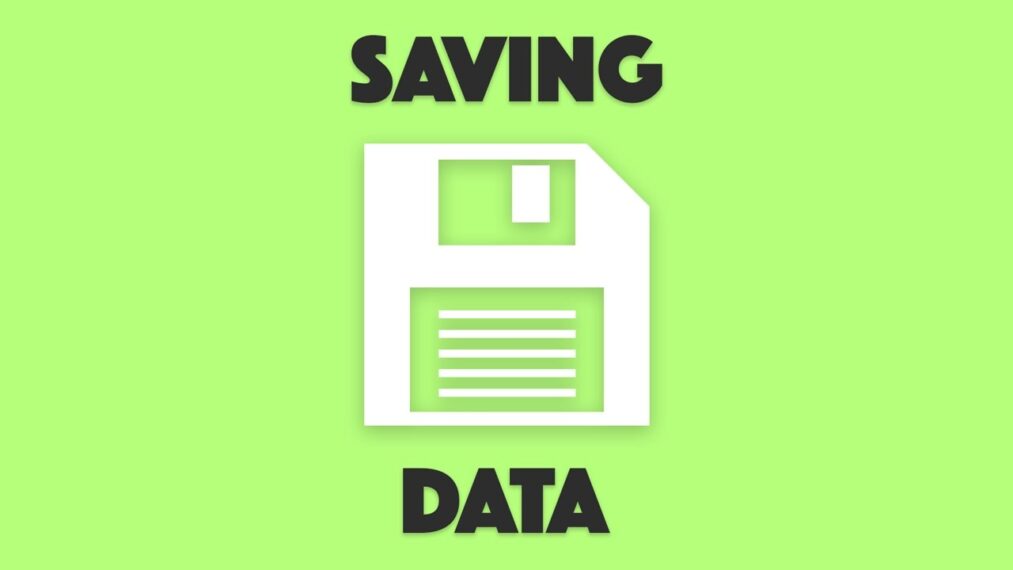
5. Managing Your Emails
We waste a lot of time searching for the mail we sent last month. 21st century works on mailing systems in a professional industry. So, we must organize our messages. Delete junk files or ads to keep your data safe from cyber-attacks. Archiving the mails- it’s vital to archive the essential threads. This method can save you.

6. Charts, Graphs
These help to organize the numerical data easily. It perfectly depicts the gradations of information and makes it more comparable in terms of study/ research works. Data of related fields or records are assembled. For example, just like a family tree. These are termed hierarchical databases.

7. Using Database
If you do digital coding, then it’s necessary to work on a user-friendly database. For example- MySQL helps to organize the data into tables which becomes easy to retrieve the data from a couple of codes. MySQL is a relational database that runs virtually on all platforms.
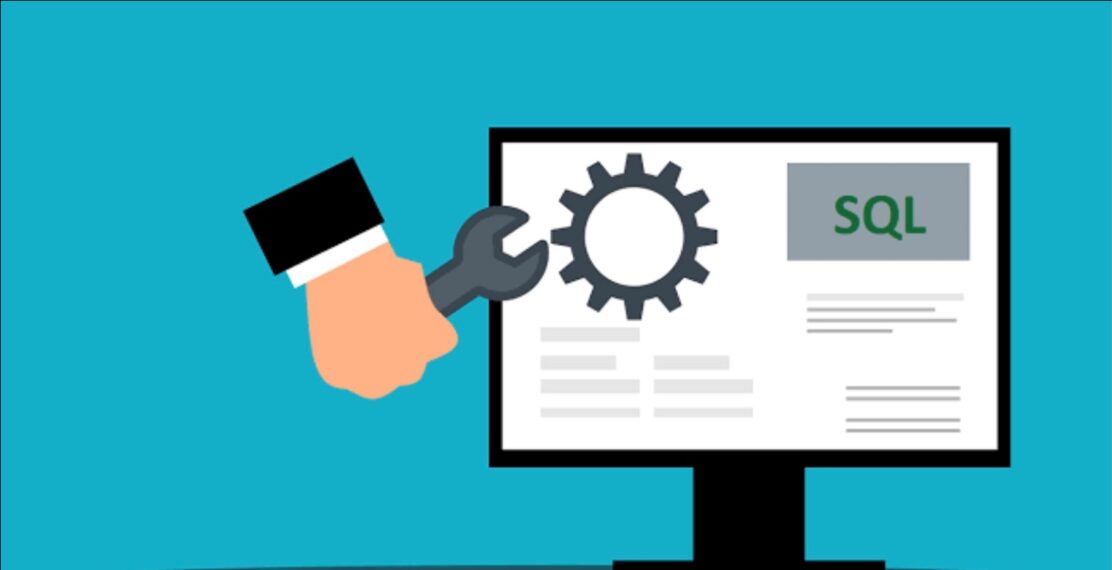
8. Visualization Of Data
Visualization is the best method to make your data impactful. When you present your graphical data in front of your clients, it helps seek their attention. You can use graphics, add images, and highlight critical statements. Hence, adding up feathers to the hat.
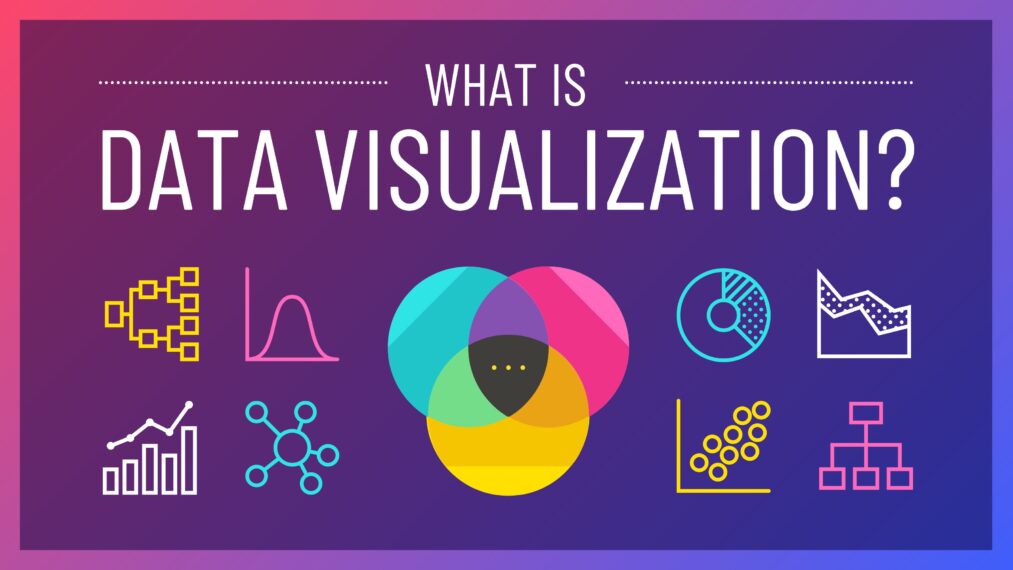
9. Sequencing The Data
Each data has its uses, structures, and complexity. Therefore, the sequence is crucial to maintain the continuity of your data. You should prioritize your data so it helps to differentiate between the crucial ones.
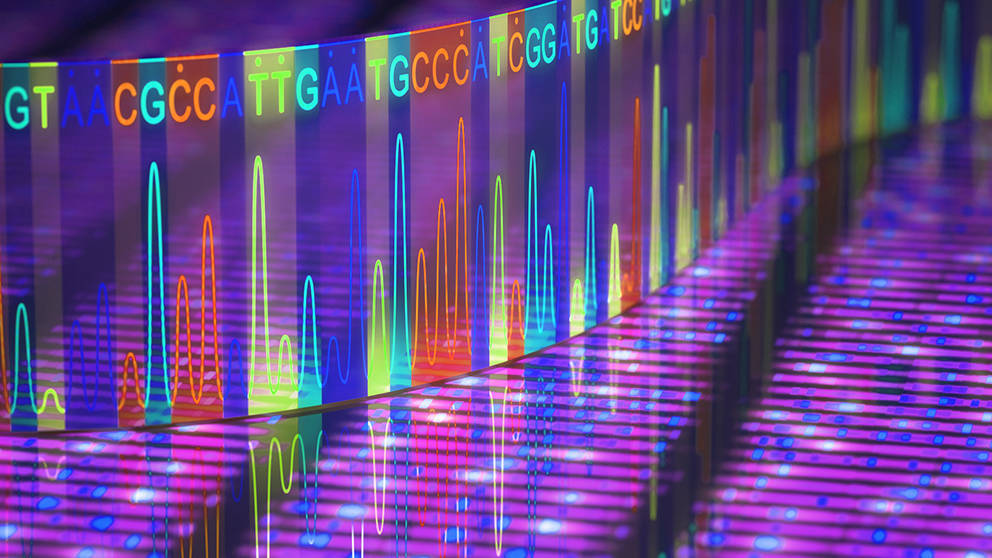
10. Overcoming Errors
Errors and faults in an operating system result in the inefficient working of the hardware and software system. When there are excessive failed login attempts, it means various security threats are trying to access your data. It would be best if you had virus checks regularly. Apart from organizing the data, it is also imperative to keep the data safe.
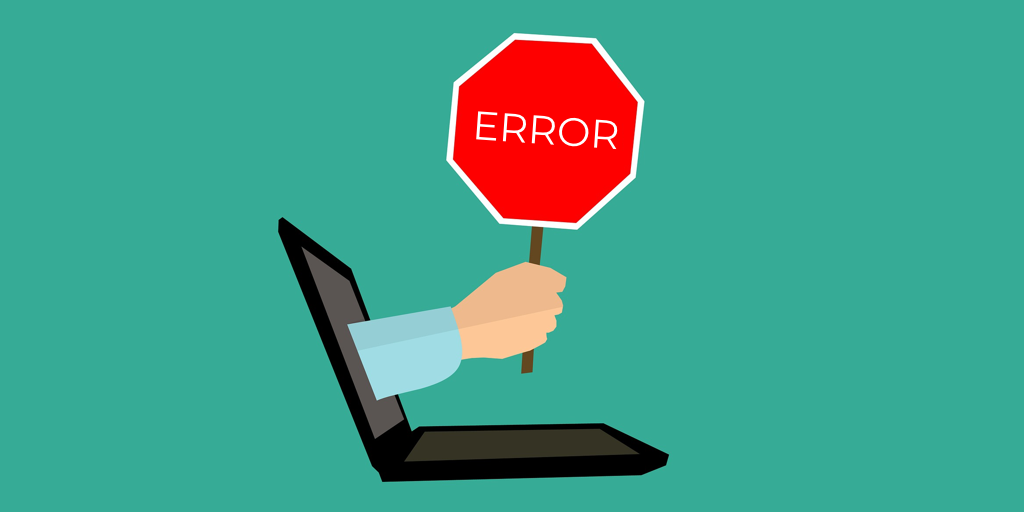
11. Data Should Be Scalable
Data can be of varying types. It can be short or large files/complex databases(metadata). To properly utilize this data, make use of any device. Data should be in such a manner that it is accessible from advanced technology lacking systems as well. It makes worldwide use of data.
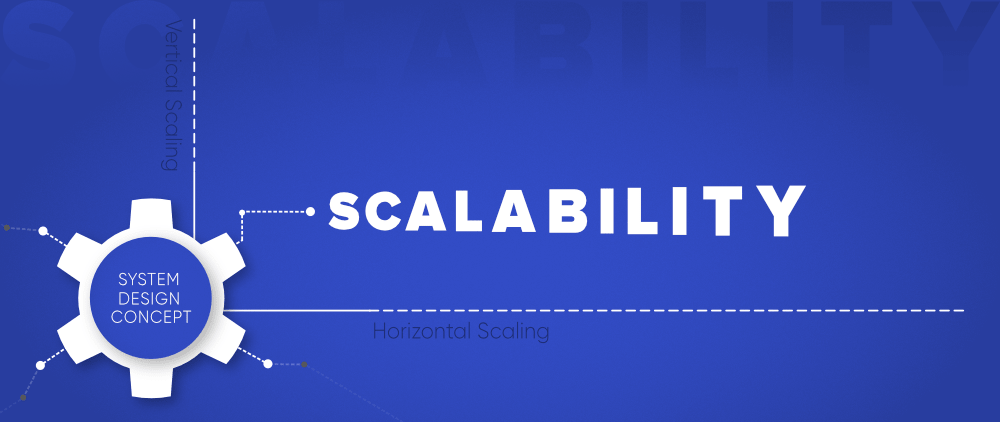
12. Flexible Data
Data should be organized so that if customization is needed anywhere, then this can be performed by any person. It should not require a team of expert developers to do this work. If you want more granular data, you should be able to make the necessary changes anytime.

13. Using Bi Tools And Software
These tools are more user-friendly and easy to understand. This platform better handles the massive increases in data. It helps to enhance the performance on a steady base.

14. Data Dictionary
Dictionary is a necessity for today’s Gen-Z. It helps to navigate the data by indexing the main points of the data. If you want to search for a particular document, there is no need to read it completely. A data dictionary will enhance the navigation power.

15. Keys
A Key is a set of fields in a record used to identify the data. By using keys, it becomes easier to fetch similar data from two different tables. Keys help to maintain the integrity of the data. Examples foreign keys, primary keys, and candidate keys.

16. Excel Sheets
Design your data so that all similar items get stacked up in the same row. Do leave a blank column and row between related data ranges. It becomes easier when you have to sort/filter. Make sure all the hidden columns are displayed.
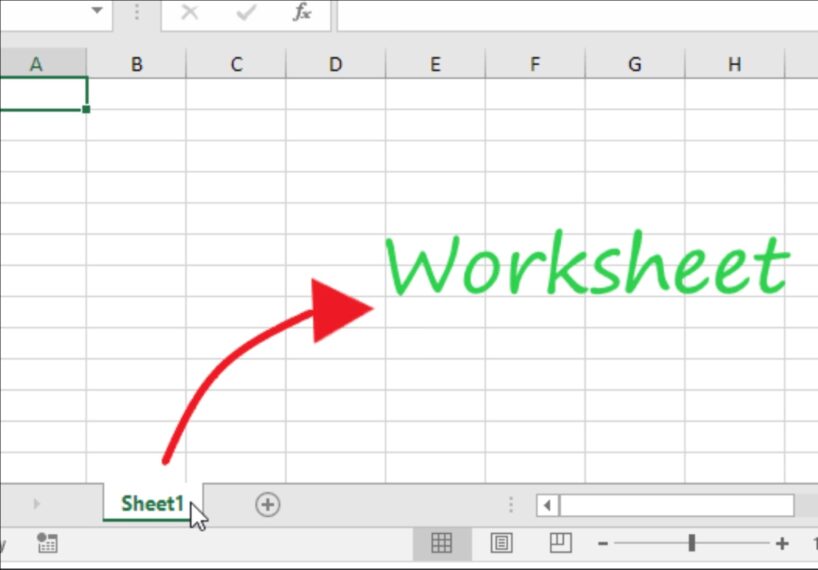
17. Medical Data
It is vital to keep medical data safe and intact. For that, try using various spreadsheets. So the data of different categories remain unchanged. You can also use multiple cell borders to distinguish the data. The medical codes must be transcribed into a readable format.

18. Coding Texts
Suppose you enter gender in a row, then you can replace male/female with these numerical codes. Eg. 0 = Male 1 = Female
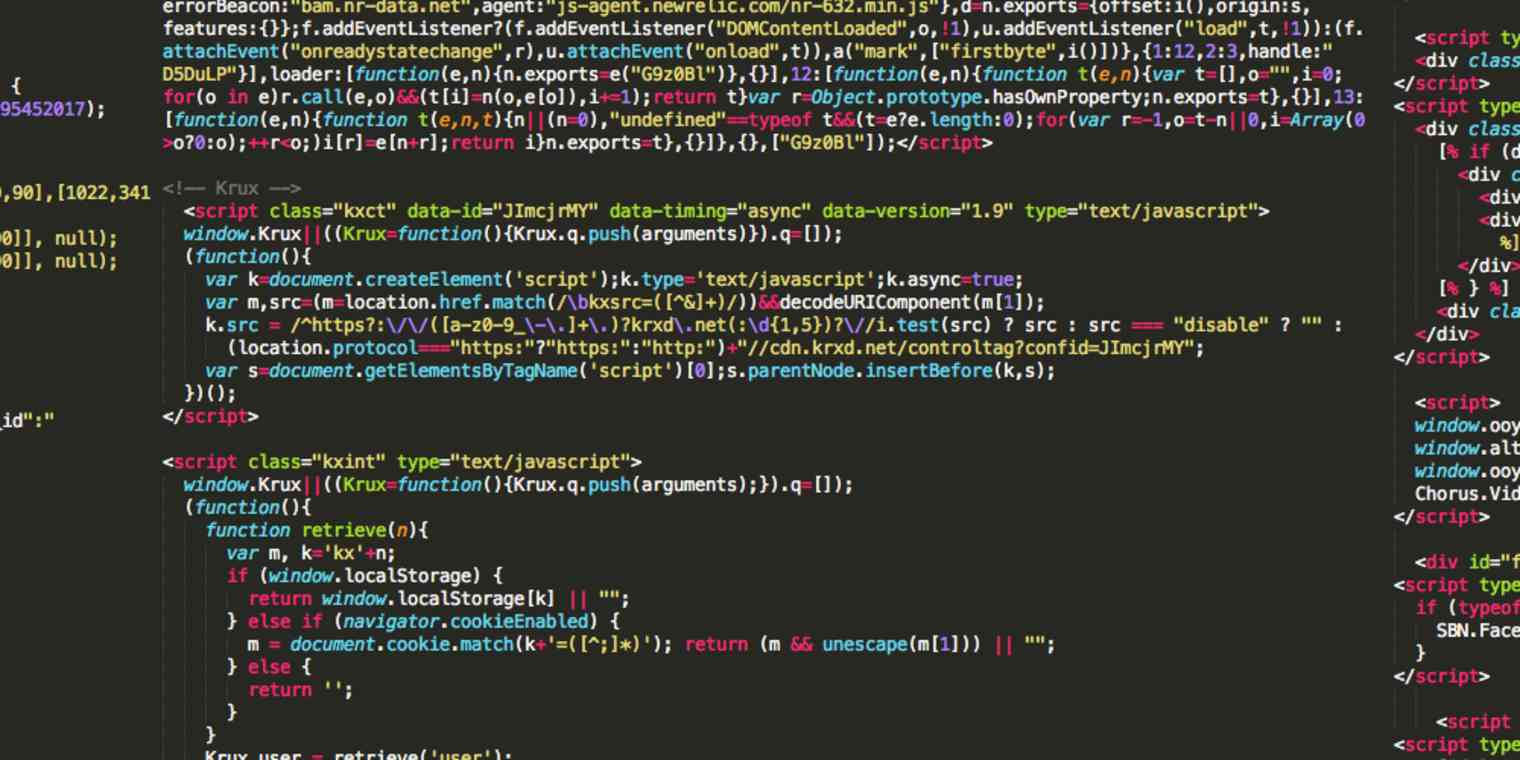
19. Categorize The Status Of Your Work
If you have completed a particular work, then have a habit of saving it in different folders to keep this safe. Change the mode to a read-only way, so people working on the same database can not edit it. If you are still working on a project, try to work on ‘my documents’ themselves. So you get the proper status of your work done and are focused. It also saves up the drafts without having a fear of losing something.
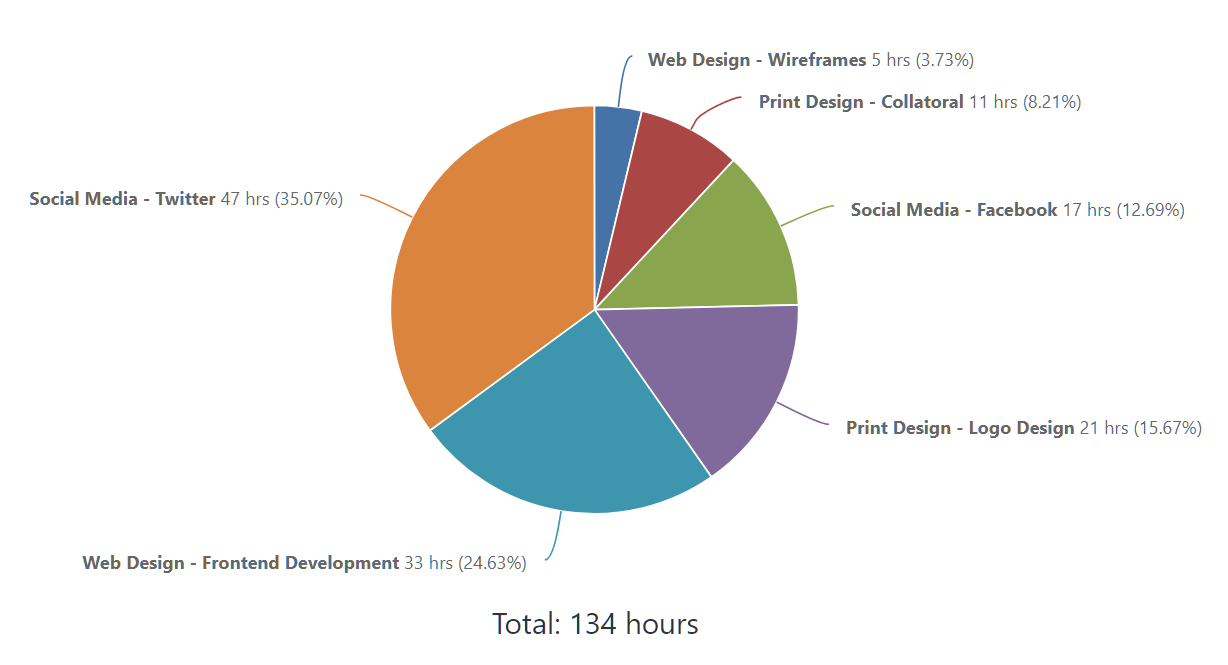
20. Data Cleaning
Data cleaning means deleting junk files or unused folders. It clears up the storage whether you use pc or mobile phone. This helps in the efficient working of the gadget machines. Your system does not get heated up fast. Junk files/ unwanted cookies can bring viruses into your system. So data has to be deleted regularly.





















