Hacking is a task where someone gains access to a computer without the owner’s knowledge or consent to steal information, which can include important credentials. Hacking done for entertainment is nothing to worry about. If hackers are trying to break legal and authorized websites without concern, it is considered to be illegal. Methods To Prevent Hacking:
1. Non-Traceable Passwords
Passwords are meant to protect data files. However, people may knowingly or unknowingly create passwords that are easy to identify. To minimize the risk of hacking, passwords should be made with special symbols such as @, #, $, and %. For data protection purposes, the passwords should be complicated and secure.

2. Password Privacy
Passwords for one’s data, applications, websites, etc., should be kept private. Passwords should never be shared on social networks like WhatsApp, Instagram, Messenger, etc. We should remember that while sharing our passwords, we are putting our data at risk. To keep hackers away, we should never share our passwords with anyone.

3. Altering Passwords Regularly
Passwords are meant to be kept in use for an extended period. But it is not appealing to keep ourselves away from hacking. Passwords should be altered and updated regularly. It’s more than enough to change passwords once every 12 months. As it is constantly getting updated, it will be hard for hackers to track it down.

4. Avoid Using Password Manager
We are all humans. Many will forget their passwords and tend to change them every time they log in. So, to keep one’s password in a single place, we use password managers. However, we cannot ensure our passwords are 100% safe on those platforms. Hence, it’s better to memorize it or write it down in a notebook.

5. Check Before Clicking
There are more than thousands of websites in a single search, but all of them are not authorized. Some websites tend to extract our data just by clicking on them. Hence, it checks whether the website is legally approved.

6. False Answers To The Right Questions
Websites, apps, and other platforms that acquire passwords always have a second option called a security question. Security questions are used when a person forgets their password. For example, If the security question asks for your school’s name, don’t enter your original school’s name. Our academic details can be easily found by many hackers; hence, always make sure to provide an answer only you can give.

7. Terms And Conditions
A privacy policy, also called terms and conditions, published by a website tells us about the date they will access our data. Many don’t read the terms and conditions issued by the website recklessly. But it may end with a significant issue. To keep our data limited to us, we always need to go through the privacy policy with caution. If the terms seem legal, you can accept them; if not, disagree.
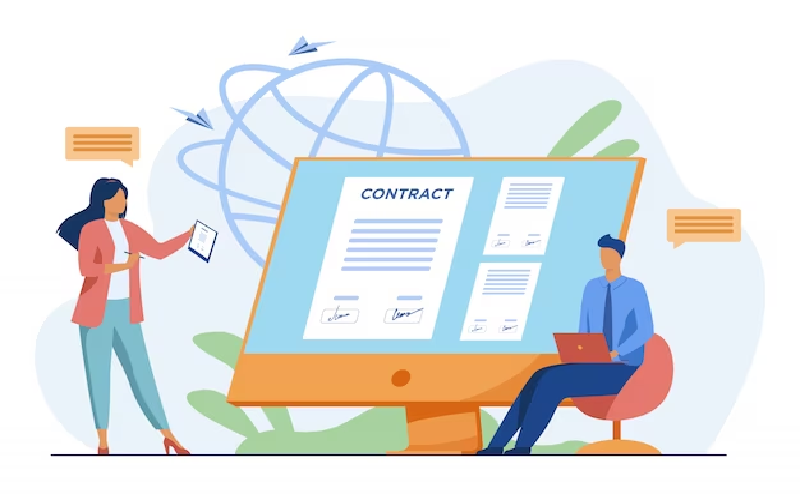
8. Logout Or Sign-out
To access an application or website, we must log in with basic information such as Name, Mobile number, email, etc. When logged in to a particular website, we will be tracked for our activities, which is an effortless break-in for hackers. To be protective, it’s best to log out or sign out of the website.

9. Data Encryption
Encryption is nothing more than adding additional security data. By adding encryption to our data, it will not be an easy task for whoever is trying to acquire it. Once data has been encrypted, it cannot be read or accessed without decrypting it. It’s best to protect essential data such as Bank IDs, passports, Project work, etc. Hence, make sure to use encryption.

10. Anti-Virus
Antivirus software is the most efficient way to prevent hacking or unauthorized access to our data. Most of the anti-virus software is affordable. It also sees the presence of malware. It detects unauthorized websites before we click on them, which is respected. Additional protection can be obtained by using antivirus software.
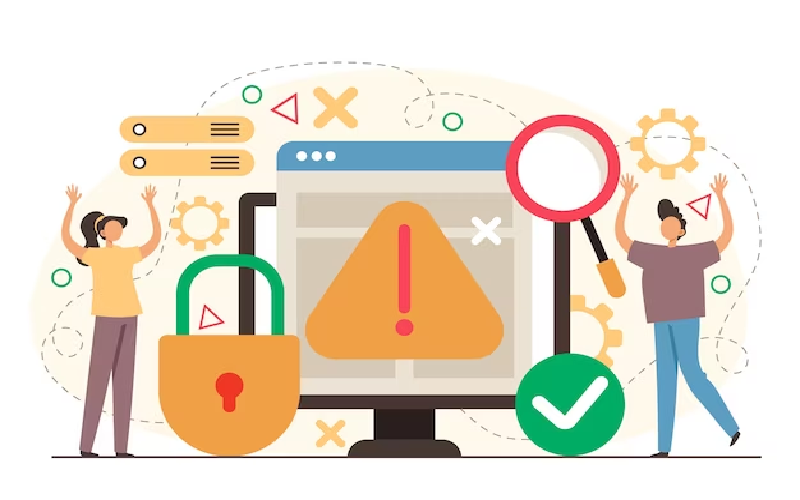
11. Unauthorized Or Not Recognized
Websites or applications not recognized or verified by the government are called unauthorized or illegal websites. Hence, before clicking on any link, make sure it is an authorized link or not. Most hackers use some link that may seem like a regular link to get our email and passwords.

12. Software Update
Keep your software updates up-to-date. Updating software helps the system perform tasks faster. It boosts the system’s efficiency. Updating software can fix bugs in the design, reducing the risk of getting hacked. It is not easy for hackers to intrude into updated security systems.
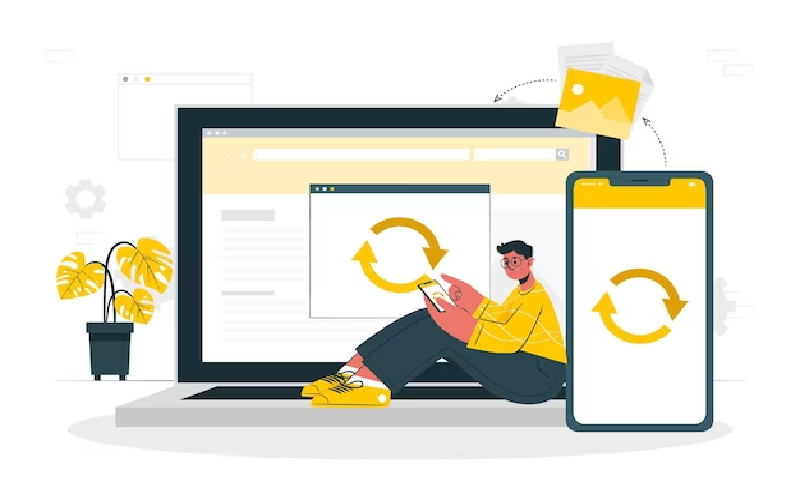
13. Backup Minimization
Backup is not necessary for all the data that you possess on your systems. Keep your backup minimal to the point where it contains only essential data. Backing up everything, including all the junk, can leave a trace for the hackers to intrude. And as we saw earlier, provide the essential data with encryption to keep the backup more secure and safe.
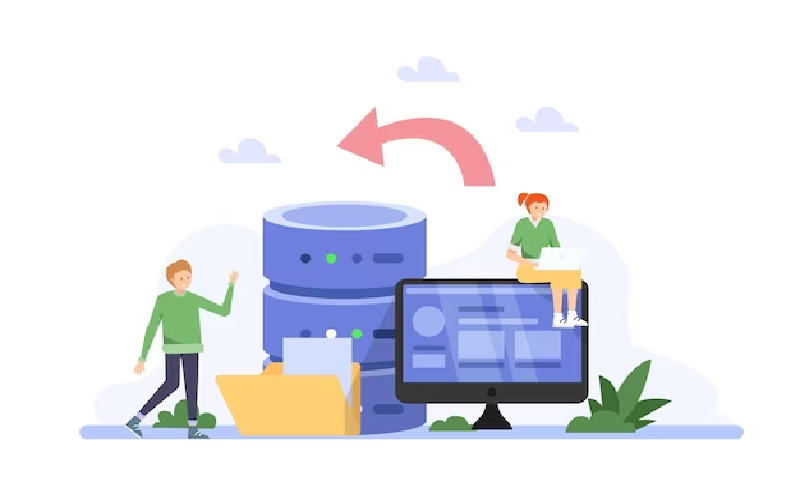
14. Double-Step Verification
Most online platforms and applications provide additional security, known as double-step verification. First, you need to log in with your email and password through the platform, and then you will receive a six-digit or four-digit code called One-Time Password (OTP). Only if we provide the OTP can we continue with the website. If we are stuck in a situation where an OTP is withdrawn, there is an alternative way by which we can use the backup codes that are provided at the time of initiation. Ensure that you always use this to keep your credentials safe.
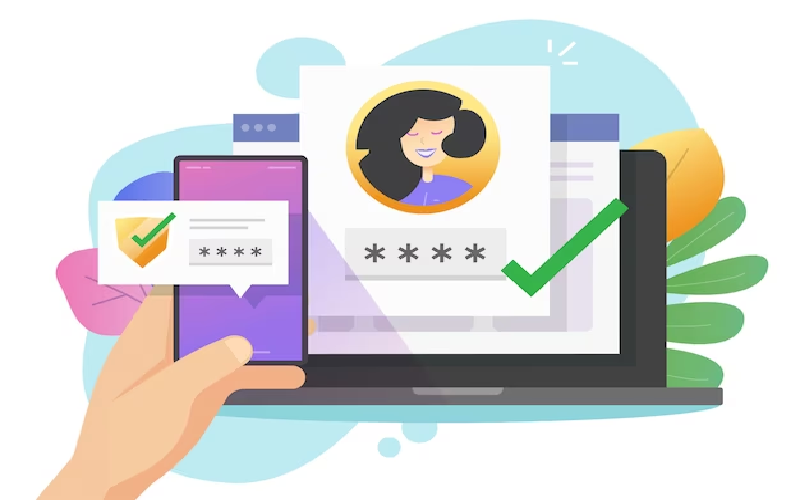
15. Allow And Don’t Allow
We are all familiar with these words. When we open a website or application for the first time to work, it asks for specific permissions to continue our process. Allow only if the consent is relevant to the website you work with; if not, never click Allow. Don’t recklessly permit without checking it more than once.
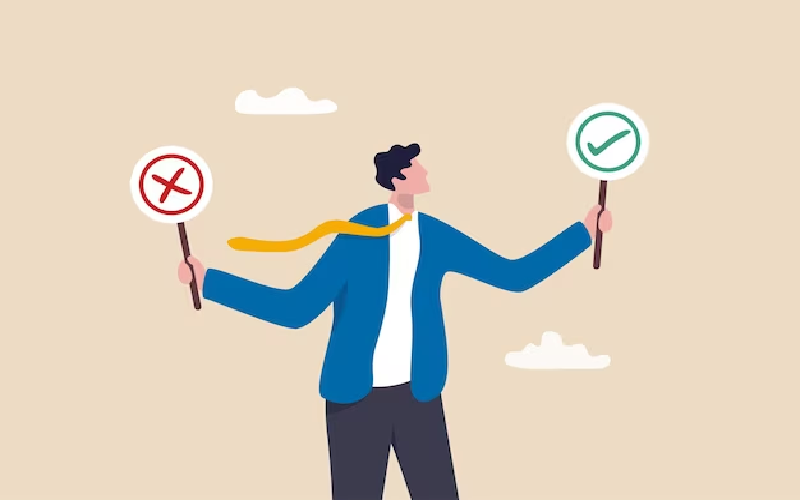
16. Linking Accounts
Many online platforms request that we add our bank credentials or other social networks to their websites, which can be completely avoided. It is not necessary in all cases. If they demand to do so, check the website twice before linking. But it is best to avoid it at all costs.

17. Email Checking
Even though you may not use your account regularly, check your emails. Check for spam messages and remove them from your system. You do not need to open those emails and go through them; clearing, them is more than enough. Spam mail may lag your system, which may slow the performance speed. Therefore, make sure to remove them without fail.

18. Turn Off Your Camera
We do not know whether the cameras are still running or not. We may think that by allowing permission to access the camera only while using the respective application, this is not the case. Some applications will access our cameras even in the background, which is an easy way for hackers to intrude on cameras and watch us without our permission. For safety concerns, keep your camera off all the time.

19. Free Wi-Fi
Who can say no to free Wi-Fi? We all love free stuff. Using, free Wi-Fi or public Wi-Fi can be a hazard. Using public Wi-Fi to share passwords or log into anything with your email and password, such as bank transactions, is not advised. Breaking into a public Wi-Fi system is a piece of cake for hackers. Hence, you can enjoy as much entertainment using free Wi-Fi but not access your important data.

20. Beware Of Phishing
Phishing is a computer crime that targets users’ personal information, such as login names, passwords, and credit card numbers. That’s what happens if an attacker tries to trick a person into opening an email or text message immediately. Malicious links or files that may carry out several tasks, including obtaining sensitive login credentials from victims, are distributed by the attacker through phishing. Therefore, don’t open emails with attachments when you don’t know the source.





















