Information can be conveyed to an audience through a presentation using a variety of media, including visual aids, spoken words, and body language. Presentations can be used for a variety of goals, such as to enlighten, persuade, or entertain, and they can take many different forms, such as lectures, speeches, pitches, and training sessions. They are adaptable to varied audiences and circumstances and may be given in a range of contexts, including in-person meetings, conferences, webinars, and virtual events. This is a list of some of the most popular and often-used platforms for creating presentations:
1. Prezi
Users can build interactive presentations with panning and zooming features using Prezi, a cloud-based presentation tool. By enabling users to build non-linear presentations that naturally transition from one topic to the next, it takes a novel approach to presentations and makes it simple to engage and keep the attention of the audience.
2. Google Slides
Users can create, edit, and collaborate on presentations using Google Slides, a web-based presentation tool. It provides a selection of pre-made templates and themes to assist users in quickly and easily creating presentations with a professional appearance. A wide range of tools and functionalities are available in Google Slides including multimedia components.
3. Canva
Using pre-made templates and graphics, users of the design tool Canva can produce aesthetically appealing presentations. It features an intuitive drag-and-drop user interface that makes it simple to personalise and quickly construct presentations. It has tools for adding text, shapes, and other design elements as well as a library with millions of photos and graphics.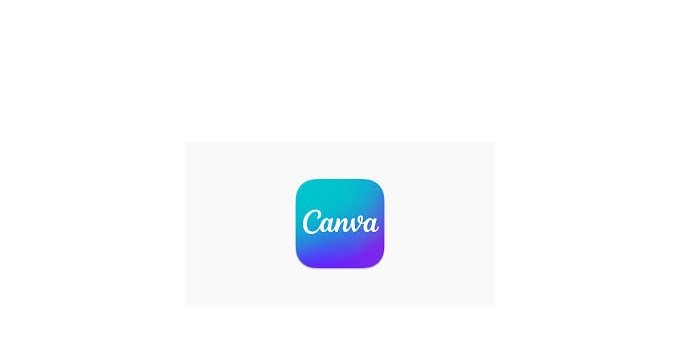
4. Visme
With the help of the robust visual content creation tool Visme, users can design attractive infographics, presentations, social media graphics, and more. Visme makes it simple for anybody to produce high-quality visuals for their personal or commercial requirements thanks to an intuitive user interface and a large selection of customisable templates and design elements.
5. Powtoon
Users can make interesting and dynamic movies and presentations using Powtoon, a web-based animation and video creation tool. Drag-and-drop editing, a timeline editor, voiceover recording, and the option to export films in various formats are just a few of the capabilities offered by Powtoon. It’s a fantastic tool for making educational content that is entertaining and engaging, with animated presentations, and explainer videos.

6. Haiku Deck
A presentation tool that emphasises visual storytelling is called Haiku Deck. To assist users in creating visually attractive presentations, it provides a variety of lovely and configurable templates, high-quality graphics, and a library of over 40 million royalty-free photos. Users are able to produce and exhibit their material while on the road thanks to the app that is available for mobile devices.
7. Slidebean
A software called Slidebean employs artificial intelligence to make it simple and quick for users to create stunning and captivating presentations. It provides a variety of editable design elements and templates in addition to collaboration, analytics, and the capacity to export presentations in several formats.
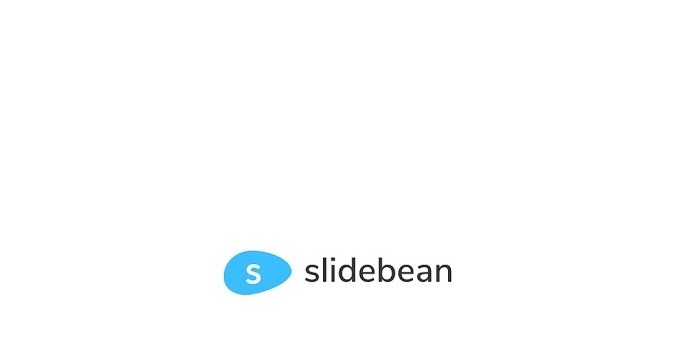
8. Zoho Show
The bigger Zoho suite of productivity products includes Zoho Show. With a variety of editable templates and design components, it enables users to create, update, and share presentations. Real-time collaboration, connection with other Zoho tools, and online presentation publishing are just a few of the things that Zoho Show has to offer.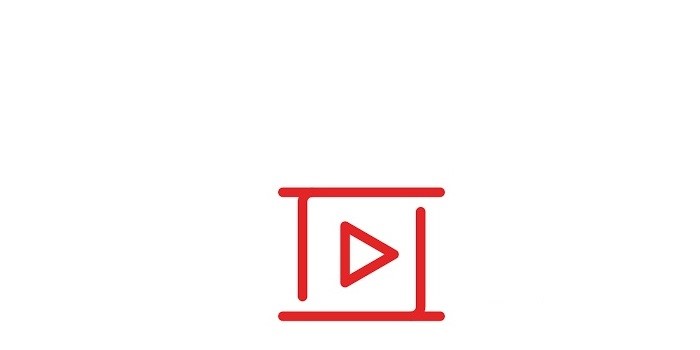
9. Emaze
Emaze is a cloud-based platform that provides a variety of customisable themes and design options to make presentations that are aesthetically pleasing. It comes with tools for analytics, teamwork, and the creation of animated, animated, and interactive presentations.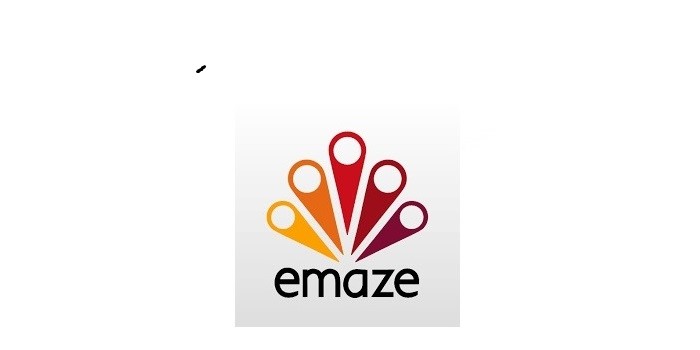
10. Slidedog
SlideDog is a presentation tool that enables users to mix various media into a single presentation, including PowerPoint slides, Documents, videos, and websites. It has features including real-time sharing, smooth switching between media types, and remote control from a mobile device.

11. Beautiful.Ai
Using artificial intelligence, the platform Beautiful.ai enables users to rapidly and easily produce visually attractive presentations. It provides a variety of editable design templates and elements that change dynamically depending on the presentation’s additional material. Moreover, Beautiful.ai offers analytics, collaboration tools, and export options for presentations in a variety of formats.
12. Powerpoint Online
The well-known PowerPoint presentation programme from Microsoft is available online as PowerPoint Online. It offers a variety of editable templates and design components that enable users to create, edit, and share presentations online. Several of the capabilities seen in the desktop version are also available in PowerPoint Online.
13. Slidecamp
Users may store, manage, and share their presentation content in one place using the cloud-based platform SlideCamp. It has a large selection of editable templates and design components, collaborative tools, analytics, and the capacity to produce branded presentations with unified branding and messaging.

14. Pitch
A presenting tool called Pitch emphasises contemporary design, teamwork, and sharing. It provides a variety of editable design elements and templates in addition to tools for real-time collaboration, analytics, and the addition of multimedia. It allows smooth connection with additional programmes like Google Drive and Slack.
15. Keynote
Keynote is Apple’s software application for macOS and iOS devices. It includes a choice of customizable templates and design elements, as well as capabilities such as real-time collaboration, animation tools, and the option to incorporate multimedia elements. Moreover, Keynote delivers seamless compatibility with other Apple hardware and apps.
16. Slidesgo
A software called SlidesGo enables users to produce interactive presentations, tests, and surveys that can be shared online or integrated into websites. It has a variety of editable design elements and templates, as well as tools for real-time statistics, interactive elements, and branding customization.

17. Google Sites
Google Sites is generally a tool for building websites, but it can also be used to build simple presentations by building pages with material like photographs, text, and embedded videos. It might not, however, provide as many customization and design options as specialised presentation tools like Google Slides or PowerPoint.
18. Sliderocket
A presentation platform called SlideRocket enables users to build interactive presentations using multimedia components like music, video, and animations. Together with capabilities like statistics, real-time collaboration, and the ability to link with other tools like Salesforce, it has a variety of customizable templates and design components.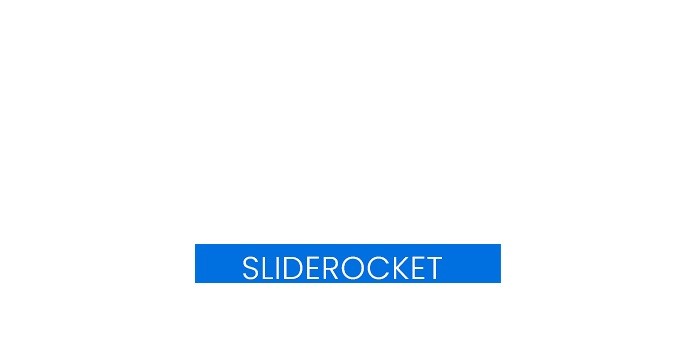
19. Focusky
Focusky is a platform that enables users to make dynamic and captivating presentations with interactive elements, zooming effects, and 3D animations. It has a variety of editable design elements and templates, as well as tools for real-time collaboration, analytics, and publishing presentations as HTML5, MP4, or GIF files.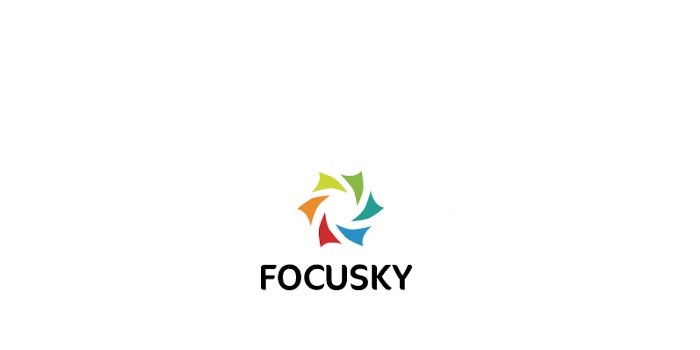
20. Sliderocket
With the help of the cloud-based presentation platform Sliderocket, users can make and distribute multimedia-rich presentations that can be watched on any screen size. It was created by ClearSlide, a sales engagement platform that gives sales teams resources to increase transaction closure and boost performance.





















