Data plays a role in every business. Losing data can have consequences, causing damage to a company’s reputation, financial setbacks, and disruptions to operations. Businesses must establish strategies to ensure continuity. Here are 20 Windows data backup strategies to promote business continuity. These strategies focus on safeguarding data and enable businesses to maintain resilience even during challenging circumstances.
1. Make Regular Backups Of Your Data
The Windows operating system offers built-in tools like Windows Backup and Restore that enable you to schedule backups and automate the process. Automated backups provide a reliable and hassle-free method to ensure the regular backup. These automated backup strategies are essential for promoting business continuity and mitigating potential risks.
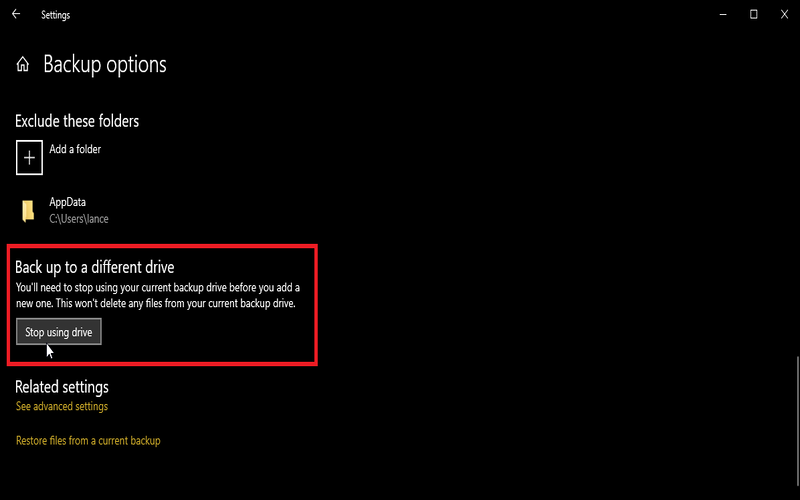
2. Utilize Cloud Storage
In addition to local backups, cloud storage services such as Microsoft OneDrive, Google Drive, or Dropbox offer a secure and convenient backup location for your important data. One of the advantages of cloud storage is the ability to access your files from anywhere, as long as you have an internet connection. This feature enables seamless collaboration and ensures the availability of the most up-to-date versions of your files.
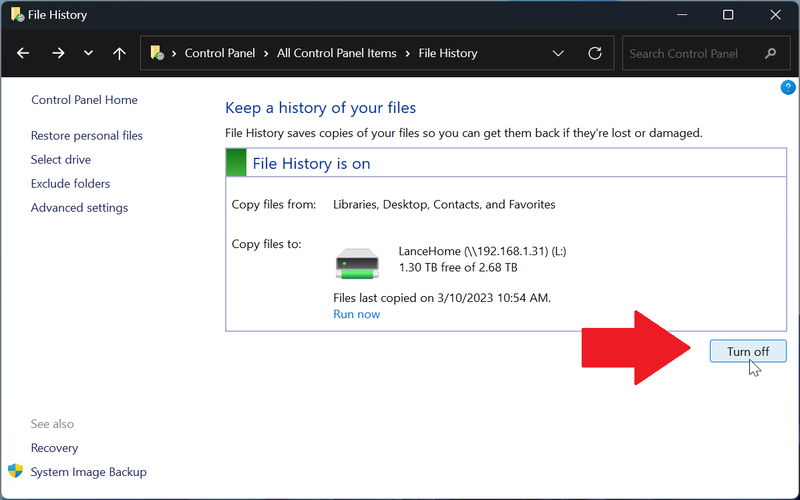
3. Setting Up Network Attached Storage (NAS)
They can connect to your network. Automatically back up data from all devices. It offers a centralized backup location. Simplify backup management. Network-attached storage (NAS) devices are a viable option. These devices can be connected to your network, allowing for easy access and seamless integration with all connected devices. NAS devices can automatically back up data from various devices, including computers, laptops, and even mobile devices, providing a comprehensive backup solution.
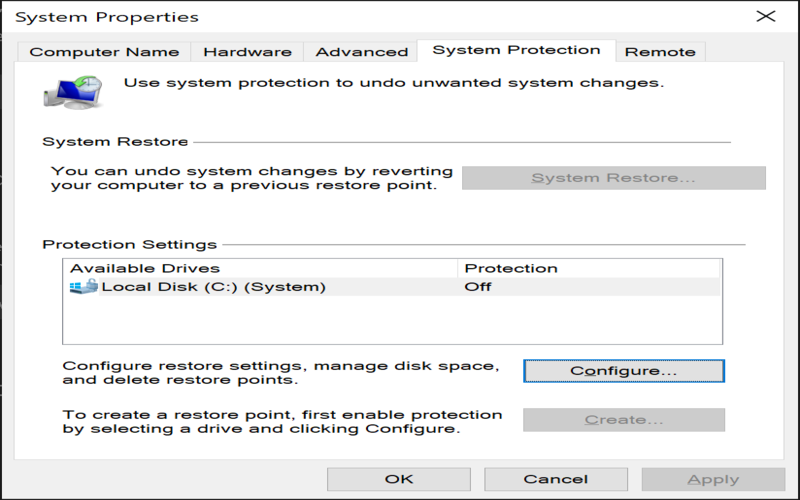
4. Using External Hard Drives
Drives remain a popular choice for backups, especially for Windows users. You can easily connect them to your Windows devices and schedule backups. The Windows operating system even includes built-in tools like File History that facilitate this process. However, it’s important to note that external hard drives may have some vulnerabilities. Damage, theft, or data corruption are risks worth considering.
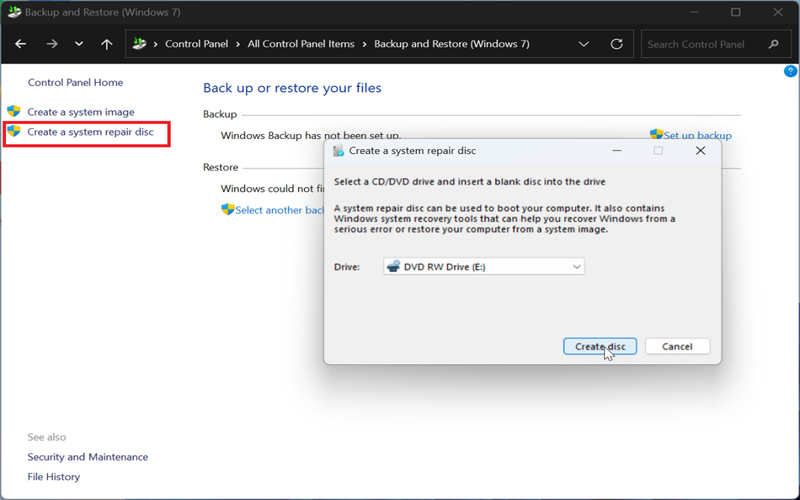
5. Exploring Online Backup Services
Online backup services like Carbonite, Backblaze, or Acronis provide convenient backup options for businesses. These services store encrypted backups remotely. Help companies meet data regulations effectively. Its online backup services offer features such as backups, versioning options, and remote access to stored data.
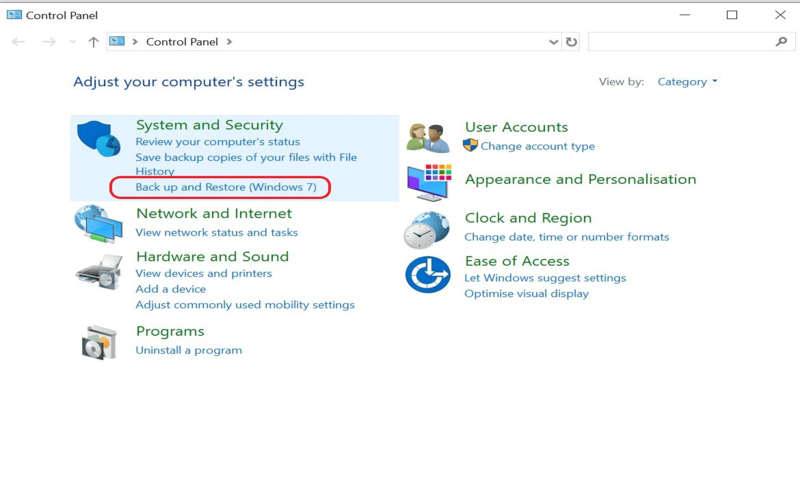
6. Disk Imaging For Comprehensive System Backup
This backup includes copies of the operating system, apps, and data. You can make a disk image of your system’s hard drive with Windows’ handy built-in imaging utilities, such as System Image Backup. This procedure makes it easier to restore the complete system to a prior state, which makes it especially useful for companies with complicated software setups or systems. Disk imaging may drastically save downtime in the case of a catastrophic system failure and provide an additional layer of security to your backup plan.
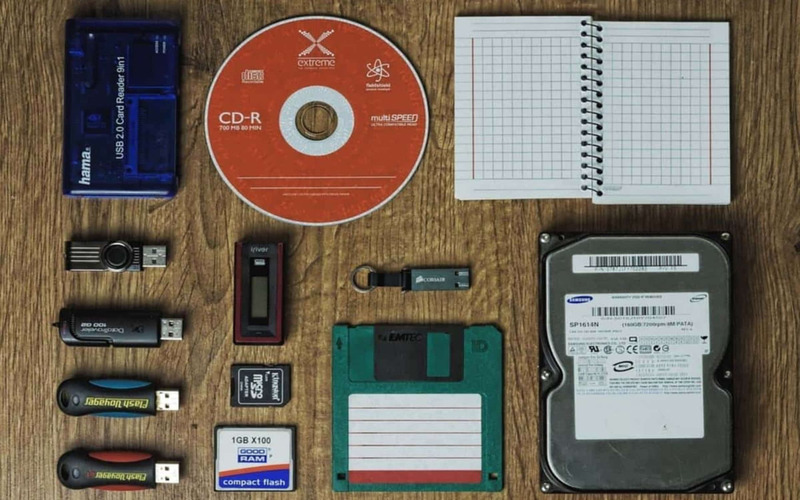
7. Incremental Backups For Efficient Data Protection
Backing up your data is essential for any business. One effective method is to use backups, which only back up the changes made since the backup. It reduces the time needed for each backup, making it ideal for companies with limited resources.
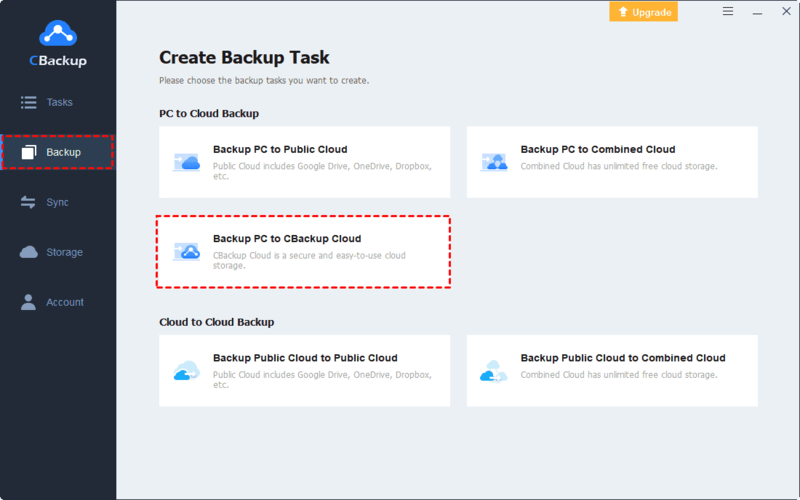
8. Configuring Backup Frequency With Windows Backup And Restore
If you are using Windows, the Backup and Restore tool provides a way to configure backups based on your preferred frequency and location. This flexibility enables you to tailor the backup process according to your specific needs and preferences, providing peace of mind regarding the safety and availability of your data.

9. Backing Up Locked Files Using Windows Shadow Copy
The ability to back up locked files that are actively in use is a consideration for a comprehensive backup solution. Windows Shadow Copy is a feature that allows you to create backups of files and folders, including those that are locked or in use at the time of backup. It uses a snapshot technology to capture the state of the files and allows you to back them up without interrupting any ongoing processes or causing data inconsistencies.
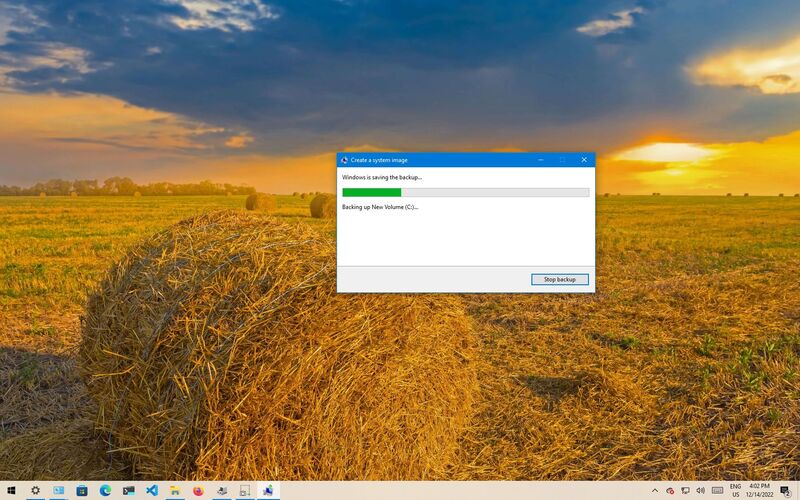
10. Versioning For Data Protection And Restoration
Versioning plays a crucial role in data protection and easy restoration of files accidentally deleted, corrupted, or affected by ransomware attacks. The Windows Backup and Restore tool does offer versioning capabilities, enabling businesses to recover previous file versions when needed. It ensures that if a file becomes compromised or lost, it can easily retrieve an earlier version to restore it to its previous state.

11. Email Systems And Database Backups
To prevent data loss and maintain business operations, companies should back up their email systems (e.g., Microsoft Exchange) and databases like SQL Server. Backup solutions safeguard email contacts, calendars, and databases, ensuring reliable backups.
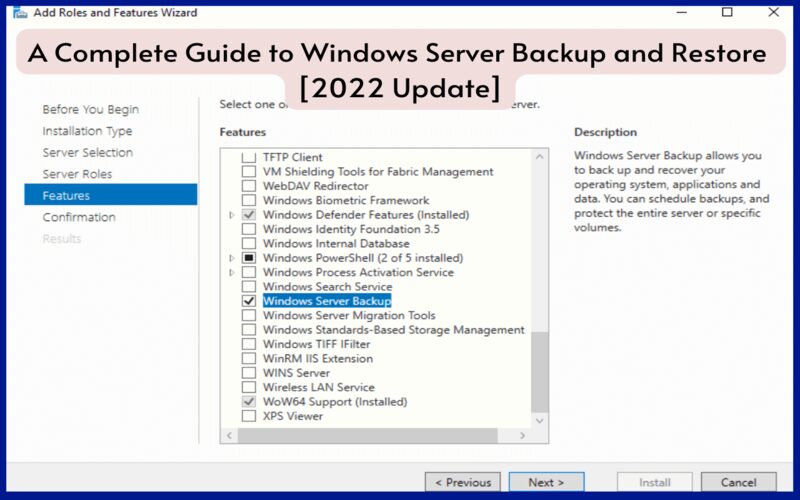
12. Testing Backups For Data Restoration Validation
It is crucial to test your backups to validate the procedures and ensure data restoration in case of any data loss. Regular testing should include recovery test checks for data consistency. Testing backups should be a part of every strategy and included in business continuity plans.
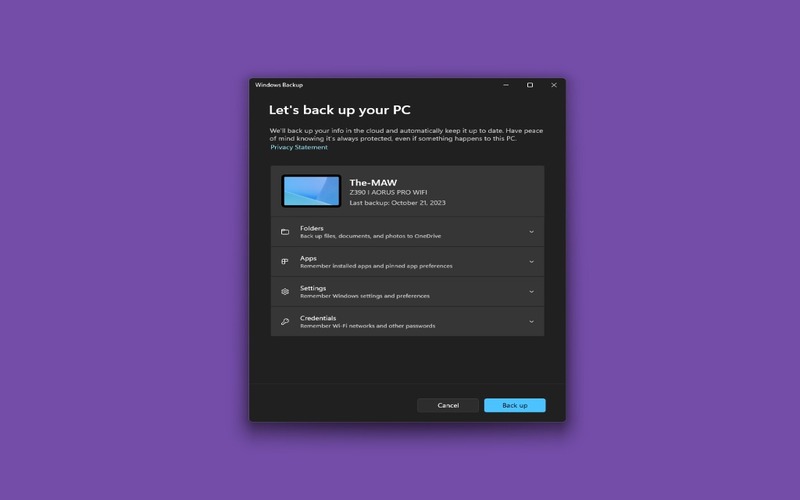
13. Develop A Comprehensive Disaster Recovery Plan
This plan should be periodically reviewed, updated, and tested to ensure effectiveness. It should cover schedules, recovery time objectives, contingency planning, and communication protocols in a disaster.
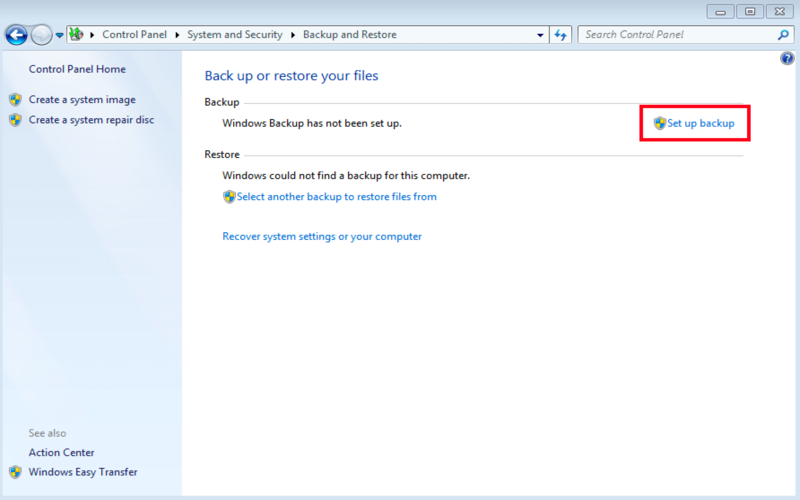
14. Enhance Security With Encryption
Adding a layer of security by encrypting your backup data helps prevent access to critical information. The Windows operating system offers built-in encryption capabilities like BitLocker and EFS businesses to protect their data from cyberattacks. Encrypting data becomes particularly important for organizations storing medical or financial records.
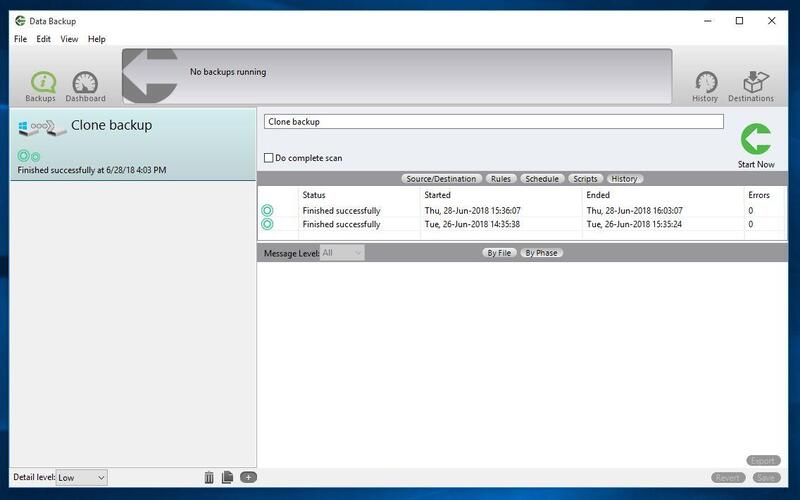
15. Optimize Storage With Data Duplication
Implementing data deduplication can significantly reduce storage requirements while improving performance by eliminating data. This technique is effective. Data deduplication is particularly important for companies in industries like media and entertainment that generate a volume of data.
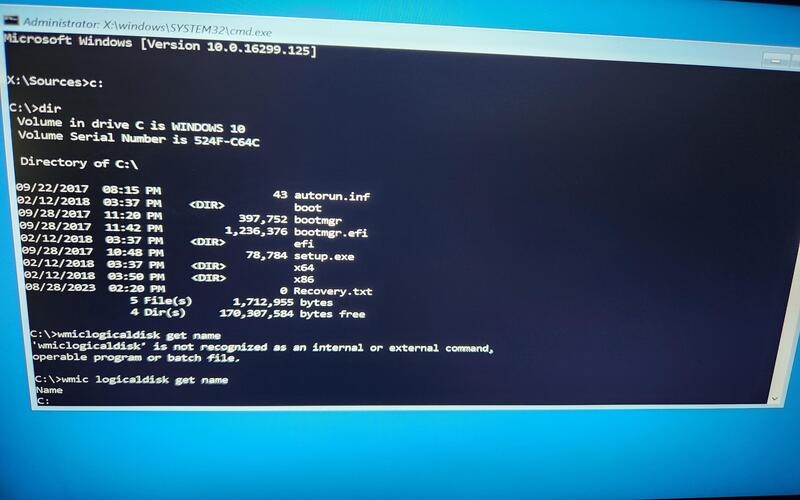
16. Implementing RAID For Performance And Data Protection
RAID arrays use multiple hard drives to store data, providing increased performance and data protection. The Windows operating system supports different RAID options, including RAID 0, RAID 1, and RAID 5, allowing businesses to implement the most suitable RAID solution for their needs.
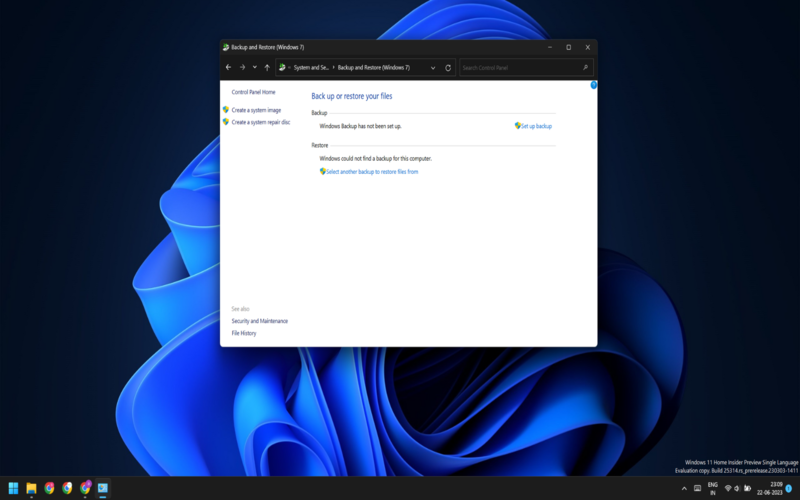
17. Keeping Offline Backups For Ransomware Protection
Keeping backups offline, stored on drives or tapes, offers additional protection against ransomware and cybersecurity threats. Storing backups offline adds an extra layer of security as it reduces the risk of being targeted by hackers. By keeping the data in a separate location, businesses can protect against physical threats, disasters, or accidents that may impact the primary storage. This proactive approach mitigates the potential for data loss and keeps businesses resilient in evolving cybersecurity threats.
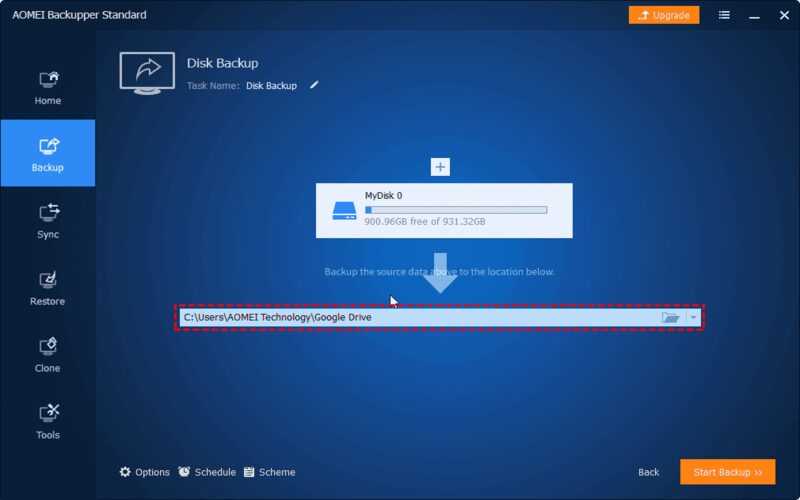
18. Investing In Feature-rich Backup Software
Investing in backup software is crucial for any business. It should provide features and flexibility such as backups, versioning, encryption, and compression. The software should also offer an easy-to-use interface for managing and restoring backups efficiently.
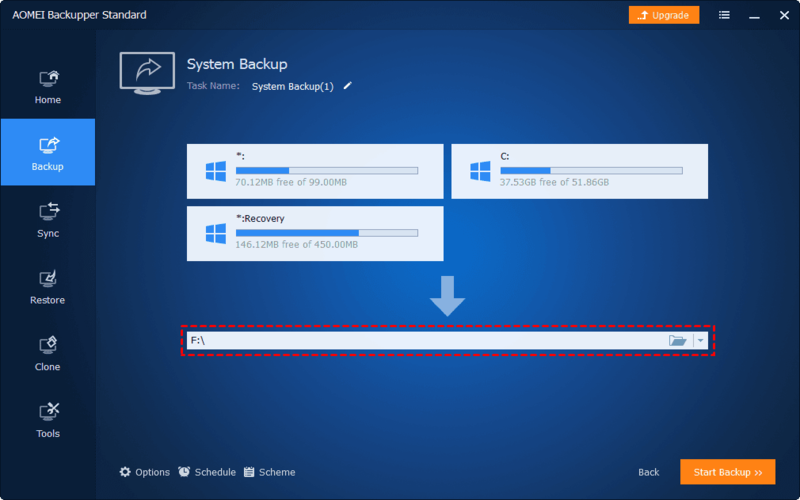
19. Documenting Backup Procedures For Workflow Efficiency
Documenting backup procedures is vital for maintaining a backup system. It includes recording schedules, locations, and restoration procedures. Such documentation helps clarify roles and responsibilities within the process.
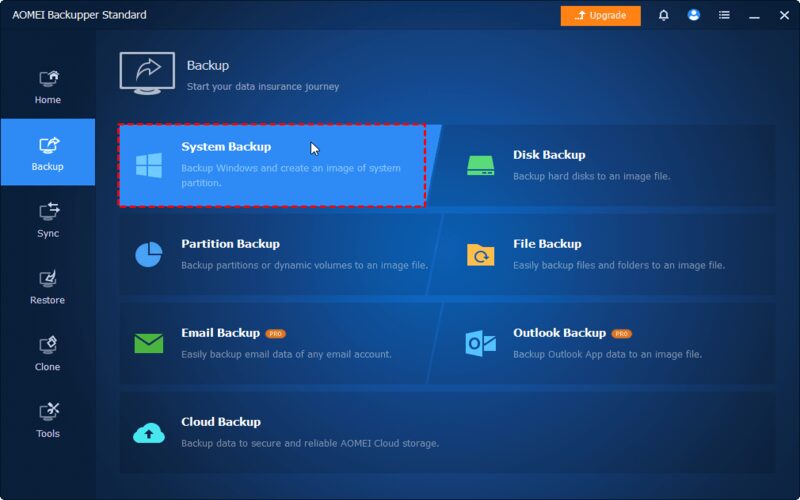
20. Regularly Reviewing And Revising Backup Strategy
Regularly updating and reviewing documentation is crucial for maintaining an efficient and effective workflow within a business. It ensures that everyone is familiar with the procedures and that the strategy aligns with the evolving requirements of your business. Regularly reviewing and revising your backup strategy is vital to ensure its ongoing effectiveness and alignment with your business needs.
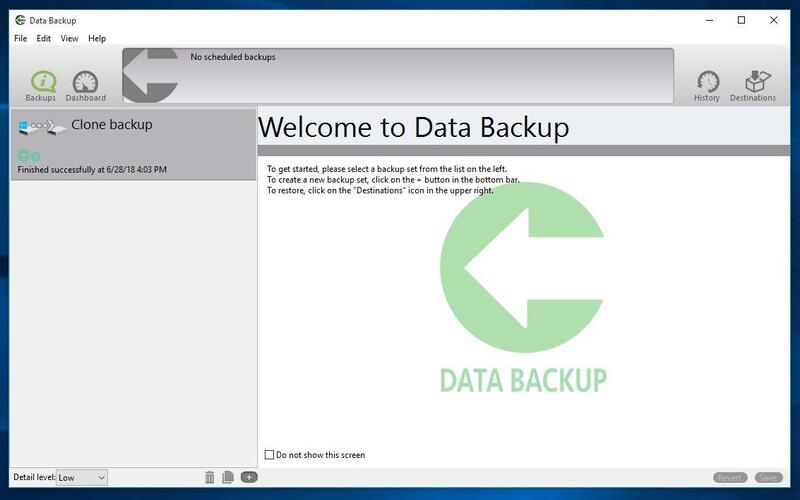
Conclusion
When choosing a backup solution, it’s essential to consider different aspects, including the volume of data, how frequently backups are needed, specific data protection requirements, and plans for business continuity. Properly managing backups through testing, monitoring, and documentation is vital to being well-prepared for data loss. Indeed, having a comprehensive backup plan is essential for businesses to mitigate the risks associated with data loss and operational disruptions.




















