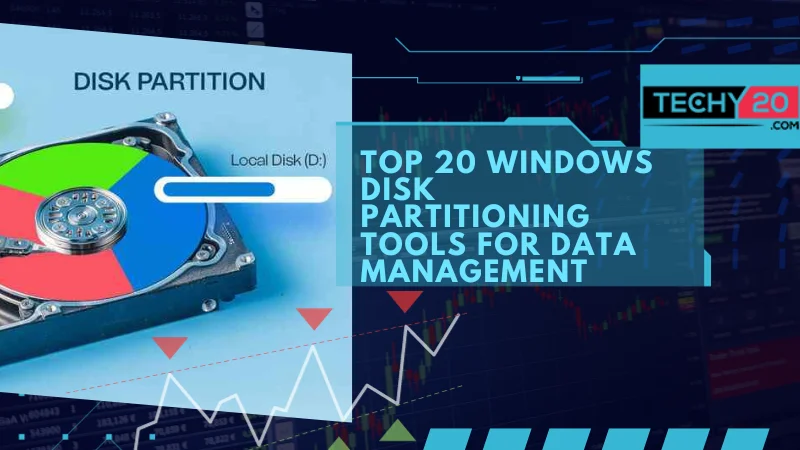Managing the partitions on your Windows system is essential for organizing your data and optimizing your system’s performance. Although Windows has several built-in tools for managing partitions, they might not have all the functionality and flexibility. Third-party disk partitioning programs are in this situation. We will examine the features, functionalities, and user-friendliness of the 20 disk partitioning programs for Windows.
1. MiniTool Partition Wizard
One popular and free disk partitioning tool is the MiniTool Partition Wizard. It provides features that allow users to easily create, format, resize, move, and copy partitions. The tool also offers user wizards and an intuitive interface. Additionally, the free version includes features like data recovery, alignment correction, and partition splitting.
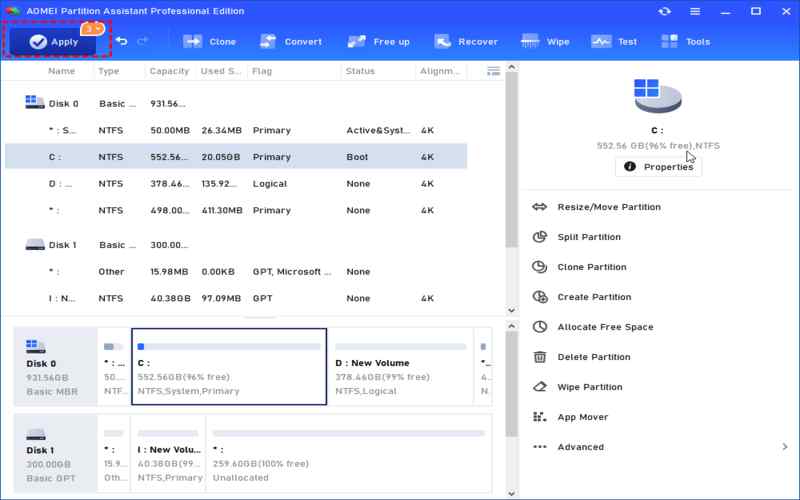
2. EaseUS Partition Master
Another commonly used disk partitioning tool is EaseUS Partition Master. It facilitates the easy creation, deletion, formatting, resizing, and relocation of partitions. The software offers a user interface while providing features like partition recovery and disk cloning.
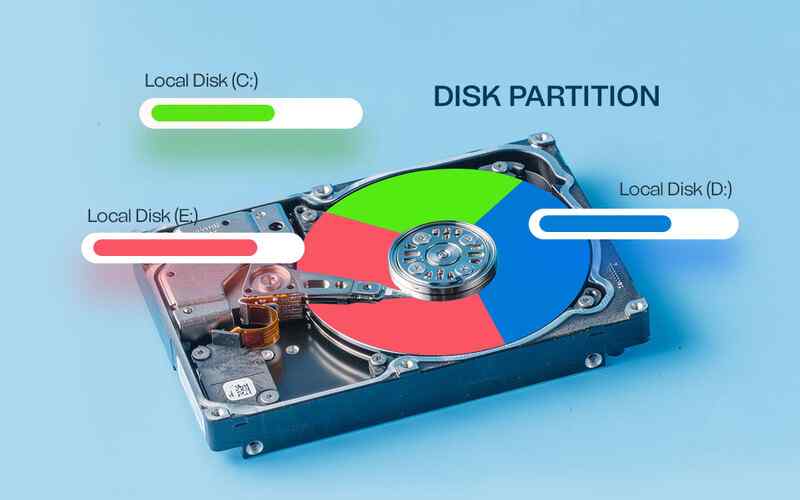
3. Paragon Partition Manager
Paragon Partition Manager is a software suite designed for disk management, offering partitioning features for a fee. Users may redistribute space, convert file systems, and resize partitions without running the danger of losing data by using this utility. Additionally, the software provides capabilities like optimizing performance through partition alignment.
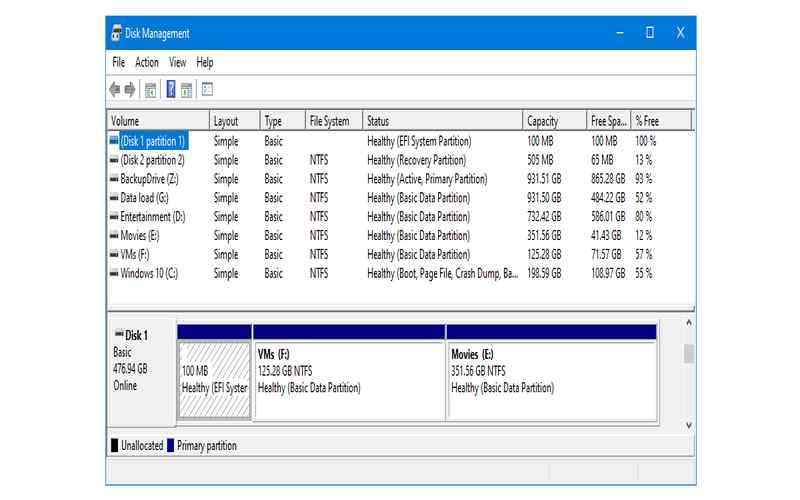
4. Acronis Disk Director
On the other hand, Acronis Disk Director is a disk management tool that offers advanced partitioning functionalities. Users can create, delete, format, resize, and merge partitions. The software also supports data migration and cloning, making it a powerful tool for data management.
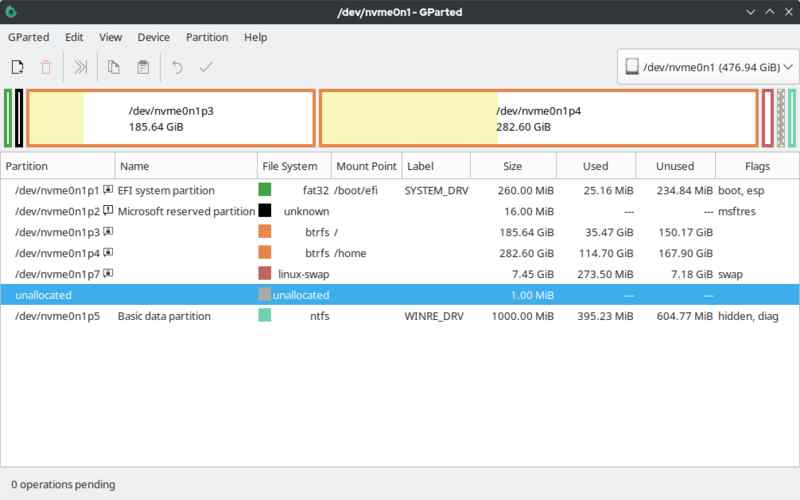
5. AOMEI Partition Assistant
AOMEI Partition Assistant is a tool for managing disk partitions that offers partition management functions. Users may create, relocate, and resize partitions with this program. The premium edition includes features like sector-level data recovery and lost partition recovery.
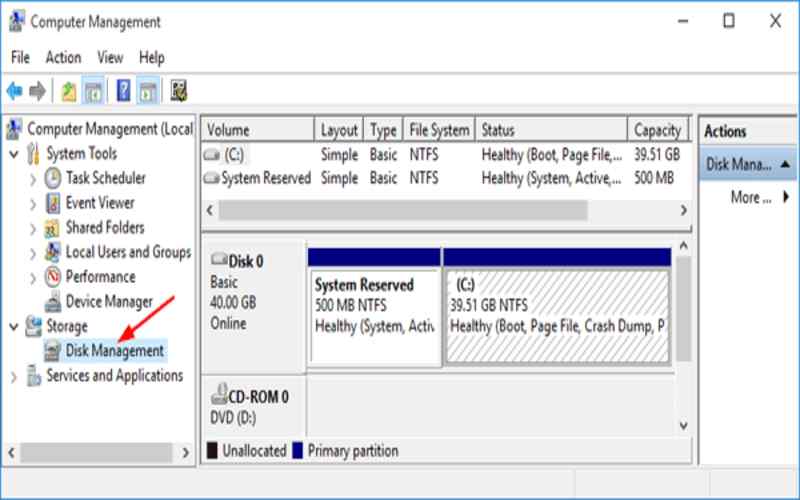
6. Macrorit Disk Partition Expert
A user-friendly disk partition management program with several capabilities is Macrorit Disk Partition Expert. Partitions may be formatted, moved, and resized with ease by users. The program also provides tools for partition cloning, disk defragmentation, and partition recovery.
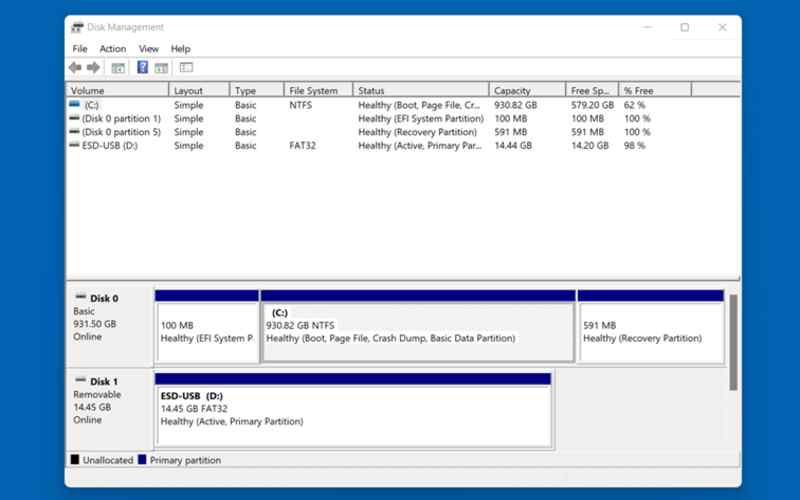
7. GParted
GParted is an open-source partition manager known for handling disk partitioning tasks. It is from a USB flash drive. Offers features such as creating, resizing, moving, deleting, and copying partitions. GParted also supports a range of file systems. There are partitioning tools that offer a range of features for managing disk partitions.
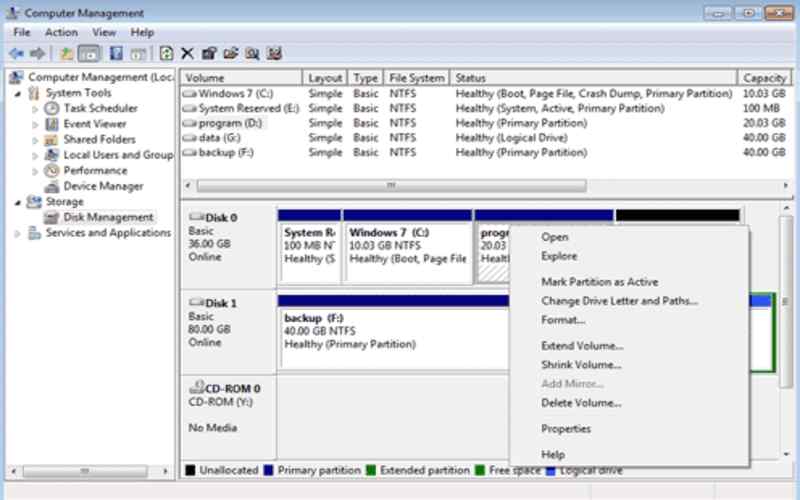
8. Active@ Partition Manager
Active@ Partition Manager is a lightweight and user-friendly tool for managing disk partitions. The software supports file systems. It Provides a straightforward interface that is easy to navigate.
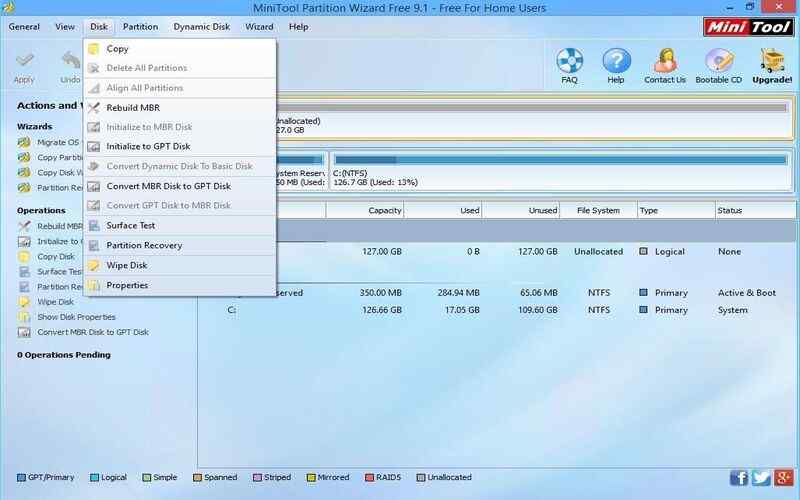
9. DiskGenius
DiskGenius is a feature-rich tool for managing disk partitions that offers a range of functionalities. Users can easily create and resize partitions using this software. The software also has capabilities such as restoring deleted partitions, retrieving lost data, creating disk backups, and making copies of disks.
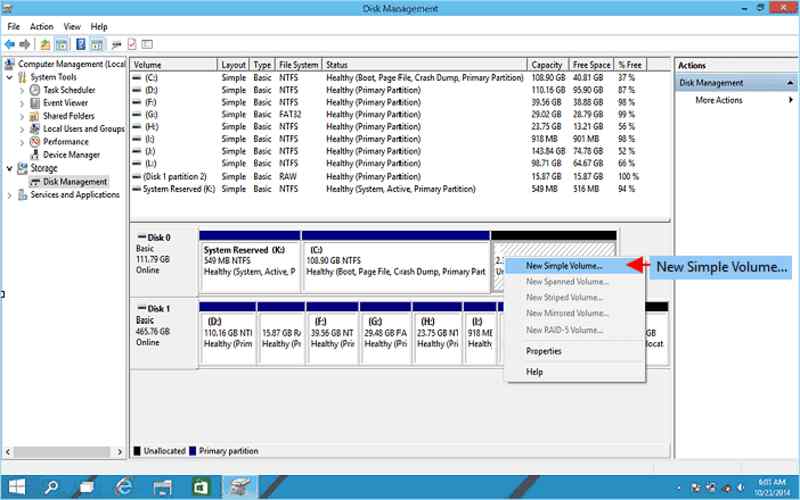
10. PartitionGuru
PartitionGuru provides functionality for DiskGenius. It provides choices for data recovery and the ability to repair broken partition tables in addition to partition management functions. File systems are compatible with the program. It supports disks that are GPT and MBR. There are partitioning tools that offer a range of features for managing disk partitions. Let’s take a look at some of them
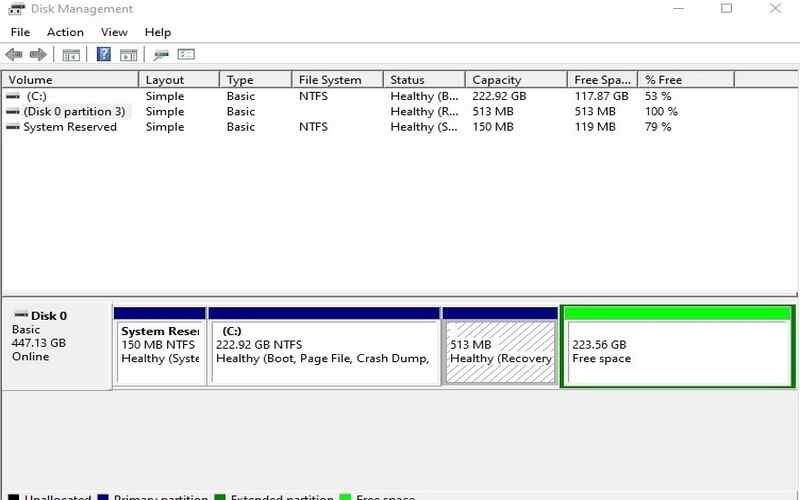
11. NIUBI Partition Editor
This software provides partitioning features, including functionalities. Users can easily resize, move, create, and format partitions. Additionally, it offers options like enabling partition ID and virtual mode to prevent data damage during operations. Although it doesn’t have an interface like the tools mentioned here, it offers scripting functionality and automation options.
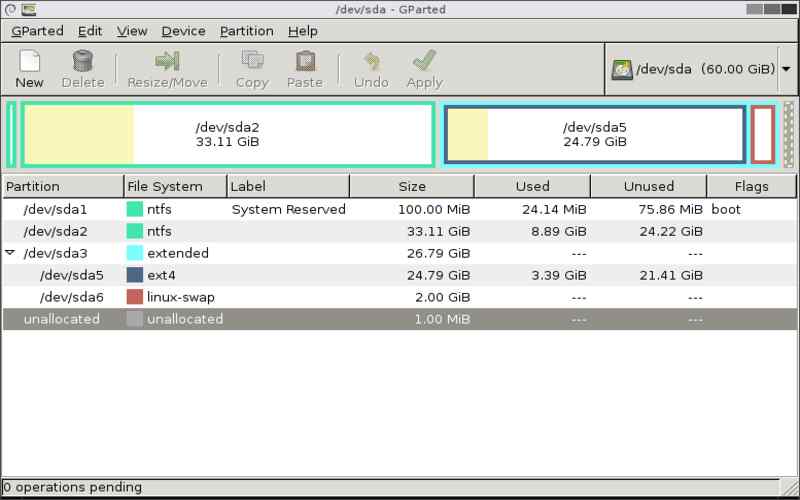
12. Stellar Partition Manager
If you’re looking for partition management features, Stellar Partition Manager is a good choice. Partitions can be formatted, moved, resized, and created by users. It also provides partitioning jobs, hiding volumes, and switching between GPT and MBR partitioning techniques.
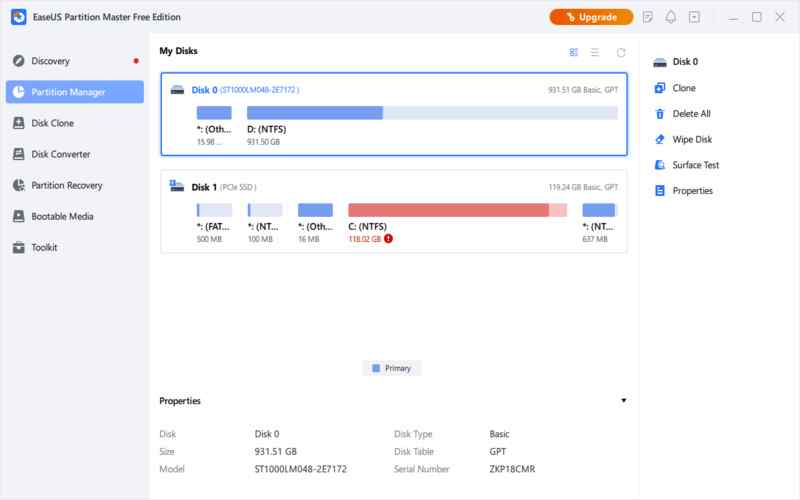
13. IM Magic Partition Resizer
For people who favor instruments, It’s worthwhile to think about the IM Magic Partition Resizer. Users may resize, downsize, or increase partitions without worrying about losing their data. Versions of Windows are supported. It has an interface that is easy to use.
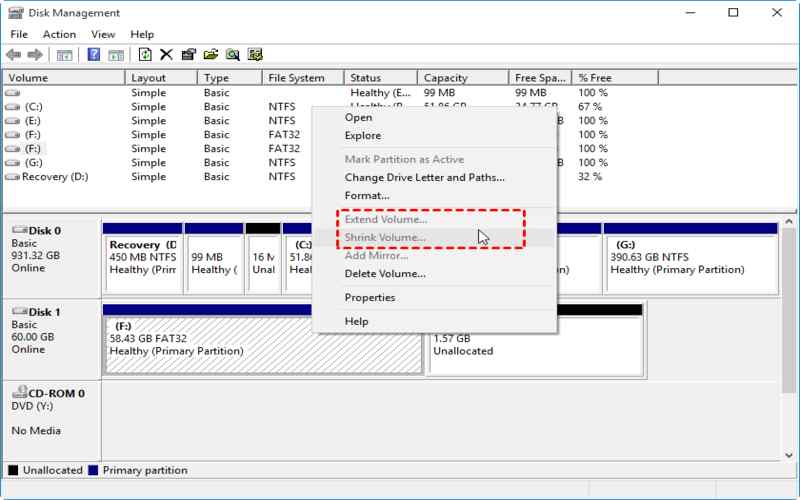
14. Tenorshare Partition Manager
Tenorshare Partition Manager is another tool that offers management features such as resizing, deleting, and formatting partitions, merging them if needed. It also includes functions like partition recovery and disk cloning capabilities.
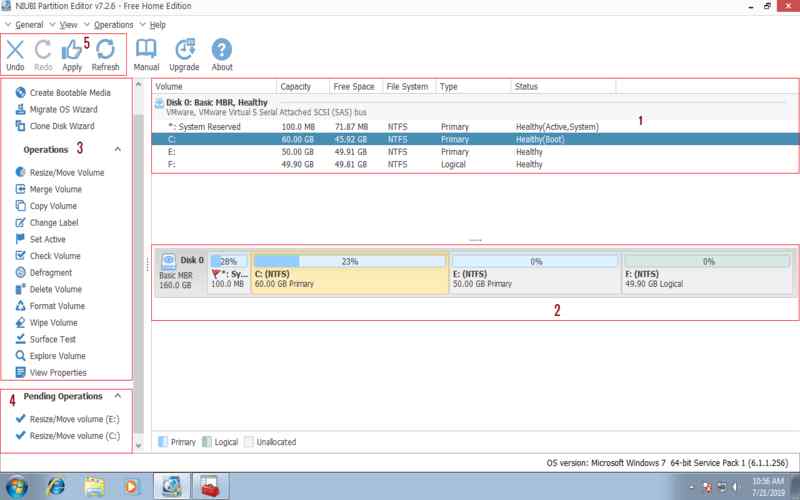
15. M3 Partition Recovery
Lastly, we have the M3 Partition Recovery tool for recovering lost or damaged partitions on your disk. The software is compatible with file systems such as FAT, NTFS, HFS+, and exFAT.
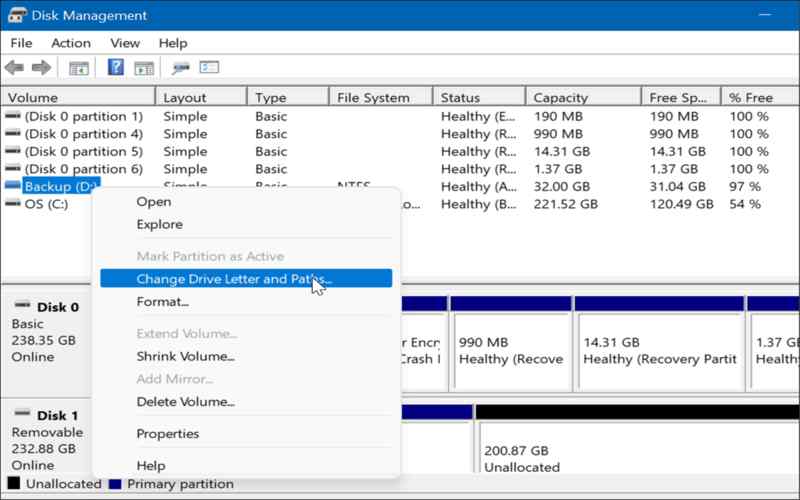
16. DiskBoss
As for DiskBoss, it serves as a file management solution that provides disk partitioning capabilities. Users can easily create and format partitions and effortlessly transfer or duplicate data between them. Additionally, the software offers functionalities like file categorization and the identification of duplicate files.
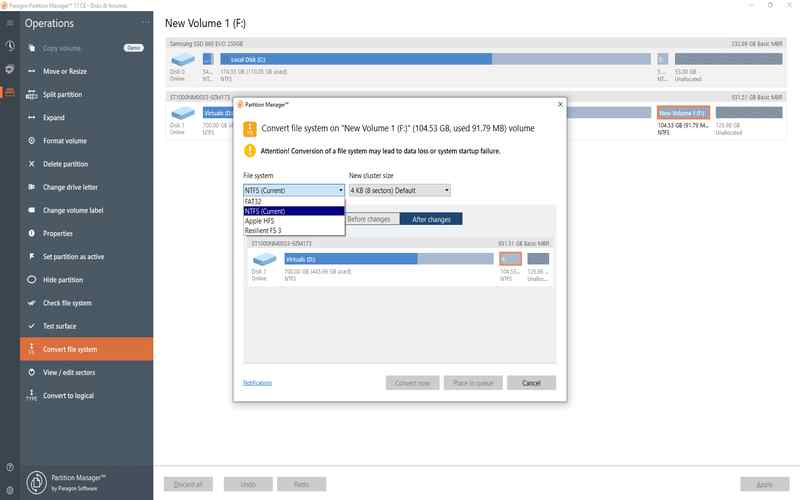
17. Parted Magic
Parted Magic is a disk with tools for managing your hard drive. These tools include partitioning, disk cloning, data recovery, and imaging. You can run Parted Magic from a USB flash drive or CD. It supports file systems.
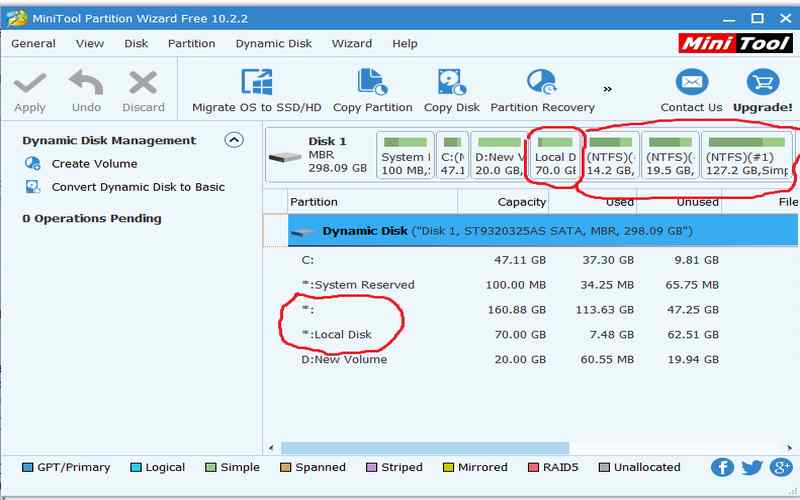
18. PQmagic
PQMagic, previously known as Norton PartitionMagic, is a known tool for managing partitions. It provides flexibility in partition management with features like merging, splitting, resizing, and cleanup. The software is suitable for both home users and professionals.
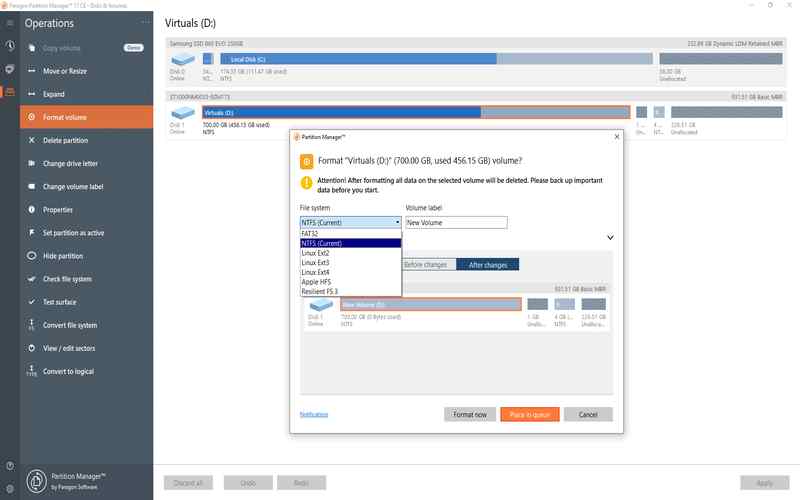
19. BootIt Bare Metal
BootIt Bare Metal is a tool for imaging and partitioning your disks. It has a user interface along with capabilities such as multi-booting and scripting.
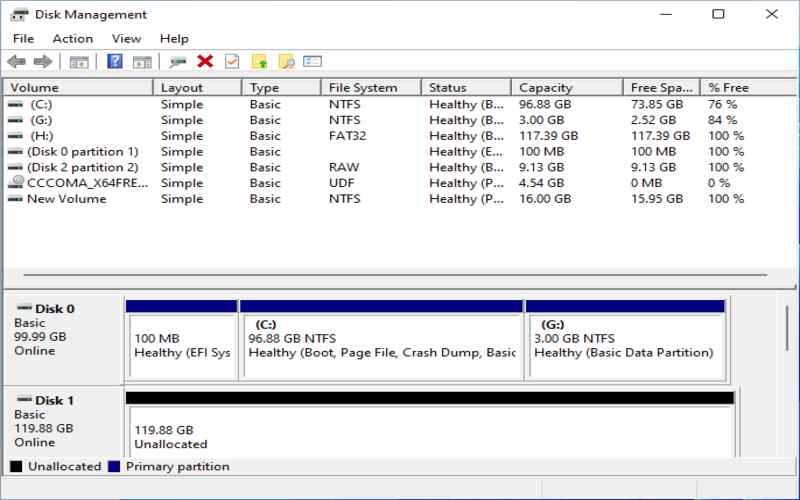
20. DiskPart
DiskPart is a command-line tool included in Windows that allows you to manage your disks efficiently. You can use DiskPart to create, format, and resize partitions. Although it doesn’t have an interface like the tools mentioned here, it offers scripting functionality and automation options.
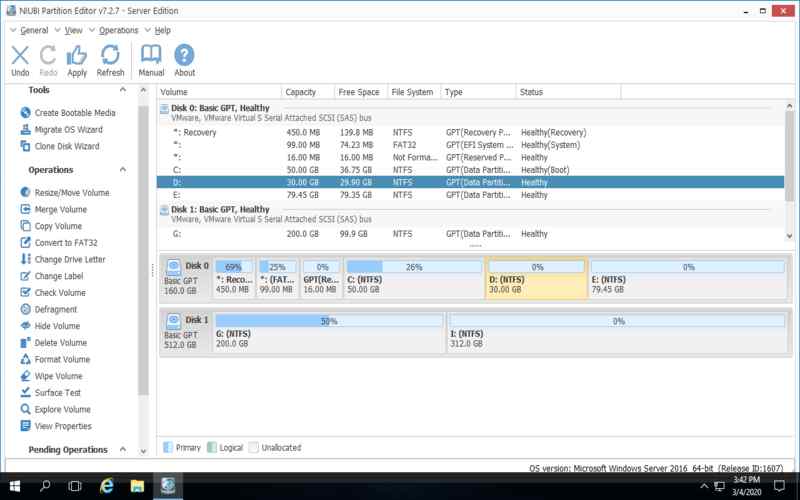
Conclusion
In conclusion to this discussion, of the 20 Windows disk partitioning tools today, these options provide an extensive range of features and functionality. You have options to consider based on your needs. Whether you require partition management or advanced features such as data recovery and cloning, you can find a suitable disk partitioning tool from the provided list that will assist you in accomplishing your objectives.